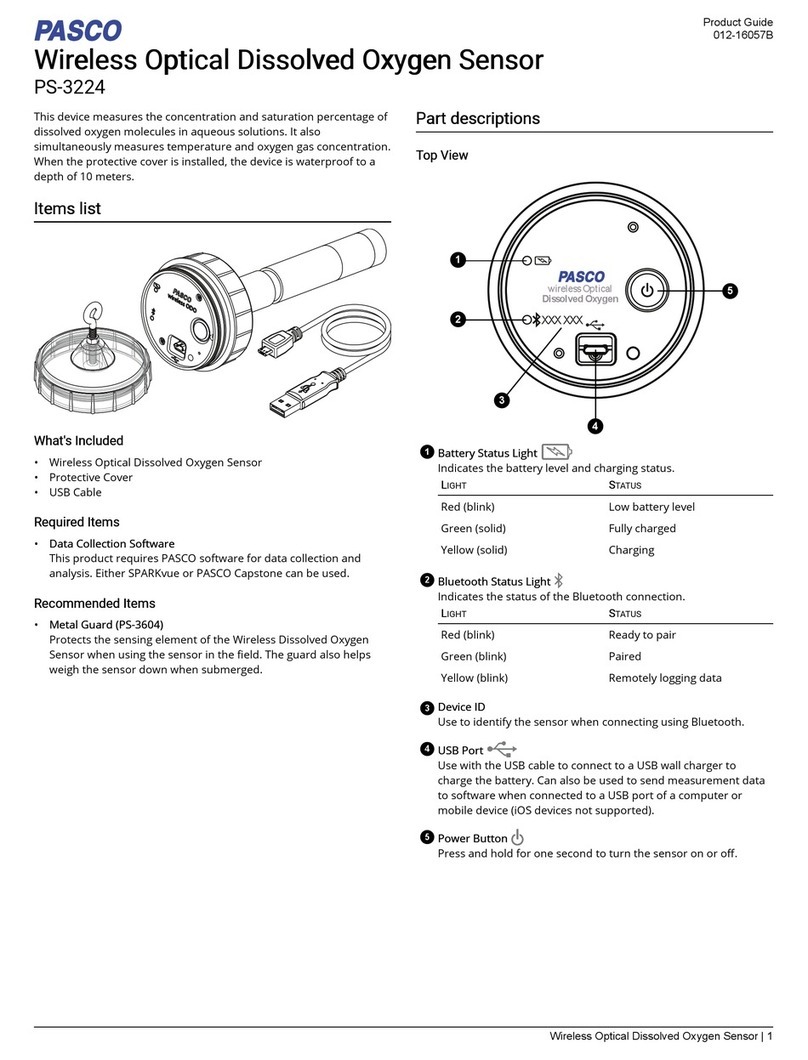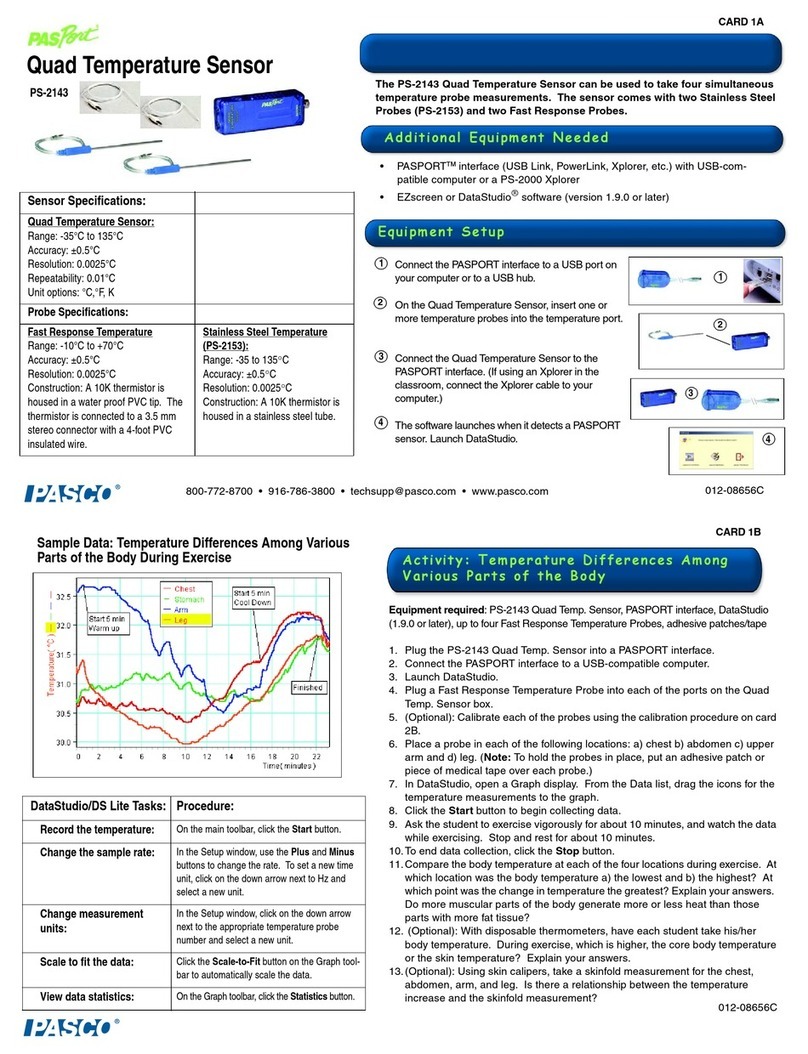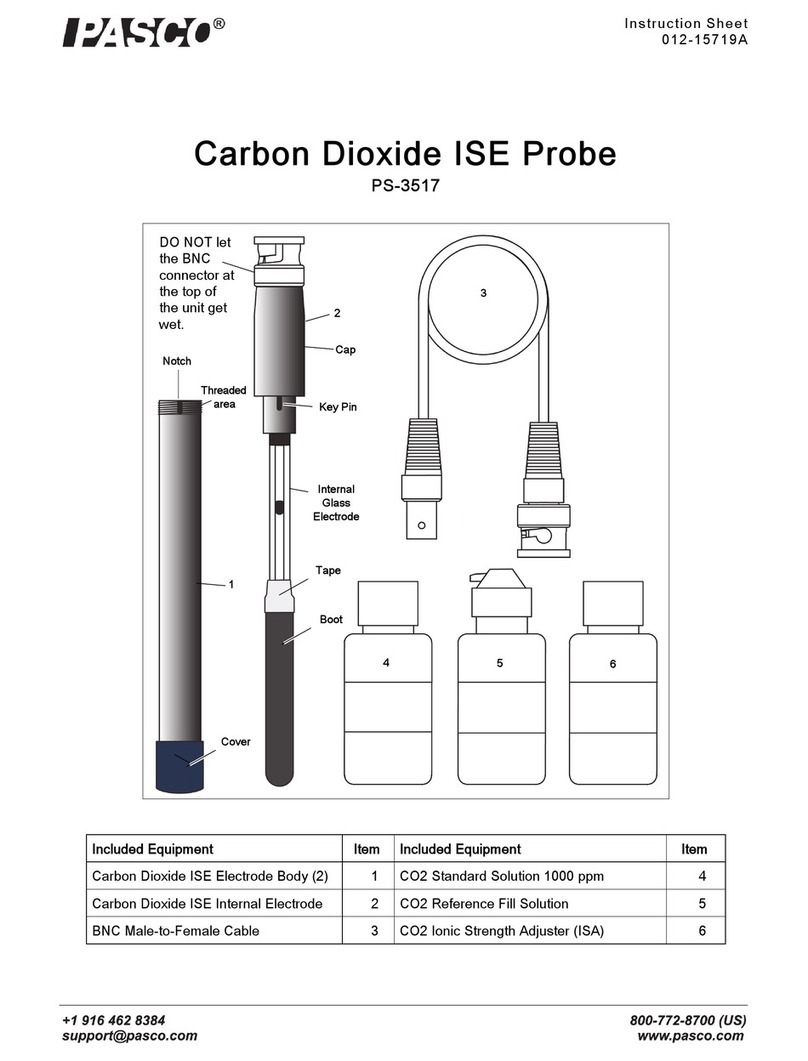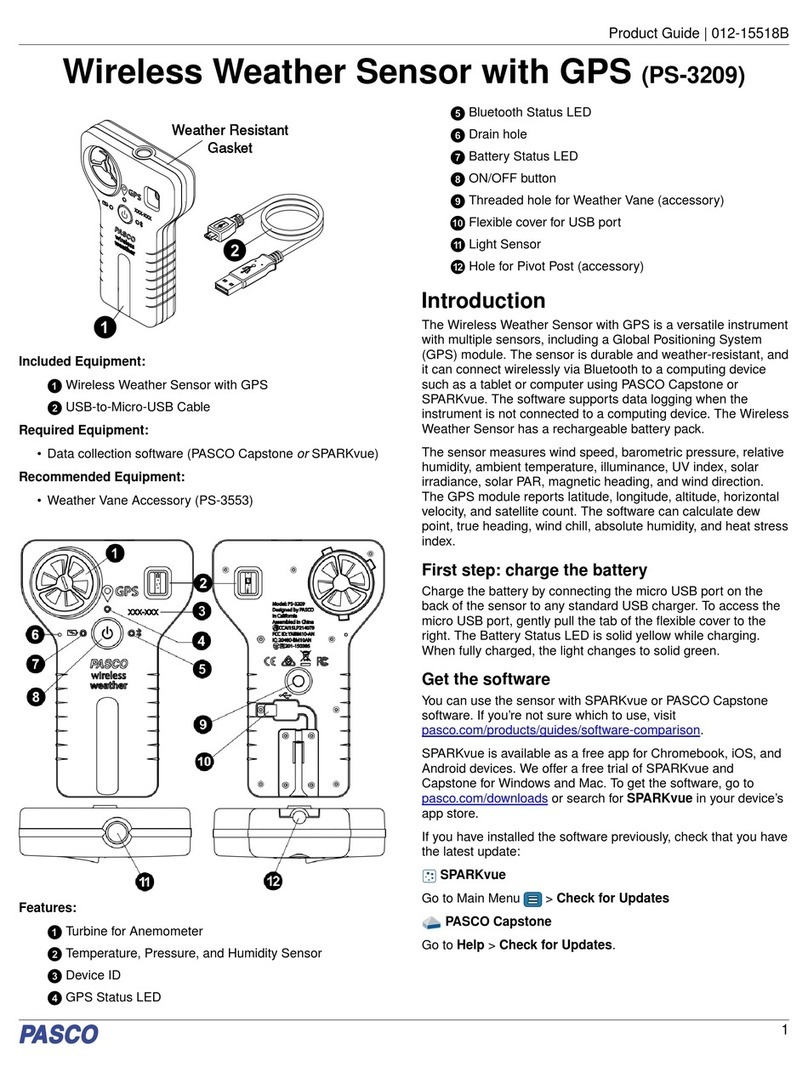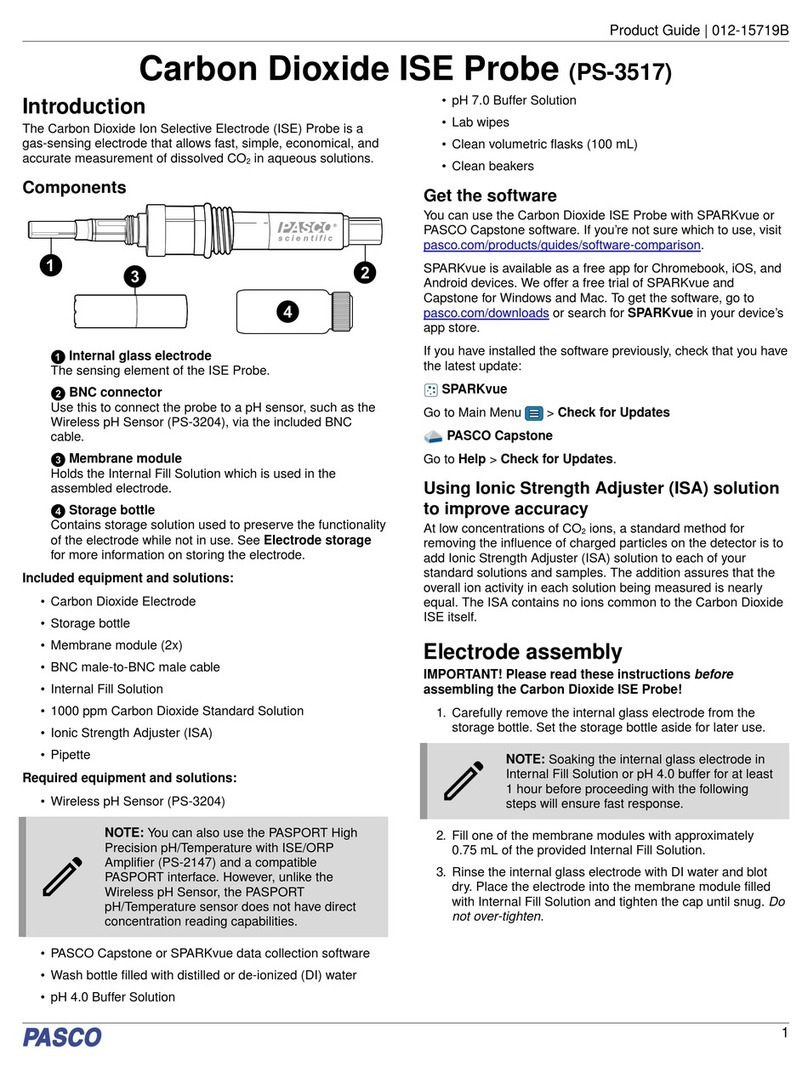Calibration
Calibration is not always necessary, especially if you are
interested in measuring changes in pH rather than absolute pH
values. However, the sensor can be calibrated using SPARKvue
or PASCO Capstone to improve accuracy. For information on the
calibration procedure, see the PASCO Capstone or SPARKvue
online help and search for "Calibrate a pH Sensor".
Maintenance
Electrode storage
When storing the electrode, rinse the electrode with distilled
water and place it back in the storage bottle filled with storage
solution. If more storage solution is needed, you can order pH
Storage Solution (SC-3507) from PASCO. You can also create
your own storage solution using the instructions found on the pH
Storage Solution product page. Do not store the electrode dry
for any length of time, as this will reduce its responsiveness.
Restoring the electrode
Follow this procedure to improve the response of a slow
electrode, or to rehydrate the membrane if it dries out.
1. Clean the electrode using one or more of these methods:
-If the electrode is contaminated with proteins, soak the
electrode in a solution of 1% pepsin with 0.1 M
hydrochloric acid (HCl).
-If the electrode is contaminated with inorganic
deposits, rinse the electrode with 0.1 M
Ethylenediaminetetraacetic acid (EDTA) solution.
-If the electrode is contaminated with oil or grease,
wash the electrode with a mild detergent or solvent
known to be effective for the particular film.
-If the electrode is not responding quickly, soak the
electrode alternately in 0.1 M sodium hydroxide
(NaOH) and 1 M HCl (hydrogen chloride). Leave it in
each solution for one minute. Rinse completely
between soakings and end with HCl.
2. Soak the electrode in 0.1 M hydrochloric acid (HCl) for 15
minutes.
3. Soak the electrode in a pH 7 buffer solution for 30 minutes.
If this procedure fails to improve the response of the electrode,
replace the electrode.
Replacement and alternative electrodes
A replacement pH Electrode (PS-2573) is available for purchase
from PASCO. The PASPORT pH Sensor is also compatible with
other PASCO combination pH electrodes that have BNC
connectors, such as the Oxidation Reduction Potential Probe
(PS-3515) or various Ion Selective Electrodes. See the PASCO
website at www.pasco.com for more information.
Software help
The SPARKvue and PASCO Capstone Help provide additional
information on how to use this product with the software. You
can access the help within the software or online.
SPARKvue
Software: Main Menu > Help
Online: help.pasco.com/sparkvue
PASCO Capstone
Software: Help > PASCO Capstone Help
Online: help.pasco.com/capstone
Specifications and accessories
Visit the product page at pasco.com/product/PS-2102 to view
the specifications and explore accessories. You can also
download experiment files and support documents from the
product page.
Experiment files
Download one of several student-ready activities from the
PASCO Experiment Library. Experiments include editable
student handouts and teacher notes. Visit
pasco.com/freelabs/PS-2102.
Technical support
Need more help? Our knowledgeable and friendly Technical
Support staff is ready to answer your questions or walk you
through any issues.
Chat pasco.com
Phone 1-800-772-8700 x1004 (USA)
+1 916 462 8384 (outside USA)
Email support@pasco.com
Regulatory information
Limited warranty
For a description of the product warranty, see the Warranty and Returns page at
www.pasco.com/legal.
Copyright
This document is copyrighted with all rights reserved. Permission is granted to non-
profit educational institutions for reproduction of any part of this manual, providing
the reproductions are used only in their laboratories and classrooms, and are not
sold for profit. Reproduction under any other circumstances, without the written
consent of PASCO scientific, is prohibited.
Trademarks
PASCO and PASCO scientific are trademarks or registered trademarks of PASCO
scientific, in the United States and in other countries. All other brands, products, or
service names are or may be trademarks or service marks of, and are used to
identify, products or services of, their respective owners. For more information visit
www.pasco.com/legal.
Product end-of-life disposal
This electronic product is subject to disposal and recycling regulations
that vary by country and region. It is your responsibility to recycle your
electronic equipment per your local environmental laws and regulations to
ensure that it will be recycled in a manner that protects human health and
the environment. To find out where you can drop off your waste equipment for
recycling, please contact your local waste recycle or disposal service, or the place
where you purchased the product. The European Union WEEE (Waste Electronic
and Electrical Equipment) symbol on the product or its packaging indicates that
this product must not be disposed of in a standard waste container.
pH Sensor | PS-2102
2