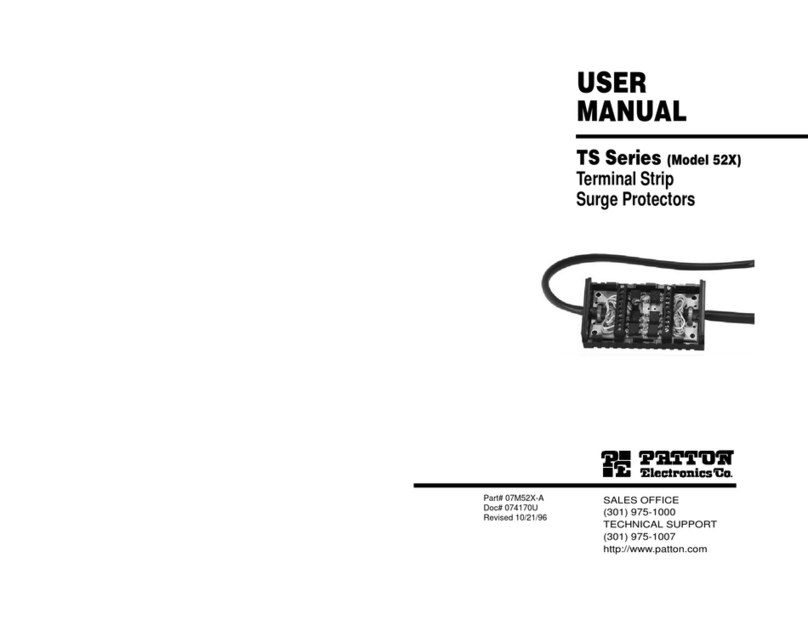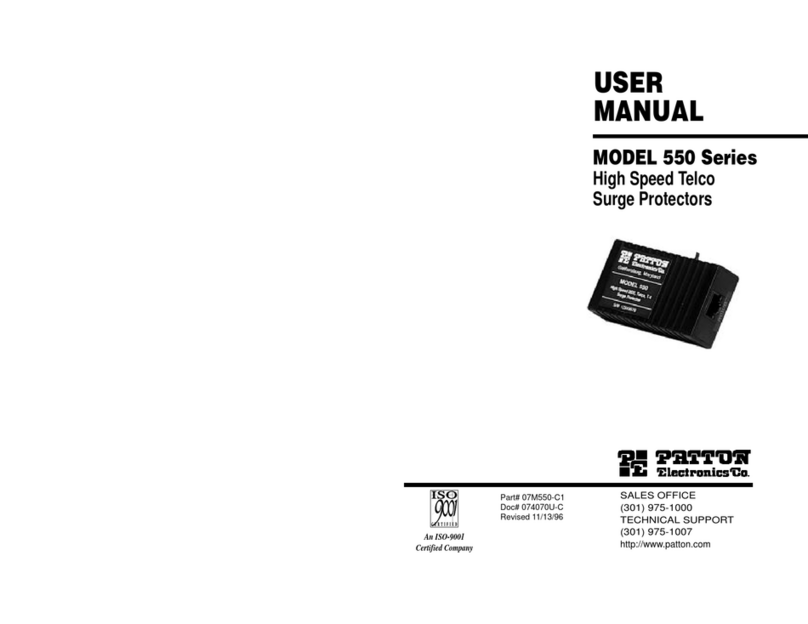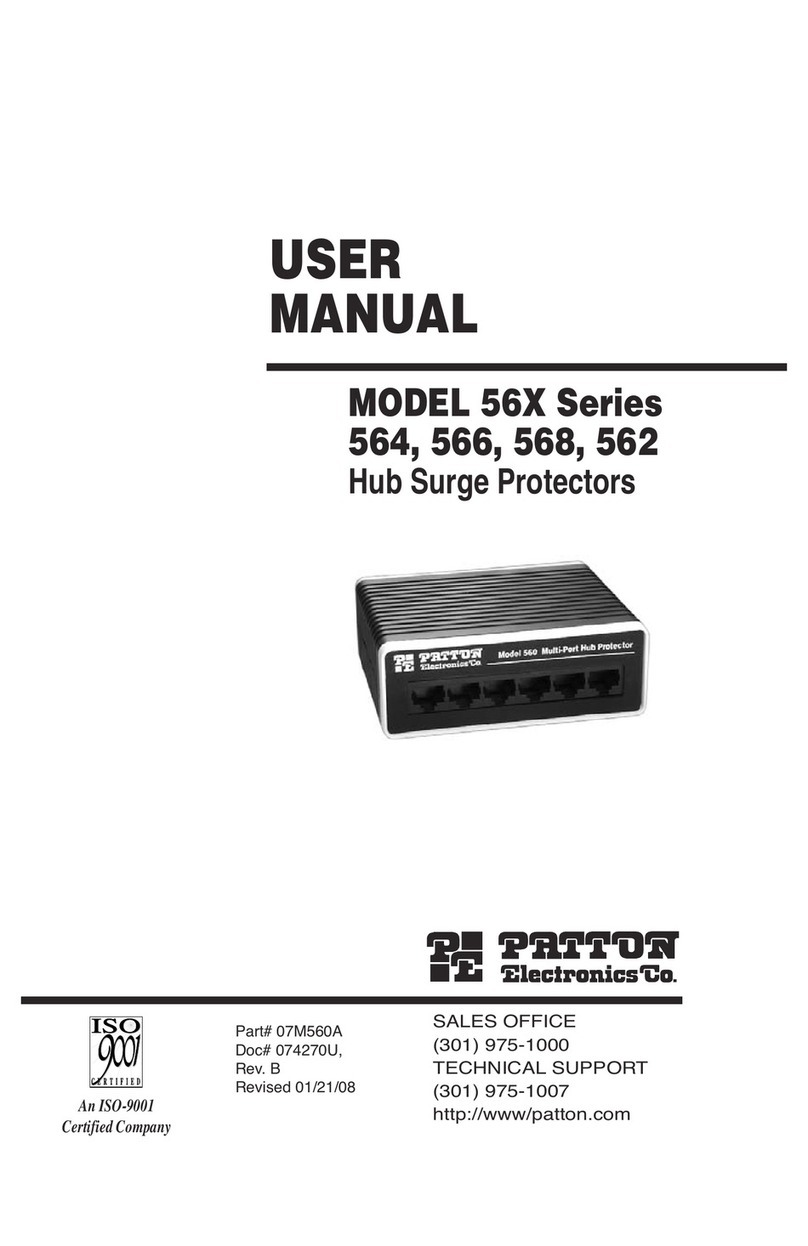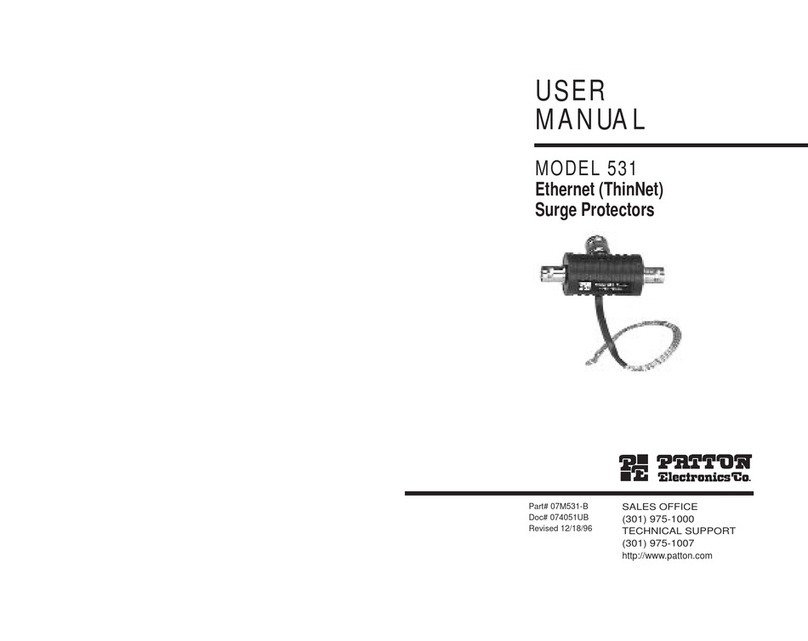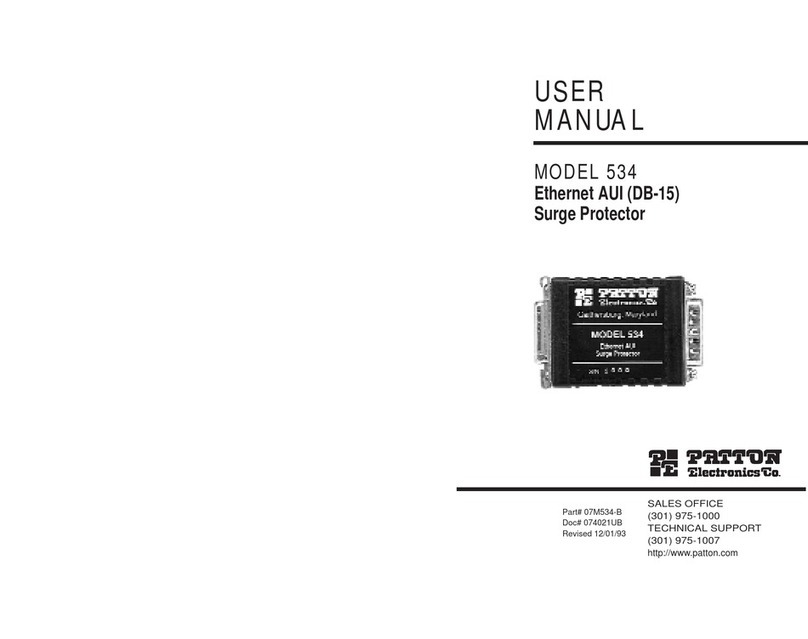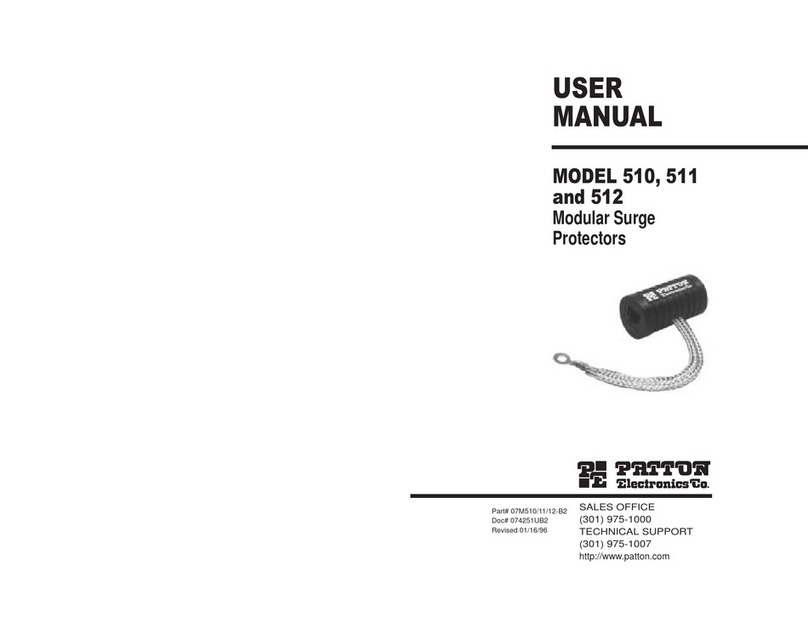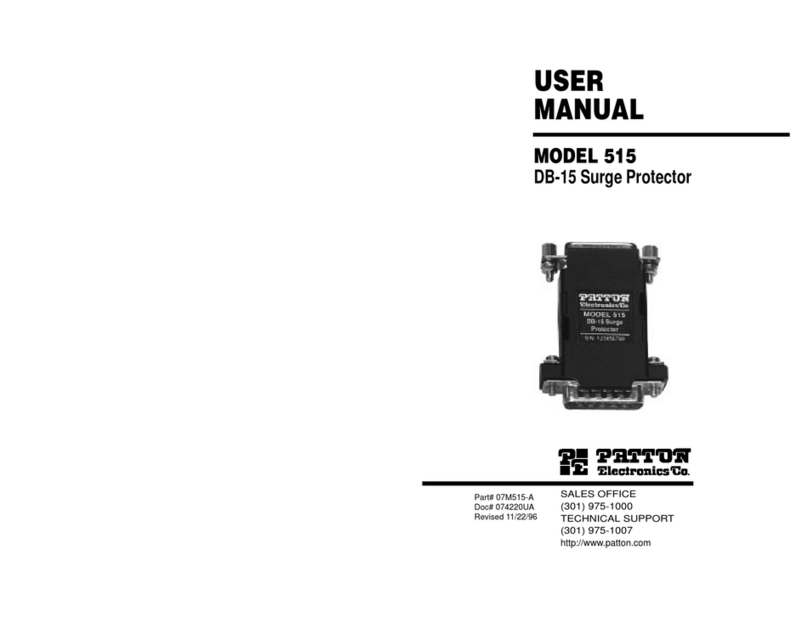1.0 WARRANTY INFORMATION
Patton Electronics warrants all Model 501LC components to be
free from defects, and will—at our option—repair or replace the product
should it fail within one year from the first date of shipment.
This warranty is limited to defects in workmanship or materials, and
does not cover customer damage, abuse, or unauthorized modification.
If this product fails or does not perform as warranted, your sole
recourse shall be repair or replacement as described above. Under no
condition shall Patton Electronics be liable for any damages incurred
by the use of this product. These damages include, but are not limited
to, the following: lost profits, lost savings, and incidental or
consequential damages arising from the use of or inability to use this
product. Patton Electronics specifically disclaims all other warranties,
expressed or implied, and the installation or use of this product shall be
deemed an acceptance of these terms by the user.
1.2 SERVICE
All warranty and nonwarranty repairs must be returned freight
prepaid and insured to Patton Electronics. All returns must have a
Return Materials Authorization number on the outside of the shipping
container. This number may be obtained from Patton Electronics
Technical Support at (301) 975-1007.
Packages received without an
RMA number will not be accepted.
Patton Electronics' technical staff is also available to answer any
questions that might arise concerning the installation or use of your
Model 501LC. Technical Service hours: 8AM to 5PM EST, Monday
through Friday.
12
2.0 GENERAL INFORMATION
Thank you for your purchase of this Patton Electronics product.
This product has been thoroughly inspected and tested and is
warranted for One Year parts and labor.
If any questions arise during installation or use of the unit, contact
Patton Electronics Technical Support: (301) 975-1007;
2.1 FEATURES
• One male and one female DB-25 connector
• Maximum surge capacity of 1250 amps (8/20µs waveform)
• Capacitance of only 45pf per signal connection (line to line or line to
ground)
• Silicon Avalanche Diode surge protection
• Protects against bi-directional—positive or negative—transients
• Fits into tight installation spaces
• Made in the USA
2.2 DESCRIPTION
The Model 501LC low capacitance RS-232 surge protector
provides
reliable transient protection
, while adding only 45pf of
capacitance to each signal connection. This means that the Model
501LC appears to the system as several inches of cable, whereas a
standard RS-232 surge protector can reduce the allowable cable
distance by as much as 8%. The Model 501LC suppresses harmful
transients—such as lightning induced energies, AC power induction
and electrostatic discharge (ESD)—from either direction.
The Model 501LC uses Silicon Avalanche Diodes, which do not
degrade over time with transient surge "hits" as do metal oxide
varistors. Connecting directly to your equipment's RS-232 serial port,
the Model 501LC protects pins 2-8, 11, 20, 22, 24 & 25 and guards
against surges up to 1250 amps (8/20µs waveform) per line. If the
Model 501LC receives a surge above its rating, all voltages will be sent
directly to ground and your hardware will be protected. Measuring only
2.2" x 1.75" x 0.75", the Model 501LC fits into tight installation spaces.
The Model 501LC is housed in an ABS plastic case and comes with
one male and one female DB-25 connector.