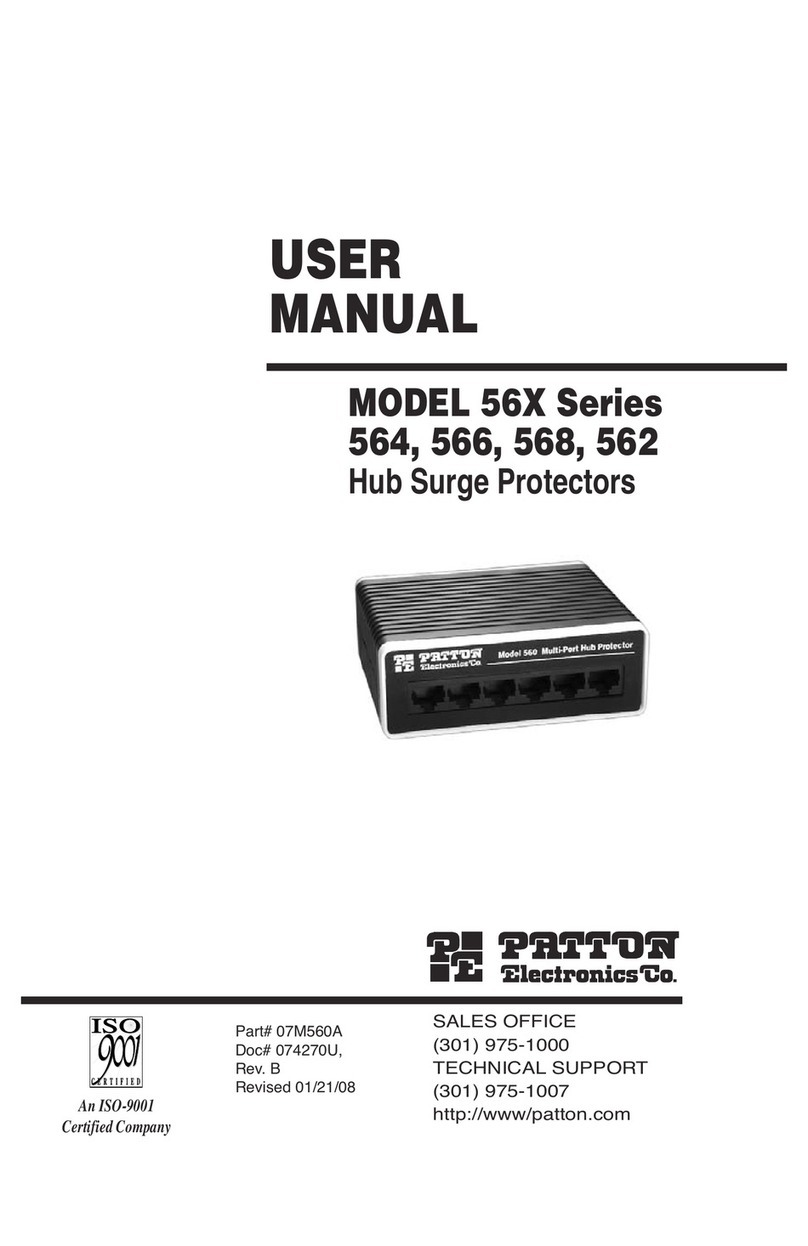Patton electronics 530 User manual
Other Patton electronics Surge Protector manuals
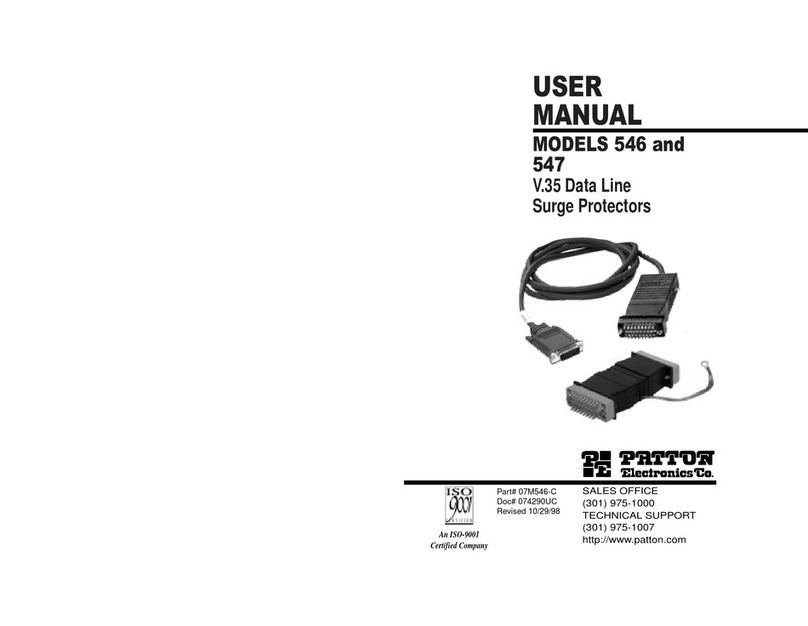
Patton electronics
Patton electronics 546 User manual
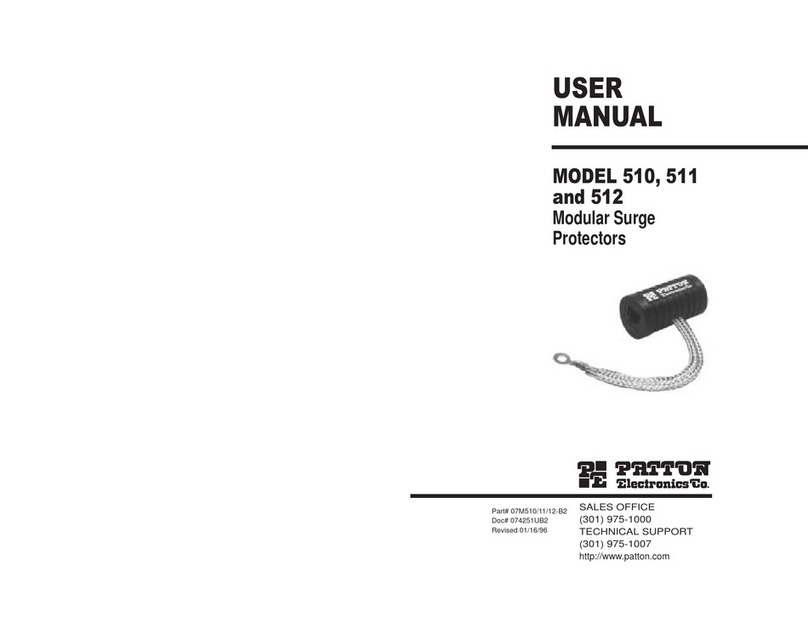
Patton electronics
Patton electronics 510 User manual

Patton electronics
Patton electronics 570-R8 User manual

Patton electronics
Patton electronics 515 User manual

Patton electronics
Patton electronics 570 User manual

Patton electronics
Patton electronics 535 User manual
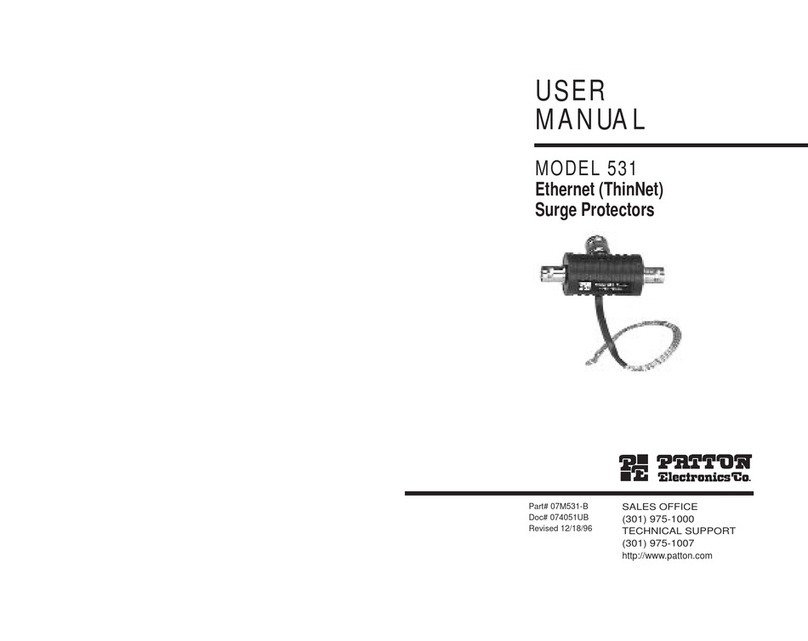
Patton electronics
Patton electronics 531 User manual

Patton electronics
Patton electronics 533 User manual

Patton electronics
Patton electronics 542 User manual
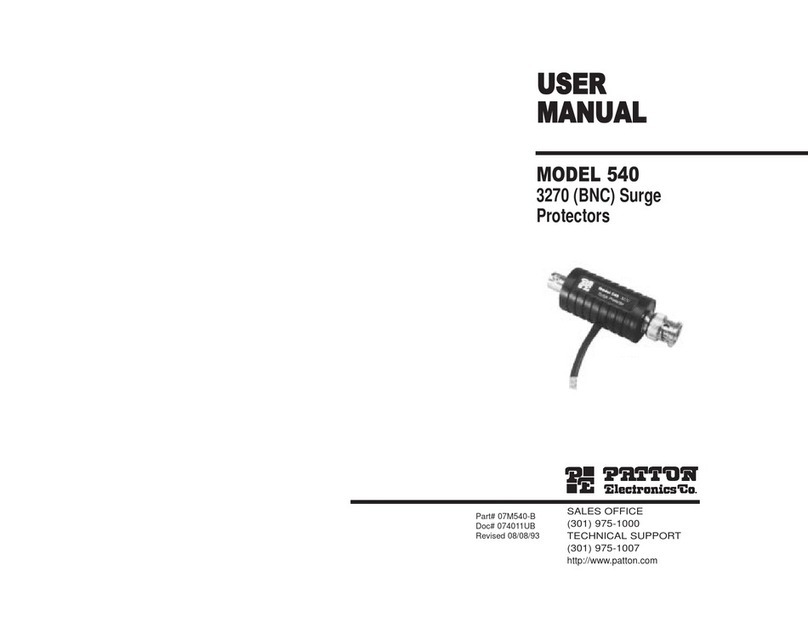
Patton electronics
Patton electronics 540 User manual

Patton electronics
Patton electronics 503P User manual

Patton electronics
Patton electronics 532S User manual

Patton electronics
Patton electronics 51X Series User manual

Patton electronics
Patton electronics 552 Series User manual
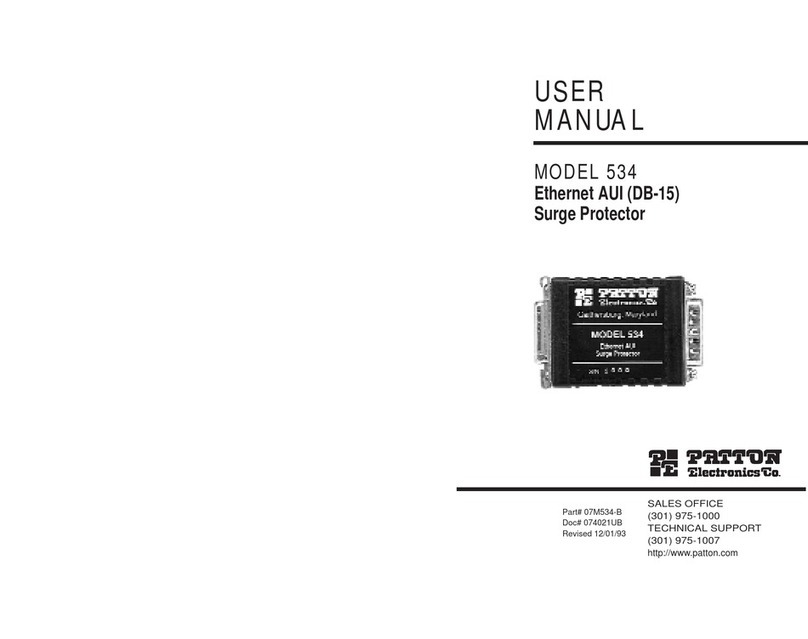
Patton electronics
Patton electronics 534 User manual
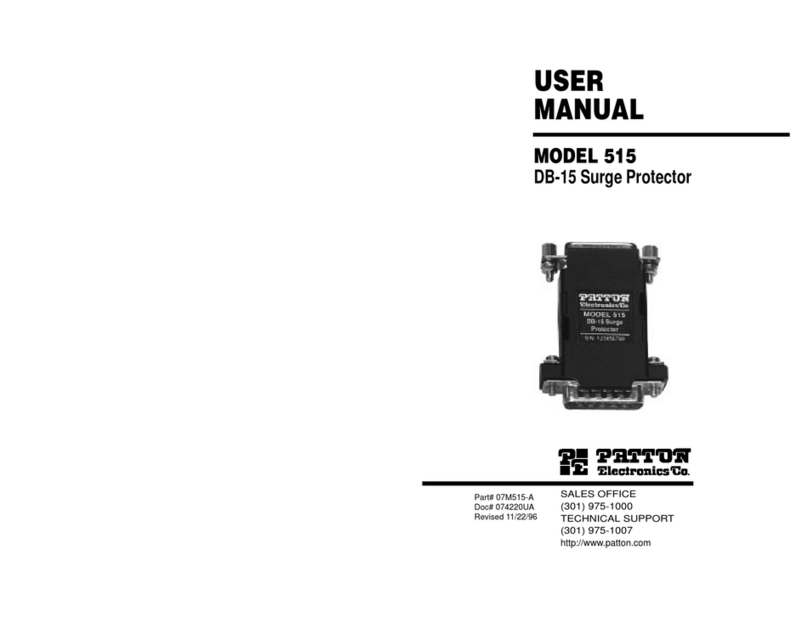
Patton electronics
Patton electronics 515 DB-15 User manual

Patton electronics
Patton electronics 574 User manual

Patton electronics
Patton electronics 509/25 User manual
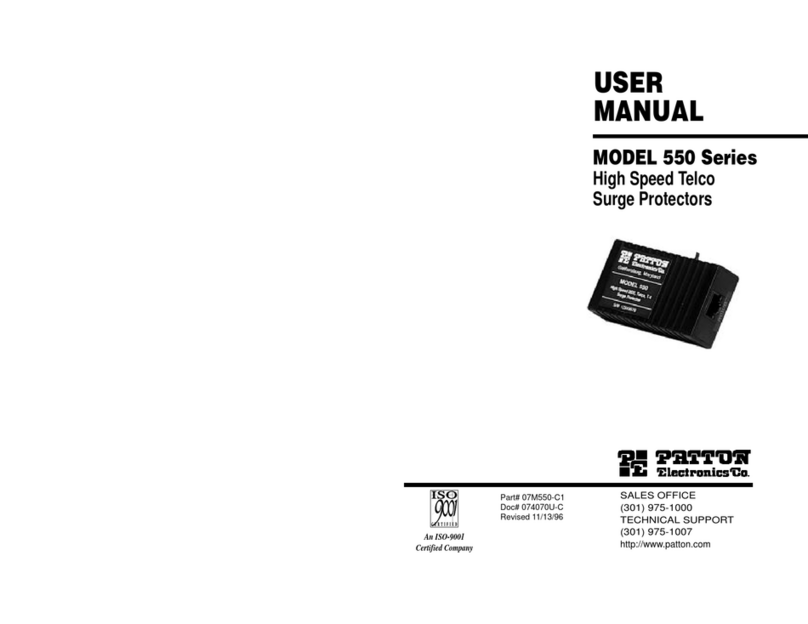
Patton electronics
Patton electronics 550 Series User manual

Patton electronics
Patton electronics 501LC User manual
Popular Surge Protector manuals by other brands

Leviton
Leviton 52412-DS3 installation instructions

Savio
Savio LZ-07 user manual

Siemens
Siemens HNM3M120 manual

Mitsubishi Electric
Mitsubishi Electric LITOL LTM-125RF manual

Intermatic
Intermatic PS3000 installation instructions

ASCO POWER TECHNOLOGIES
ASCO POWER TECHNOLOGIES 360 Installation & operation manual