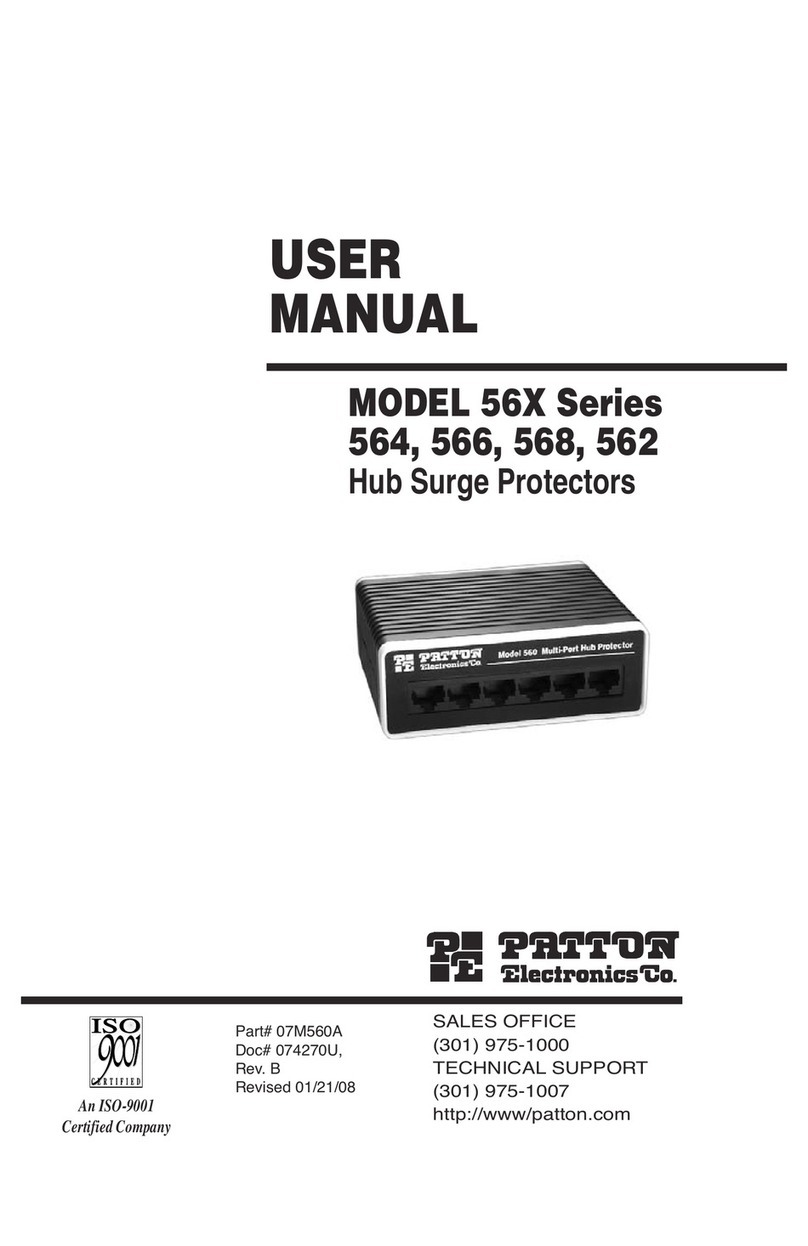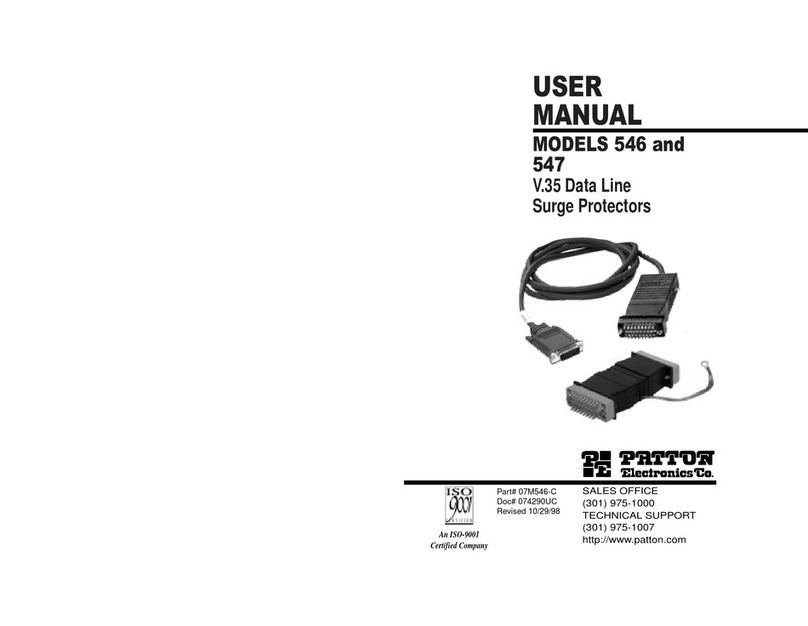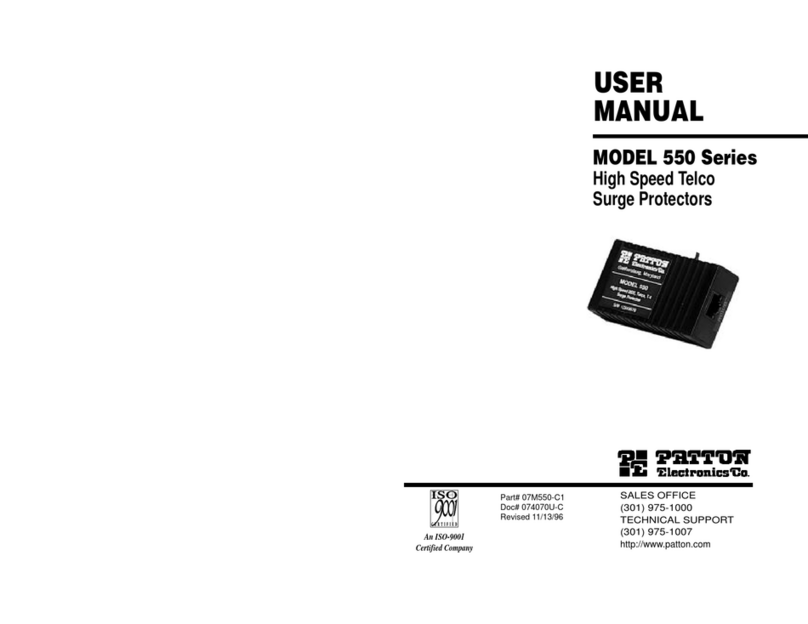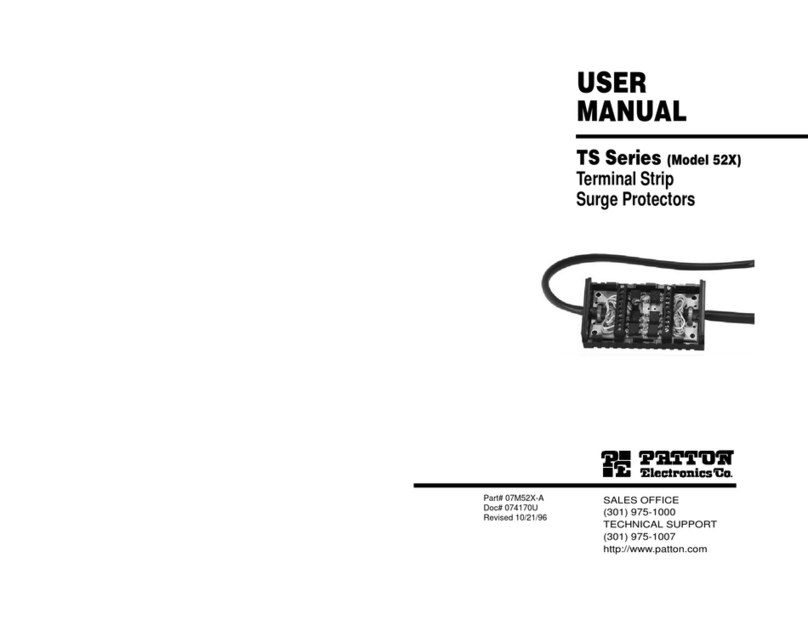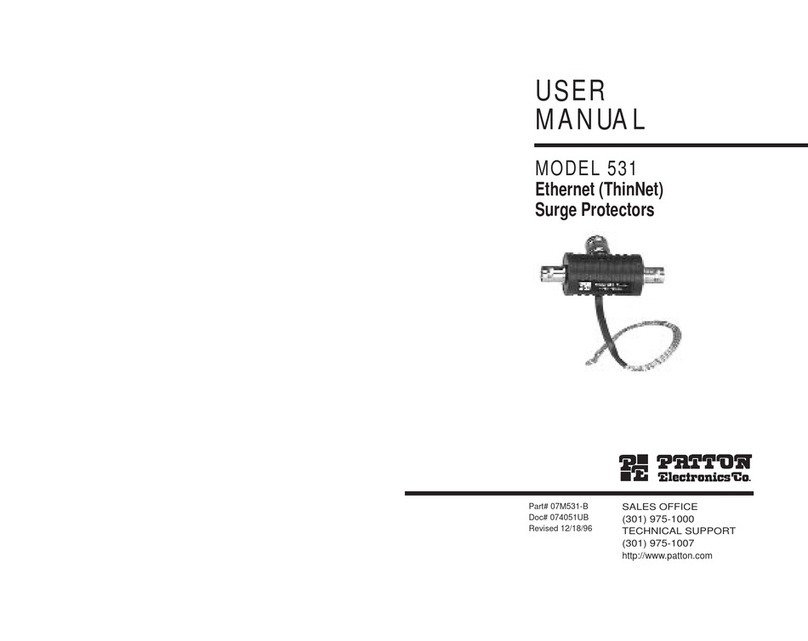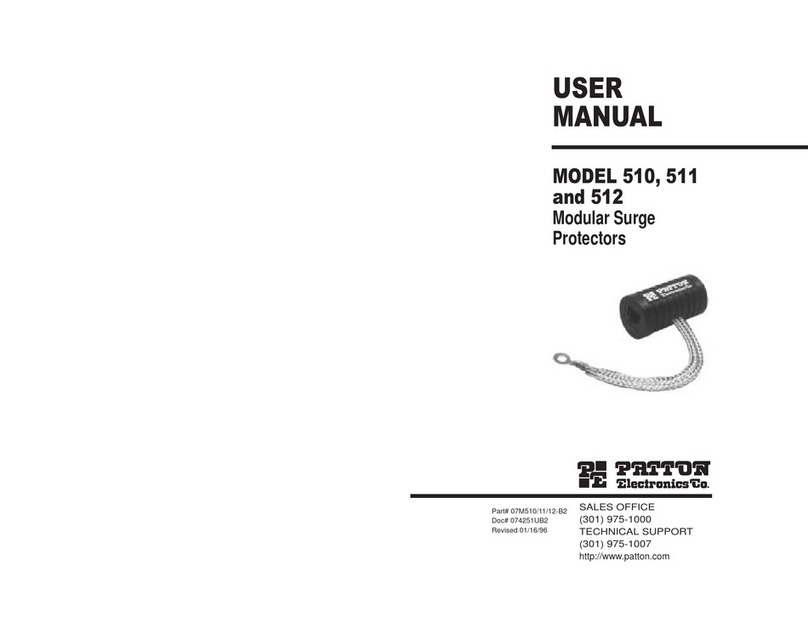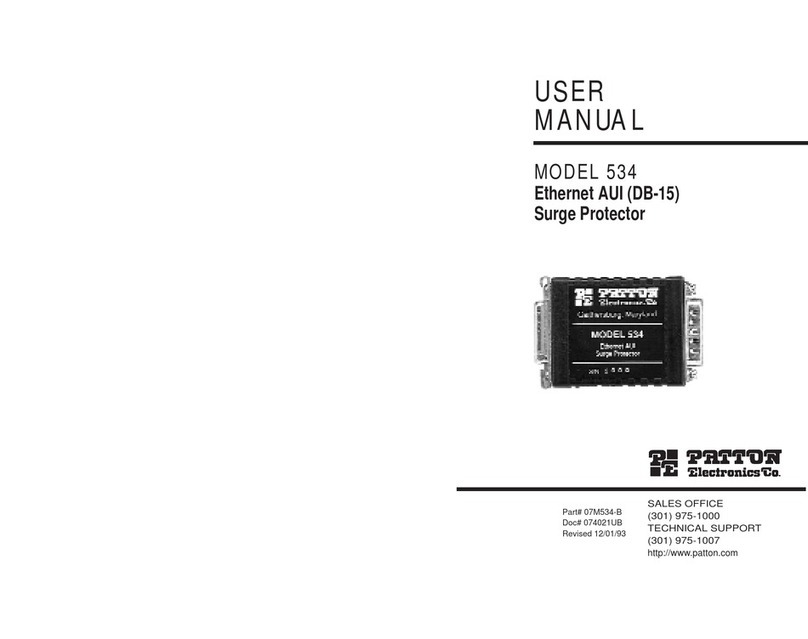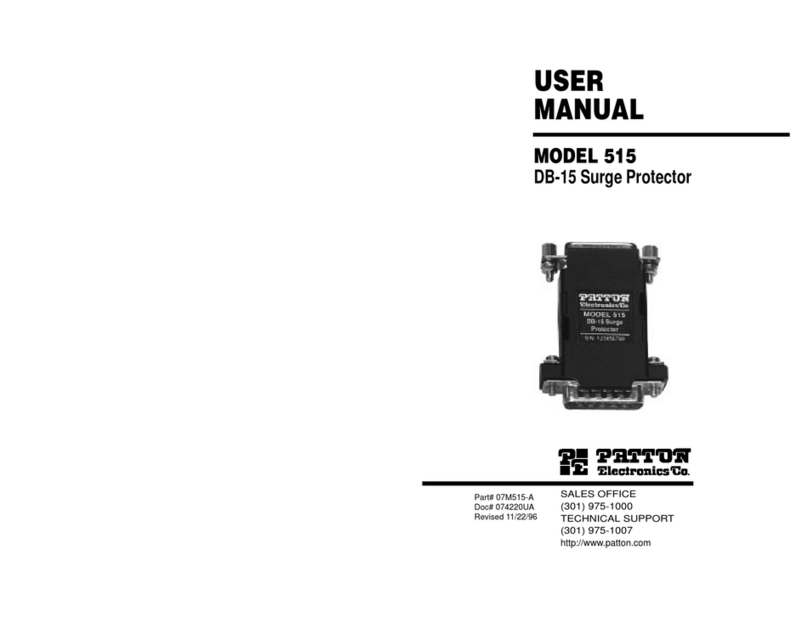1.0 WARRANTY INFORMATION
Patton Electronics warrants all Model 535/536 components to be
free from defects, and will—at our option—repair or replace the product
should it fail within one year from the first date of shipment.
This warranty is limited to defects in workmanship or materials, and
does not cover customer damage, abuse or unauthorized modification.
If this product fails or does not perform as warranted, your sole
recourse shall be repair or replacement as described above. Under no
condition shall Patton Electronics be liable for any damages incurred
by the use of this product. These damages include, but are not limited
to, the following: lost profits, lost savings and incidental or
consequential damages arising from the use of or inability to use this
product. Patton Electronics specifically disclaims all other warranties,
expressed or implied, and the installation or use of this product shall be
deemed an acceptance of these terms by the user.
1.1 SERVICE
All warranty and non-warranty repairs must be returned freight
prepaid and insured to Patton Electronics. All returns must have a
Return Materials Authorization number on the outside of the shipping
container. This number may be obtained from Patton Electronics
Technical Service at (301) 975-1007.
Packages received without an
RMA number will not be accepted.
The Patton Model 535/536 has no serviceable parts; therefore, it
should not be opened by unauthorized personnel. If the Model 535/536
needs replacement, it
must
be returned to Patton Electronics.
Patton Electronics' technical staff is also available to answer any
questions that might arise concerning the installation or use of your
Model 535/536. Technical Service hours: 8AM to 5PM EST, Monday
through Friday.
1
2.0 GENERAL INFORMATION
Thank you for your purchase of this Patton Electronics product.
This product has been thoroughly inspected and tested and is
warranted for One Year parts and labor. If any questions or problems
arise during installation or use of this product, please do not hesitate to
contact Patton Electronics Technical Support at (301) 975-1007.
2.1 FEATURES
• IEEE 802.5 compliant secondary surge protection
• Protection for 4 Mbps or 16 Mbps Token Ring Networks
• Versions for Type 1 (DB-9) or Type 3 (UTP) cabling topologies
• Low insertion loss design handles repeated surges without
degrading
• Shunts surges directly to chassis ground
• Made in the U.S.A.
2.2 DESCRIPTION
The Patton Model 535 and 536 Token Ring surge protectors guard
your 802.5 Network against data loss and hardware damage due to
data line transients. Working in concert with existing UPS devices
(which protect only the AC power side), Patton’s Token Ring protectors
connect directly to Type 1 or Type 3 cable interfaces. Transients
travelling along the data cables are shunted safely to chassis ground
before they can impact your expensive 802.5 equipment. Both the
Model 535 (Type 1) and the Model 536 (Type 3) operate passively at 4
or 16 Mbps. And both units can receive repeated surge hits from
lightning strikes or other sources without sacrificing performance.
Housed in a miniature ABS plastic case, the Model 535
incorporates a DB-9 male connector on one side and a DB-9 female on
the other. The Model 536 is also housed in a miniature ABS plastic
case and incorporates two female RJ-45 jacks.
Warning—Should your equipment or building be subject to a direct
lightning strike, this product will not provide complete protection.
2