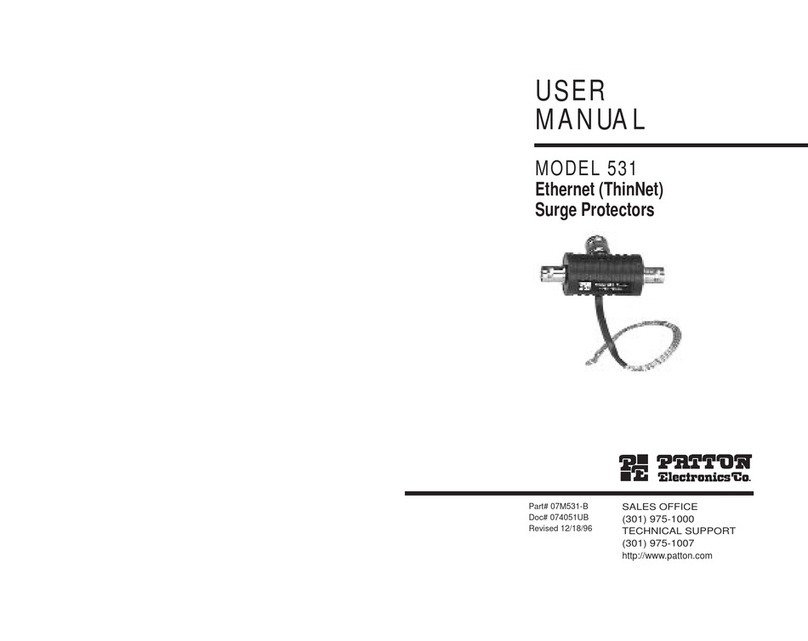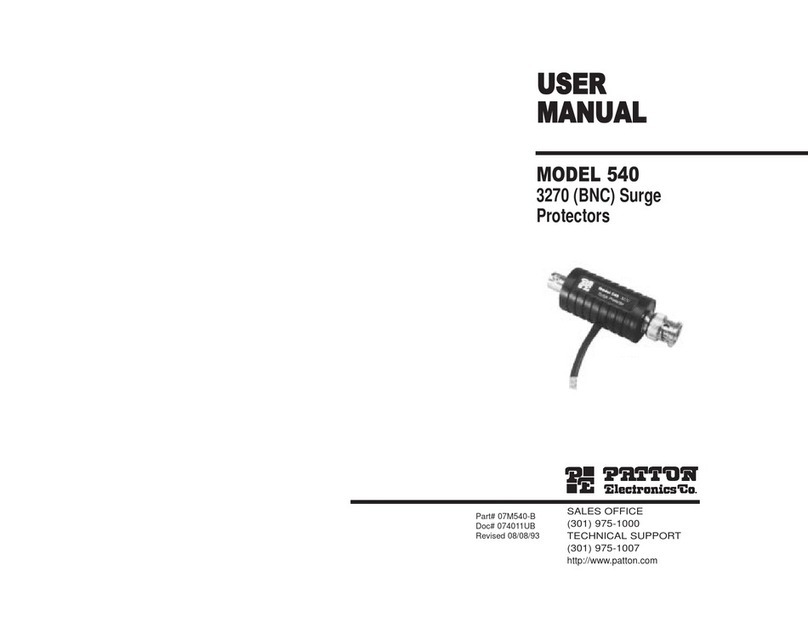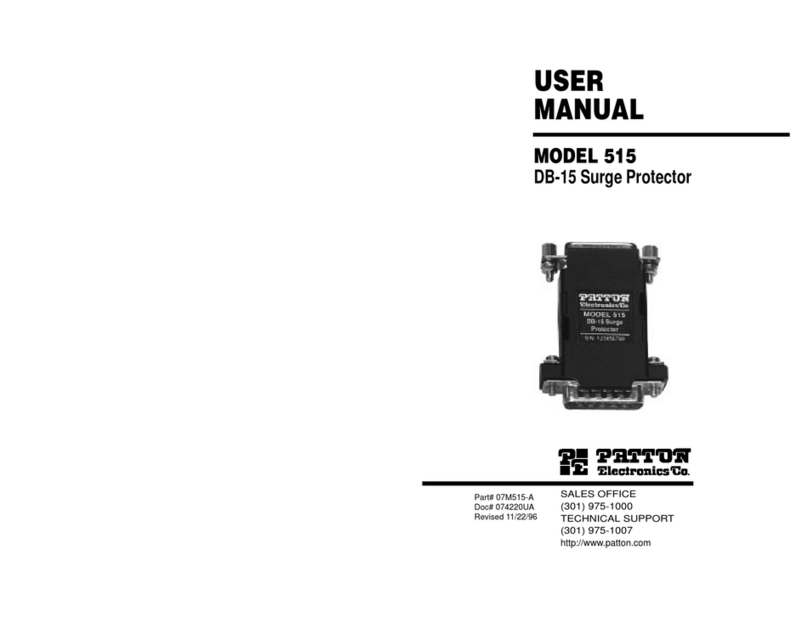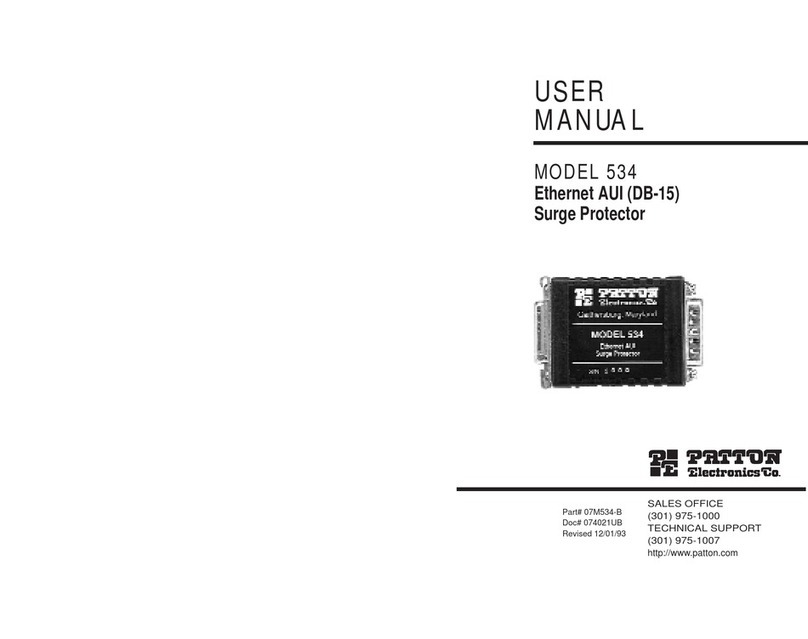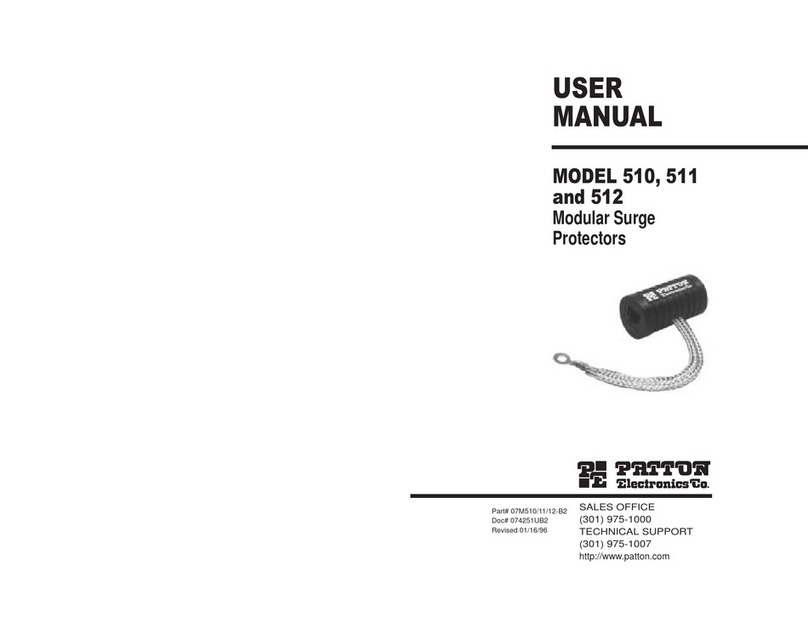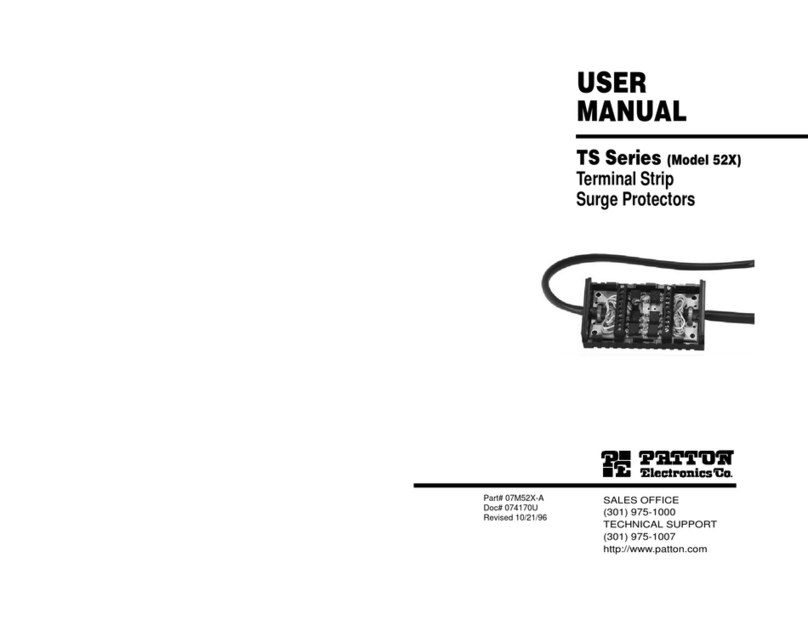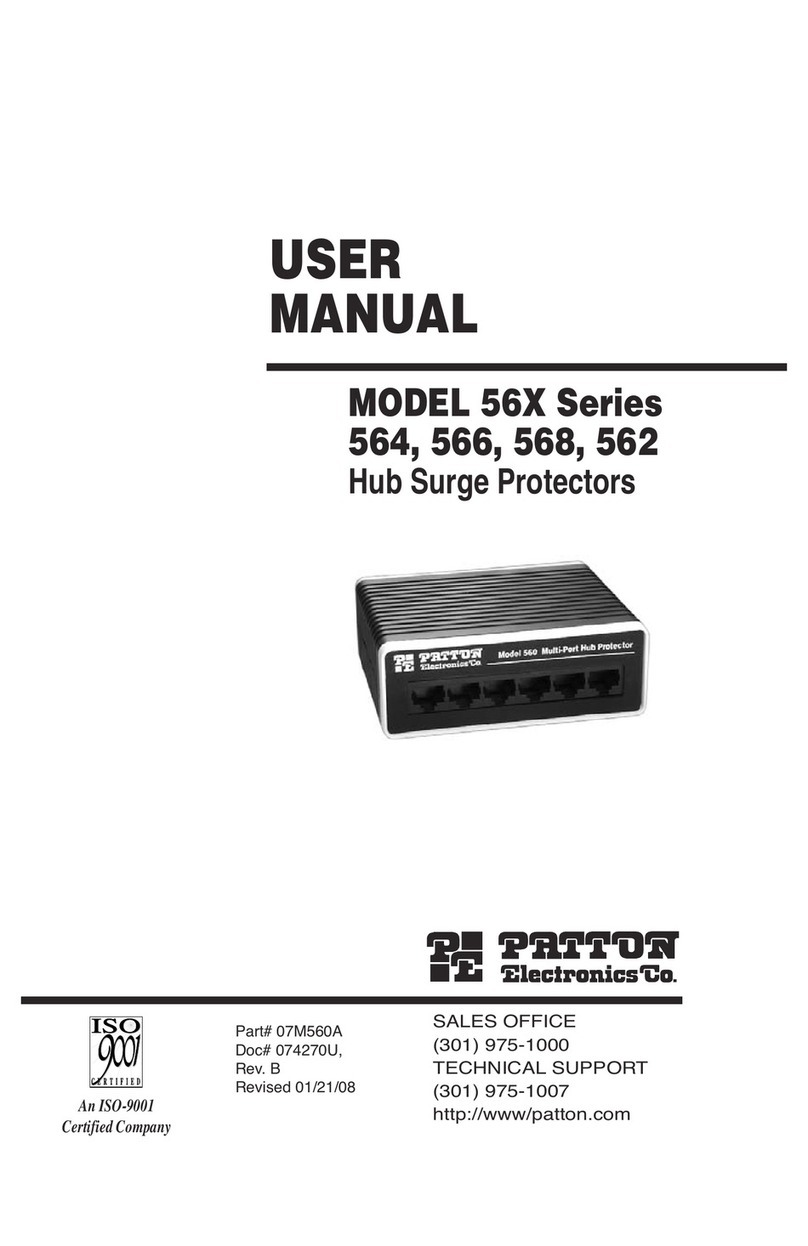1.0 WARRANTY INFORMATION
Patton Electronics warrants all Model 536S components to be free
from defects, and will—at our option—repair or replace the product
should it fail within one year from the first date of shipment.
This warranty is limited to defects in workmanship or materials, and
does not cover customer damage, abuse or unauthorized modification.
If this product fails or does not perform as warranted, your sole recourse
shall be repair or replacement as described above. Under no condition
shall Patton Electronics be liable for any damages incurred by the use
of this product. These damages include, but are not limited to, the
following: lost profits, lost savings and incidental or consequential
damages arising from the use of or inability to use this product. Patton
Electronics specifically disclaims all other warranties, expressed or
implied, and the installation or use of this product shall be deemed an
acceptance of these terms by the user.
1.1 SERVICE
All warranty and non-warranty repairs must be returned freight
prepaid and insured to Patton Electronics. All returns must have a
Return Materials Authorization number on the outside of the shipping
container. This number may be obtained from Patton Electronics
Technical Service at: (301) 975-1007; http://www.patton.com; or,
Note: Packages received without an RMA number will not be
accepted.
Patton Electronics' technical staff is also available to answer any
questions that might arise concerning the installation or use of your
Model 532S. Technical Service hours: 8AM to 5PM EST, Monday
through Friday.
1.2 CE NOTICE
The CE symbol on your Patton Electronics equipment indicates that
it is in compliance with the Electromagnetic Compatibility (EMC)
directive and the Low Voltage Directive (LVD) of the Union European
(EU). A Certificate of Compliance is available by contacting Technical
Support.
1 2
2.0 GENERAL INFORMATION
Thank you for your purchase of this Patton Electronics product.
This product has been thoroughly inspected and tested and is
warranted for One Year parts and labor. If any questions arise during
installation or use of the unit, contact Patton Electronics Technical
Support: (301) 975-1007; http://www.patton.com; or,
2.1 FEATURES
• Uses a multi-stage hybrid circuit for the best possible
protection for shielded twisted pair applications
• Handles surge energy up to 1.5 kW
• Conforms to the IEEE 802.5 specification
• Works at speeds 4 Mbps / 16 Mbps Token Ring environments
• Diverts surges directly to chassis ground through braided metal
ground strap
• STP wire shield connected directly to chassis ground
• Easy to install
• Made in the U.S.A.
2.2 DESCRIPTION
The potential threats to your Token Ring network are vast:
lightning, AC power induction, electrostatic discharge, ground potential
differences, EMI/RFI interference and more. The Patton Model 532S
has been designed to greatly reduce these risks. Just attach one unit
to each of your 802.5 Token Ring devices and rest easy.
The Model 532S connects directly between your shielded or
unshielded twisted pair (UTP) network cables and respective I/O ports.
By shunting all threatening voltages to the chassis ground, the Model
532S insures the integrity of the data in your LAN and protects
connected equipment from damage. Using a solid state design and
sophisticated multistage hybrid circuits, these units can operate at
speeds of 4 or 16 Mbps. Grounding is accomplished via an external
ground strap that provides a separate unit-ground to chassis-ground
connection. In addition, the wire shield is connected directly to chassis
ground (when shielded modular plugs are used).
Warning: This product will not provide complete protection should your
equipment or building be subject to a direct lightning hit.