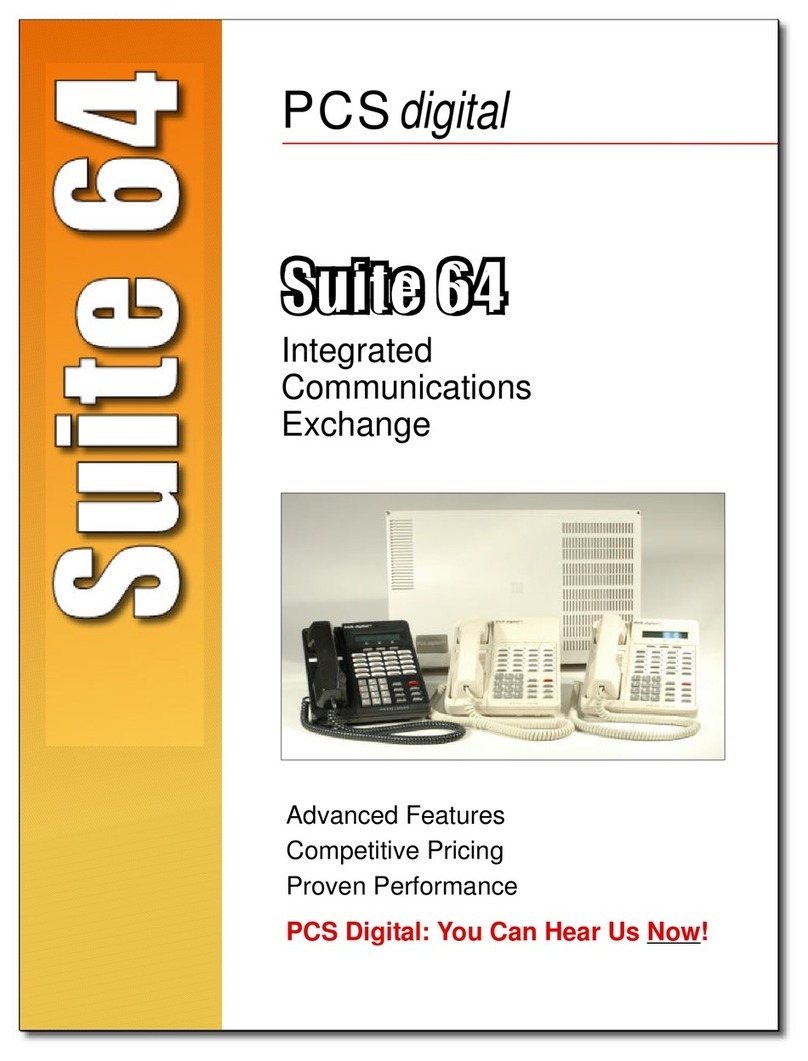PCS Digital PCS Digital Suite 64 Owner's manual
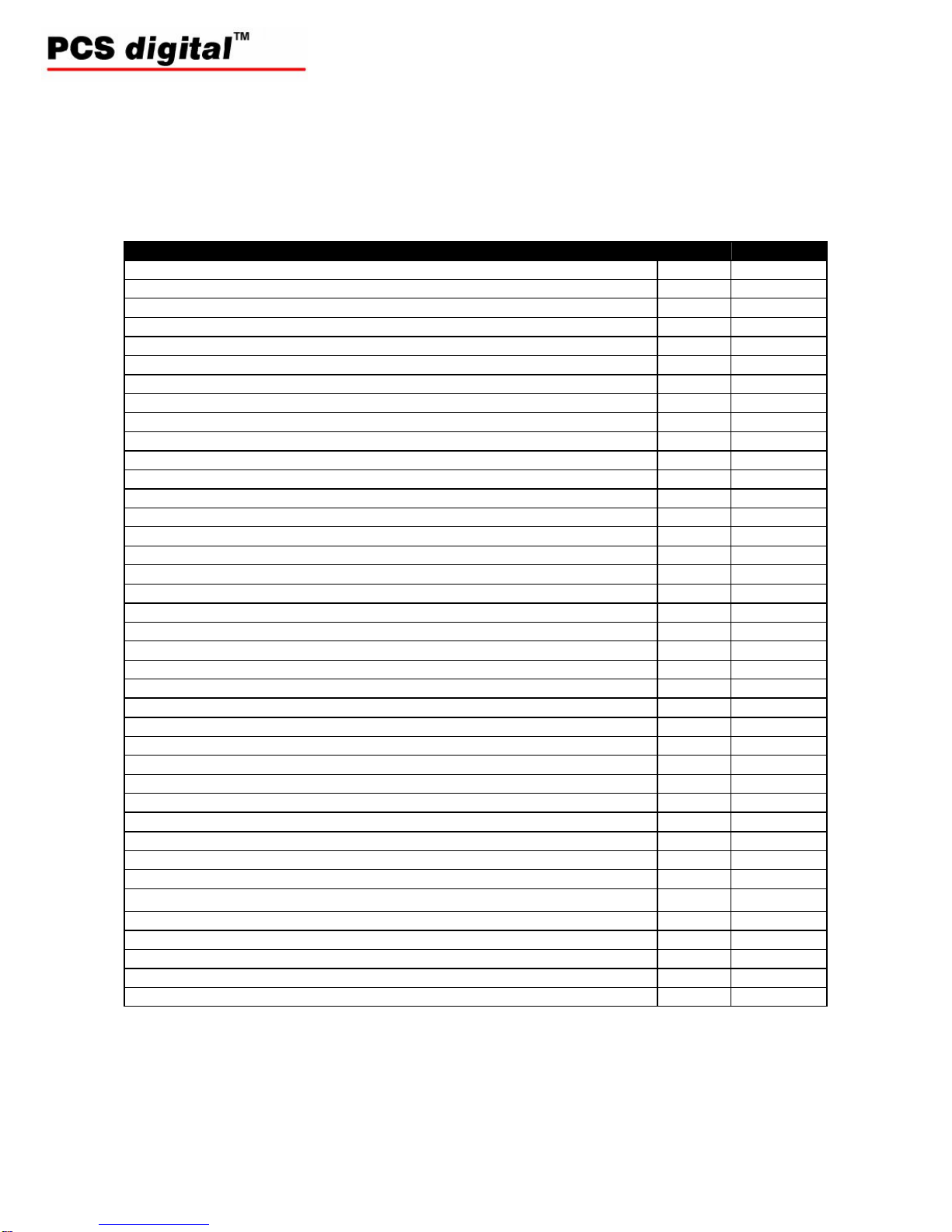
Suite 64
Voicemail Feature Comparison
- 1 –
Features subject to change without notice v1 – 7/2005
Copyright © PCS digital™
The following feature list is a combination of features for both the Hard Drive and Flash
voicemail systems. Therefore, some of the descriptions combine both systems, so be sure
to double check the Installation and Maintenance manual or with the PCS digital Sales
personnel before committing to specific features or feature operation.
Features Flash Hard Drive
Announcement Mailbox (Listen only mailbox)
Answering Machine Emulation
Auto Attendant
Auto Record
Automatic Message Cleanup (Disk Clean up)
Broadcast Announcements
Call Screening
Call Supervision
Custom Call Routing (Menus)
Customizable – Menu Options
Customizable Reports Such as Port Statistics, Blockages, etc.)
Definable Delivery Type ( Immediate, Future)
Delivery (Notification Message)
Dial By Name
Direct Connect Programming
Disk Cleanup (Automatic Message Cleanup)
End of Recording Alert
Envelope Information
Find Me (Future Feature in the Flash)
Forced Listen
Group Lists – Private and Public
Guest Mailboxes
Holiday Greetings and Actions
Hotel Front Desk Operation
Hotel Guest Mailbox
Intercom Paging
Listen and Replay – Order Entry Mailbox
Listen and Transfer Mailbox i.e. “Your call maybe recorded”
Mailbox Linking (Direct, with or without a Greeting, usually a Supervisor )
Mailbox – Scheduler
Message Cascading (See Outcall Notification)
Message Delivery Options – Normal, Urgent and/or Confidential
Message Reminder
Modem for Remote Voicemail Programming†
Multiple Extension per Mailbox
Non-Receipt Notification
One Touch Record
Open and Close Schedule
Operator Scheduler (Open and Close)

Suite 64
Voicemail Feature Comparison
- 2 –
Features subject to change without notice v1 – 7/2005
Copyright © PCS digital™
Features Flash Hard Drive
Outcall – Definable Bin Numbers and Attempts
Outcall – Delayed (Normal)
Outcall – Delayed (Priority)
Outcall – Immediate
Outcall – Remote Bin Administration
Outcall – Timed
Overflow Announcements
Pager Notification
Playback, Skip, Save and Forward of Messages
Programmable Class of Service
Programmable Extension Length
Programmable Fax Extension
Programmable Message Playback Order
Programmable MWI
Programmable Outcall Notification
Programmable Time and Date
Programmable Trunk Access Code
Proof of Delivery Notification
Question and Answer Mailboxes
Remote Changing of Operations Mode
Remote Shutdown
Silent Monitor Record
Single Digit Menus for Personal Mailboxes
*System Administrator – Activate a Greeting
*System Administrator – Activate Guest Mailboxes
*System Administrator – Define Alt (Alternate) Extension
*System Administrator – Enable Intercom Paging
*System Administrator – Enable New User Tutorial
*System Administrator – Enable Secondary MWI Lamp Option
*System Administrator – Enable Time and Date Stamp
*System Administrator – Establish Outcall Parameters
*System Administrator – Maintain Owner Names
*System Administrator – Add a Mailbox
*System Administrator – Definable (Class of Service)
*System Administrator – Definable (Mailbox Type)
*System Administrator – Linking Mailboxes
*System Administrator – Reset Passwords
System and Personal Passwords
Temporary Greeting – System and Personal
Time and Date Stamp
Time Sensitive System Greetings
Troubleshooting – Digit Grabber Simulation
Unified Call Distribution Announcement Mailbox
Variable Extension Length
Variable Mailbox Length
Voice System Greeting Recording
*System Administrator - Remote Programming using the Telephone User Interface (TUI) with Touch Tone

Suite 64
Voicemail Feature Comparison
- 3 –
Features subject to change without notice v1 – 7/2005
Copyright © PCS digital™
Announce Only Mailbox (No Recording) – Type 20
Use this type of mailbox to eliminate repetitive questions such as “Directions to your location” or
“Holiday hours”. This mailbox type plays the greeting, and then hangs up to free itself for a new
caller.
Answering Machine Emulation
Answering Machine Emulation allows a subscriber to “screen” their calls. The user can choose to
let the call go to voicemail and then listen in while the caller is leaving a message. This feature is
very similar to that of a personal answering machine in that the recording is played out loud while
the message is being left. The subscriber can opt to answer the call while in voicemail, or
continue letting the caller record their message uninterrupted.
Auto Attendant
Auto Attendant provides functionality that can eliminate the need for attendant personnel. Single
and multi-level Auto Attendant menus can be programmed as needed. All calls transferred from
voicemail back to the telephone system can be programmed as either blind or unsupervised
transfers.
Auto Record
The system permits eight extensions to have the Auto
‐
Record capability. When this feature is
enabled for an extension, the system will record all conversations at that extension automatically
whenever the user is on an internal/external call. The recording will be deleted automatically after the
call is released or placed on hold unless the user presses Voice Recorder button (f67) to save
the recorded conversation before ending or holding the call. When saved, the conversation is stored in
the extension user’s mailbox.
Automatic Message Cleanup (Disk Cleanup)
The Voicemail System can be programmed to automatically perform a disk cleanup on the hard
drive subsystem every day. In default programming, this option is set to “Y” which enables disk
cleanup. The cleanup routine is set from the factory to run at 2:00 A.M. every day.
Broadcast Announcements
Voicemail System allows broadcast announcements to be recorded by the System Administrator
and sent to every subscriber on the system. Unlike regular messages, a broadcast
announcement is not delivered to the subscriber’s new message queue. Instead, it plays
automatically, immediately after subscribers enter their access codes.
Subscribers cannot save broadcast announcements nor can they skip listening to them. The
announcement can be replayed after subscribers have heard the complete announcement, but
subscribers must delete the broadcast announcement in order to get into their mailbox’s Main
Menu. Since a broadcast announcement is not delivered into a subscriber’s new message
queue, it does not reduce the total number of messages that a mailbox can accommodate. Also,
a broadcast announcement does not light the message waiting indicator (MWI) lamp on
subscriber telephones.
Call Screening
This type of transfer asks the caller to announce their name before initiating the transfer to the
subscriber’s extension. When the Subscriber answers the call, he is played the recorded name
and is given the option to accept the call or redirect the outside caller to the subscriber’s mailbox.

Suite 64
Voicemail Feature Comparison
- 4 –
Features subject to change without notice v1 – 7/2005
Copyright © PCS digital™
Call Supervision
This parameter determines how each call, in a mailbox will be transferred to the desired
extension. There are four (4) types of transfers available:
Blind/Unsupervised – The voicemail initiates the transfer and releases the call making
the port ready for another call.
Partial Supervision – The Voicemail initiates the transfer and listens for call progress
tones such as busy. If the extension is busy, the call is retrieved and sent directly to the
subscriber’s mailbox. If ring back tone is heard, the call is released and the port returns to
idle. Forwarding must be done by the telephone system.
Complete / Full Supervision – The voicemail system initiates the call transfer, and waits
for the call progress tones. If the extension is busy, the call is retrieved and sent directly
to the subscriber’s mailbox. If ring back tone is heard the voicemail remains on the line
until answer supervision signals is detected then releases the call
Call Screening – The caller is asked to record their name, which is played for the
subscriber, who can either accept the call or send it directly to voicemail.
Custom Call Routing (Voice Menus)
The power of the telephone system call processing is controlled by the Voice Menu Box. The
programming for these boxes determines how a call is processed when it is received. When
callers are routed to a Voice Menu Box, they hear a greeting based upon the day and time of day
as programmed. While listening to the Voice Menu Box greeting, callers may select choices by
pressing the DTMF keys on their telephone. These choices may send callers to a specific
extension, a mailbox, or even to another Voice Menu Box for further processing. You can even
program destinations for callers that cannot dial DTMF: i.e. those callers with rotary dial
telephones. Voice Menu boxes can contain up to nine different greetings. Greetings 1 through 8
are programmable to allow for different time schedules and routing options.
Customizable (Menu Options)
Each Voice Menu Box consists of 13 predefined choices and can be customized to best meet the
customers’ needs. Each digit on the telephone key pad, as well as timeout (when no action is
taken) can be programmed to transfer callers to different locations. Additionally, every Voice
Menu Box can be unique.
Customizable Reports
The Voicemail System has the ability to generate a number of management reports. Several of
these reports are designed to help the system administrator analyze and monitor subscriber
usage of the system. This helps the administrator keep the system operating at peak efficiency, in
addition to providing information or planning future expansion needs. Voicemail System retains
these statistics for one month on its hard drive. After that, they will be automatically erased.
System reports may be viewed on the computer screen, sent to a local printer via the parallel port
or stored on a floppy disk.
Definable Delivery Types
Delivery Types allows a subscriber to send Future Messages to other subscribers within the
voicemail system. It is this feature that permits a subscriber to record a message and have the
system deliver the message sometime in the future. This parameter provides a limitation on how
far in advance a subscriber can send a message. This value is entered in days. The range for this
entry is 000 to 999 days.

Suite 64
Voicemail Feature Comparison
- 5 –
Features subject to change without notice v1 – 7/2005
Copyright © PCS digital™
Dial by Name
The Dial by Name feature assists callers to be transferred to the appropriate extension without
human intervention. By entering the last name and first name of the mailbox subscriber callers
can be transferred directly to the subscriber. Place an exclamation point (!) before the name if
this subscriber does not want to be found when the Dial by Name feature is used.
Direct Connect Programming
Using a Straight Through cable, connect from a laptop or desktop computer directly to the RS-
232 connector on the voicemail board, to further customize each installation.
End of Recording Alert
Whenever the mailbox is recording a message, the system alerts the person making the
recording when the end of the allowed recording time is near. Recording length is programmable
so each mailbox can have its own recording length.
Envelope Information
Envelope information is the statistical information that is attached to each message. This
includes who sent the message such as “an outside party” the time and the date the message
was sent. The system date and time is used to generate the time and date stamp used for all
envelope information and check delivery notifications. The voicemail system also uses this
information to generate accurate system traffic reports.
Find me
Using the voicemail and telephone system resources, or the telephone companies via Centrex
transfer, callers can be redirected to as many as 9 different telephone numbers. Each number
can first reference a schedule to ensure that the subscriber should be notified at the specific time
and date.
Forced Listen
The voicemail system can be programmed to “force” a caller to listen to the entire Voice Menu
Greeting before being able to dial any options. When enabled, the system will not act upon any
DTMF digits before the greeting has completed playing.
Group Lists (Public and Private)
The Voicemail System allows the System Administrator to establish up to 50 (Public) system
group lists. System group lists and (Private) personal group lists enable subscribers to send the
same message to multiple mailboxes by simply entering the group list number as a destination.
System group lists, unlike personal group lists, can be shared by many subscribers and can
accommodate many more mailbox numbers. System group lists are numbered 30 through 79.
The System Administrator maintains system group lists using either the System Administrator
mailbox or via the programming interface.
Guest Mailboxes
The Voicemail System allows guest mailboxes to be programmed. A guest mailbox is a mailbox
that has secretary privileges only - it can only play the date and time stamp information of
messages contained in the subscriber’s mailbox. The secretary mailbox cannot play the actual
messages in the subscriber’s mailbox, and cannot receive or send messages. Guest Mailboxes 2
to 9 are reserved for use by guests. The subscriber can have up to a total of 9 Guest Mailboxes.
Other manuals for PCS Digital Suite 64
9
Table of contents
Other PCS Digital Telephone manuals
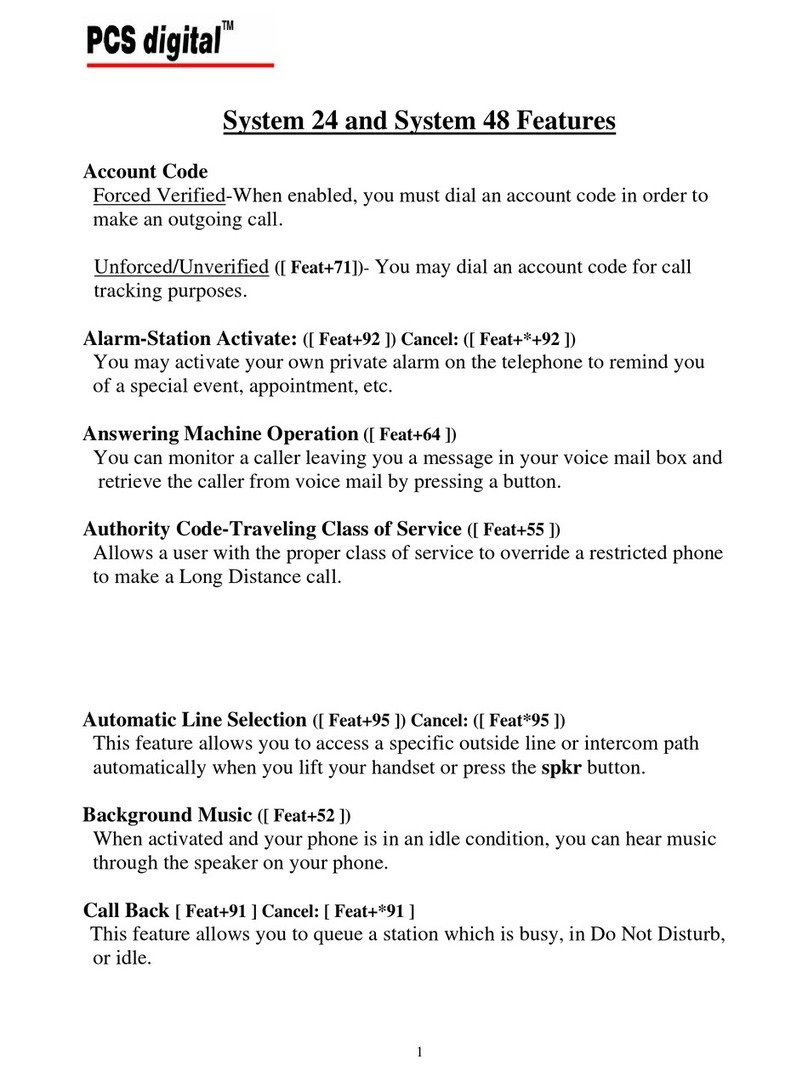
PCS Digital
PCS Digital PCS digital System 24 Specification sheet
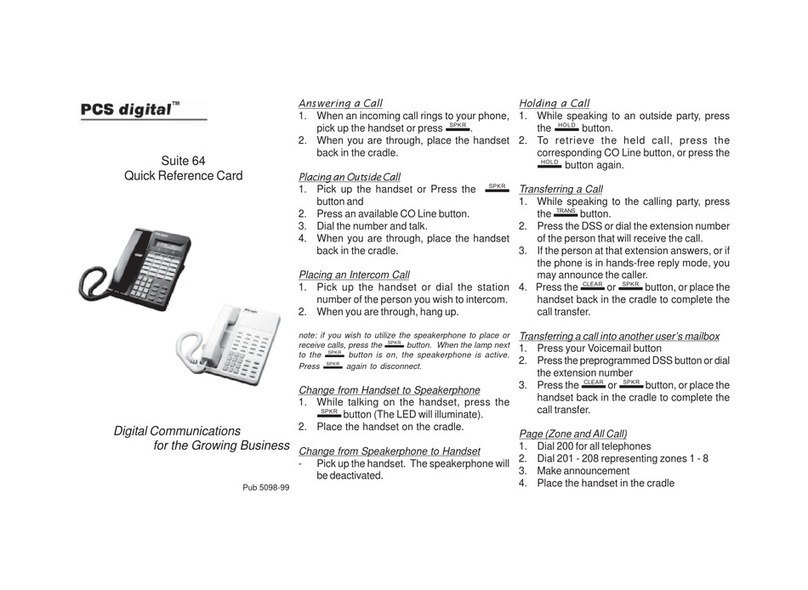
PCS Digital
PCS Digital PCS Digital Suite 64 Reference guide
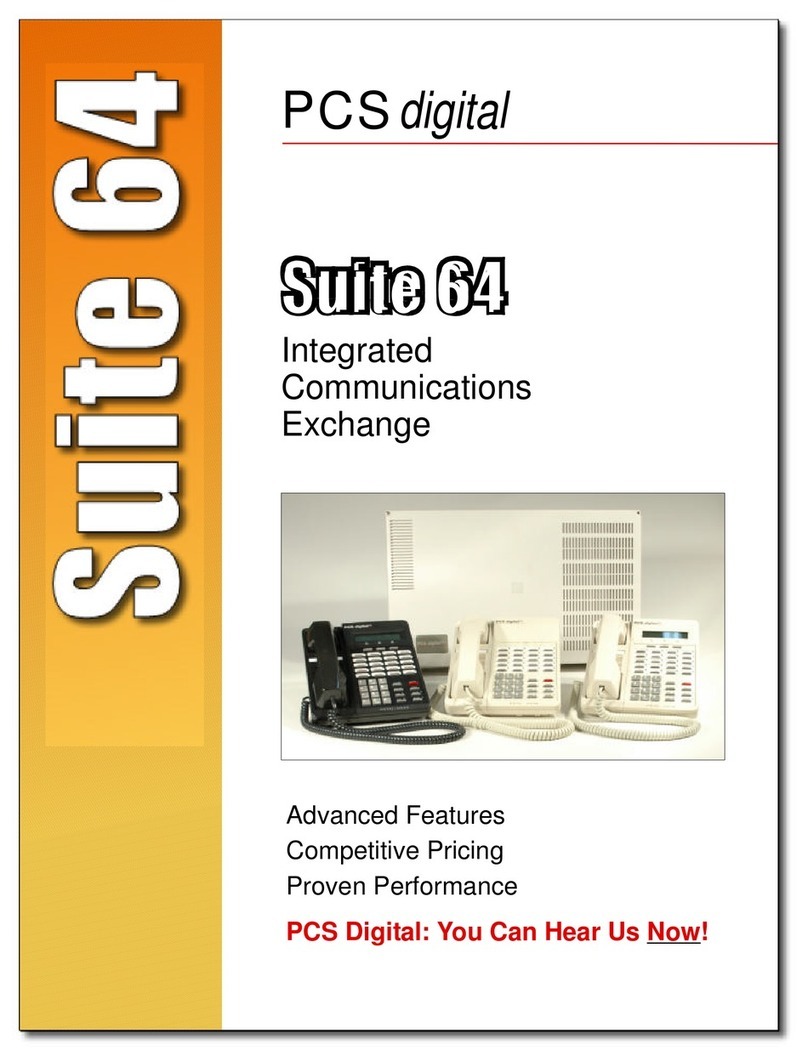
PCS Digital
PCS Digital PCS Digital Suite 64 User manual
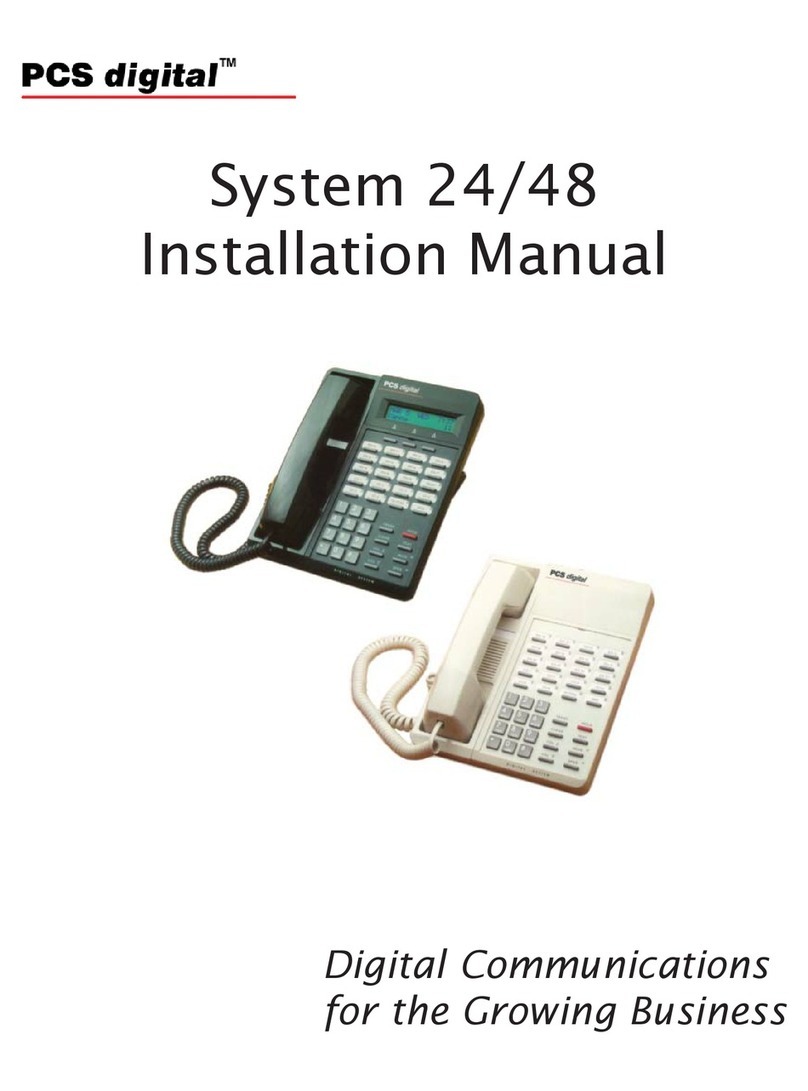
PCS Digital
PCS Digital PCS digital System 24 User manual
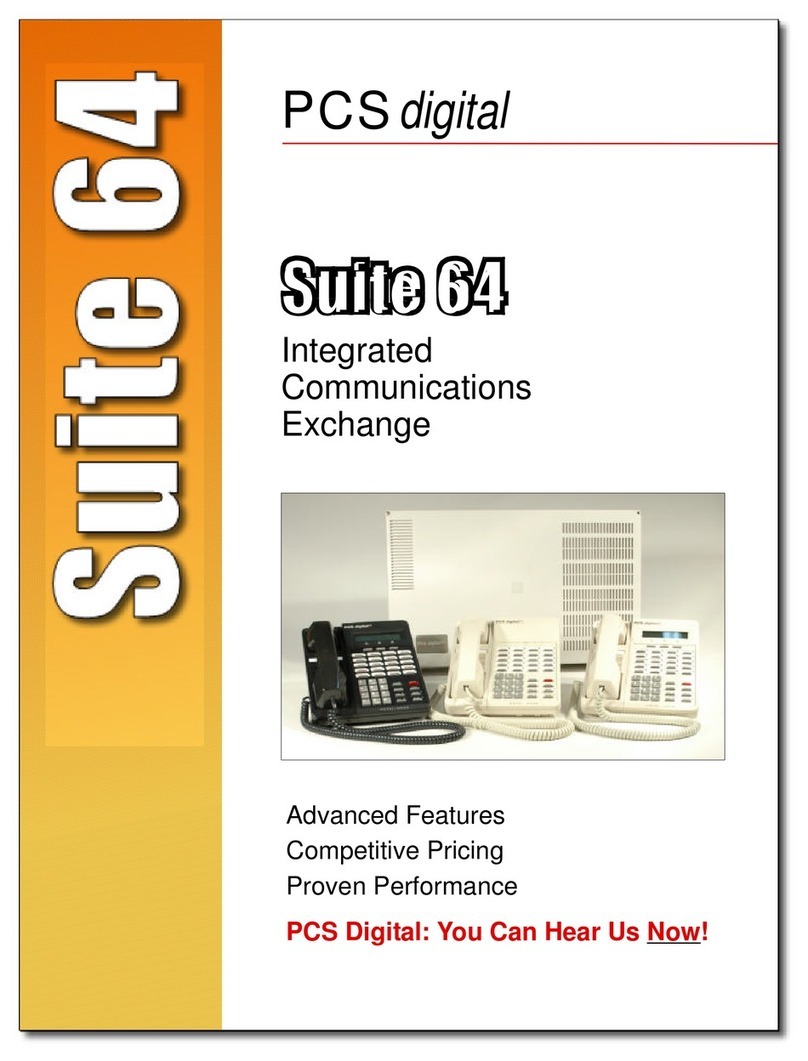
PCS Digital
PCS Digital PCS Digital Suite 64 31 Button User manual
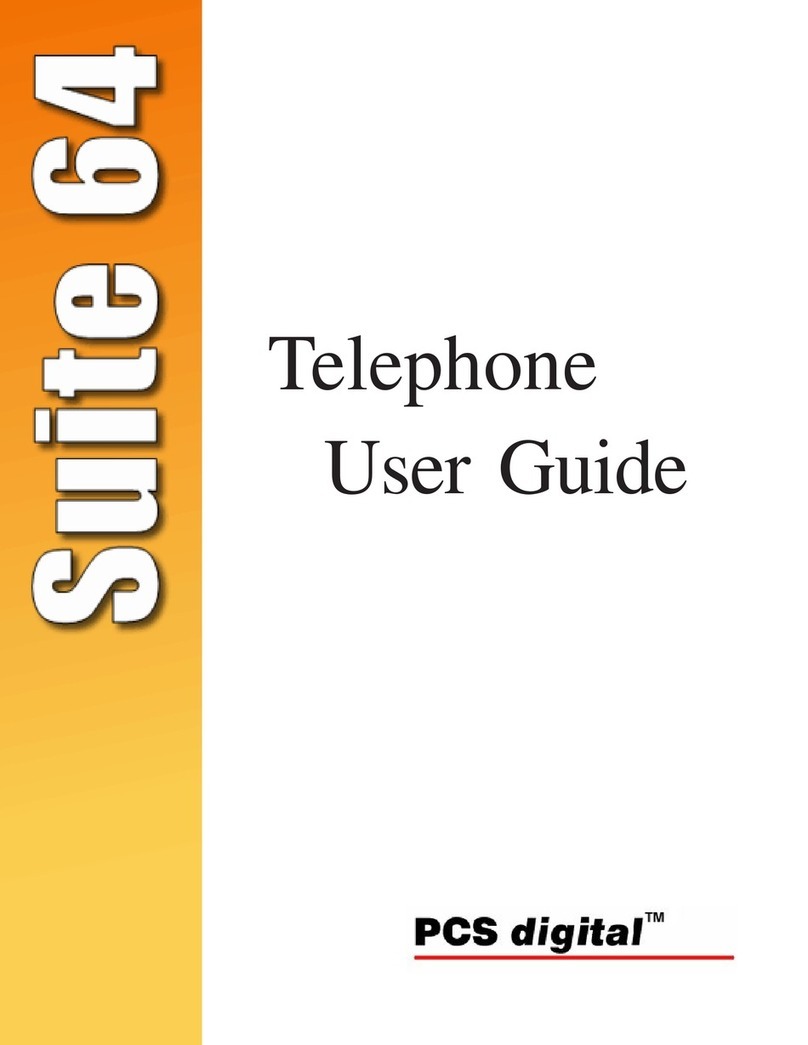
PCS Digital
PCS Digital PCS Digital Suite 64 User manual
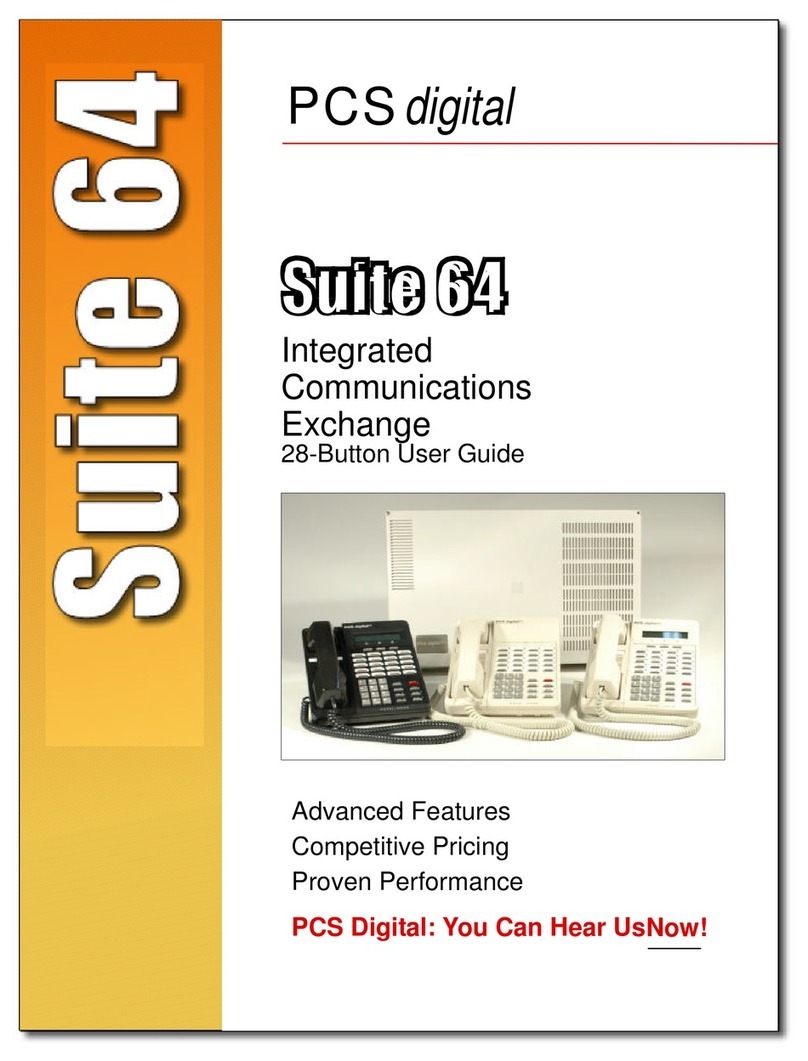
PCS Digital
PCS Digital PCS Digital Suite 64 User manual
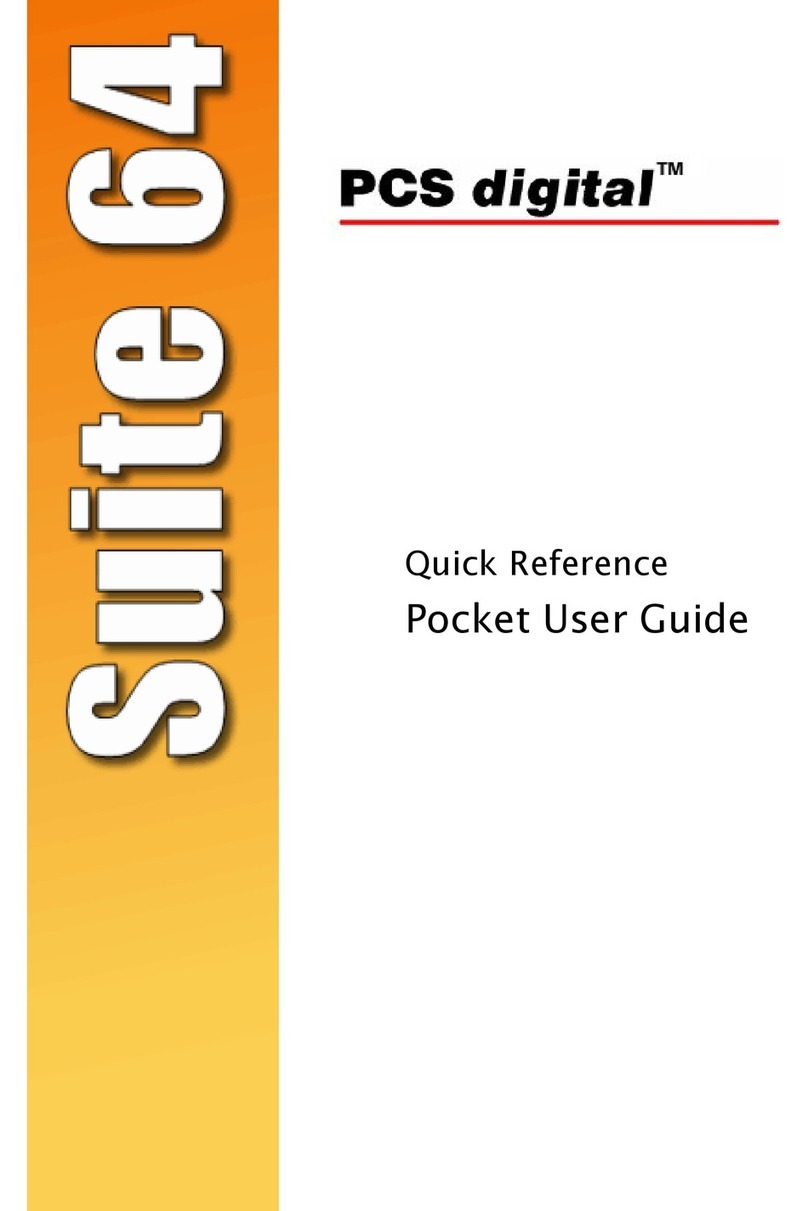
PCS Digital
PCS Digital PCS Digital Suite 64 User manual
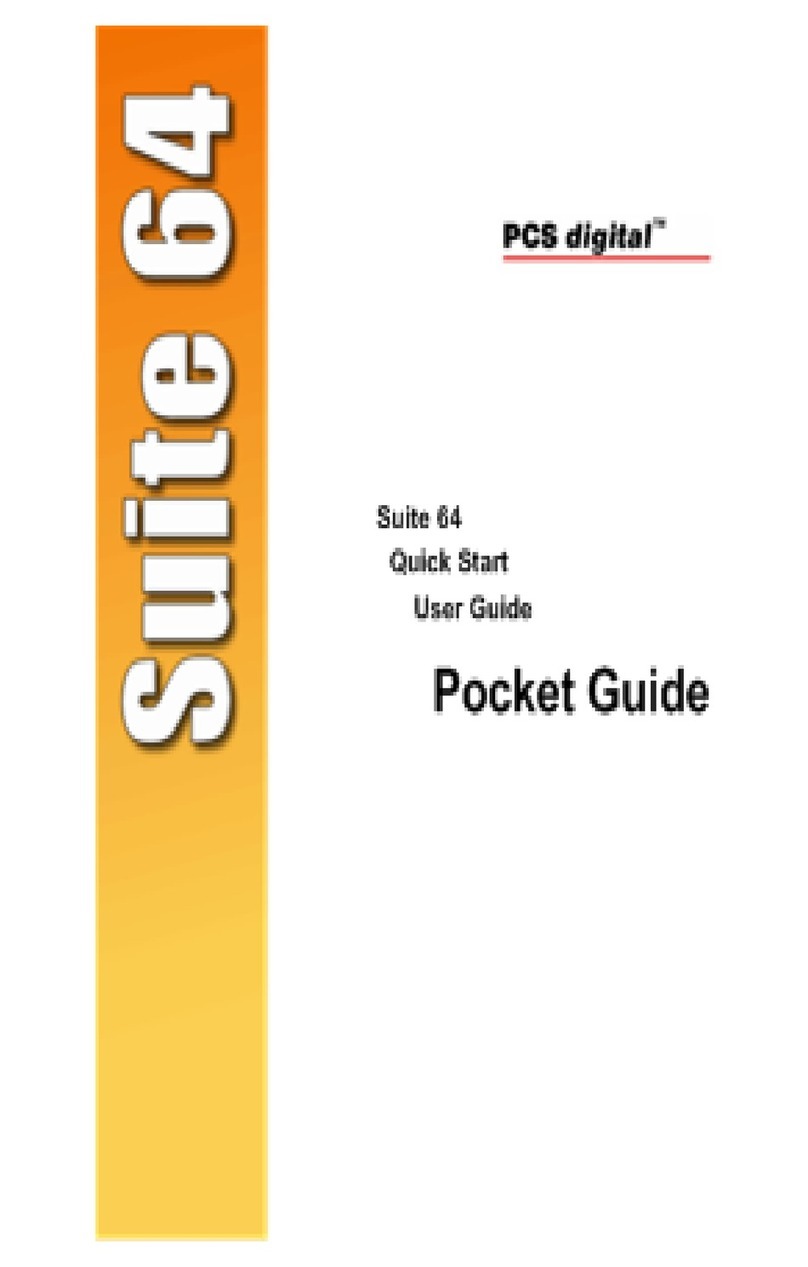
PCS Digital
PCS Digital PCS Digital Suite 64 User manual
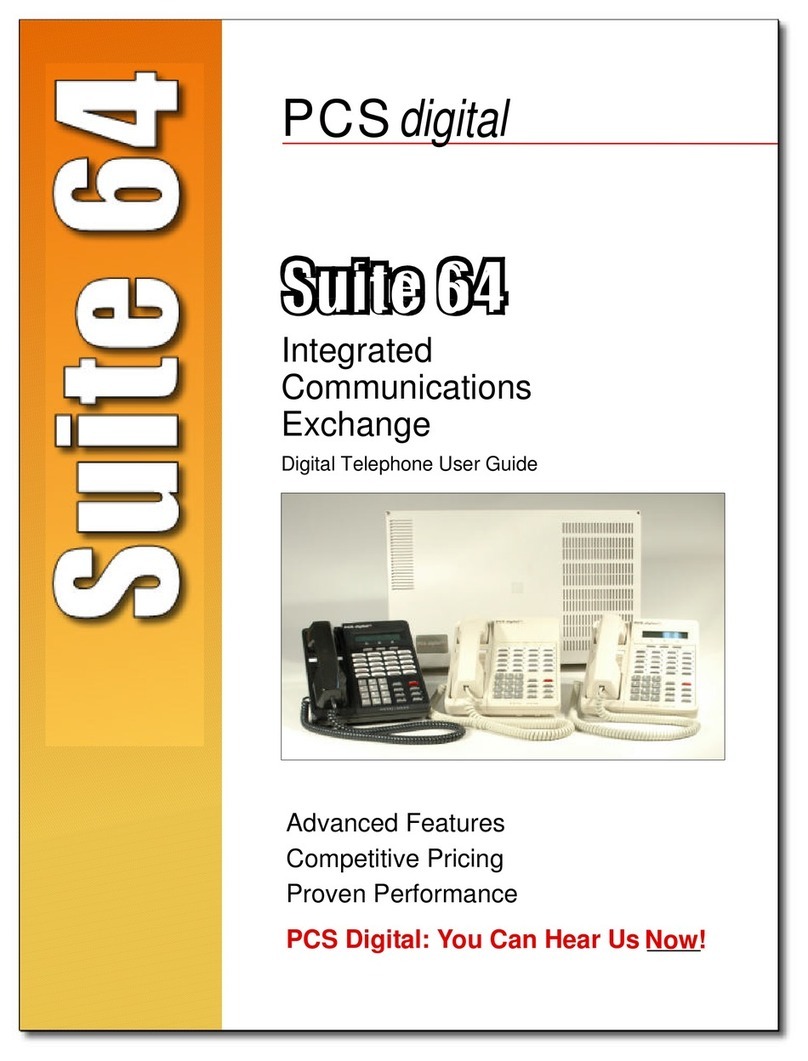
PCS Digital
PCS Digital PCS Digital Suite 64 User manual