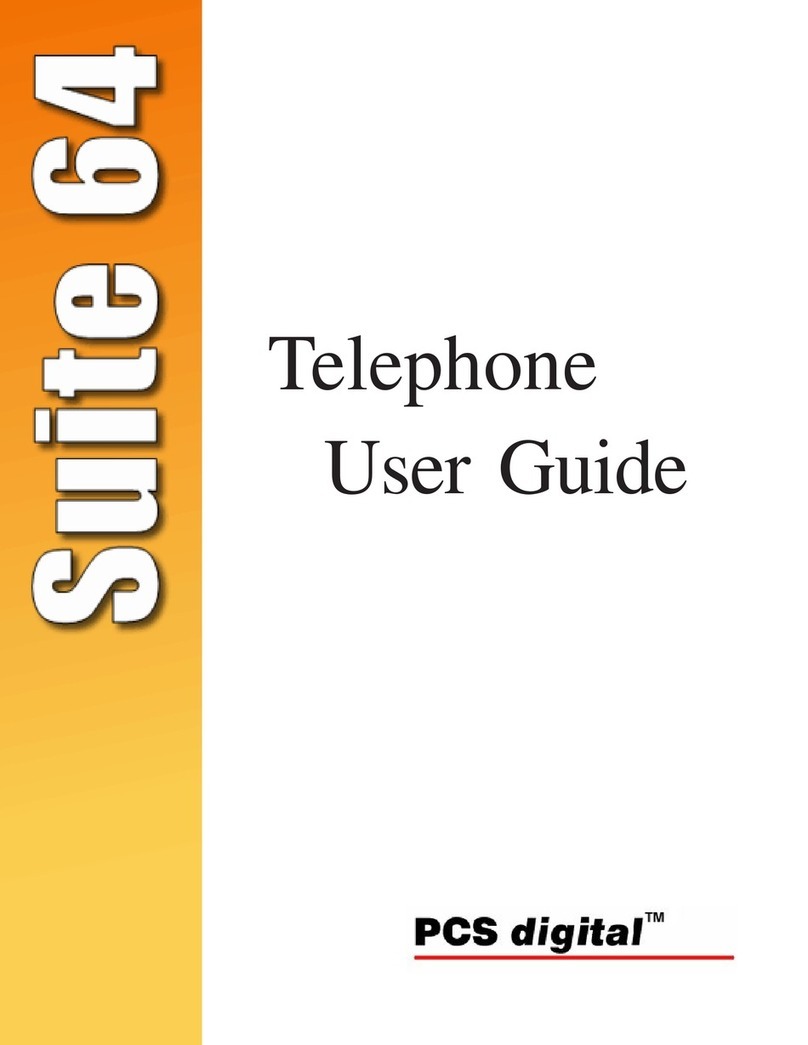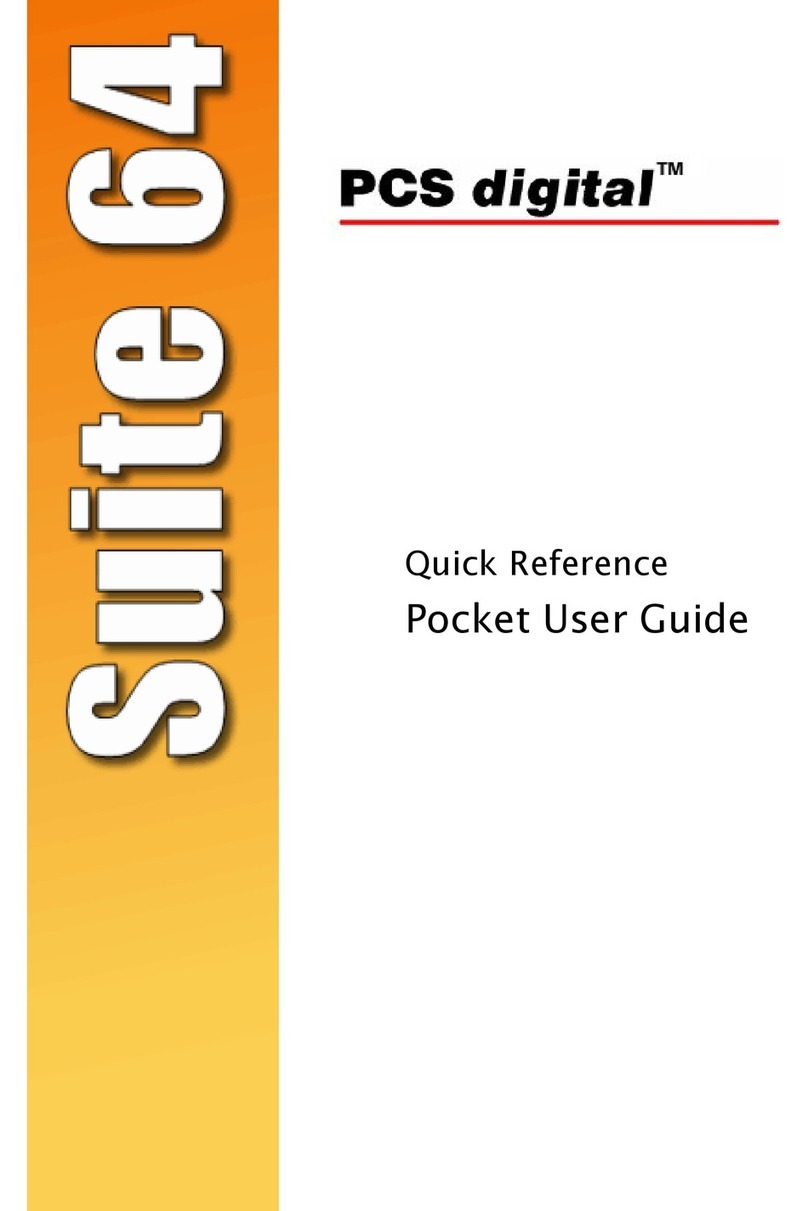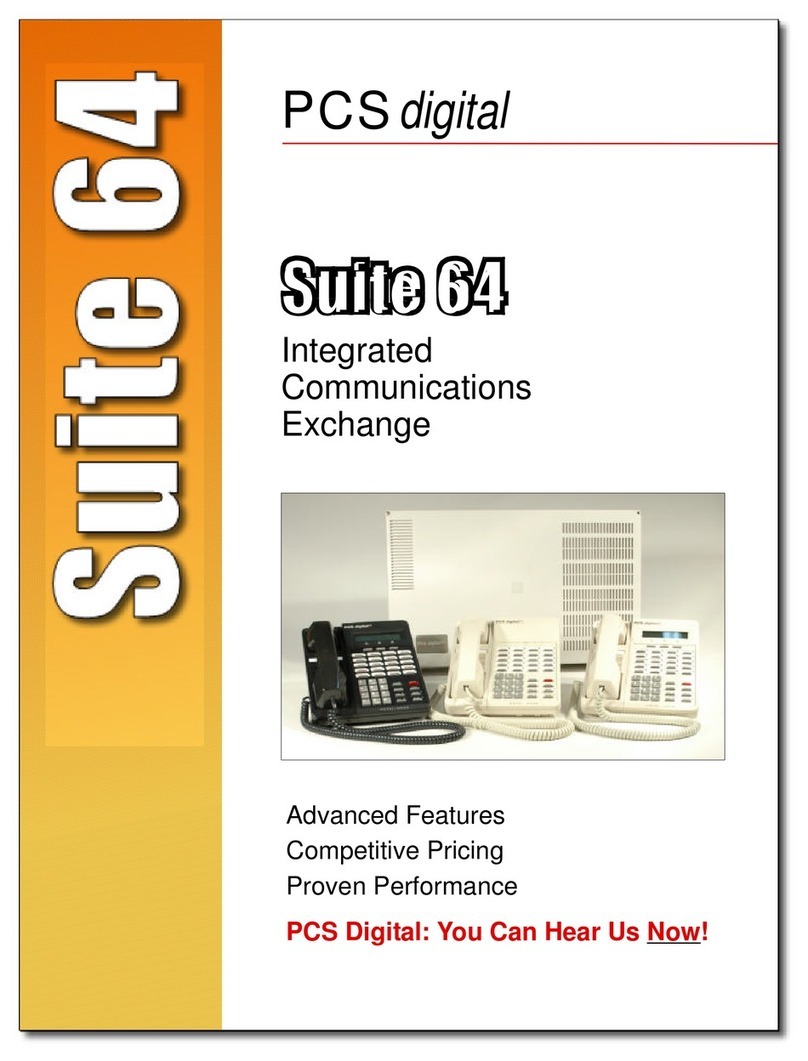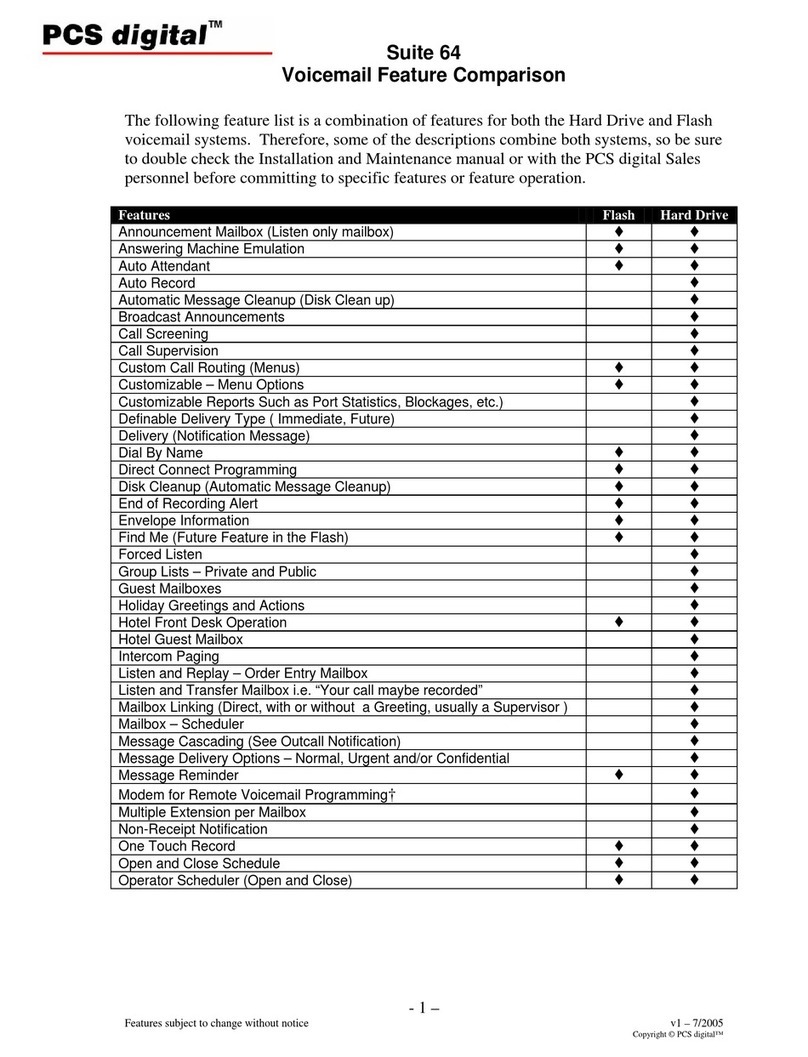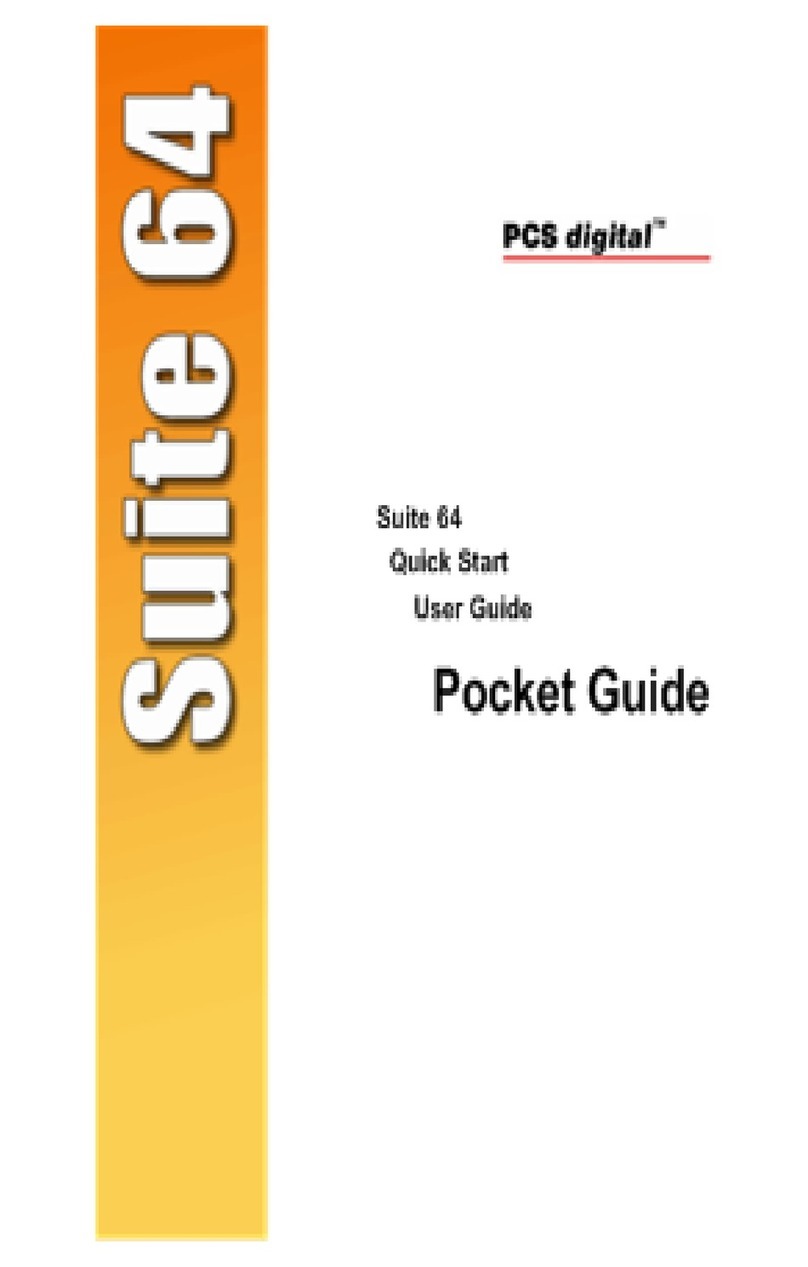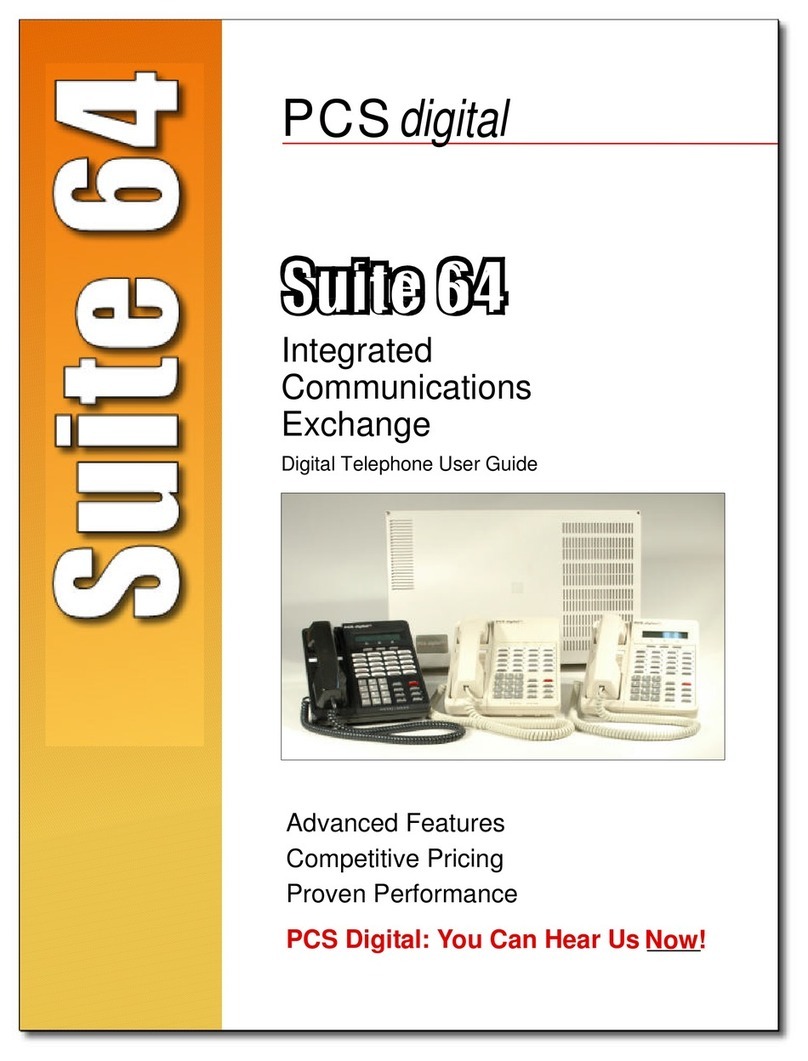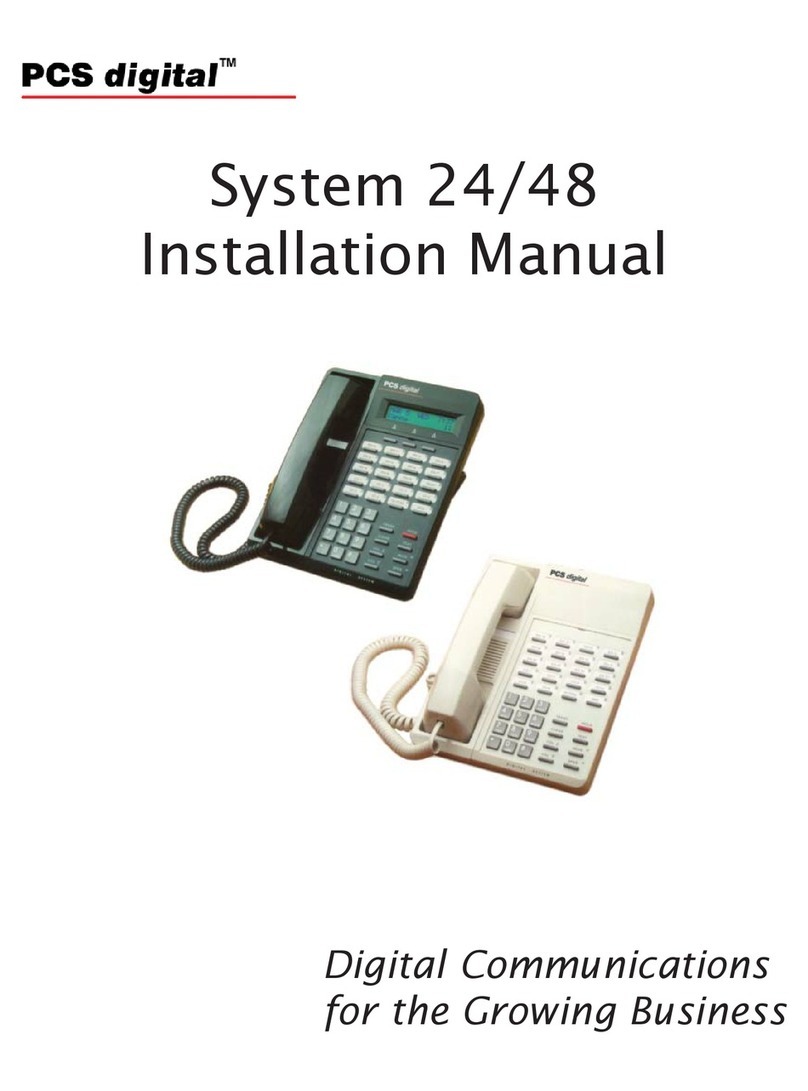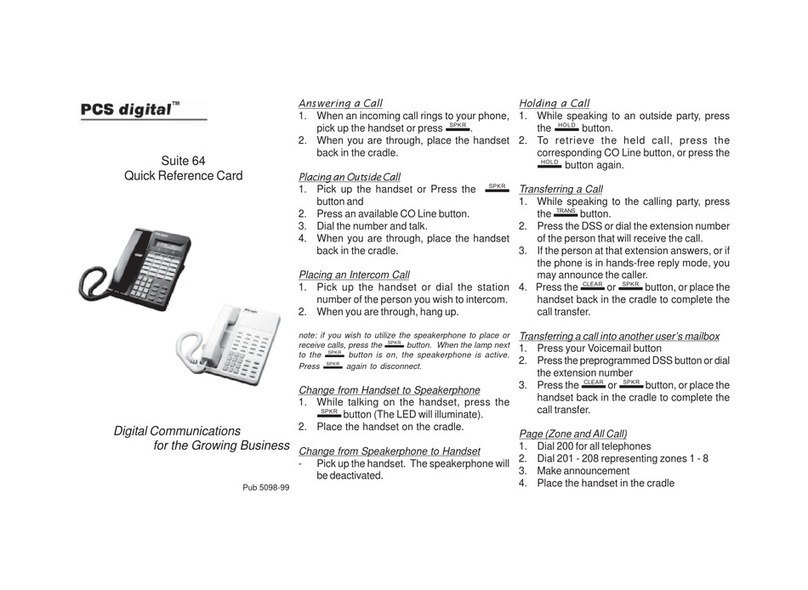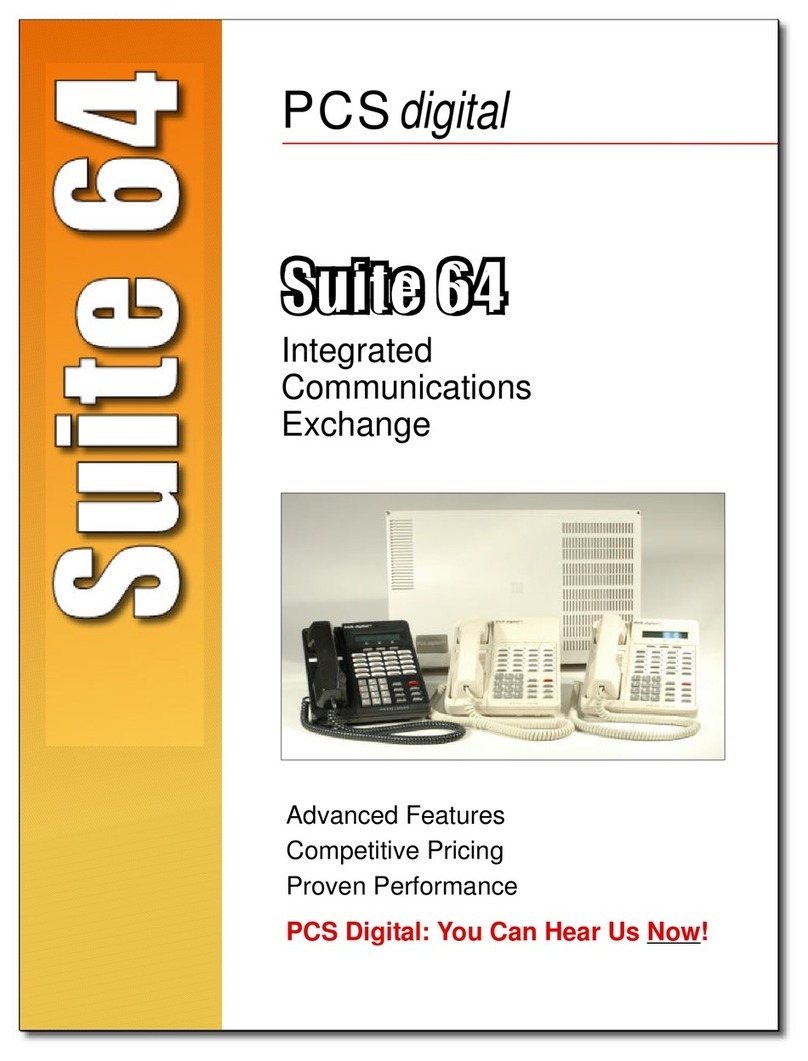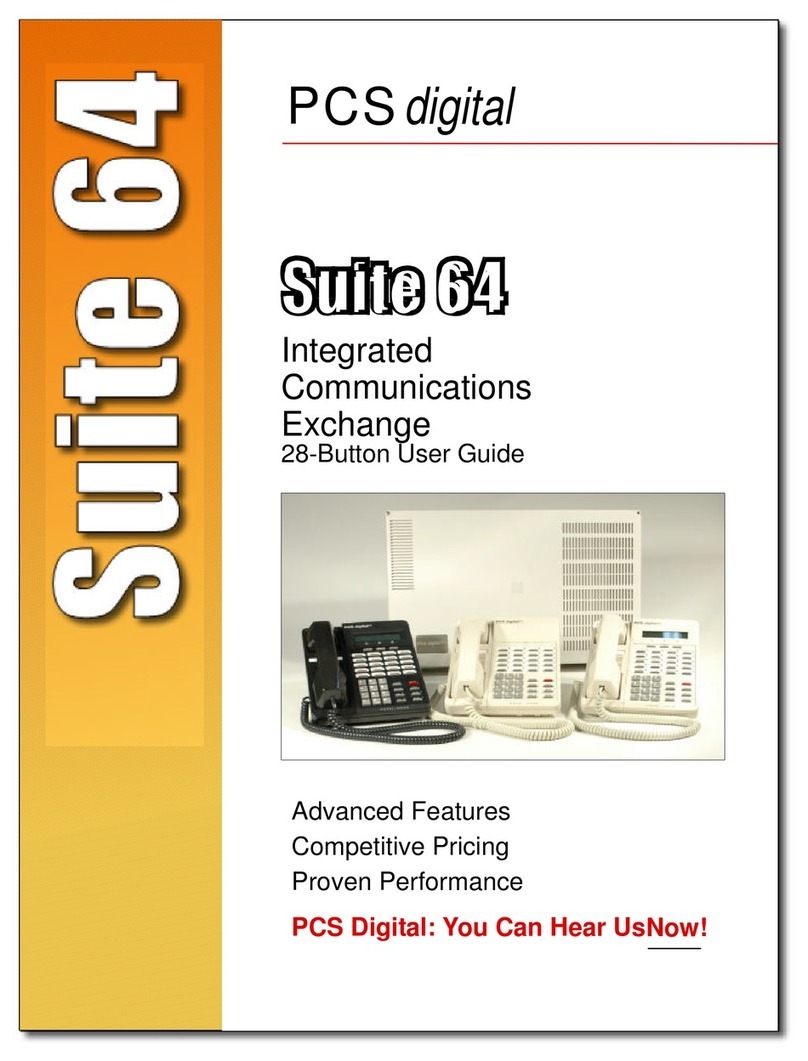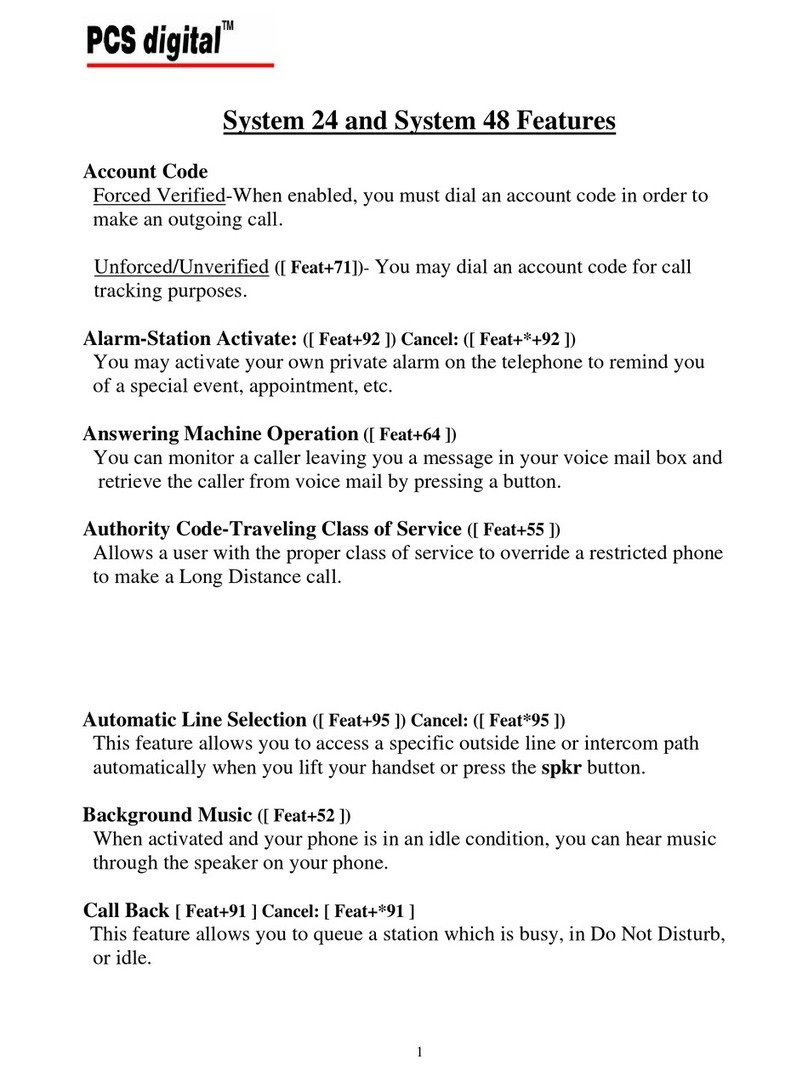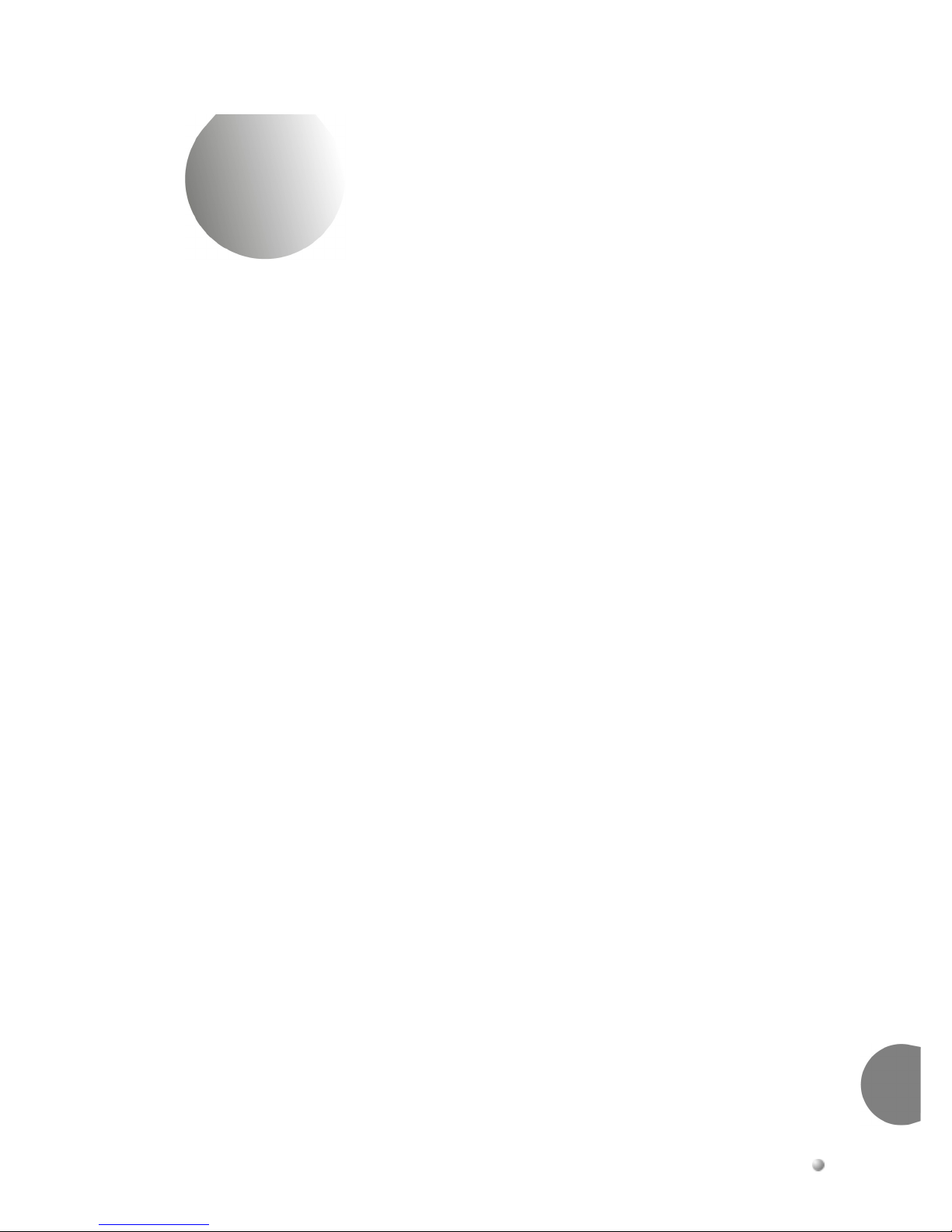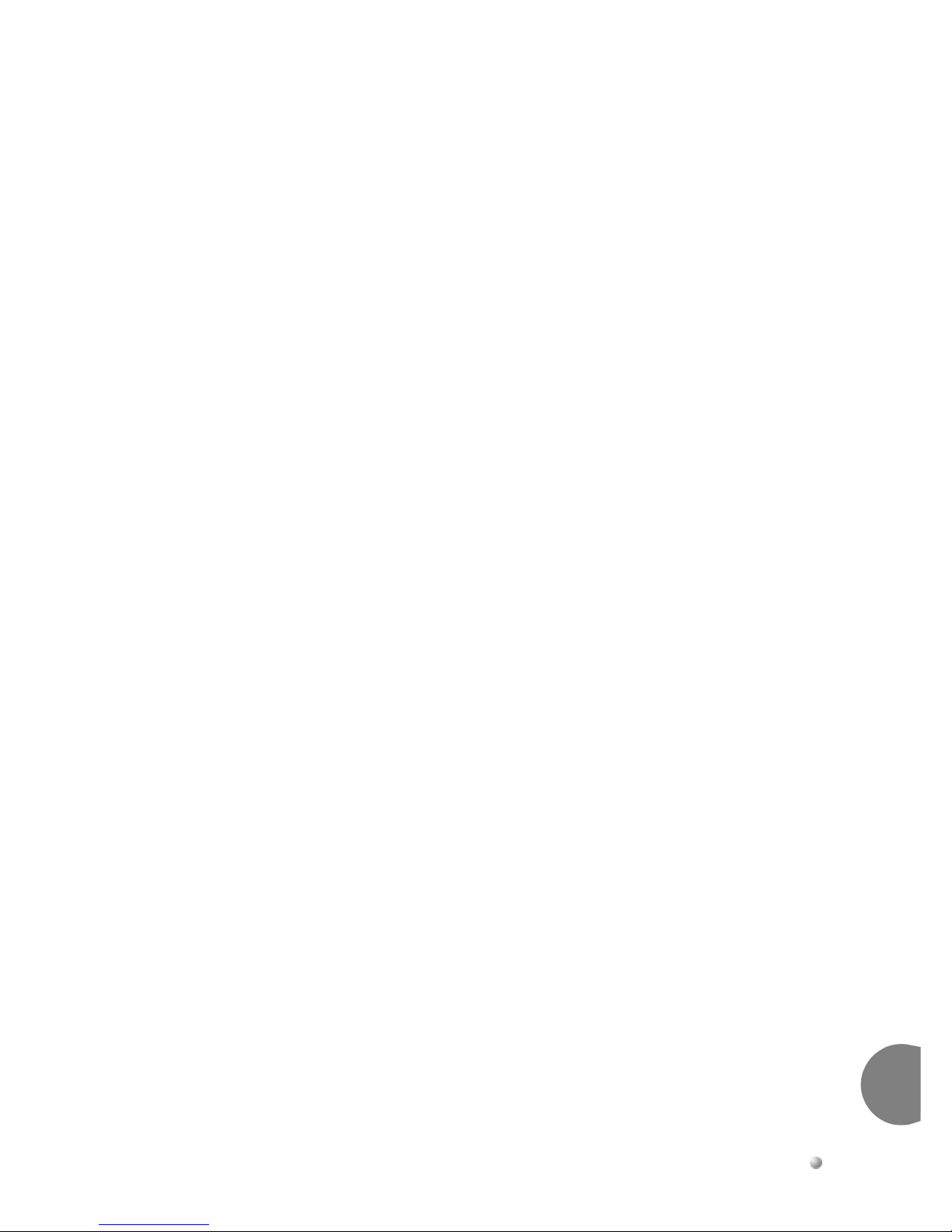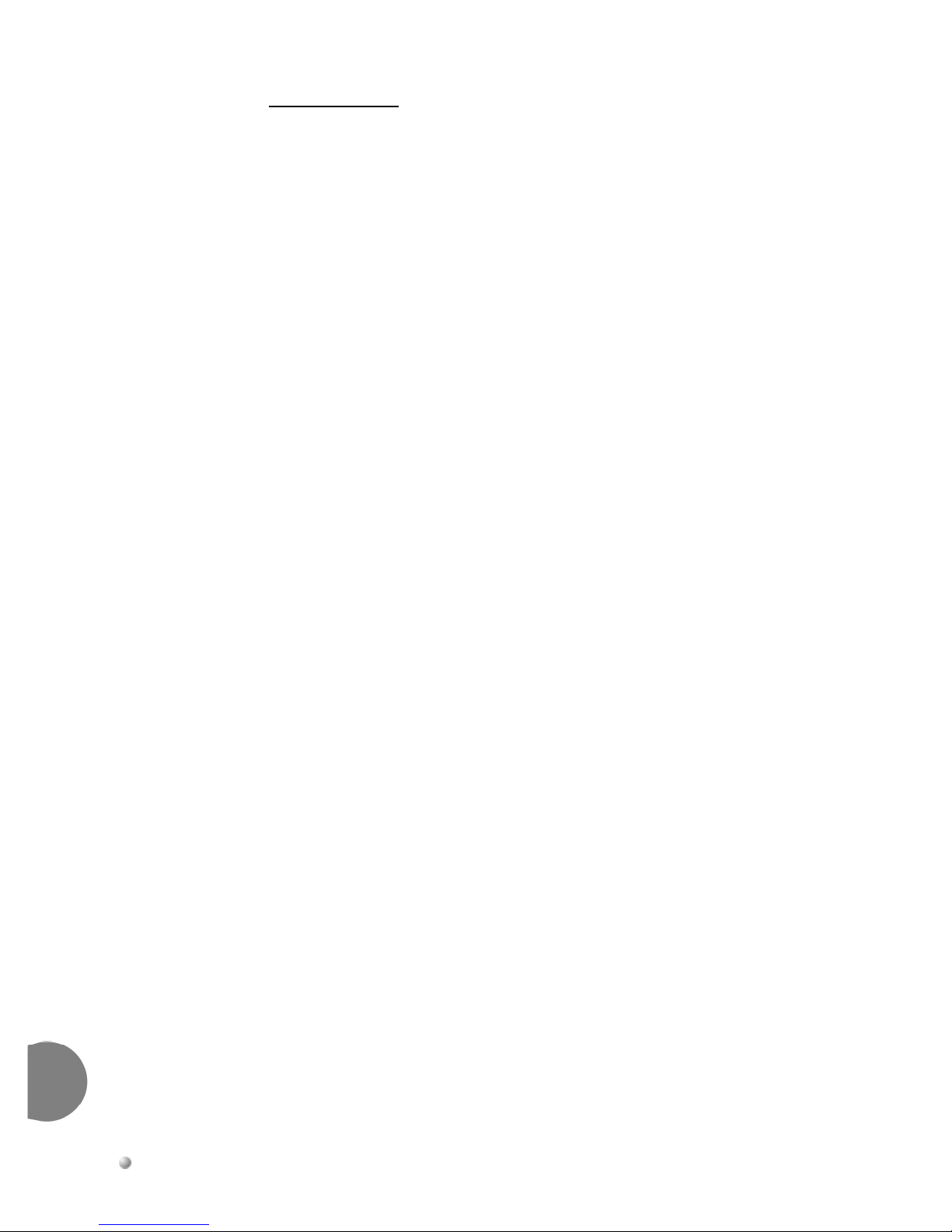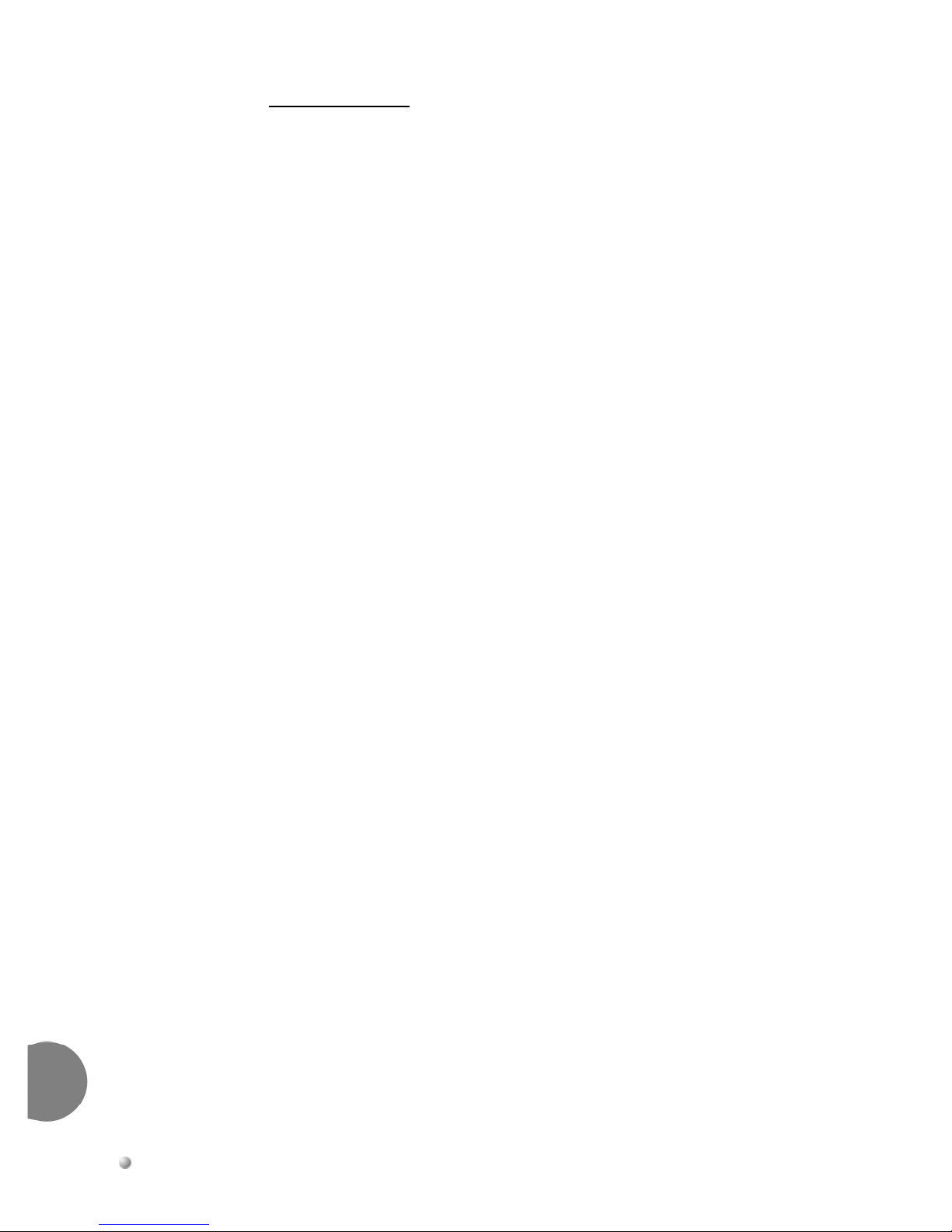1-4 | Suite 16 Installation, Programming & Maintenance Manual |
Introduction
1
About this Manual
TheSuite64Installation,Programming&Maintenancemanualisdividedintothe
followingsections:
•Section1‐Introduction‐thissectionprovidesageneraldescriptionofthe
Suite64systemaswellasadescriptionofthemanualcontents,associated
documentation,andalistingofthedocumentconventions.
•Section2‐SystemDesign‐Thissectionprovidesdescriptionsoftheindivid‐
ualcomponentsoftheSuite64system.
•Section3‐BasicProgramming‐Thissectionprovidesbasicinstructionsfor
accessingtheSuite64programmingdatabaseusingbotha31‐ButtonModel
TelephoneandtheRMPPCapplication.
•Section4‐Installation‐Thissectionprovidesinstructionsfortheinstalla‐
tionoftheKSUcabinetsandpinoutinformation.
•Section5‐PhoneExtensionProgramming(01)‐Thissectionprovides
31‐ButtonmodeltelephoneandRMPprogramminginstructionsfortheSuite
64featuressuchasAuto‐Record,CallForwarding,ClassofServiceProgramming,
COLineAssignments,Intrusionandothers.
•Section6‐PhoneTrunkProgramming(02)‐Thissectionprovides31‐Button
modeltelephoneandRMPprogramminginstructionsfortheSuite64fea‐
turessuchasCallForwardingwithPredefinedCOLines,COLineGroupPro‐
gramming,COLineRingAssignmentsandothers.
•Section7‐PhoneCallHandlingProgramming(03)‐Thissectionprovides
31‐ButtonmodeltelephoneandRMPprogramminginstructionsfortheSuite
64featuressuchasAlarmClock‐Extension,AlarmClock‐System,Answering
MachineEmulation,AutoAttendantandothers.
•Section8‐PhoneSystemResourceHandling(04)‐Thissectionprovides
31‐ButtonmodeltelephoneandRMPprogramminginstructionsfortheSuite
64featuressuchasAttendantProgramming,DSSConsoleProgramming,Call
Operator‐Attendant,ExtensionPasswordsandothers.
•Section9‐PhoneRestrictionProgramming(05)‐Thissectionprovides
31‐ButtonmodeltelephoneandRMPprogramminginstructionsfortheSuite
64featuressuchasAccountCode‐Voluntary/Forced/Verified,TollRestric‐
tion‐COSandothers.
•Section10‐PhoneTrunkApplicationProgramming(06)‐Thissectionpro‐
vides31‐ButtonmodeltelephoneandRMPprogramminginstructionsfor
theSuite64featuressuchasVoiceMail‐DigitalIntegrationandothers.
•Section11‐PhoneExtensionApplicationProgramming(07)‐Thissection
provides31‐ButtonmodeltelephoneandRMPprogramminginstructions
fortheSuite64featuressuchasCOLineAlternateRoute,FaxToneDetection
andothers.
•Section12‐PhoneSystemApplicationProgramming(08)‐Thissectionpro‐
vides31‐ButtonmodeltelephoneandRMPprogramminginstructionsfor
theSuite64featuressuchas12/24‐HourModeSelection,AutomaticCOLine
RingingModes,CallPickup‐Groupandothers.