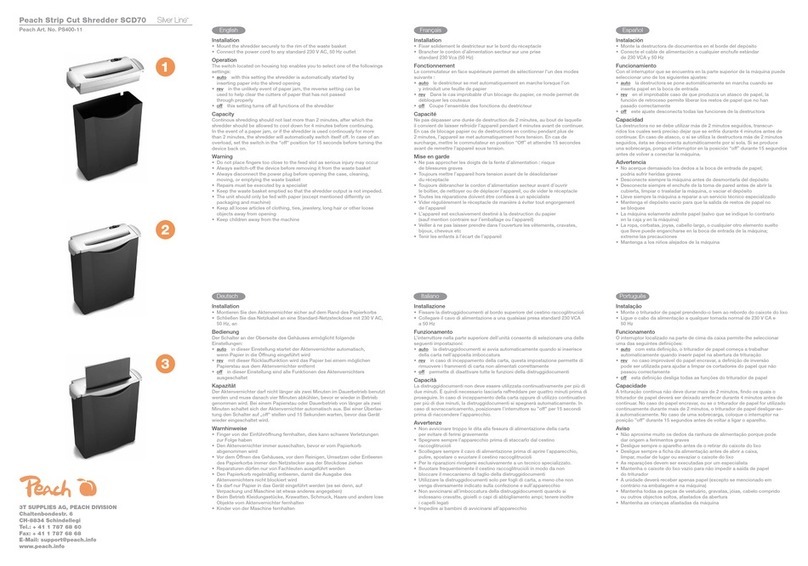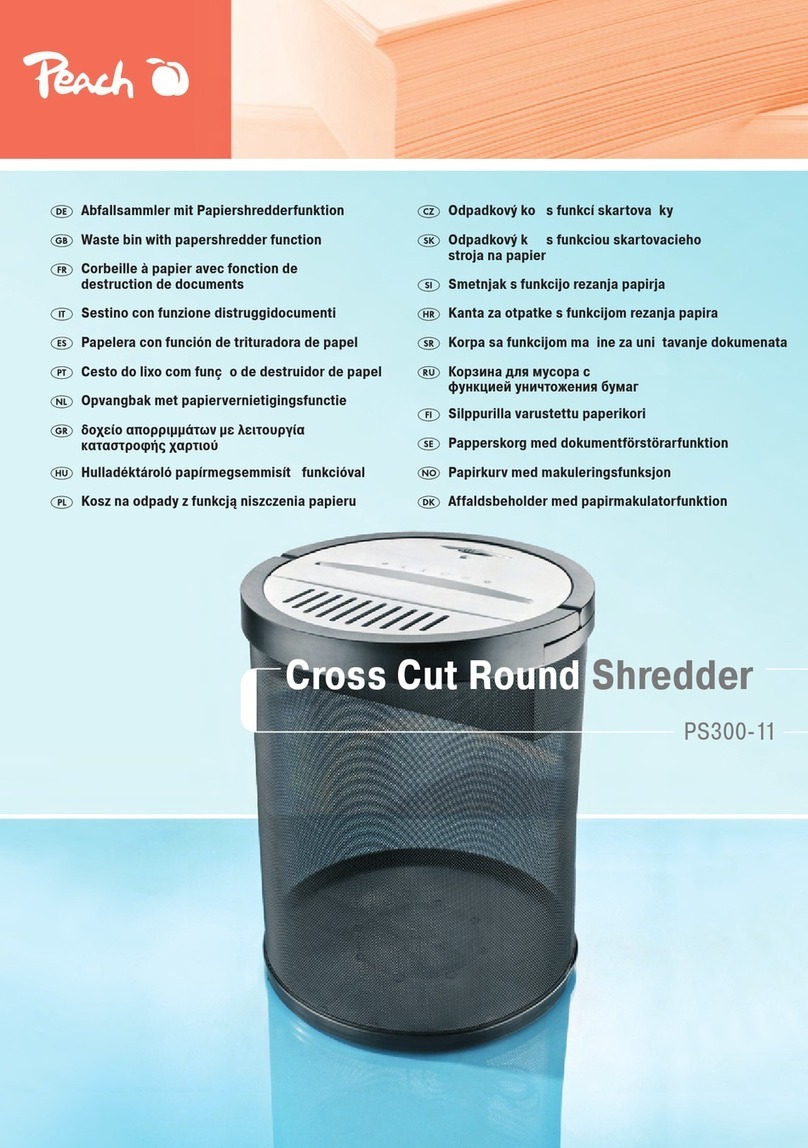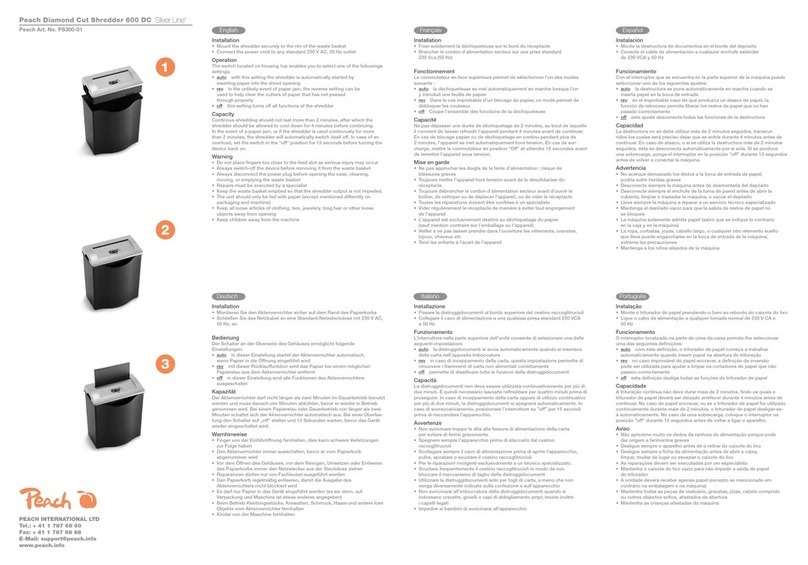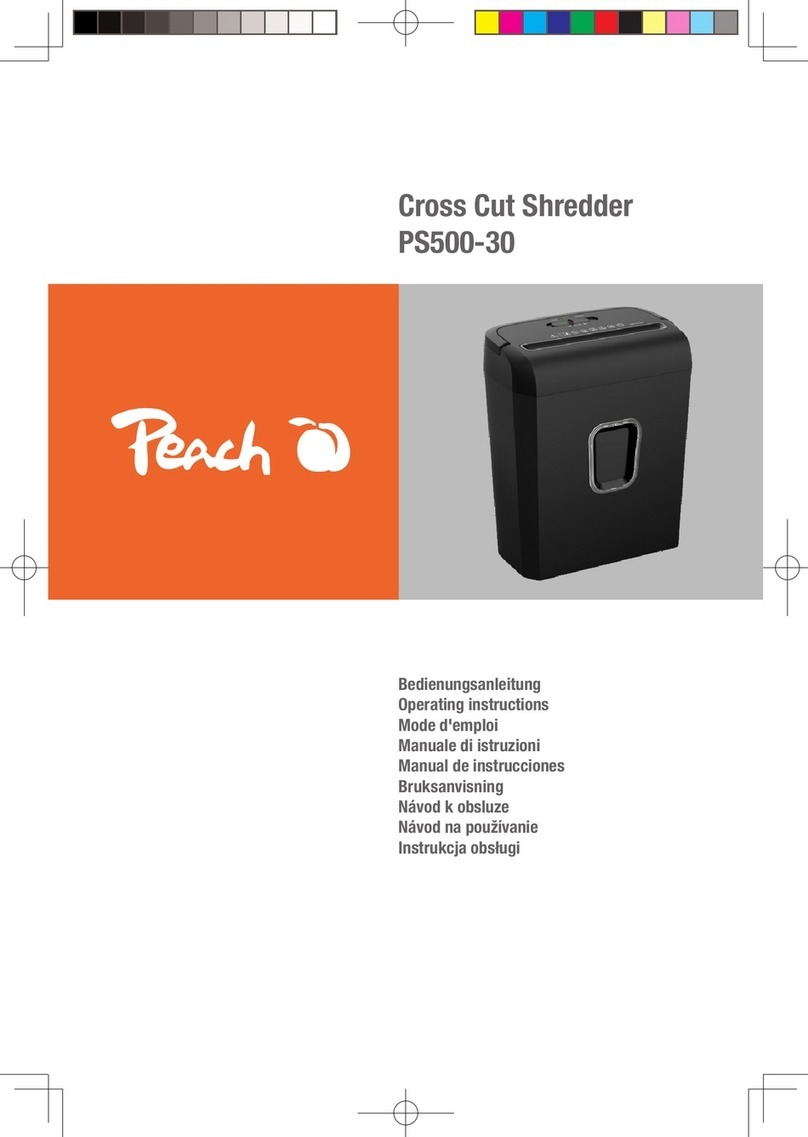DE:
GB:
FR :
IT:
In dieser Bedienungsanleitung / am Gerät werden folgende
Piktogramme verwendet:
The following pictograms are used in these instructions for
use / on the device:
Les pictogrammes suivants sont utilisés dans le présent
mode d‘emploi / sur l‘appareil:
In queste istruzioni d‘uso / sull‘apparecchio sono riportati i
seguenti pittogrammi:
ES:
CZ:
SK:
PL:
En este manual de instrucciones / en este aparato se usan
los siguientes pictogramas:
V tomto návodu k obsluze / na zařízení jsou použity
následující piktogramy:
V tomto návode na obsluhu/na zariadení sú použité
nasledujúce piktogramy:
W niniejszej instrukcji obsługi urządzenia zastosowano
następujące piktogramy:
DE:
GB:
FR:
IT:
Sicherheitshinweise beachten!
Observe safety instructions!
Respectez les consignes de sécurité !
Rispettare le indicazioni di sicurezza!
ES:
CZ:
SK:
PL:
¡Respetar indicaciones de seguridad!
Dbejte na bezpečnostní pokyny!
Rešpektujte bezpečnostné upozornenia!
Przestrzegać wskazówek bezpieczeństwa!
DE:
GB:
FR:
IT:
Anweisungen lesen!
Read the instructions!
Lisez les instructions !
Leggere le istruzioni!
ES:
CZ:
SK:
PL:
¡Leer las instrucciones!
Přečtěte si pokyny!
Prečítajte si pokyny!
Należy przeczytać instrukcję!
DE:
GB:
FR:
IT:
Dieses Gerät ist nicht für die Verwendung durch Kinder
vorgesehen. Vermeiden Sie es, die Medienzuführöffnung mit den
Händen, der Kleidung oder den Haaren zu berühren. Ziehen Sie
den Netzstecker, wenn das Gerät längere Zeit nicht benutzt wird.
Gefährliche bewegliche Teile befinden sich in diesem Gerät, halten
Sie Körperteile von beweglichen Teilen fern.
This equipment is not intended for use by children. Avoid touching
the media feed opening with the hands,clothing or hair. Unplug
this equipment when not in use for an extended period of time,
Hazardous moving part is in this equipment, keep body parts away
from moving parts.
Cet appareil n'est pas destiné à être utilisé par des enfants.Évitez
de toucher l'ouverture du flux médiatique avec les mains, les
vêtements ou les cheveux. Débranchez cet appareil lorsqu'il n'est
pas utilisé pendant une période prolongée. Des pièces mobiles
dangereuses se trouvent dans cet appareil, tenez les parties du
corps éloignées des pièces mobiles.
Questo apparecchio non è destinato all'uso da parte di bambini.
Evitare di toccare l'apertura di alimentazione dei media con le
mani, gli indumenti o i capelli. Scollegare questa apparecchiatura
quando non viene utilizzata per un periodo di tempo prolungato, la
parte mobile pericolosa è in questa apparecchiatura, tenere le parti
del corpo lontano dalle parti in movimento.
ES:
CZ:
SK:
PL:
Este equipo no está destinado a ser utilizado por niños. Evite tocar
la abertura de alimentación de los medios de comunicación con
las manos, la ropa o el pelo. Desenchufe este equipo cuando no lo
utilice durante un período de tiempo prolongado.
Toto zařízení není určeno k použití dětmi. Nedotýkejte se otvoru pro
podávání médií rukama, oděvem nebo vlasy. Pokud toto zařízení
delší dobu nepoužíváte, odpojte jej ze zásuvky.V tomto zařízení
je nebezpečná pohyblivá část, udržujte části těla v bezpečné
vzdálenosti od pohyblivých částí.
Toto zariadenie nie je určené na používanie deťmi. Nedotýkajte
sa otvoru pre podávanie médií rukami, odevom alebo vlasmi.Ak
zariadenie dlhšiu dobu nepoužívate, odpojte ho zo siete.V tomto
zariadení sa nachádzajú nebezpečné pohyblivé časti, udržujte časti
tela mimo pohyblivých častí.
Obracające się części, zagrożenie dla rąk! Ten sprzęt nie jest
przeznaczony do użytku przez dzieci. Unikać dotykania otworu
podawania mediów rękami, ubraniem lub włosami. Niebezpieczna
część ruchoma znajduje się w tym urządzeniu, trzymać części ciała
z dala od części ruchomych.
DE:
GB:
FR:
IT:
Scharfe Kanten in der Schneideeinheit, Finger und andere
Körperteile fernhalten
Sharp edges in the cutting unit, keep fingers and other body parts
away
Bords tranchants dans l'unité de coupe, pour éloigner les doigts et
autres parties du corps
Bordi affilati nell'unità di taglio, tenere lontano le dita e altre parti
del corpo
ES:
CZ:
SK:
PL:
Los bordes afilados en la unidad de corte, mantienen los dedos y
otras partes del cuerpo alejados
Ostré hrany v řezné části, držte prsty a ostatní části těla v bezpečné
vzdálenosti
Ostré hrany v reznej časti, držte prsty a ostatné časti tela v
bezpečnej vzdialenosti
Ostre krawędzie w zespole tnącym, trzymać z dala od palców i
innych części ciała
DE:
GB:
FR:
IT:
Kinder vom Gerät fernhalten.
Keep children away from the device.
Tenir les enfants à l‘écart de l‘appareil.
Tenere l‘apparecchio fuori dalla portata dei bambini.
ES:
CZ:
SK:
PL:
Mantener a los niños alejados del aparato.
Chraňte přístroj před dětmi!
Zabráňte prístupu detí k zariadeniu.
Trzymać urządzenie z dala od dzieci.
DE:
GB:
FR:
IT:
Nicht in den Einzugsschlitz fassen.
Do not reach into the paper feed.
Ne pas toucher la fente d‘insertion.
Non toccare le lame.
ES:
CZ:
SK:
PL:
No agarrar por la ranura de alimentación.
Nesahat do vstupního otvoru.
Nesiahajte do vťahovacieho otvoru.
Nie chwytać za otwór wlotowy.
DE:
GB:
FR:
IT:
Krawatten und andere lose Kleidungsstücke vom Gerät fernhalten,
damit sie nicht in das Schneidwerk geraten.
Keep ties and other loose garments away from the device to
prevent them getting into the cutting unit.
Éloignez de l‘appareil les cravates et autres vêtements pendants,
afin qu‘ils se prennent pas dans le mécanisme de coupe.
Tenere cravatte e altri tessuti pendenti lontani dall‘ apparecchio
per evitare che vengano tagliati.
ES:
CZ:
SK:
PL:
Las corbatas y demás prendas sueltas de vestir deben mantenerse
alejadas del dispositivo para que no se enganchen en la
herramienta de corte.
Držte kravaty i ostatní volné části oblečení mimo dosah řezacího
ústrojí přístroje.
Držte kravaty a iné voľné časti oblečenia vzdialené od prístroja, aby
sa nedostali do rezného mechanizmu.
Trzymać krawaty i inne luźne części odzieży z dala od urządzenia,
ay nie dostały się do mechanizmu tnącego.