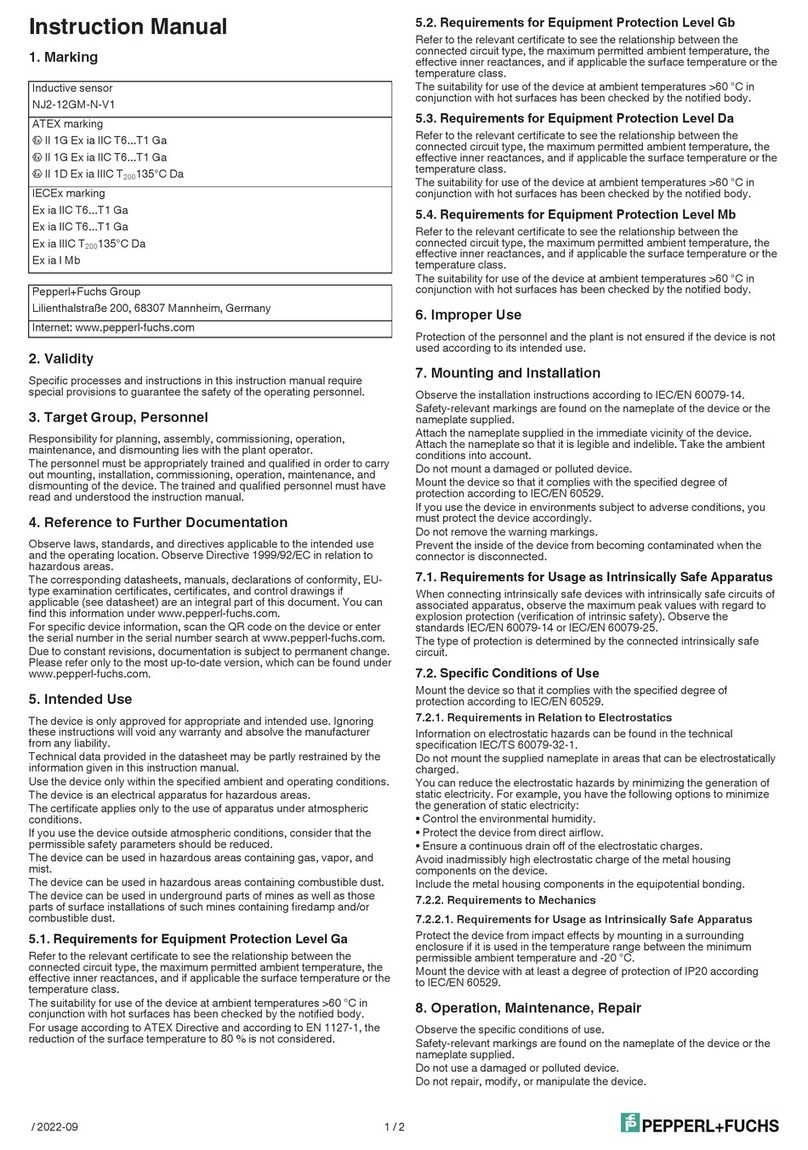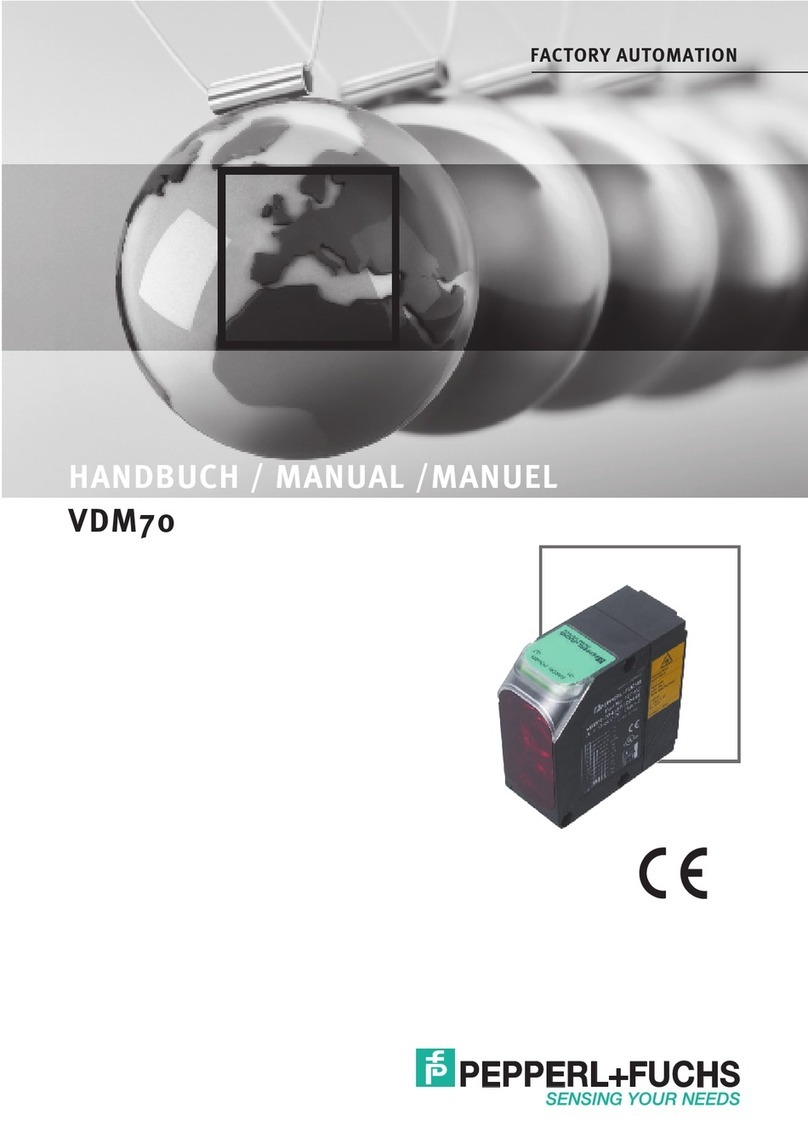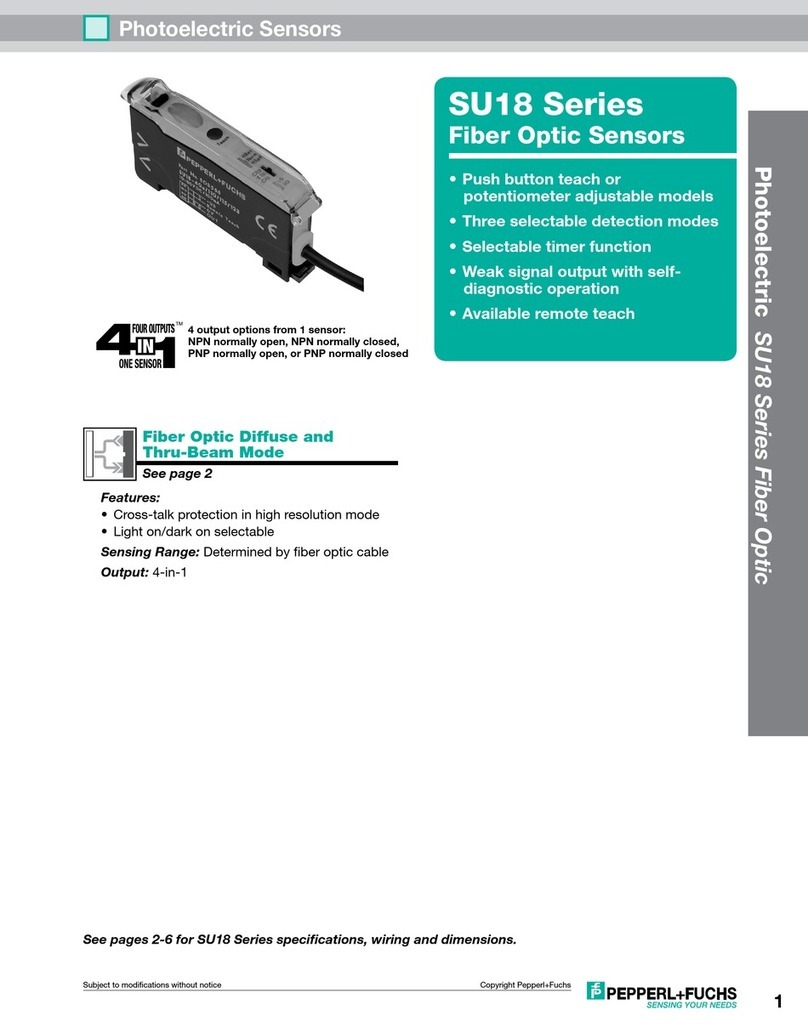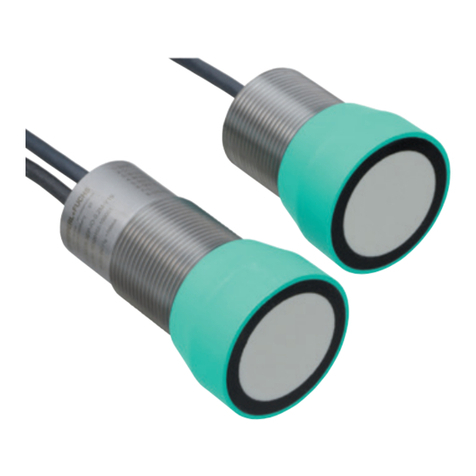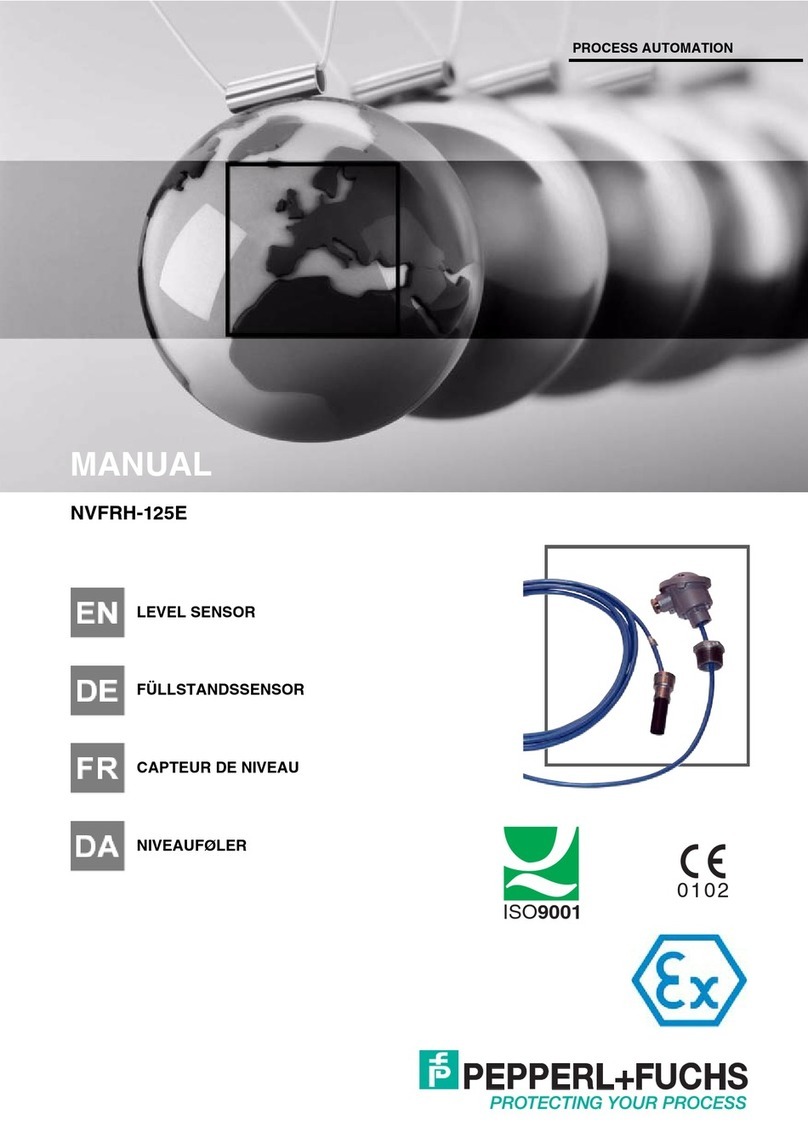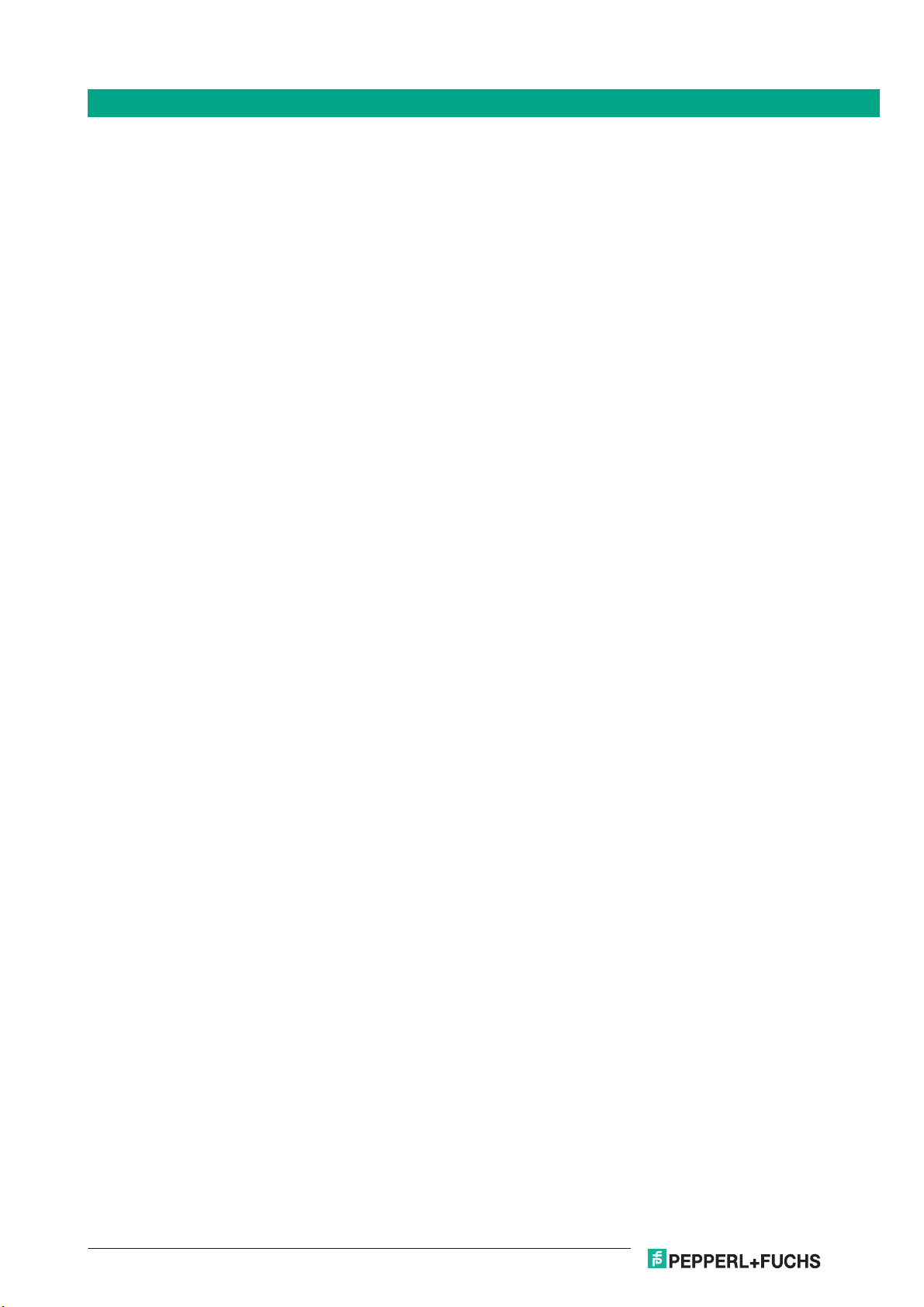Release date: 2023-02-16 Date of issue: 2023-02-16 Filename: 191243_eng.pdf
UC2000-30GM-2EP-IO-V15
6
Germany: +49 621 776 1111Pepperl+Fuchs Group
Refer to "General Notes Relating to Pepperl+Fuchs Product Information".
USA: +1 330 486 0001 Singapore: +65 6779 9091
fa-info@de.pepperl-fuchs.com
Ultrasonic sensor
Programming
The sensor is equipped with two outputs. Two switching points or trip values as well as the output mode, can be programmed for each output.
The shape of the sensor sound cone can also be programmed. These parameters can be configured using two different methods:
•Usingthesensor push buttons
• Using the IO-link interface of the sensor. This method requires an IO-link master (e.g. IO-link master01 USB) and the associated software.
The download link is available on the product page for the sensor with the IO link at www.pepperl-fuchs.de
Configuration using the push buttons is described below. To configure the parameters using the sensor IO-link interface, please read the software
description. The processes for configuring the switching points and the sensor operating modes run completely independently and do not
influence one another.
Note:
• The sensor can only be programmed during the first 5 minutes after switching on. This time is extended during the actual programming
process. The option of programming the sensor is revoked if no programming activities take place for 5 minutes. After this, programming is
no longer possible until the sensor is switched off and on again.
• The programming activities can be canceled at any time without changing the sensor settings. To do so, press and hold the push button for
10 seconds.
Programming the switch points
Note:
Each push button is assigned to a physical output. Switching output 1 (C/Q) is programmed via push button T1. Switching output 2 is programmed
via push button T2. The status of switching output 1 is indicated by the yellow LED L1. The status of switching output 2 is indicated by the yellow
LED L2.
Programming the near switch point
1. Position the object at the site of the required near switch point.
2. Press and hold the push button for 2 seconds (yellow LED flashes).
3. Briefly press the push button (green LED flashes 3 times as confirmation). The sensor returns to normal mode.
Programming the distant switch point
1. Position the object at the site of the required distant switch point
2. Press and hold the push button for 2 seconds (yellow LED flashes)
3. Press and hold the push button for 2 seconds (green LED flashes 3 times as confirmation). The sensor returns to normal mode.
Programming the operating mode
The sensor features a 3-stage process for programming the sensor operating modes. You can program the following with this process:
1. Output function
2. Output behavior of the switching output
3. The beam width
These 3 stages of the process are programmed in succession. To switch from one programming function to the next, press and hold the push
button for 2 seconds.
Accessing the programming routine
The operating mode can be programmed separately for each of the two switching outputs. The switching output 1 (C/Q) operating mode is
programmed via push button T1. The switching output 2 operating mode is programmed via push button T2.
To access the programming routine for the sensor operating mode, press the push button for 5 seconds.
Programming the output function of the switching output
The green LED is now flashing. The number of flashes indicates the output function currently programmed:
1x: Switching point mode
2x: Window mode
3x: Hysteresis mode
4x: Reflective mode
1. Briefly press the push button to navigate through the output functions in succession. Use this method to choose the required output function.
2. Press and hold the push button for 2 seconds to save the selection and switch to the programming routine for the output behavior.
Programming the output behavior for the switching output
The yellow LED is now flashing. The number of flashes indicates the output behavior currently programmed:
1x: NO contact
2x: NC contact
1. Briefly press the push button to switch between the possible output behaviors in succession. Use this method to choose the output behavior.
2. Press and hold the push button for 2 seconds to save the selection and switch to the programming routine for the sound cone.
Programming the beam width
The red LED is now flashing. The number of flashes indicates the beam witdht currently programmed:
1x: narrow
2x: medium
3x: wide
1. Briefly press the push button to navigate through the different beam widths in succession. Use this method to choose the required beam width.
2. Press and hold the push button for 2 seconds to return to normal operation mode.
Programming