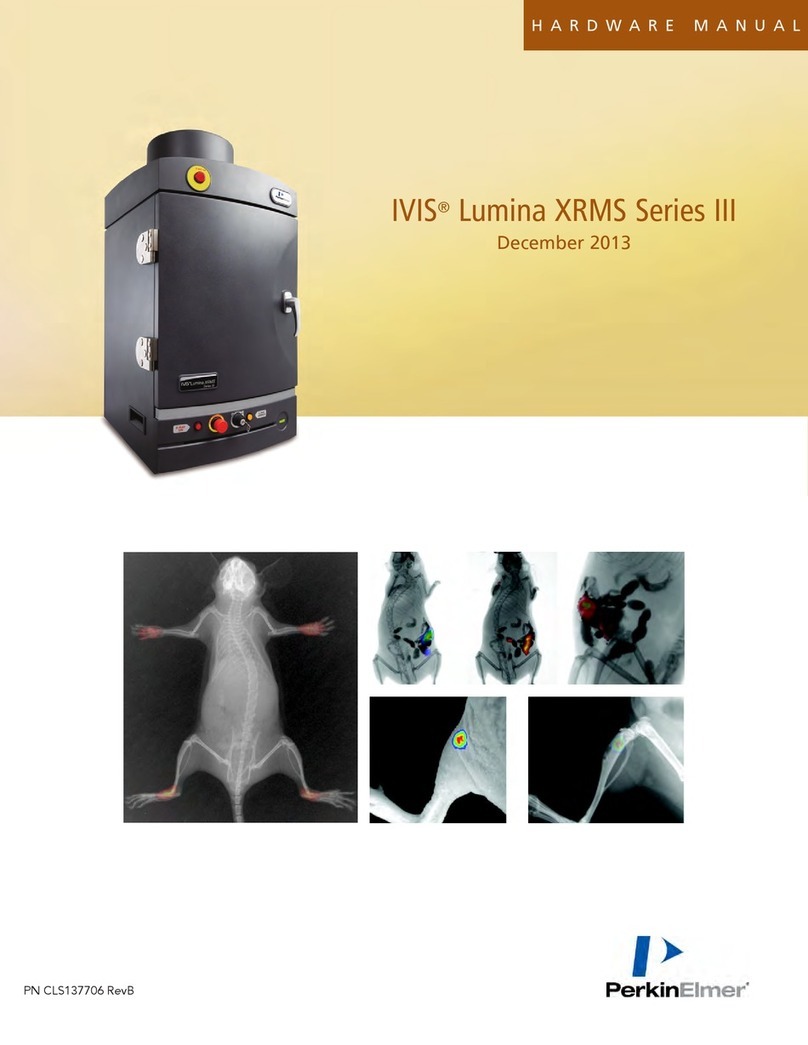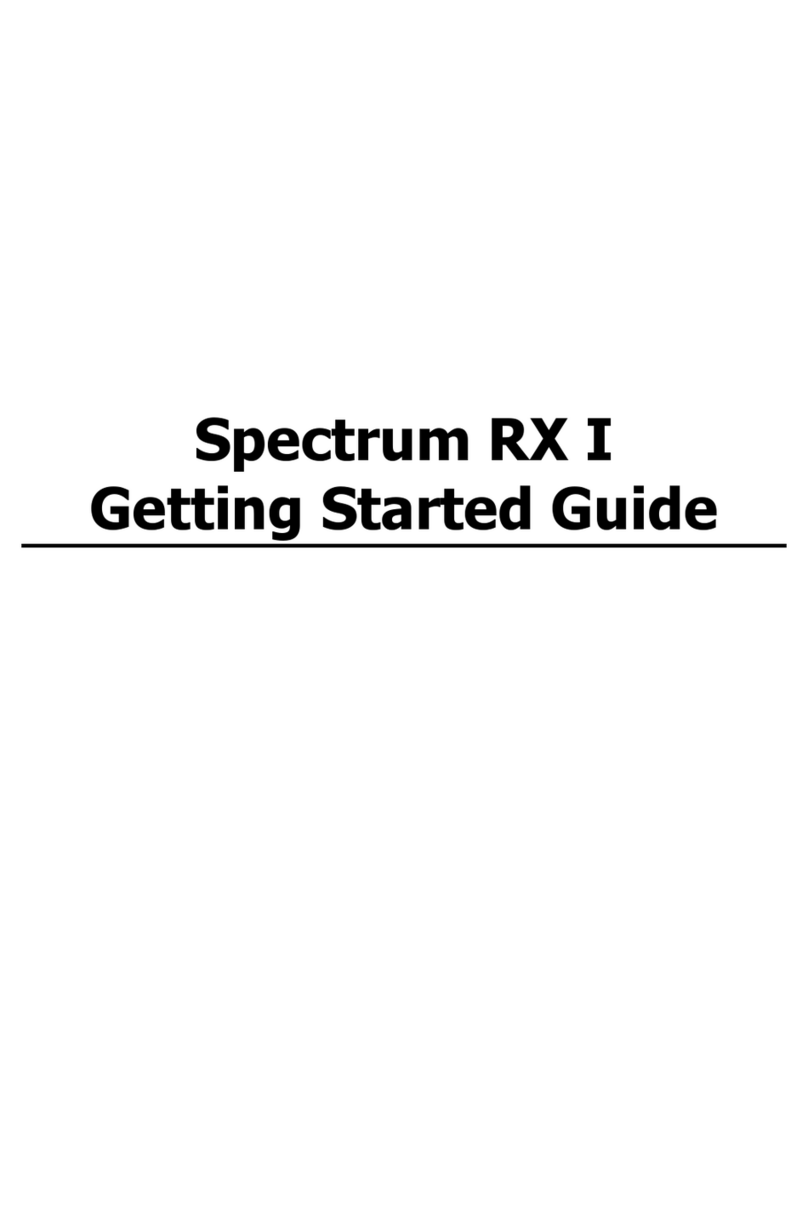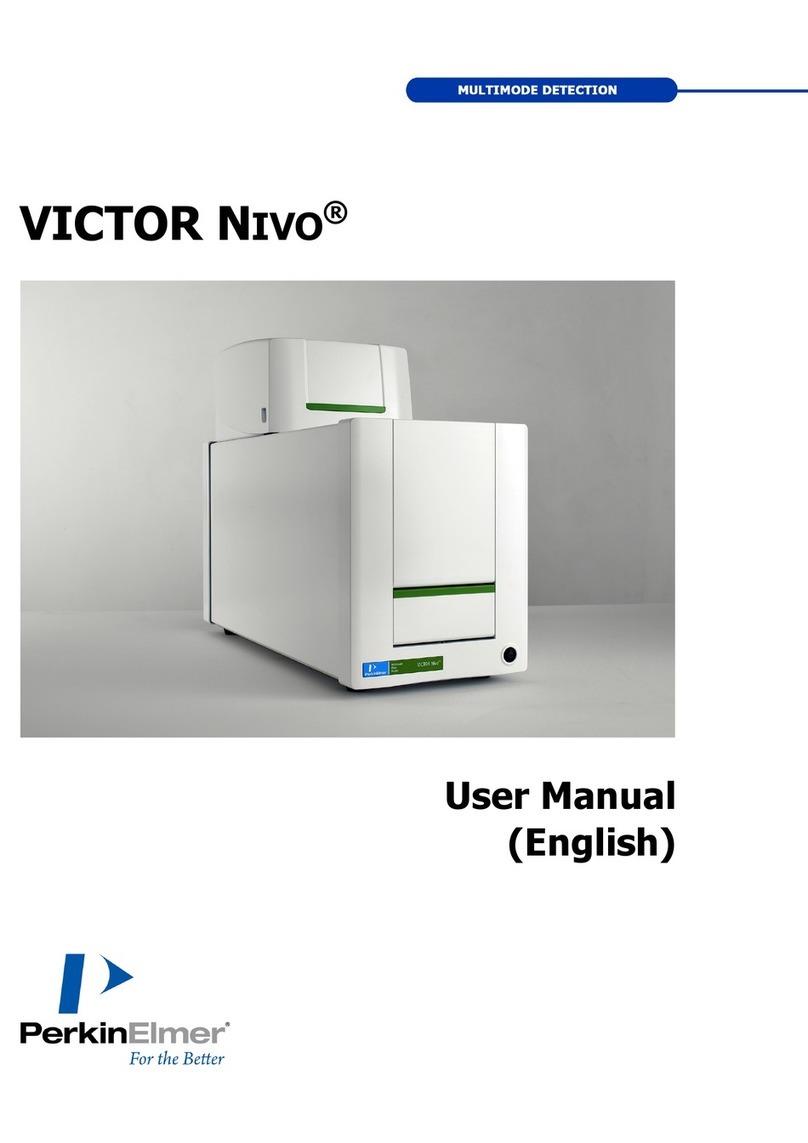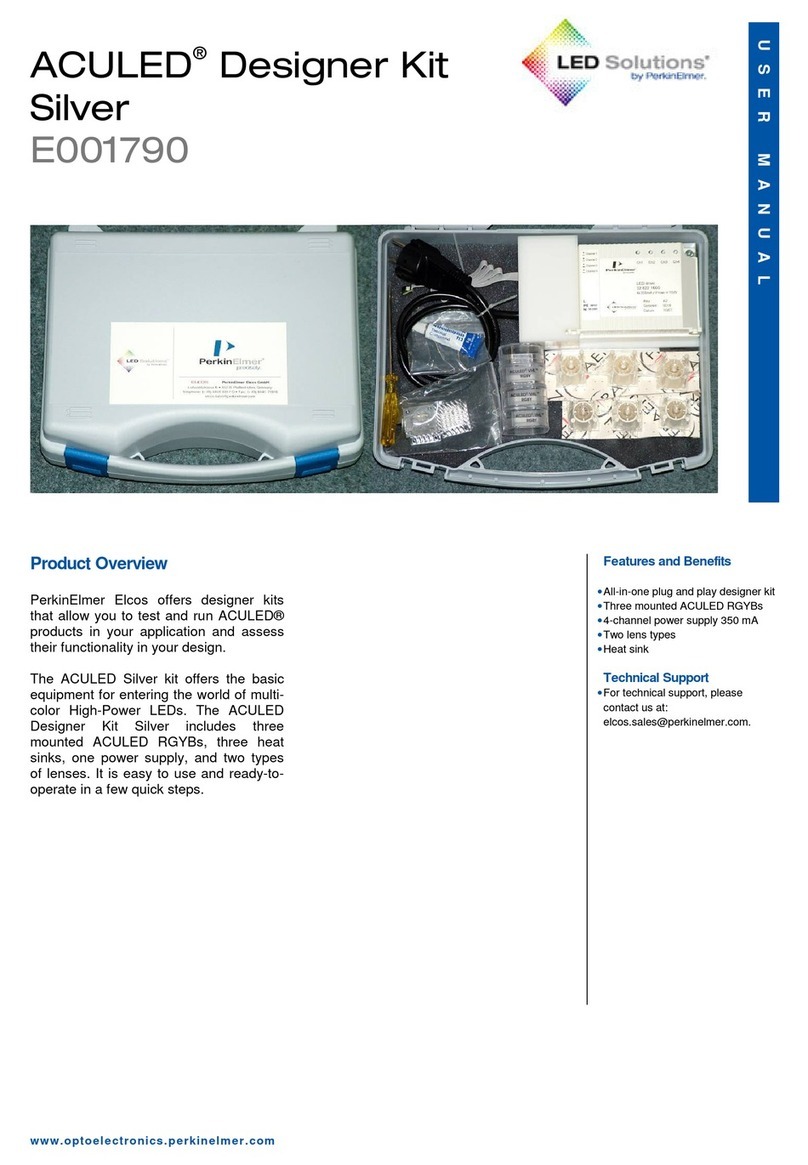4 . Torion T-9 User’s Guide
Peak Details ..............................................................................................206
Library Search................................................................................................208
NIST..............................................................................................................209
Mass Spectrometer..............................................................................................212
Mass Spectrometer Mini Toolbar.................................................................212
MS Parameters Tab ........................................................................................214
MS Calibrations Tab........................................................................................216
File Manager.......................................................................................................217
File Manager Mini Toolbar ..........................................................................217
Computer Section – Right click functionality ................................................218
SD Card Section – Right click functionality...................................................220
Supported File Types .................................................................................222
Library Editor ......................................................................................................223
Library Editor Mini Toolbar .........................................................................224
Real Time Plots ...................................................................................................231
Real Time Plots Mini Toolbar ......................................................................231
TIC Graph Tab ..........................................................................................232
Spectra Graph Tab.....................................................................................233
Data Logger Tab........................................................................................233
Logging.....................................................................................................234
Edit Data Logger Item List .........................................................................234
Clear Chart................................................................................................236
Desorption..........................................................................................................237
Desorption Mini Toolbar .............................................................................238
Log Data Tab ............................................................................................240
Batch Processing.................................................................................................242
Batch Processing Mini Toolbar ....................................................................242
Reports ..............................................................................................................244
Reports Mini Toolbar ......................................................................................244
Creating a Report...........................................................................................244
Header Information ...................................................................................246
Report Data ..............................................................................................246
TightVNC Viewer.................................................................................................251
NIST ..................................................................................................................252
7Advanced Operations....................................................................................... 253
Loading Operational Settings when Running an Analysis........................................254
Reset and Restart Buttons on the Instrument...................................................254
Deleting Sample Data from the SD Card ..........................................................255
8Maintenance .................................................................................................... 257
GC Injection Port Maintenance .............................................................................258
Accessing the GC Injection Port.......................................................................258
Septum Replacement......................................................................................258
Injection Liner and Seal Cleaning or Replacement ............................................259
How to “Bake Out” the GC Injection Port and Column ...........................................260
Changing the Battery...........................................................................................261
Changing the Carrier Gas Cartridge ......................................................................262
Removing/Replacing the SD Card.........................................................................263
9Troubleshooting............................................................................................... 265
Troubleshooting Guide.........................................................................................266
Torion T-9 GC/MS will not turn on ...................................................................266
Torion T-9 GC/MS will not turn off...................................................................266
Torion T-9 GC/MS cannot maintain vacuum .....................................................266
GC baseline is noisy, or drifts upward ..............................................................266