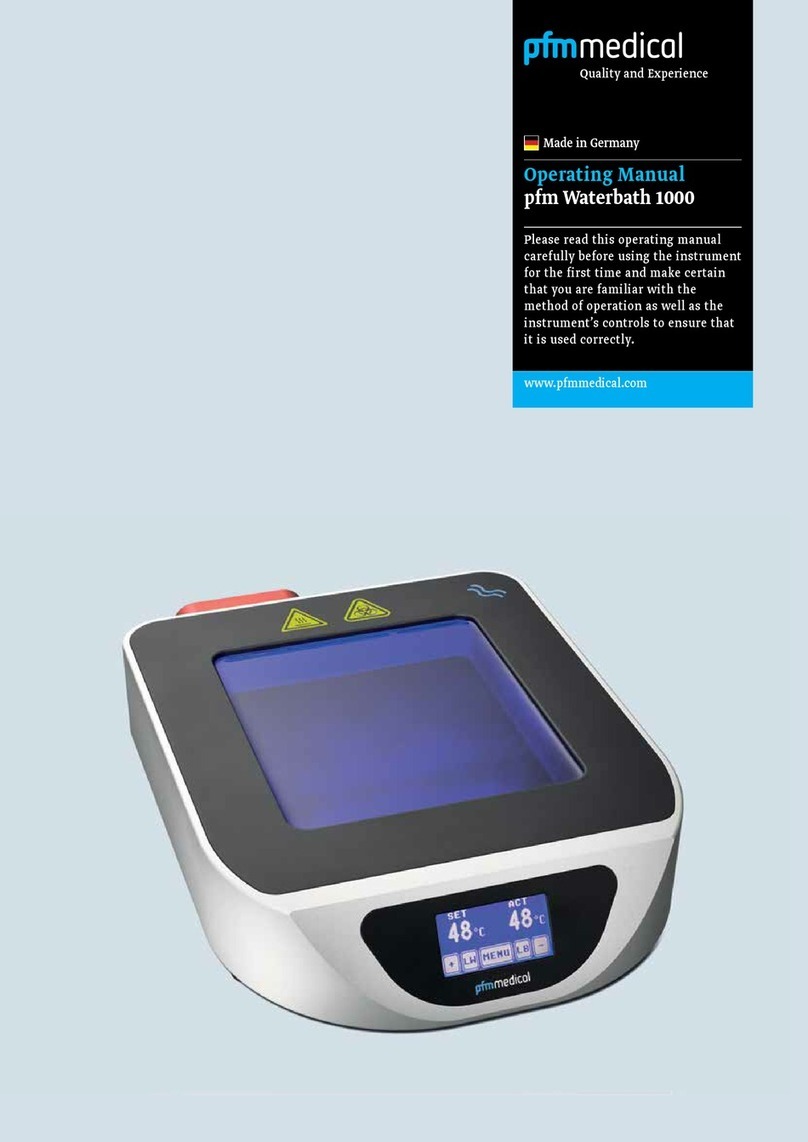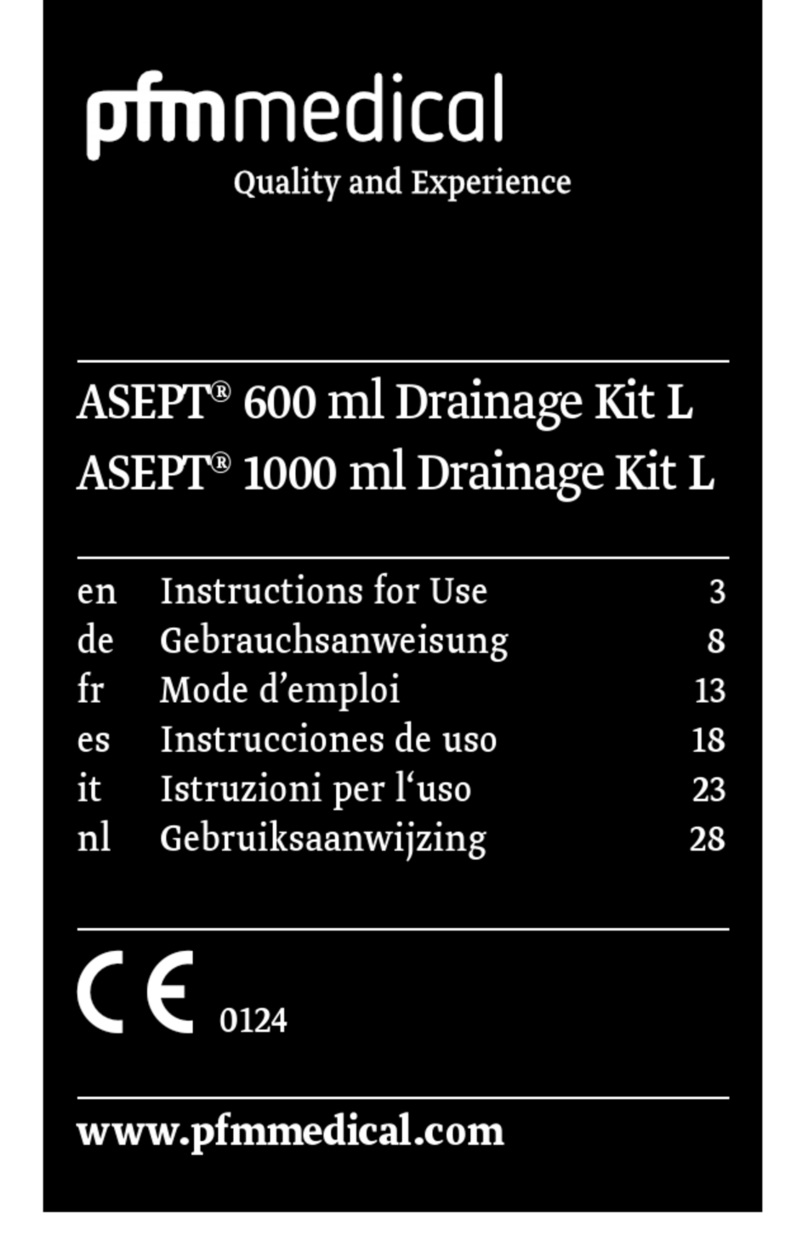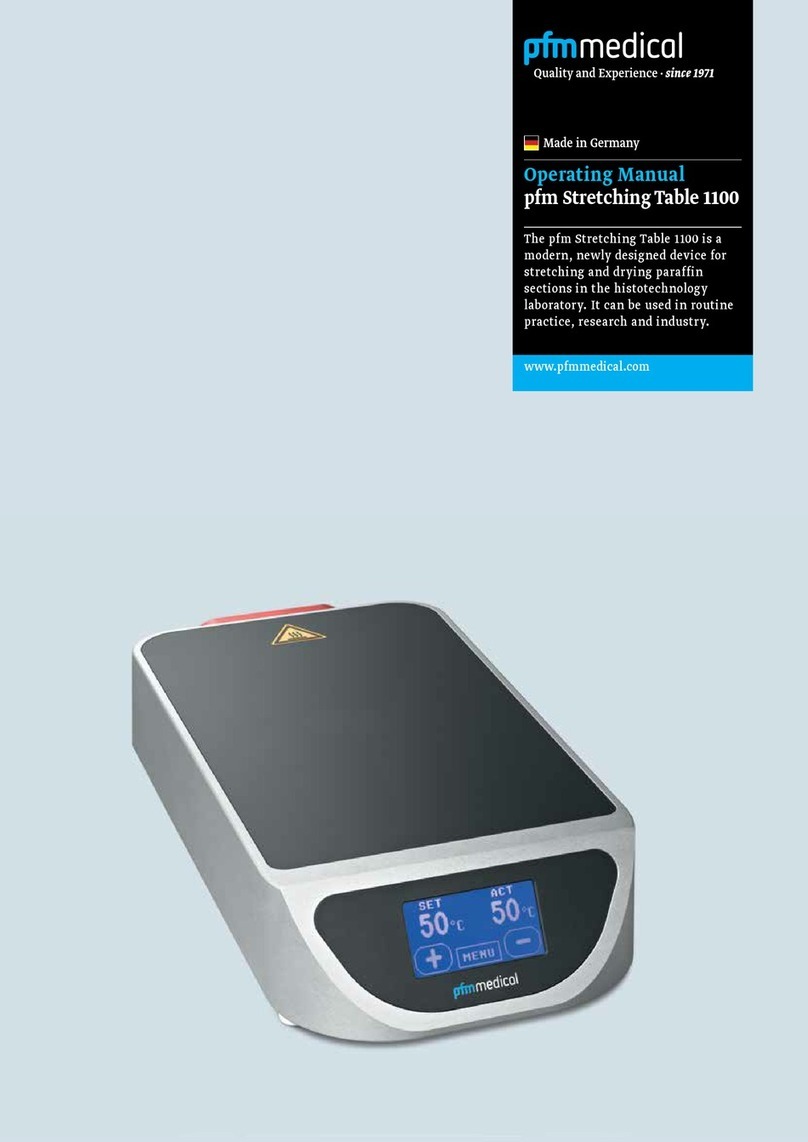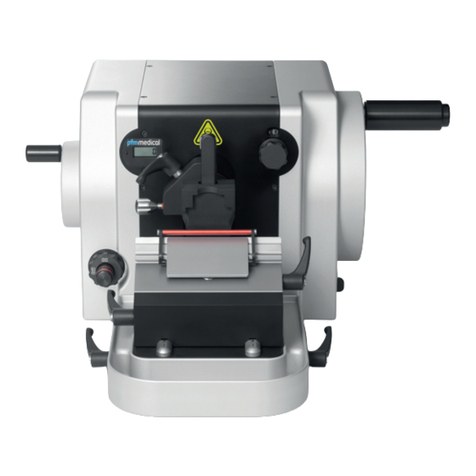9pfm Slide 4005 E Rev. 2022-03-31
Safety instructions
Please take special note of the following warnings:
Beware of explosive gases
The instrument must not be used if dangerous gas
concentrations could occur in the surrounding area.
Risk of infection
When working with infectious materials,appropriate
safety measures must be implemented.The samples used
may potentially be infectious.The general laboratory rules
regarding protection against infections must therefore be
observed.
Risk of radioactivity
When working with radioactive materials, the radiation
protection regulations must be followed. Protective clothing
must be worn in accordance with the rules and regulations
that apply in your laboratory for handling radioactively
contaminated materials.For the disposal of radioactive waste,
the applicable regulations will apply in each instance.
Risk of chemical substances
Some of the alloys used in the components of this instrument
contain small amounts of lead for improved machining.The
used as intended,the lead in the alloys is not released and
does not represent any risk to the user.As an additional
precaution,we recommend that you wear gloves when
changing the accessory parts.
the EU Regulation 1907/2006 (REACH) at:
http://www.pfmmedical.com/downloads
Avoiding malfunctions
To avoid malfunctions,the instrument must not be used
close to radio transmitters, e.g. mobile phones. If the
your dealer.
Caution
please check that the supply voltage/frequency at the place
Protective earthing of the instrument
To avoid the risk of electrocution, the instrument must be
properly connected to an earth conductor.The instrument
is equipped with a mains power plug with earth conductor.
It is very important to check that the mains power outlet
used is equipped with an earth conductor, and that it
complies with the regulations of the International
Electrotechnical Commission (IEC).
Mains voltage precautions
Never remove any part of the housing.The replacement of
components and alignment must only be carried out by
trained service technicians.
Electromagnetic interference
The electromagnetic environment should be assessed before
the microtome is operated. Do not use this instrument near
strong sources of electromagnetic radiation (for example,
unshielded, intentionally operated high-frequency sources)
because these can interfere with the proper operation of the
the standard IEC 61326-2-6 on immunity and emissions.
1.6 General precautions
WARNING
Caution! Switch off the instrument and pull out
the mains power plug before removing any part
of the housing.