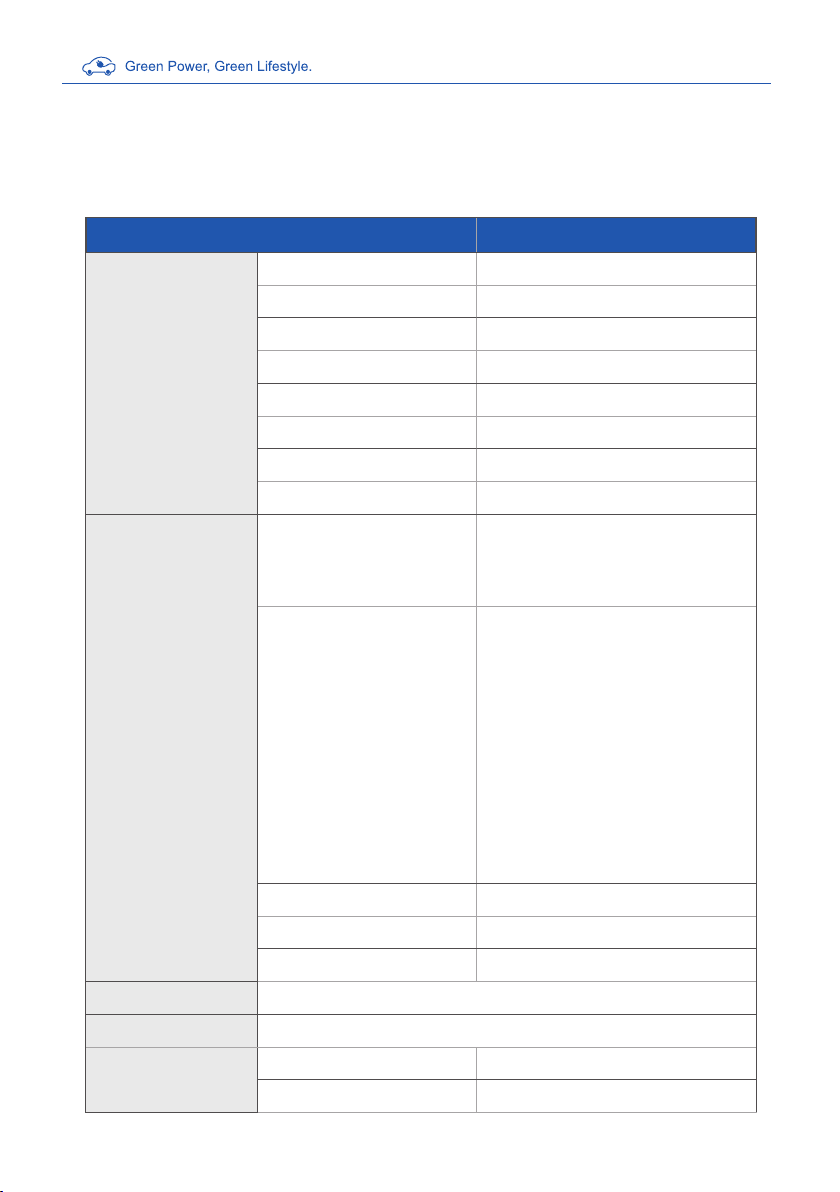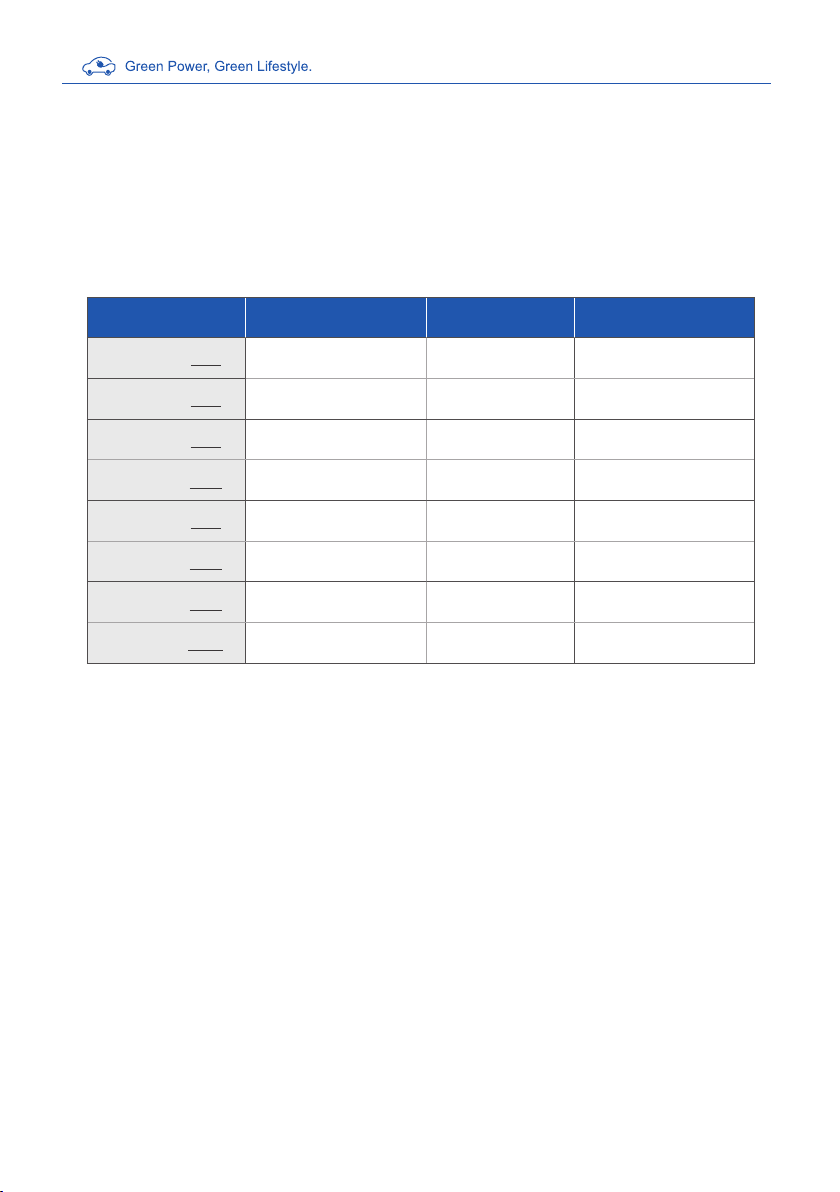CONTENT
Introductions .............................................................................. 1
Features ..................................................................................... 1
Applications................................................................................ 1
1. Basic User Interface ................................................................ 2
2. Specication ........................................................................... 3
2.1 Product Specication ....................................................... 3
2.2 DSYx601 Version Description ........................................... 5
2.3 LED Indication and Operation Status................................. 6
2.4 Dimensions ...................................................................... 6
2.5 Direction of cooling Airflow............................................... 7
3. Installation Instruction ............................................................ 8
3.1 Before Installation ............................................................ 8
3.2 Grounding and Safety Requirement ................................... 9
3.3 Unpack the charger ........................................................ 11
3.4 Recommended Tools for Installation and Inspection........ 13
3.5 Installation Procedure .................................................... 14
3.6 Installation Inspection & Commissioning ........................ 18
4. Network Setting .................................................................... 21
4.1 Wi-Fi Network Setting .................................................... 21
4.2 3G/4G Setting................................................................. 23
5. Operation Process................................................................. 25
5.1 Operating Sequence ....................................................... 25
5.2 Operating Procedure....................................................... 25
5.3 Troubleshooting ............................................................. 30
5.4 Status Codes.................................................................. 30
6. Maintenance ......................................................................... 46
6.1 General Maintenance...................................................... 46
6.2 Replacement Kits and Accessories.................................. 49
Limited Product Warranty.......................................................... 50
Appendix - Package list............................................................. 51