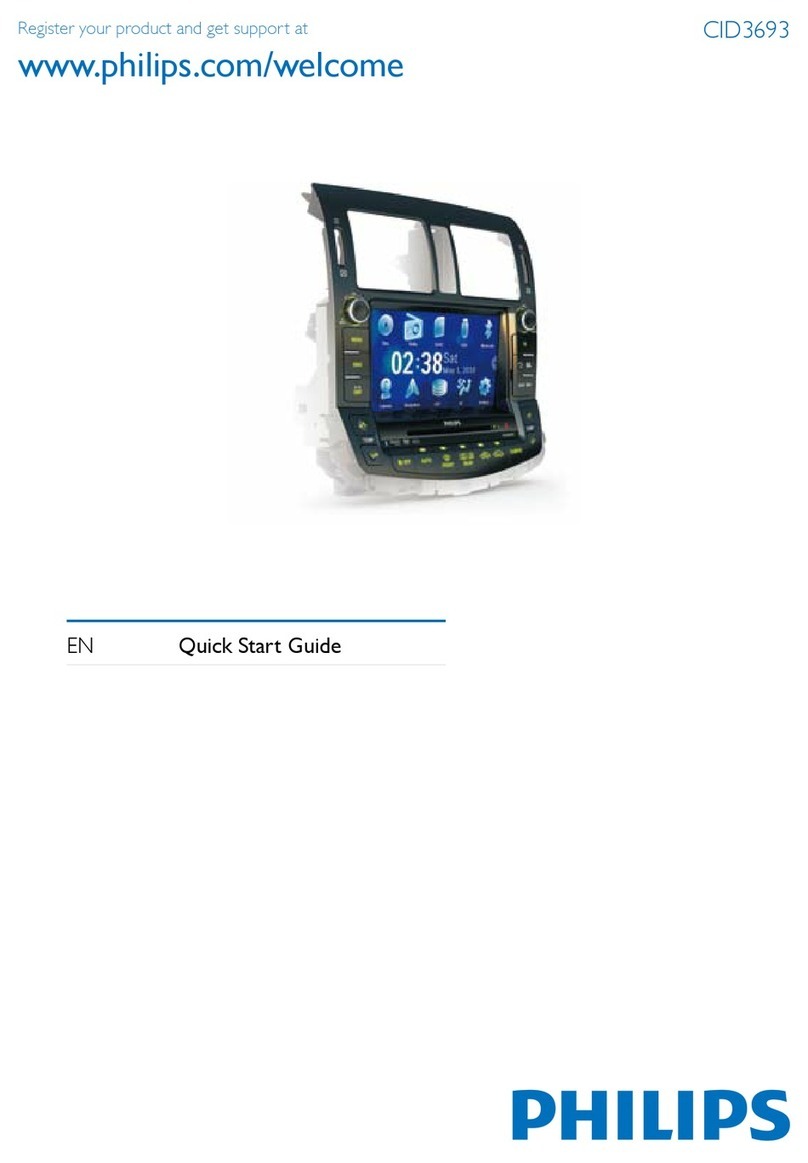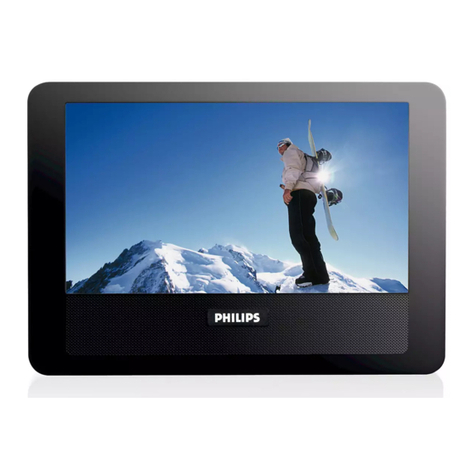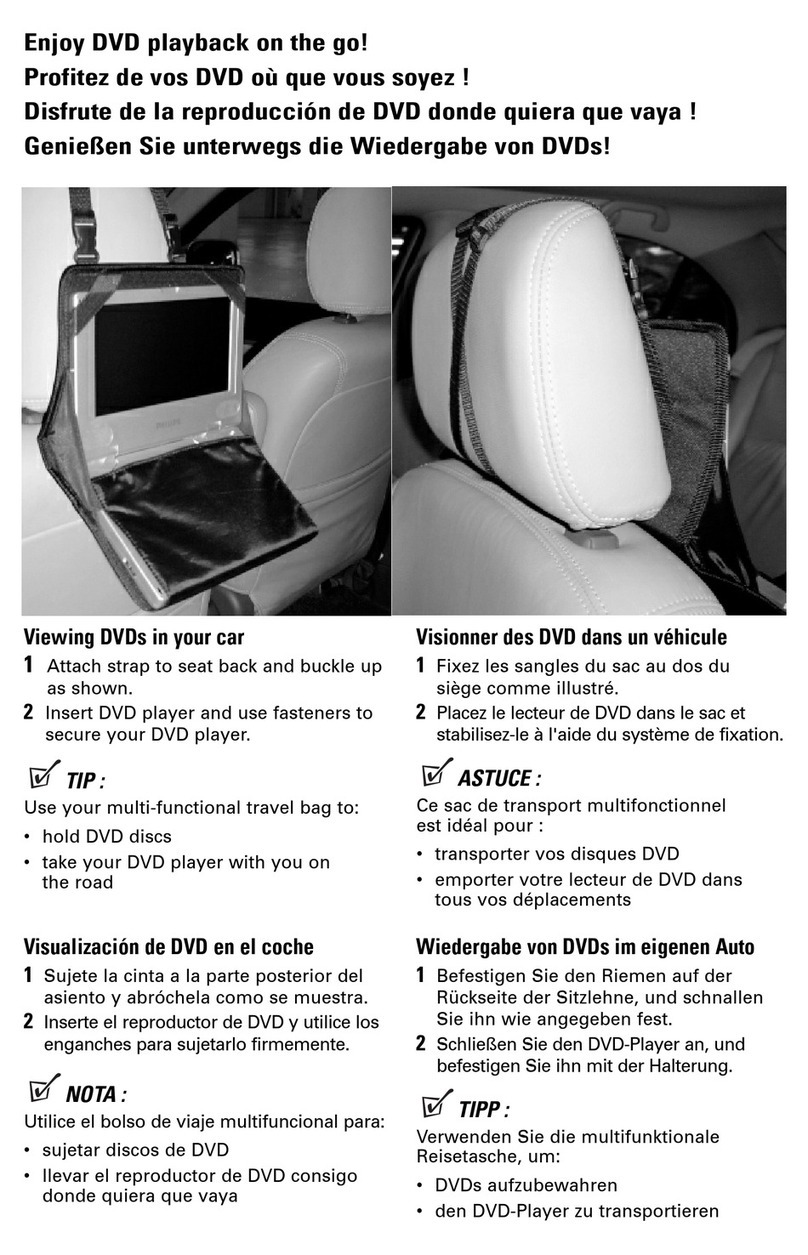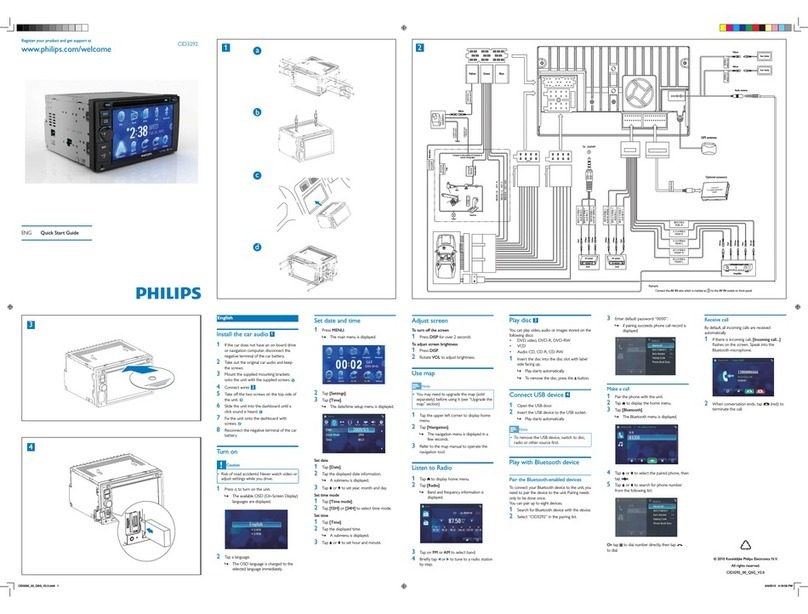Addendum
English
Mount into the dashboard
Note:
• Makesurethatwiresarecorrectlyconnectedbeforeyoumount
themainunitintoacar.
• Ifthecardoesnothaveanon-boarddriveornavigationcomputer,
disconnectthenegativeterminalofthecarbattery.
• Ifyoudisconnectthecarbatteryinacarthathasanon-board
driveornavigationcomputer,thecomputermayloseits
memory.
• Ifthecarbatteryisnotdisconnected,toavoidshort-circuit,
makesurethatbarewiresdonottoucheachother.
1 Makesurethatthecardashboardopeningiswithinthese
measurements:
2 Removethemountingsleevewiththesupplieddisassemblytools.
3 Installthesleeveintothedashboardandbendthetabsoutward
toxthesleeve.
4 Slidetheunitintothesleeveuntilyouheara“click”.
5 Attachthetrimplate.
6 Reconnectthenegativeterminalofthecarbattery.
Deutsch
Montage im Armaturenbrett
Hinweis:
• VergewissernSiesich,dassdieKabelrichtigverbundensind,bevor
SiedasHauptgerätimAutomontieren.
• WenndasAutonichtübereinenintegriertenFahrtoder
Navigationscomputerverfügt,trennenSiedennegativenAnschluss
derAutobatterie.
• WennSiedieAutobatterieineinemAutotrennen,dasüber
einenintegriertenFahrt-oderNavigationscomputerverfügt,
kannderComputerseinenSpeicherverlieren.
• WenndieAutobatterienichtgetrenntwird,stellenSie
zurVermeidungvonKurzschlüssensicher,dasssichdie
abisoliertenKabelnichtberühren.
1 StellenSiesicher,dassdieÖffnungimArmaturenbrettinnerhalb
derfolgendenMaßeliegt:
2 EntfernenSiedieMontagehalterungmitdenenthaltenen
WerkzeugenzumAuseinanderbauen.
3 SetzenSiedieHalterunginsArmaturenbrettein,undbiegenSie
dieLaschennachaußen,umdieHalterungzubefestigen.
4 SchiebenSiedasGerätindieHalterung,biseseinrastet.
5 BefestigenSiedieAbdeckung.
6 SchließenSiedennegativenAnschlussderAutobatteriewiederan.
Français
Fixation dans le tableau de bord
Remarque:
• Vériezquelescâblessontconnectéscorrectementavantdexer
l’unitéprincipaledansunevoiture.
• Silavoiturenedisposepasd’unlecteurembarquéoud’un
ordinateurdenavigation,déconnectezlabornenégativedela
batteriedelavoiture.
• Sivousdéconnectezlabatteriedelavoiturealorsquela
voituredisposed’unlecteurembarquéoud’unordinateur
denavigation,l’ordinateurrisquedeperdresamémoire.
• Silabatteriedelavoituren’estpasdéconnectée,pouréviter
toutcourt-circuit,vériezqueleslsnusnesetouchentpas.
1 Assurez-vousquel’ouverturedansletableaudeborddevoiture
estauxdimensionssuivantes:
2 Enlevezleétrierdemontageàl’aidedesoutilsdedémontage
fournis.
3 Installezleétrierdansletableaudebordetcourbezlesonglets
versl’extérieurpourxerleétrier.
4 Faitesglisserl’unitédansleétrierjusqu’àcequevousentendiez
unclic.
5 Fixezlaplaqued’encadrement.
6 Reconnectezleterminalnégatifdelabatteriedelavoiture.