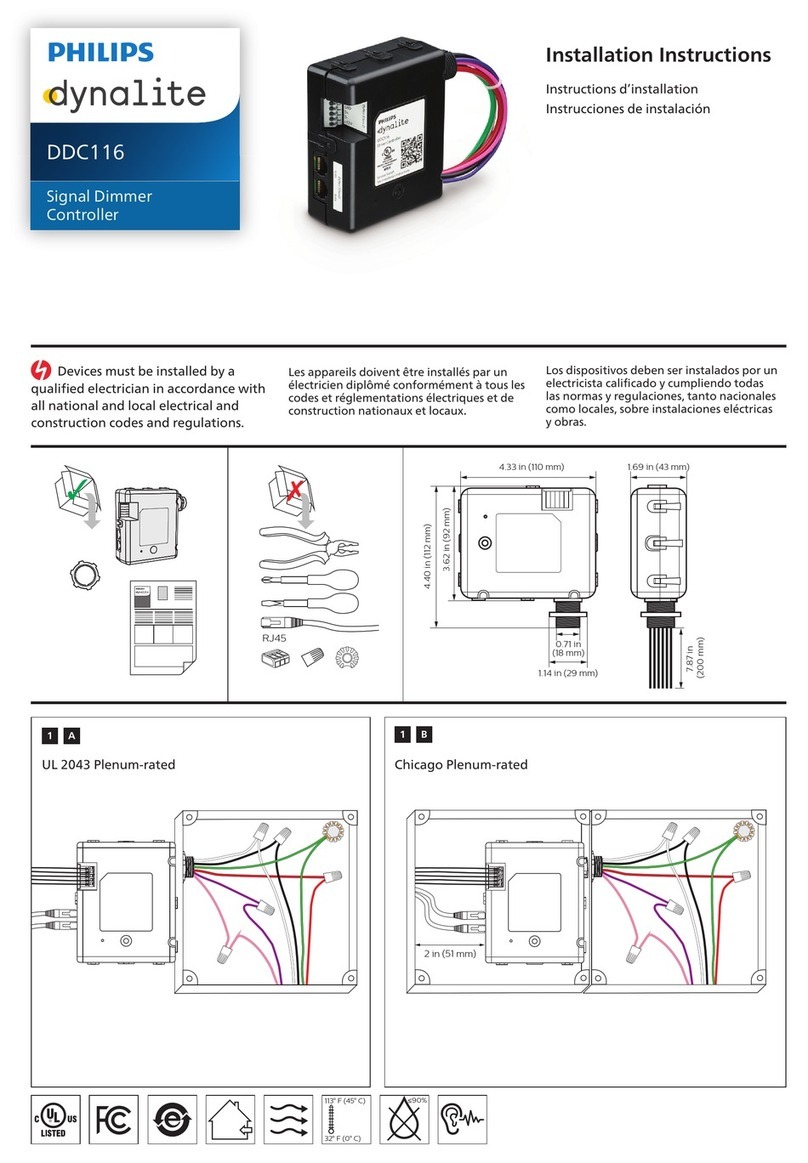Philips Dynalite DDBC300-DALI User manual
Other Philips Controllers manuals
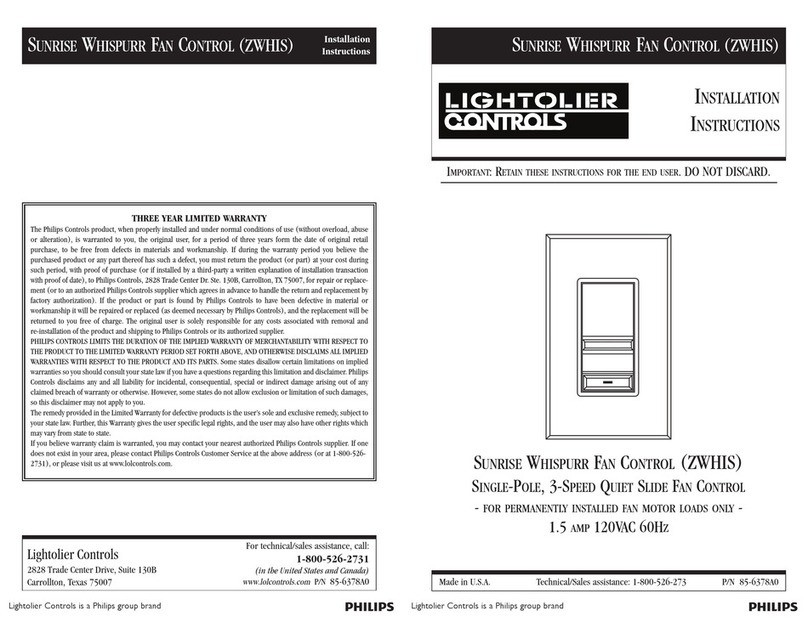
Philips
Philips Lightolier Controls Sunrise Whispurr User manual
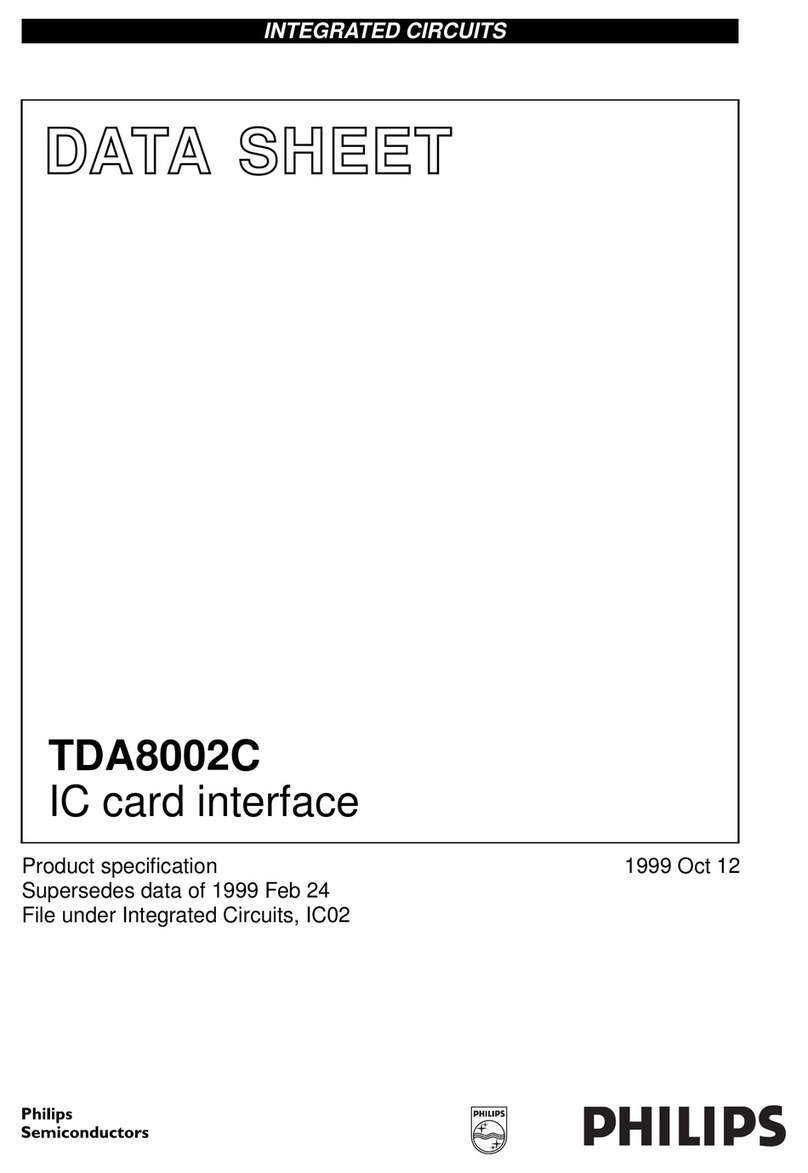
Philips
Philips TDA8002C User manual

Philips
Philips SC1500 User manual

Philips
Philips Dynalite DDRC810DT-GL User manual

Philips
Philips LFH 2305 User manual
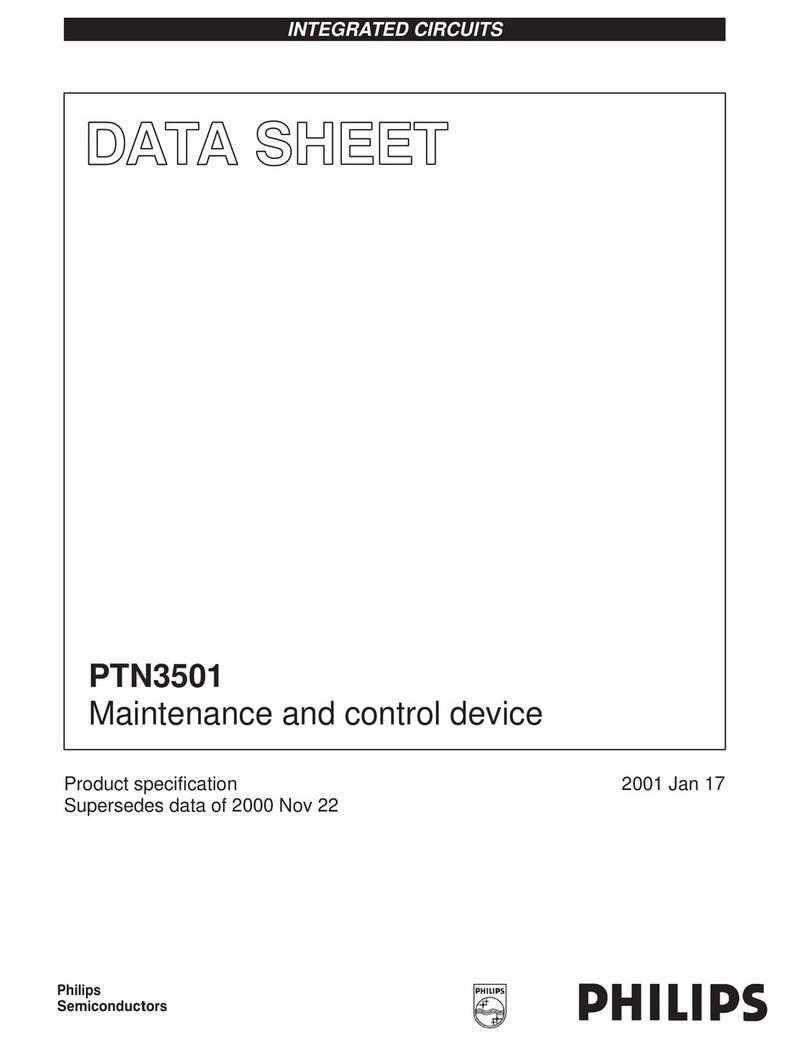
Philips
Philips PTN3501 User manual

Philips
Philips dynalite DALI DDBC120-DALI User manual

Philips
Philips NOA0025 User manual
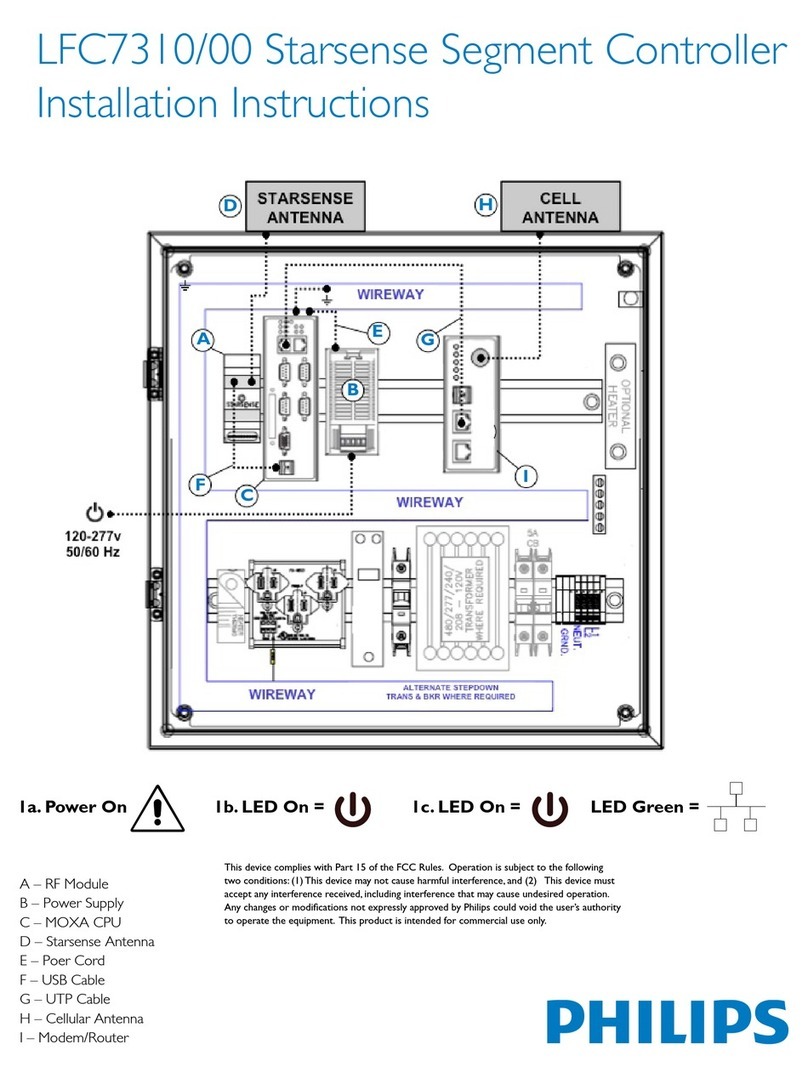
Philips
Philips LFC7310/00 User manual

Philips
Philips Dynalite DDLE801 User manual

Philips
Philips iPlayer 3 User manual

Philips
Philips DYNALITE DDRC1220FR-GL User manual

Philips
Philips Dynalite DLE1205 User manual

Philips
Philips DYNALITE DDRC420FR User manual
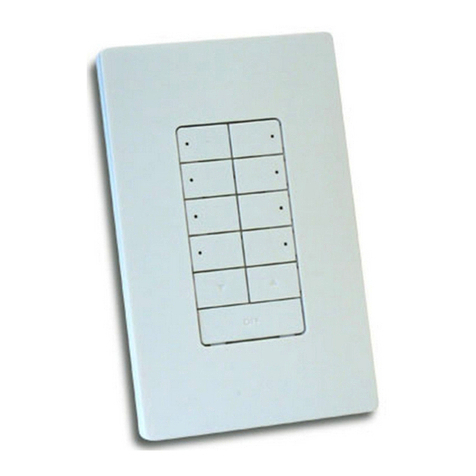
Philips
Philips iColor Keypad User manual

Philips
Philips Dynalite DDLE802 User manual

Philips
Philips Dynalite DMC-GRMS-UL User manual

Philips
Philips dynalite DBC1220GL User manual

Philips
Philips Video System Manager Pro Series User manual

Philips
Philips ColourChaser Touch User manual
Popular Controllers manuals by other brands

Digiplex
Digiplex DGP-848 Programming guide

YASKAWA
YASKAWA SGM series user manual

Sinope
Sinope Calypso RM3500ZB installation guide

Isimet
Isimet DLA Series Style 2 Installation, Operations, Start-up and Maintenance Instructions

LSIS
LSIS sv-ip5a user manual

Airflow
Airflow Uno hab Installation and operating instructions