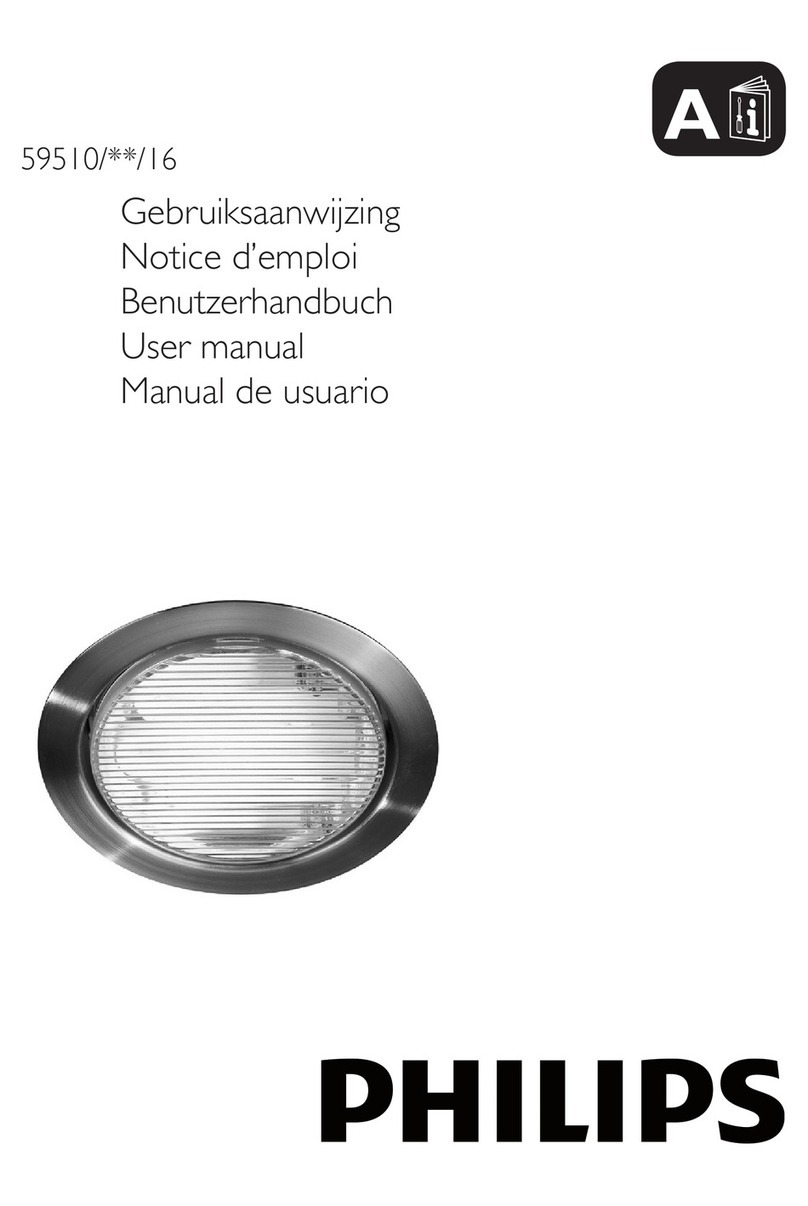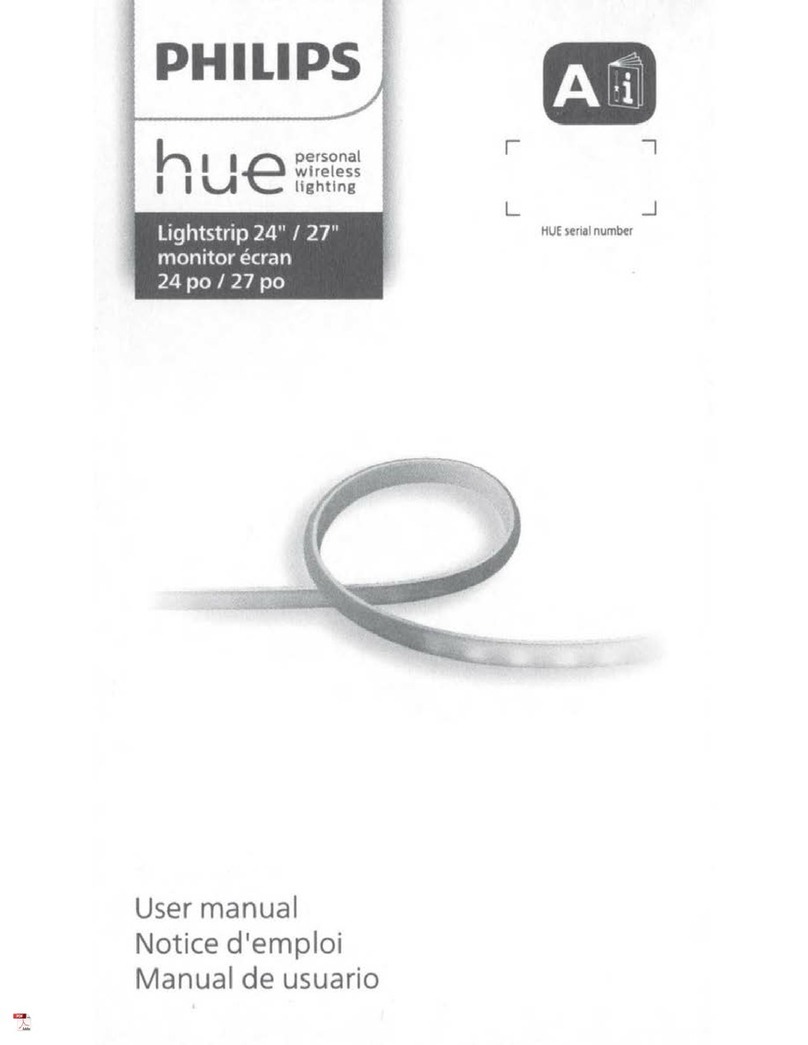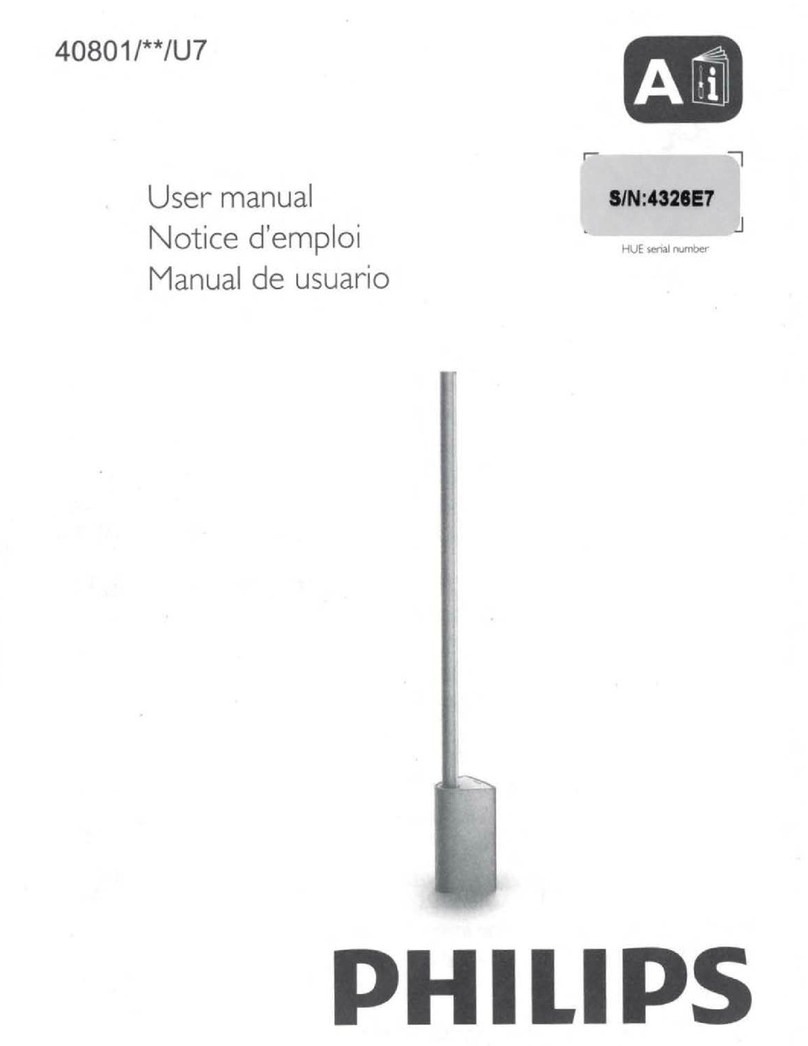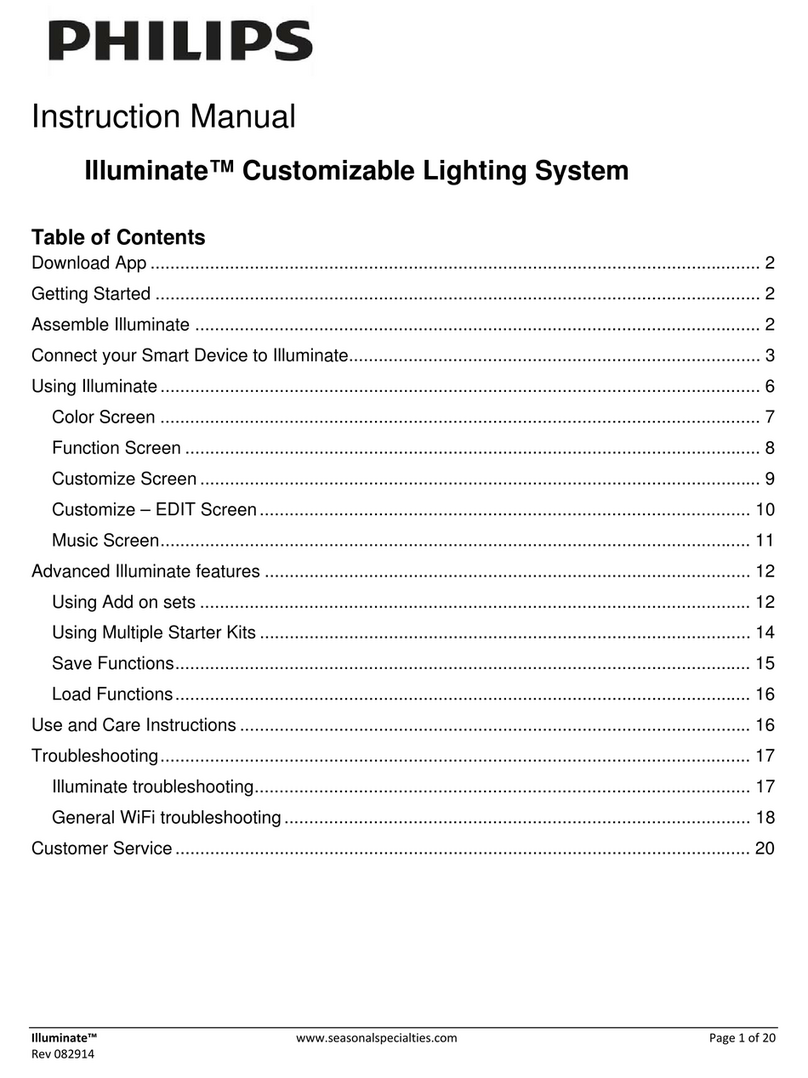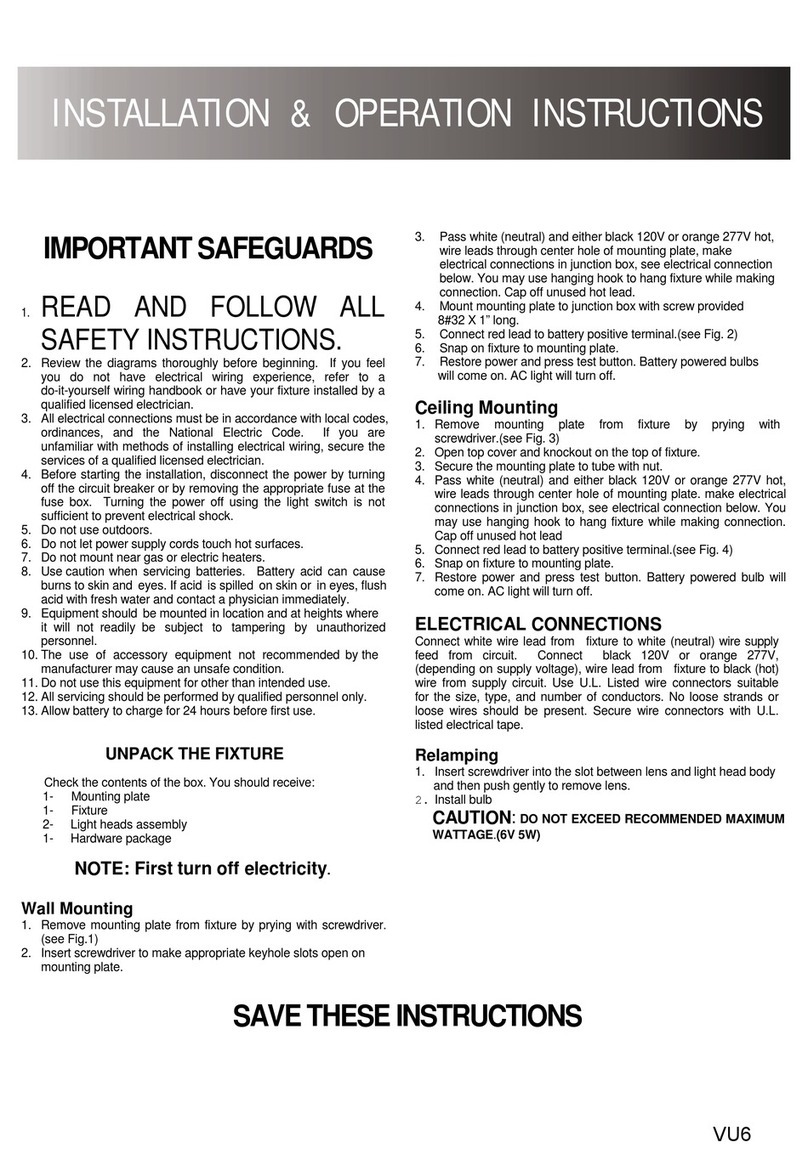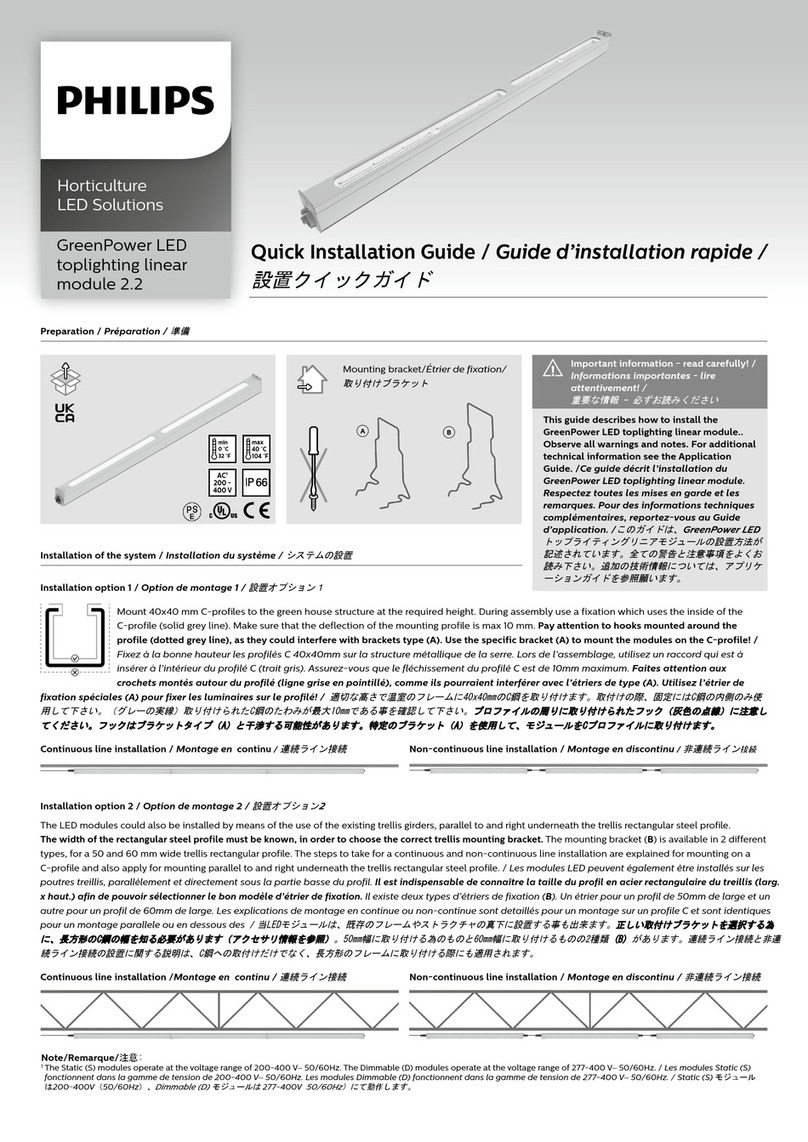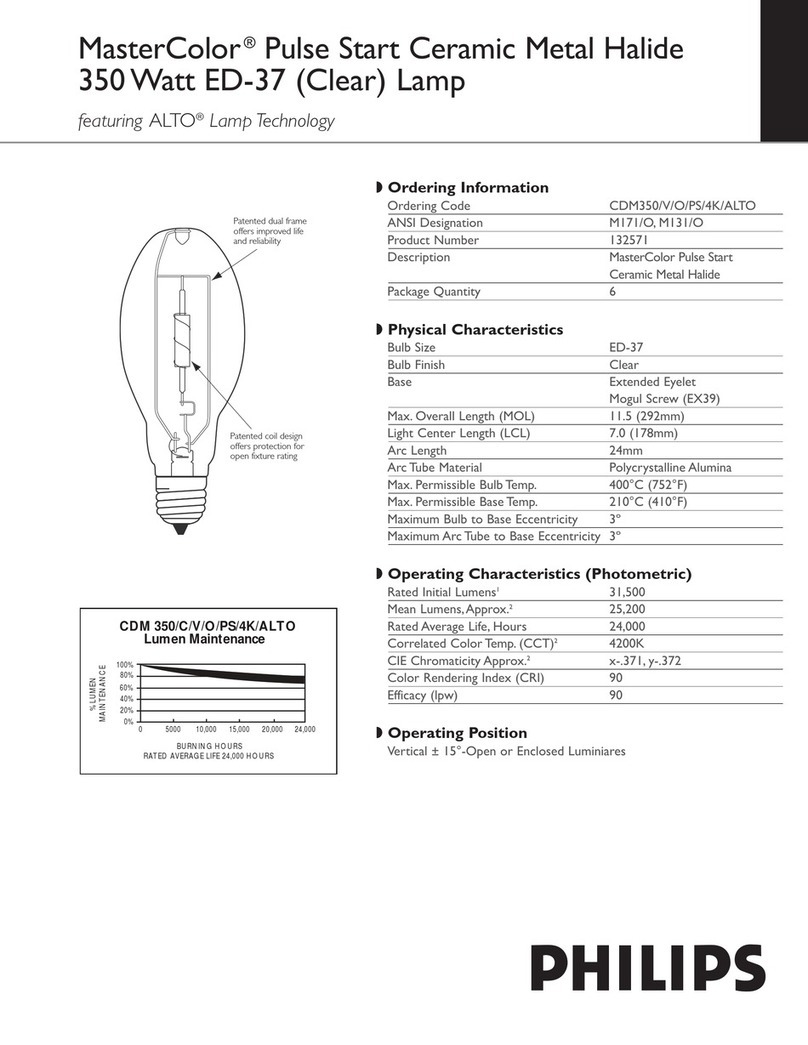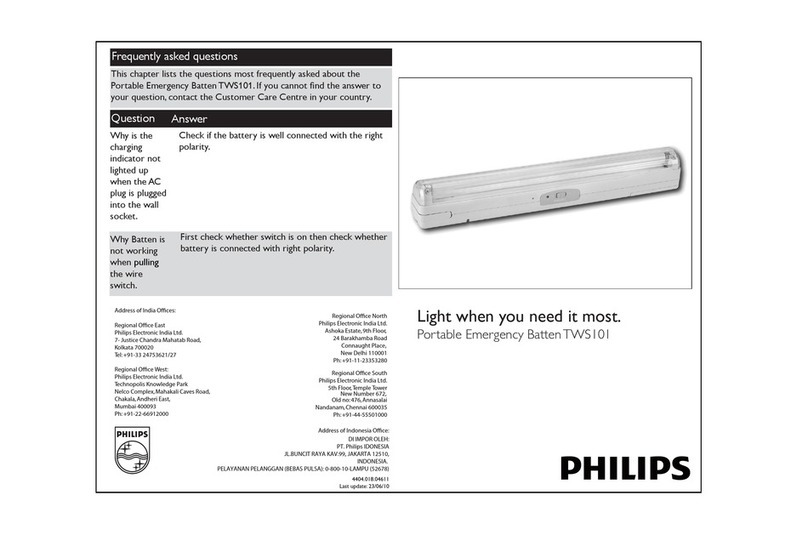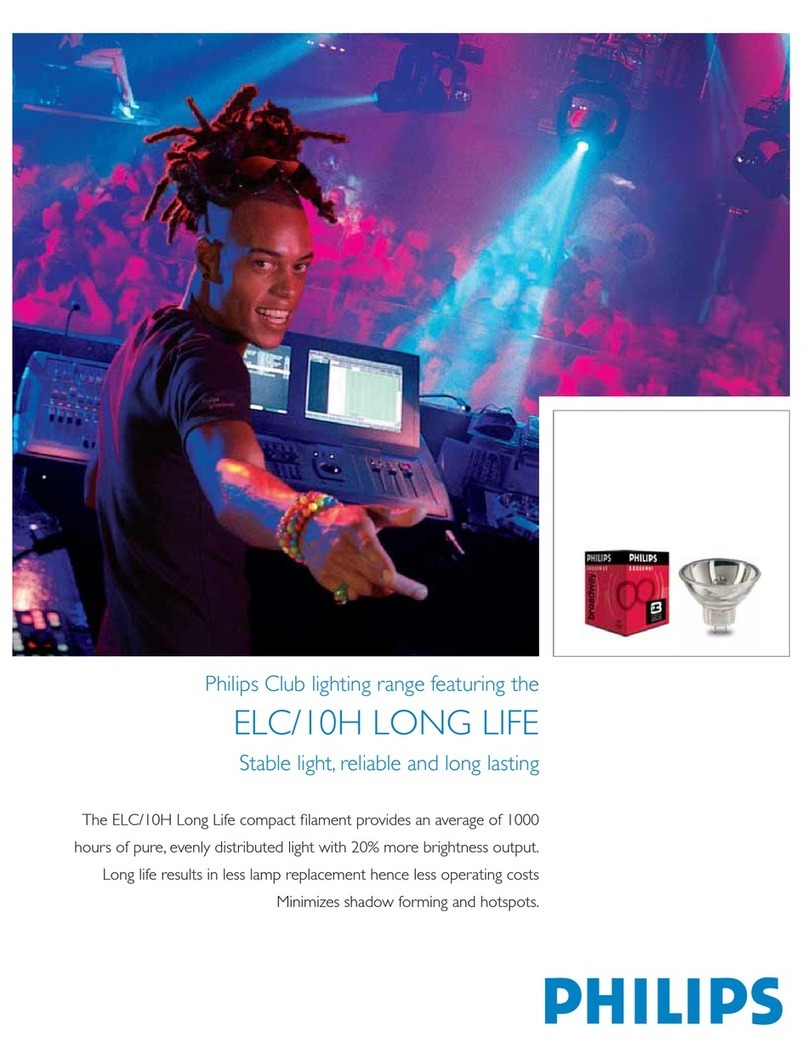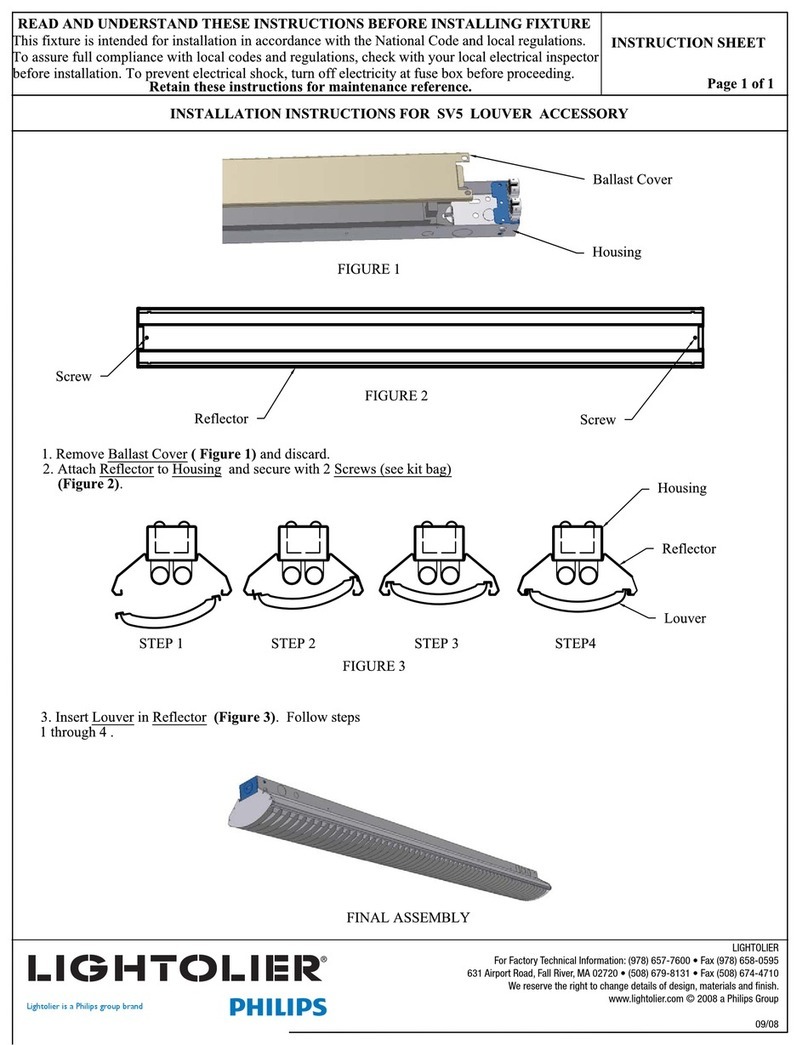User Manual Philips MultiOne Basic
Copyright © 2018 Philips Lighting Holding B.V.. All Rights Reserved Page 3 / 20
2Table of contents
1Introduction........................................................................................................................................2
2Table of contents..............................................................................................................................3
3Getting started with MultiOne Basic .........................................................................................5
3.1 Hardware.....................................................................................................................................5
3.1.1 System .................................................................................................................................5
3.1.2 SimpleSet Tooling ...........................................................................................................5
3.2 Software ......................................................................................................................................6
3.2.1 Create your My Technology Portal account ..........................................................6
3.2.2 Download your MultiOne Basic software ...............................................................9
3.2.3 Be aware! .........................................................................................................................10
4Working with MultiOne Basic ...................................................................................................11
4.1 Start page ................................................................................................................................11
4.1.1 Open the manual..........................................................................................................11
4.1.2 Read the device.............................................................................................................12
4.1.3 Set current.......................................................................................................................12
4.2 Read device............................................................................................................................. 12
4.3 Set current ...............................................................................................................................12
5Possible errors ................................................................................................................................14
5.1 Installation error .................................................................................................................... 15
5.2 No SimpleSet interfaces connected ............................................................................... 15
5.3 Multiple SimpleSet interfaces connected.....................................................................15
5.4 (156) Failed to write the product.....................................................................................15
5.5 (162) Failed to write the product.....................................................................................15
5.6 (300/301) Product is not suitable for MultiOne Basic..............................................15
5.7 (303) Driver range does not support the requested current................................. 16
5.8 (305) Product is write protected, unable to change the current .........................16
5.9 (309) Failed to read the product......................................................................................16
6Keyboard shortcuts.......................................................................................................................17