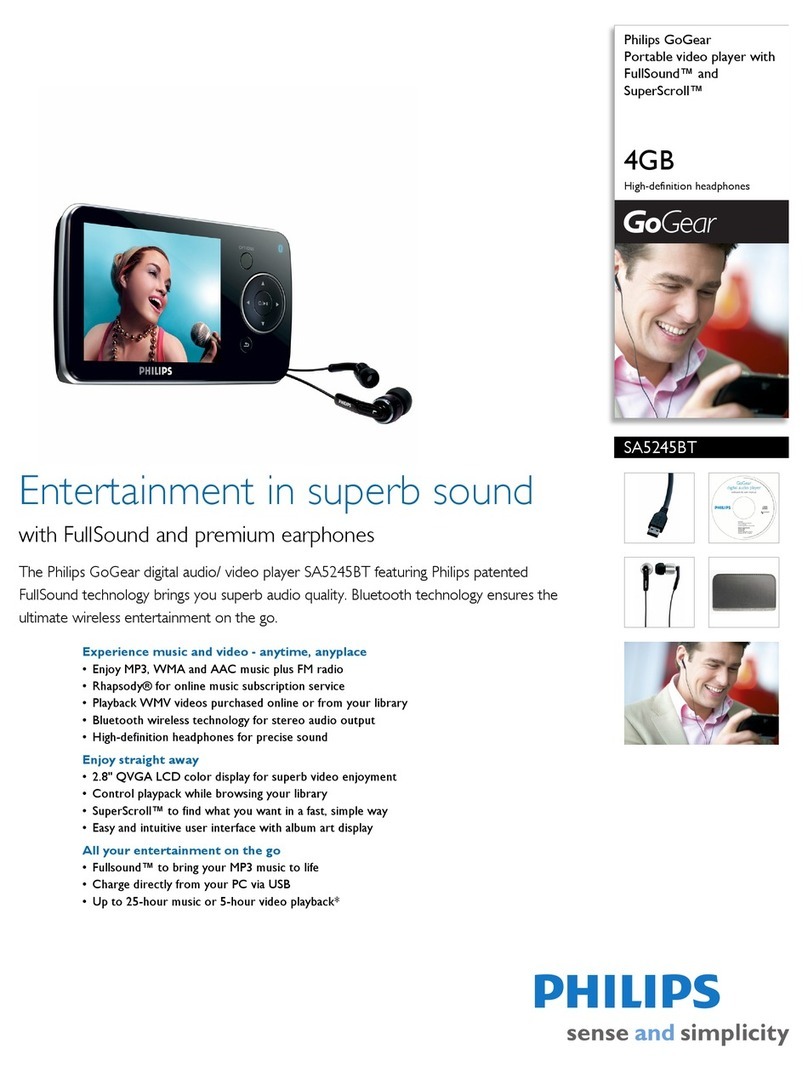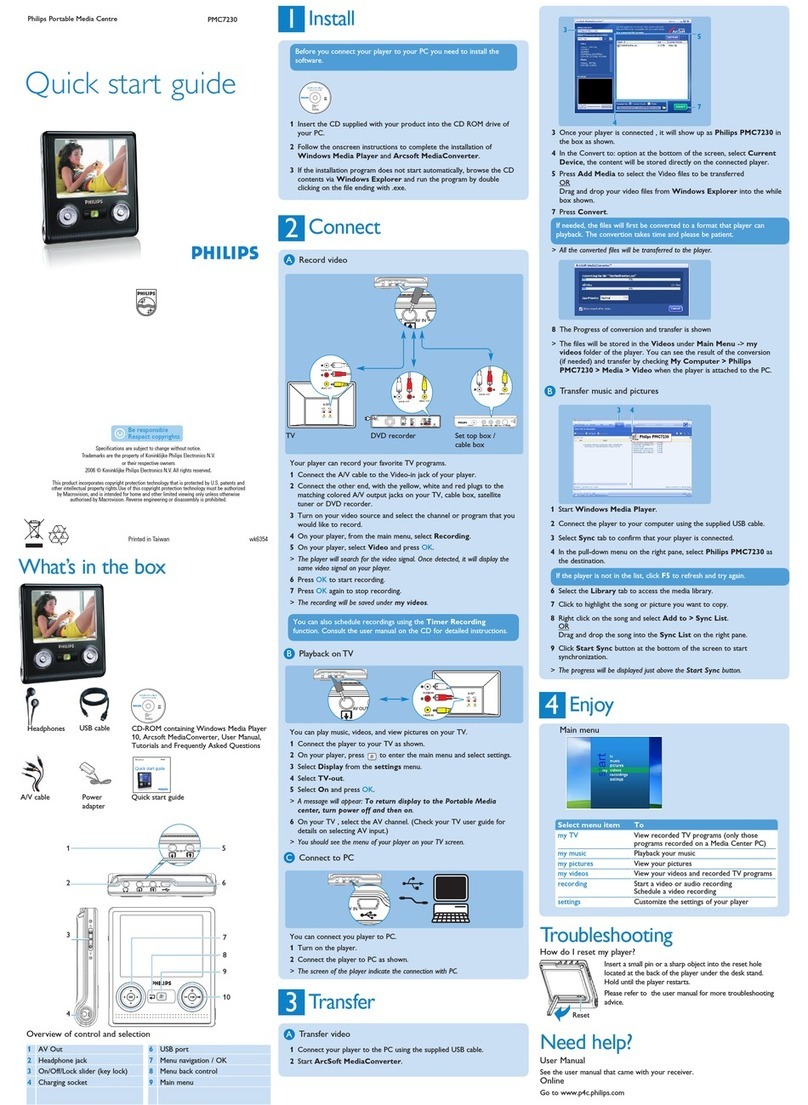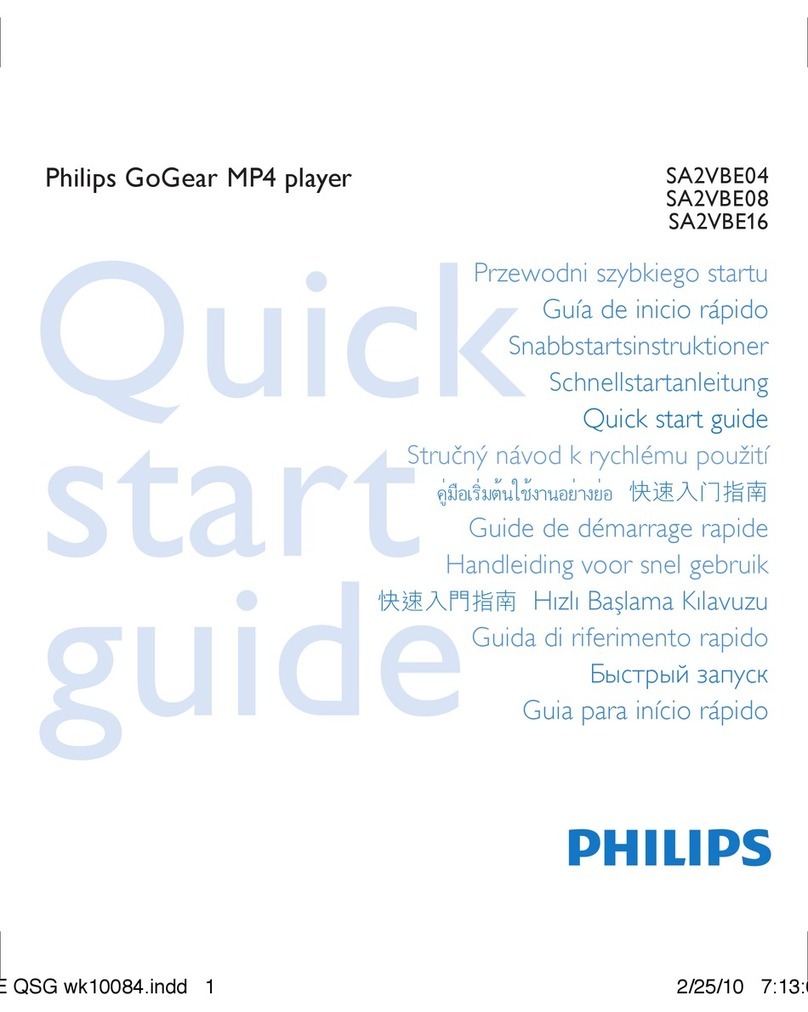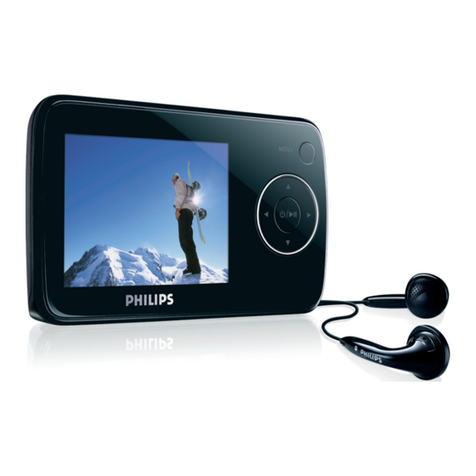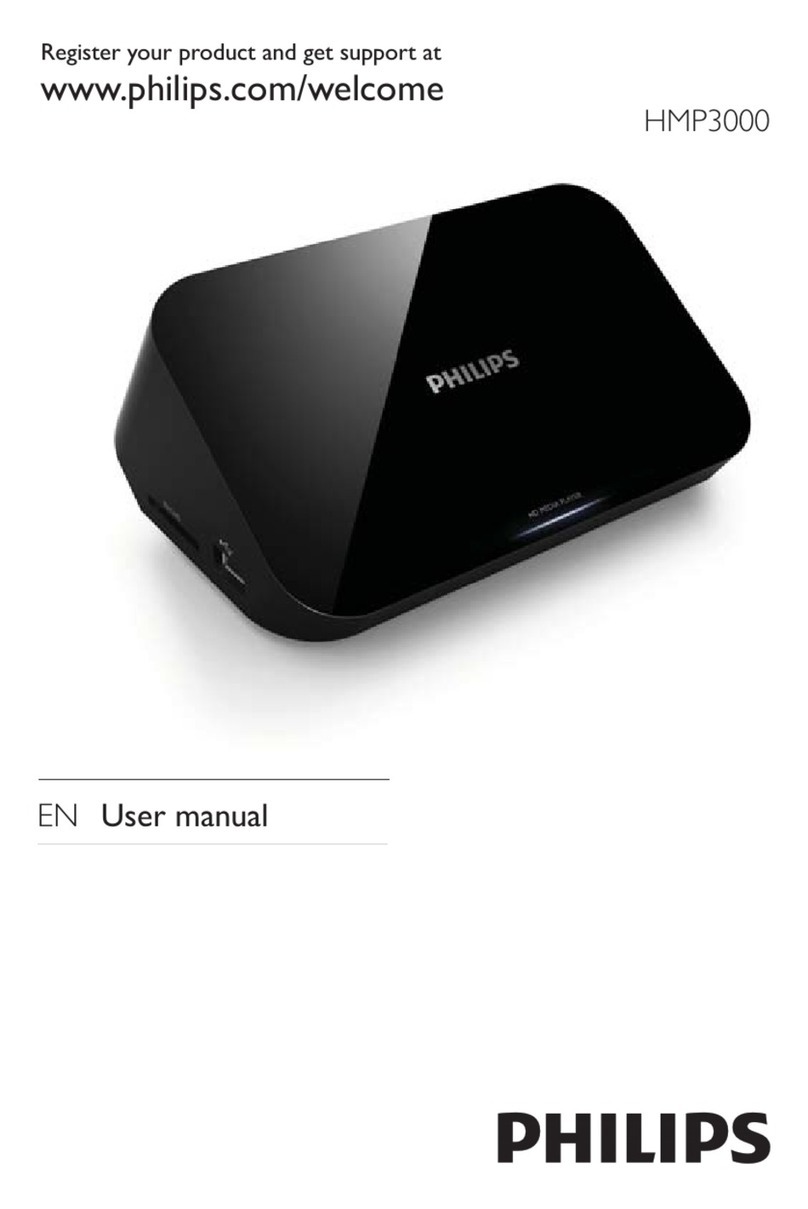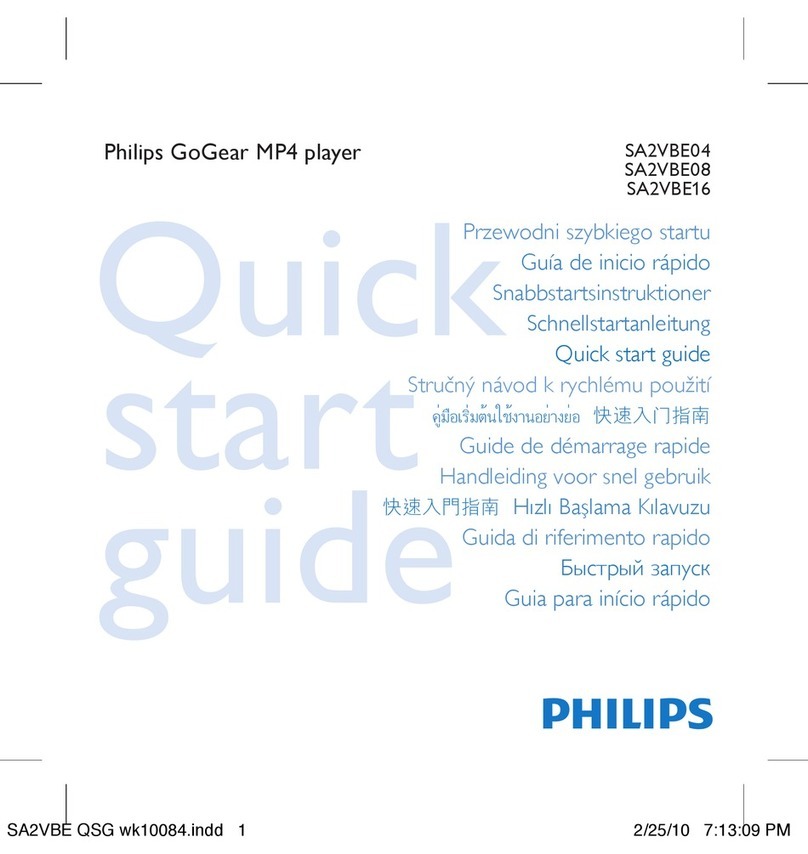y
Press and hold to switch on/off | Açmak/kapatmak için basılı tutun |
Нажмите и удерживайте для включения/выключения. | Vypnete
stisknutím a přidržením tlačítka
Press and hold to lock or unlock | Kilidi açmak/kapamak için basılı
tutun | Нажмите и удерживайте для блокировки/разблокировки
| Stisknutím a podržením tlačítka zamknete nebo odemknete
/
Scroll up/down | Yukarı/aşağı kaydırın | Прокрутка вверх/вниз |
Posouvání nahoru/dolů
2;
Select options | Seçenekleri belirleyin | Выбор параметров | Výběr
možností nastavení
Back one level; press and hold to return to the Home screen |
Bir seviye geriye, Ana ekrana dönmek için basılı tutun | Переход
на уровень назад; нажмите и удерживайте для перехода на
основной экран. | Zpět o jednu úroveň; stisknutím a přidržením
tlačítka se vrátíte na domovskou obrazovku
/
On the play screen, increase/decrease the volume | Çalma
ekranında ses düzeyini artırın/azaltın | На экране воспроизведения:
увеличение/уменьшение уровня громкости | Na obrazovce
přehrávání zvyšte/snižte hlasitost
View the options menu | Seçenekler menüsünü görüntüleyin |
Просмотр меню параметров | Zobrazení nabídky možností
/
Press to rotate the pictures. | Fotoğrafı döndürmek için basın |
Нажмите, чтобы повернуть изображение | Stisknutím otočíte
obrázek
With the by-packed earphones, SafeSound allows you to listen
to music in a safe way. | Med SafeSound och dess medföljande
hörlurar kan du lyssna på musik på ett säkert sätt. | Cihazla birlikte
verilen kulaklıklarla SafeSound, güvenle müzik dinlemenizi sağlar.
| Наушники в комплекте и SafeSound позволяют слушать
музыку в безопасном режиме. | Díky přibaleným sluchátkům
umožňuje funkce SafeSound bezpečný poslech hudby.
On the music play screen, press to select [Sound settings] >
SafeSound. | Müzik çalma ekranında basarak [Ses ayarları] >
SafeSound seçimini yapın. | На экране воспроизведения музыки:
нажмите для выбора меню [Параметры звука] > SafeSound.
| Stisknutím tlačítka na obrazovce přehrávání hudby vyberte
možnost [Sound settings] > SafeSound.
2;
Press to start, pause, or resume play | Oynatmayı başlatmak,
duraklatmak veya devam ettirmek için basın | Нажмите для
запуска, приостановки или возобновления воспроизведения. |
Stisknutím tlačítka pozastavíte nebo obnovíte přehrávání
/
On the play screen, press to skip songs/ videos; press and hold
to fast forward or rewind. | Çalma ekranında parçaları/videoları
atlamak için basın, hızlı ileri veya geri sarmak için basılı tutun. |
На экране воспроизведения: нажмите, чтобы пропустить
дорожки/видео; нажмите и удерживайте для перемотки
назад или вперед. | Stisknutím tlačítka na obrazovce přehrávání
přeskočíte skladby/videa. Stisknutím a podržením tlačítka zvolíte
rychlý posuv vpřed nebo vzad.
2;
Press to start play. | Oynatımı başlatmak için basın | Нажмите
кнопку, чтобы начать воспроизведение | Stisknutím spustíte
přehrávání
/
Press to skip pictures. | Fotoğraarı atlamak için basın | Нажмите,
чтобы пропустить изображения | Stisknutím přeskočíte obrázky
Yardım Справка
Nápověda
RESET
Help
Device does not respond to the
pressing of keys |Cihaz tuşlara yanıt
vermiyor |Устройство не реагирует на
нажатие кнопок |Zařízení nereaguje na
stisknutí kláves
Go to www.philips.com/support for support information. |Destek bilgisi
almak için www.philips.com/support adresini ziyaret edin. |Информацию
о поддержке см. по адресу www.philips.com/support. |Více informací o
podpoře získáte na adrese www.philips.com/support.
Sa4_Ariaz_QSG_02_3.indd 6 2012/2/10 10:50:20