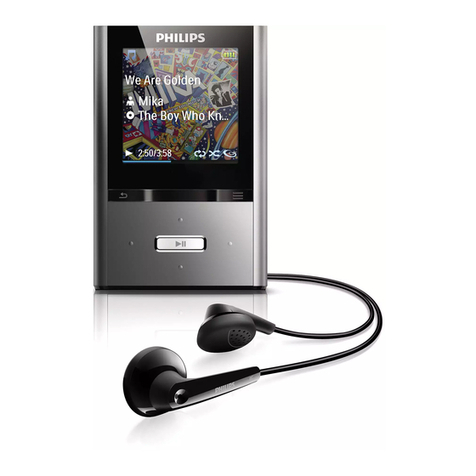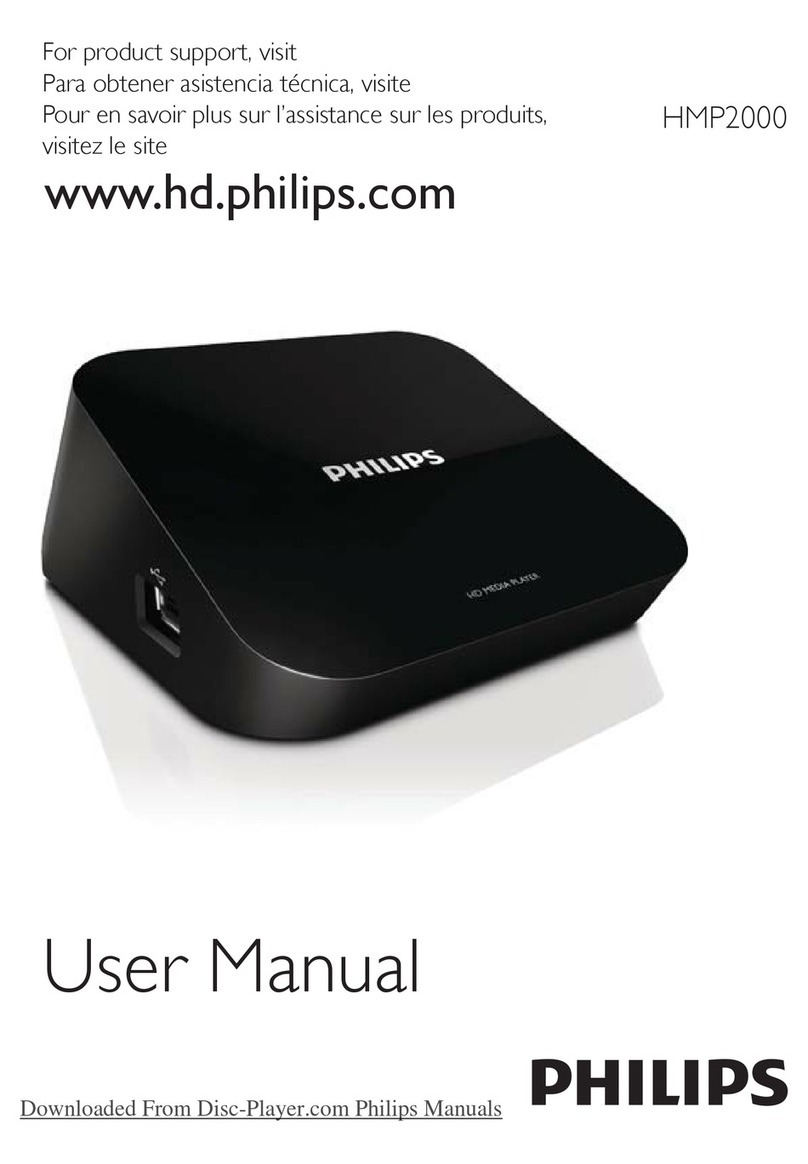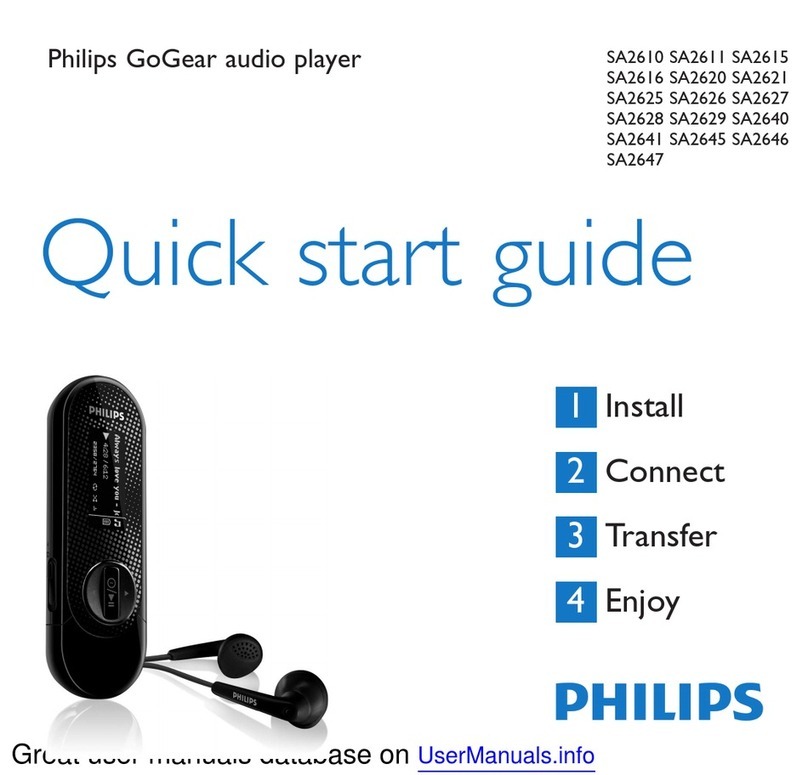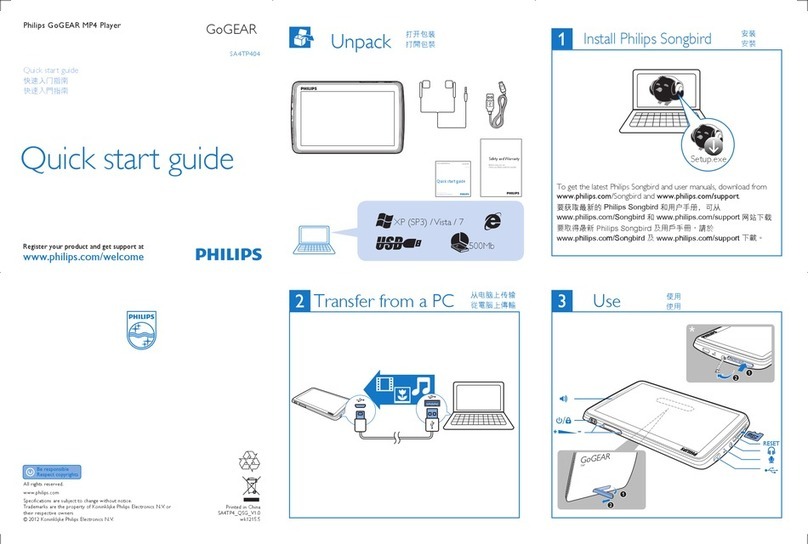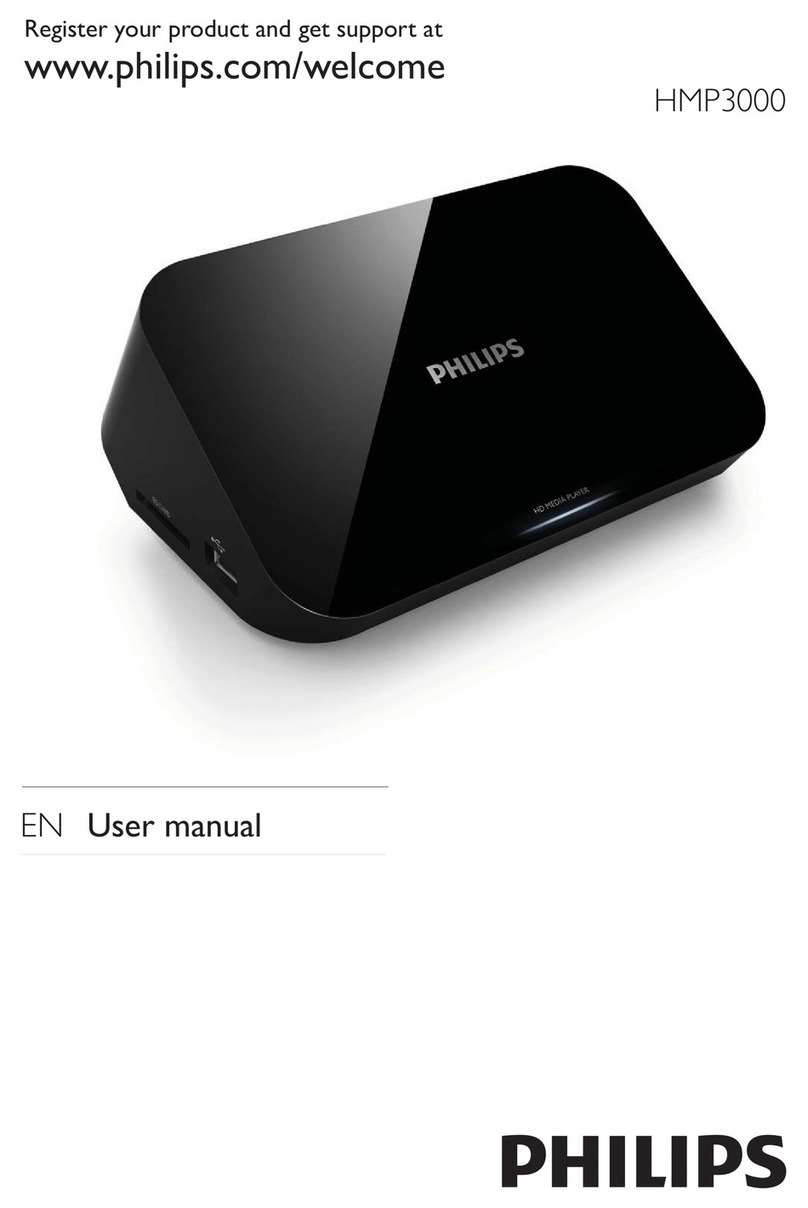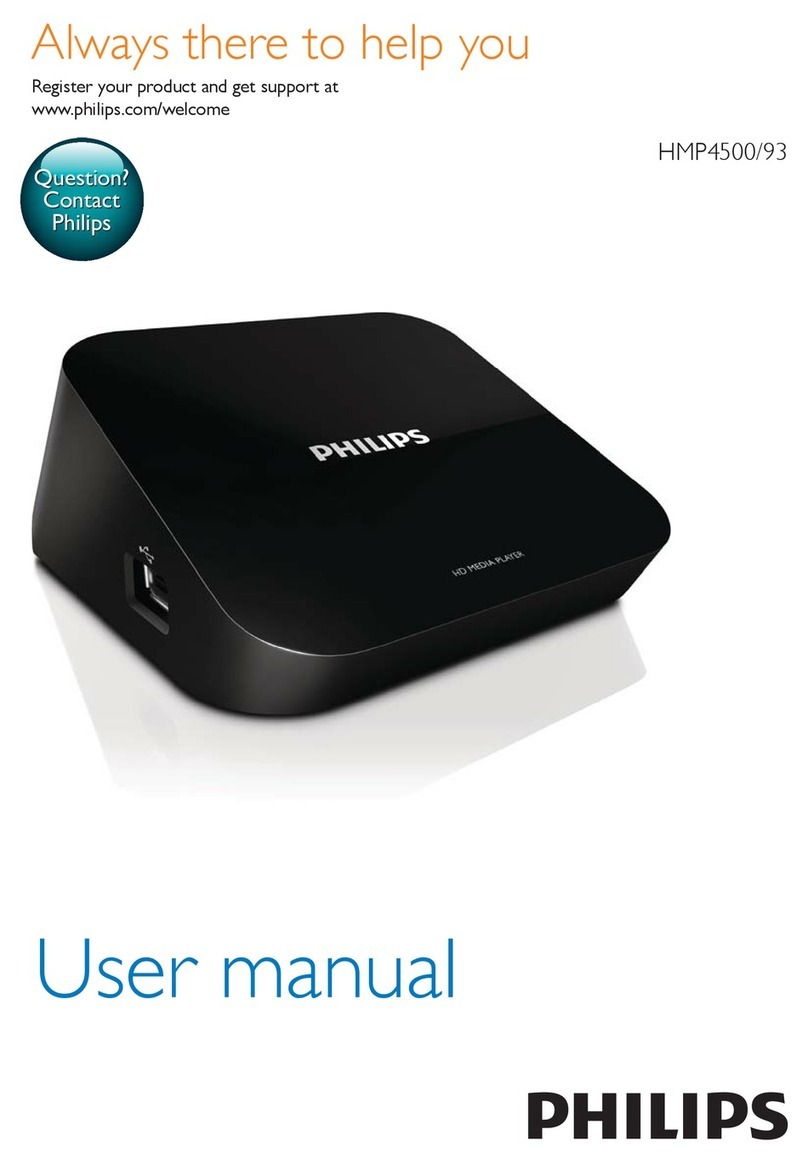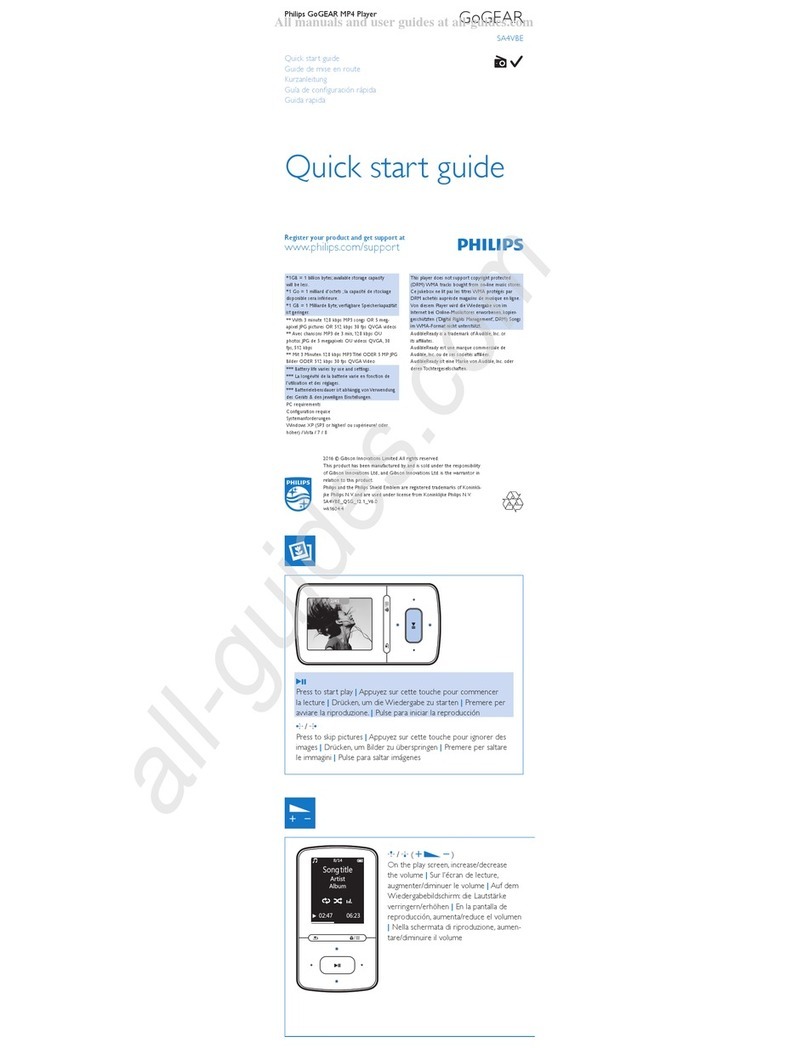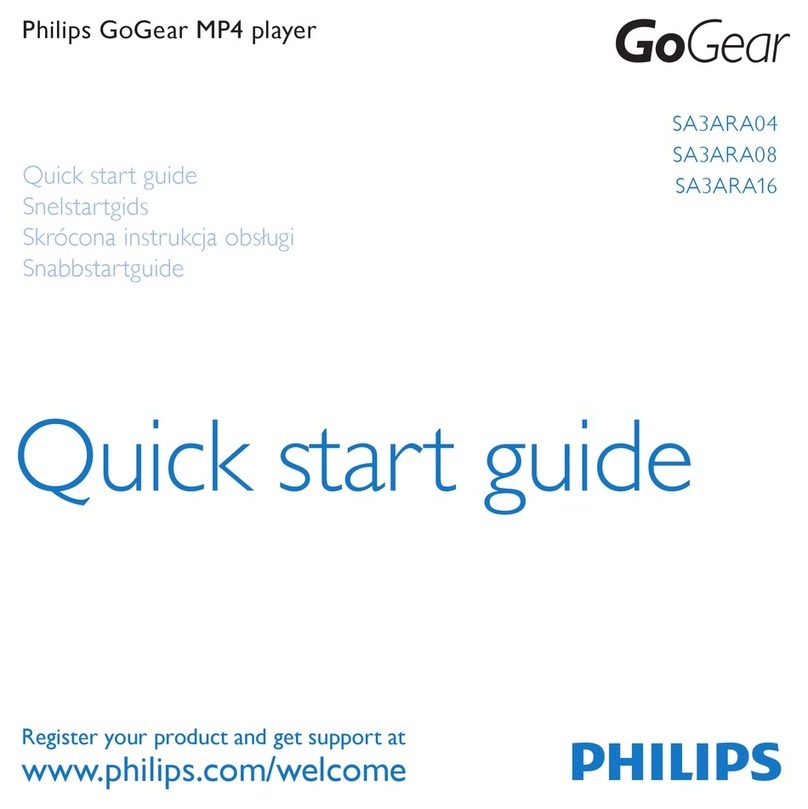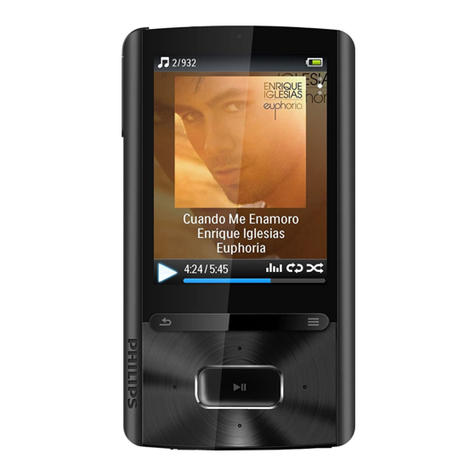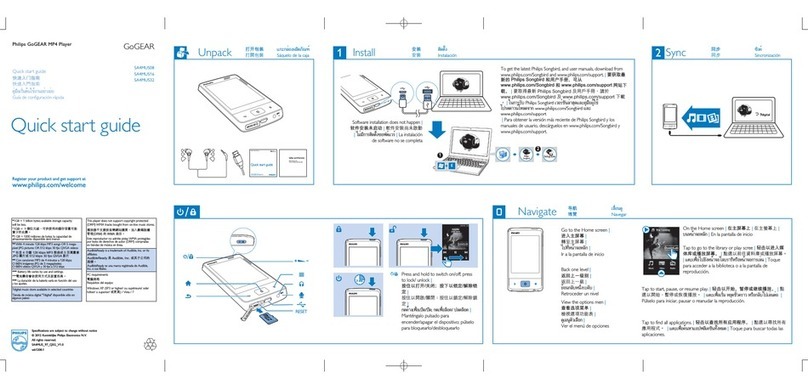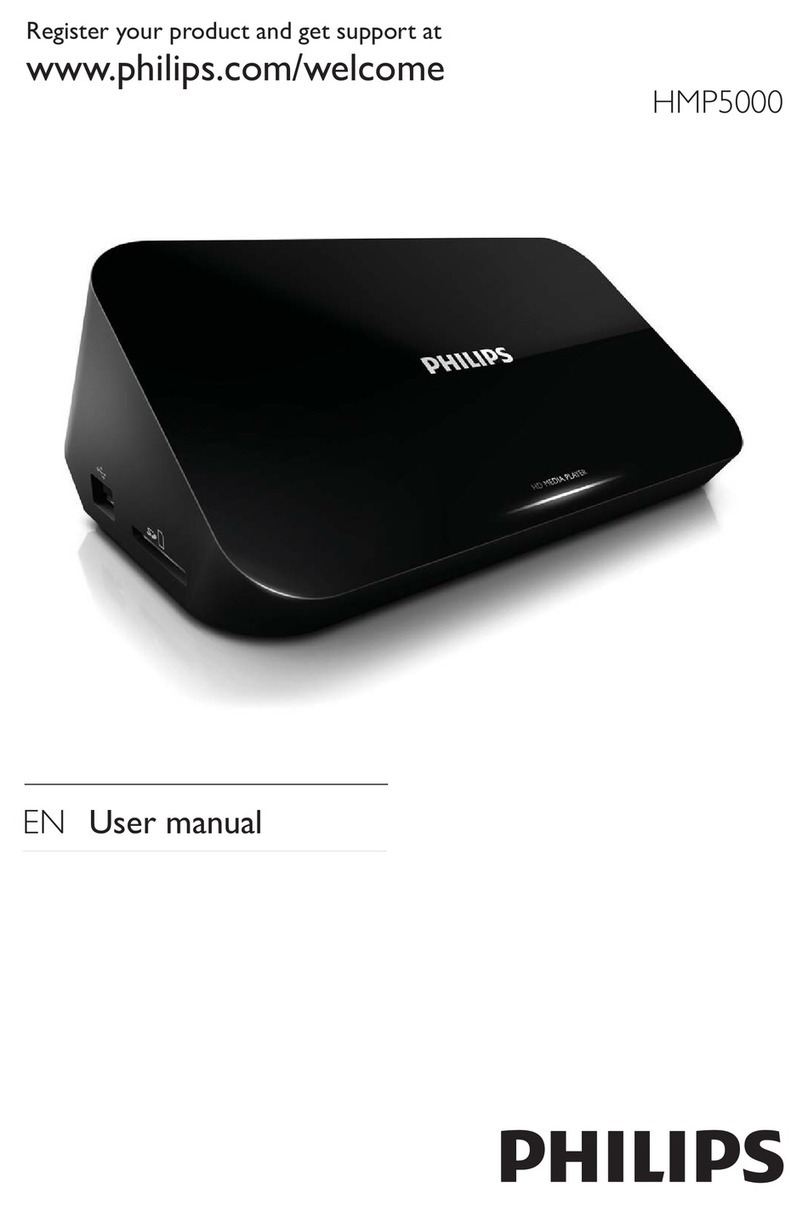EN
Safety and notice
Read and understand all instructions before you use this player. If damage is caused by failure to follow the instructions,
the warranty does not apply.
Safety
sunlight.
readily operable.
Disconnect the product from the power outlet before lightning storms.
Before you connect the product to the power outlet, ensure that
different.
temperature matches room temperature before connecting it to the power outlet.
product.
time.
Batteries contain chemical substances, they should be disposed of properly.
out of reach of children at all times!
Care of the environment
recycled and reused.
Please inform yourself about the local separate collection system for electrical and electronic products.
Please act according to your local rules and do not dispose of your old products with your normal household
and human health.
normal household waste.Please inform yourself about the local rules on separate collection of batteries because