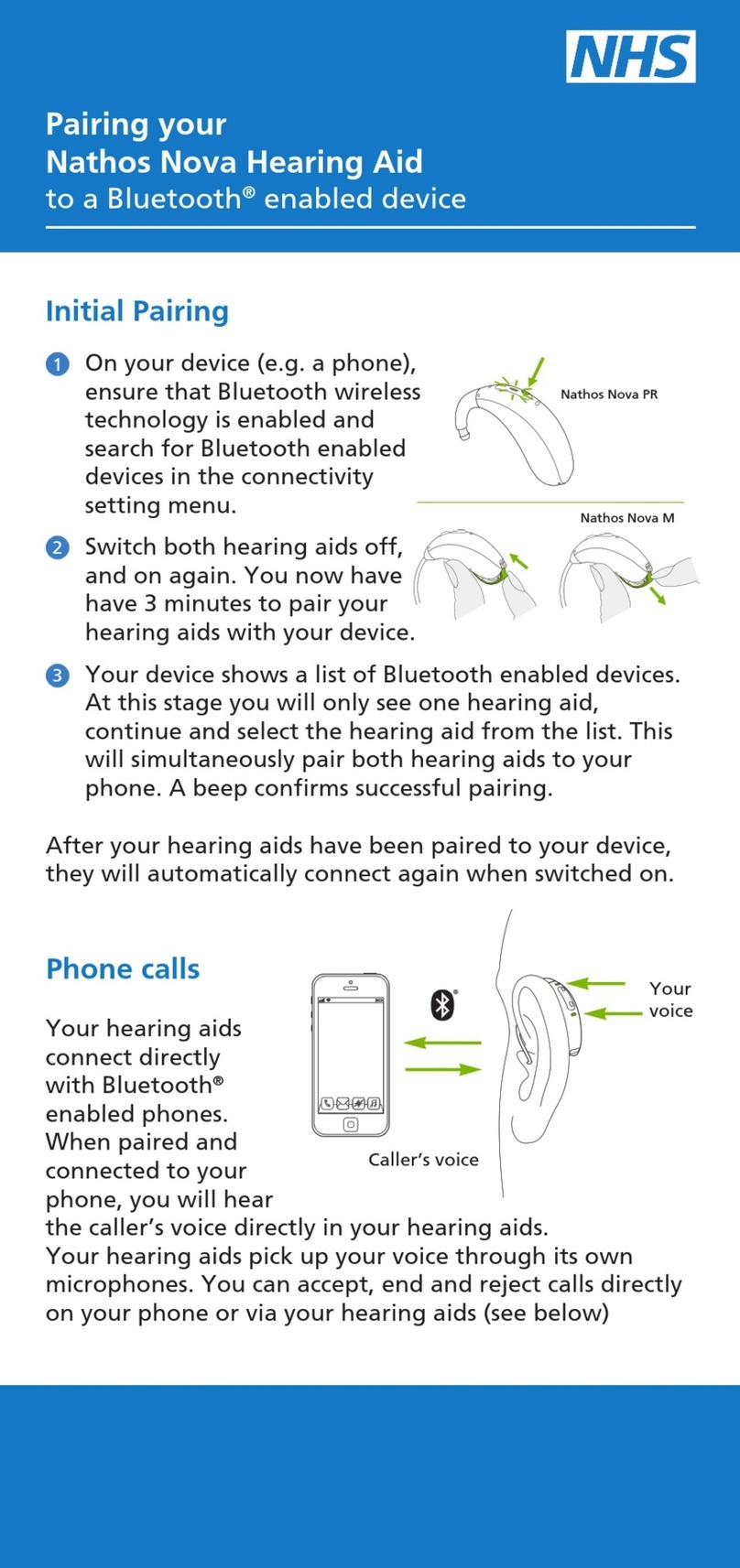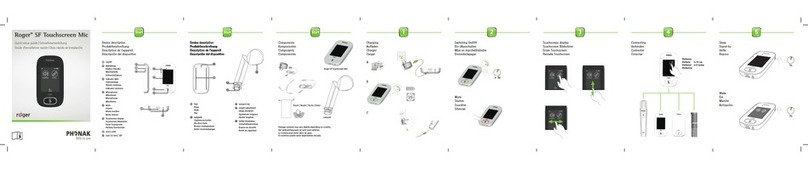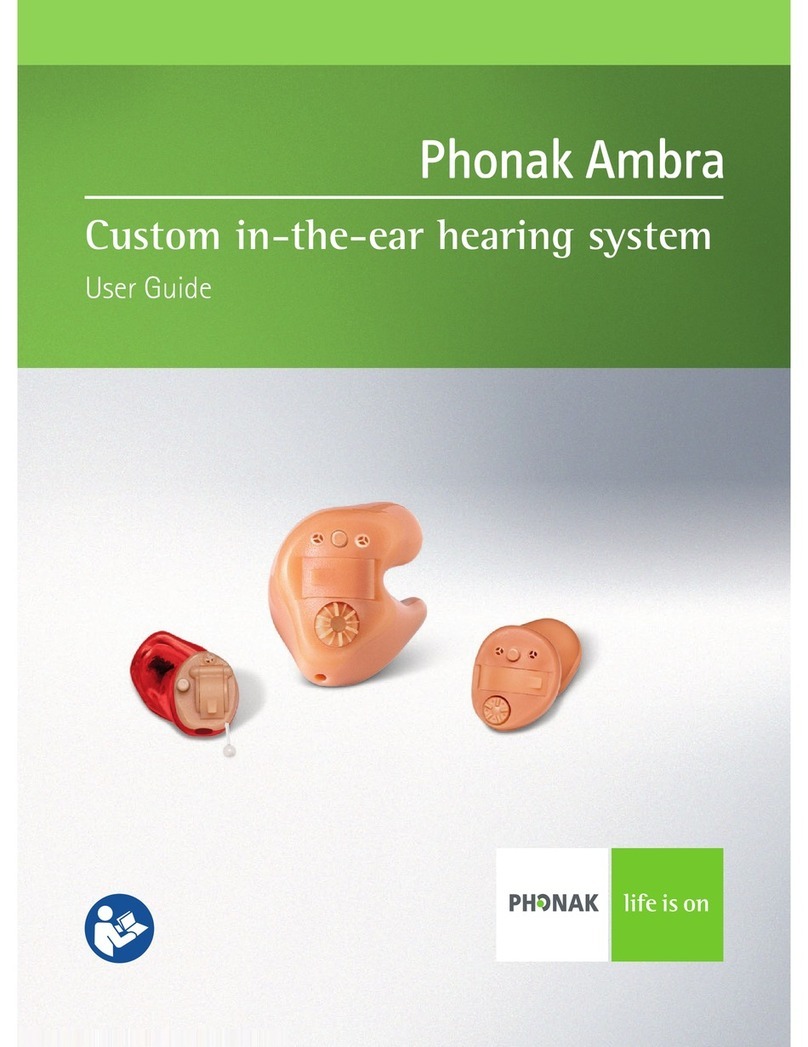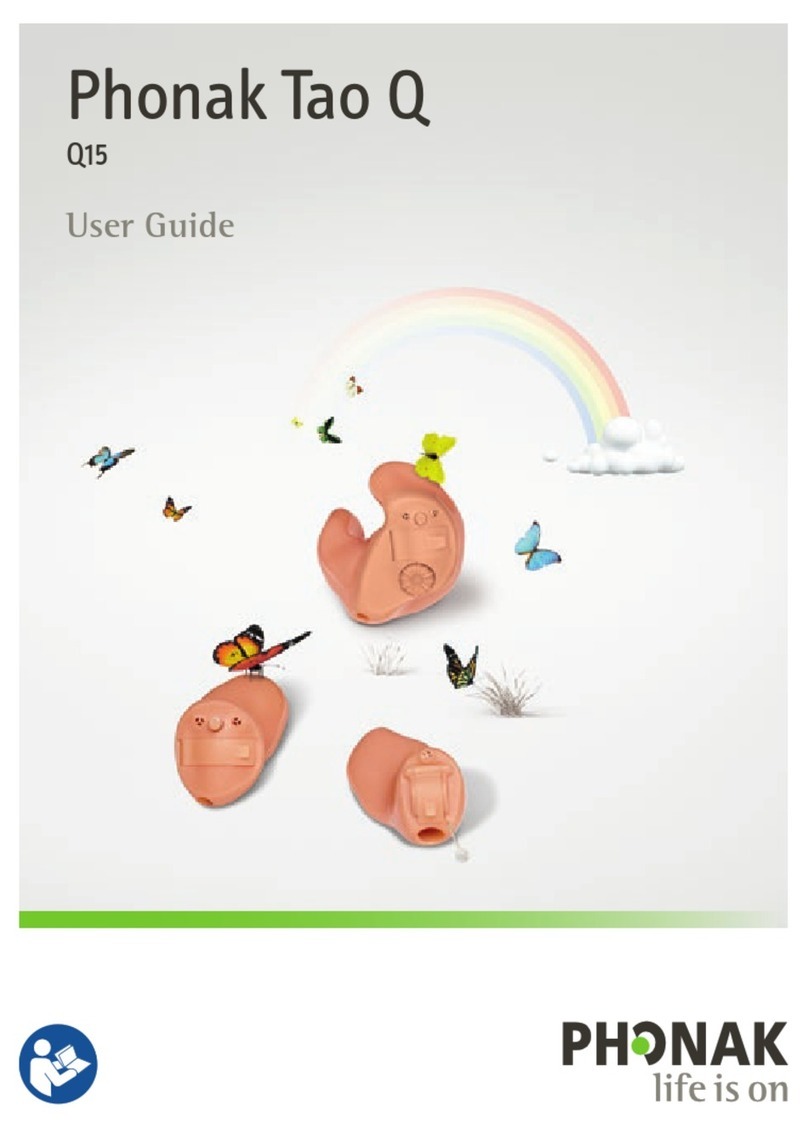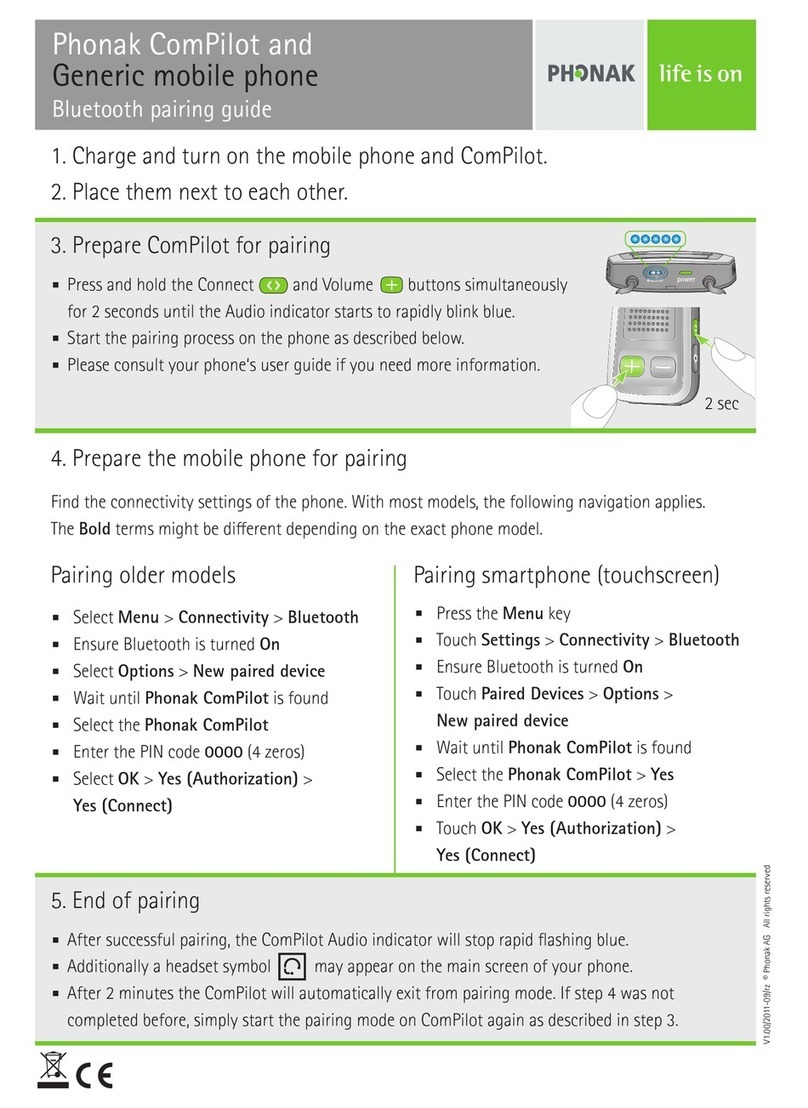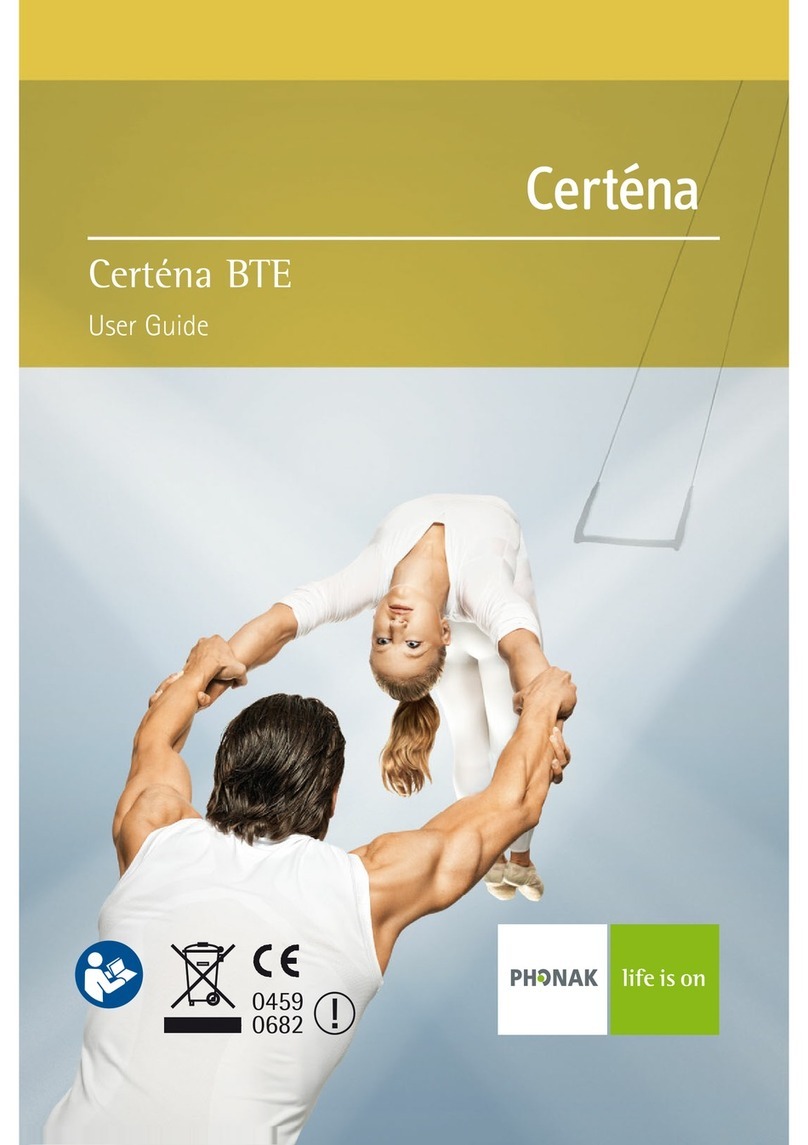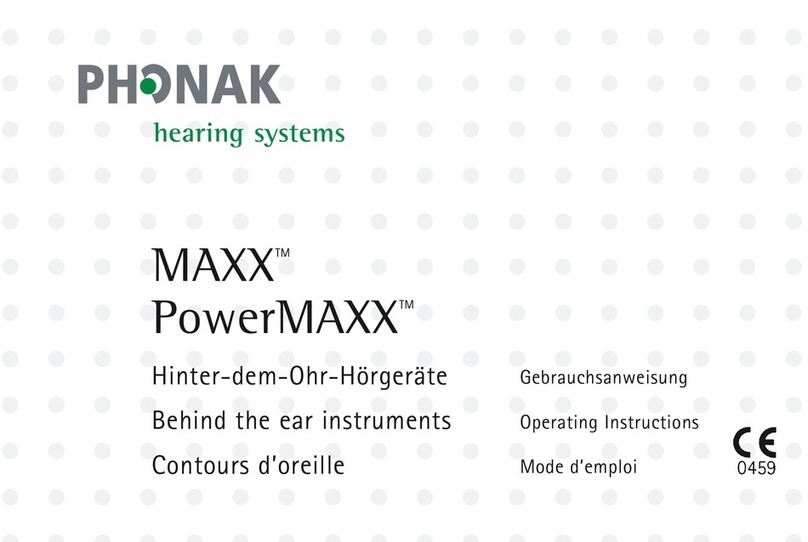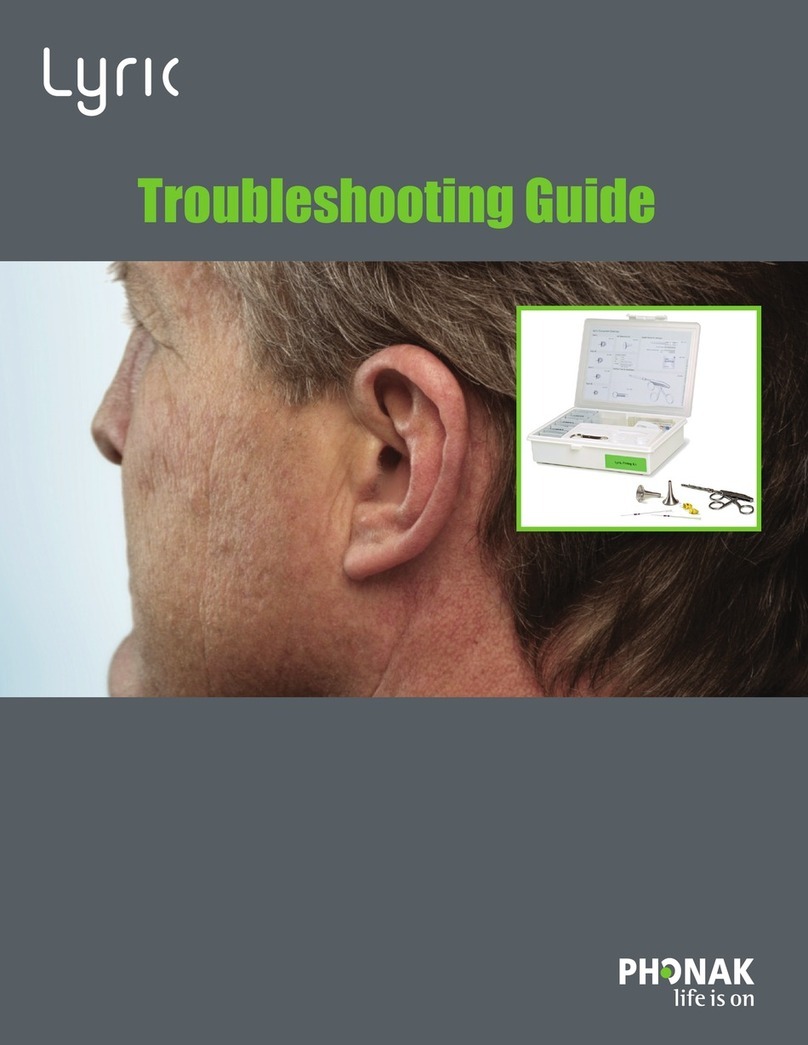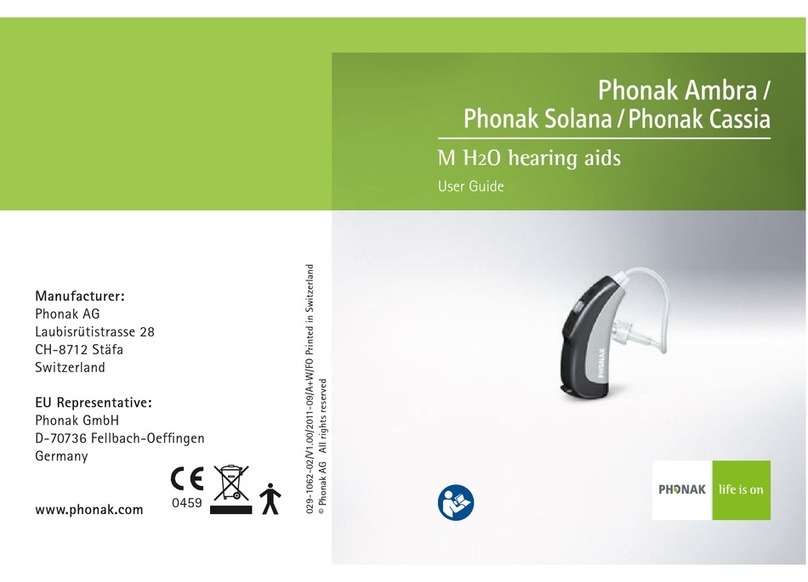Roger MyLink
What is the MyLink?
• It is a personal, non-ear level Roger receiver.
• It has a telecoil loop and headphone output.
• The headphone output is 2.5mm.
• It is portable, battery operated and rechargeable.
When to use the MyLink
• For students who change classrooms or have their own computer, they should have a dedicated MyLink to connect to their
personal device. The student can connect the MyLink at the start of the day, then leave it connected to their personal device,
to have captioning throughout the day.
• In the classroom, where captioning benets multiple students.
• It is great for students with hearing loss and also for language learners who may not
speak or understand the language of the classroom well.
For captions with the MyLink, you'll need:
• a dedicated MyLink (it cannot be in use by the hearing aids for Roger audio input),
• audiocables (see next page),
• a stable and fast internet connection throughout the day, and
• any Roger microphone, including Roger for Education microphones
(e.g. Touchscreen Mic and Roger inspiro) AND Roger for Home microphones
(e.g. Roger Select and the Roger Pen).
Setting up the MyLink with a personal device that has a USB input
• Power on (green light should be showing) and pair to Roger microphone
by pressing connect on the transmitter within 2–4” of the MyLink.
• Use a 2.5mm male to 3.5mm male audio cable to connect the MyLink
to a Pure Audio USB Adapter cable (sold by Success for Kids
with Hearing Loss or Amazon). Plug the 2.5mm
end into the bottom of the MyLink
and the 3.5mm end into the pink
input of USB adapter.
• Plug the USB adapter into the
personal device’s USB port.
• Please see the Final set up steps
section on the last page.
Roger technology to optimize captions