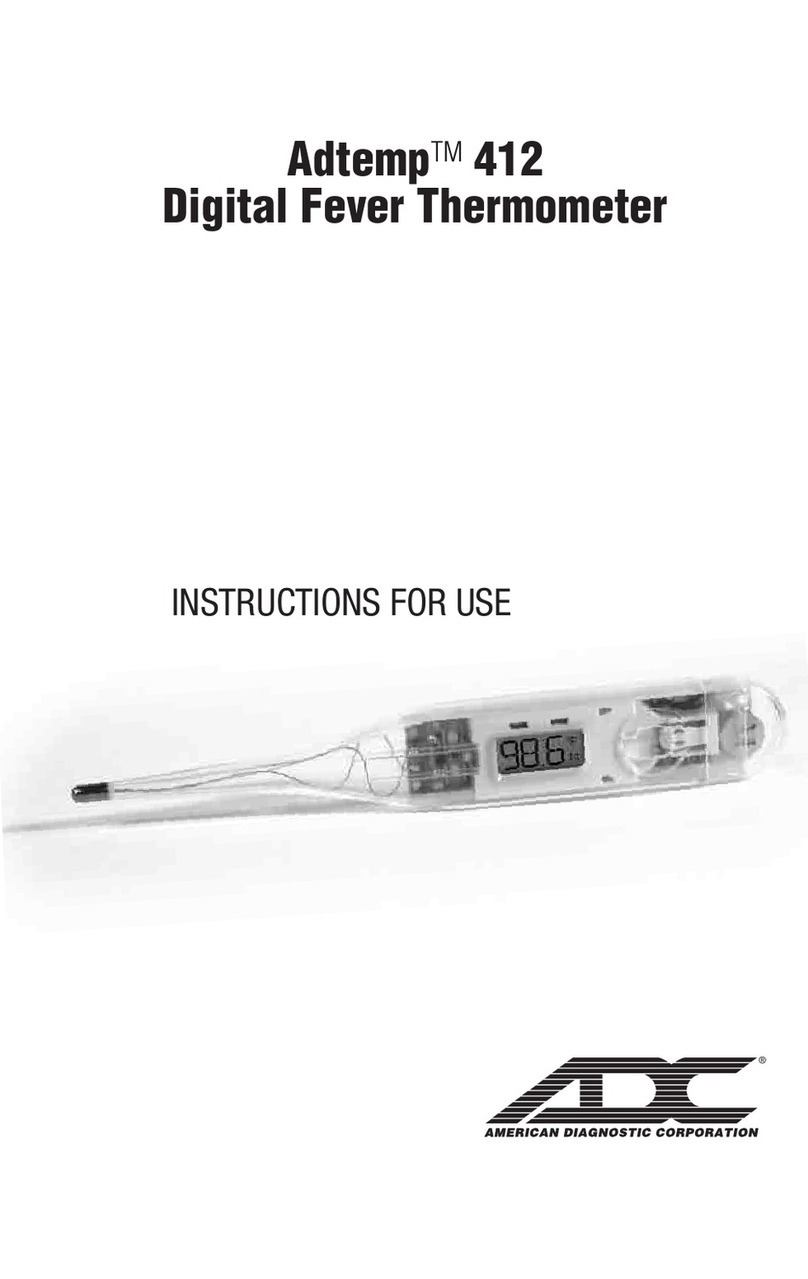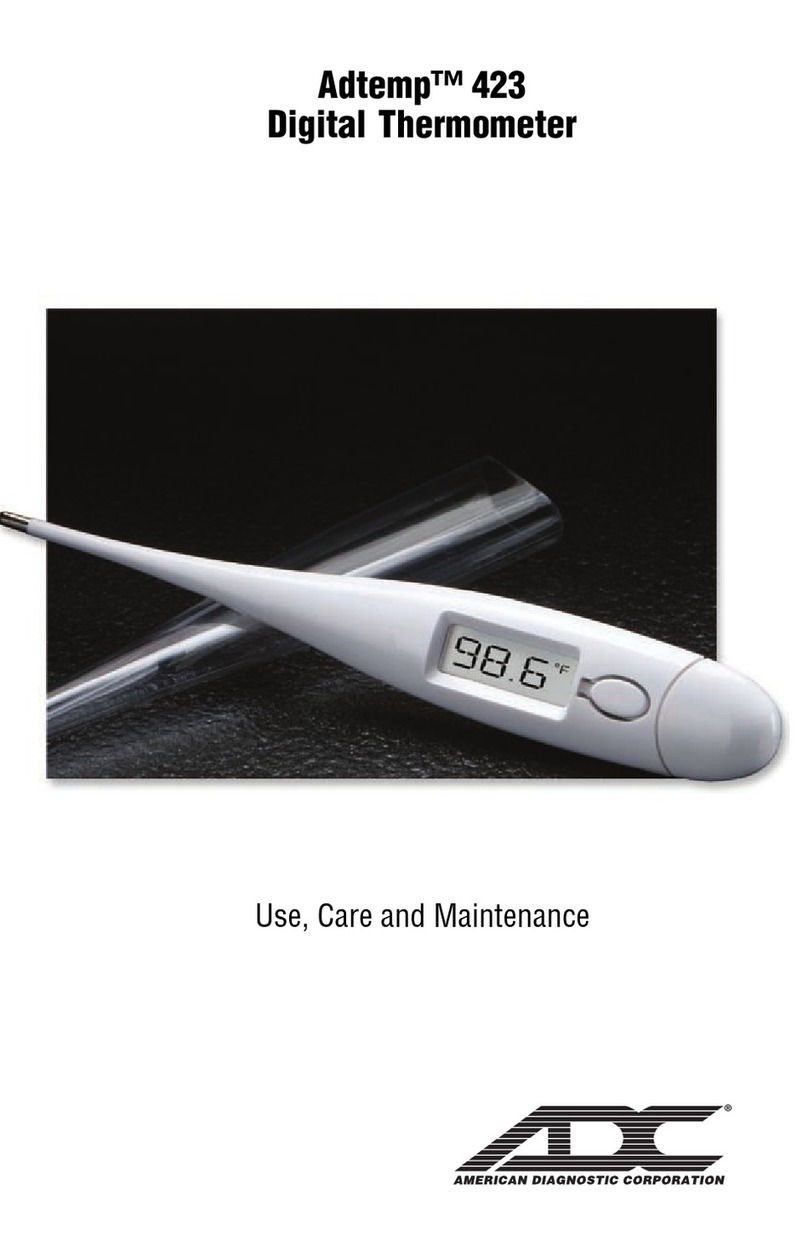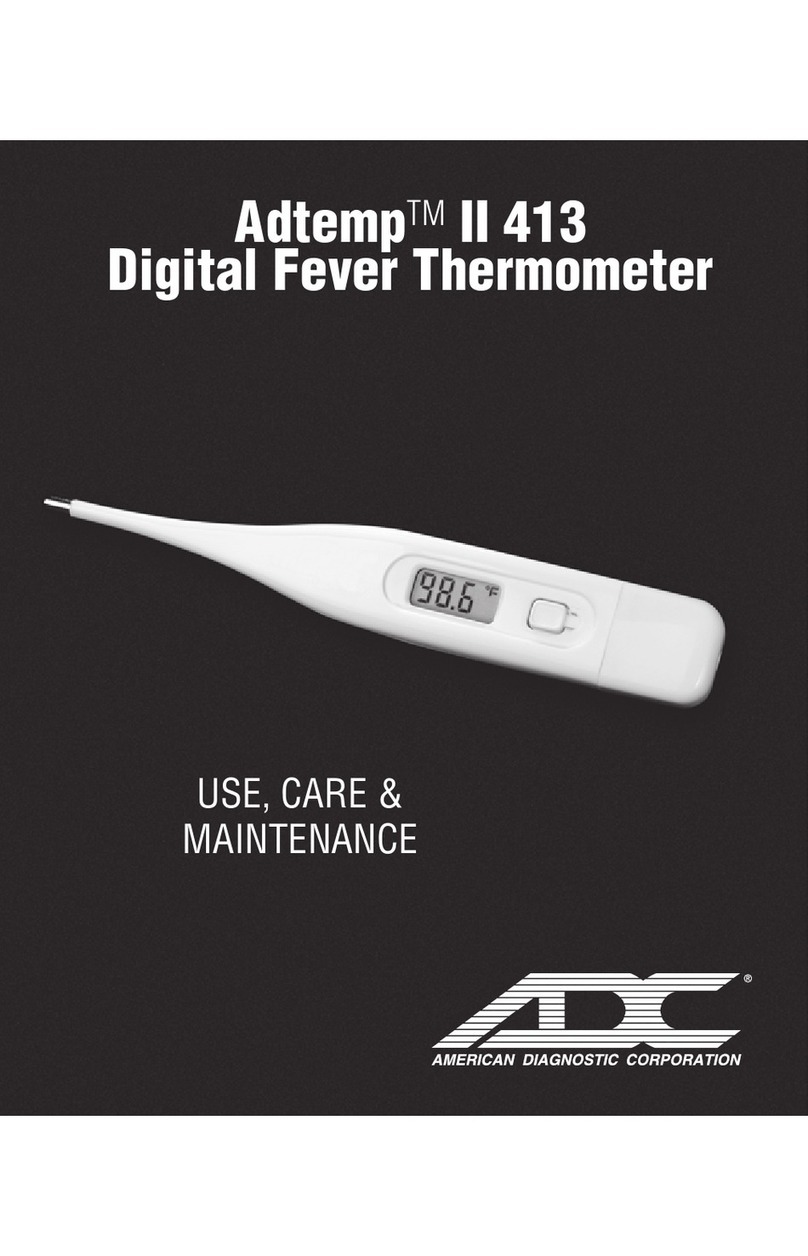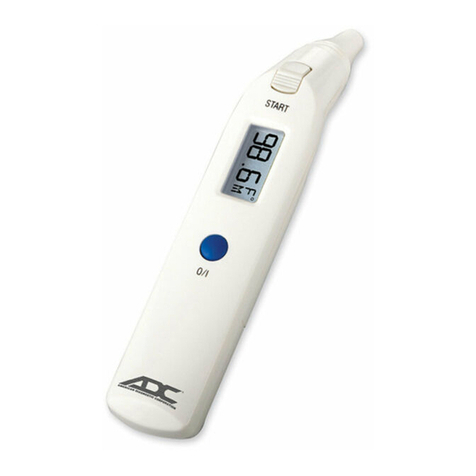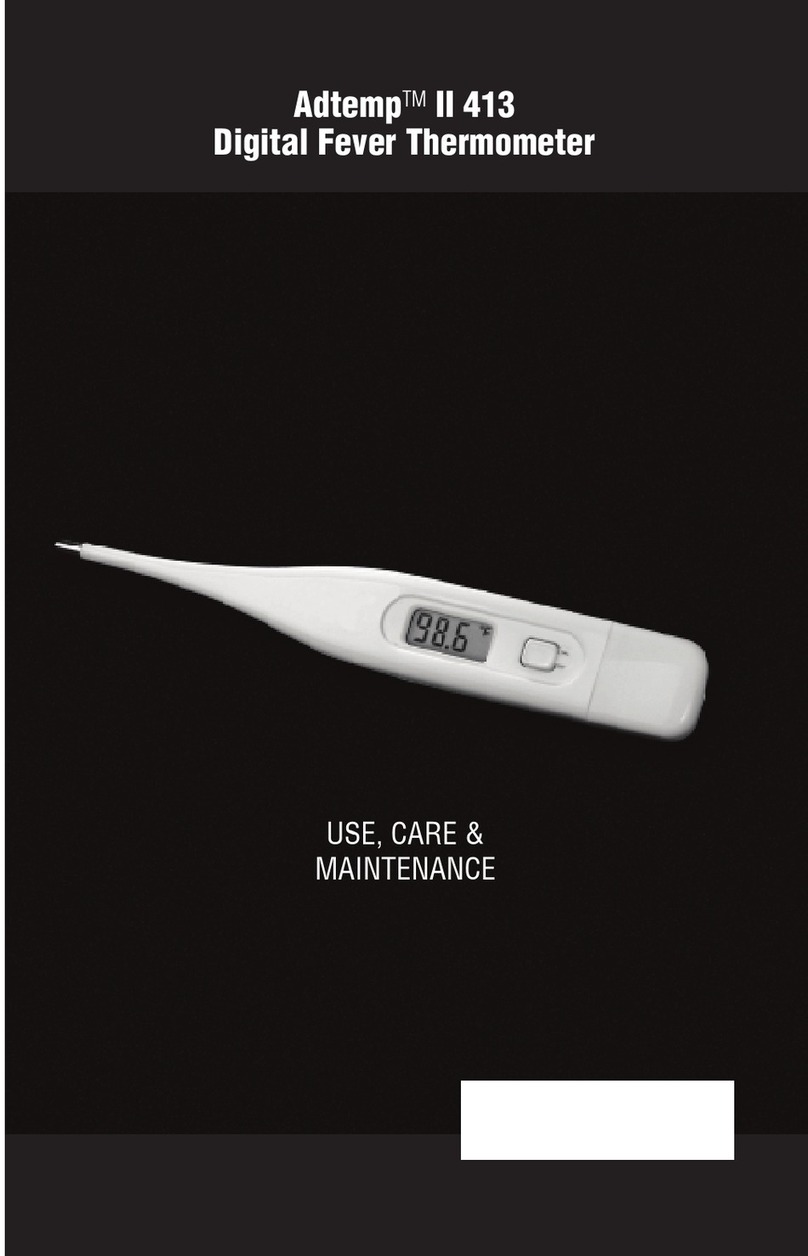Intended Use:
A digital thermometer is a device used to measure the body temperature o a patient by means o a trans-
ducer coupled with an electric signal ampli ication, conditioning, and display unit.
Safety Information:
• High, prolonged ever requires medical attention especially or young children.
Please contact your physician.
• Do not allow children to take their temperatures unattended.
• Read the enclosed instructions care ully to ensure accurate temperature readings.
Temperature readings are a ected by many actors including exercise, drinking hot or cold
beverages prior to taking a reading as well as technique.
• Do not allow children to walk or run during temperature taking. The probe could present a
hazard. Oral, underarm, and rectal temperatures vary by approximately 1°F (0.5°C).
• WARNING: Keep battery out o children’s reach. Swallowing battery could be harm ul.
Battery should not be recharged or placed into extreme heat as it may explode.
• CAUTION:
Do not take an axillary temperature through patient’s clothing. Direct probe cover
to skin contact is required.
• CAUTION:
Biting the probe tip while taking a temperature may result in damage to the probe.
• CAUTION:
Do not autoclave. Please note the cleaning procedures described in this manual.
How to take temperature:
1. Place a probe cover care ully over the tip (Figure 1). Select oral, un-
derarm or rectal as your measurement site based on the individual re-
quiring a temperature measurement.
2. Push the Multi-Function button located on the end o the thermometer. The thermometer will beep
and the display will read: “188.8 ° ”. This is a unction check indicating the unit is working properly. The
last measured temperature will be displayed or approximately 2-seconds. Next the thermometer will
read ---°F.(or ---°C)
3. The °F or °C symbol will lash when the unit is ready to measure temperature. Please note that
the “ ” indicates a low battery. See instructions or replacing battery be ore measuring tempera-
ture. Do not expect an accurate temperature reading i this low battery indicator is present. An “ERR”
message in the window indicates your unit is not unctioning properly.
4. Regardless o the measurement site, the unit will complete measurement in 8 seconds.
The °F or °C symbol will stop lashing and the unit will beep signaling completion.
5. Read and record the temperature and time or re erence. The reading will automatically be stored
in the memory.
6. Push the Multi-Function button to turn the unit o . This will prolong the battery li e. I you do not
turn the unit o , it will shut o automatically in approximately 10 minutes.
Ora use: ( or children 4 years and older)
1. Do not drink hot or cold luids, exercise or per orm other activities that will raise or
lower temperature readings when compared to your normal, average temperature.
The mouth should remain closed up to 5 minutes be ore attempting a reading.
2. Place the probe tip well under the tongue as indicated (Figure 2).
3. Instruct children not to bite down on the probe.
4. The peak temperature should be reached in approximately 8 seconds. Opening the mouth or im-
Figure 1
F
M
Figure 2