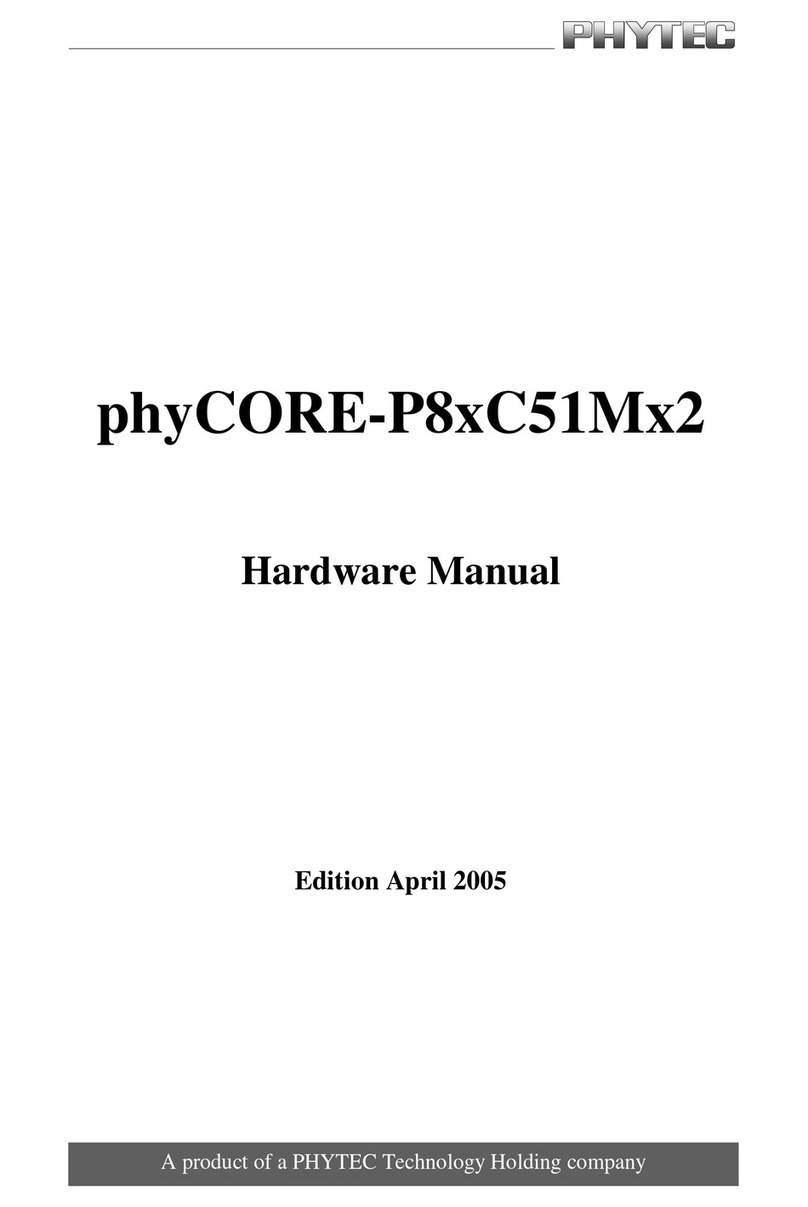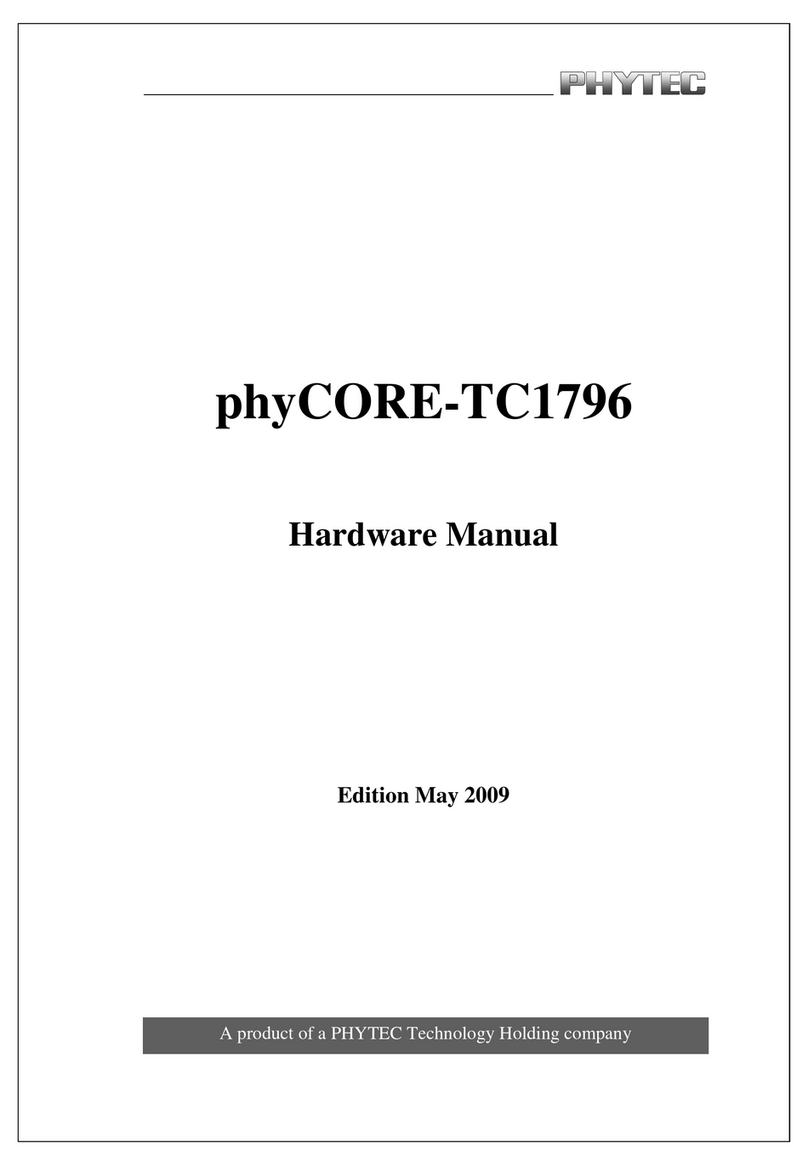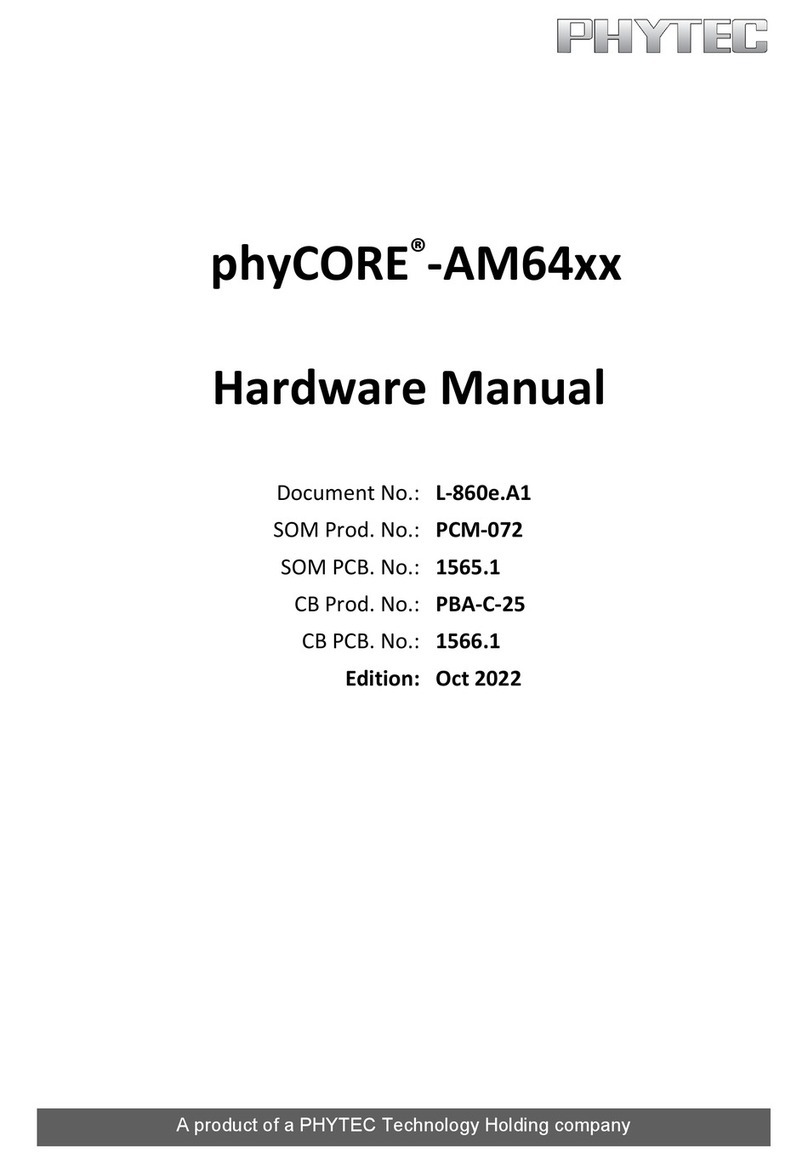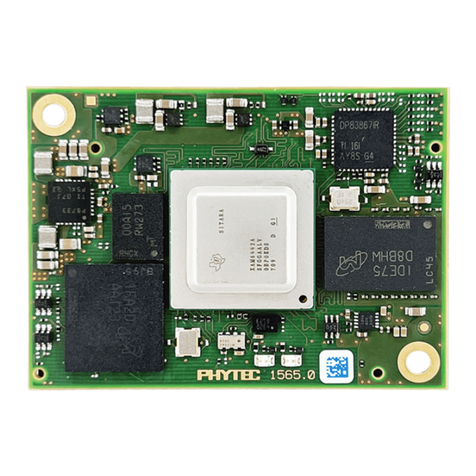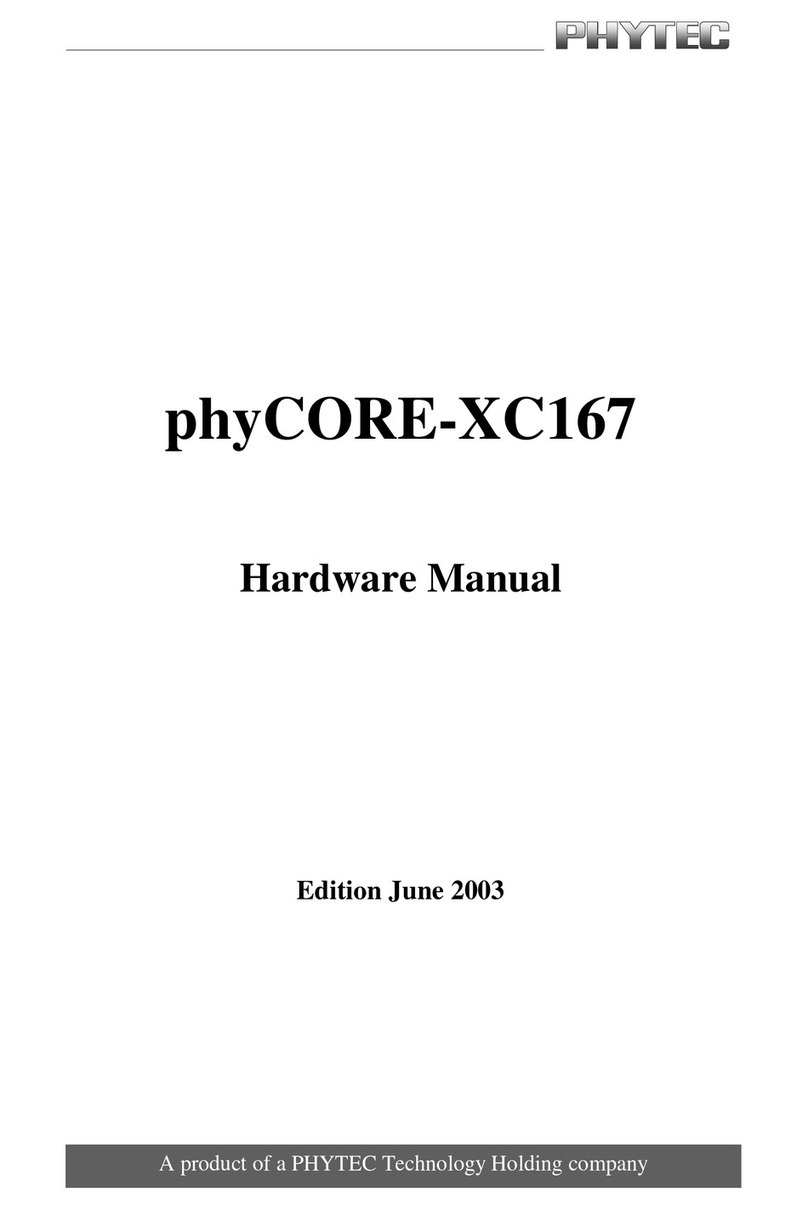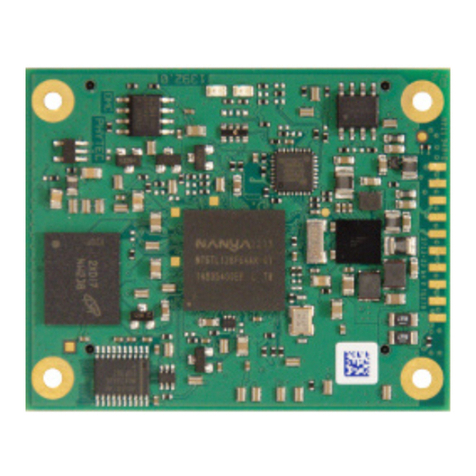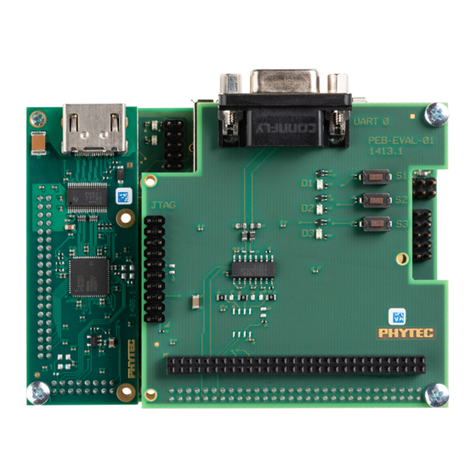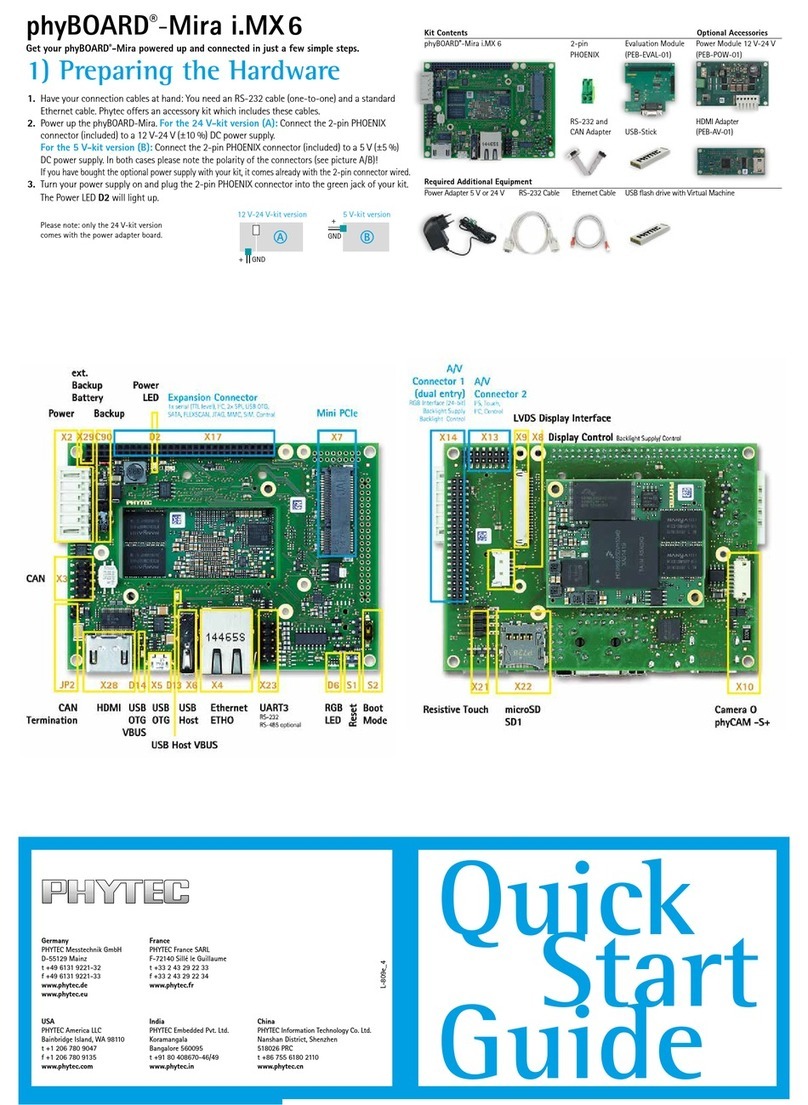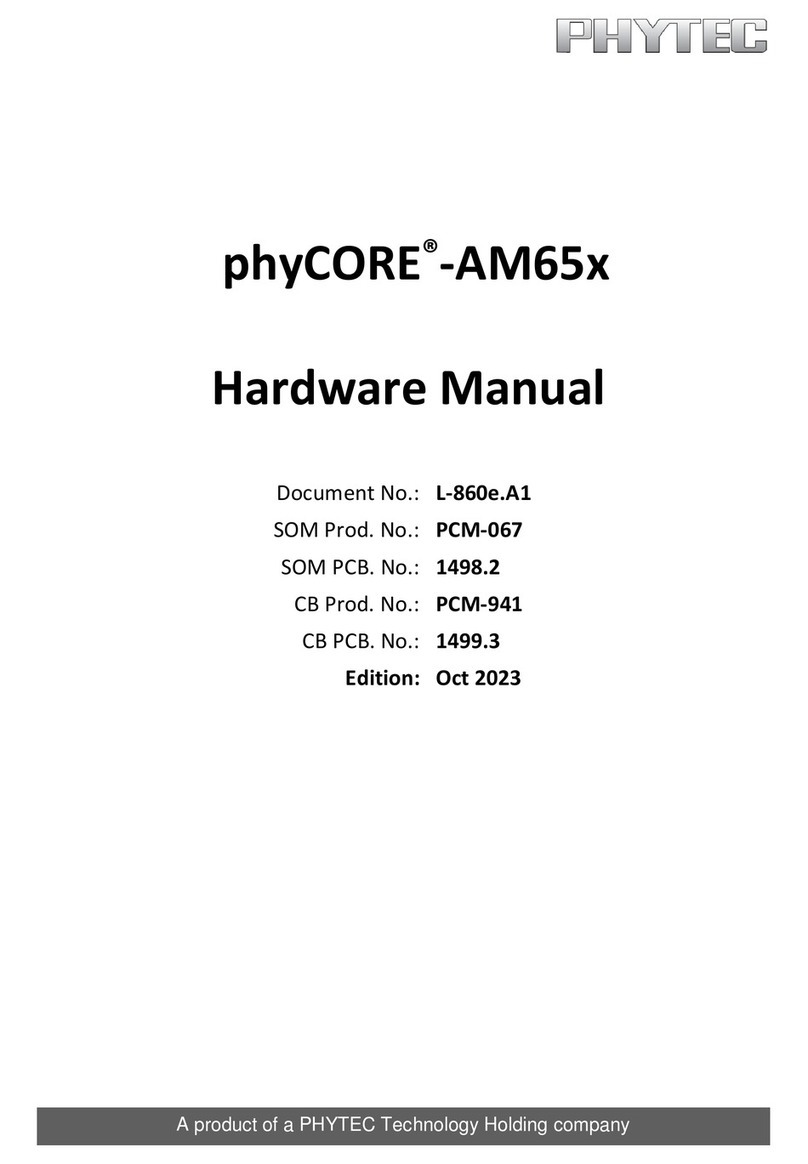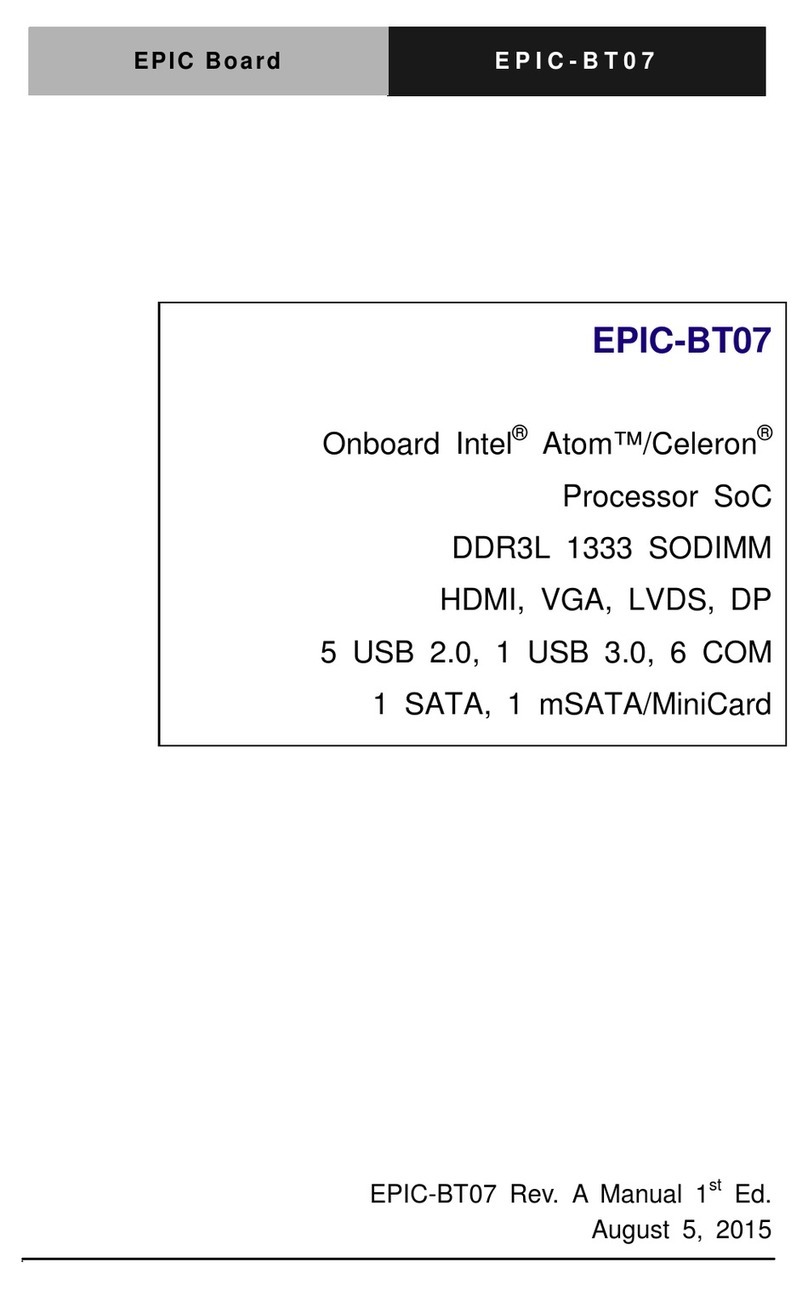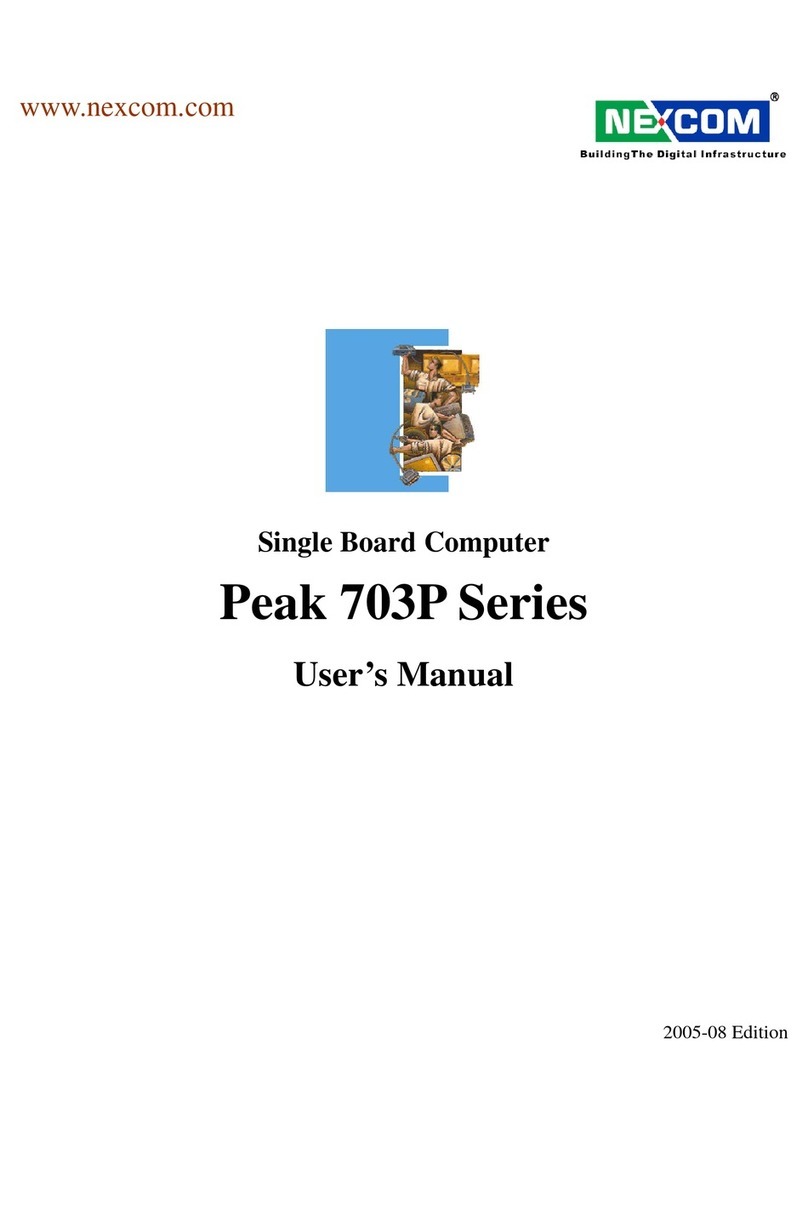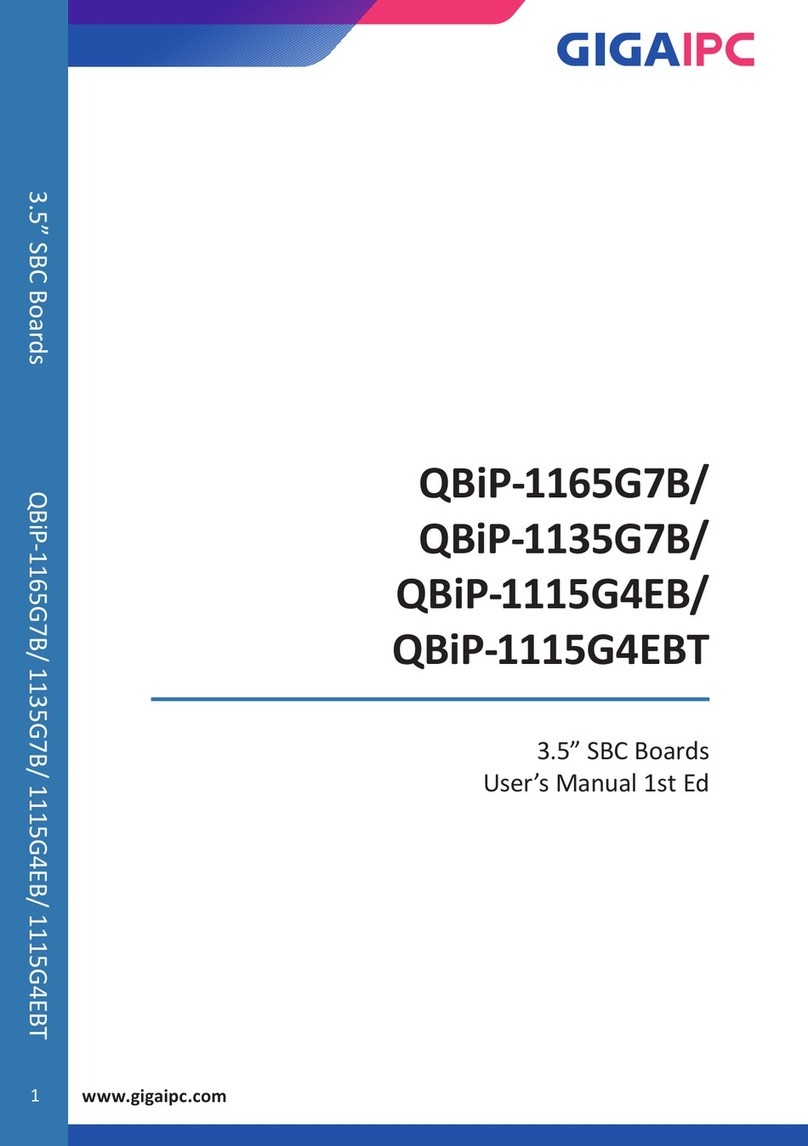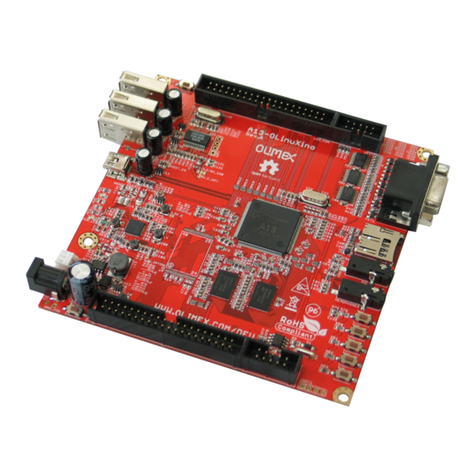Table of Contents
PHYTEC Meßtechnik GmbH 2002 L-462e_2
1 Introduction to the Rapid Development Kit.....................................1
1.1 Rapid Development Kit Documentation ......................................1
1.2 Overview of this QuickStart Instruction.......................................2
1.3 System Requirements ...................................................................3
1.4 The PHYTEC phyCORE-ADuC812............................................4
1.5 The Keil Software Evaluation Development Tool Chain.............7
2 Getting Started...................................................................................11
2.1 Installing Rapid Development Kit Software...............................11
2.2 Interfacing the phyCORE-ADuC812 to a Host-PC....................18
2.3 Starting PHYTEC FlashTools98 for Windows ..........................20
2.4 Downloading Example Code with FlashTools...........................21
2.4.1 "Blinky".........................................................................26
2.4.2 "Hello"...........................................................................28
3 Getting More Involved......................................................................33
3.1 Starting the Keil µVision2 Tool Chain.......................................33
3.2 Creating a New Project and Adding an Existing Source File.....35
3.3 Modifying the Source Code........................................................41
3.4 Saving the Modifications............................................................42
3.5 Setting Tool Chain Options ........................................................42
3.6 Building the Project....................................................................45
3.7 Downloading the Output File .....................................................46
3.8 “Hello2”......................................................................................47
3.8.1 Creating a New Project..................................................47
3.8.2 Modifying the Example Source.....................................48
3.8.3 Setting Tool Chain Options...........................................48
3.8.4 Building the New Project ..............................................48
3.8.5 Downloading the Output File........................................49
3.8.6 Starting the Terminal Emulation Program.....................50
4 Debugging...........................................................................................51
4.1 Preparing the Target Hardware to Communicate with
µVision2 Target Monitor............................................................52
4.2 Creating a Debug Project and Preparing the Debugger..............53
4.2.1 Creating a New Project..................................................53