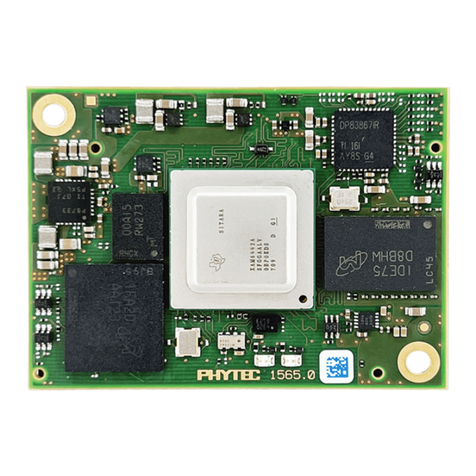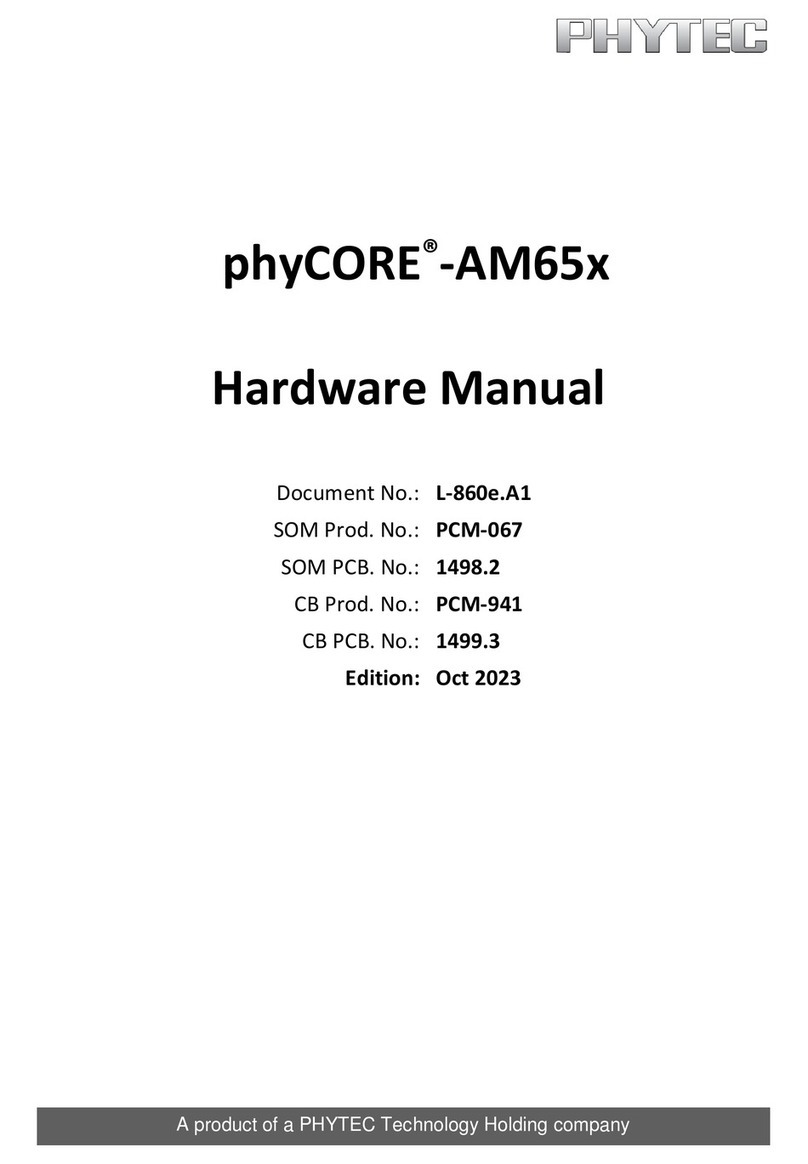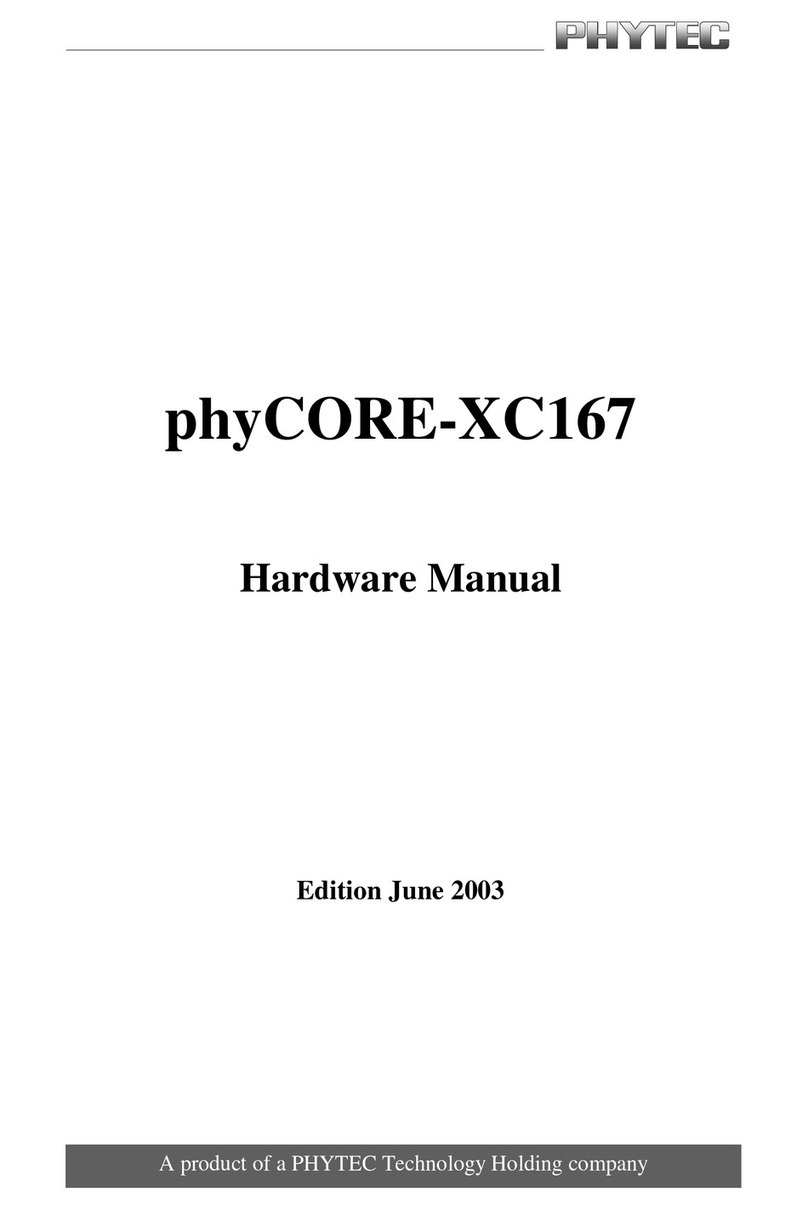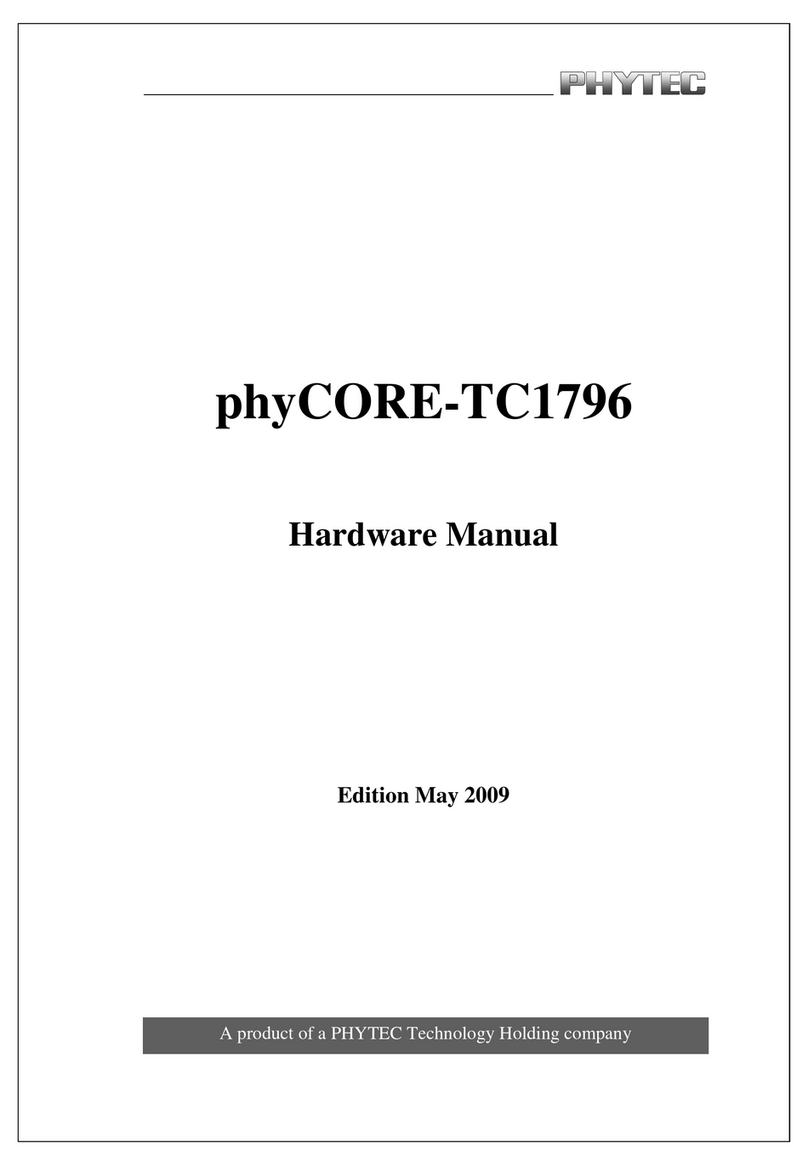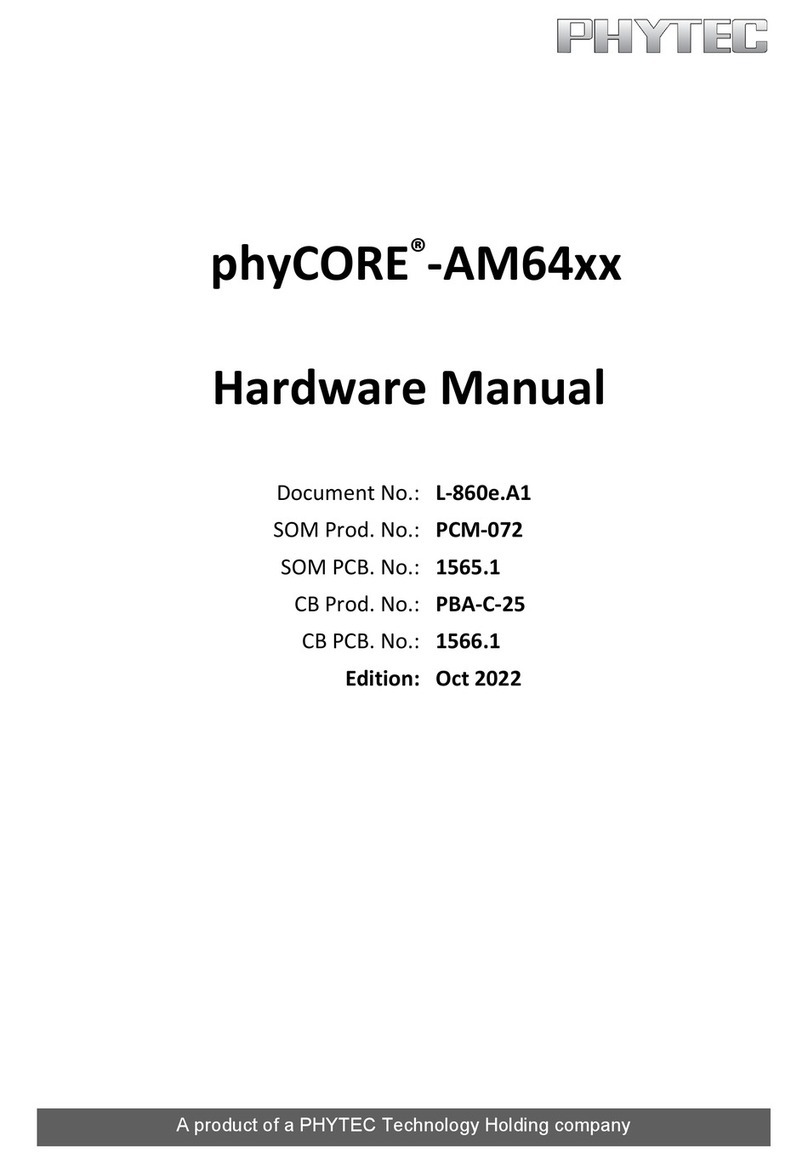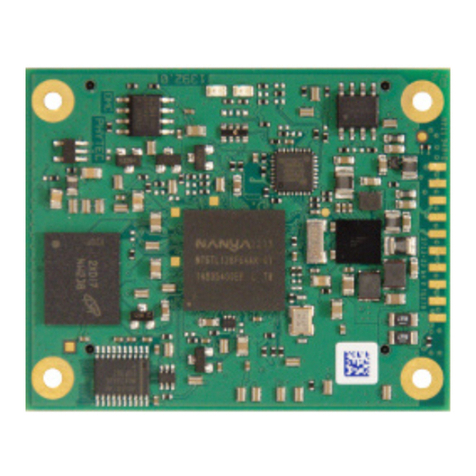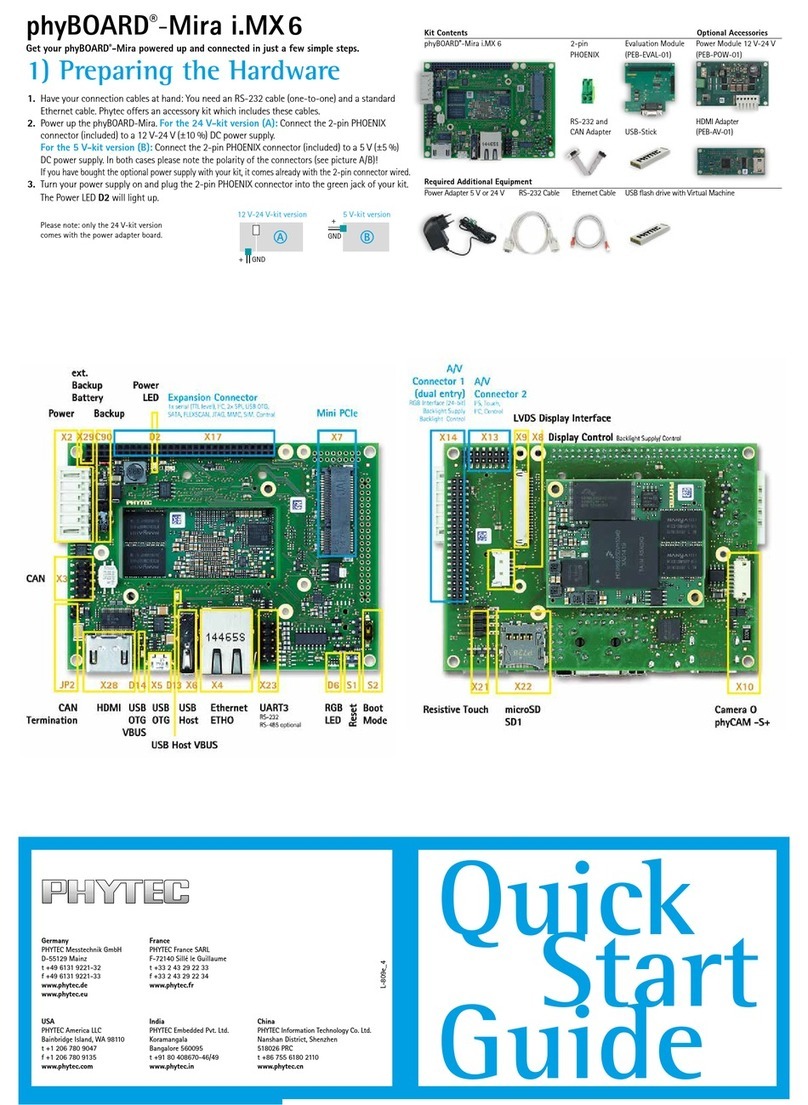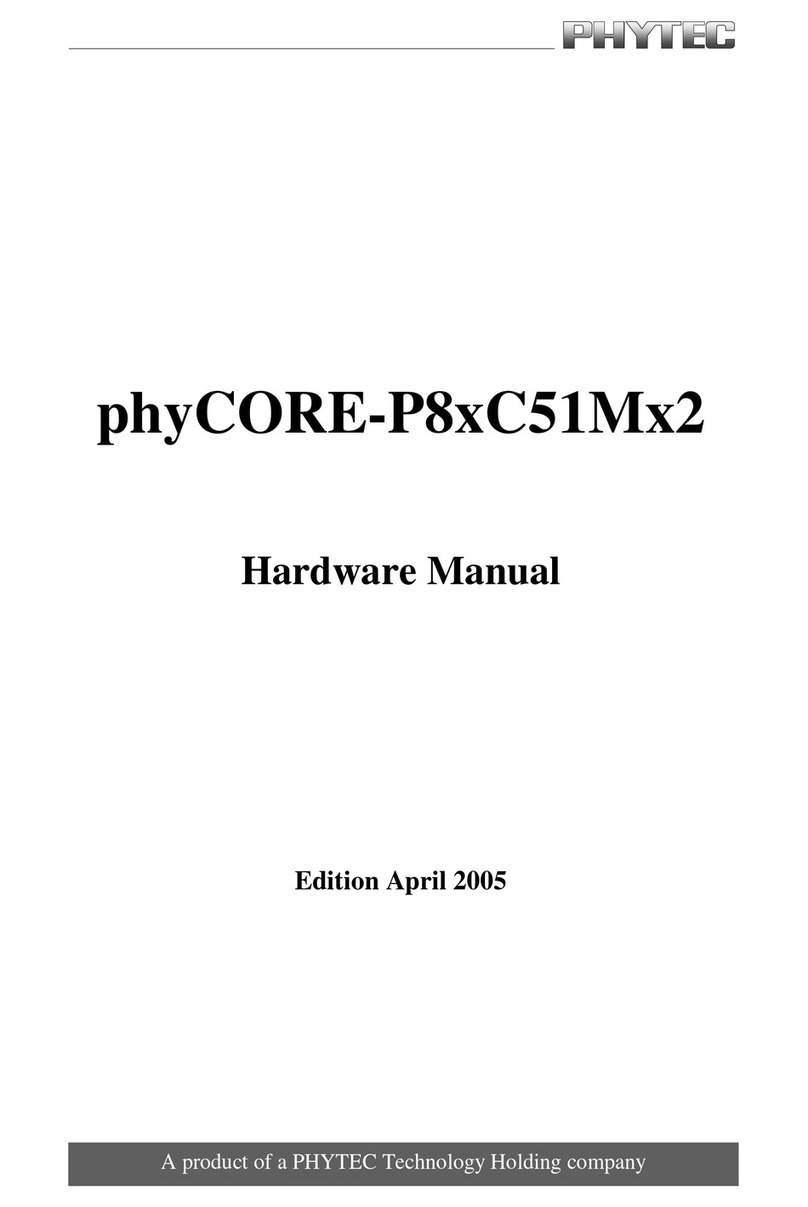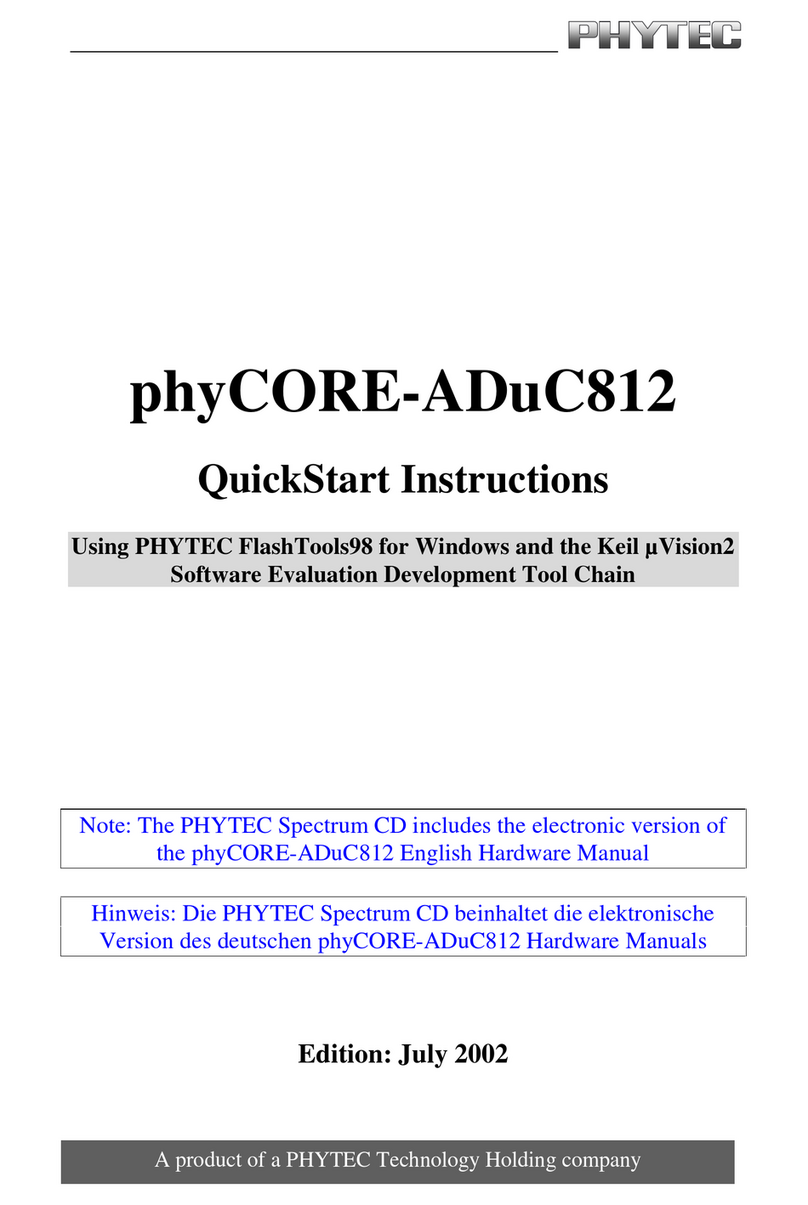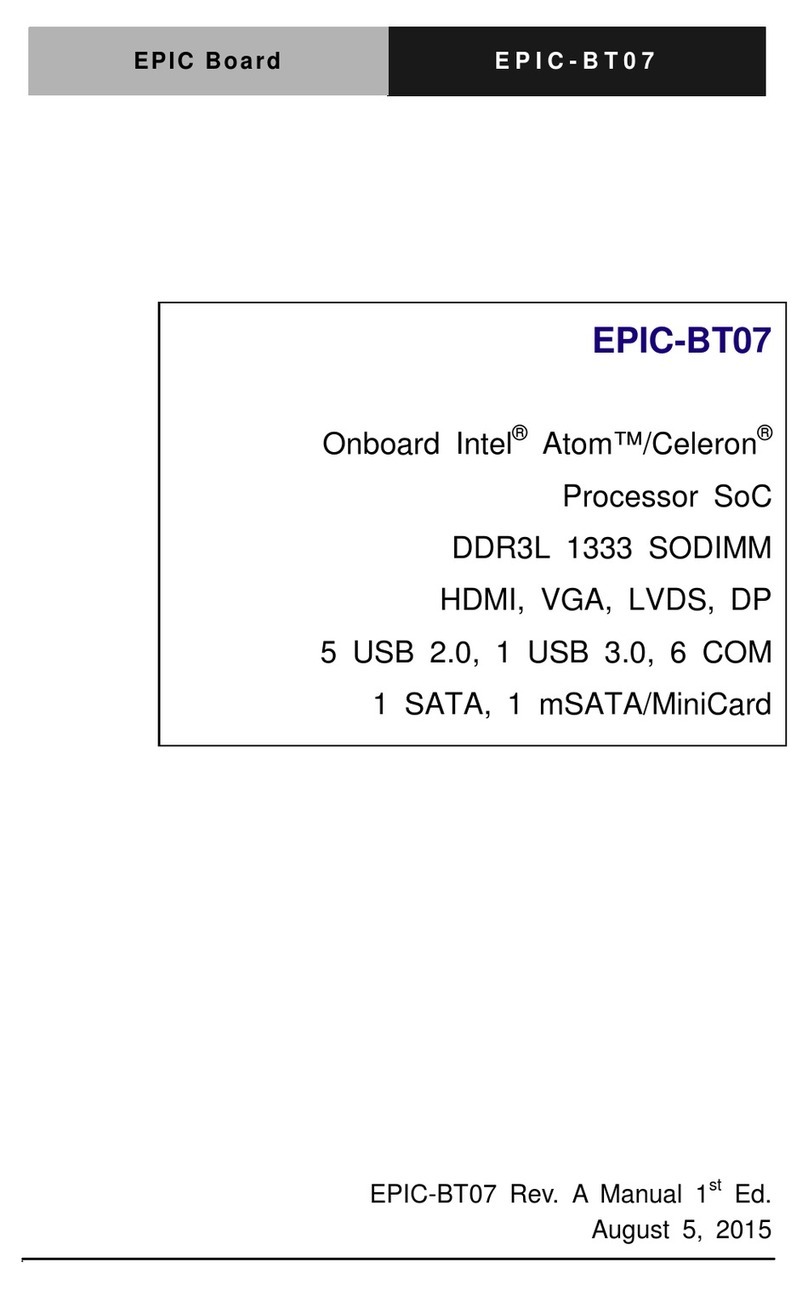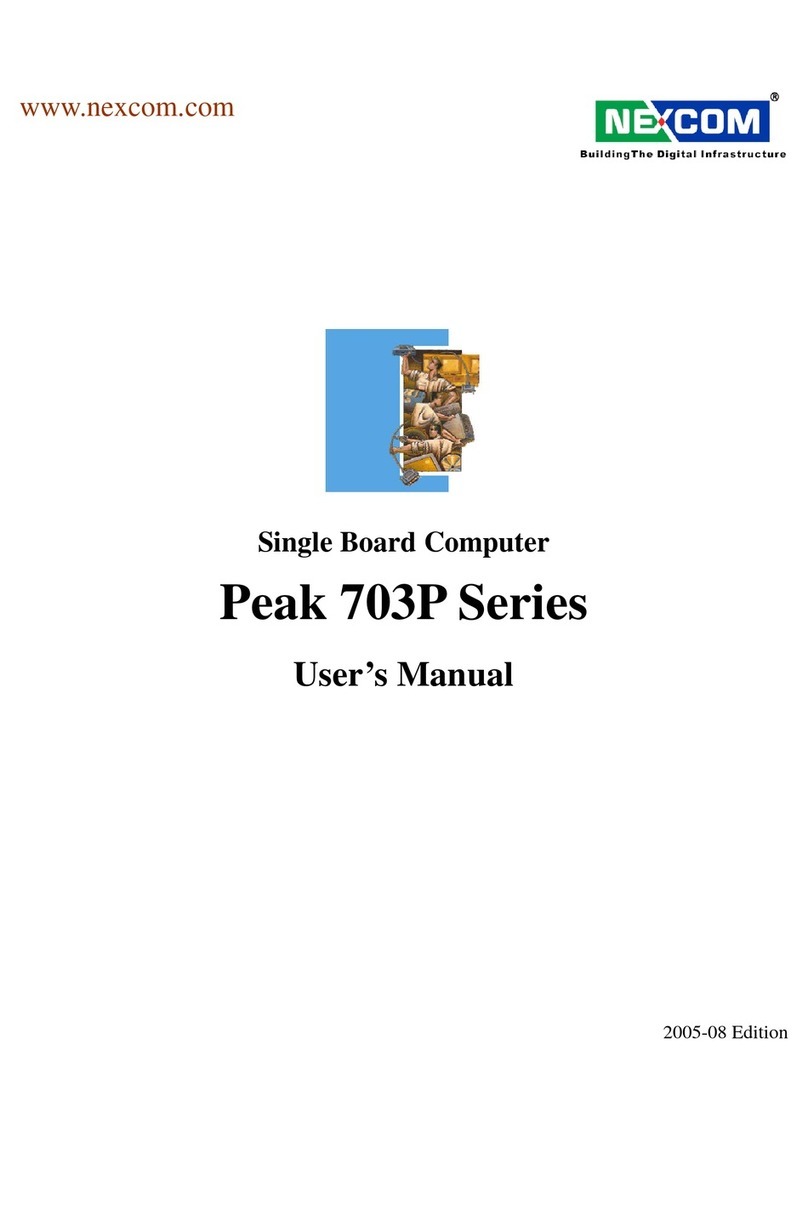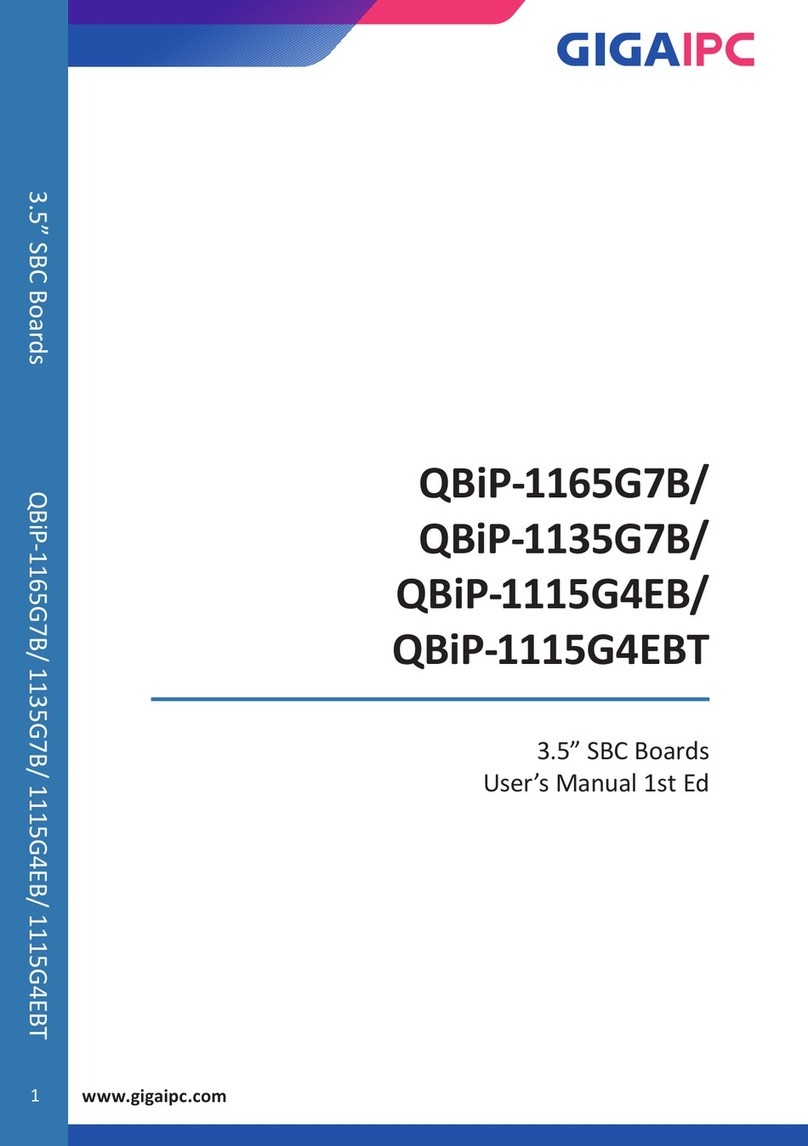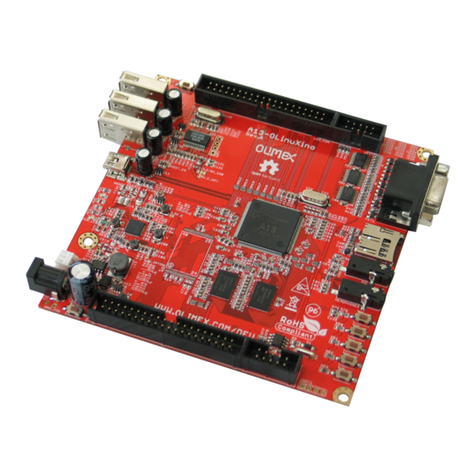phyBOARD-Wega AM335x [PB-00802-xxx]
ii ©PHYTEC Messtechnik GmbH 2014 L-792e_1
3.2.1 Power Supply .................................................................................. 54
3.2.1.1 Power Connectors (X67 and X72)............................................ 54
3.2.1.1.1 PHOENIX 2-pole MINI COMBICON Base Strip (X67)........55
3.2.1.1.2 USB Micro-AB (X72)...............................................55
3.2.1.1.3 WAGO 6-pole Male Header (X67)...............................55
3.2.1.2 Power LED D58 ................................................................... 56
3.2.1.3 VBAT and RTC ..................................................................... 56
3.2.2 UART Connectivity (X66 and X69) ........................................................ 57
3.2.2.1 Software Implementation ..................................................... 58
3.2.3 Ethernet Connectivity (X16 and X17) ................................................... 59
3.2.3.1 Software Implementation ..................................................... 60
3.2.4 USB Connectivity (X15 and X42).......................................................... 60
3.2.4.1 Software Implementation ..................................................... 61
3.2.4.1.1 USB Host .............................................................61
3.2.4.1.2 USB OTG ..............................................................61
3.2.5 Audio Interface (X55 and X73)............................................................ 62
3.2.5.1 Software Implementation ..................................................... 63
3.2.6 CAN Connectivity (X65, JP3)............................................................... 64
3.2.6.1 Software Implementation ..................................................... 65
3.2.7 Secure Digital Memory Card/ MultiMedia Card (X11) ............................... 67
3.2.7.1 Software Implementation ..................................................... 67
3.2.8 Boot Mode (S4) ............................................................................... 68
3.2.9 System Reset Button (S2) .................................................................. 69
3.2.10 Audio/Video connectors (X70 and X71) ................................................ 69
3.2.11 Expansion connector (X69)................................................................ 69
3.2.12 Addressing the RTC........................................................................... 70
3.2.13 CPU Core Frequency Scaling ............................................................... 70
3.2.14 Using the Pre-installed Qt Demo Applications ........................................ 72
4System Level Customizing .................................................................................. 73
4.1 About this Section....................................................................................... 73
4.2 Software Overview....................................................................................... 73
4.3 Getting Started with the BSP ......................................................................... 73
4.3.1 Working with Yocto........................................................................... 73
4.3.2 Writing the Root Filesystem into the Target’s Flash ................................. 77
4.4 Updating the Software using an SD Card .......................................................... 80
4.4.1 Creating a bootable SD Card ............................................................... 80
4.4.2 Flashing the Bootloader .................................................................... 81
4.4.3 Writing the Kernel / Root File System into Flash ..................................... 81
4.5 Setup your own Linux Host PC........................................................................ 82
4.5.1 Essential settings............................................................................. 82
4.5.1.1 Installing Ubuntu................................................................ 82
4.5.1.2 Installation of Software Packages........................................... 84
4.5.1.3 Set the Git Configuration ...................................................... 85
4.5.1.4 Build the Board Support Package and Install the SDK ................. 85
4.5.1.5 Setting up Eclipse and Integrate Plug-ins................................. 86
4.5.1.6 Install and Setup Qt Creator................................................... 89
4.5.1.7 Setting up a TFTP server........................................................ 94
4.5.2 Optional Settings............................................................................. 95