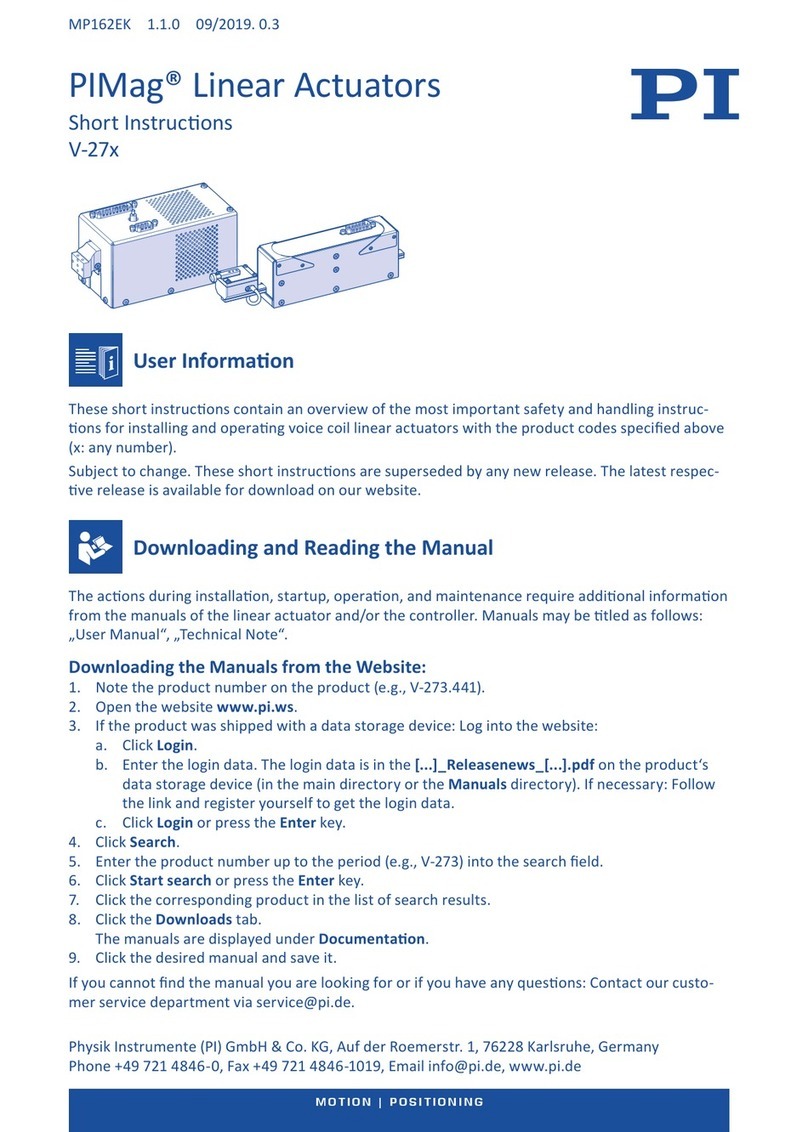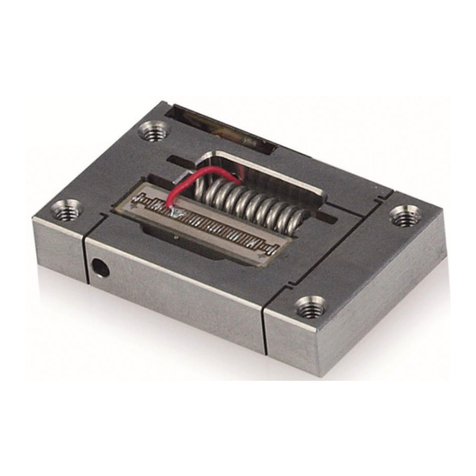6 Version: 1.0.0 PZ265E PL0xx/PDxxx Piezo Actuator
Temperature changes and compressive stresses can induce charges in the PL0xx/PDxxx piezo
actuator. After disconnection from the electronics, the piezo actuator can remain charged for
several hours. Touching the live parts of the PL0xx/PDxxx can result in minor injury from electric
shock.
Do not touch the piezo actuator unless it is discharged (p. 40).
When handling the piezo actuator, wear powder-free nitrile or latex gloves.
Keep the piezo actuator short-circuited (p. 41) when it is not connected to the
electronics.
Do not disassemble the piezo actuator.
The system into which the piezo actuator is integrated (e.g., housing or surrounding mechanical
system) must be connected to a protective earth conductor. If the protective earth conductor is
not or not properly connected, touching the system in which the piezo actuator was
incorporated can lead to minor injury from electric shock in the case of a malfunction.
Before start-up, connect the overall system to a protective earth conductor in
accordance with the applicable standards.
Do not remove the protective earth conductor during operation.
If the protective earth conductor has to be temporarily removed (e.g., for
modifications), reconnect the overall system to the protective earth conductor before
starting it up again.
During operation, the piezo actuator carries voltages of up to 100 V. Touching the piezo
actuator can lead to minor injuries from electric shock.
Do not touch the piezo actuator during operation.
Before start-up, insulate the piezo actuator electrically from the surrounding
mechanical system to prevent direct or indirect contact with live parts. Observe the
clearances and creepage distances required for the operating voltage, and observe the
standards applicable to your application.
Mechanical forces can damage or misalign the PL0xx/PDxxx.
Avoid impacts that affect the PL0xx/PDxxx.
Do not drop the PL0xx/PDxxx.
Prevent torques and lateral forces on the PL0xx/PDxxx.
Do not use metal tools during installation.
Do not exceed the maximum permissible stress and load capacities according to the
specifications (p. 49).