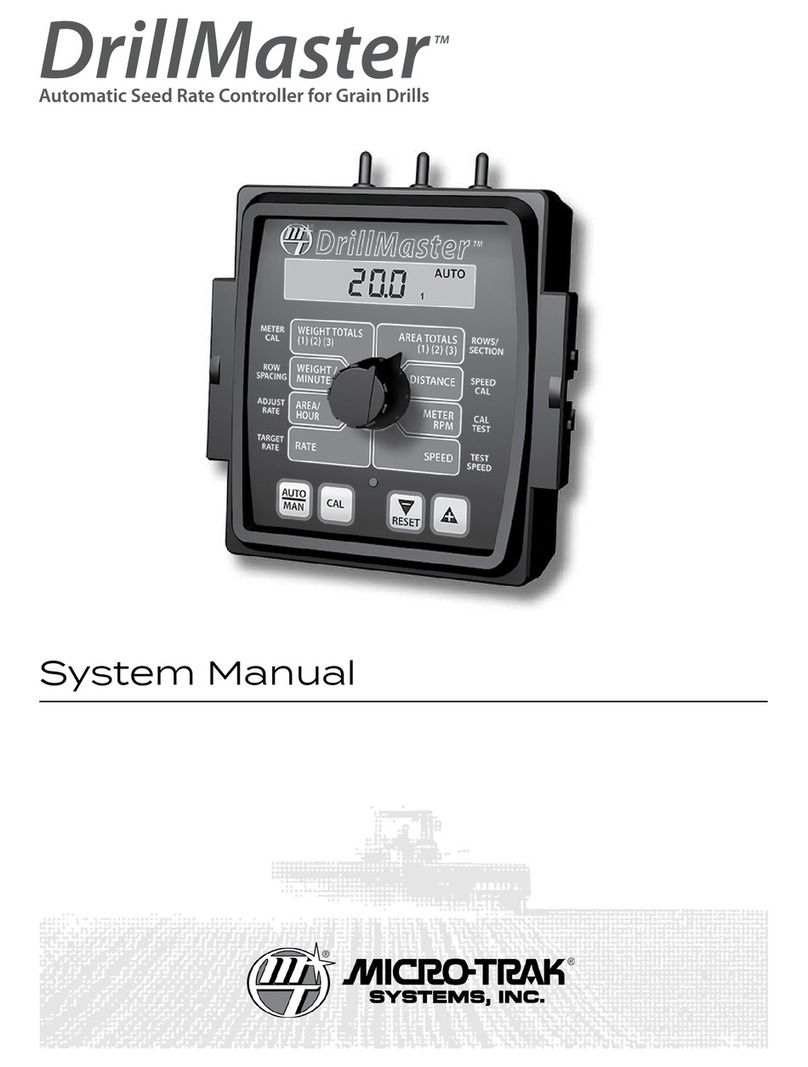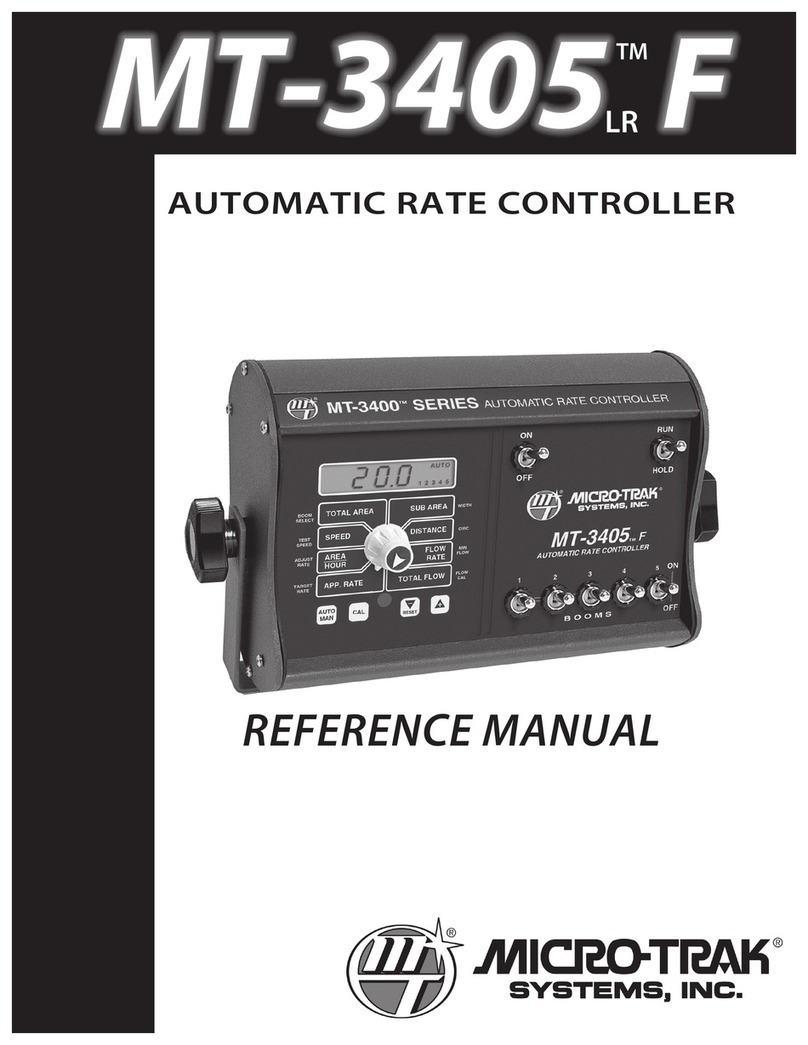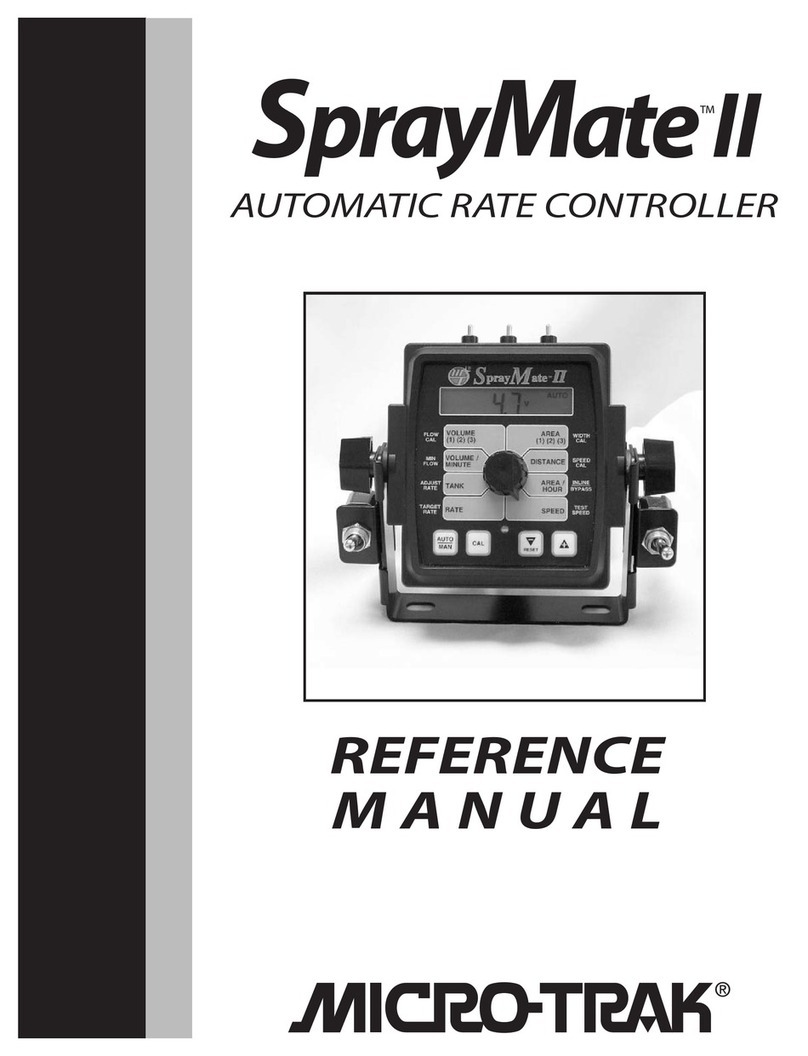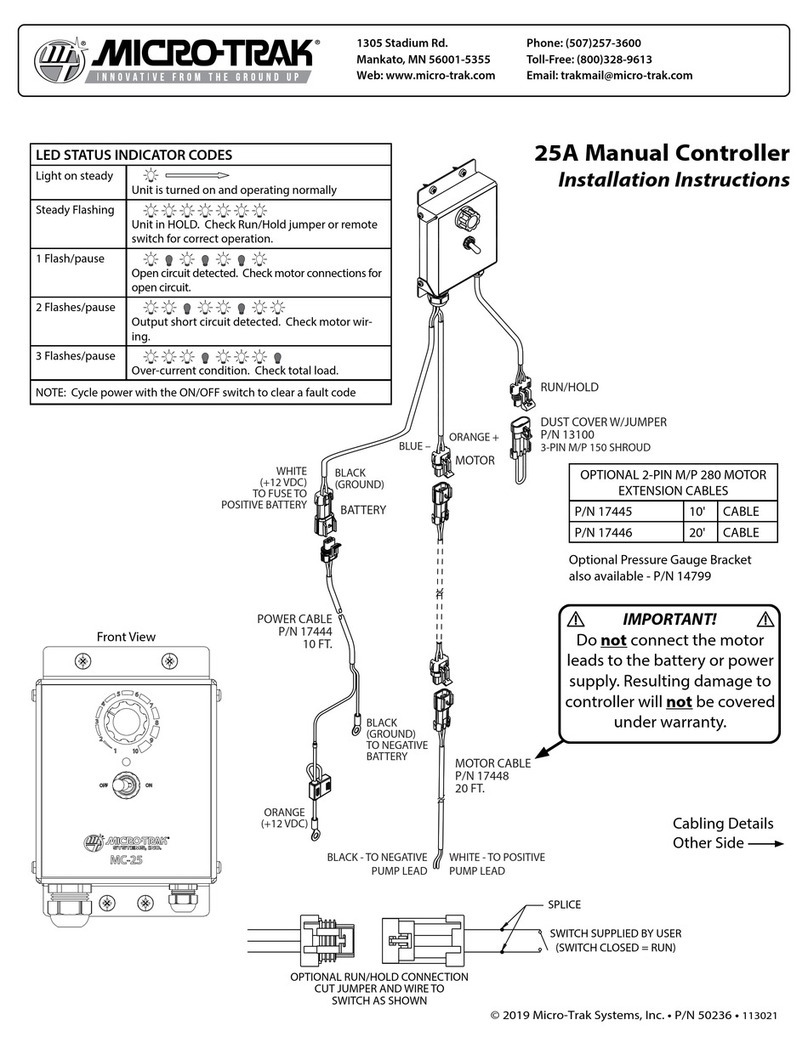Drive Shaft Speed Sensor Calibration
NOTE: If you have mounted the magnetic speed sensor on
a wheel, skip this step and go on to Fine Tuning Speed/
Distance Calibration Values.
Because of the difference in wheel-to-drive shaft ratios, it is
difficult to determine a calibration value for installation on
estimated calibration value and then fine-tune the calibration.
Any number between 10 and 15 (255 mm to 380 mm) is a
good starting value.
NOTE: For fine-tuning the SPEED CAL value, see Appendix B
on page 44.
Illustration 15
To determine SPEED CAL, measure the distance of
one complete wheel revolution and divide by the
number of magnets installed.
For the console to calculate the correct speed and measure
distanceaccurately,thecircumferenceofthesensor-equipped
wheel must be entered. Determine the circumference of the
sensor-mounted wheel to the nearest tenth of an inch (tenth
of a centimeter) with the following method:
METHOD
Mark the tire with a piece of chalk and measure the distance
traveled on the ground for one complete revolution. See
Illustration. For improved accuracy, it is recommended that
you perform this function in field conditions, measure several
revolutions, and take the average.
Divide the measured revolution by the number of magnets
installed to get your starting SPEED CAL calibration value.
Once calibration of the system is complete, this number
should be fine-tuned for optimum accuracy.
For fine-tuning the SPEED CAL value, see Appendix B on page 44.
7
EXITING CALIBRATION: Upon completion of the calibra-
tion process, exit calibration by pressing and holding the
CAL button until the RED warning light turns off (one sec-
ond). Basic calibration is now complete. BEFORE beginning
application, confirm that the system is set up to do the
job that you want it to. Please refer to Pre-Field System
Checkout to confirm calibration settings, nozzle selection
and overall system performance. NOTE: You must exit CAL
to save any changes.
TEST SPEED: Test speed is a built-in ground speed simulator
operating speed is
entered, the MT-3405F
II will respond as if you
were actually driving
that speed. It allows
you to simulate your
spraying application
with water, while
remaining stationary, to
make certain that all of the equipment is operating properly and
that your sprayer can actually perform the intended application.
Test speed will not accumulate Distance or Area measurements.
(The CAL indicator flashes to remind the user that TEST SPEED
mode is active.) TEST SPEED is cancelled by exiting CAL.
Calibration Factor Measurements Effected Default Values
English Metric
TARGET RATE Application Rate in Auto 10.00 gallons/acre 100.00 liters/hectare
ADJUST RATE Amount of increase or decrease per +/- press (in auto) 1.00 gallons/acre 10.00 liters/hectare
WIDTH BOOMS 1-3* Area, Application Rate 240 inches 6.000 meters
SPEED CAL Distance, Area, App. Rate, Area/Hour 0.189 inches 4.44 centimeters
MINimum FLOw App. Rate, Lowest Allowable Flow Rate 0.0 gallons/minute 0.0 liters/minutes
FLOW CALibration Flow/App. Rats, Volume 145.0 pulses/gallon 145.0 pulses/gallon
INLINE/BYPASS Application Rate Bypass Bypass
TEST SPEED none 0.00 0.00
* BOOMS 4 AND 5 ARE SET TO 0.
Calibration (cont)
Determining the SPEED CAL
Factory-Loaded Calibration Values