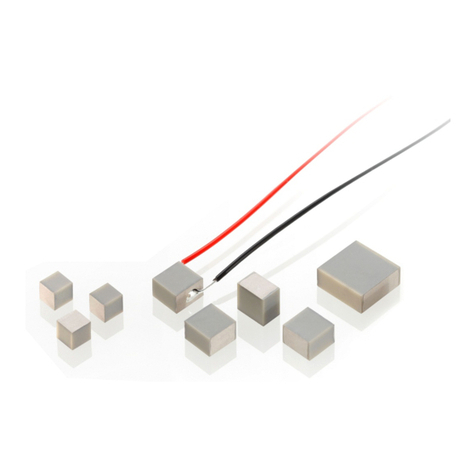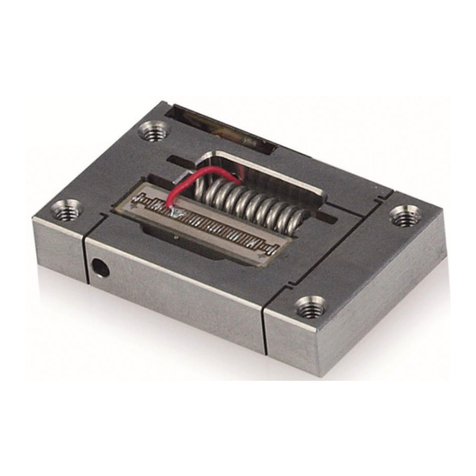MP162EK 1.1.0 09/2019. 0.3
Safety Informaon
Intended Use
The linear actuator is a laboratory device as
dened by DIN EN 610101. It is intended for
indoor use and use in an environment that is
free of dirt, oil, and lubricants.
In accordance with its design, the linear actu-
ator is intended for singleaxis posioning and
adjusng of loads at various velocies and with
dened forces. The linear actuator is intended
for applicaons in automaon or handling
technology.
The linear actuator is not intended for applica-
ons in areas where failure would be a consi-
derable risk for people or the environment. For
further informaon on the ambient condions,
see „Ambient Condions and Classicaons“ in
the manual.
The intended use of the linear actuator is
only possible when completely installed and
connected, and in conjuncon with a suitable
controller. The linear actuator may only be
installed, operated, maintained, and cleaned
by authorized and appropriately qualied
personnel.
Installaon
The linear actuator contains permanent
magnets. Their magnec elds can disturb or
damage sensive devices and objects (e.g.,
heart pacemakers, EC cards, magnec storage
devices). Loose magnezable objects (e.g., iron,
steel) could be aracted and cause material
damage. The magnec elds are also eecve
when the linear actuator is not connected or
switched o.
XMake sure that people with heart pace
makers and / or electronic implants do not
have access to the linear actuator.
XRemove loose magnezable objects and
sensive objects from the area where the
linear actuator is to be installed.
XMake sure that the danger zone is marked
and the necessary precauons have been
taken.
The linear actuators can generate high forces
at high velocies. Risk of minor injuries from
cung or crushing between the runner or the
contact part of the linear actuator and a xed
part or obstacle.
XUse safeguards to protect limbs in areas
where they could be caught by moving
parts.
XMaintain safety distances according to DIN
EN ISO 13857.
XIf possible, use contact parts with a su-
ciently dimensioned contact surface. The
pressure on the contact surface at maxi-
mum force of the linear actuator should not
exceed 50 N/cm².
Mechanical forces can damage or misalign the
linear actuator.
XKeep the linear actuator only in its housing.
XAvoid shocks and drops.
XDo not exceed the maximum permissible
forces and torques (see manual).
XAvoid lateral forces on the runner.
XTransport the linear actuator only in the
original packaging and with the safeguard
aached.
Incorrectly ed screws and locang pins can
cause damage.
XPay aenon to the maximum ghtening
torque (see manual).
XDo not allow screw heads to protrude.
XSelect the screw length according to the
depth of the mounng holes.
Unsuitable mounng could warp the linear
actuator and reduce the accuracy.
XMount the linear actuator on a level surface
with similar thermal expansion properes
(see manual for recommended atness).
Dirt, oil, lubricant, and condensaon make the
drive of the linear actuator inoperable.
XKeep the linear actuator free of dirt, lubri-
cants, and condensaon.
Collisions can damage the linear actuator, the
load to be moved, and the surroundings.
XMake sure that the runner cannot collide
with the load or the surroundings within
the moon range of the linear actuator.
XDo not place any objects in areas where
they can be caught by moving parts.
MOTION | POSITIONING