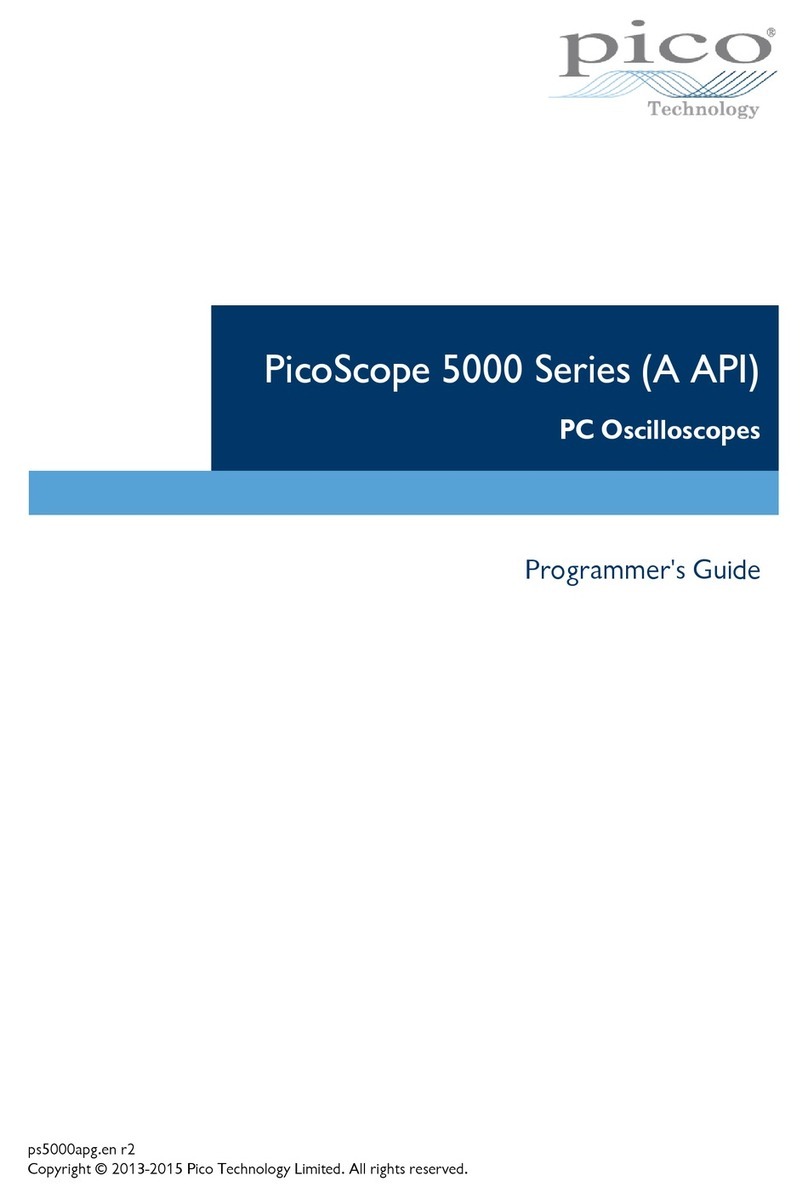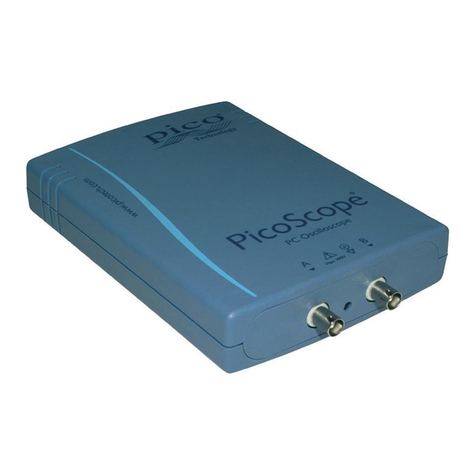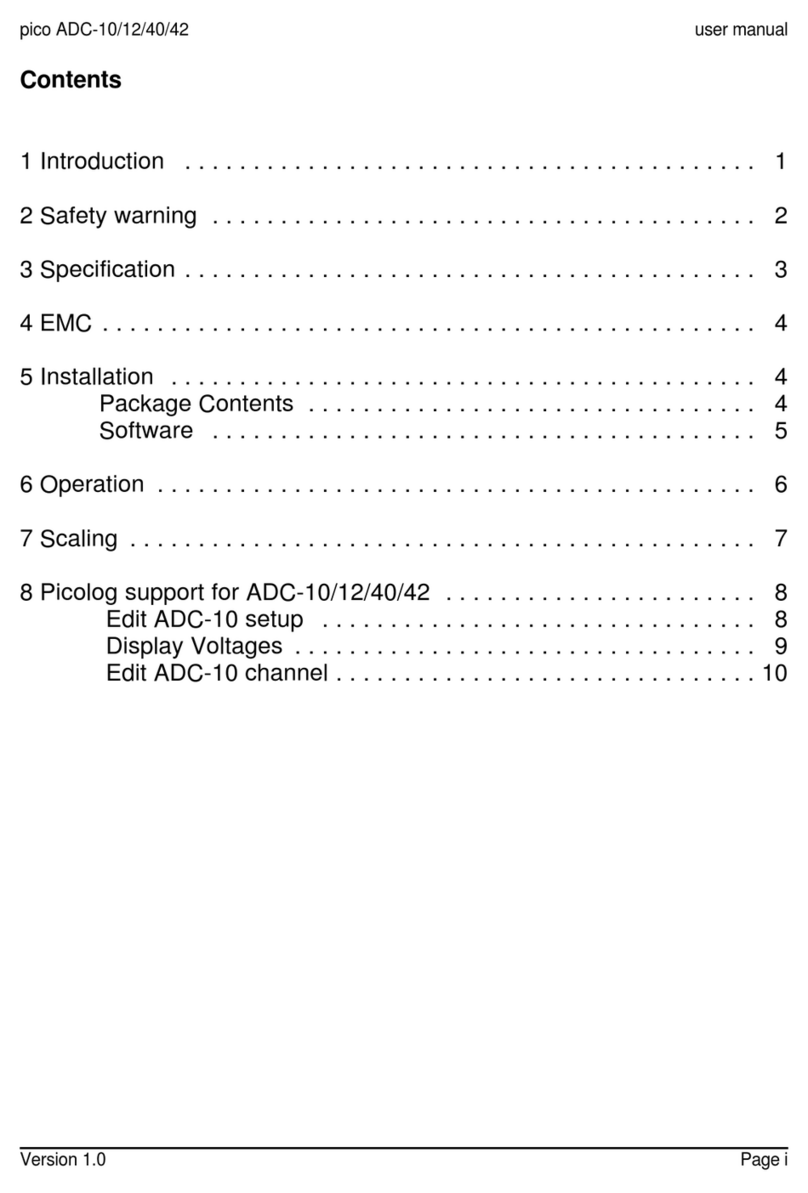PicoScope 9000 Series Quick Start Guide
DO134-14 Copyright © 2008–2017 Pico Technology Ltd. All rights reserved. i
CONTENTS
1. Introduction................................................................................................. 1
2. Safety information...................................................................................... 1
2.1 Symbols ........................................................................................................................ 1
2.2 Maximum input ranges................................................................................................ 2
2.3 Grounding ..................................................................................................................... 3
2.4 External connections ................................................................................................... 3
2.5 Environment ................................................................................................................. 4
2.6 Care of the product ...................................................................................................... 4
3. Conformance .............................................................................................. 5
3.1 FCC notice .................................................................................................................... 5
3.2 CE notice....................................................................................................................... 5
4. Minimum PC requirements........................................................................ 5
5. Included with your PicoScope ................................................................... 6
6. Installing the PicoSample 3 software ....................................................... 7
7. Using your oscilloscope ............................................................................. 8
7.1 Connection diagrams................................................................................................... 8
7.2 Getting started with the PicoSample 3 software ..................................................... 10
7.3 Touchscreen support................................................................................................. 11
7.4 Adding measurements .............................................................................................. 12
7.5 Conguringthedisplay.............................................................................................. 13
8. PicoConnect 900 Series probes .............................................................. 14
9. Free newsletter ......................................................................................... 14
10. Software updates and replacement ........................................................ 14
11. Specications ........................................................................................... 14
12. Technical support..................................................................................... 14