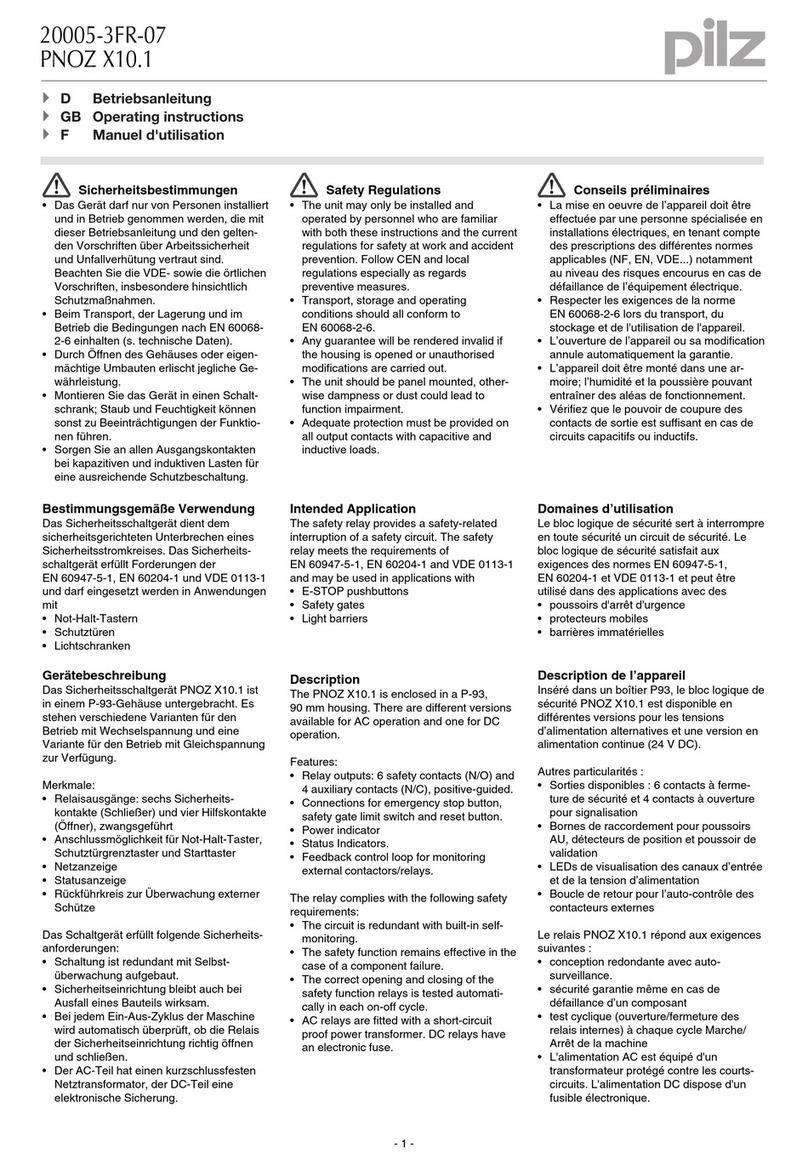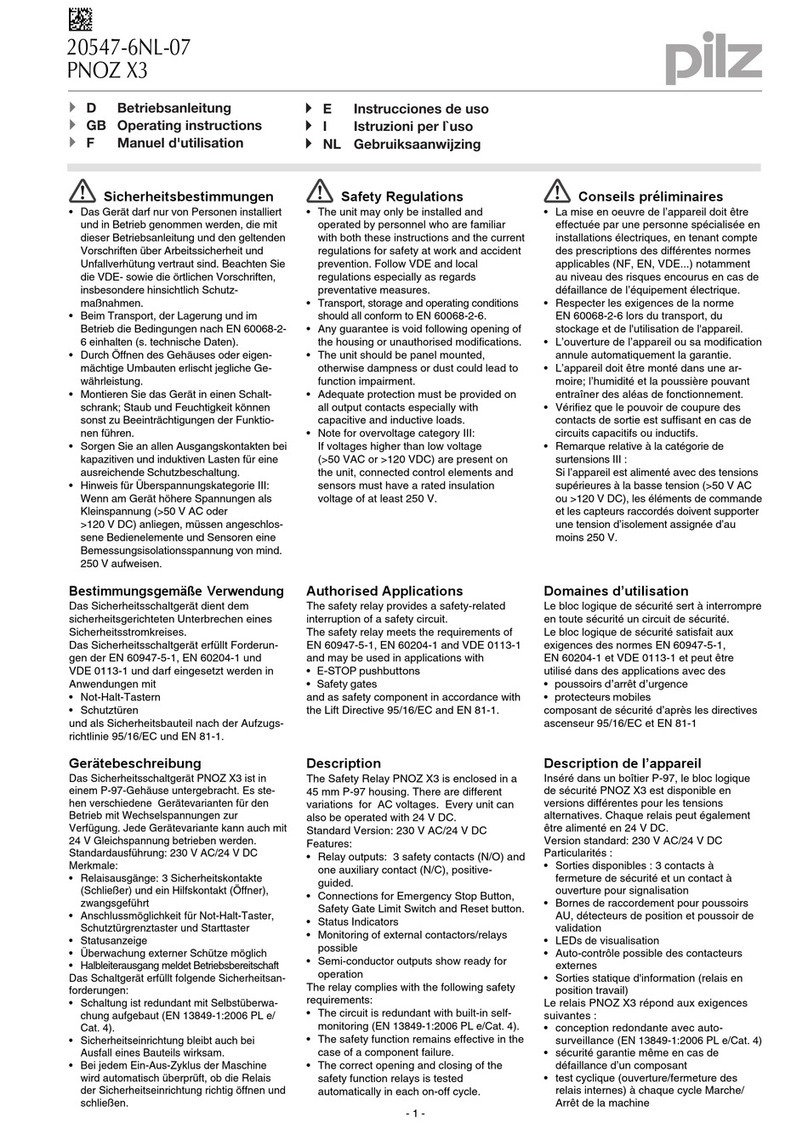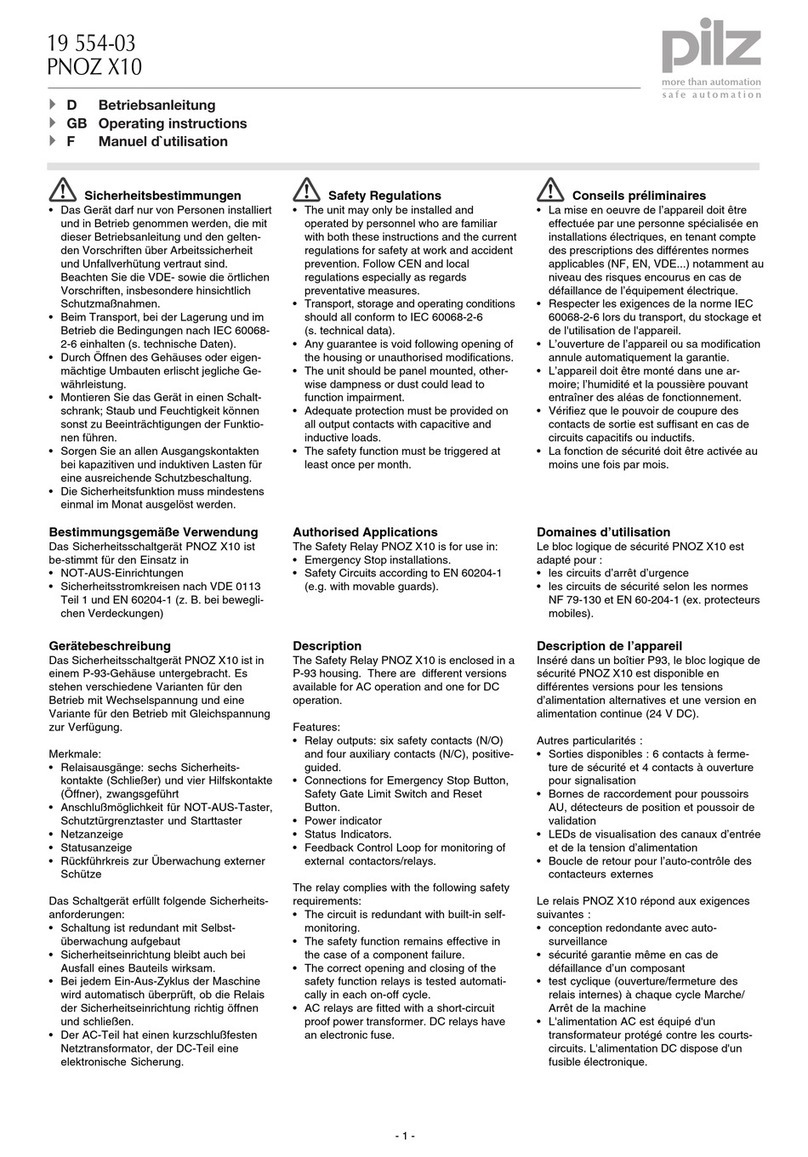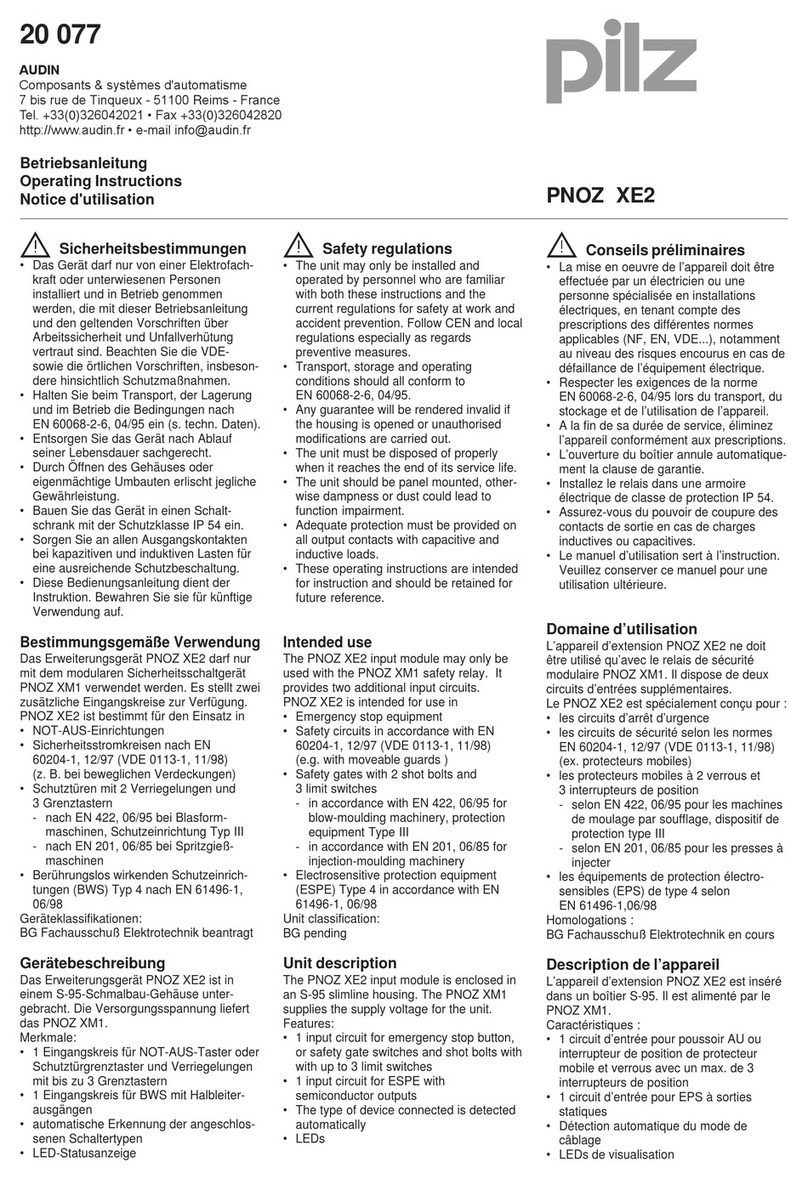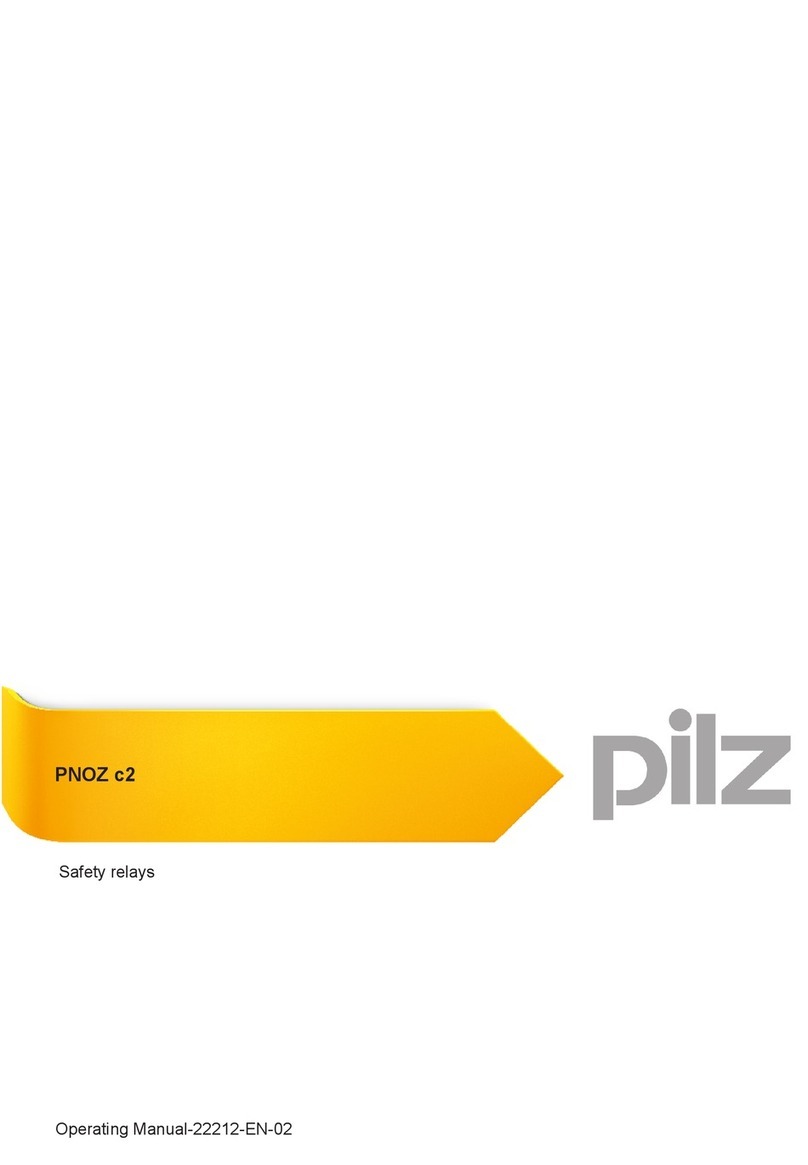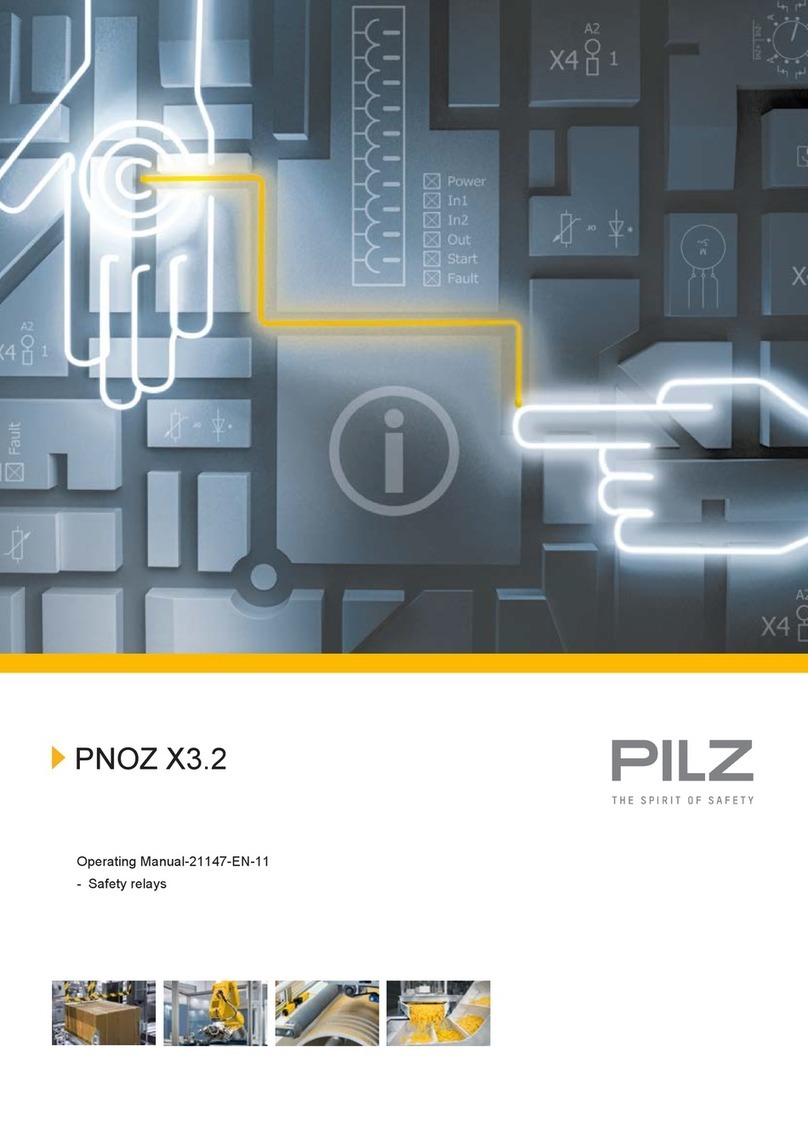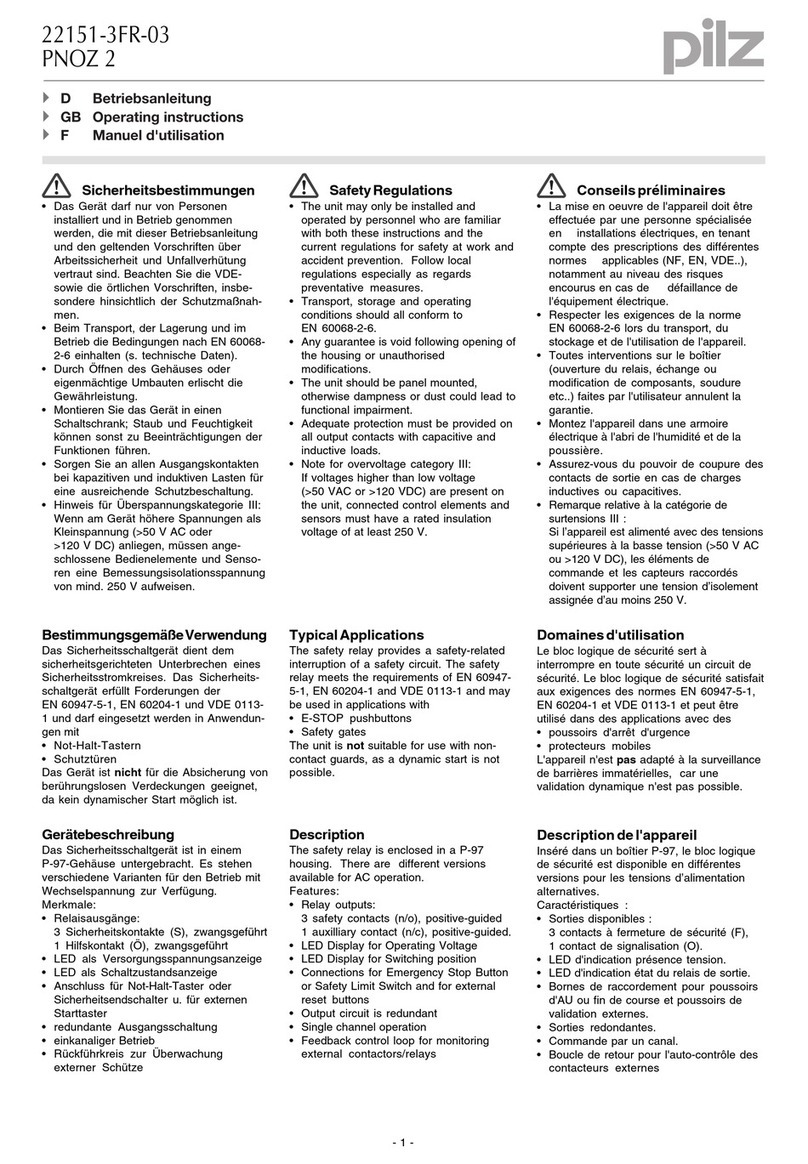Contents
Operating Manual PSEN ma1.3p-20
22147-EN-05 | 3
Introduction ............................................................................................................................4
Validity of documentation.......................................................................................................... 4
Using the documentation .......................................................................................................... 4
Definition of symbols................................................................................................................. 4
Safety ...................................................................................................................................... 5
Intended use ............................................................................................................................. 5
Safety regulations ..................................................................................................................... 5
Safety assessment ................................................................................................................... 5
Use of qualified personnel ........................................................................................................ 6
Warranty and liability ................................................................................................................ 6
Disposal .................................................................................................................................... 6
For your safety.......................................................................................................................... 6
Unit features ...........................................................................................................................7
Function description ............................................................................................................. 7
Block diagram ........................................................................................................................... 8
Operating distances.................................................................................................................. 8
Lateral and vertical offset.......................................................................................................... 9
Wiring ......................................................................................................................................11
Pin assignment ......................................................................................................................... 11
Requirements and connection to evaluation devices ........................................................ 12
Installation ..............................................................................................................................15
Adjustment ............................................................................................................................. 18
Periodic test ...........................................................................................................................18
Dimensions in mm .................................................................................................................19
Technical details ....................................................................................................................20
Safety characteristic data ......................................................................................................... 22
Order reference ......................................................................................................................22
System...................................................................................................................................... 22
Accessories .............................................................................................................................. 22
EC declaration of conformity ................................................................................................ 23