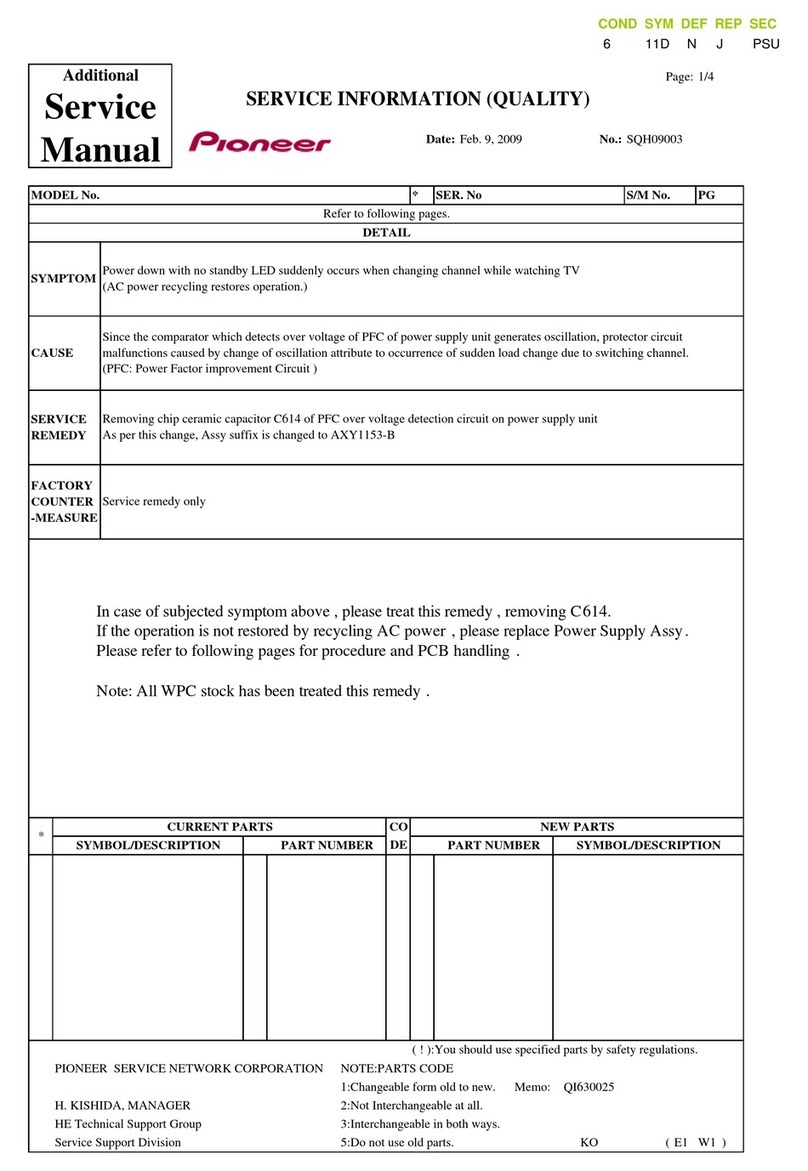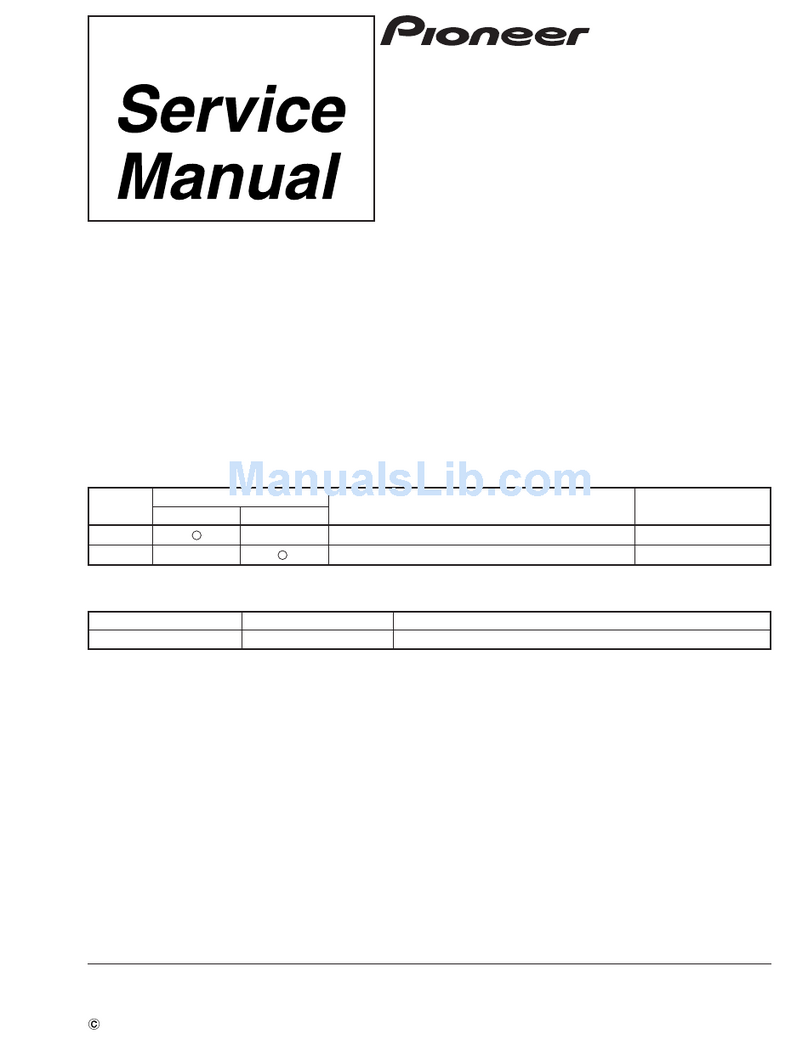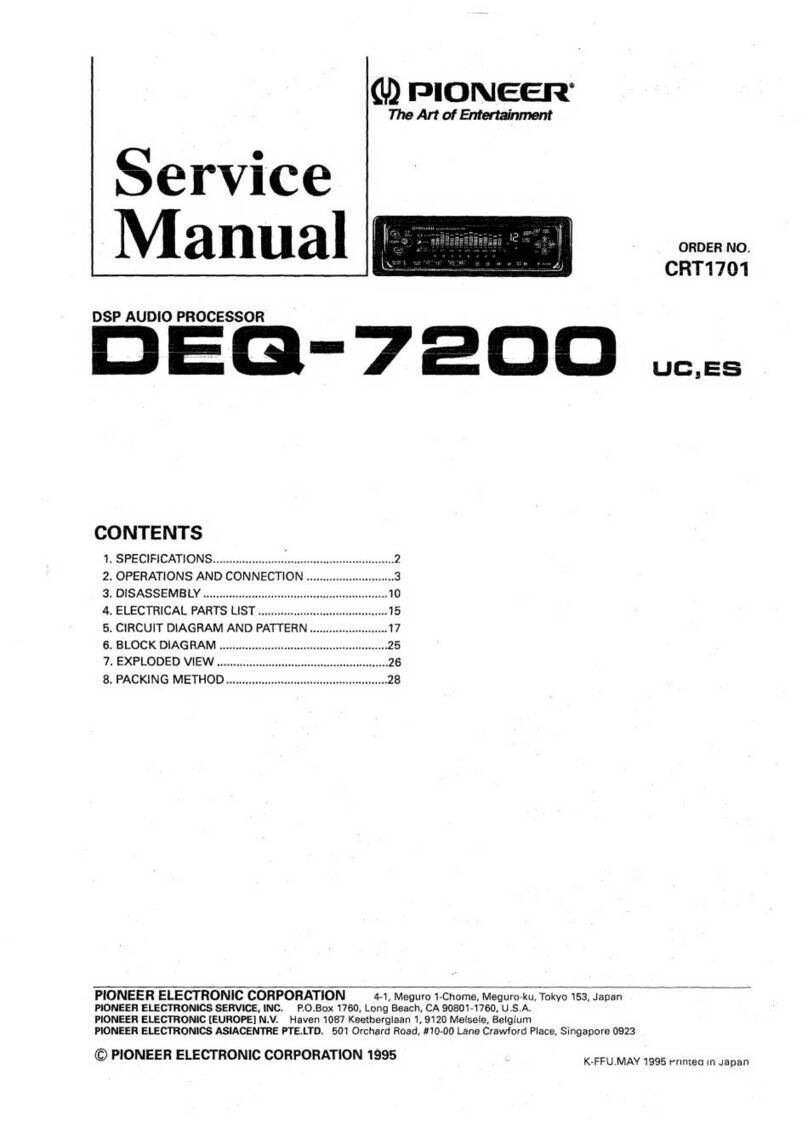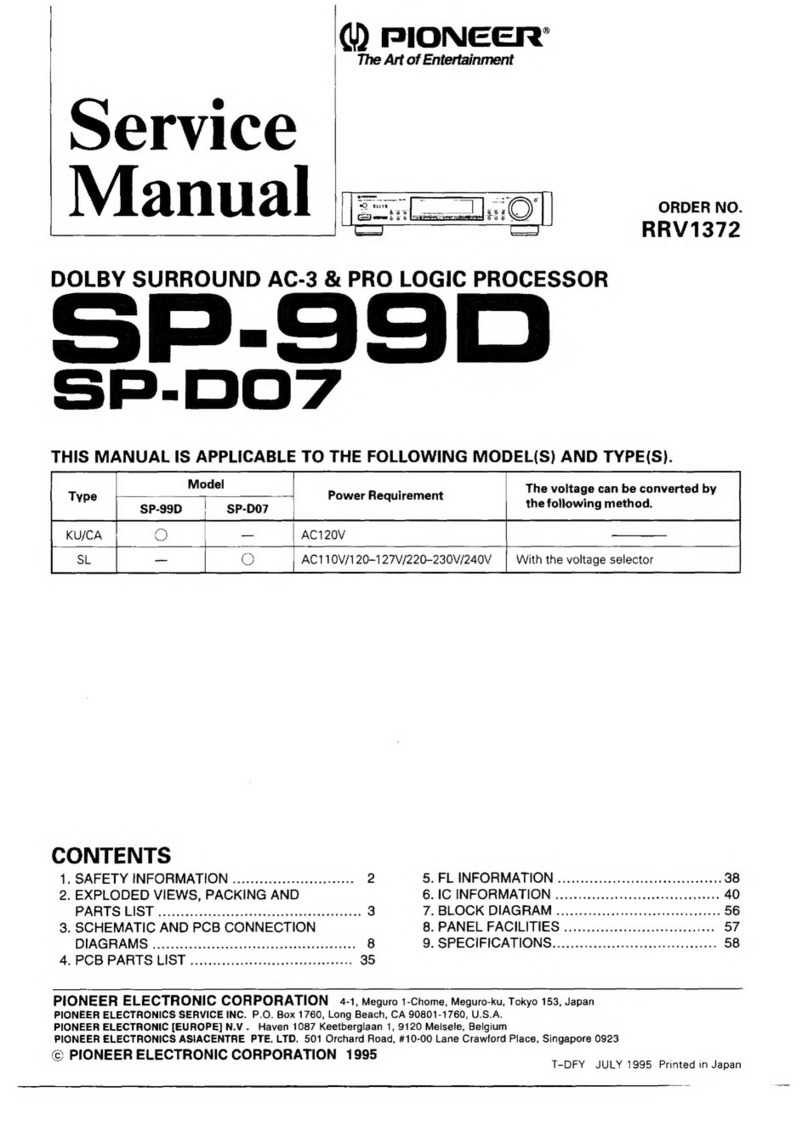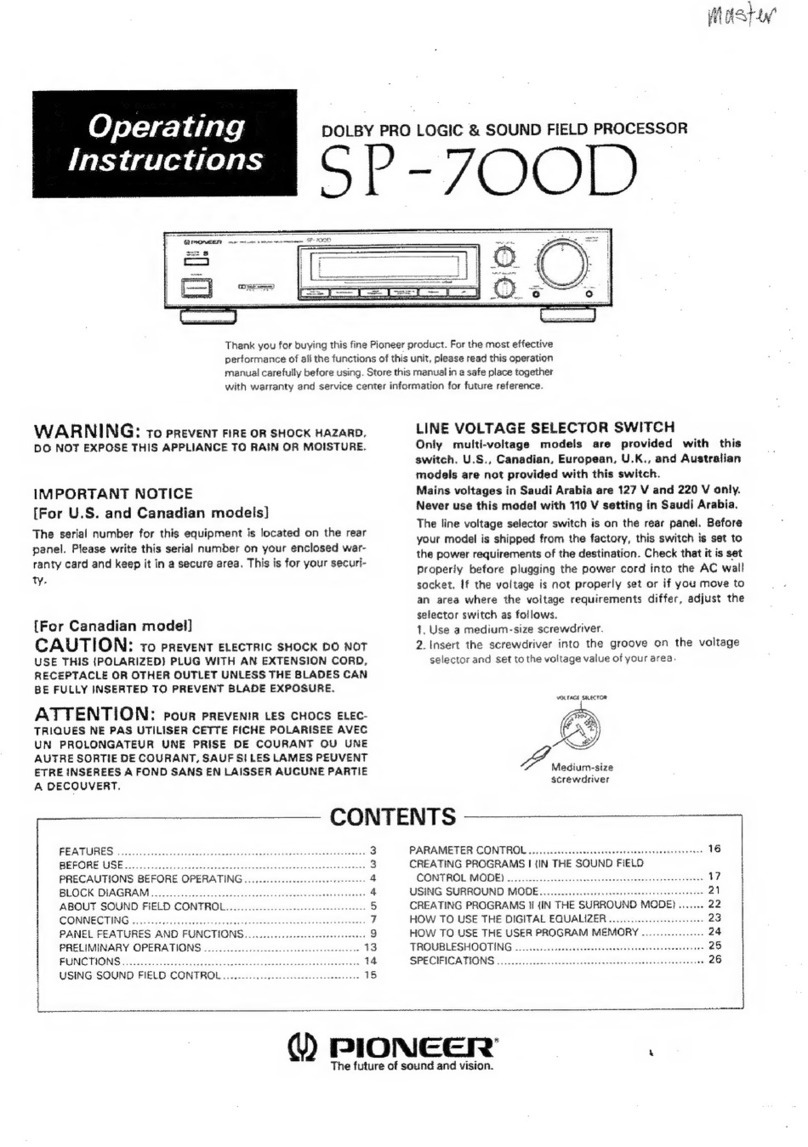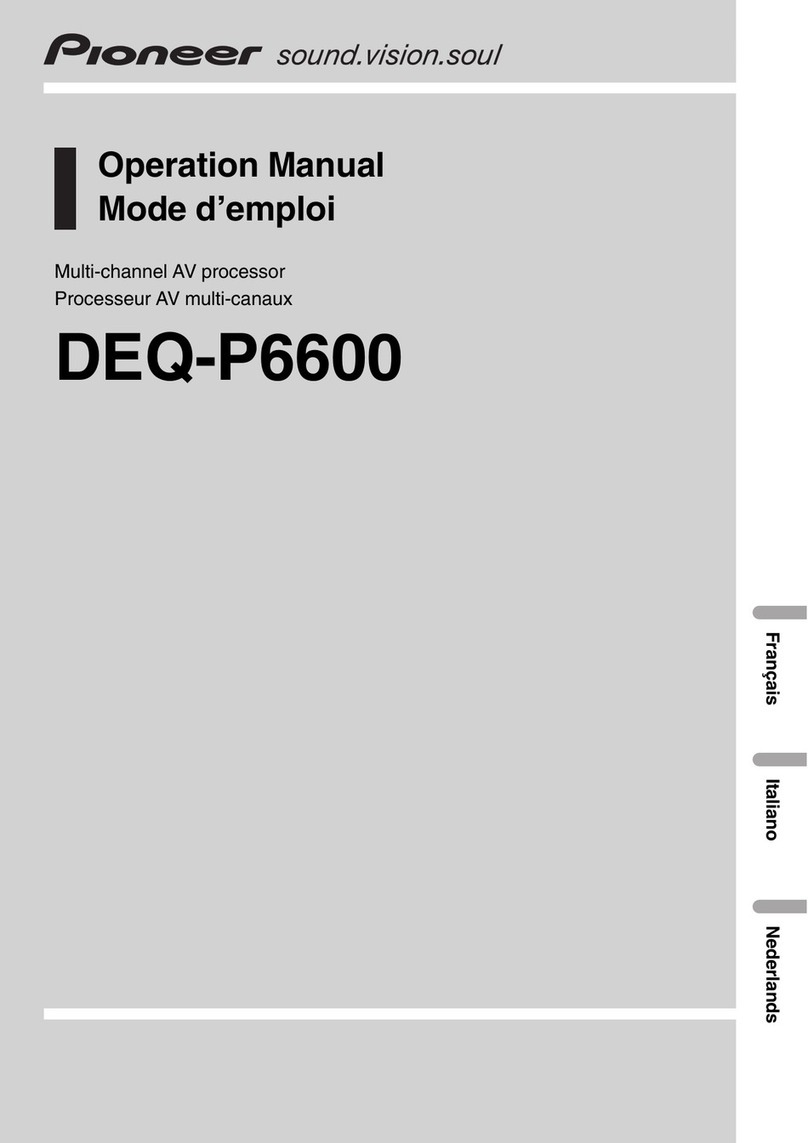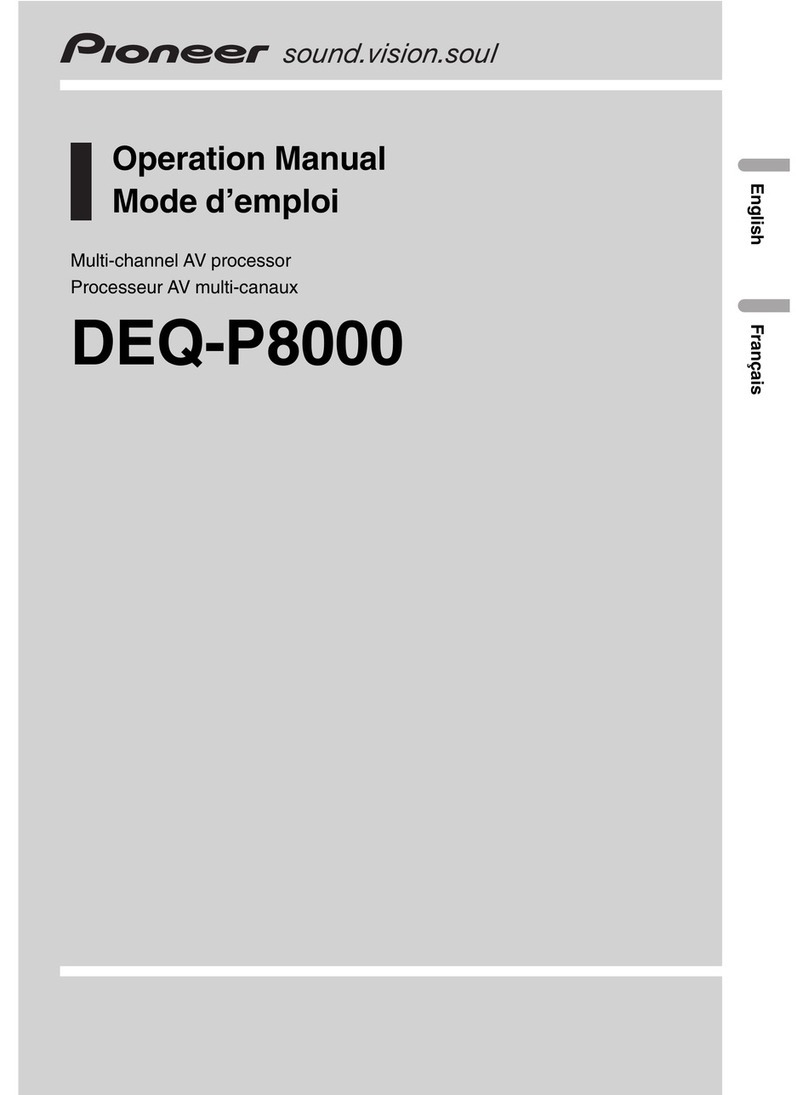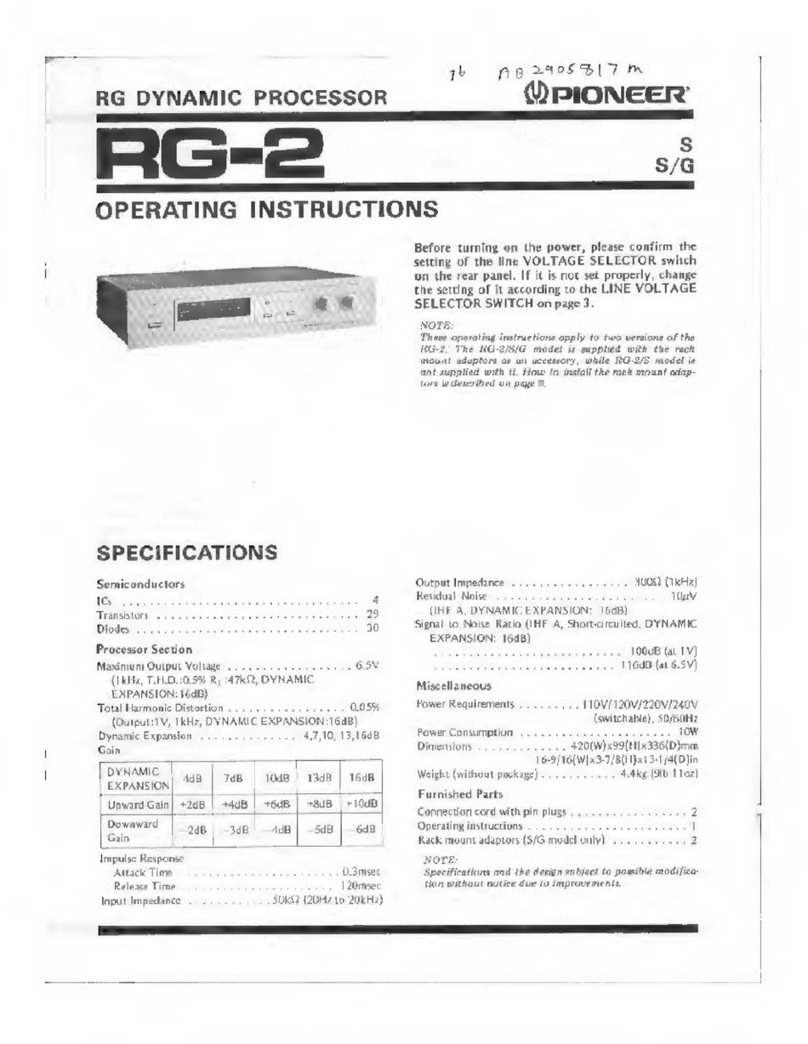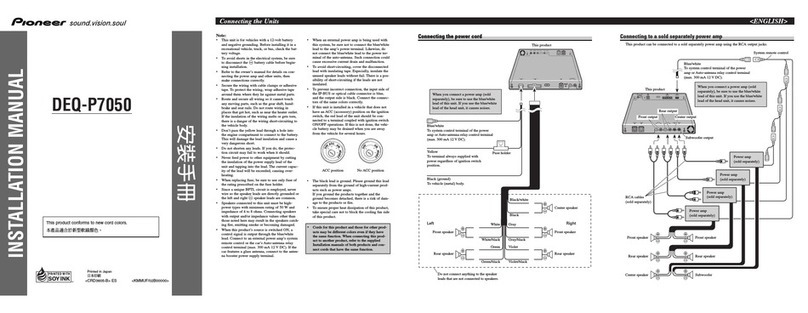Operating
Instructions
Bedienungsanleitung
Mode
d’emploi
Istruzioni
per
uso
English;
Page
1
Deutsch;
Seite
13
Francais;
Page
25
Italiano;
Pag.
37
Thank
you
for
buying
this
Pioneer
product.
Please
read
through
these
operating
instructions
and
then
you
will
know
how
to
operate
your
model
properly.
After
you
have
finished
reading
the
instructions,
put
them
away
in
a
safe
place
for
future
reference.
These
operating
instructions
are
based
on
the
model
HEM,
and
they
can
be
used
for
the
KU,
KC,
HB,
YP,
S
and
S/G
models.
The
dif-
ferences
between
the
models
are
given
below.
HEM.
model:
For
Europe
(‘HEM’
stamped
on
packing
case):
power
line
voltage
is
a.c.
220
Volts
v.
KU
and
KC
models:
For
U.S.A.
and
Canada
(‘KU’
or
‘KC’
stamped
on
packing
case):
power
line
voltage
is
AC
120
Volts.
HB
model
For
U.K.
(‘HB’
stamped
on
packing
case):
power
line
voltage
is
a.c.
240
Volts
v.
YP
model:
For
Australia
(‘YP’
stamped
on
packing
case):
power
line
voltage
is
a.c,
240
Volts
v.
S
and
S/G
models:
For
destinations
excluding
above
(S
or
S/G
stamped
on
packing
case);
A
4-point
(~
AC
110/120/220/240
Volts)
voltage
selector
switch
is
provided.
IMPORTANT
NOTICE
[For
KU
and
KC
models]
The
serial
number
for
this
equipment
is
located
on
the
rear
panel.
Please
write
this
serial
number
on
your
enclosed
warranty
card
and
keep
in
a
secure
area.
This
is
for
your
security.
Rear
Panel
Facilities
...............cccuceuccuseeseceeteaes
CONMECHON
ecicicii
eevee
cecesscanisee
cousstccncscvevsts
bist.
Front
Panel
Facilities
................cceceseeseeeeeeeeees
Operation:
).
2024)
ceccedieteaSeecencetenechvcwagvendeseasese
CONTENTS
RG
DYNAMIC
PROCESSOR
RG-DYNAMIKPROZESSOR
PROCESSEUR
DYNAMIQUE
RG
PROCESSORE
DINAMICO
RG
G-60
LINE
VOLTAGE
SELECTOR
SWITCH
Only
S
and
S/G
models
are
provided
with
this
switch
but
KU,
KC
and
other
models
(HEM,
HB,
YP)
are
not
provided
with
this
switch.
You
will
find
the
line
voltage
selector
switch
on
rear
panel.
This
switch
has
positions
for
110
V,
120
V,
220
V,
and
240
V
power
sources.
Before
your
model
is
shipped
from
the
factory,
the
switch
is
set
to
the
power
requirements
of
the
destination;
nevertheless,
you
should
check
that
it
is
set
properly
before
plugging
the
power
cordinto
the
AC
outlet.
If
the
voltage
is
not
properly
set
or
if
you
move
to
an
area
where
the
voltage
requirements
differ,
adjust
the
selector
switch
as
follows.
Before
adjusting
disconnect
the
power
cord.
1.
Provide
yourself
with
a
medium
size
screwdriver.
2.
Insert
the
screwdriver
into
the
arrow
on
the
voltage
selector
and
adjust
so
that
the
tip
of
the
arrow
points
to
the
voltage
value
of
your
area.
VOLTAGE
SELECTOR
Medium
size
screwdriver
WARNING:
TO
PREVENT
FIRE
OR
SHOCK
HAZARD,
DO
NOT
EXPOSE
THIS
APPLIANCE
TO
RAIN
OR
MOISTURE.
Technical
Outline
..........cccccecseseeeceneeerscneeeenens
Effective
Operation
.........ccsceeeeceseereteeseenennents
SPECIFICATIONS
...........c
ccc
ececeseeeeeuenseeeseesanerer
YPIONEER’
iis
Gen
Eom
(=)
=
=
ol
E