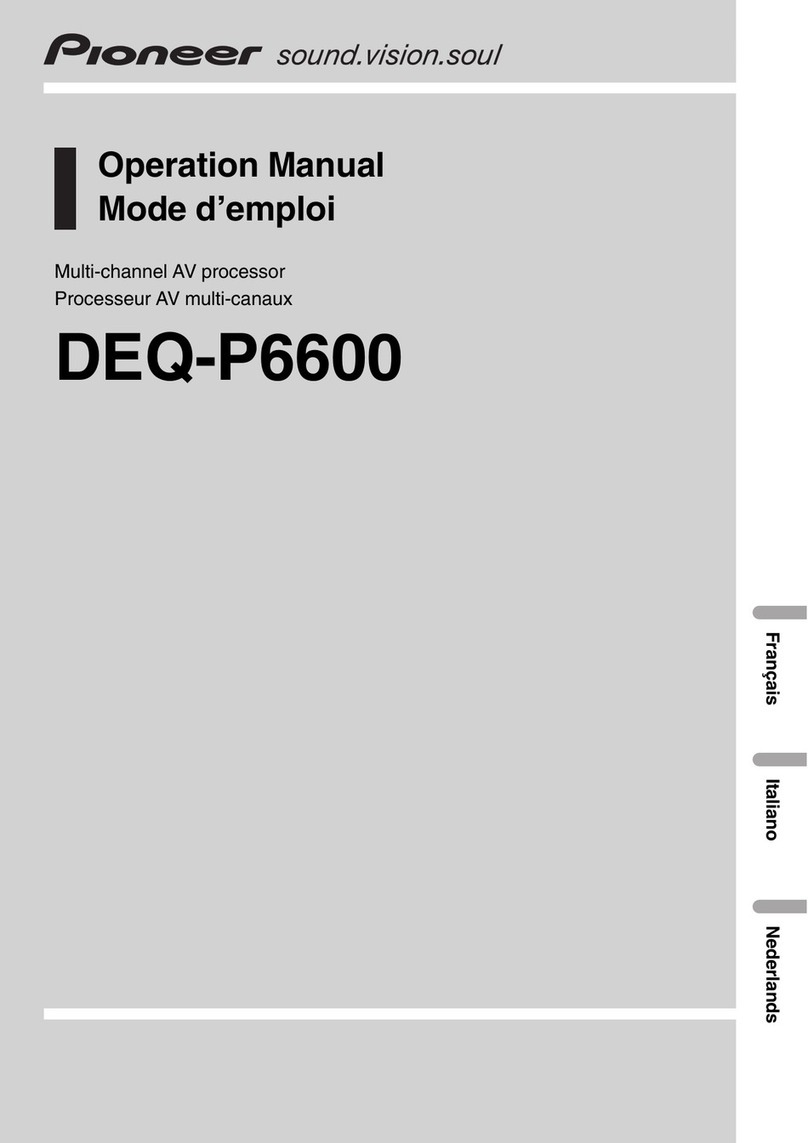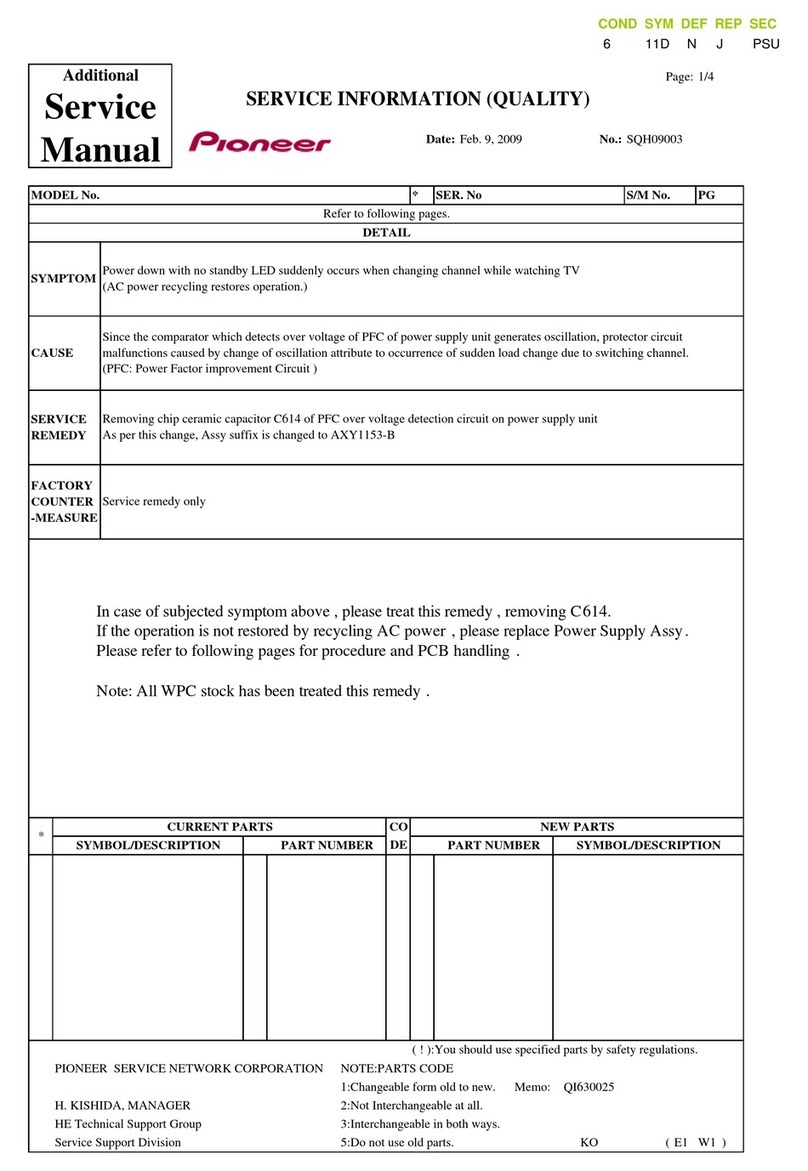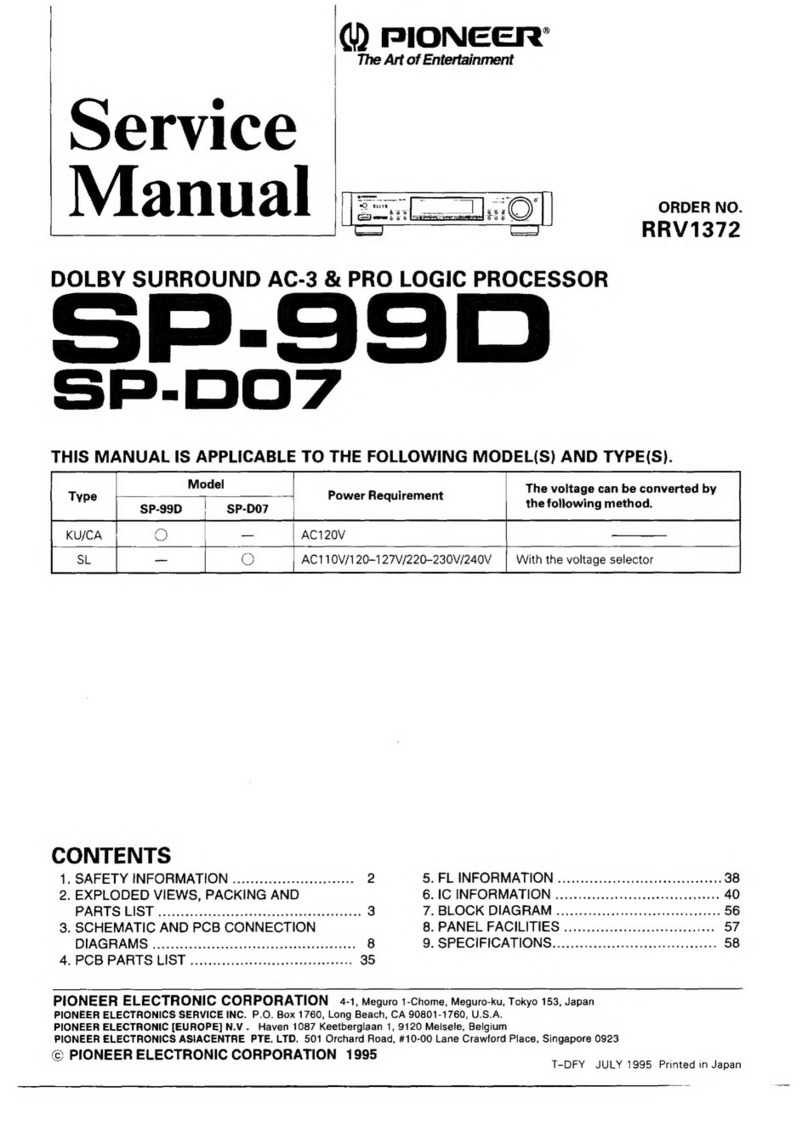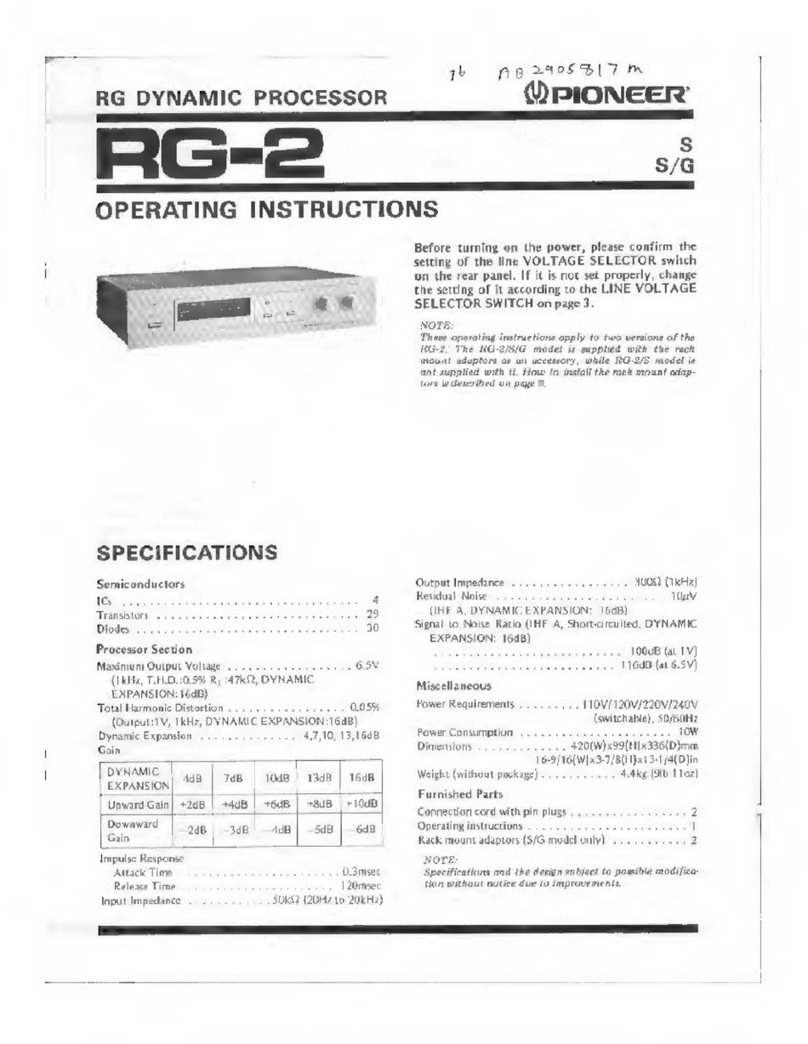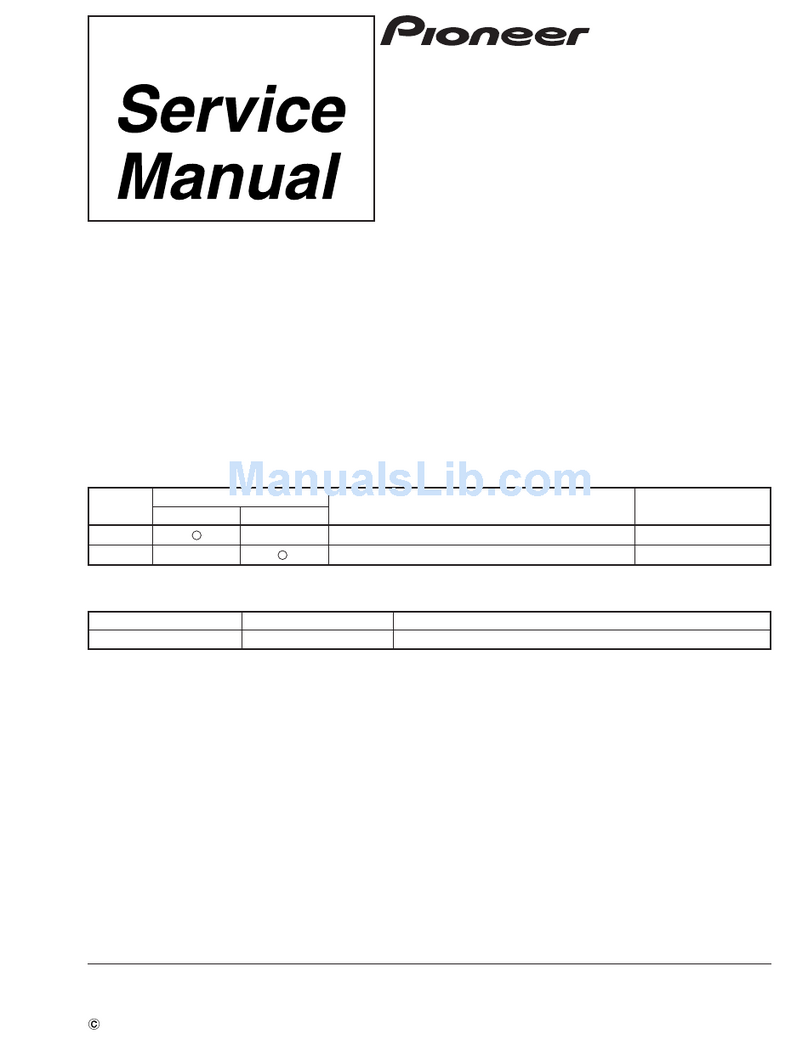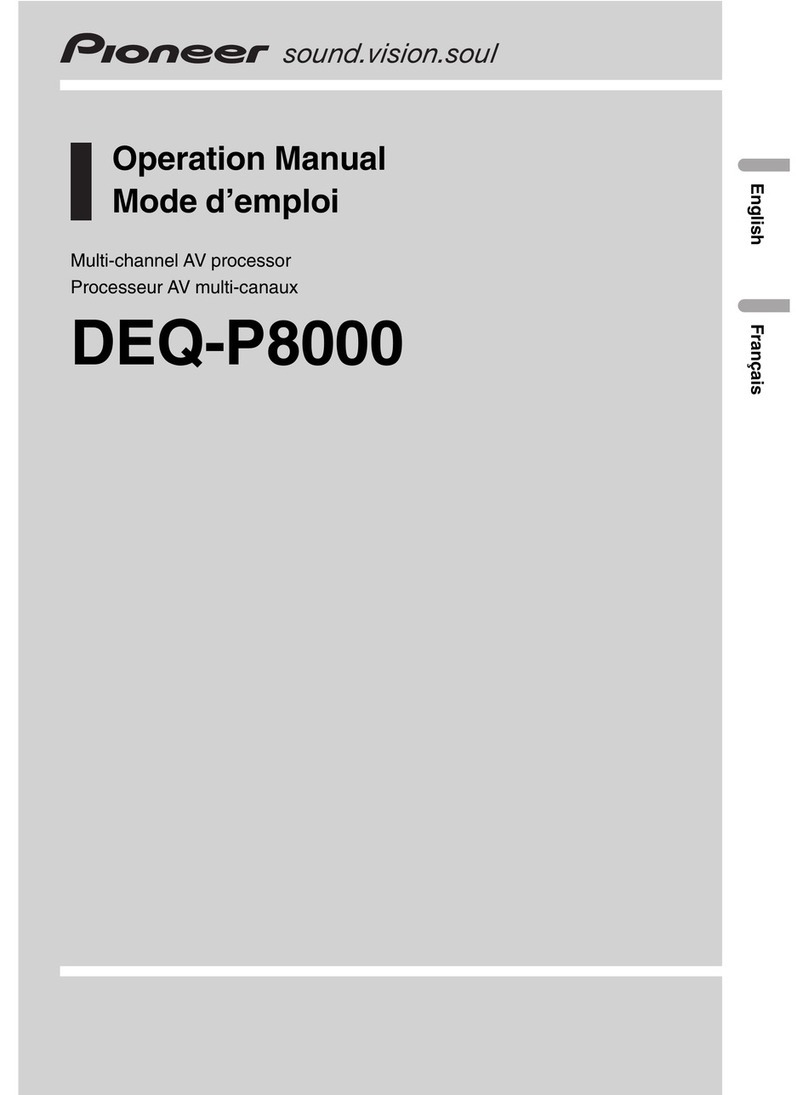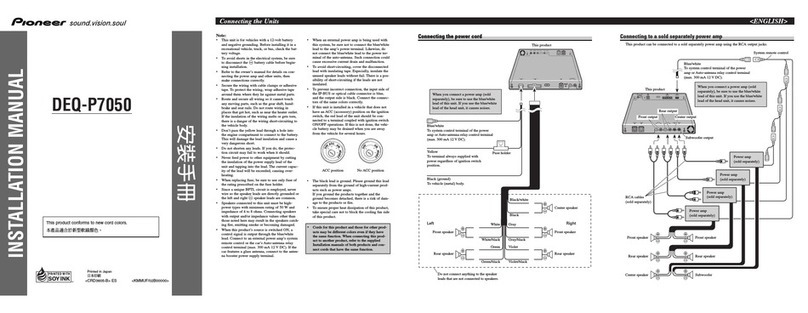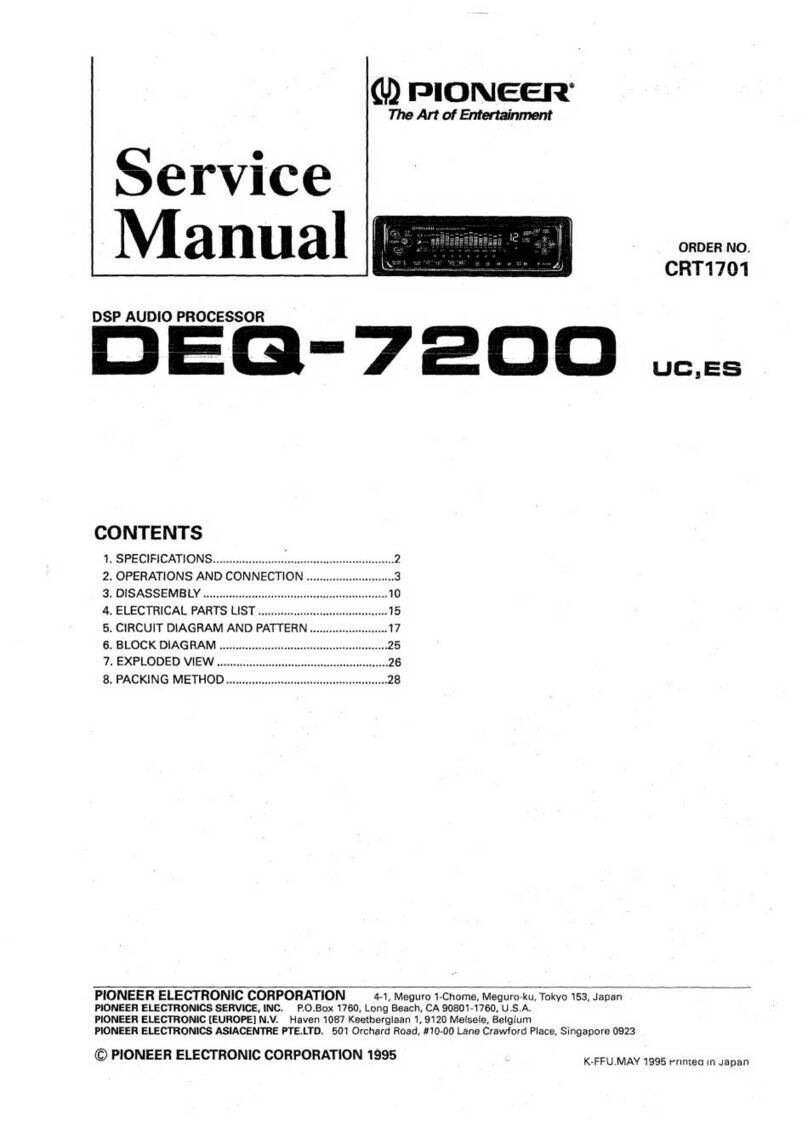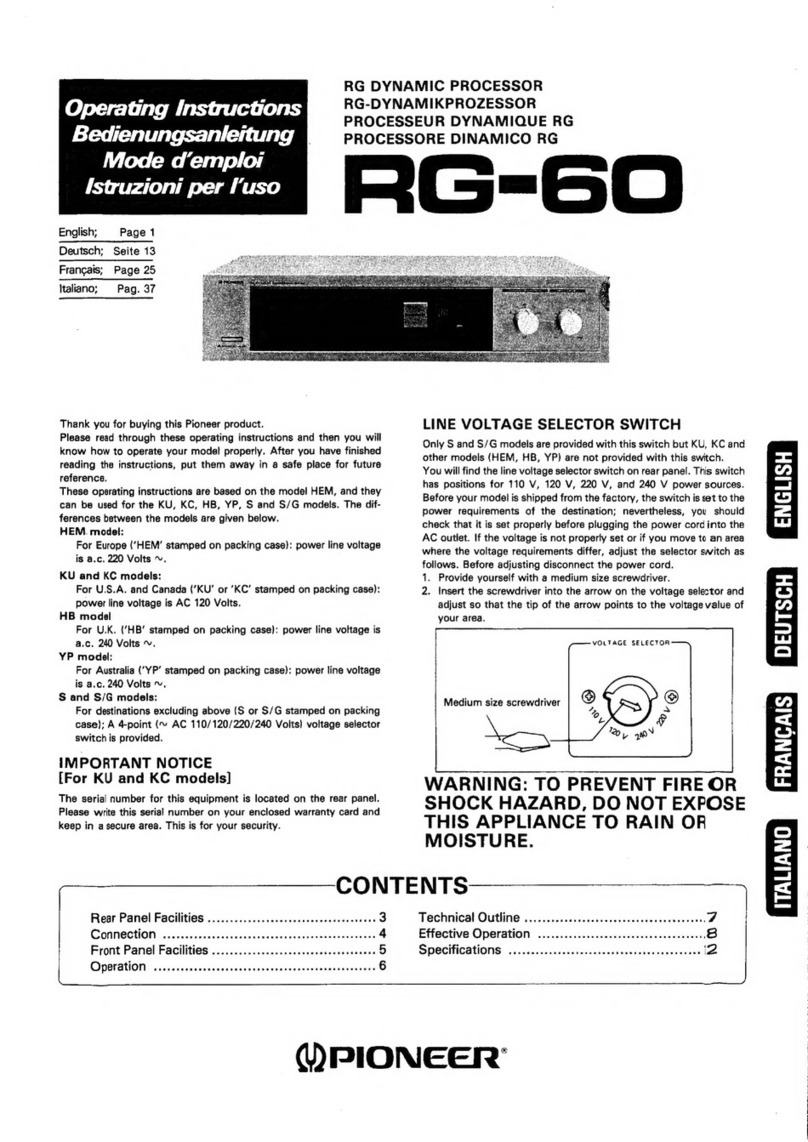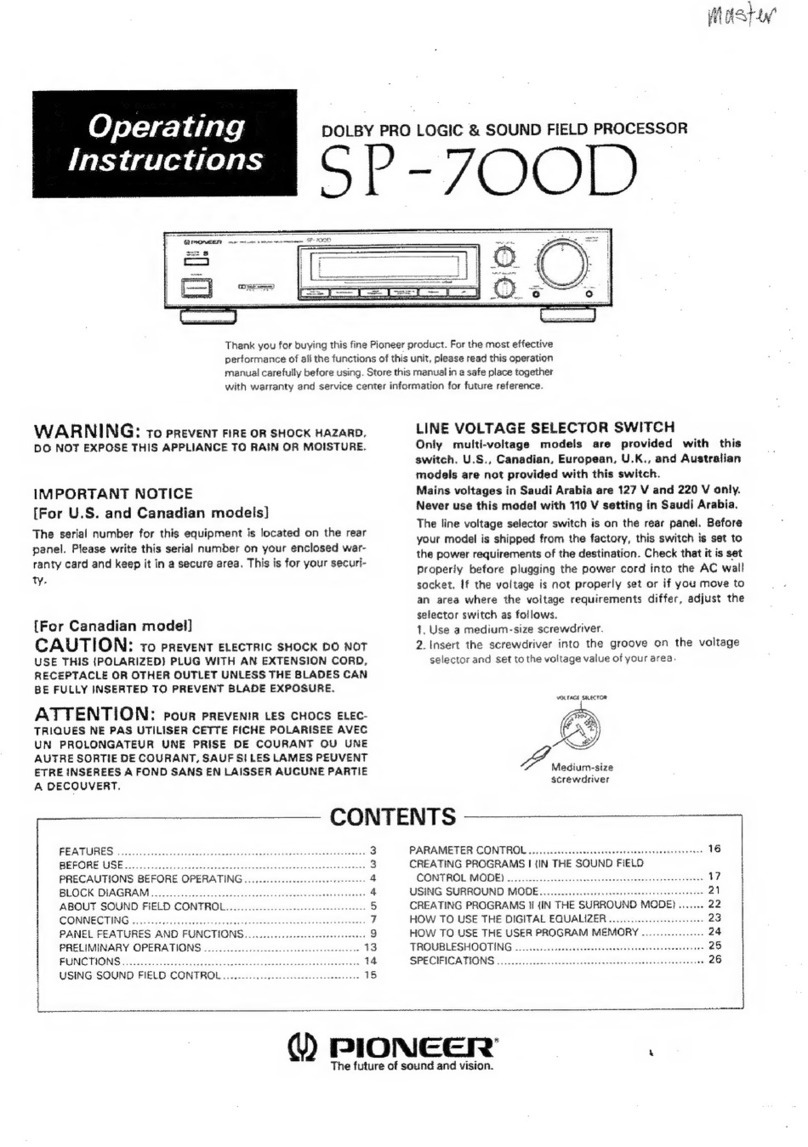3
BDR-XD08EMB-S
English
FrançaisDeutsch Italiano Magyar SvenskaEspañol Čeština Polska Slovenčina
Nederlands
English FrançaisDeutsch Italiano Magyar SvenskaEspañol Čeština Polska Slovenčina
Thank you for purchasing this Pioneer product. Before using the drive, please ensure that you read
all warnings, cautions, notices, and other important safety information in this document, which also
contains important information including regulatory data, the software license agreement, details on
product registration, service procedures, and guidelines on installation and use. Be sure to keep this
manual in a safe place.
Refer to the inside back cover for the product information URL.
WARNING
This product’s classication has been determined
under IEC 60825-1:2014, Safety of Laser
Products. This Class 1 product contains a laser
diode classied as Class 3B. To ensure continued
safety, do not remove any covers or attempt to
gain access to the inside of the product. Refer all
servicing to qualied personnel.
CLASS 1 LASER PRODUCT
The following caution label appears on your unit:
Location: bottom of the unit
VIDITELNÉ A NEVIDITELNÉ LASEROVÉ ZÁŘENÍ TŘÍDY 3B
PŘI OTEVŘENÍ. VYVARUJTE SE VYSTAVENÍ PAPRSKU.
VAROVÁNÍ
WIDOCZNE I NIEWIDOCZNE PROMIENIOWANIE LASEROWE KLASY
3B PRZY OTWARCIU. UNIKAJ EKSPOZYCJI NA PROMIENIOWANIE.
OSTRZEŻENIE
WAARSCHUWING
KLASSE 3B, ZICHTBARE EN ONZICHTBARE LASERSTRALING,
INDIEN GEOPEND, VERMIJD BLOOTSTELLING AAN DE STRAAL.
AVVERTIMENTO
CLASSE 3B RADIAZIONI LASER VISIBILI E INVISIBILI,
QUANDO APERTO. EVITARE L'ESPOSIZIONE AL TRAVE.
AVERTISSEMENT
RADIATIONS LASER VISIBLES ET INVISIBLES DE CLASSE 3B
QUAND OUVERT. ÉVITEZ TOUT EXPOSITION AU FAISCEAU.
ADVERTENCIA
CUANDO SE ABRE HAY RADIACIÓN LÁSER DE CLASE 3B VISIBLE
E INVISIBLE. EVITE LA EXPOSICIÓN A LOS RAYOS LÁSER.
VARNING
KLASS 3B SYNLIG OCH OSYNLIG LASERSTRÅLNING NÄR DENNA
DEL ÄR ÖPPNAD. UNDVIK ATT UTSÄTTA DIG FÖR STRÅLEN.
POZOR
VIDITEĽNÉ A NEVIDITEĽNÉ LASEROVÉ ŽIARENIE TRIEDY 3B PRI
OTVORENÍ. VYHNITE SA VYSTAVENIU LÚČU.
FIGYELEM
3B. OSZTÁLY LÁTHATÓ ÉS LÁTHATATLAN LÉZERSUGÁRZÁS,
NYITVA. KERÜLJE KI A SUGÁRNAK VALÓ EXPOZÍCIÓT.
⌘ ᢃᔰᰦᴹ % ㊫㿱৺н㿱
◰ݹ䗀ሴDŽ䚯ݽݹᶏ➗ሴDŽ
WARNUNG
BEI GEÖFFNETER ABDECKUNG IST SICHTBARE UND UNSICHTBARE
LASERSTRAHLUNG DER KLASSE 3B IM GERÄTEINNEREN
VORHANDEN. NICHT DEM LASERSTRAHL AUSSETZEN!
WARNING
CLASS 3B VISIBLE AND INVISIBLE LASER RADIATION
WHEN OPEN, AVOID EXPOSURE TO THE BEAM.
For PLUGGABLE EQUIPMENT, the socket-outlet shall be installed near the equipment and shall
be easily accessible.
WARNING
TO PREVENT THE RISK OF ELECTRIC SHOCK, DO NOT REMOVE COVER (OR BACK). NO
USER-SERVICEABLE PARTS INSIDE. REFER SERVICING TO QUALIFIED SERVICE PERSONNEL.
WARNING
THIS PRODUCT IS NOT WATER RESISTANT. To prevent a re or shock hazard, do not place any
container lled with liquid near this equipment (such as a vase or ower pot) or expose it to dripping,
splashing, rain or moisture.