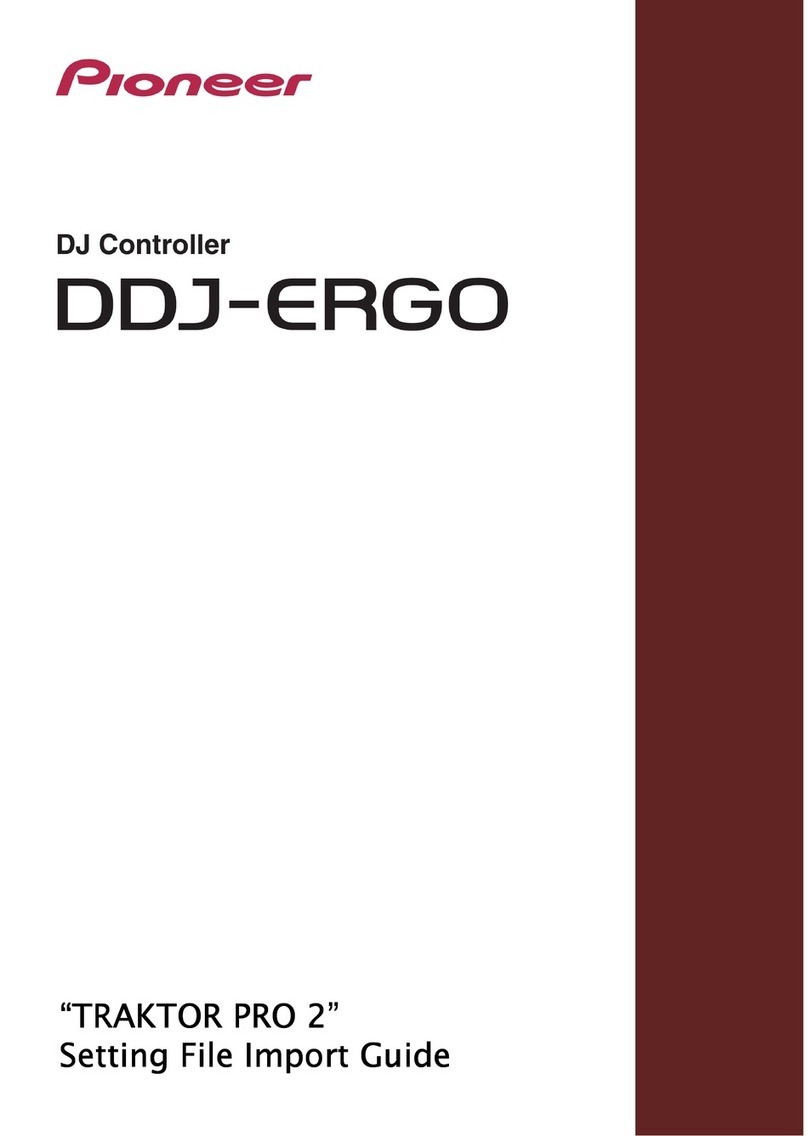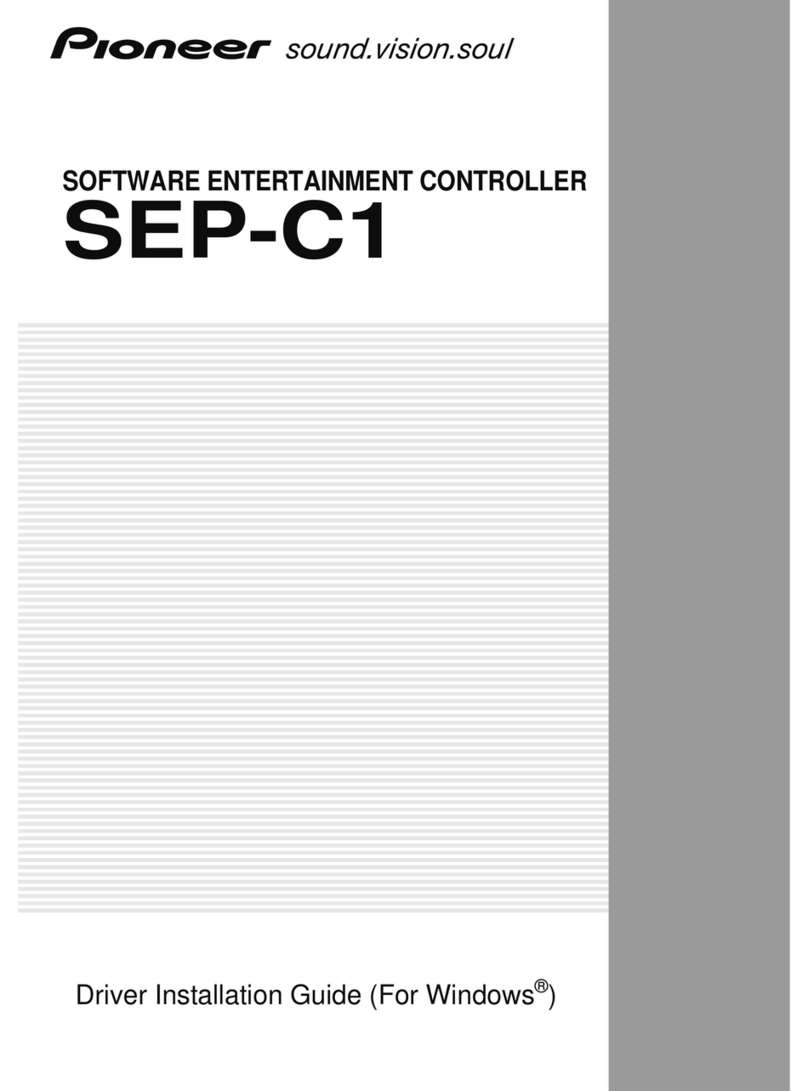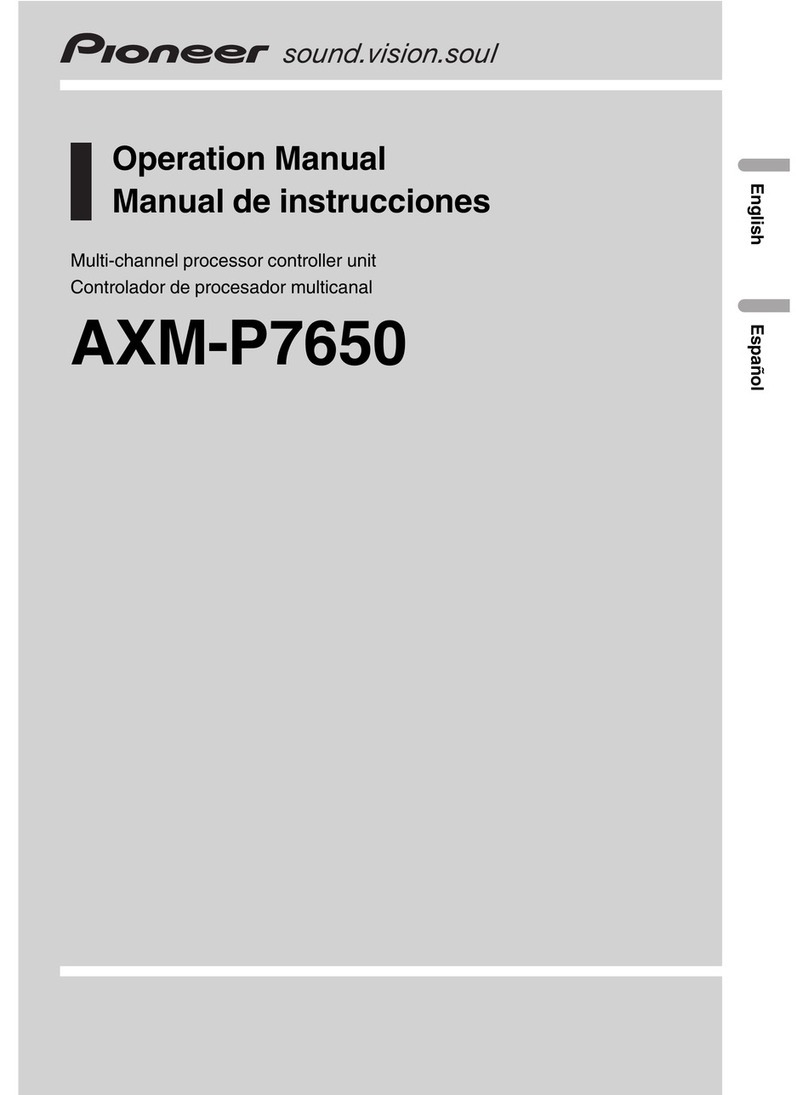Content
This marking indicates that this product should not be disposed with other household wastes
throughout the EU. To prevent possible harm to the environment or human health from
uncontrolled waste disposal, recycle it responsibly to promote the sustainable reuse of
material resources. To return your used device, please use the return and collection
systems or contact the retailer where the product was purchased. They can take this
product for environmental safe recycling.
User Instructions .................................................................................................... 1
Installation and Disassembly
..........................................................................
1
Installation Place and Installation Requirements ...................................................
1
Installation of the Signal Wire ................................................................................... 1
Installation of Wired Controller ................................................................................. 2
Disassembly the Wired Controller
...........................................................................
2
Display and Installation instruction
...........................................................
3
Liquid crystal display .................................................................................................. 3
Bottons ......................................................................................................................... 4
Operation Instruction .......................................................................................... 5
Lock Function .............................................................................................................. 5
The Switch of Centigrade and Fahrenheit
..............................................................
5
Defrost Function .......................................................................................................... 5
On/Off ........................................................................................................................... 5
Mode Setting ................................................................................................................ 5
Temperature Setting
..................................................................................................
5
Fan Speed Setting ...................................................................................................... 6
Swing Setting
..............................................................................................................
6
Timer Setting ............................................................................................................... 7
Turbo Function Setting ...............................................................................................8
Sleep Function Setting ............................................................................................... 8
Quiet Function Setting ............................................................................................... 9
Clean Reminder .......................................................................................................... 9
Master Indoor unit Setting ......................................................................................... 9
DRY Function Setting ................................................................................................. 9
ECO Function Setting .................................................................................................10
Error Code .................................................................................................................. 11
Wi-Fi Function .............................................................................................................. 5