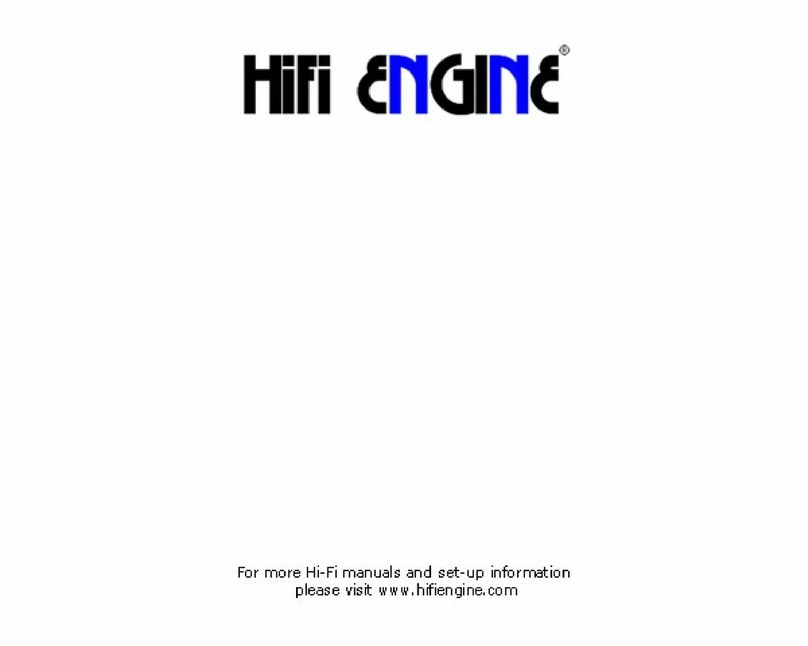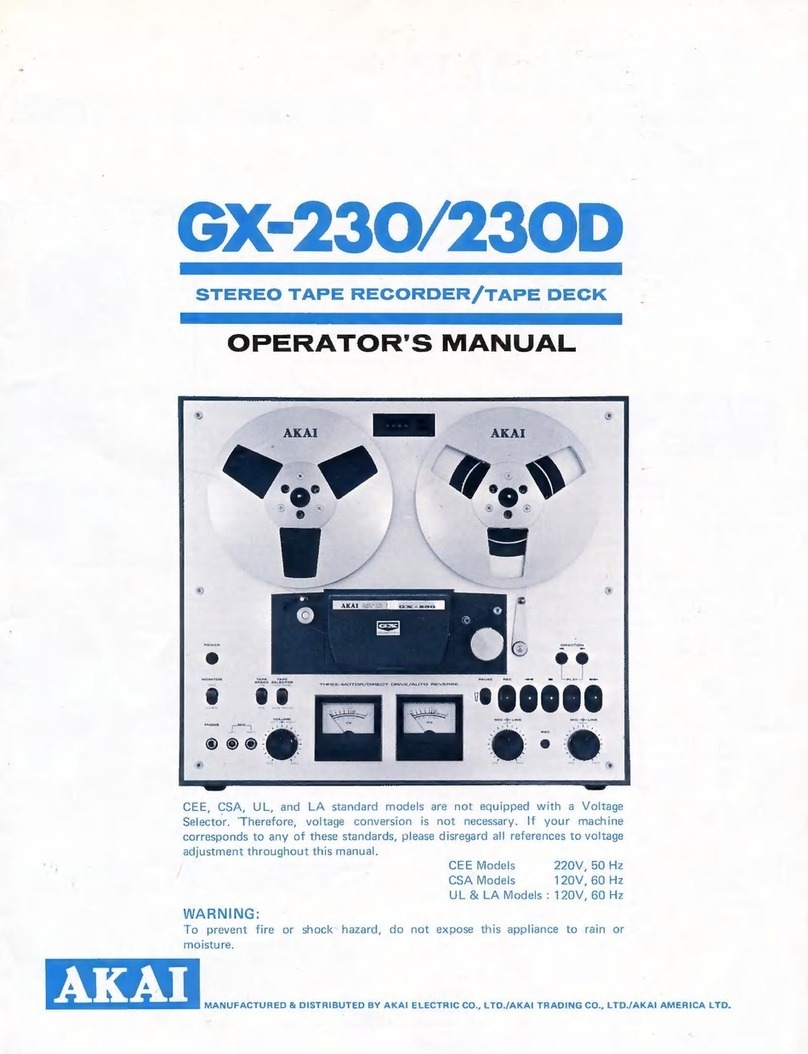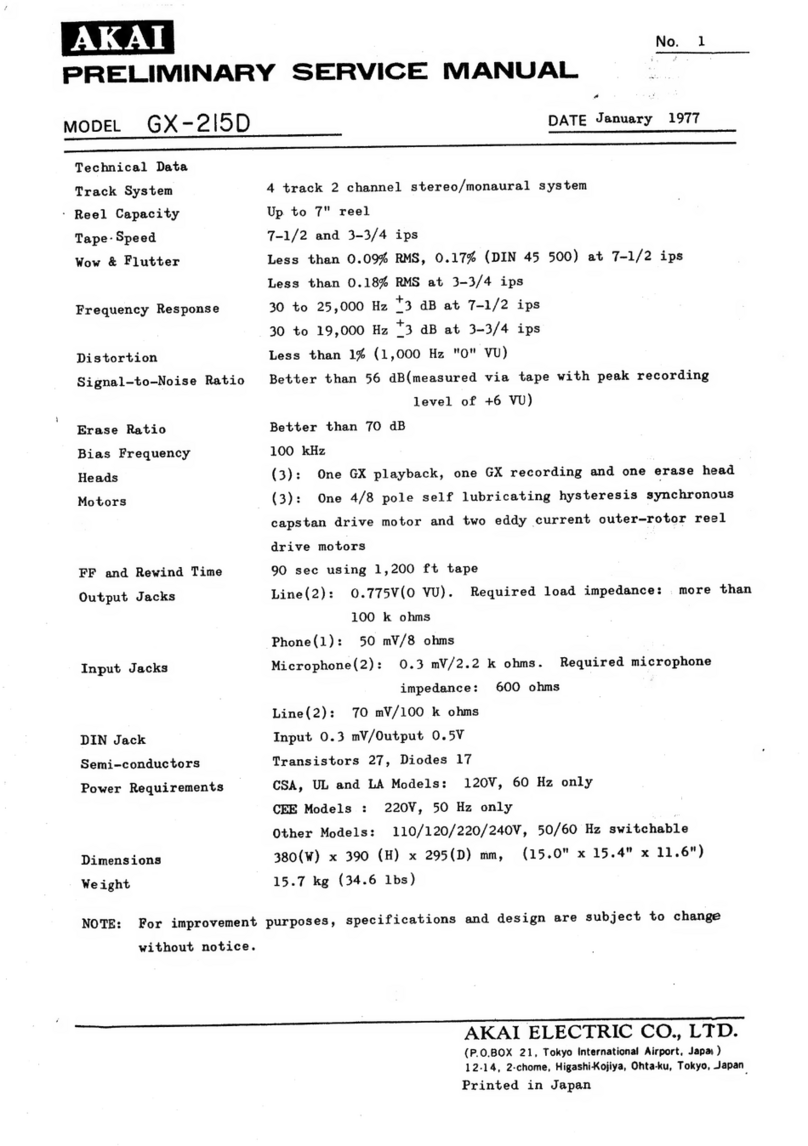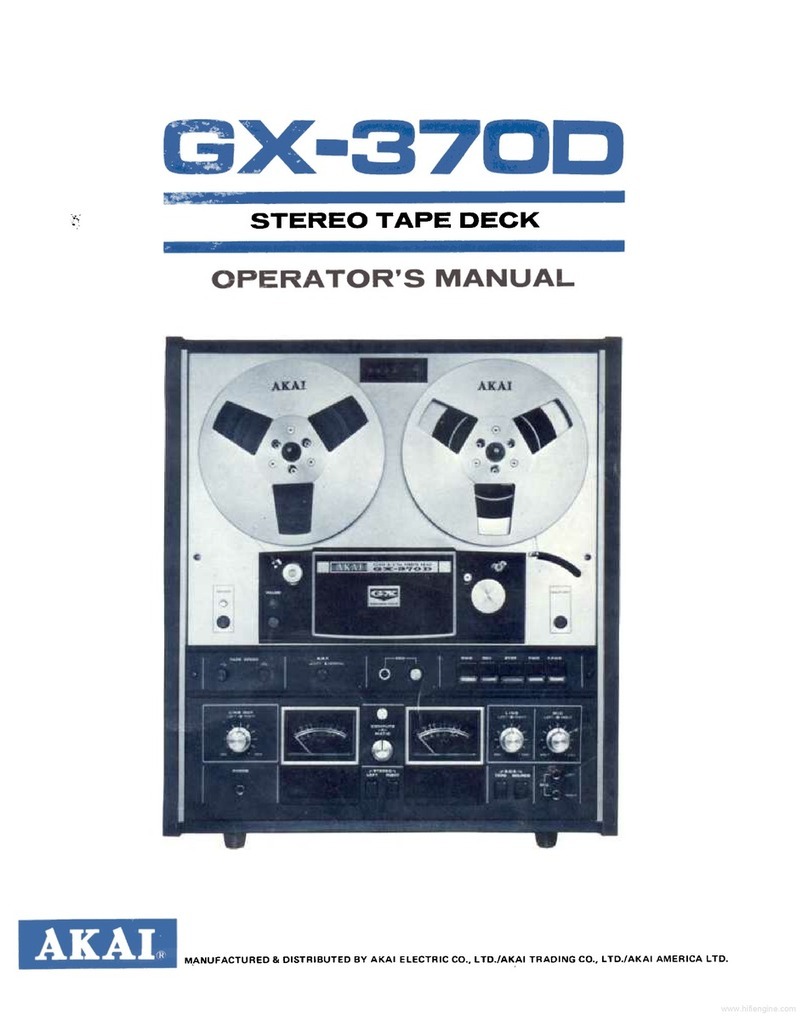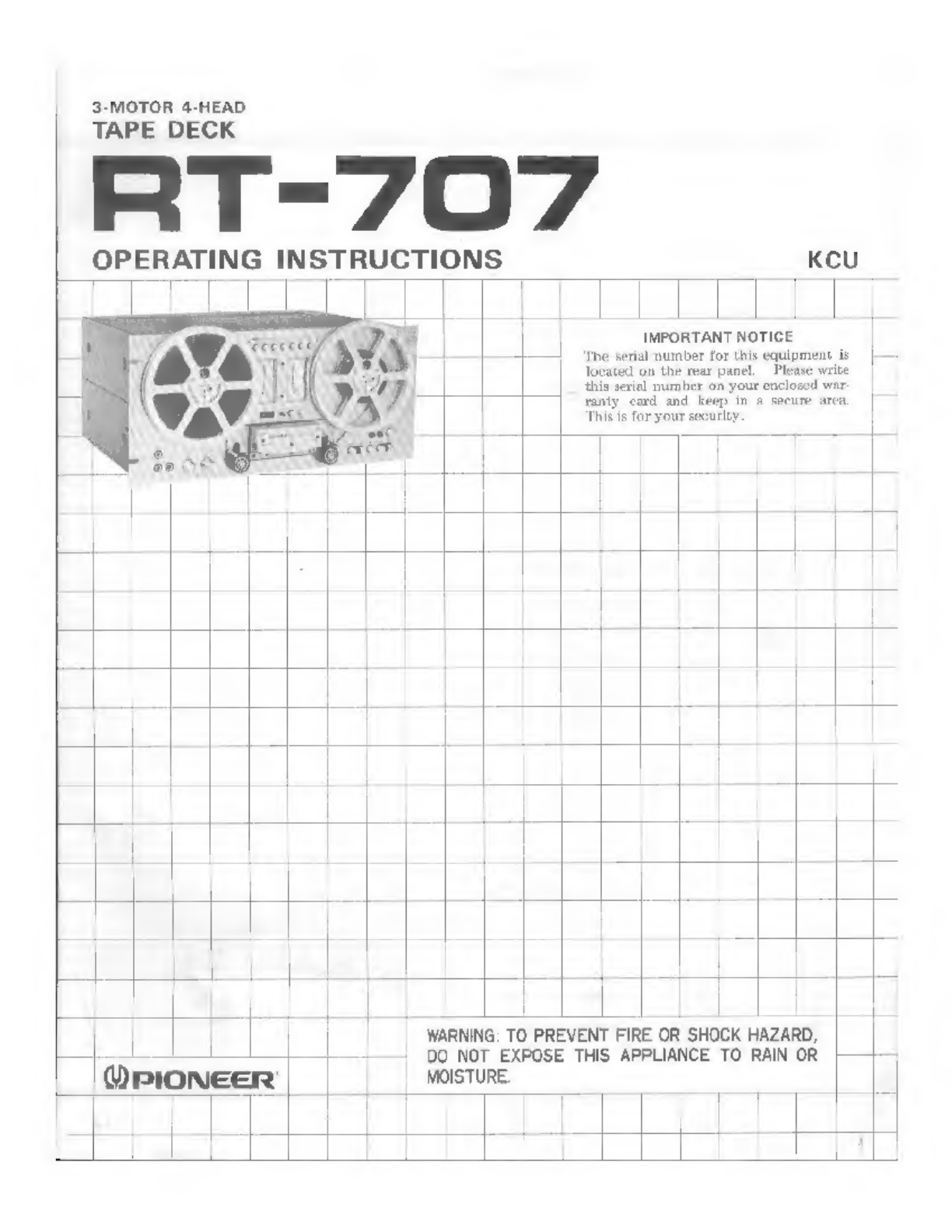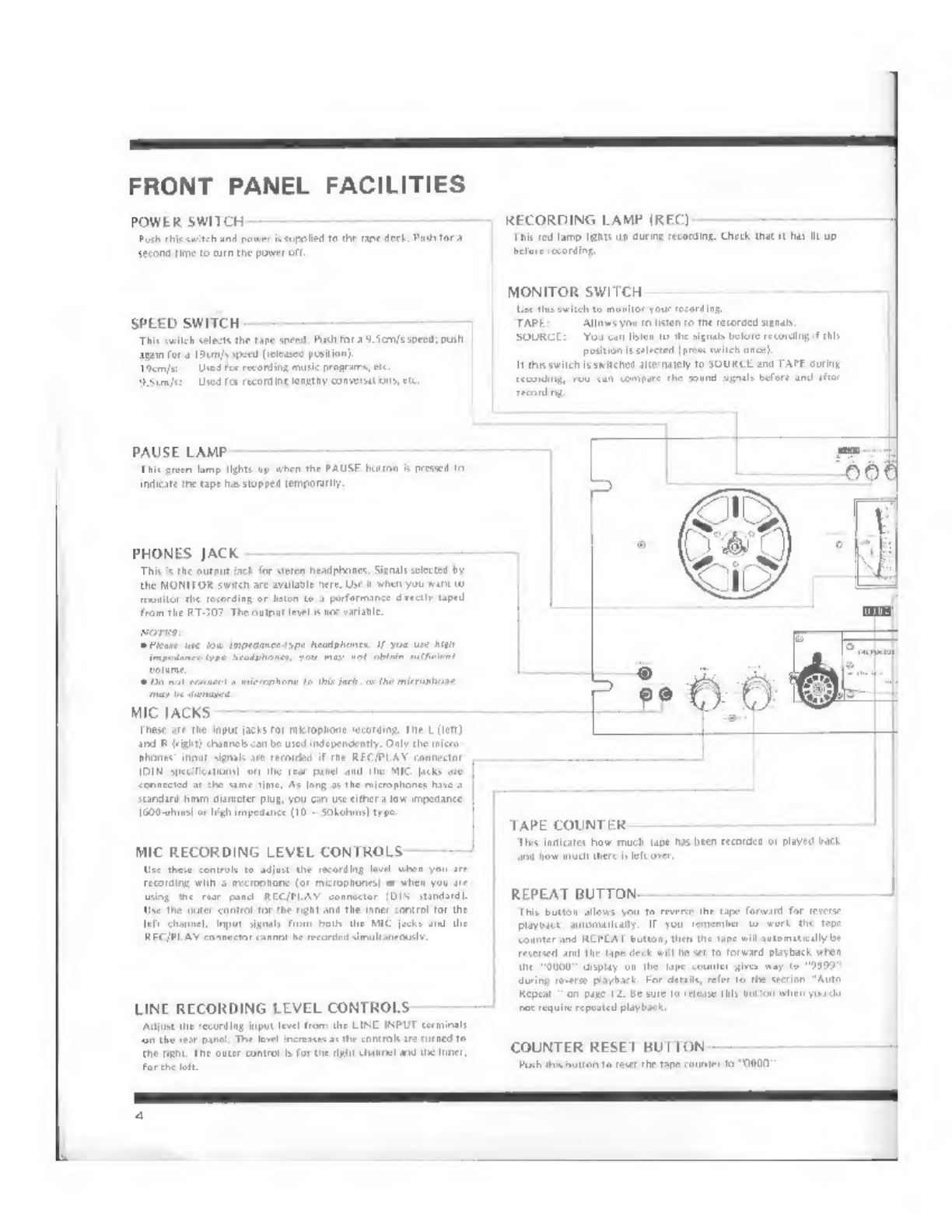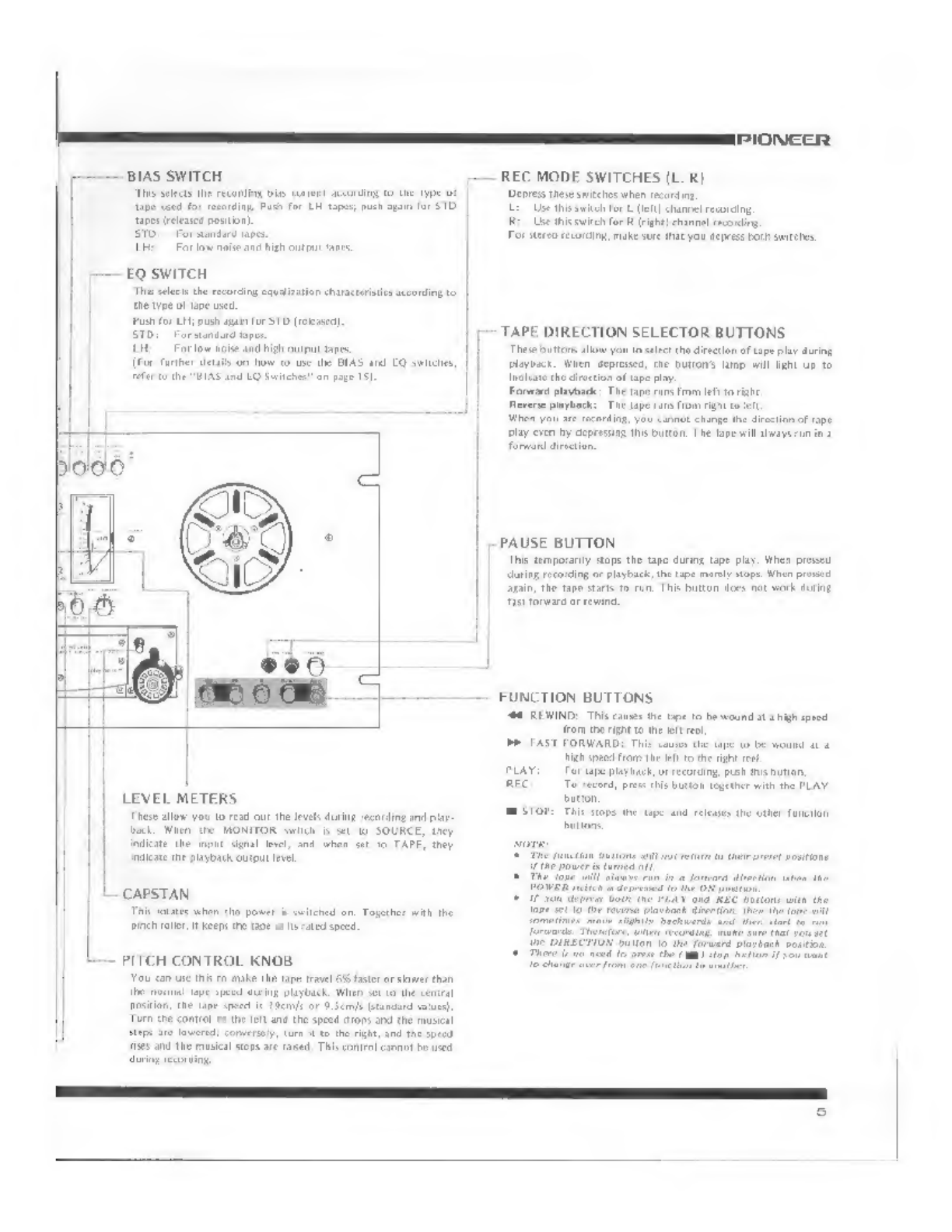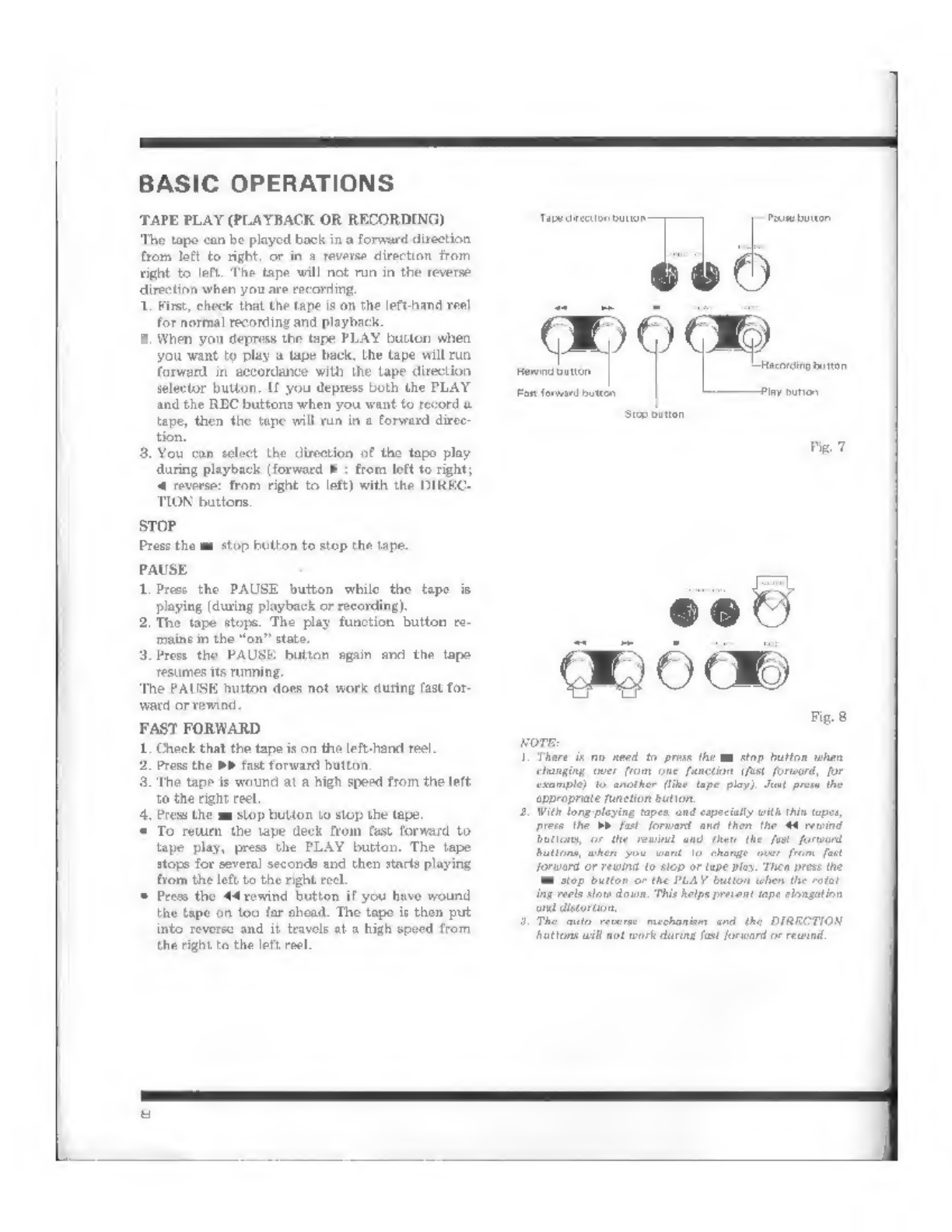Pioneer RT-707 User manual
Other Pioneer Tape Deck manuals

Pioneer
Pioneer CT-3 User manual
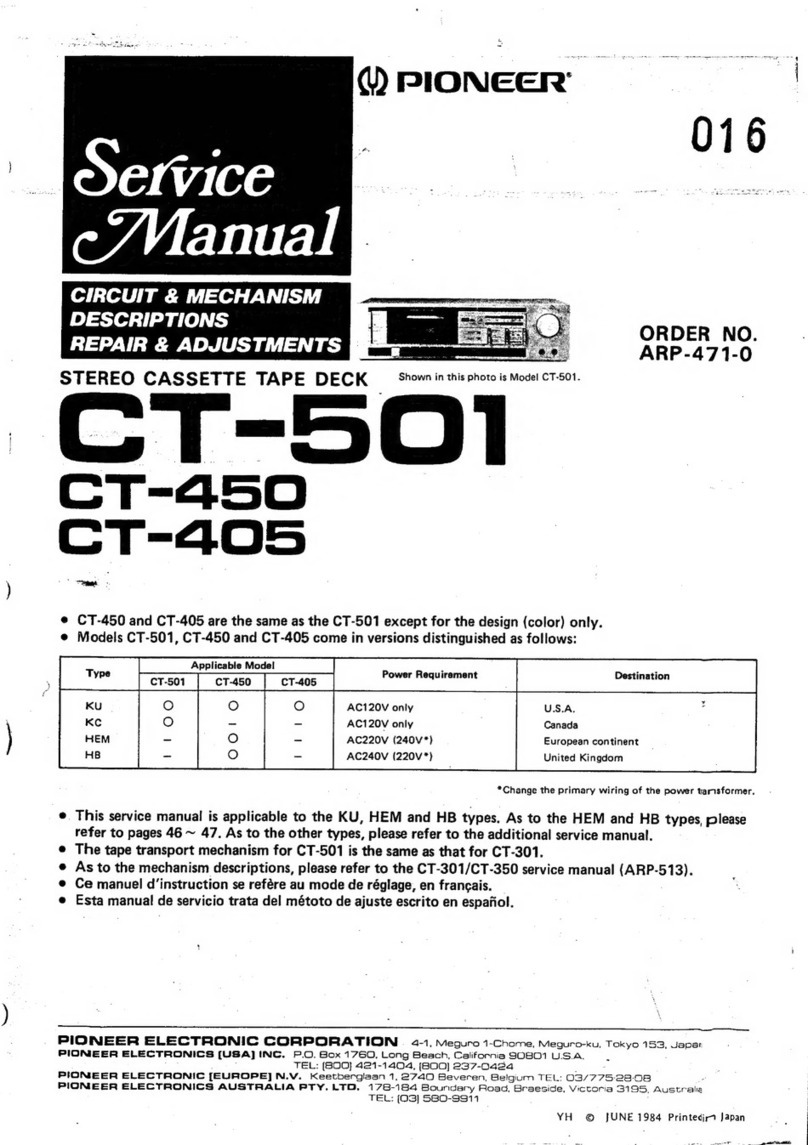
Pioneer
Pioneer CT-501 User manual

Pioneer
Pioneer CT-A9X User manual
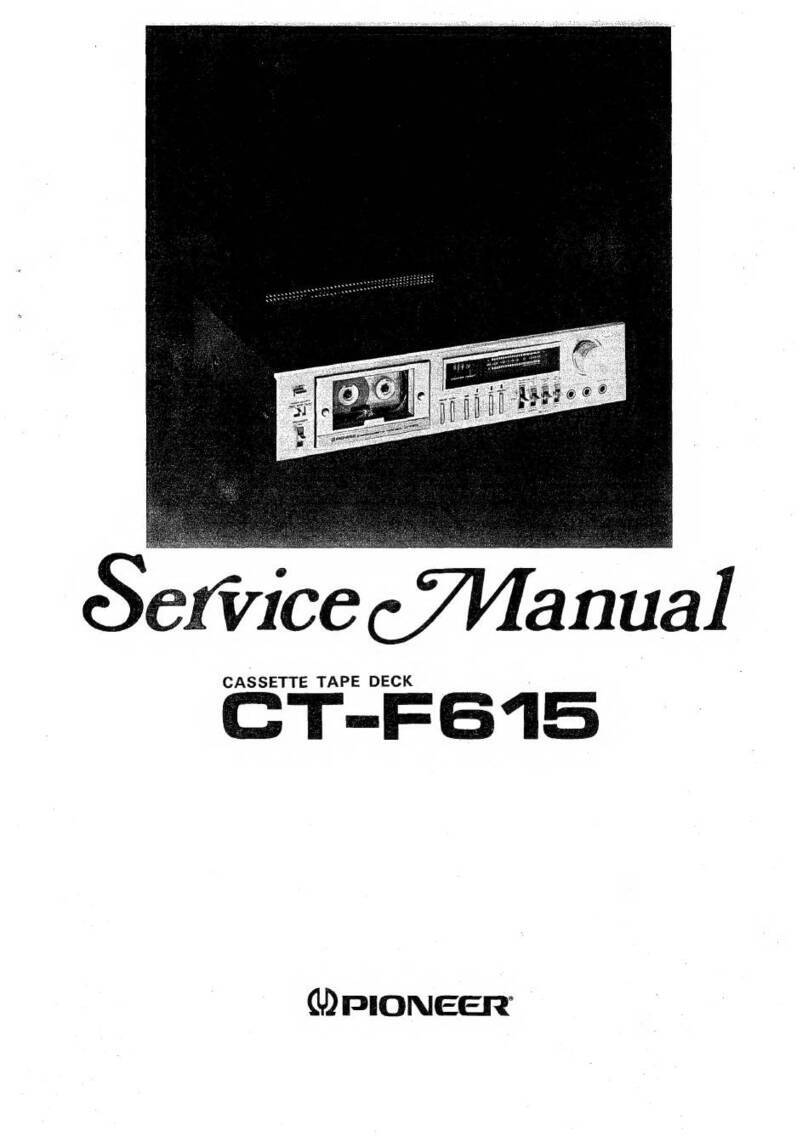
Pioneer
Pioneer CT-F615 User manual
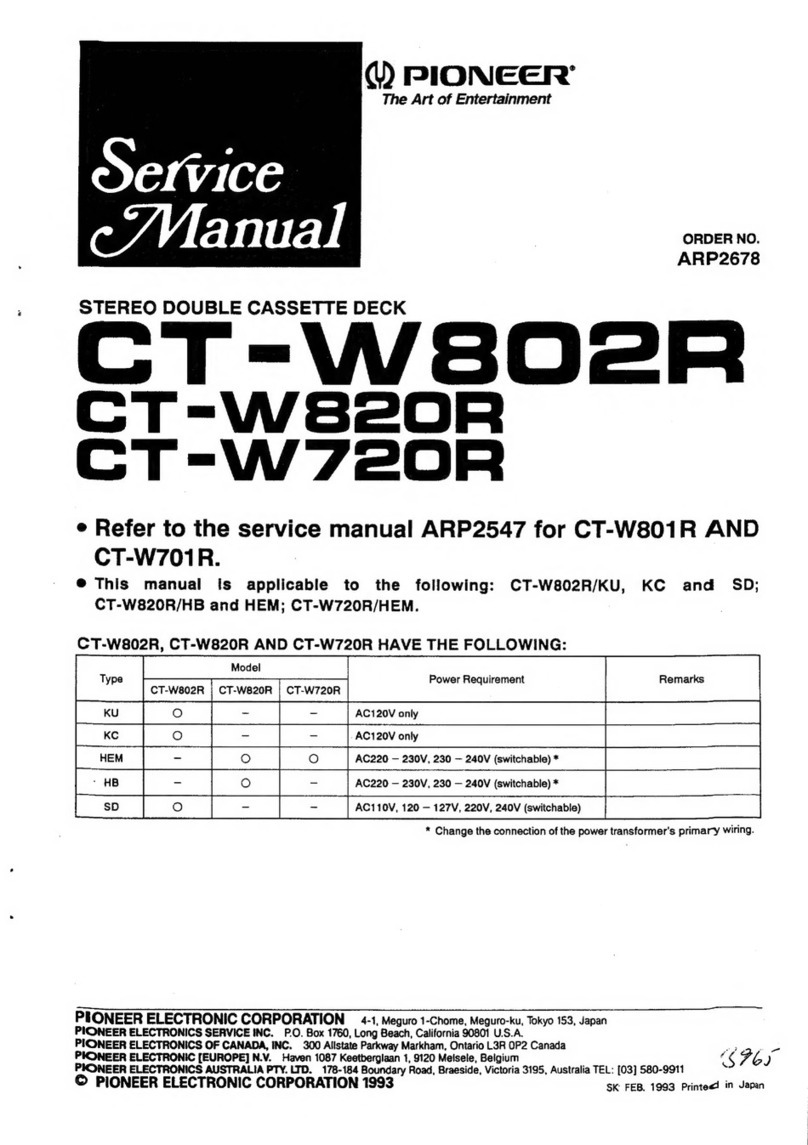
Pioneer
Pioneer CT-W802R User manual

Pioneer
Pioneer RT-909 User manual

Pioneer
Pioneer CT-W704RS User manual

Pioneer
Pioneer T-6600/F User manual
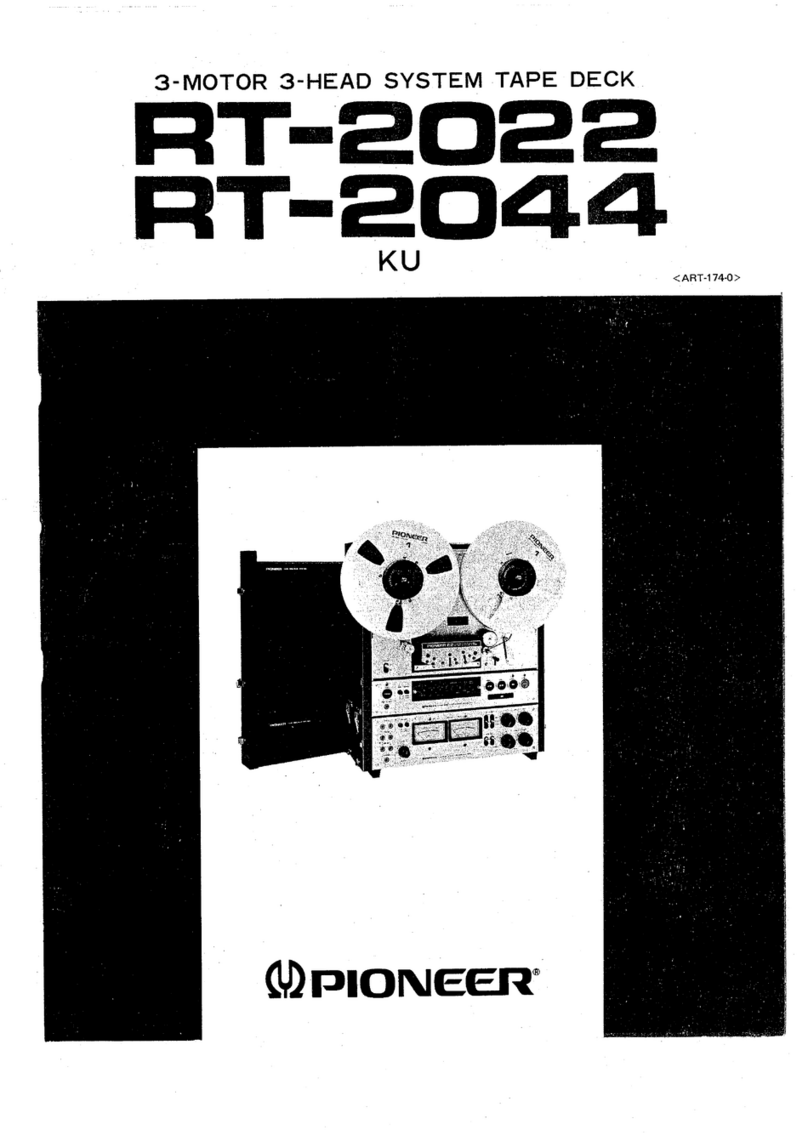
Pioneer
Pioneer RT-2022 User manual

Pioneer
Pioneer CT-8R User manual

Pioneer
Pioneer CT-970 User manual
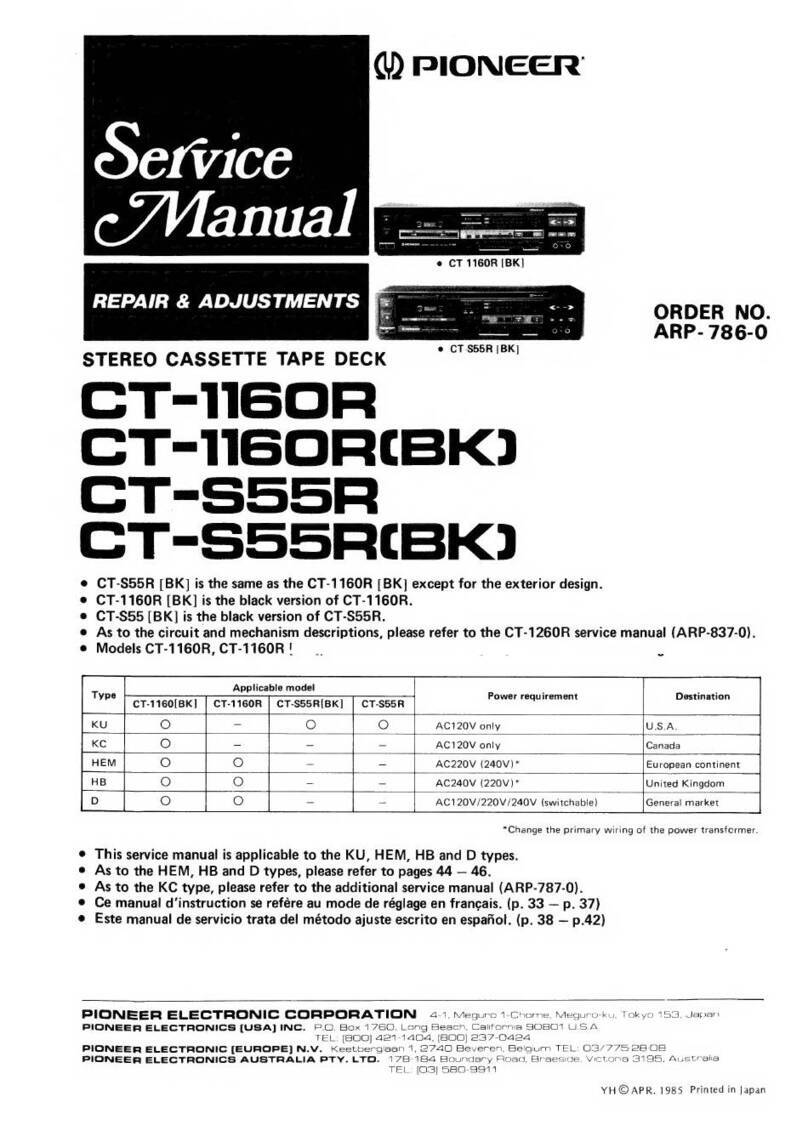
Pioneer
Pioneer CT-1160R User manual

Pioneer
Pioneer CT-F600 User manual

Pioneer
Pioneer CT-4 User manual
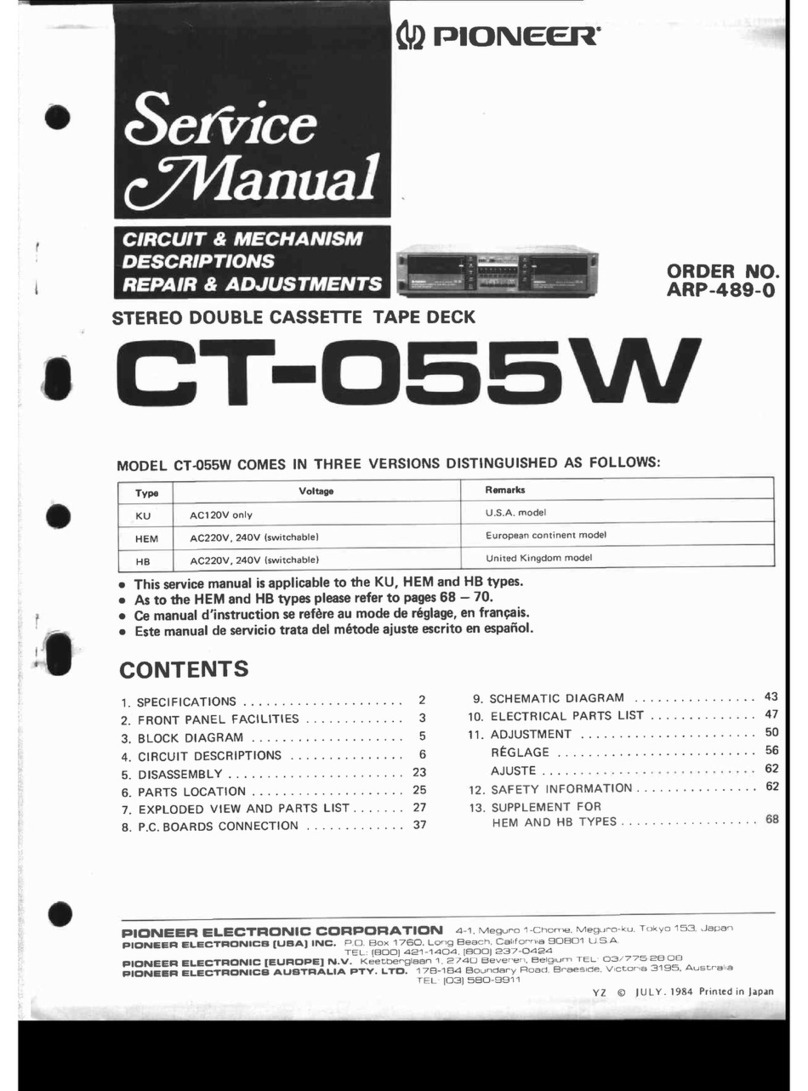
Pioneer
Pioneer CT-055W User manual

Pioneer
Pioneer CT-F1050 User manual
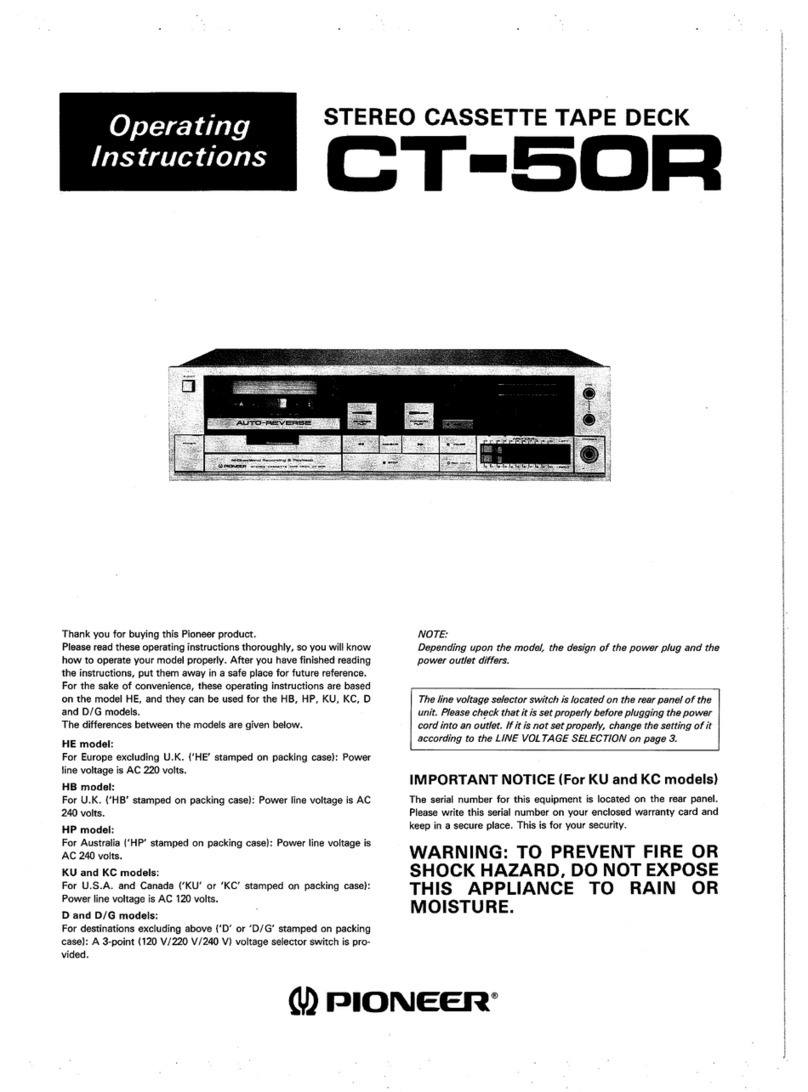
Pioneer
Pioneer CT-50R User manual

Pioneer
Pioneer RT-707 User manual

Pioneer
Pioneer CT-520 User manual
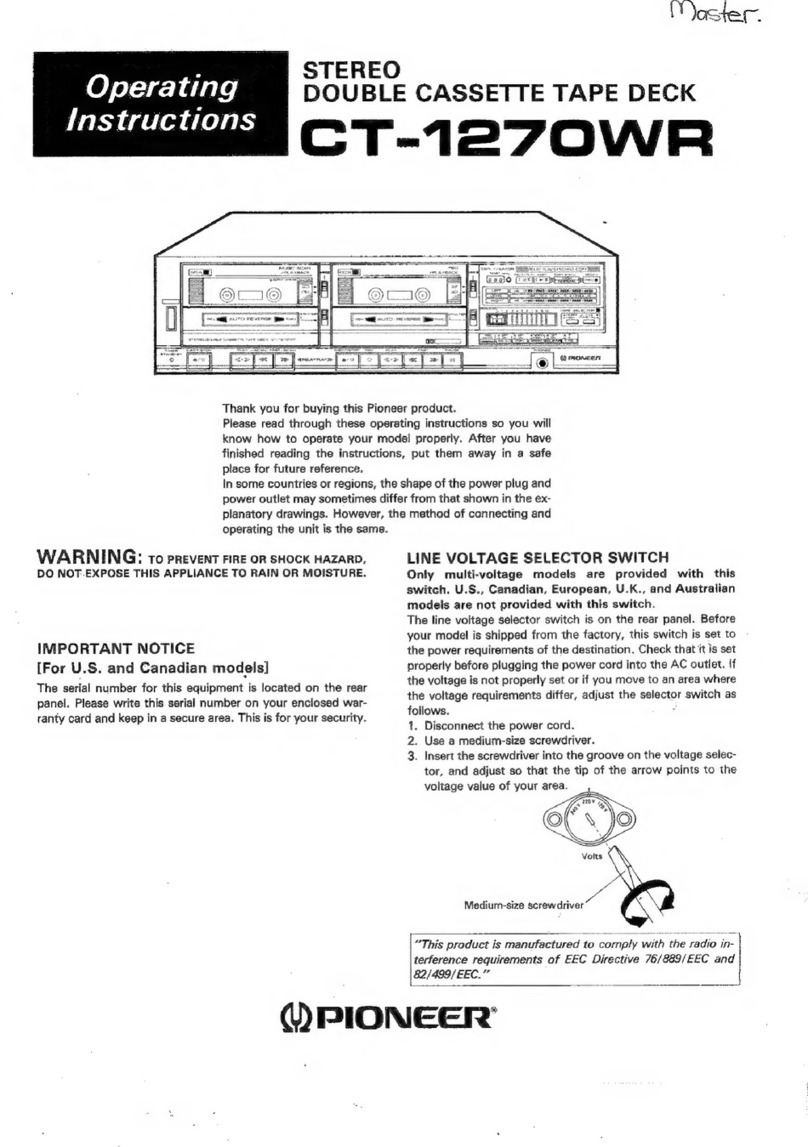
Pioneer
Pioneer CT1270WR User manual