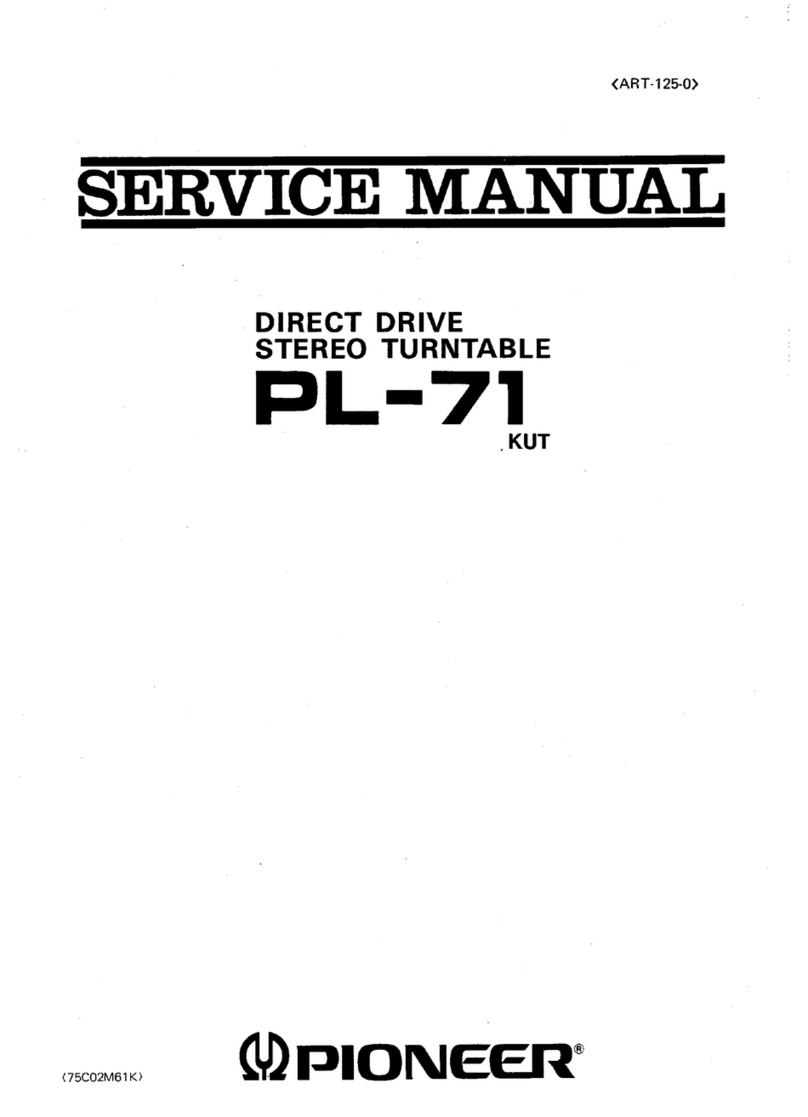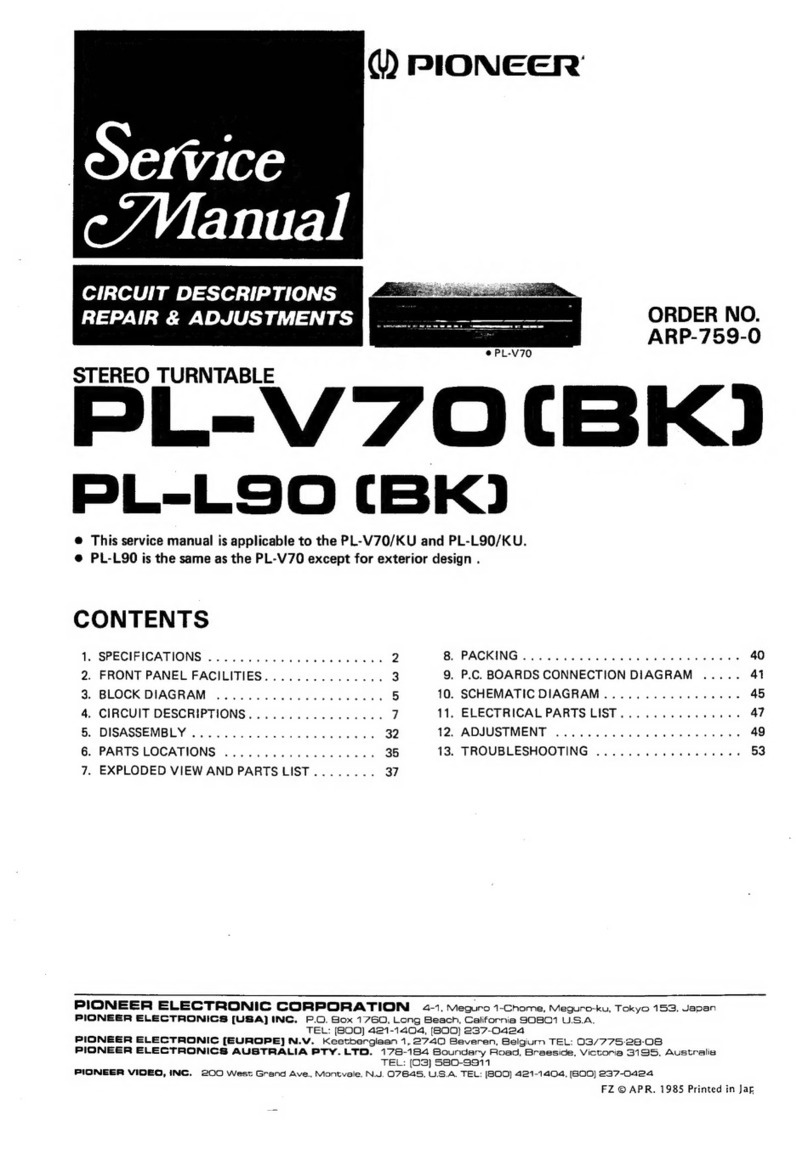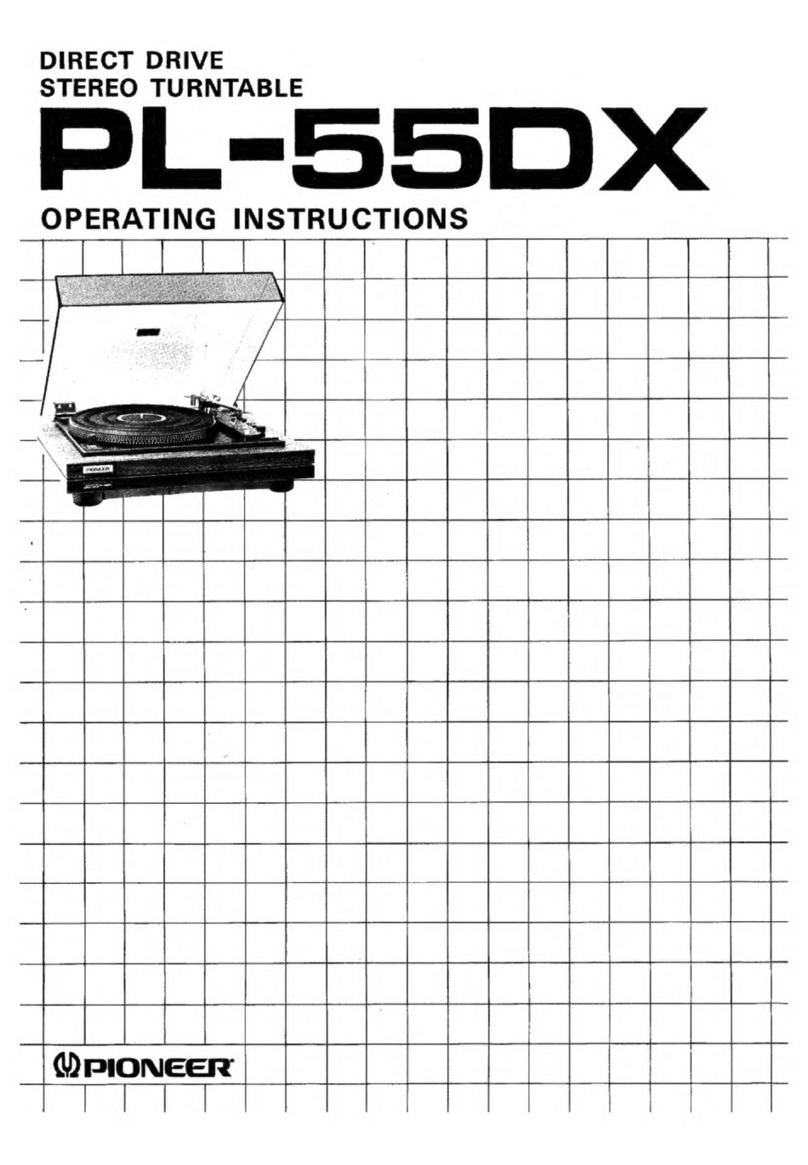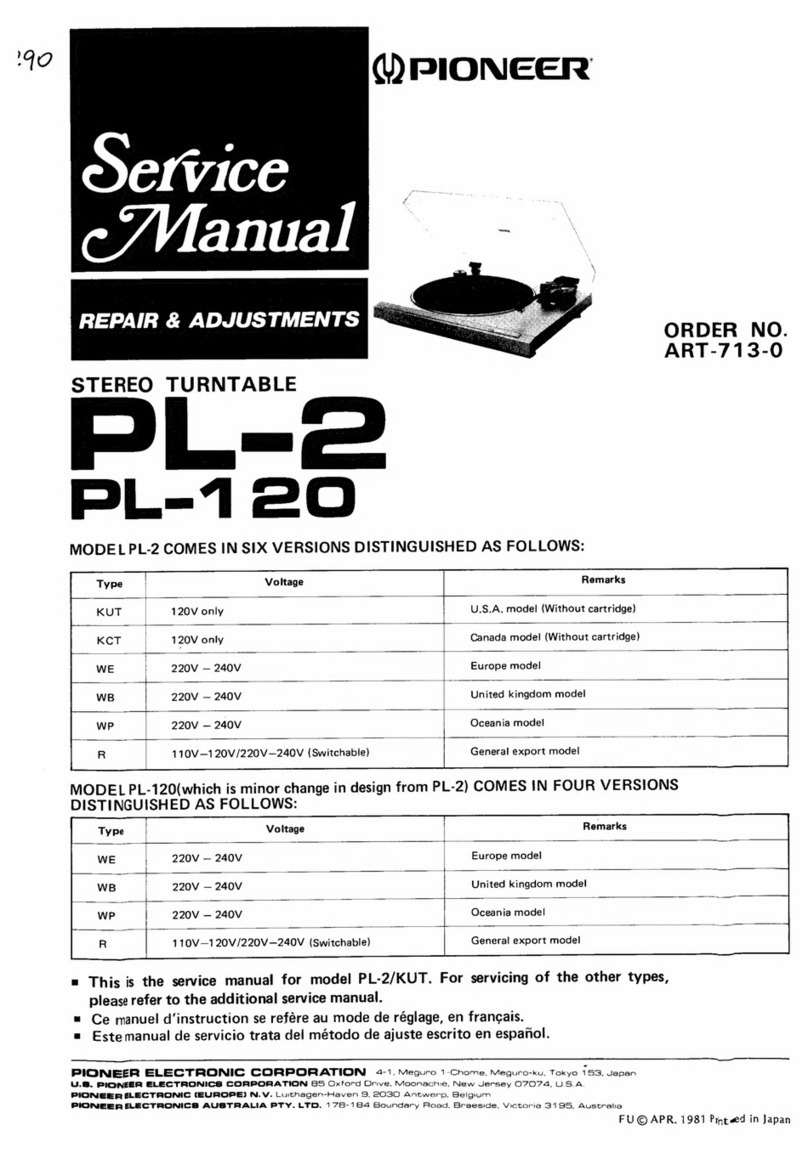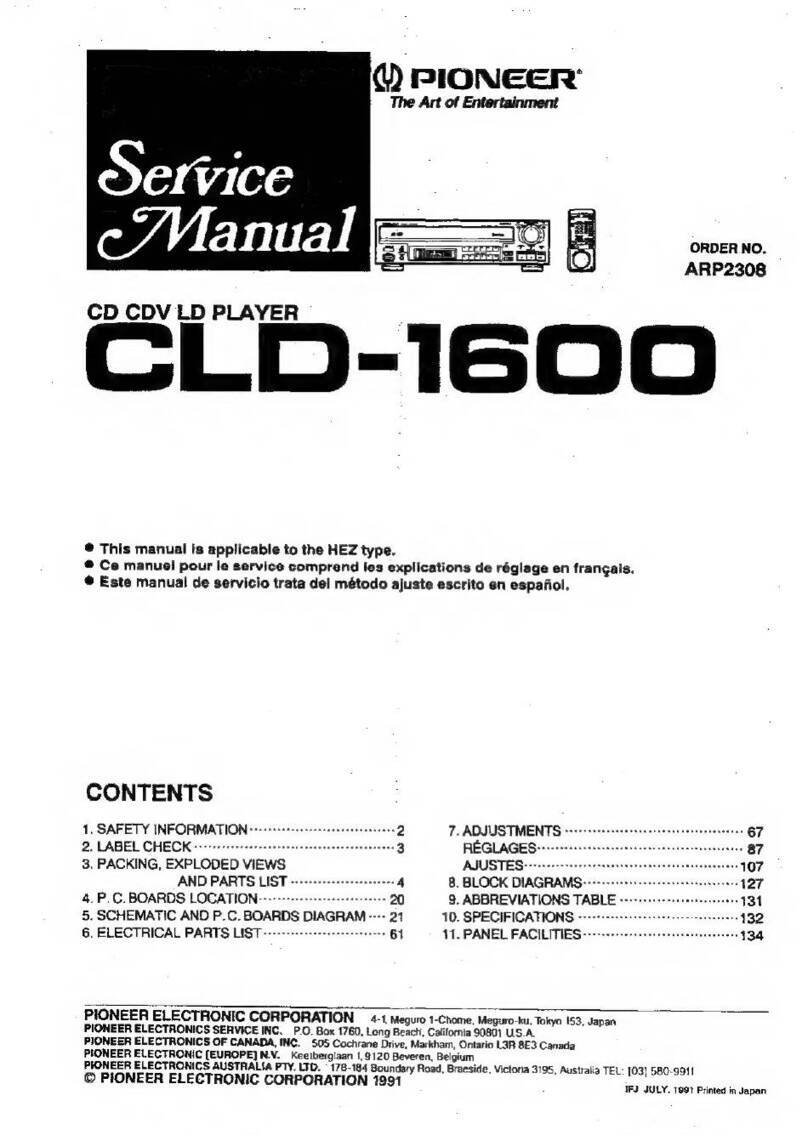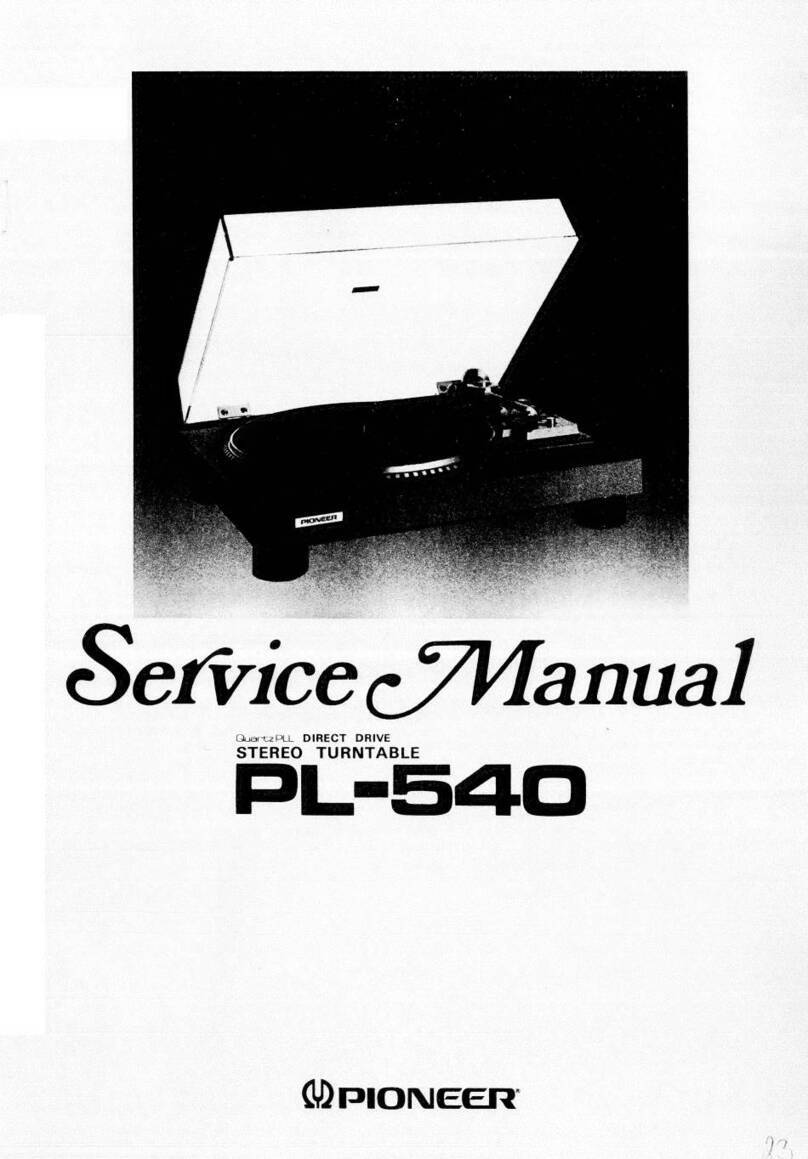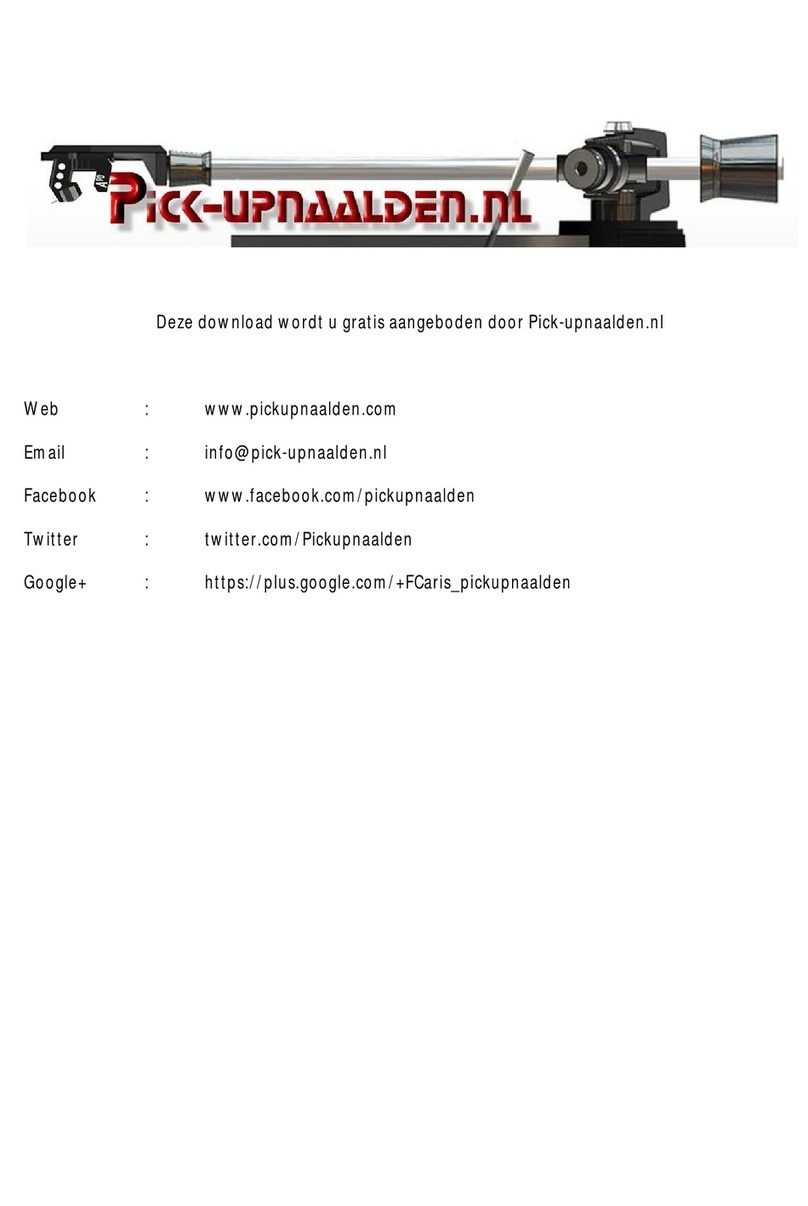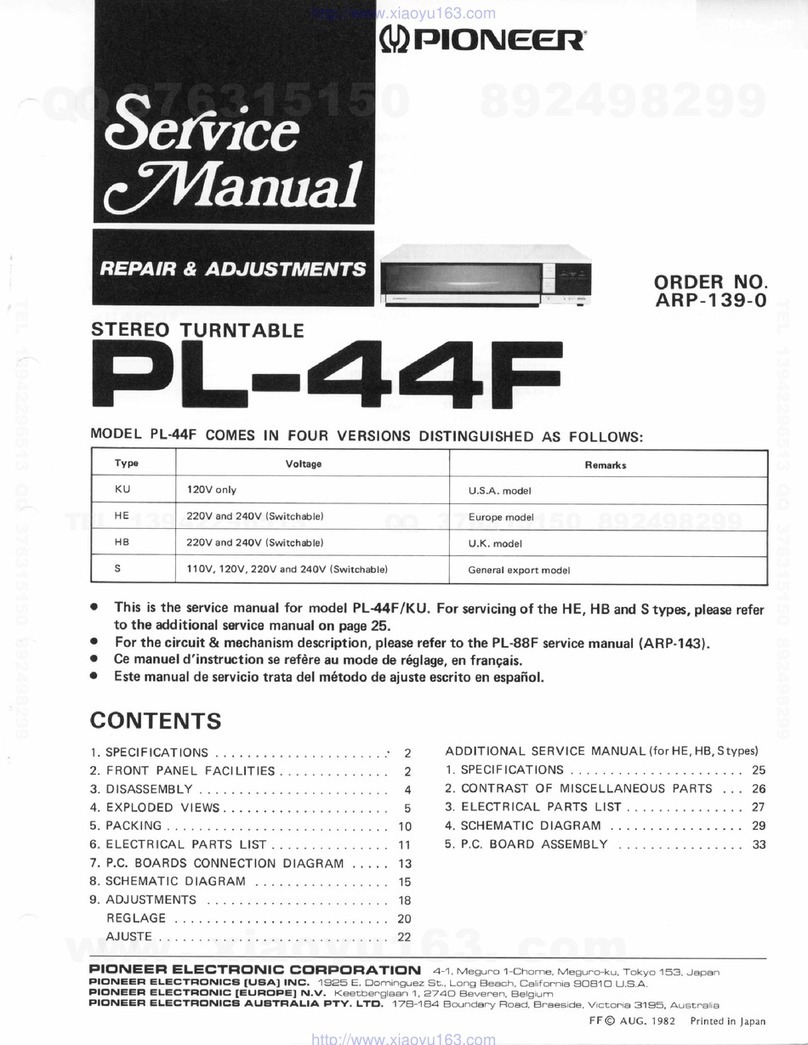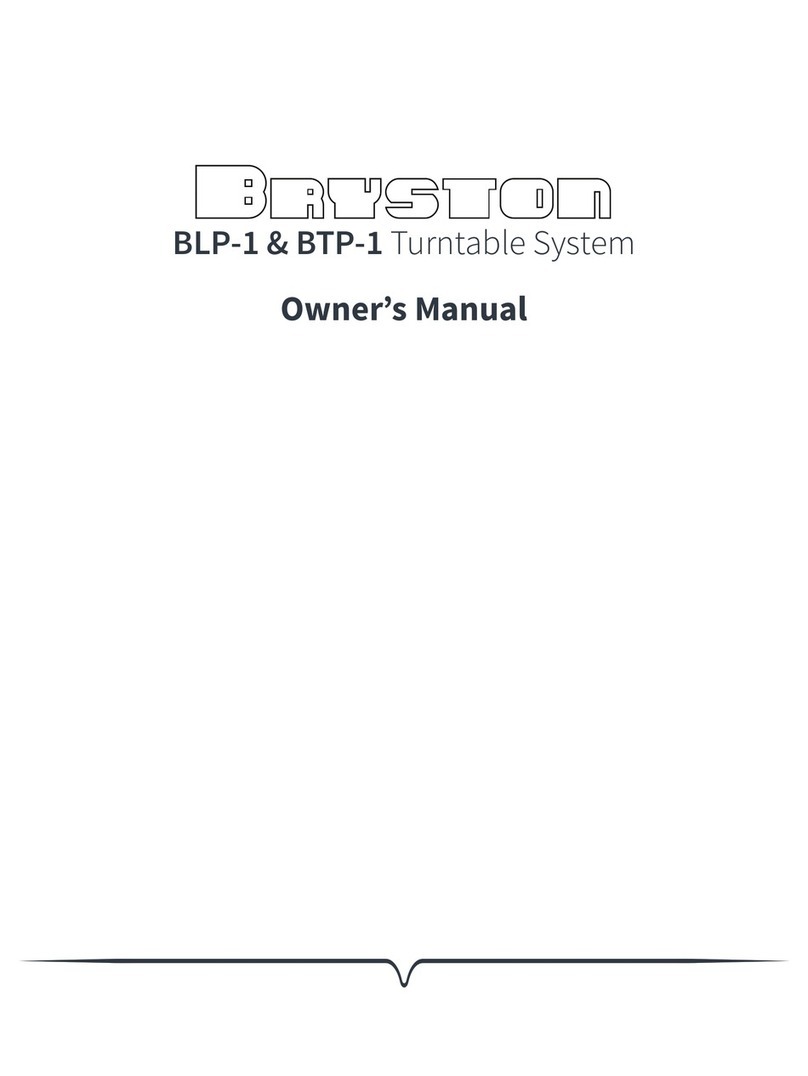3
CDJ-2000NXS2
56 7 8
56 7 8
A
B
C
D
E
F
CONTENTS
SAFETY INFORMATION.......................................................................................................................................................... 2
1. SERVICE PRECAUTIONS.................................................................................................................................................... 4
1.1 NOTES ON SOLDERING ............................................................................................................................................... 4
1.2 NOTES ON REPLACING PARTS ................................................................................................................................... 4
1.3 SERVICE NOTICE.......................................................................................................................................................... 5
2. SPECIFICATIONS................................................................................................................................................................. 7
3. BASIC ITEMS FOR SERVICE .............................................................................................................................................. 7
3.1 JIGS LIST ....................................................................................................................................................................... 7
3.2 CHECK POINTS AFTER SERVICING ........................................................................................................................... 8
3.3 PCB LOCATIONS ........................................................................................................................................................... 9
4. BLOCK DIAGRAM .............................................................................................................................................................. 10
4.1 OVERALL WIRING DIAGRAM ..................................................................................................................................... 10
4.2 SIGNAL BLOCK DIAGRAM.......................................................................................................................................... 11
4.3 POWER SUPPLY BLOCK DIAGRAM........................................................................................................................... 12
5. DIAGNOSIS ........................................................................................................................................................................ 13
5.1 SEQUENCE.................................................................................................................................................................. 13
5.2 FAILURE JUDGEMENT OF THE PICKUP ASSY ........................................................................................................ 15
5.3 TROUBLESHOOTING.................................................................................................................................................. 16
5.4 OPERATIONAL WAVEFORMS .................................................................................................................................... 30
5.5 CONNECTION CONFIRMATION WITH THE PC......................................................................................................... 31
6. SERVICE MODE................................................................................................................................................................. 32
6.1 SERVICE MODE .......................................................................................................................................................... 32
6.2 ABOUT THE DEVICE................................................................................................................................................... 47
7. DISASSEMBLY ................................................................................................................................................................... 48
8. EACH SETTING AND ADJUSTMENT ................................................................................................................................ 66
8.1 NECESSARY ITEMS TO BE NOTED........................................................................................................................... 66
8.2 FIRMWARE UPDATE / RECOVERY............................................................................................................................. 66
8.3 WRITING THE SERIAL NUMBER OF THE UNIT ........................................................................................................ 67
8.4 JOG DIAL ROTATION LOAD ADJUSTMENT............................................................................................................... 68
8.5 TEMPO ZERO POINT ADJUSTMENT ......................................................................................................................... 69
8.6 ITEMS FOR WHICH USER SETTINGS ARE AVAILABLE........................................................................................... 70
9. EXPLODED VIEWS AND PARTS LIST............................................................................................................................... 71
9.1 PACKING SECTION ..................................................................................................................................................... 71
9.2 EXTERIOR SECTION .................................................................................................................................................. 73
9.3 CONTROL PANEL SECTION....................................................................................................................................... 75
9.4 JOG DIAL SECTION .................................................................................................................................................... 77
9.5 DISPLAY SECTION ...................................................................................................................................................... 79
9.6 SLOT IN MECHA SECTION......................................................................................................................................... 81