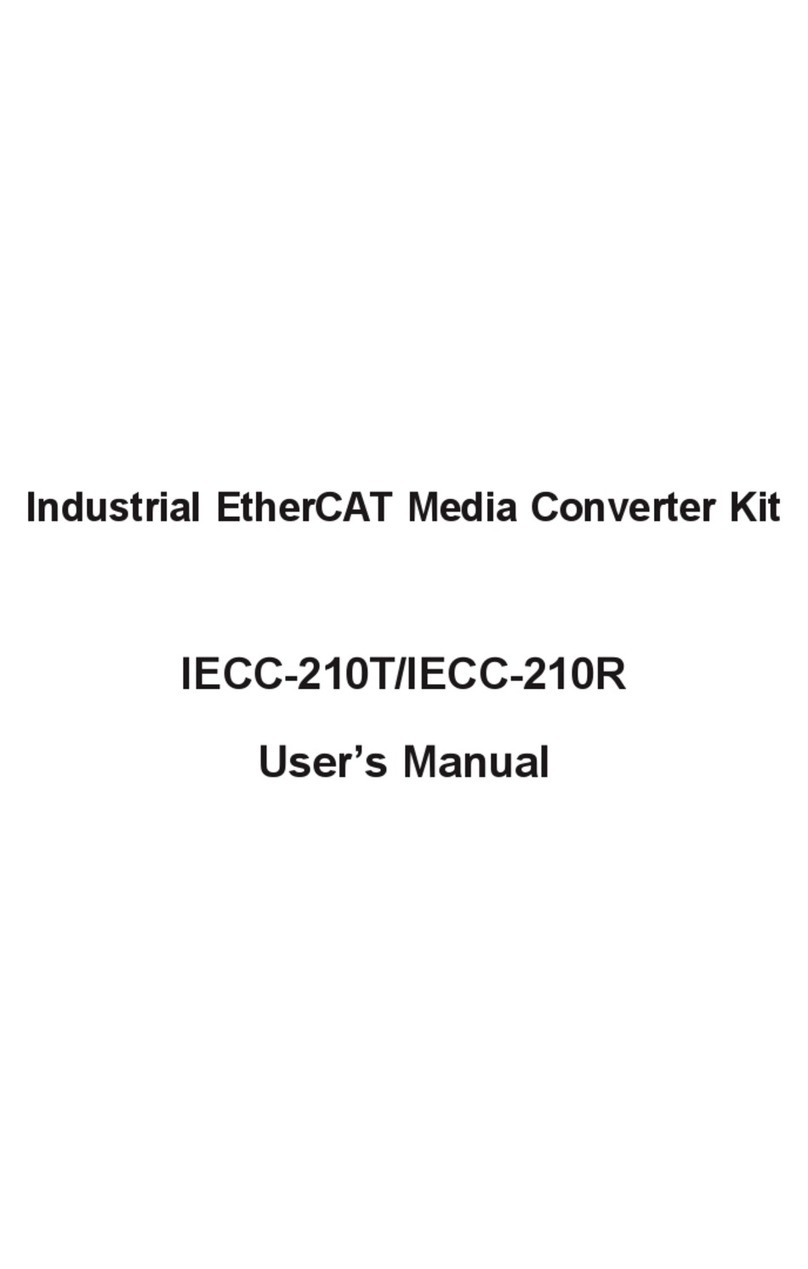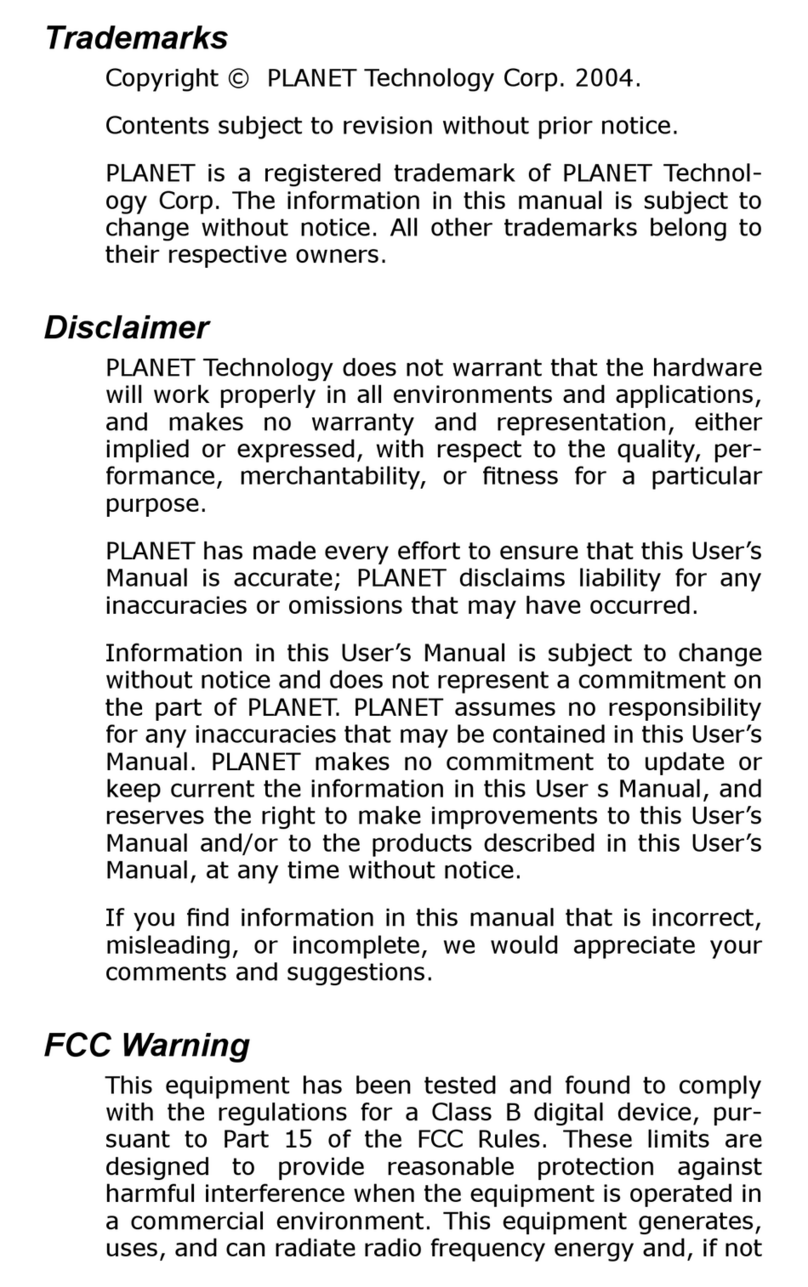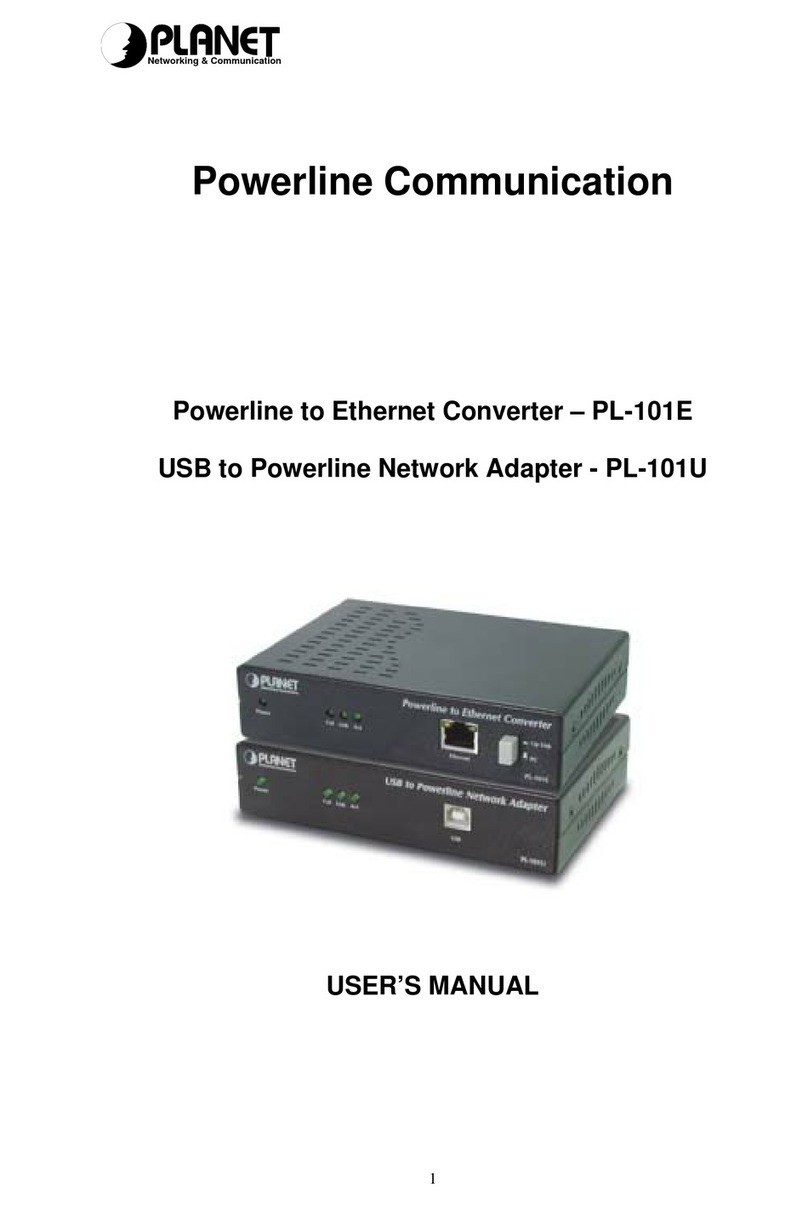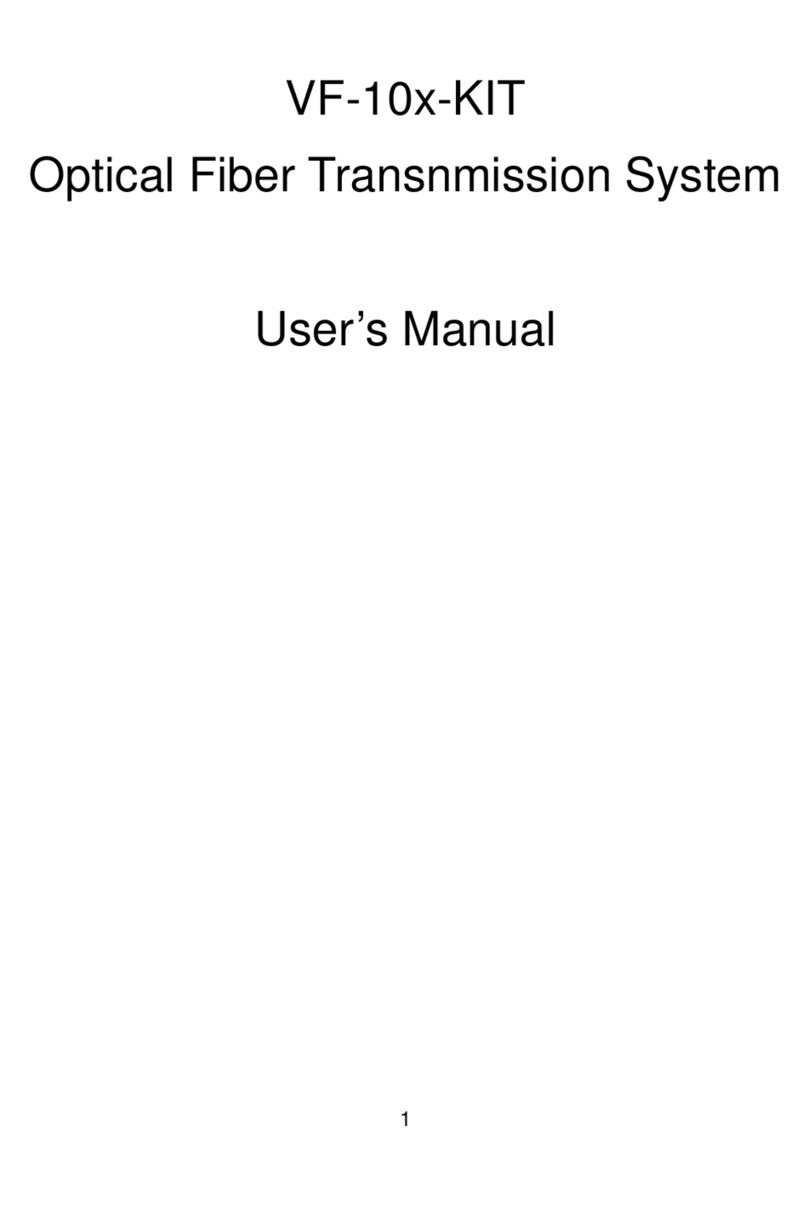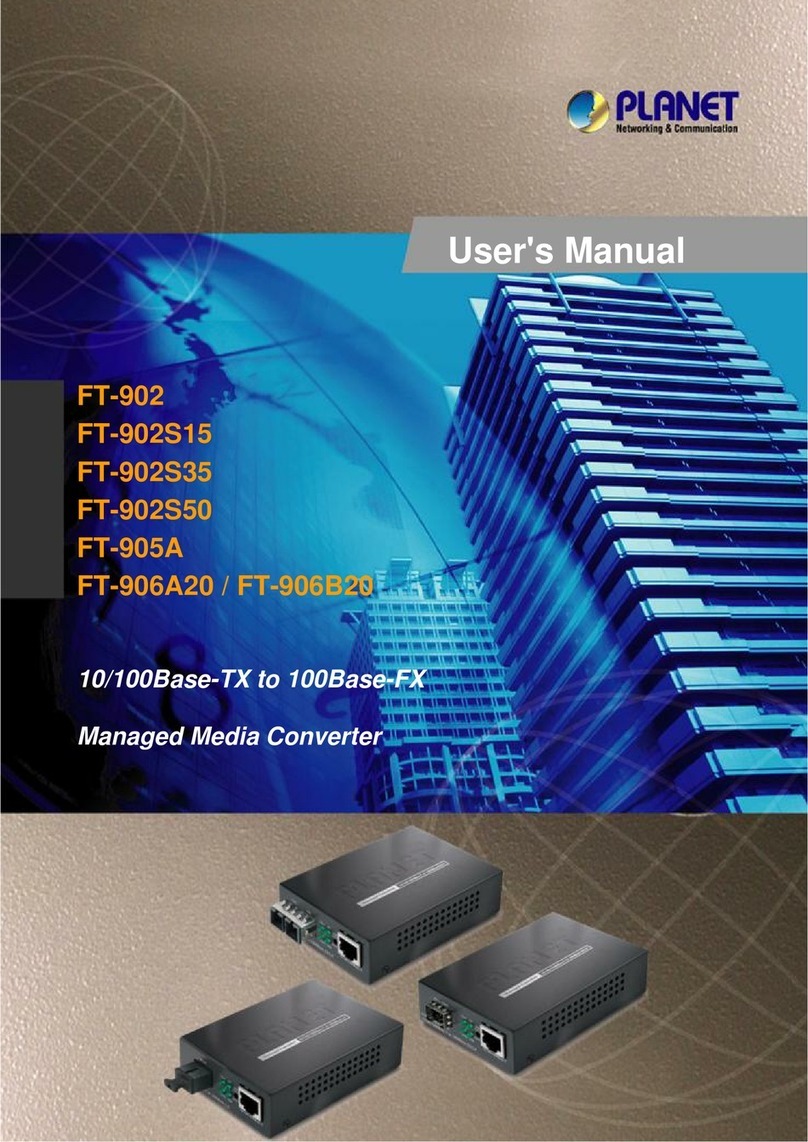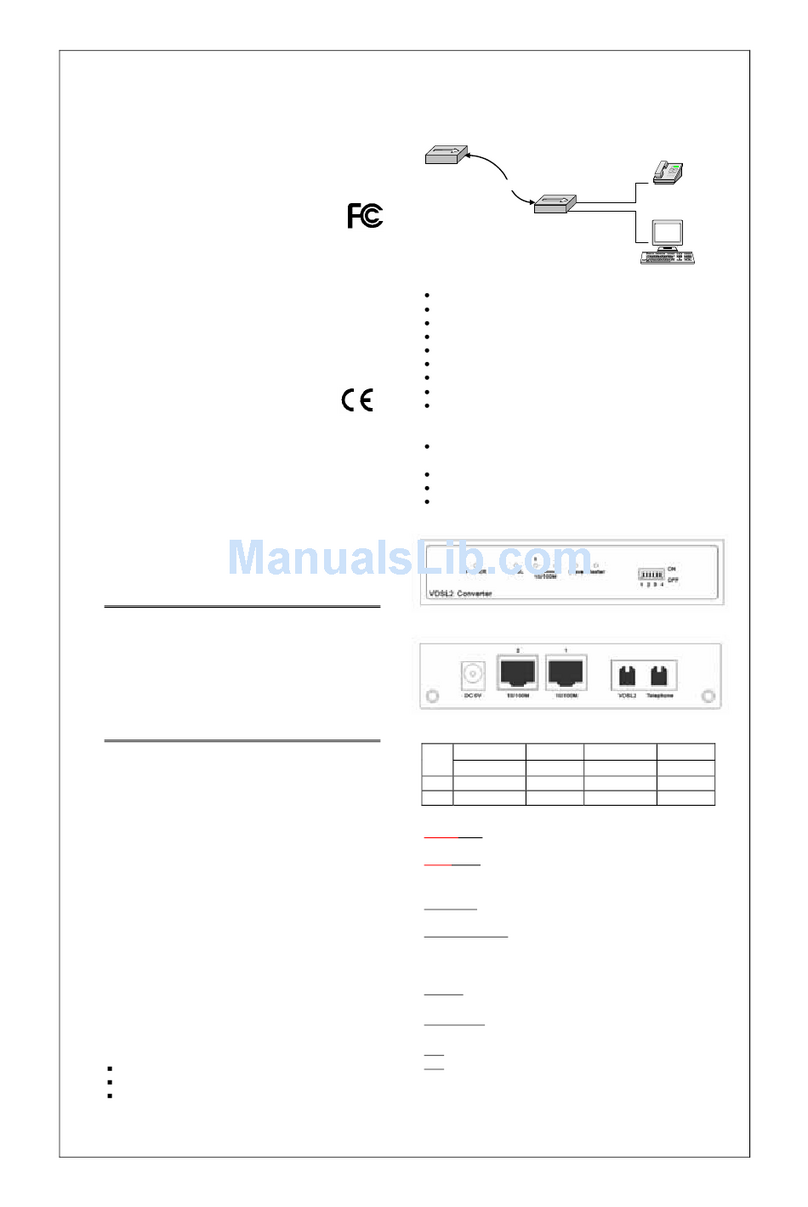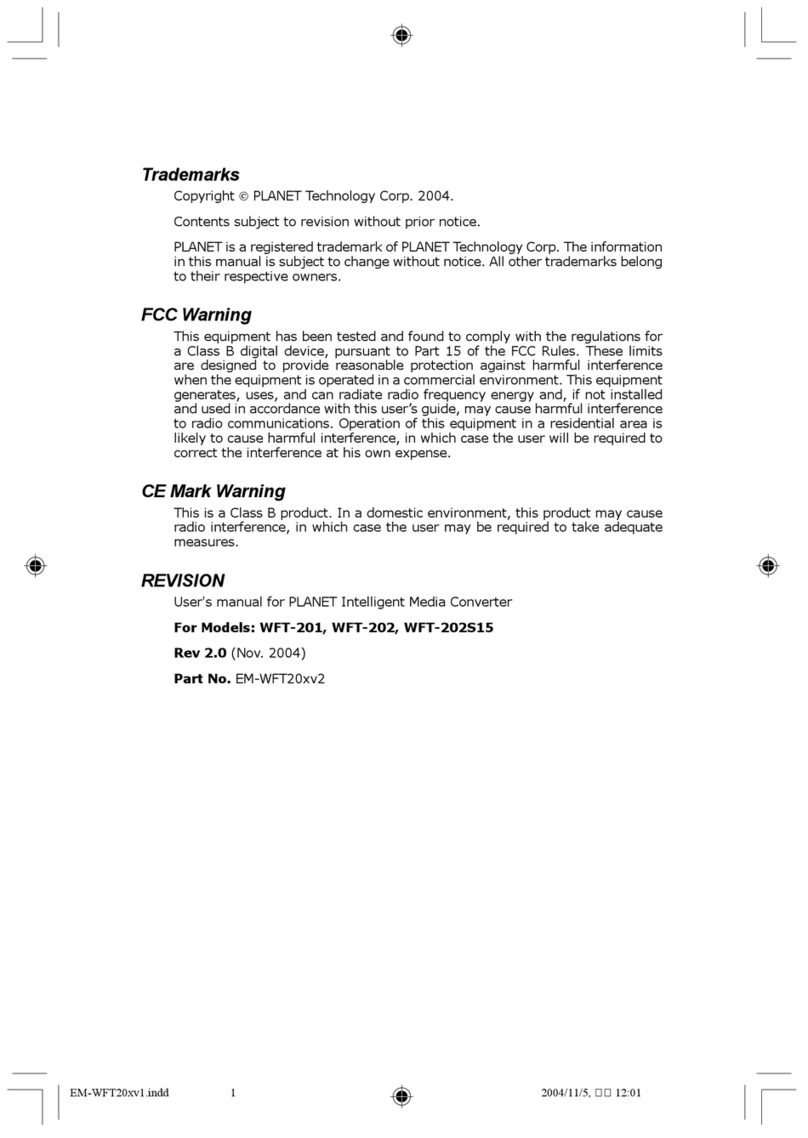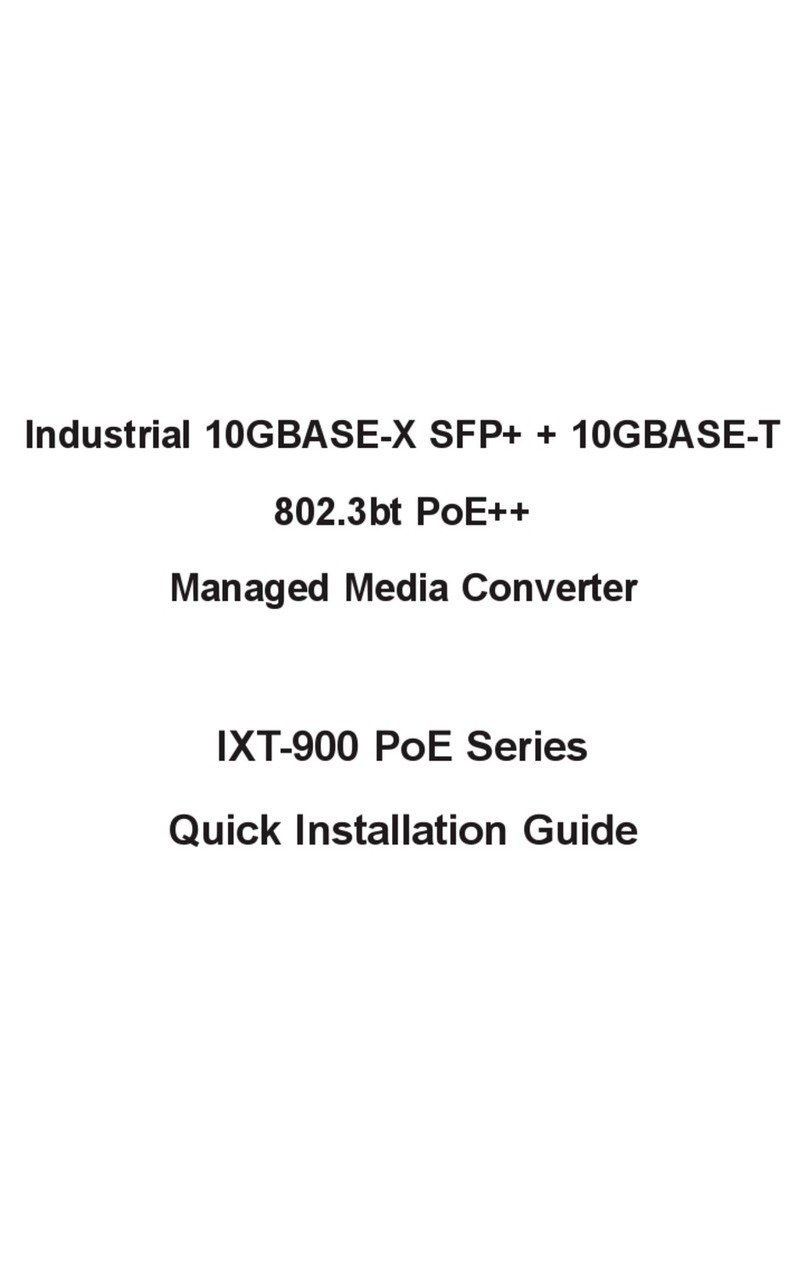User’s Manual of IGT-90x
TABLE OF CONTENTS
1. INTRODUCTION.............................................................................................................5
1.1 Package Contents..................................................................................................................................................... 5
1.2 How to Use This Manual ........................................................................................................................................... 5
1.3 Product Description................................................................................................................................................... 6
1.4 Applications............................................................................................................................................................... 6
1.5 Product Features....................................................................................................................................................... 7
1.6 Product Specification................................................................................................................................................. 8
2. HARDWARE INSTALLATION......................................................................................10
2.1 IGT-90X Front Panel ............................................................................................................................................... 10
2.1.1 LED Indicators .................................................................................................................................................. 11
2.1.2 IGT-90X Rear Panel ......................................................................................................................................... 11
2.1.3 Wiring the Power Inputs.................................................................................................................................... 12
2.1.4 Wiring the Fault Alarm Contact......................................................................................................................... 13
2.2 Mounting Installation ............................................................................................................................................... 14
2.2.1 DIN-Rail Mounting ............................................................................................................................................ 14
2.2.2 Wall Mount Plate Mounting...............................................................................................................................15
2.2.3 Stand-alone Installation .................................................................................................................................... 16
3. INDUSTRIAL MEDIA CONVERTER MANAGEMENT.................................................19
3.1 Overview ................................................................................................................................................................. 19
3.2 Requirements .......................................................................................................................................................... 19
3.3 Management Methods............................................................................................................................................. 20
3.3.1 Web Management ............................................................................................................................................ 20
3.3.2 Login the Industrial Managed Media Converter................................................................................................ 20
3.3.3 SNMP Management ......................................................................................................................................... 21
3.3.4 PLANET Smart Discovery Utility....................................................................................................................... 21
4. WEB MANAGEMENT...................................................................................................24
4.1 Main Menu............................................................................................................................................................... 24
4.2 System .................................................................................................................................................................... 25
4.2.1 System Information........................................................................................................................................... 25
4.2.2 IP Configuration ................................................................................................................................................ 26
4.2.3 Password Setting.............................................................................................................................................. 27
4.2.4 Firmware Upgrade ............................................................................................................................................ 28
4.2.5 SNMP Management ......................................................................................................................................... 31
-3-