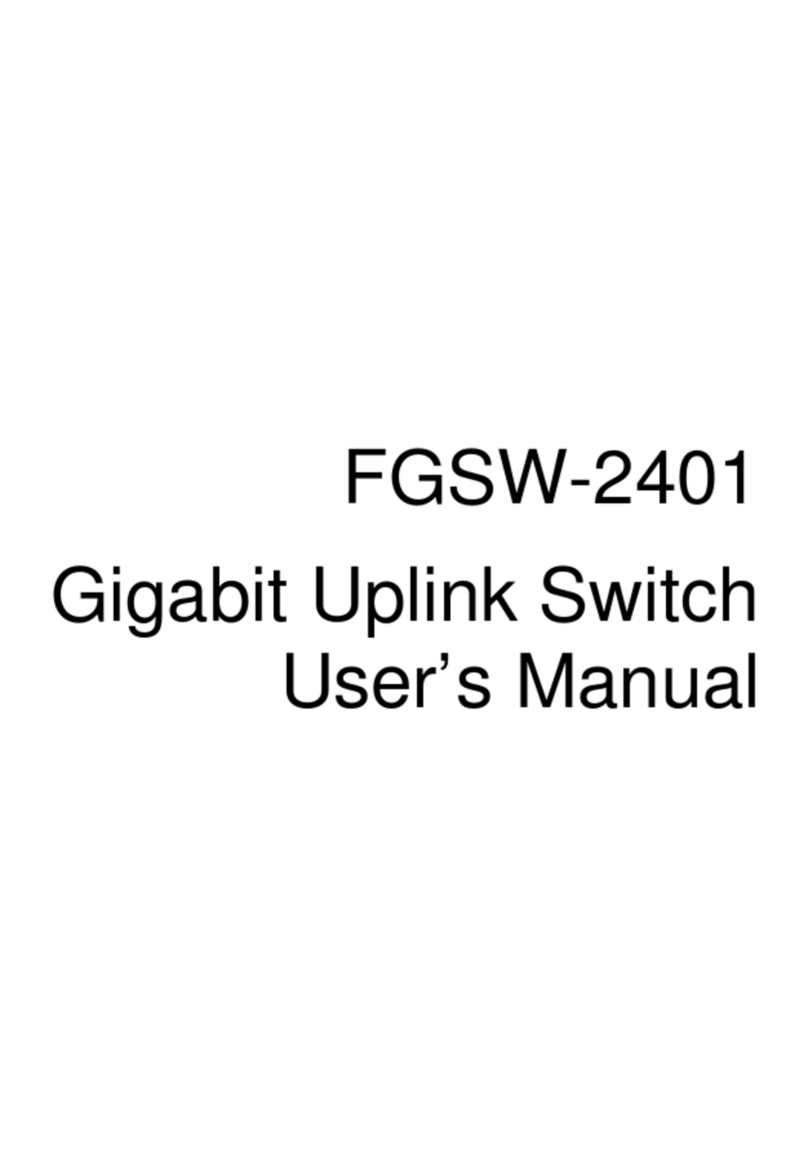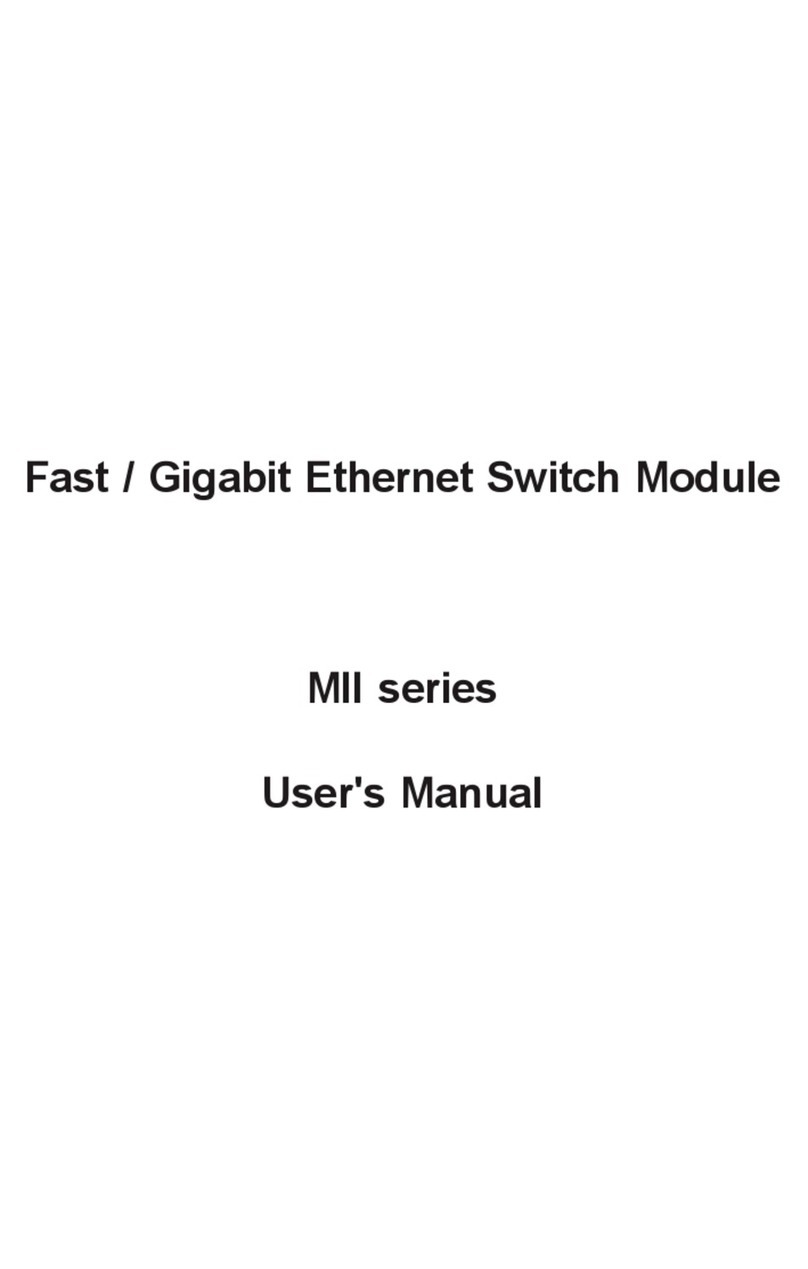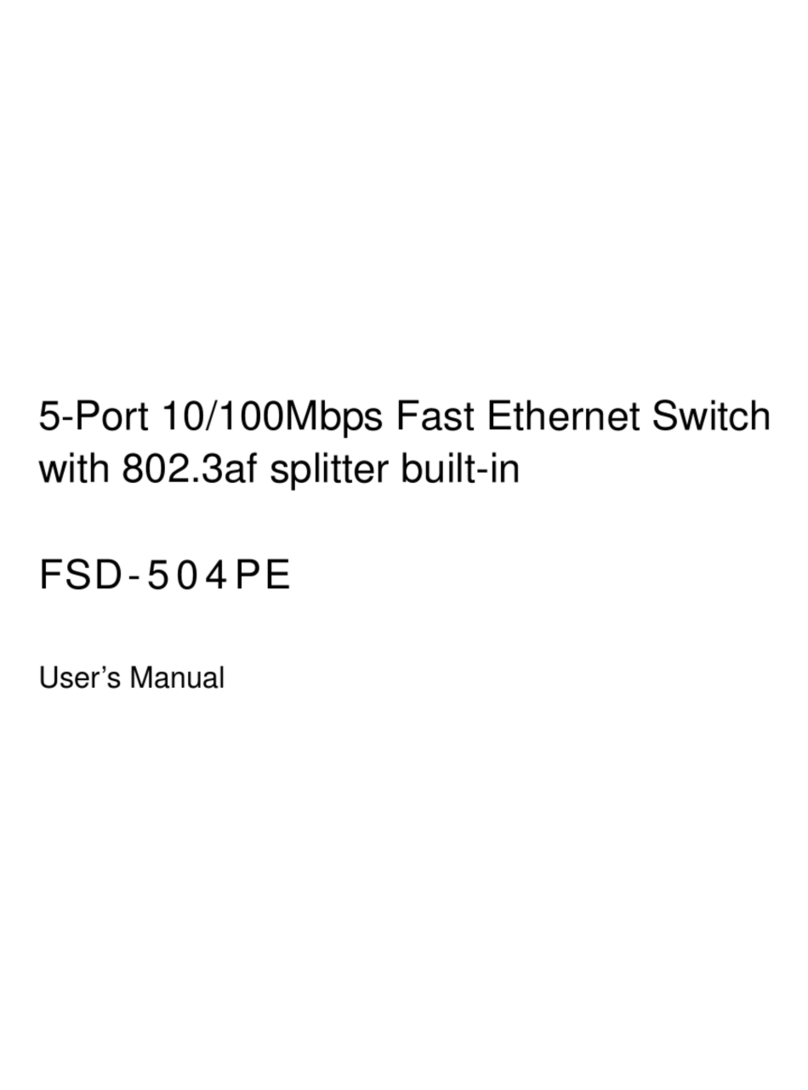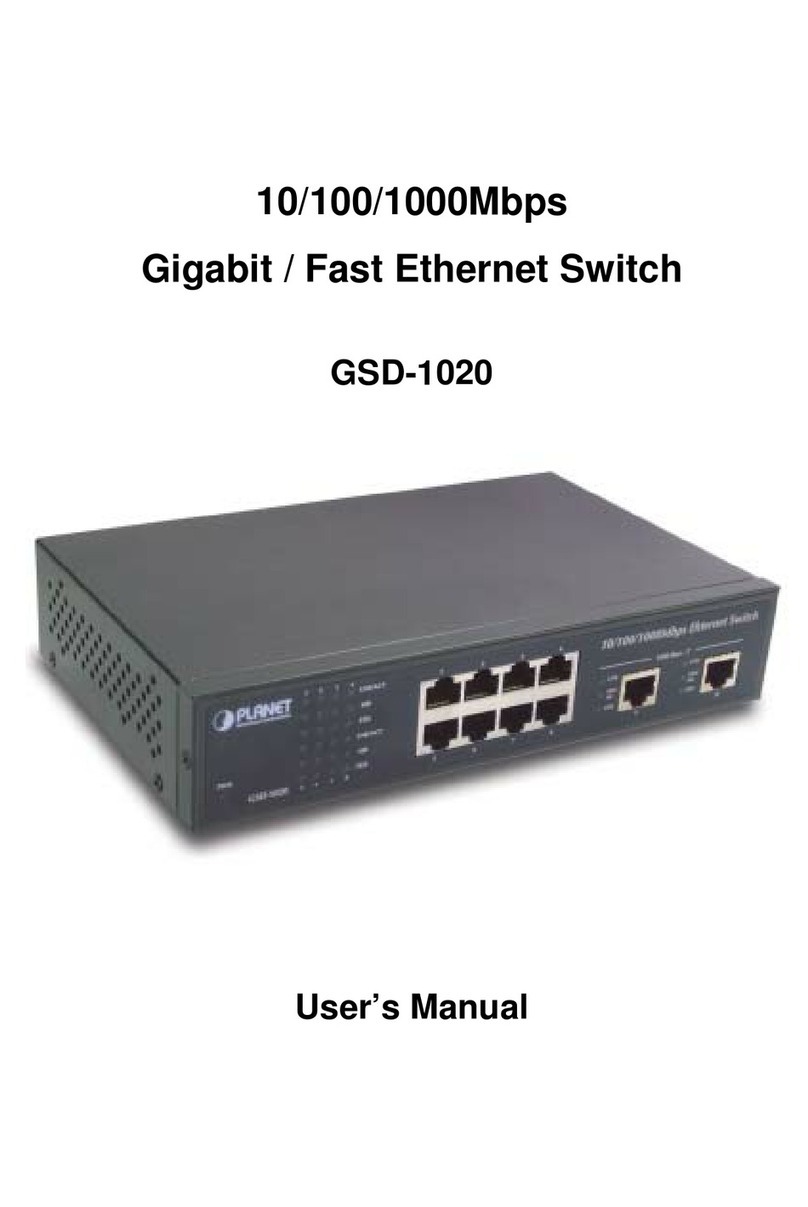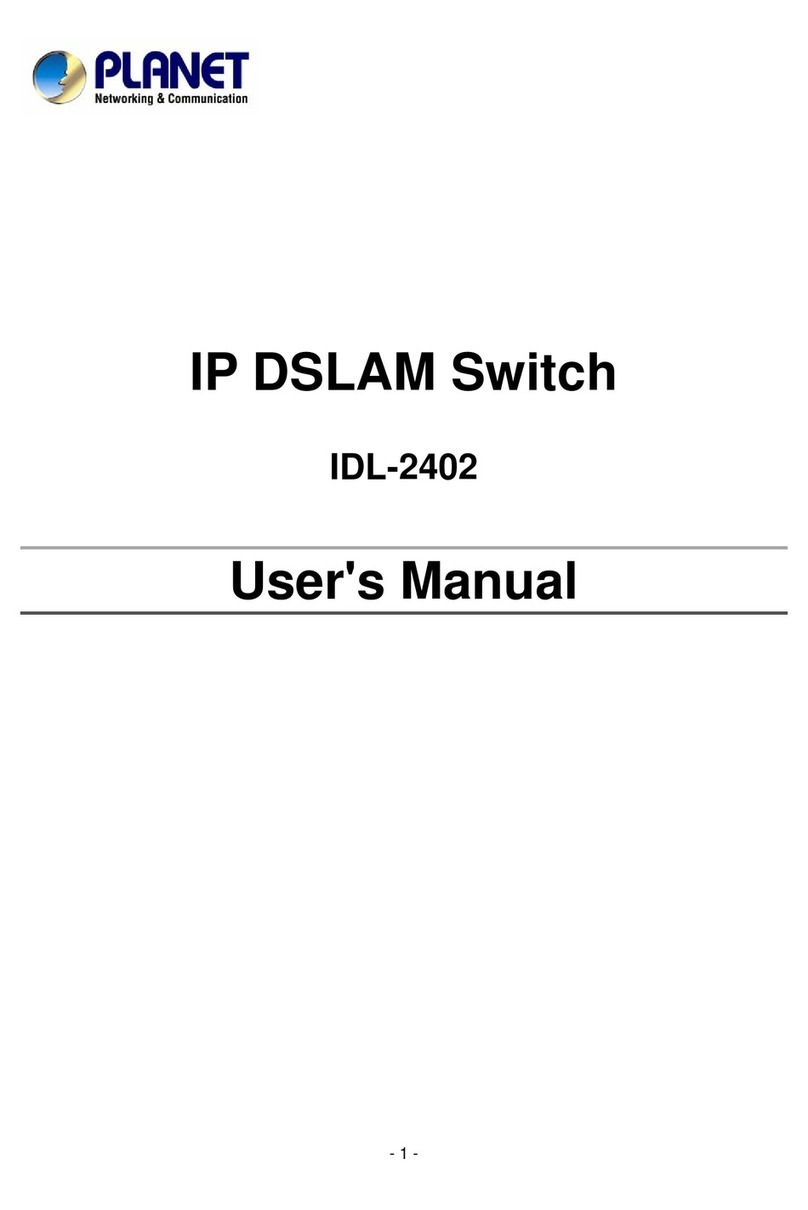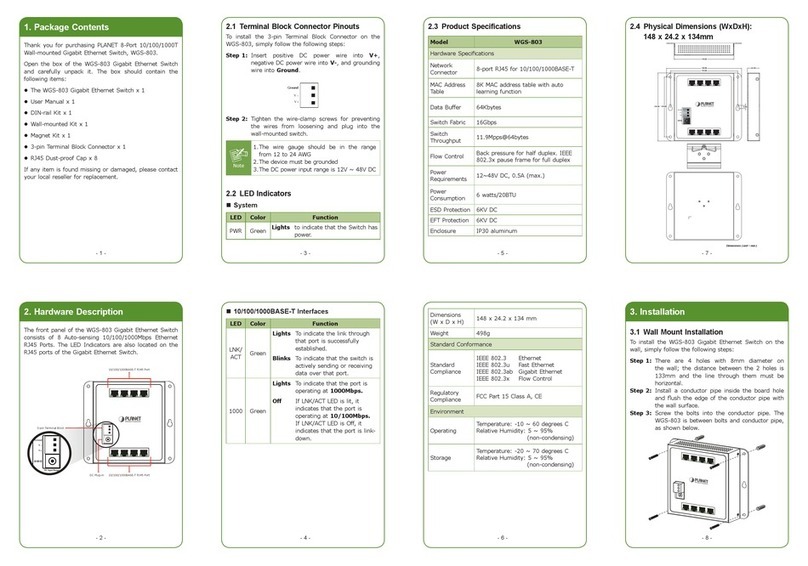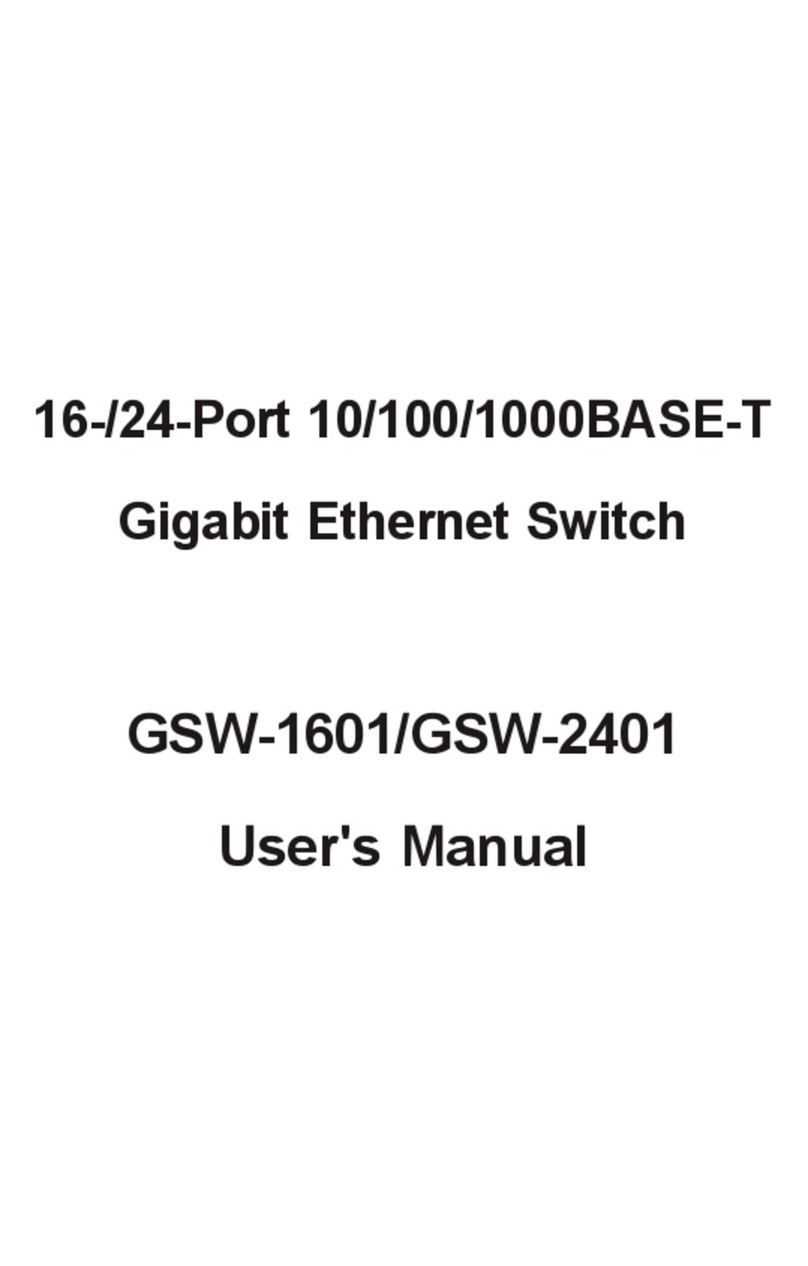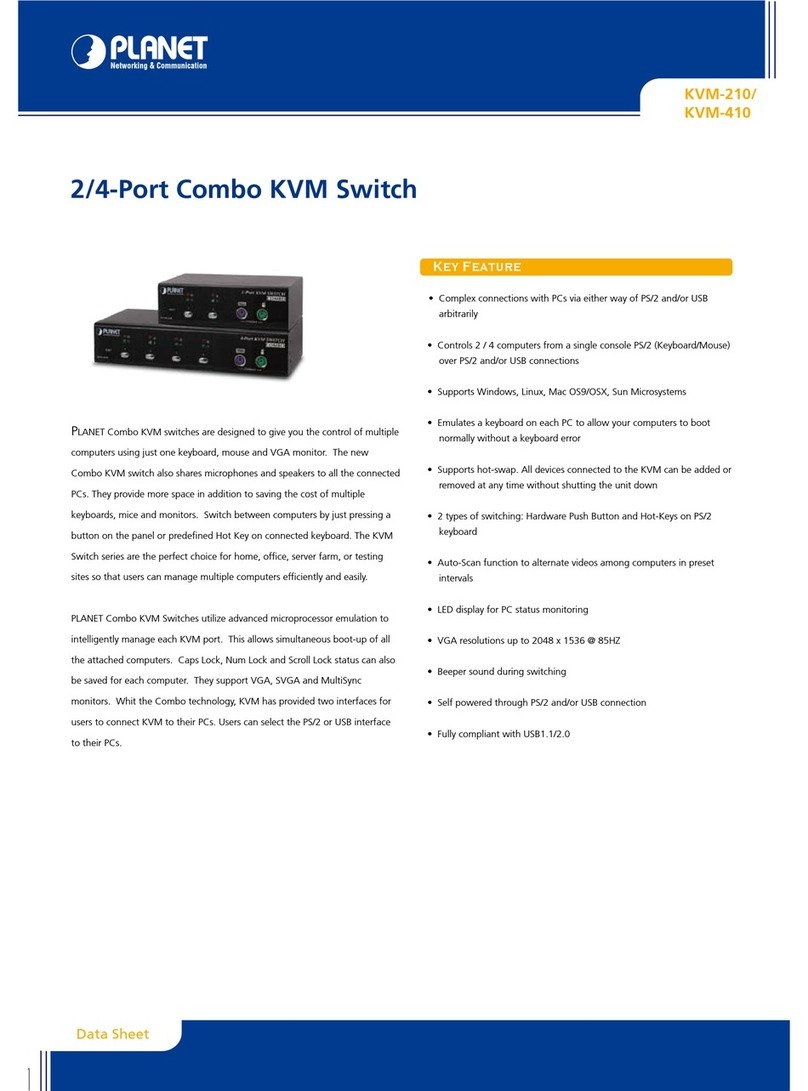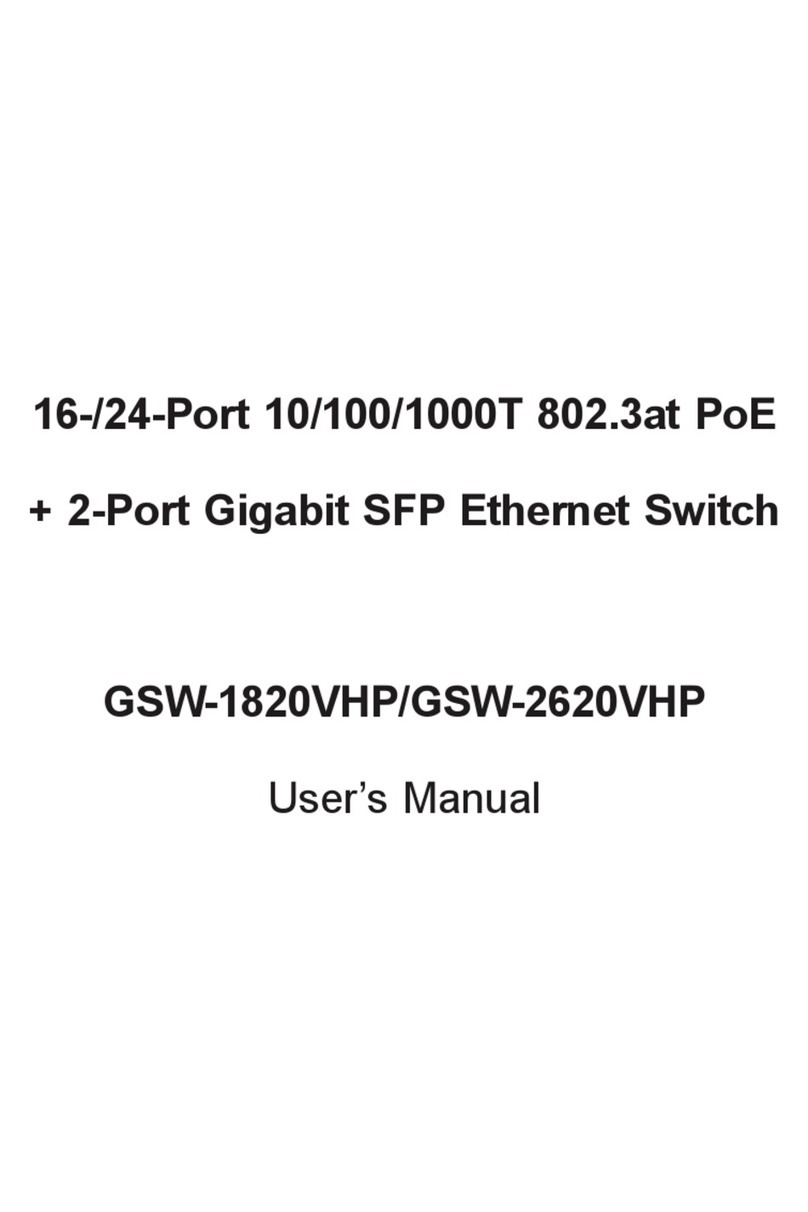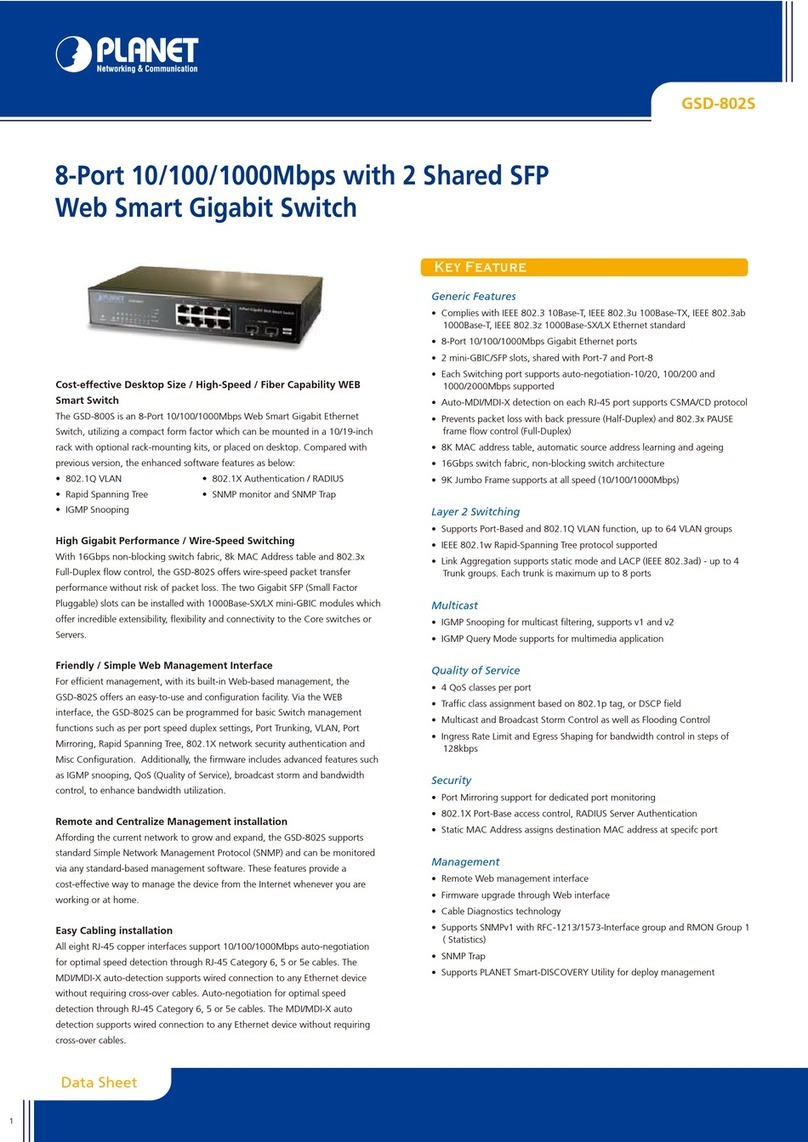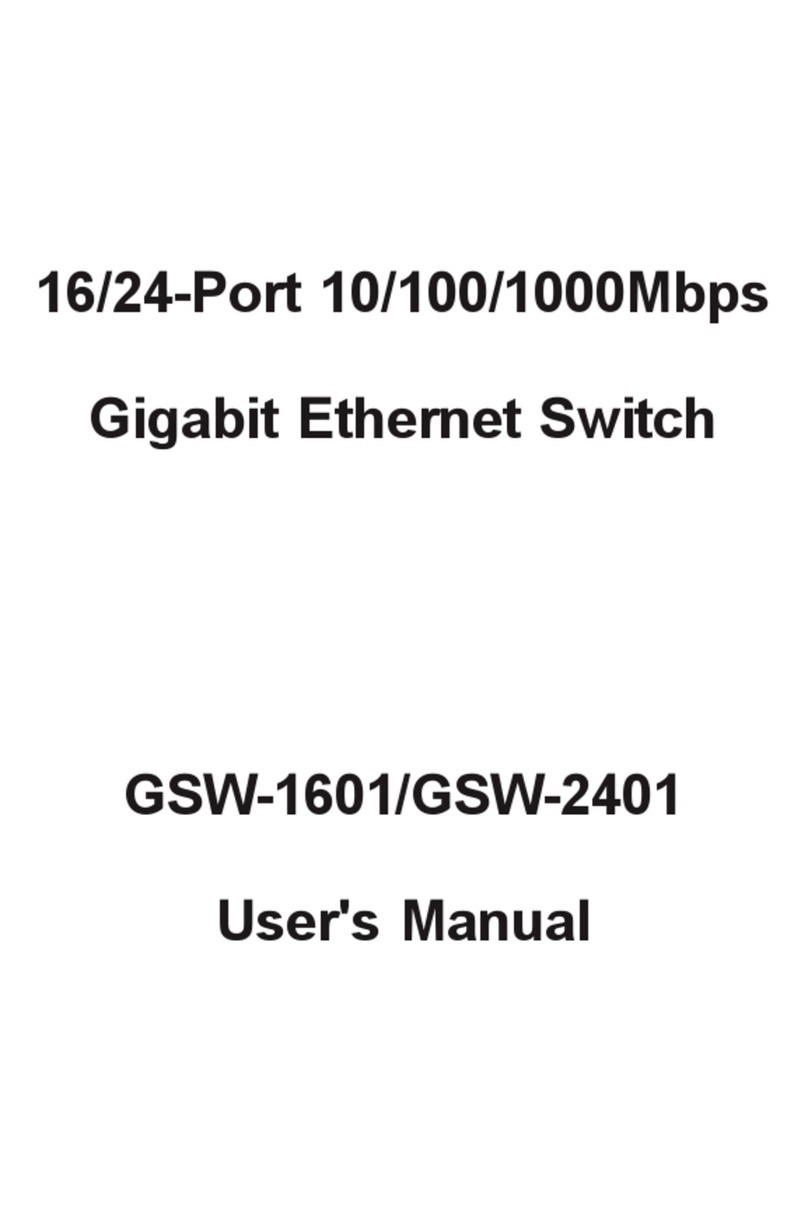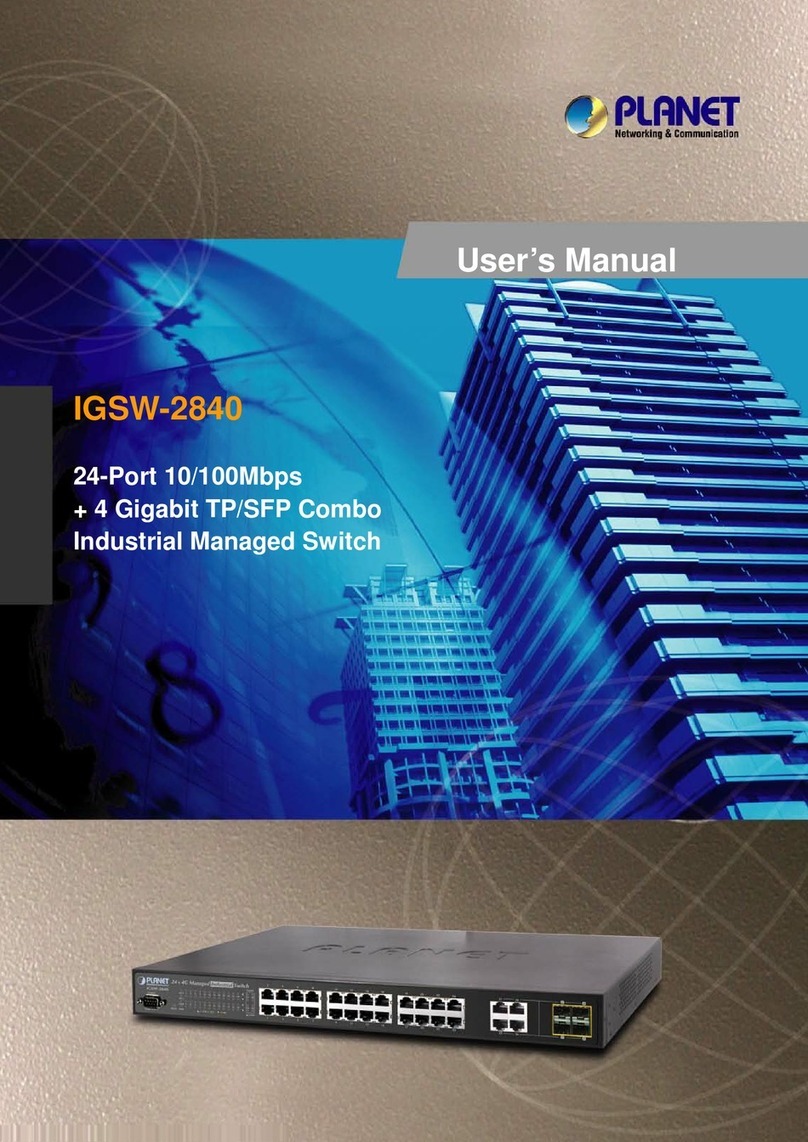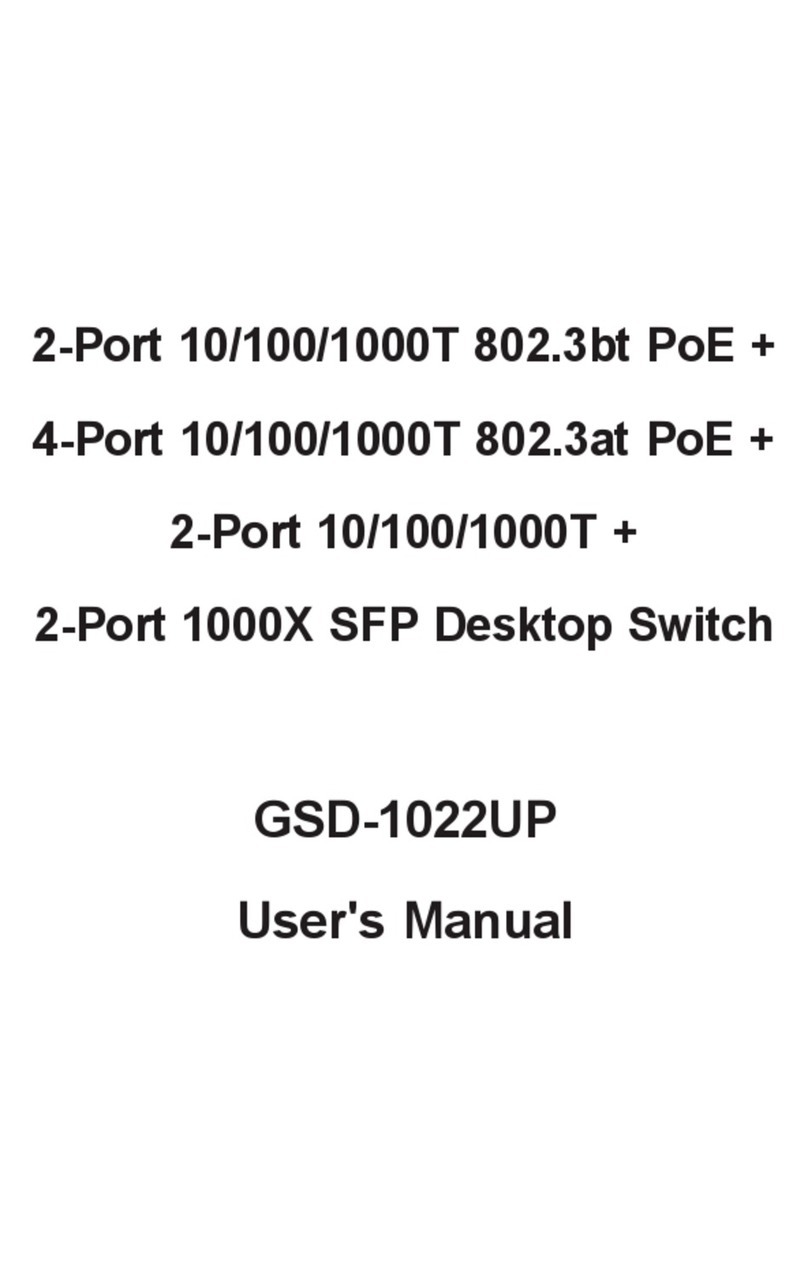- 1 -
- 2 -
- 3 -
- 4 -
- 5 -
- 6 -
- 7 -
- 8 -
1. Introduction
1.1 Checklist
Thank you for purchasing PLANET HPOE-460 4-port
Gigabit IEEE 802.3at High Power over Ethernet Injector
Hub.
Check your package for the following items:
High Power over Ethernet Injector Hub x 1
User's Manual x 1
Power Adapter x 1
Power Cord x 1
If any of these pieces are missing or damaged, please
contact your dealer immediately; if possible, retain the
carton including the original packing material, and use
them again to repack the product in case there is a
need to return it to us for repair.
1.3 Features
8-Port RJ45
4-port 10/100/1000Mbps “Data Input”
4-port 10/100/1000Mbps “Data + Power Output”
Power over Ethernet
IEEE 802.3at and IEEE 802.3af Power over
Ethernet Mid-span PSE
Up to 4 IEEE 802.3at/802.3af devices powered
52V DC power over RJ45 Ethernet cable to devices
with Ethernet port
PoE power up to 30.8 watts (802.3at PoE)/15.4
watts (802.3af PoE) for each PoE port
Remote power feeding up to 100m
Full power support for each PoE port
Automatically detects powered device (PD)
Circuit protection prevents power interference
between ports
1.5 Product Outlook
1234
4-Port High Power PoE Injector Hub
IEEE 802.3at
52V~56V DC
PWR123
PoE in-Use
4
1 2 3 4
DATA & PWR
Remove “DATA & PWR”
Connection before power on.
CAUTION
DATA
LED Denition:
LED Color Function
Power Green Lights to indicate that the
HPOE-460 has power.
PoE Ready/
In-Use Green Lights to indicate the port is
providing 52V DC in-line power.
1.4 Specications
Product HPOE-460
Hardware
Interface
“Data” Input Ports 4 x RJ45
“Data+Power”
Output Ports 4 x RJ45
Data Rate 10/100/1000Mbps
LED
System: Power x 1 (Green)
Per PoE Port: PoE ready/in-use
x 4 (Green)
Network Cable
10BASE-T: 4-pair UTP Cat. 5,
up to 100m (328ft)
100BASE-TX: 4-pair UTP Cat.
5, up to 100m (328ft)
1000BASE-T: 4-pair UTP Cat.
5e/6, up to 100m (328ft)
EIA/TIA- 568 100-ohm STP
(100m or 328ft)
Dimensions (H x W x D) 26 x 70 x 97mm
Weight 220g
Power Requirements 52V DC~56V DC
Power over Ethernet
PoE Power Supply Type Mid-span
PoE Power Output
IEEE 802.3af per port DC 52V
15.4 watts
IEEE 802.3at per port DC 52V
30.8 watts
1.2 About the Power over Ethernet Injector
Hub
PLANET HPOE-460 is the next-generation 4-port Gigabit
IEEE 802.3at High Power PoE injector Hub, featuring both
IEEE 802.3af and High Power IEEE 802.3at Power over
Ethernet (PoE) that combine up to 30-watt power output
and data per port over one Cat 5e/6 Ethernet cable. It
is designed specically to satisfy the growing demand of
higher power consuming network PD (powered devices)
such as PTZ (Pan, Tilt and Zoom)/speed dome network
cameras, multi-channel (802.11a/b/g/n) wireless LAN
access points and other network devices by providing the
double amount of PoE power more than the conventional
802.3af PoE PSE.
The HPOE-460 is installed between a regular Ethernet
switch and the powered devices; it injects power to the
PDs without affecting data transmission performance. It
offers a cost-effective and quick solution to upgrading
network system to IEEE 802.3af/IEEE 802.3at Power
over Ethernet system without replacing the existing
Ethernet switch. There are 8 RJ45 STP ports on the
front panel of the HPOE-460, half of the ports on the
right panel function as "Data input" and the other half
on the left panel function as "PoE (Data and Power)
output". The 4 "PoE (Data and Power) output” ports
are also the power injectors that transmit DC voltage
to the Cat 5/5e/6 cable and transfer data and power
simultaneously between the Injectors and Splitters.
Hardware
Desktop palm size, wall mountable
LED power input indication
FCC Part 15 Class B, CE
100~240V AC, 50/60Hz, 2A universal power supply
adapter with DC 52V/2.31A power output
Plug & play
Standard Compliance
IEEE 802.3 10BASE-T
IEEE 802.3u 100BASE-TX
IEEE 802.3ab 1000BASE-T
IEEE 802.3af Power over Ethernet
IEEE 802.3at Power over Ethernet Plus
2. Hardware Installation
This product provides three different running speeds –
10Mbps, 100Mbps and 1000Mbps - in the same device
and automatically distinguishes the speed of incoming
connection.
This section describes the hardware features of the
HPOE-460. Before connecting any network device to the
HPOE-460, read this chapter carefully.
2.1. Before Installation
Before your installation, it is recommended to check
your network environment. If there is any IEEE
802.3af/802.3at device which needs power, the
HPOE-460 can supply power to this Ethernet device
conveniently and easily. The HPOE-460 is equipped with
an AC-DC adapter with 52V DC input and injects this
DC power into the pin of the twisted-pair cable (pair 4,
5 and pair 7, 8).
If there is no power socket for the AC-DC adapter of
your Non-IEEE 802.3af/802.3at networked device, the
HPOE-460 and POE-162S/IPOE-162S can provide you
with DC power for this Ethernet device conveniently and
easily.
The 10Mbps, 100Mbps or 1000Mbps speed in duplex
mode from data port of the HPOE-460 depends on
which Ethernet device is attached to.
Power Pin Assignment 4/5(+), 7/8(-)
PoE Power Budget 120 watts
Number of 802.3af PDs for
Class 0, 1, 2, 3 that can be
powered
4
Number of 802.3at PDs for
Class 1, 2, 3 that can be
powered
4
Number of 802.3at PDs
for Class 0, 4 that can be
powered
4
Standards Conformance
Standards Compliance
IEEE 802.3 10BASE-T Ethernet
IEEE 802.3u 100BASE-TX Fast
Ethernet
IEEE 802.3ab 1000BASE-T
Gigabit Ethernet
IEEE 802.3af Power over
Ethernet
IEEE 802.3at Power over
Ethernet Plus
Regulatory Compliance FCC Part 15 Class B, CE
Environment
Operating Temperature 0 ~ 50 degrees C
Storage Temperature -10 ~ 70 degrees C
Humidity 5 ~ 95% (non-condensing)