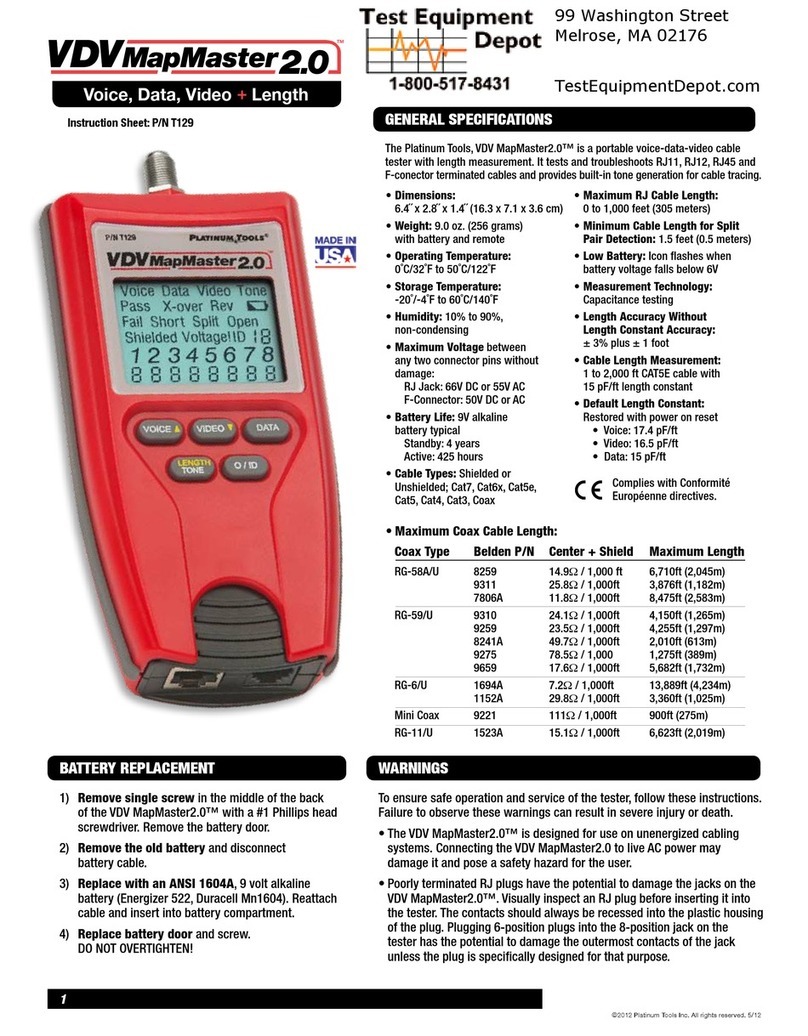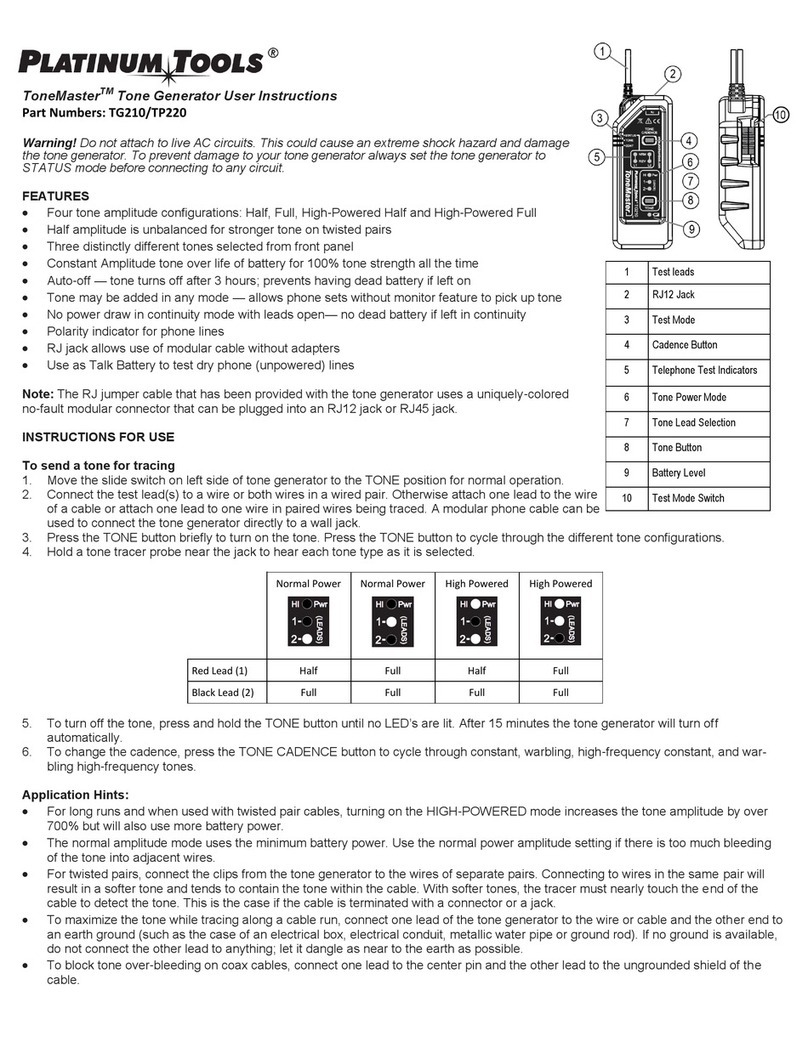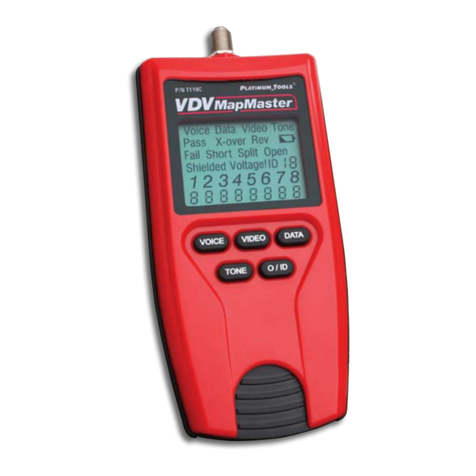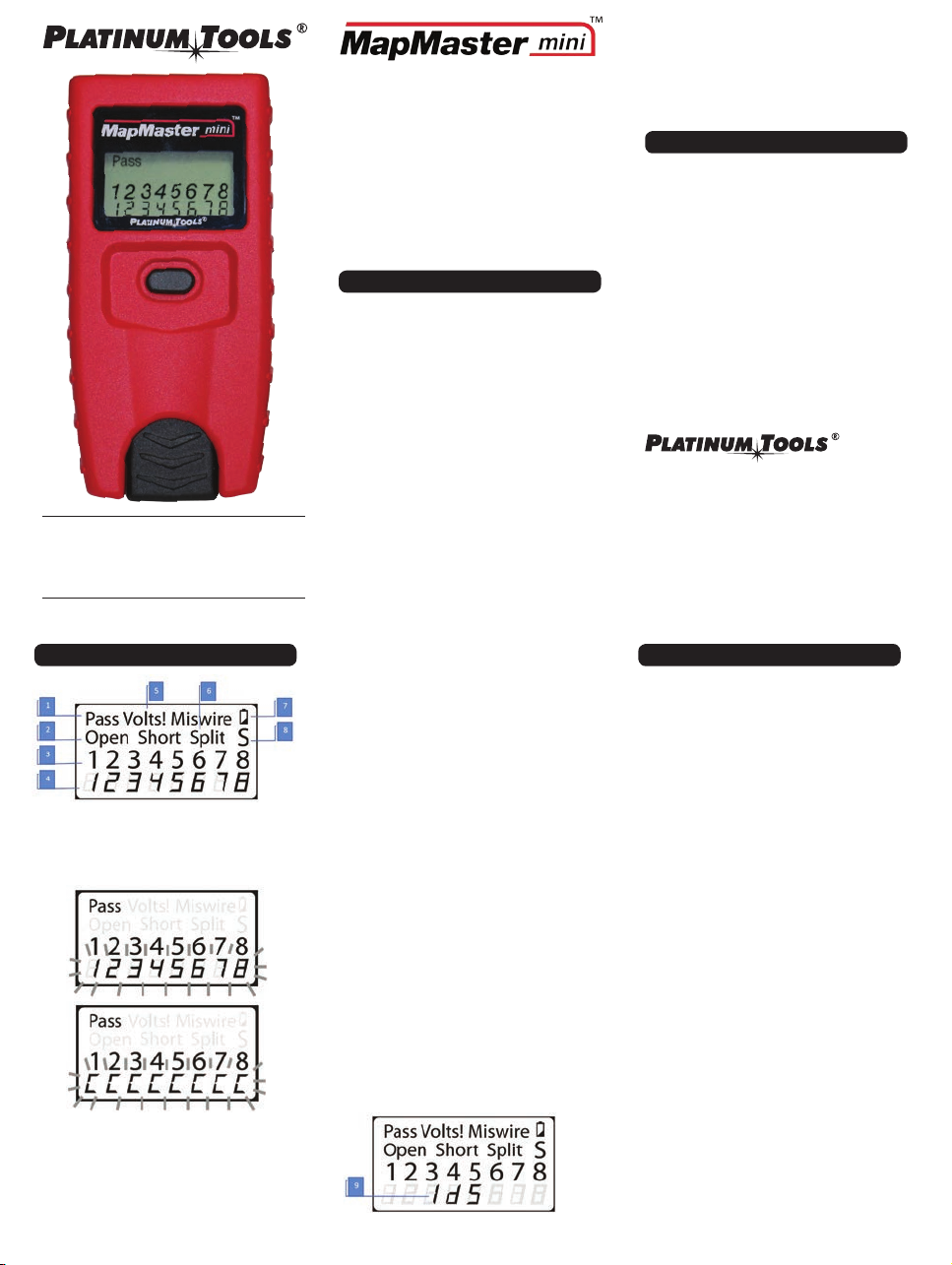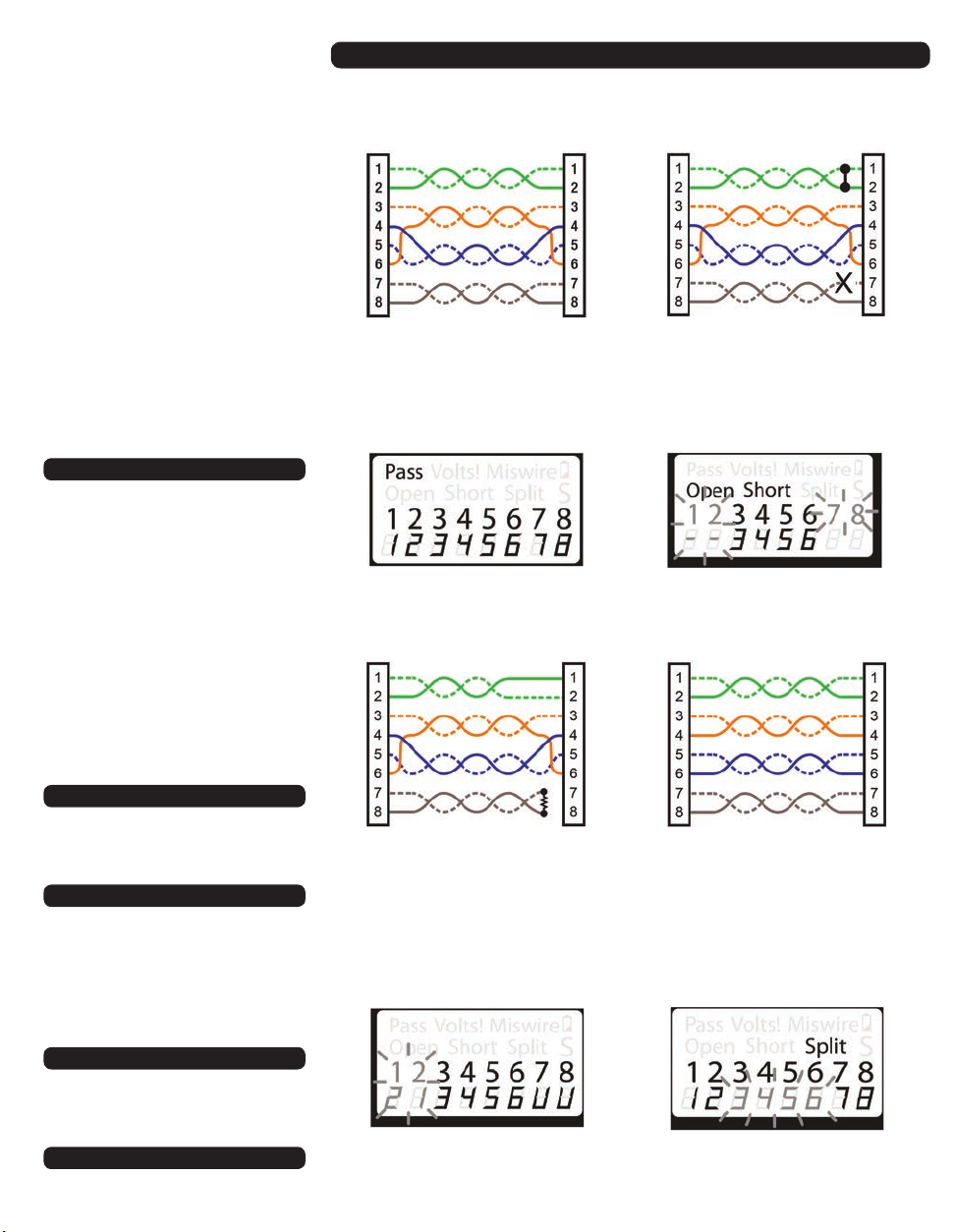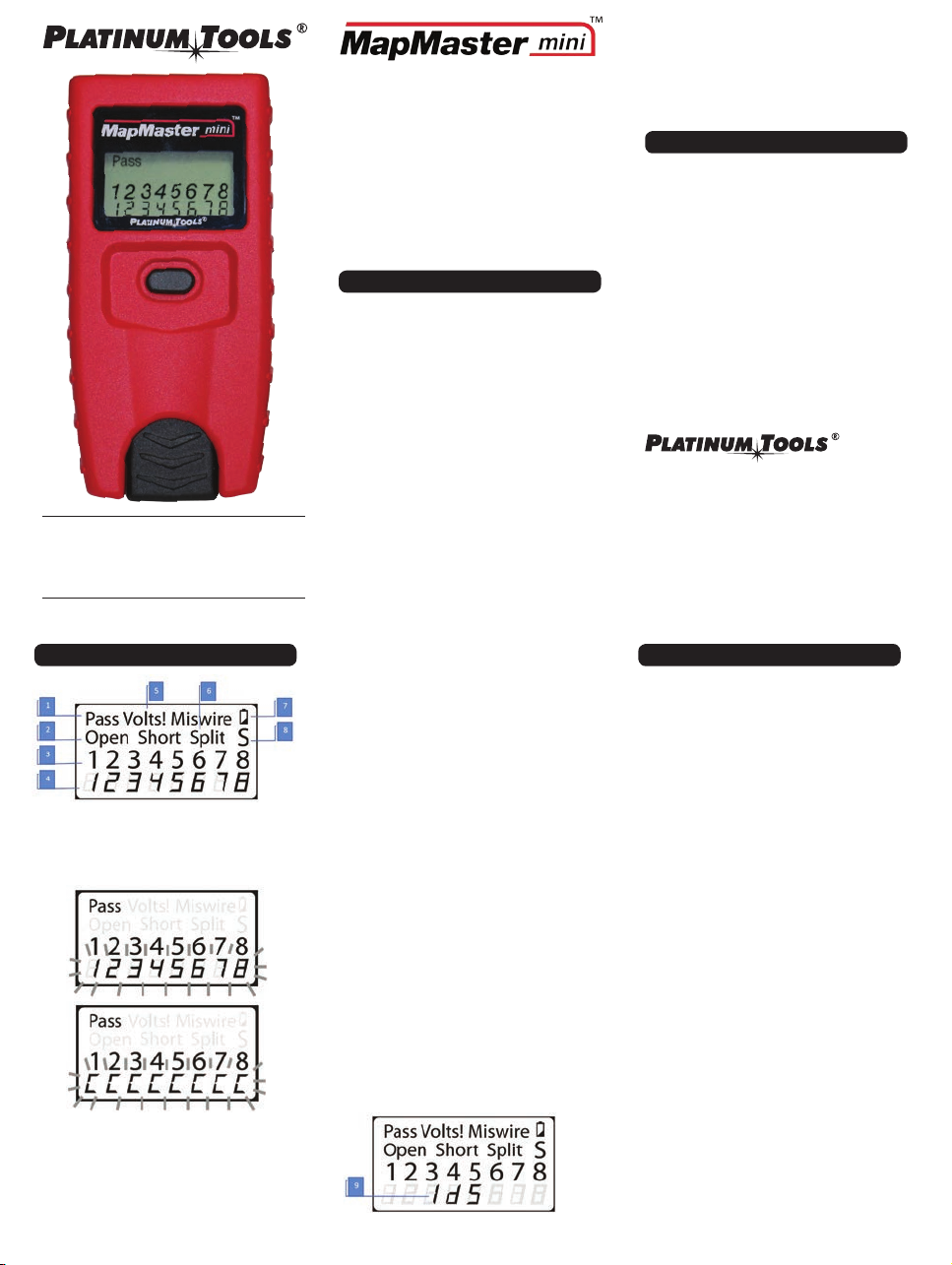
MapMaster™ mini
Instructions: P/N T109
Cable tester
•
EASYTOUSE
•
EASYTOREADLCDSCREEN
•
DETECTSSHORTS,OPENS,REVERSALS,MISWIRES,
AND SPLIT PAIRS
•
TONEGENERATOR
•
REMOTEIDDETECTION
•
AUTOPOWER-OFF
GENERAL SPECIFICATIONS
The Platinum Tools MapMaster mini is a pocket-size data
cable tester. It tests and troubleshoots RJ45 terminated
cables, provides built-in tone generation for cable tracing
and detects either two test and mapping remotes and up to
five network ID remotes for mapping end locations.
•
•
•
•
•
•
•
•
•
Dimensions:4.6”x2.3”x1.1”(11.7x5.8x2.8cm)
Weight:4.0oz.(115grams)withbatteryandremote
OperatingTemperature:0°Cto50°C/32°Fto122°F
StorageTemperature:-20°Cto60°C/-4°Fto140°F
Humidity:10%to90%,non-condensing
MaximumVoltagebetweenanytwoconnectorspins
without damage: RJ Jack: 66V DC or 55V AC
BatteryLifetypical:6Valkalinebatteries-4xLR44,
Standby:3.5years,Active:80hours
CableTypes:ShieldedorUnshielded;CAT7,CAT6a,
CAT5e,CAT5,CAT4,CAT3(4-paironly)
MaximumRJCableLength:0to1000feet(305meters)
4. Tester-End Wire Map: The top line displays the pins on
the tester end in order. These pins are mapped to the
pins on the remote-end shown directly below them on
the LCD.
5. Remote-End Wire Map: The lower row displays the
corresponding pin on the remote-end. Dash lines on
the remote line indicate shorted pins. No pin numbers
displayed on the remote line are open pairs.
6. Voltage Detected Warning: If voltage is detected on any
of the tester connectors, the “Volts!” icon is displayed.
A check for voltage is performed before each test and if
found, no test is run. The tester should be disconnected
immediately from the source of the voltage.
7. Battery Low: The battery low symbol is displayed when
the battery is nearing depletion. The symbol will begin
to flash when the batteries need to be replaced. Results
may be unreliable at this point.
8. Shield: The “S” icon is displayed when a shielded data
cable is properly connected at both ends. It will be flash-
ing if there is a short to a wire in the cable along with
that pin number and the “Short” indicator.
9. ID number: When used with the #2 test-and-map remote
in the CABLE mode alternately displays the lower row
wire map and “ID 2” or when using the network map-
only remotes (#1– #5) in the LOCATE mode, displays the
ID number of the remote.
The MapMaster mini has a single button to both start a test
and select other functions and options. Presses of less than
about 1 second (short press) and more than 1 second (long
press) are recognized differently.
1.Cable testing (short press)
With the MapMaster mini off, each short press of the
button causes a cable test to be executed and the results
displayed for 20 seconds before powering off. “TEST”
is displayed while testing is being performed. If another
short press occurs before the 20 second time out another
test and 20 second time out begin.
If the button is pressed and held until “LOOP” is displayed
and then released, tests are run continuously, and the
display updated. The MapMaster mini will turn off auto-
matically if there is no test result change for 5 minutes.
A long press of the button will cause the MapMaster mini
to exit cable test loop mode and enter mode selection as
discussed below.
Mode Selection (long press): Starting with the MapMaster
mini off, a long press of the button will cause the Map-
Master mini to enter mode selection. In mode selection
the MapMaster mini cycles through cable test and tone
generator modes. The mode displayed when the button
is released will begin execution. From powered off, the
modes in order are:
LOOP -> LOCATE -> HiLo1 -> HiLo2 -> Hi ->
Lo -> OFF -> CABLE
• Loop: Cable test that loops continuously until it times out
or exiting the mode by a long press that reenters mode
selection. Used to troubleshoot intermittent problems.
Display
1. Pass: “Pass” flashes if the cable is a properly wired
4-pairT568A/Bdatacableorcross-over(uplink)cable.A
cross-over cable will have the lower row of pin numbers
of the crossed pairs flashing and will alternate with “C”.
2. Cable Faults: The “Miswire” icon is displayed if the cable
is not wired to one of the cabling standards. An open
or short error takes precedence over miswires and the
appropriate icon(s) is displayed.
3. The“Split”iconisdisplayedifthedesignatedpairsare
not twisted together in the cable, an AC signal fault.
We Make Connections EZ!™
©2018 Platinum Tools, Inc. All rights reserved.
MapMasterminiIST109GJ12/18
Operating the MapMaster™mini Cable Tester
•
•
•
MinimumCableLengthforSplitPairDetection:1.5feet
(0.5 meters)
LowBattery:Iconflasheswhenbatteryvoltagefalls
below 6V
ComplieswithConformitéEuropéennedirectives.
WARNINGS
To ensure safe operation and service of the tester, follow
these instructions. Failure to observe these warnings can
result in severe injury or death.
•
•
TheMapMasterminiisdesignedforuseonunenergized
cabling systems. Connecting the MapMaster mini to live
AC power may damage it and pose a safety hazard for
the user.
PoorlyterminatedRJplugshavethepotentialtodamage
the jacks on the MapMaster mini. Visually inspect an RJ
plug before inserting it into the tester. The contacts
should always be recessed into the plastic housing of the
plug. Plugging 6-position plugs into the 8-position jack on
the tester has the potential to damage the outer-most
contacts of the jack unless the plug is specifically
designed for that purpose.
Test Equipment Depot - 800.517.8431
99 Washington Street, Melrose, MA 02176
TestEquipmentDepot.com