Poly VOYAGER SURROUND 85 UC User manual
Other Poly Headset manuals

Poly
Poly Voyager Focus UC User manual

Poly
Poly Plantronics Voyager Focus UC User manual

Poly
Poly Savi 8210 Office User manual

Poly
Poly Voyager Surround 80 UC User manual

Poly
Poly Voyager 8200 UC User manual
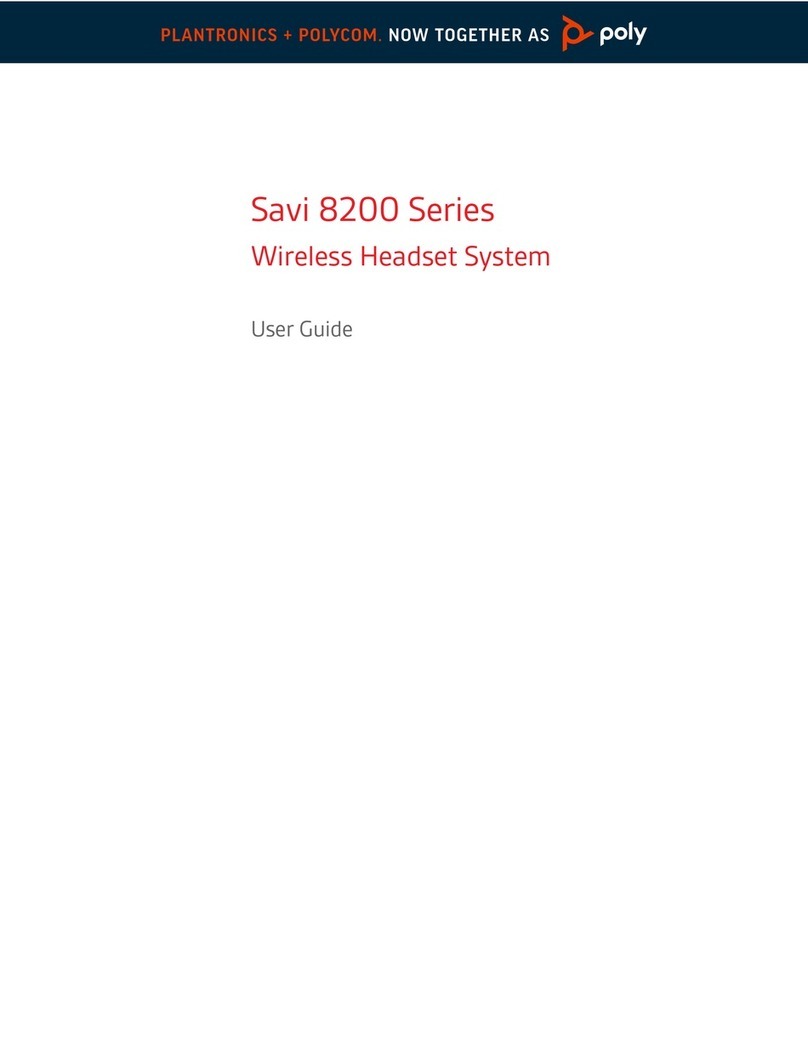
Poly
Poly Savi 8200 Series User manual

Poly
Poly Savi 8240 Office User manual

Poly
Poly Voyager 5200 UC User manual

Poly
Poly ENCOREPRO 515 USB User manual

Poly
Poly Savi 8240 Office User manual

Poly
Poly Savi 8240 UC User manual

Poly
Poly Savi 7210 Office User manual

Poly
Poly Blackwire 8225 User manual
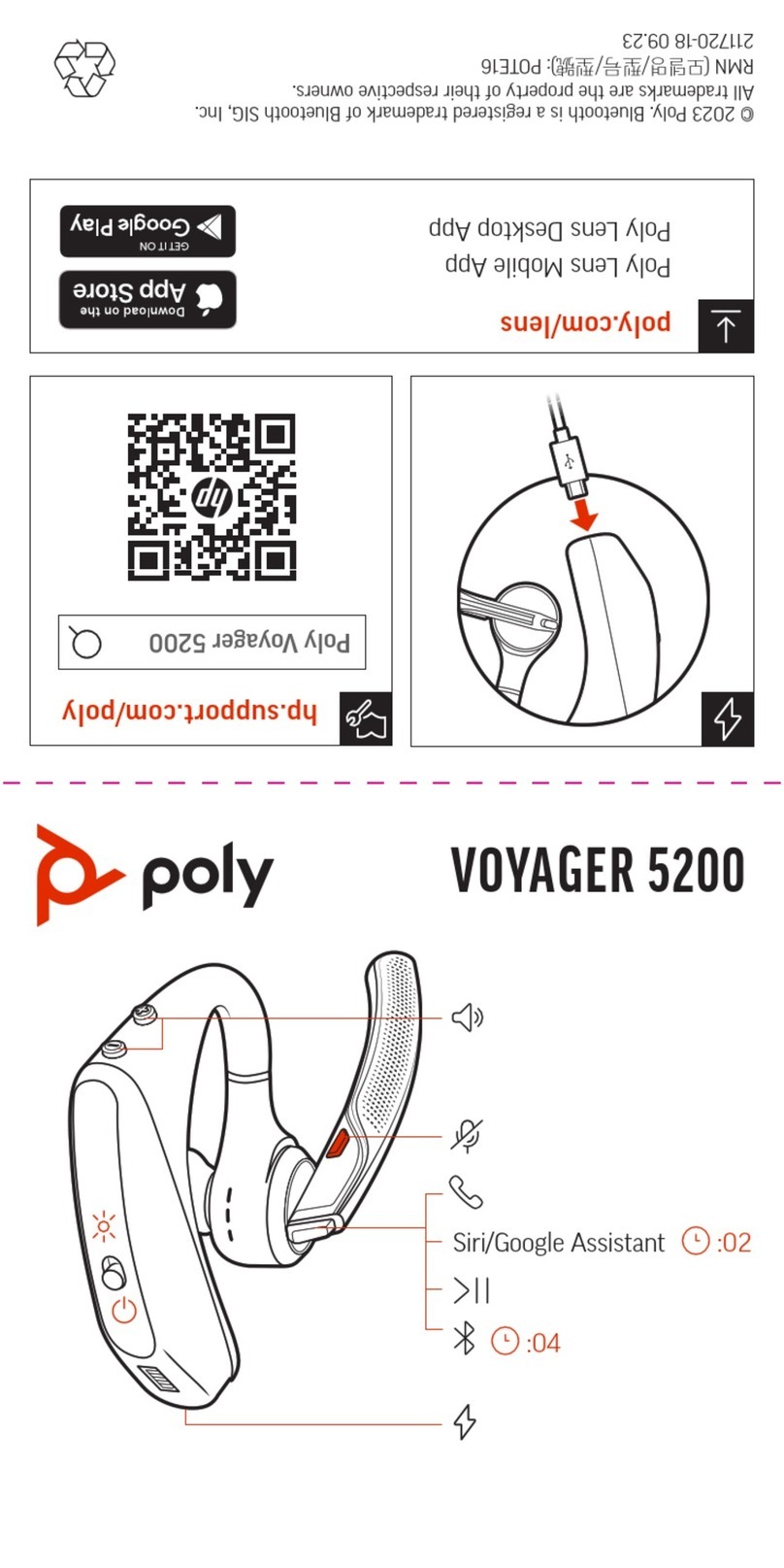
Poly
Poly Plantronics Voyager 5200 Office User manual
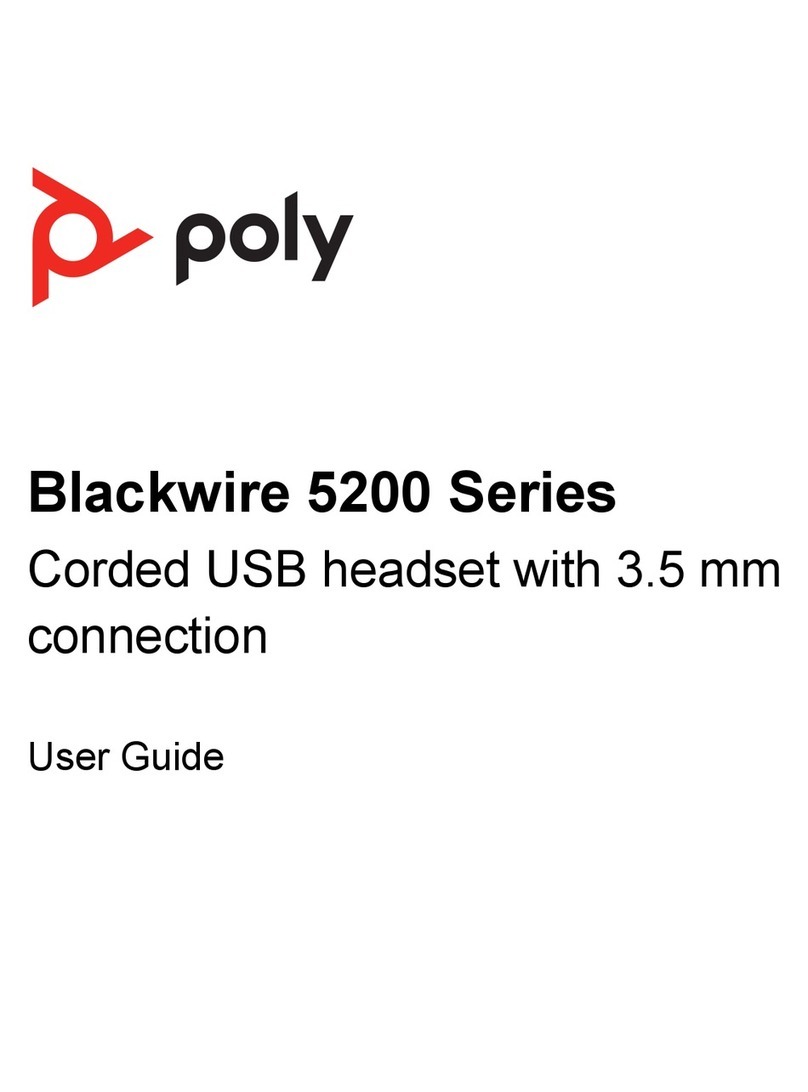
Poly
Poly Blackwire 5200 Series User manual

Poly
Poly Savi 7310 User manual
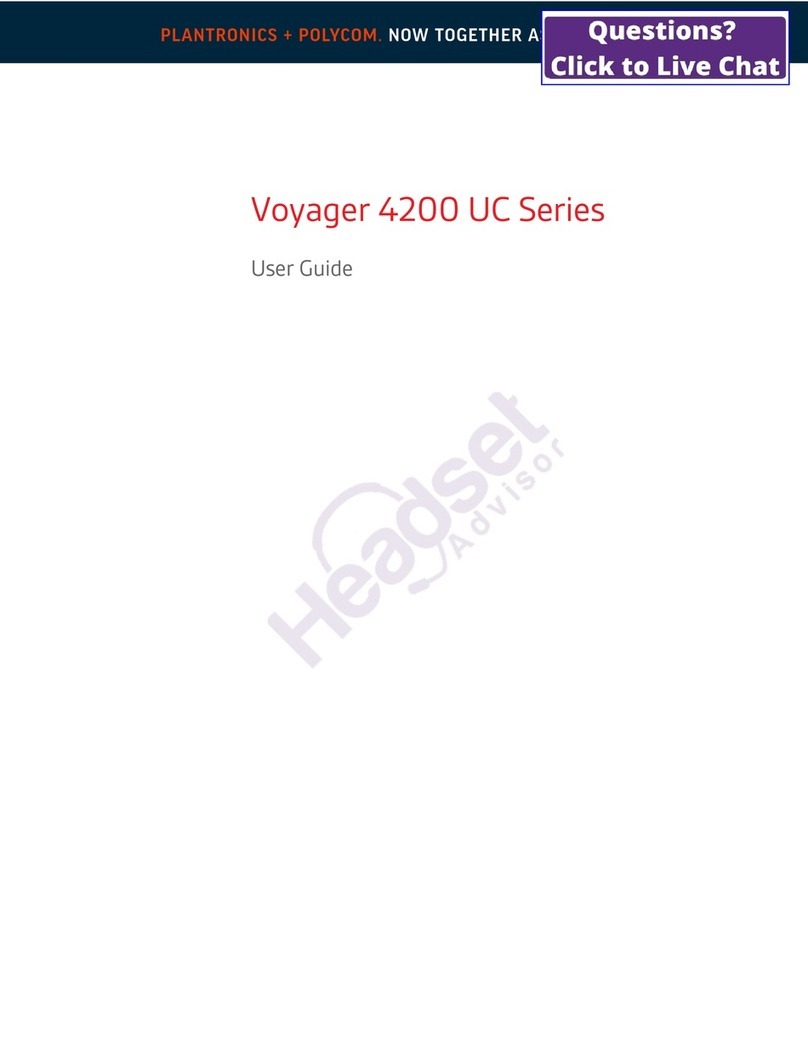
Poly
Poly Voyager 42 Series User manual

Poly
Poly Savi 8210 Office User manual

Poly
Poly Voyager Office Base User manual

Poly
Poly Savi 8210 Office User manual






















