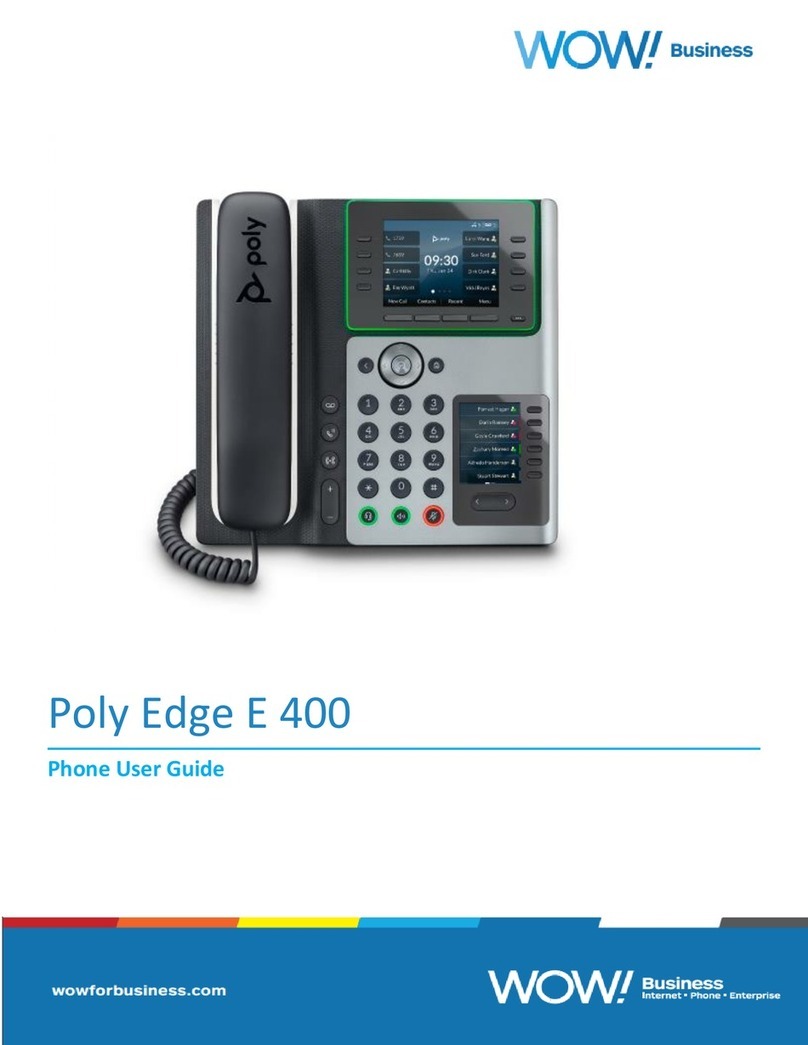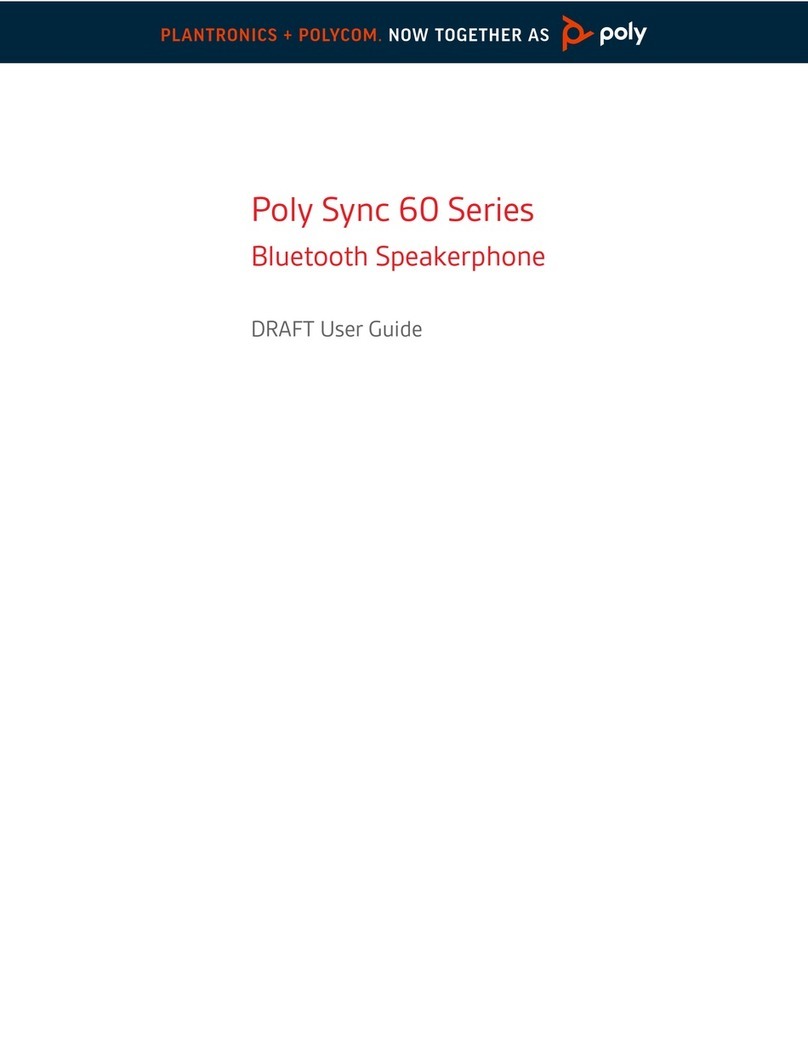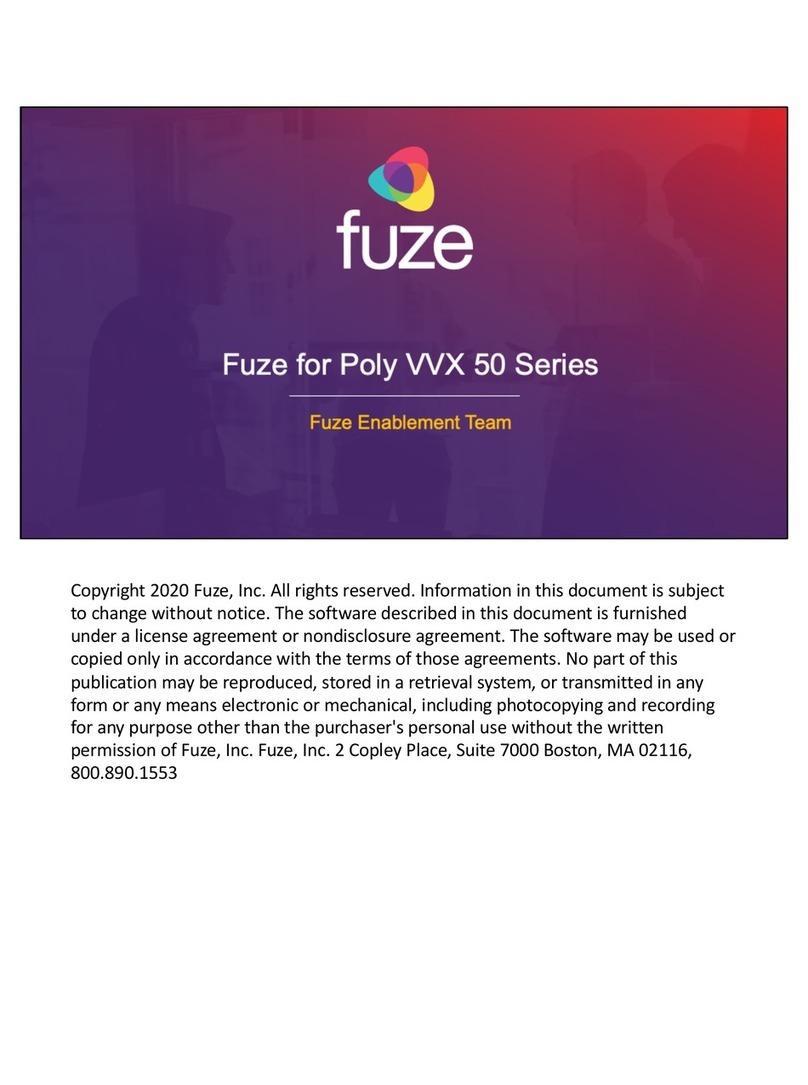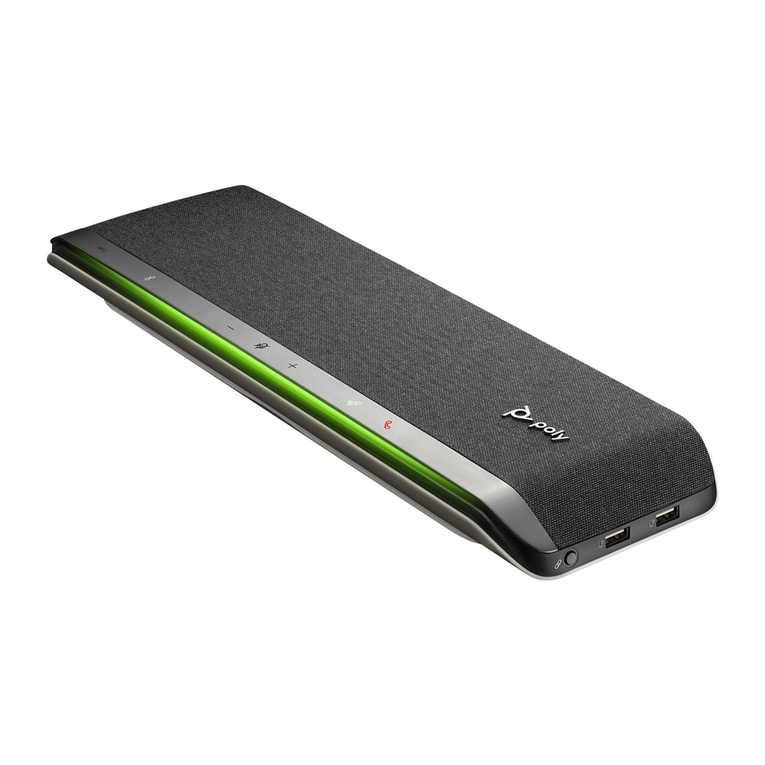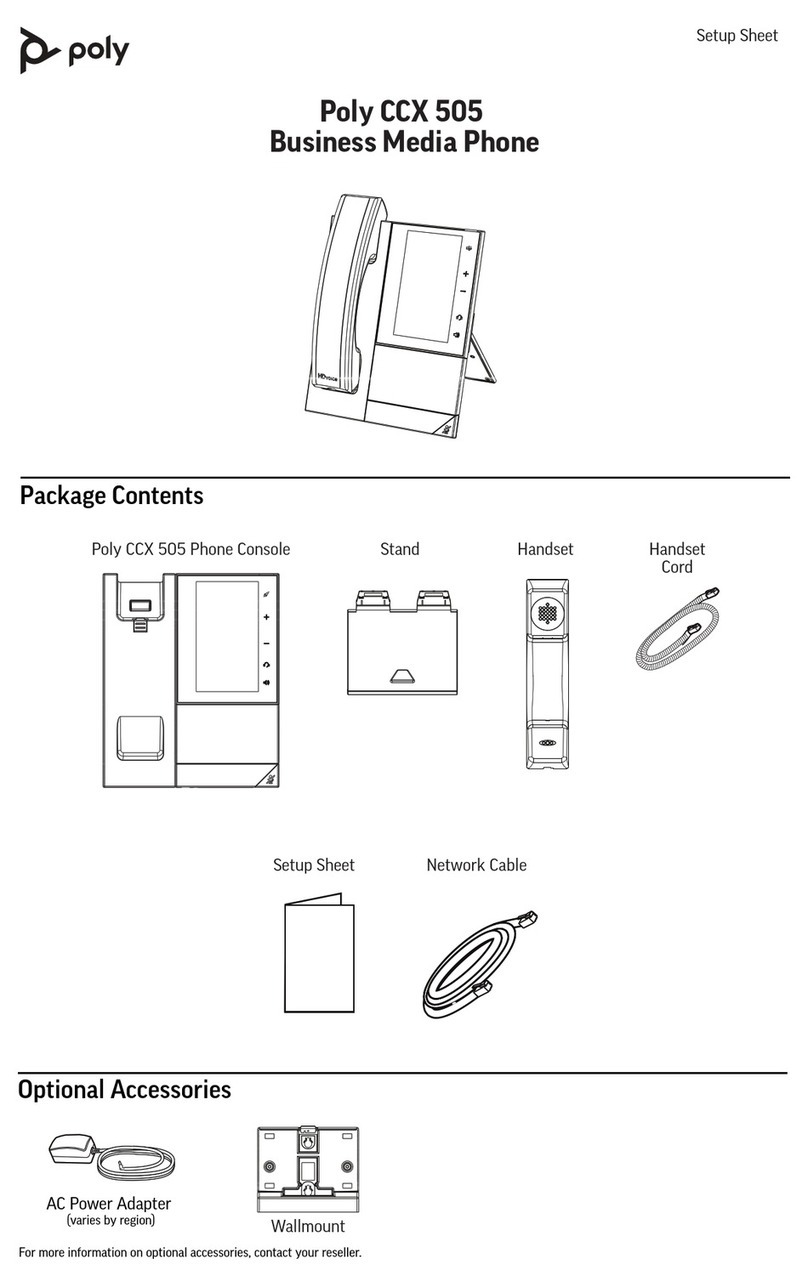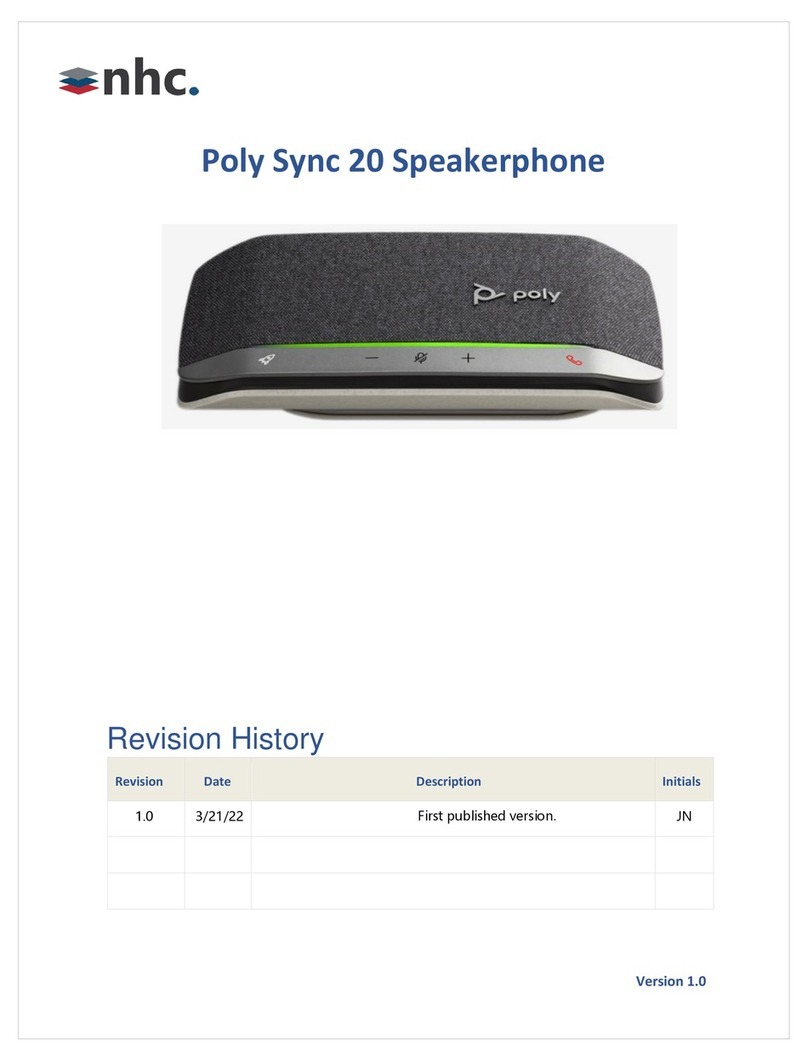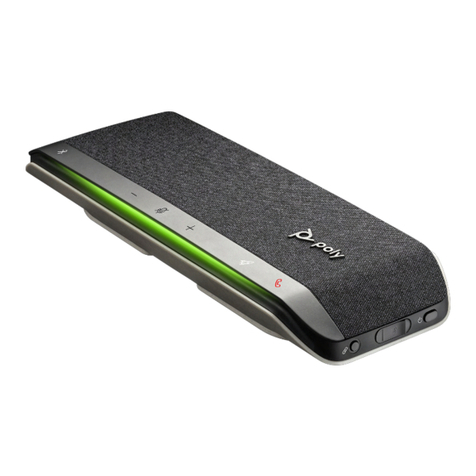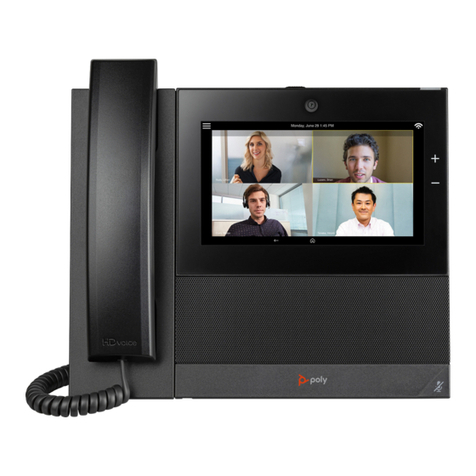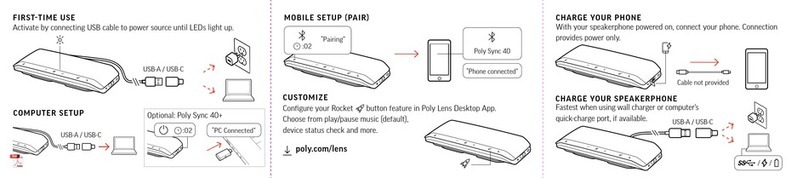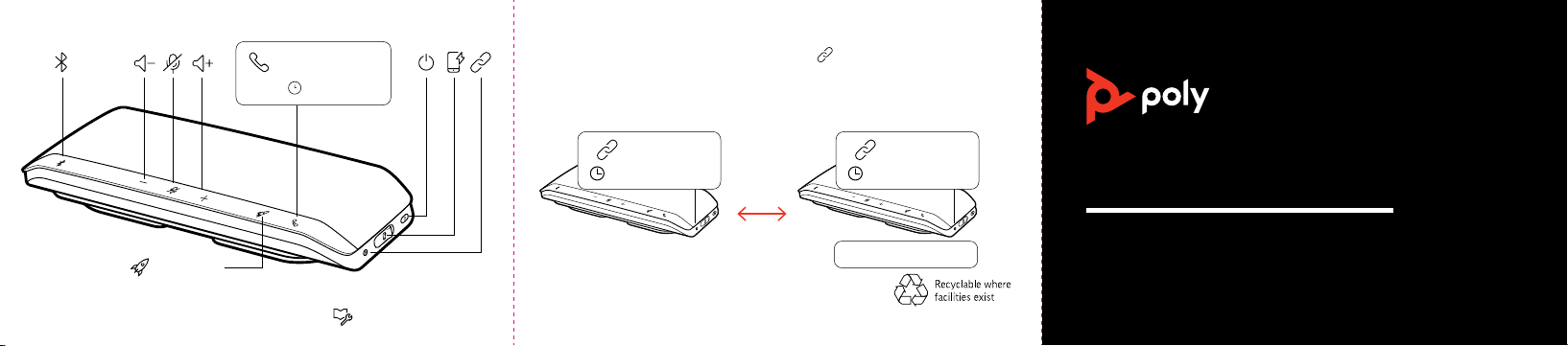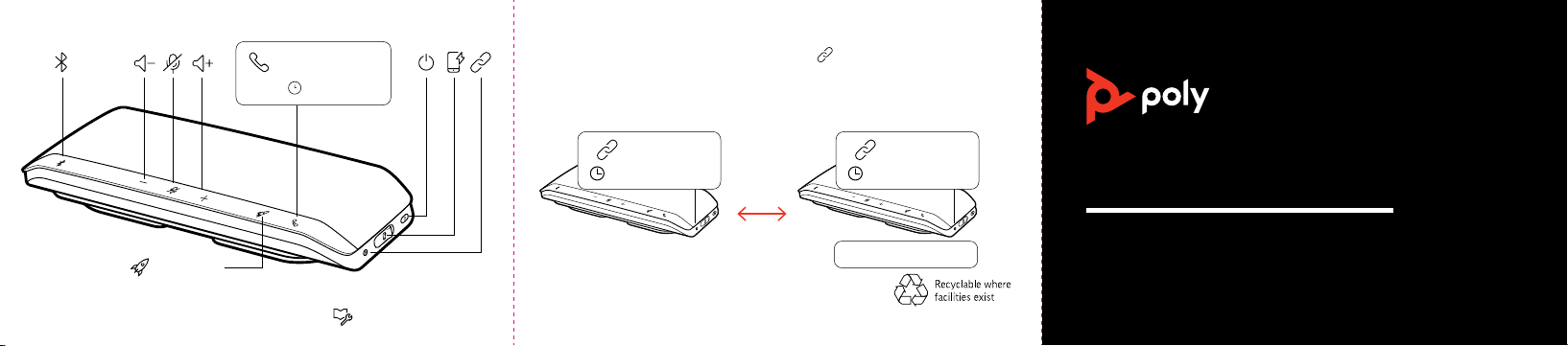
QUICK START
POLY SYNC 40 SERIESPOLY SYNC 40 SERIES
© 2021 Plantronics, Inc. All rights reserved. Poly, the
propeller design, and the Poly logo are trademarks of
Plantronics, Inc. Bluetooth is a registered trademark of Bluetooth SIG, Inc.
and any use by Plantronics, Inc. is under license. All other trademarks are
the property of their respective owners. Manufactured by Plantronics, Inc.
215633-04 Rev C 04.21 Model ID: SY40/SY40-M (may be followed by /BT600)
LINK SPEAKERPHONES
“Connection successful”
:02 :02
Support
Settings
Plus / Minus
Check / Delete
Daisy Chain / Link Lock
General
Indicator Light
Music
ANC
Timer
Custom Button
Volume
Mic / Mic Mute
Play / Pause
Power
Device Controls
Devices
Headphones
Phone
Mobile
Computer
Camera
Headset
Charging/Battery
Blutooth
Device Status
Scaled to 45% of full size
Support
Settings
Plus / Minus
Check / Delete
Daisy Chain / Link Lock
General
Indicator Light
Music
ANC
Timer
Custom Button
Volume
Mic / Mic Mute
Play / Pause
Power
Device Controls
Devices
Headphones
Phone
Mobile
Computer
Camera
Headset
Charging/Battery
Blutooth
Device Status
Scaled to 45% of full size
“Connecting” “Connecting”
:02
Support
Settings
Plus / Minus
Check / Delete
Daisy Chain / Link Lock
General
Indicator Light
Music
ANC
Timer
Custom Button
Volume
Mic / Mic Mute
Play / Pause
Power
Device Controls
Devices
Headphones
Phone
Mobile
Computer
Camera
Headset
Charging/Battery
Blutooth
Device Status
Scaled to 45% of full size
Support
Settings
Plus / Minus
Check / Delete
Daisy Chain / Link Lock
General
Indicator Light
Music
ANC
Timer
Custom Button
Volume
Mic / Mic Mute
Play / Pause
Power
Device Controls
Devices
Headphones
Phone
Mobile
Computer
Camera
Headset
Charging/Battery
Blutooth
Device Status
Scaled to 45% of full size
Support
Settings
Plus / Minus
Check / Delete
Daisy Chain / Link Lock
General
Indicator Light
Music
ANC
Timer
Custom Button
Volume
Mic / Mic Mute
Play / Pause
Power
Device Controls
Devices
Headphones
Phone
Mobile
Computer
Camera
Headset
Charging/Battery
Blutooth
Device Status
Scaled to 45% of full size
Siri
Google Assistant
/
Support
Settings
Plus / Minus
Check / Delete
Daisy Chain / Link Lock
General
Indicator Light
Music
ANC
Timer
Custom Button
Volume
Mic / Mic Mute
Play / Pause
Power
Device Controls
Devices
Headphones
Phone
Mobile
Computer
Camera
Headset
Charging/Battery
Blutooth
Device Status
Scaled to 45% of full size
Support
Settings
Plus / Minus
Check / Delete
Daisy Chain / Link Lock
General
Indicator Light
Music
ANC
Timer
Custom Button
Volume
Mic / Mic Mute
Play / Pause
Power
Device Controls
Devices
Headphones
Phone
Mobile
Computer
Camera
Headset
Charging/Battery
Blutooth
Device Status
Scaled to 45% of full size
Support
Settings
Plus / Minus
Check / Delete
Daisy Chain / Link Lock
General
Indicator Light
Music
ANC
Timer
Custom Button
Volume
Mic / Mic Mute
Play / Pause
Power
Device Controls
Devices
Headphones
Phone
Mobile
Computer
Camera
Headset
Charging/Battery
Blutooth
Device Status
Scaled to 45% of full size
Support
Settings
Plus / Minus
Check / Delete
Daisy Chain / Link Lock
General
Indicator Light
Music
ANC
Timer
Custom Button
Volume
Mic / Mic Mute
Play / Pause
Power
Device Controls
Devices
Headphones
Phone
Mobile
Computer
Camera
Headset
Charging/Battery
Blutooth
Device Status
Scaled to 45% of full size
Support
Settings
Plus / Minus
Check / Delete
Daisy Chain / Link Lock
General
Indicator Light
Music
ANC
Timer
Custom Button
Volume
Mic / Mic Mute
Play / Pause
Power
Device Controls
Devices
Headphones
Phone
Mobile
Computer
Camera
Headset
Charging/Battery
Blutooth
Device Status
Scaled to 45% of full size
poly.com/support
Support
Settings
Plus / Minus
Check / Delete
Daisy Chain / Link Lock
General
Indicator Light
Music
ANC
Timer
Custom Button
Volume
Mic / Mic Mute
Play / Pause
Power
Device Controls
Devices
Headphones
Phone
Mobile
Computer
Camera
Headset
Charging/Battery
Blutooth
Device Status
Scaled to 45% of full size
Support
Settings
Plus / Minus
Check / Delete
Daisy Chain / Link Lock
General
Indicator Light
Music
ANC
Timer
Custom Button
Volume
Mic / Mic Mute
Play / Pause
Power
Device Controls
Devices
Headphones
Phone
Mobile
Computer
Camera
Headset
Charging/Battery
Blutooth
Device Status
Scaled to 45% of full size
To wirelessly connect two Sync 40, press Link
Support
Settings
Plus / Minus
Check / Delete
Daisy Chain / Link Lock
General
Indicator Light
Music
ANC
Timer
Custom Button
Volume
Mic / Mic Mute
Play / Pause
Power
Device Controls
Devices
Headphones
Phone
Mobile
Computer
Camera
Headset
Charging/Battery
Blutooth
Device Status
Scaled to 45% of full size
button on both speakerphones
for 2 seconds. You hear “connection successful” when linked. Pair one
speakerphone to your idle mobile device to make calls or play media.
Note: Ensure your speakerphone USB cable is not connected to a computer.
Play/pause
(default)
Support
Settings
Plus / Minus
Check / Delete
Daisy Chain / Link Lock
General
Indicator Light
Music
ANC
Timer
Custom Button
Volume
Mic / Mic Mute
Play / Pause
Power
Device Controls
Devices
Headphones
Phone
Mobile
Computer
Camera
Headset
Charging/Battery
Blutooth
Device Status
Scaled to 45% of full size