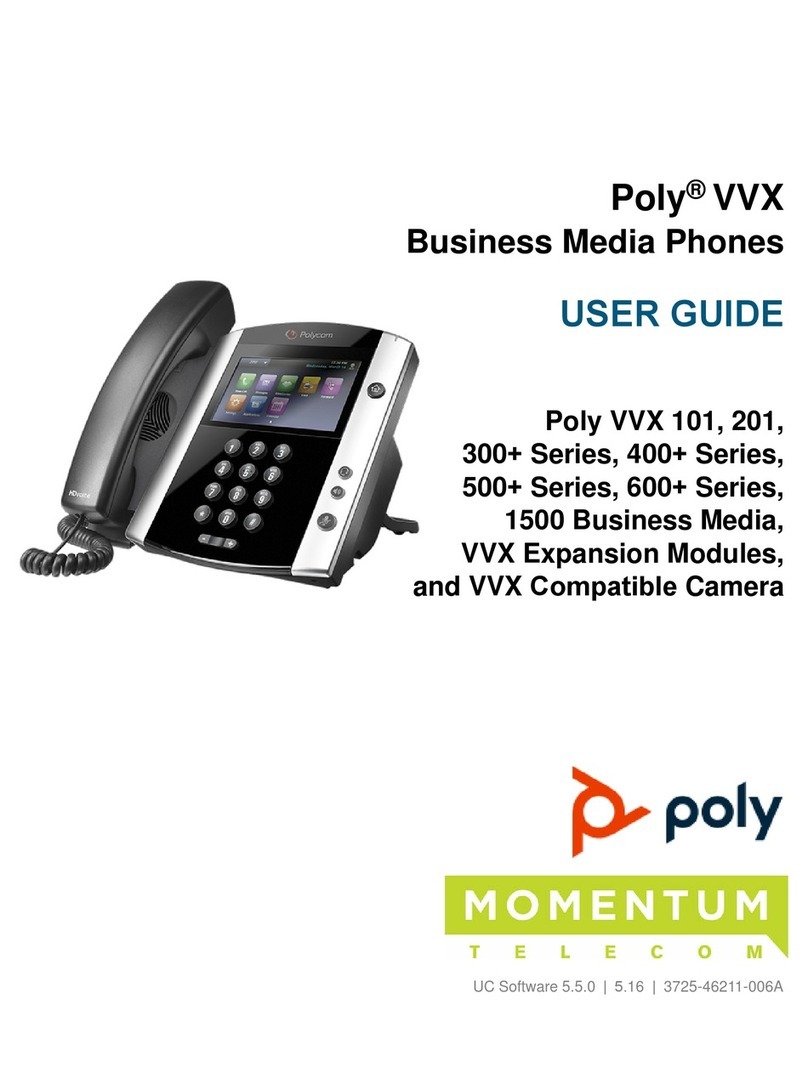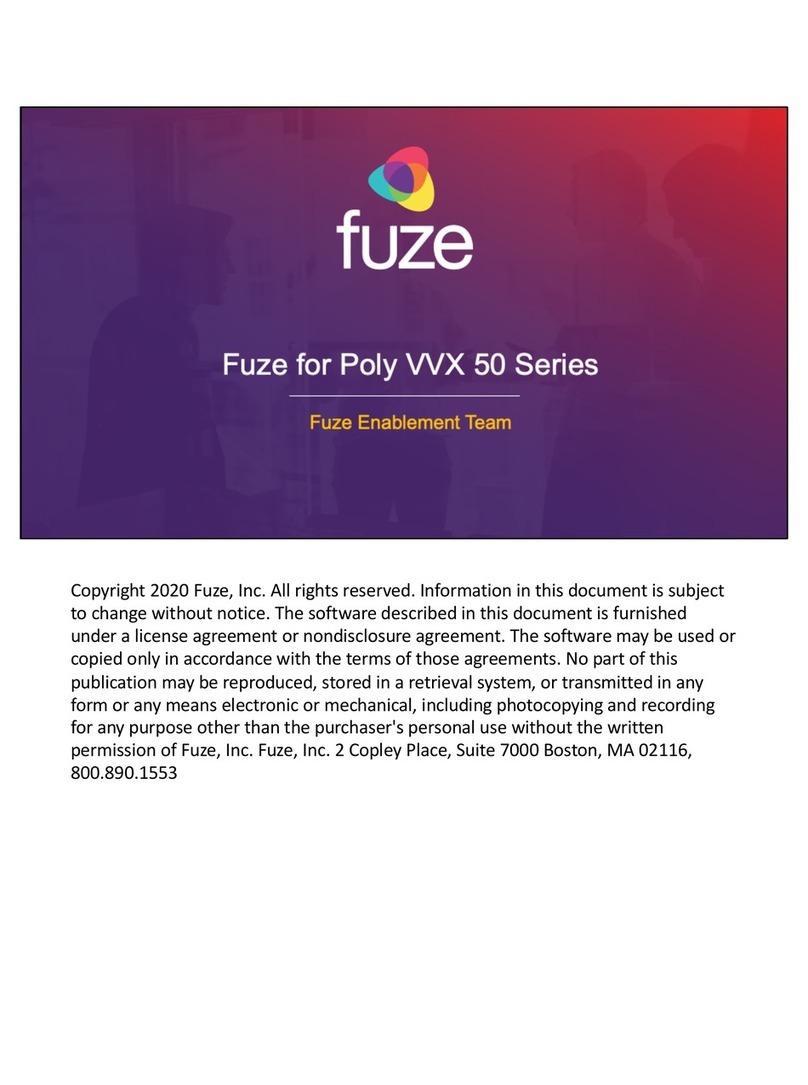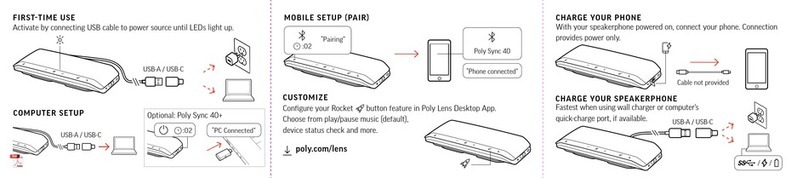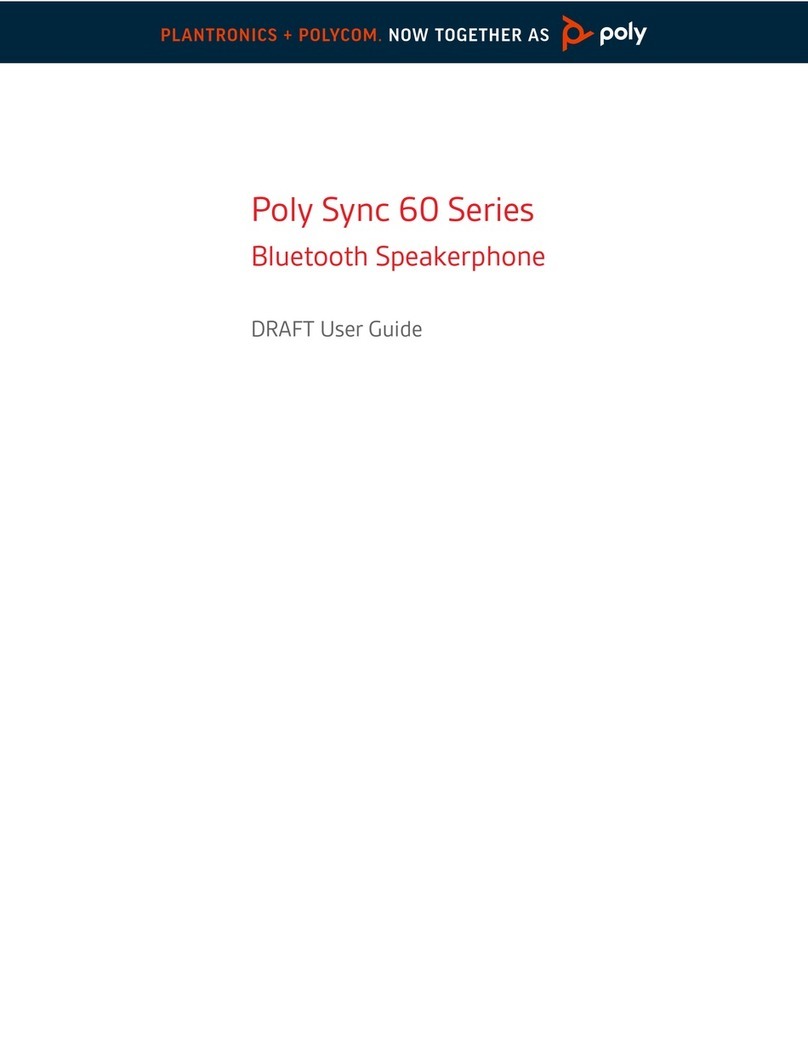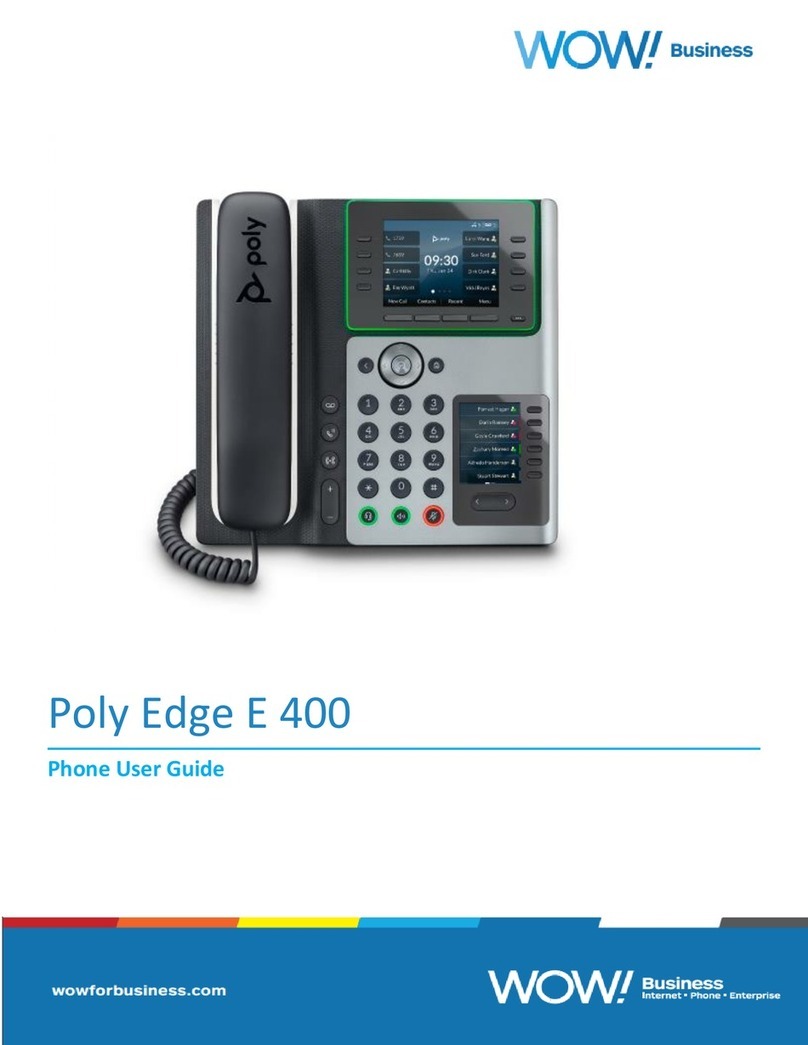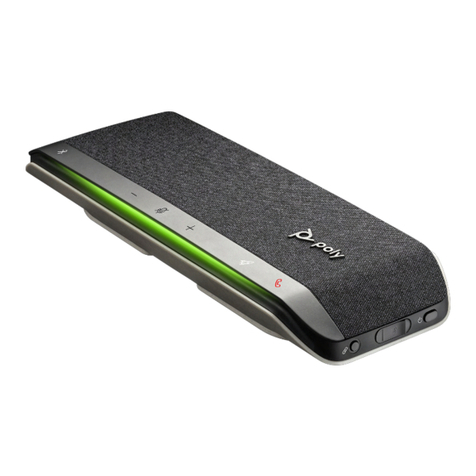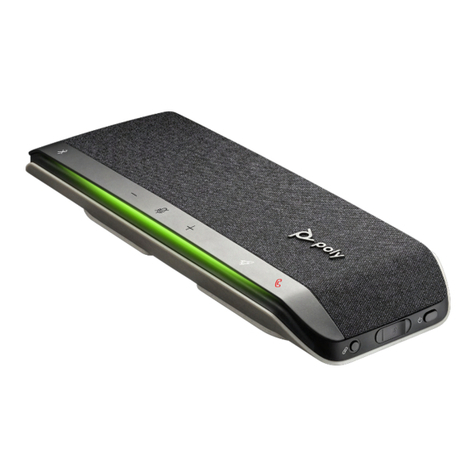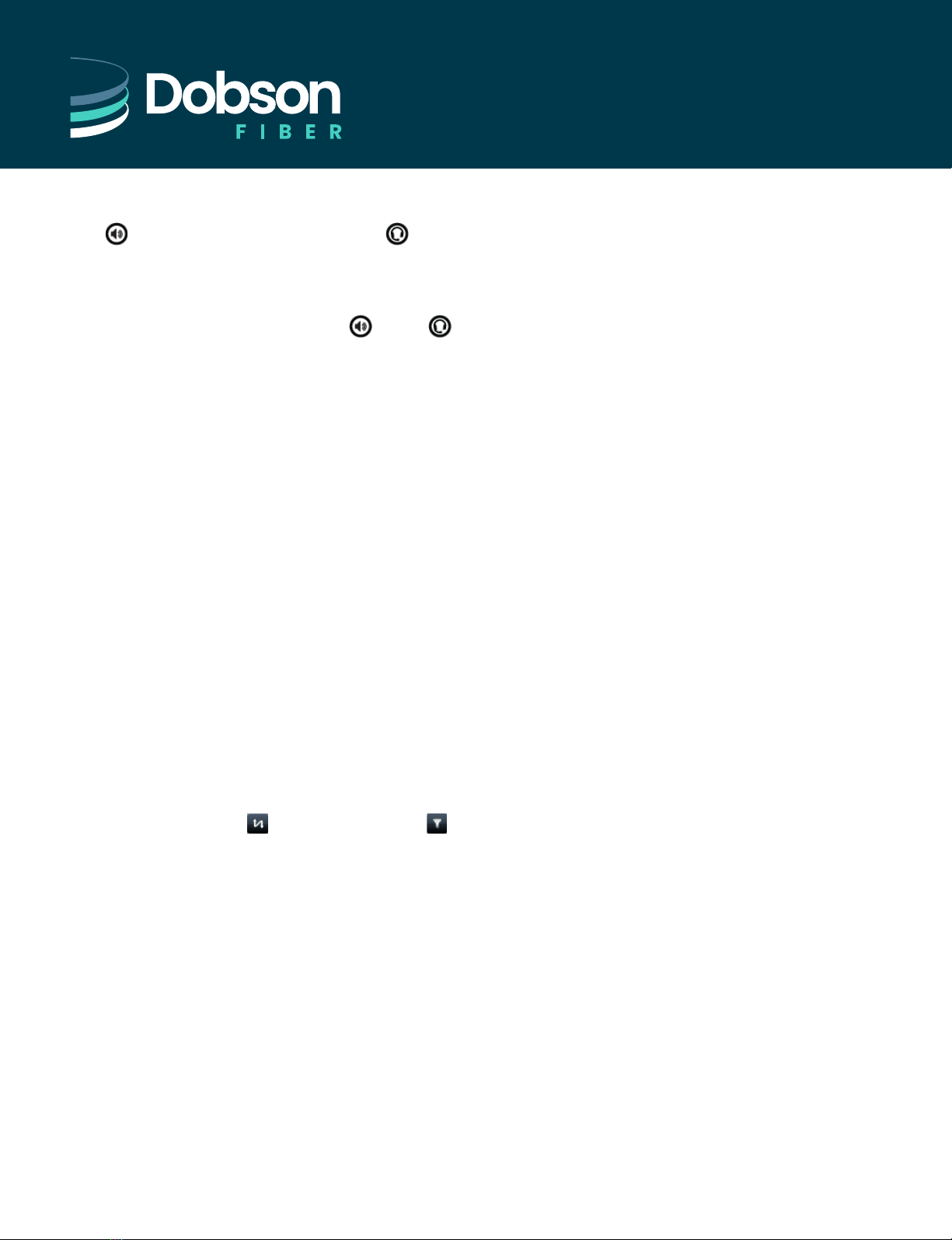3
POLY VVX 500
QUICK START
USER’S GUIDE
Answering Calls
Press or tap Answer, pick up the handset, or press .
To answer a new call while on an active call, tap Answer.
The current call will be held.
Ending Calls
To end an active call, replace the handset, press , or press . Or, tap End Call.
To end a held call, navigate to Calls View and highlight the held call. Tap Resume, and tap End Call.
Holding Calls
From Lines, Calls, or Active Call View, tap Hold. If you’re in Calls View, remember to highlight the call rst.
To resume a held call, tap Resume from either Lines or Calls View.
Transferring Calls
From Lines, Calls, or Active Call View, tap Transfer, and call the other party. When you hear the ringback sound,
or after you talk with the other party, tap Transfer.
Forwarding Calls
From Lines, Calls, or Active Call View, tap Hold. If you’re in Calls View, remember to highlight the call rst.
To resume a held call, tap Resume from either Lines or Calls View.
Placing Conference Calls
Call the rst party. From Lines, Calls, or Active Call View, tap Confrnc. Dial and connect with the other party, and tap Confrnc.
From Lines or Calls View, you can:
• Tap Hold to hold the conference.
• Tap End Call to end the conference.
• Tap Manage to manage each participant (if available).
• Tap Split to end the conference and hold all participants.
Viewing Recent Calls
To view your Recent Calls list, tap New Call from Home View, and tap Recent.
From the Recent Calls list, tap to sort and order calls, tap to display only certain calls, or tap a call record
to call the person.
Listening to Voice Mail
Tap Messages from Home View, and tap Message Center. Tap Connect and follow the prompts.
Using Do Not Disturb
To disable ringing, tap Settings from Home View, and tap Features > Do Not Disturb. Tap Enable or Disable.