Poly CCX 700 Manual
Other Poly Telephone manuals

Poly
Poly VVX 500 User manual

Poly
Poly CCX 500 Manual

Poly
Poly CCX 600 User manual
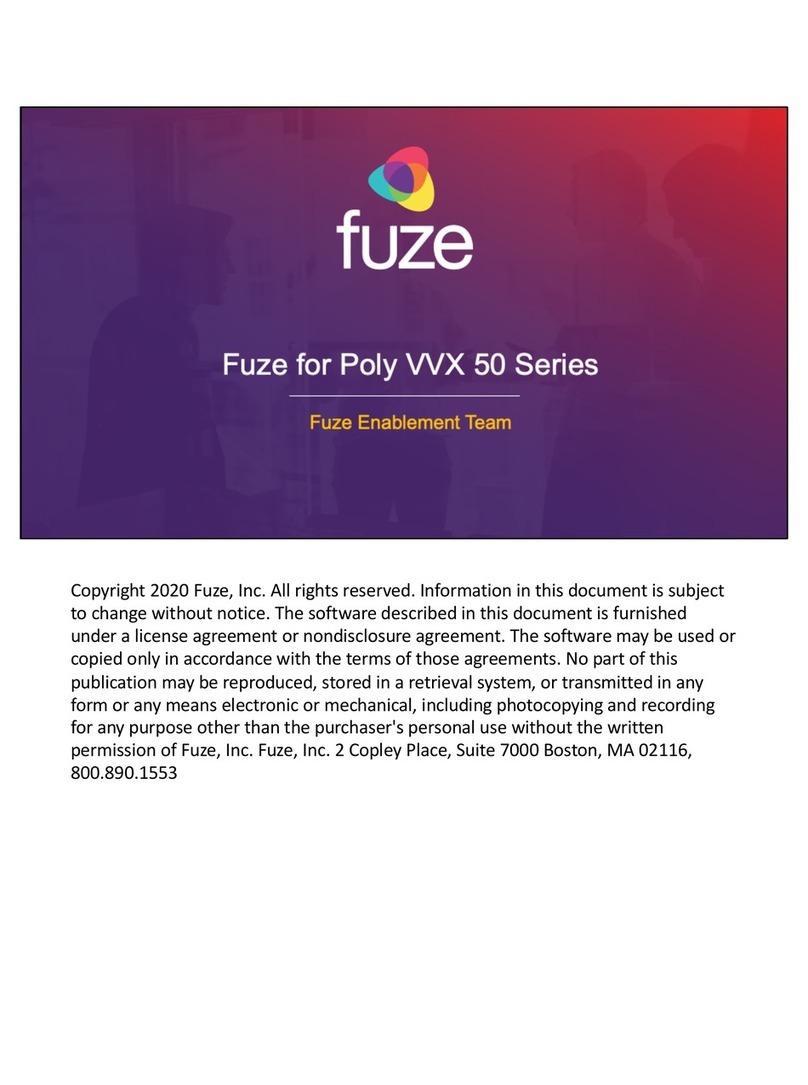
Poly
Poly VVX 50 Series User manual

Poly
Poly VVX 500 Setup guide
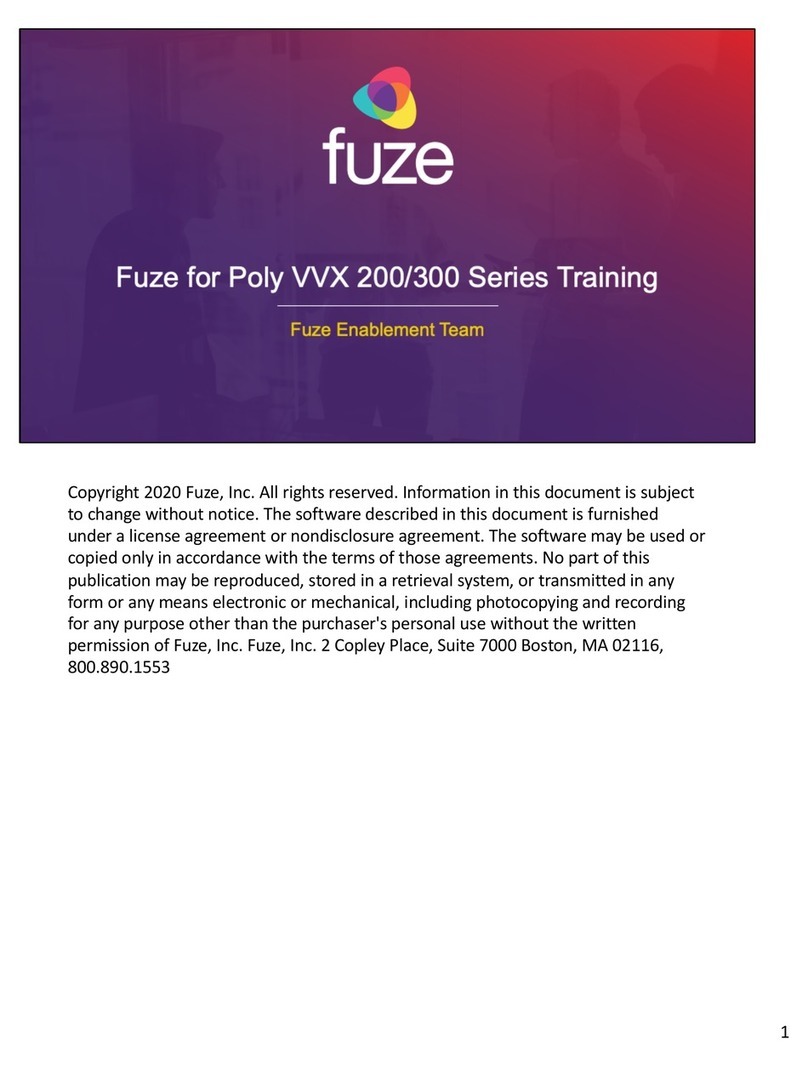
Poly
Poly VVX 200 Series User manual

Poly
Poly MOMENTUM CCX Series User manual
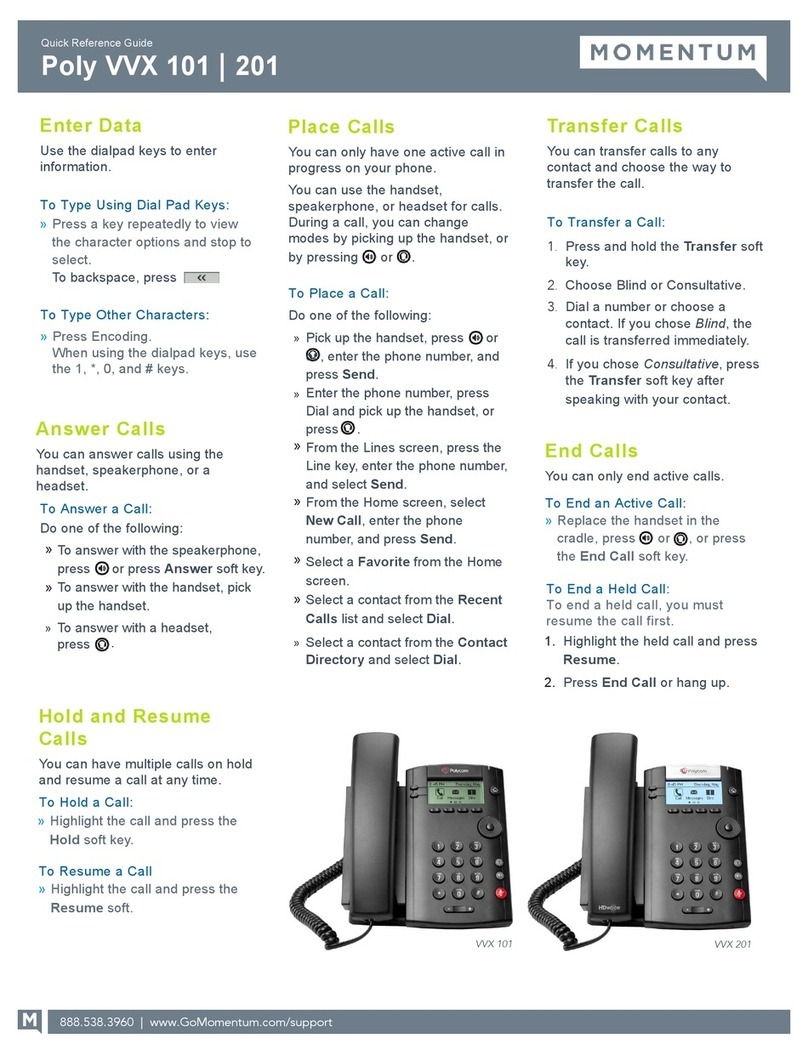
Poly
Poly VVX 101 User manual

Poly
Poly Calisto 3200 User manual

Poly
Poly Edge E220 User manual

Poly
Poly Edge E100 User manual
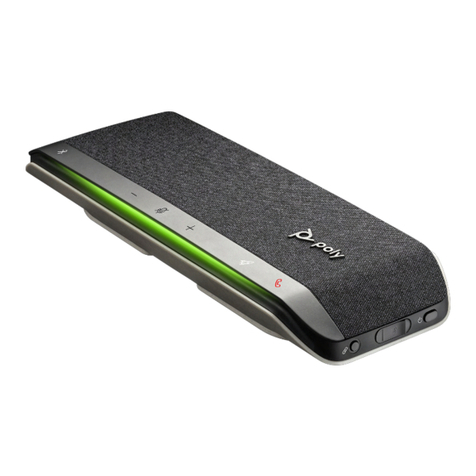
Poly
Poly Sync 40 Series User manual
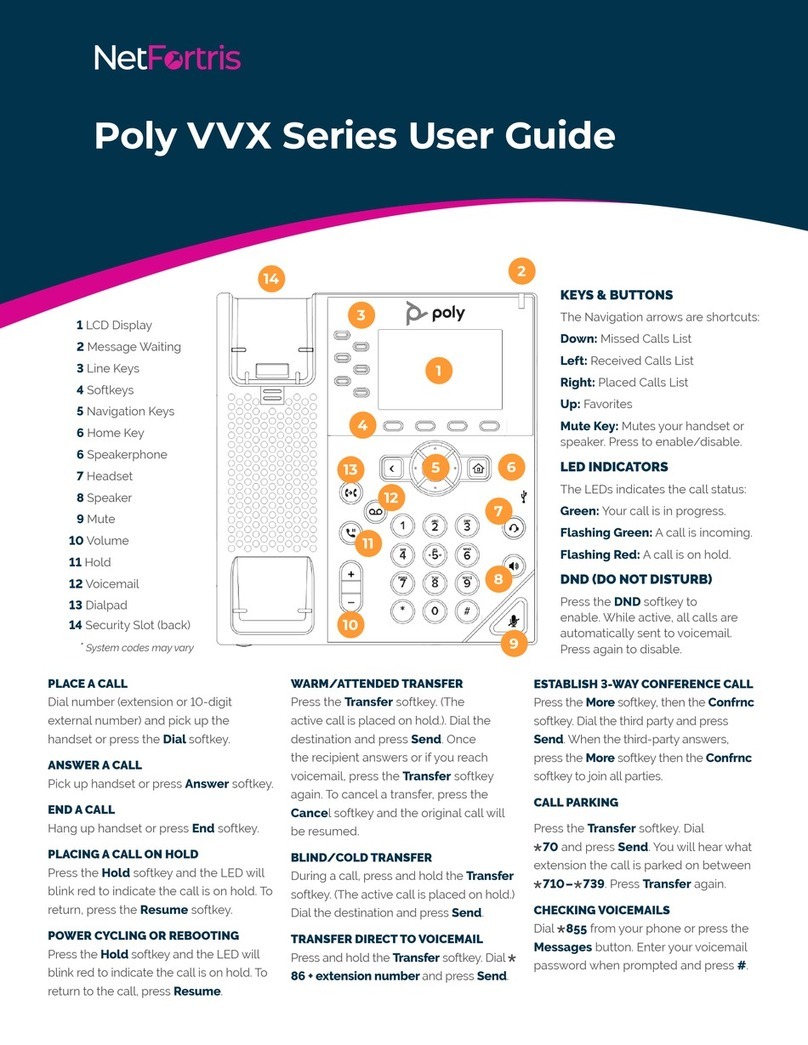
Poly
Poly VVX Series User manual

Poly
Poly CCX Series User manual

Poly
Poly SYNC 20 Series User manual
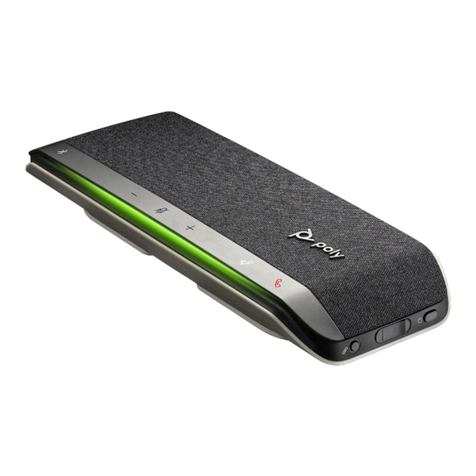
Poly
Poly Sync 40 Series User manual
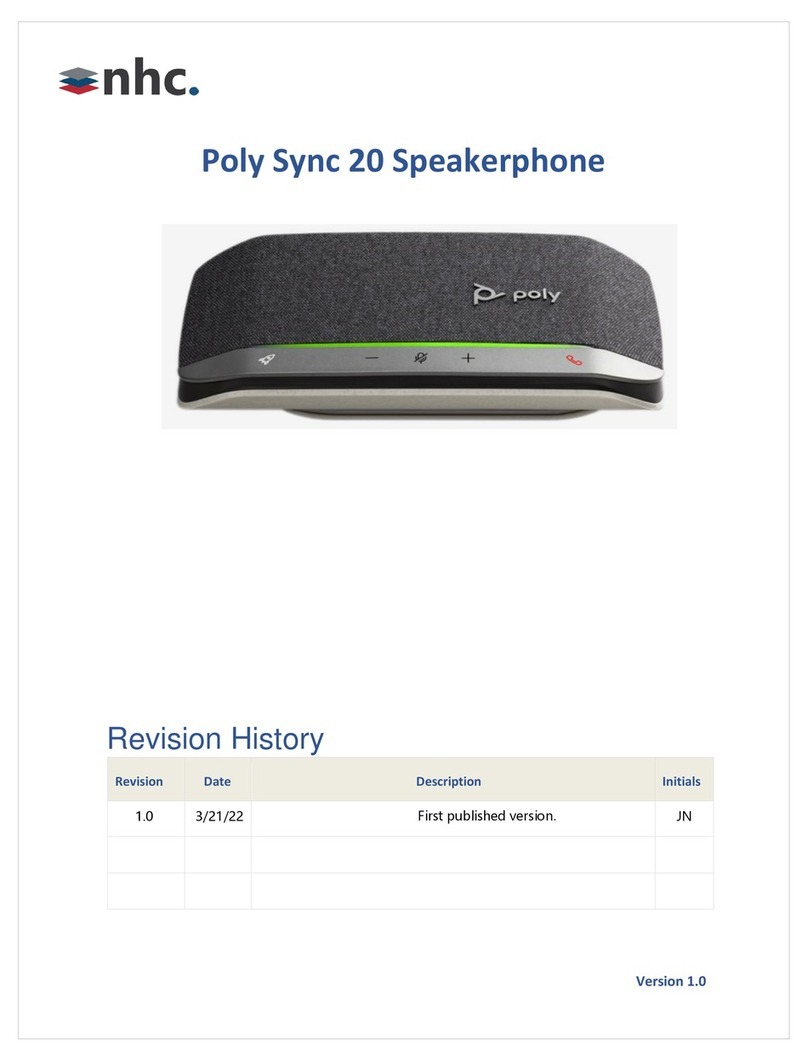
Poly
Poly SYNC 20 Series User manual
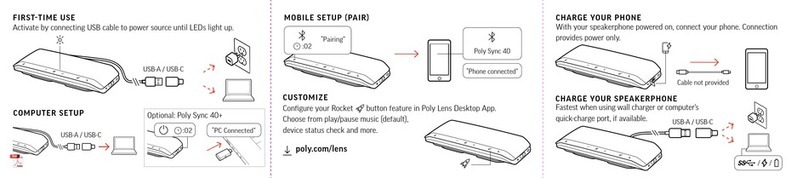
Poly
Poly Sync 40 Series User manual
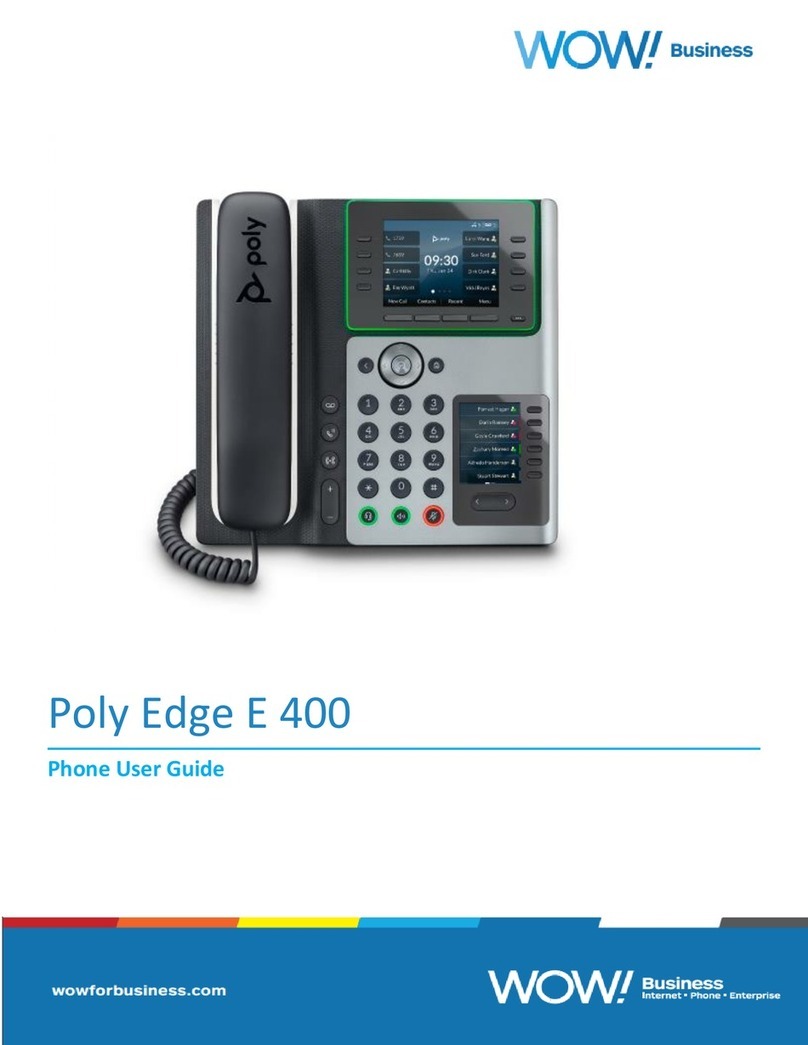
Poly
Poly Edge E400 User manual
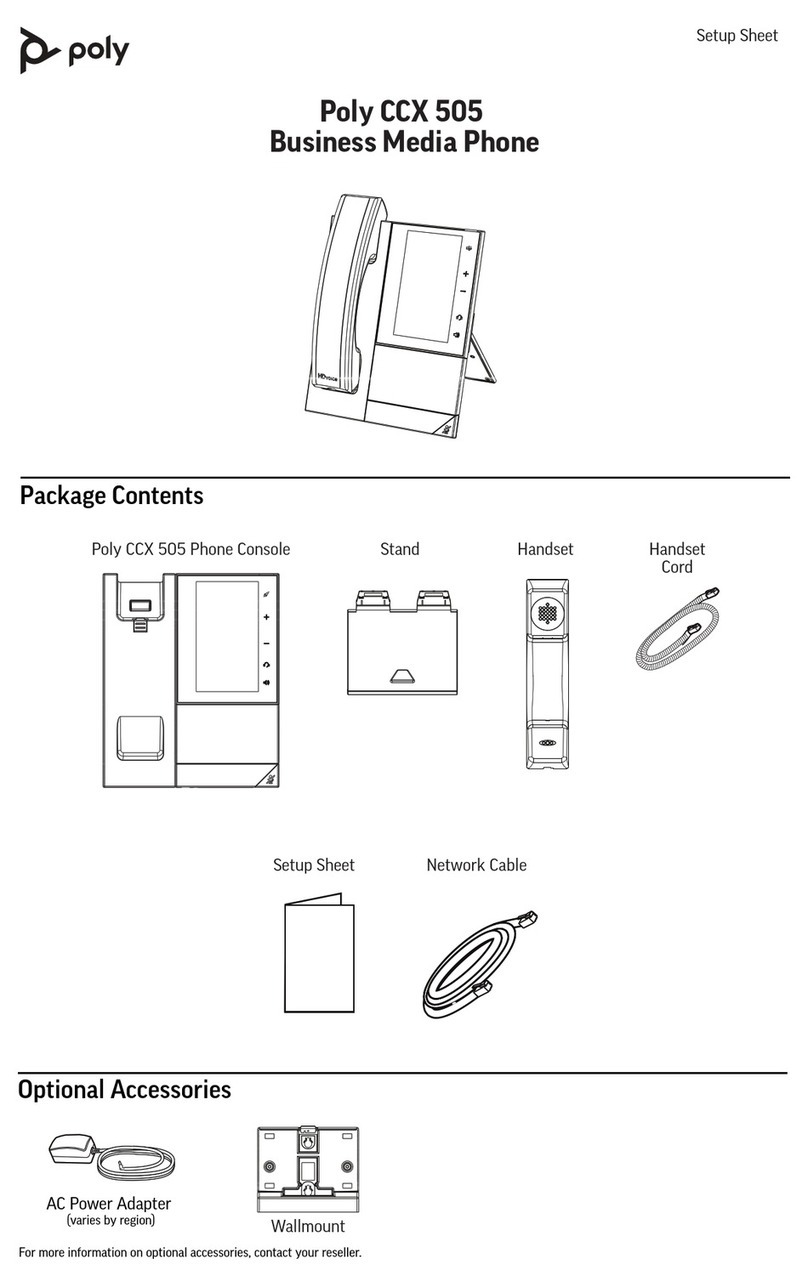
Poly
Poly CCX 505 Manual

























