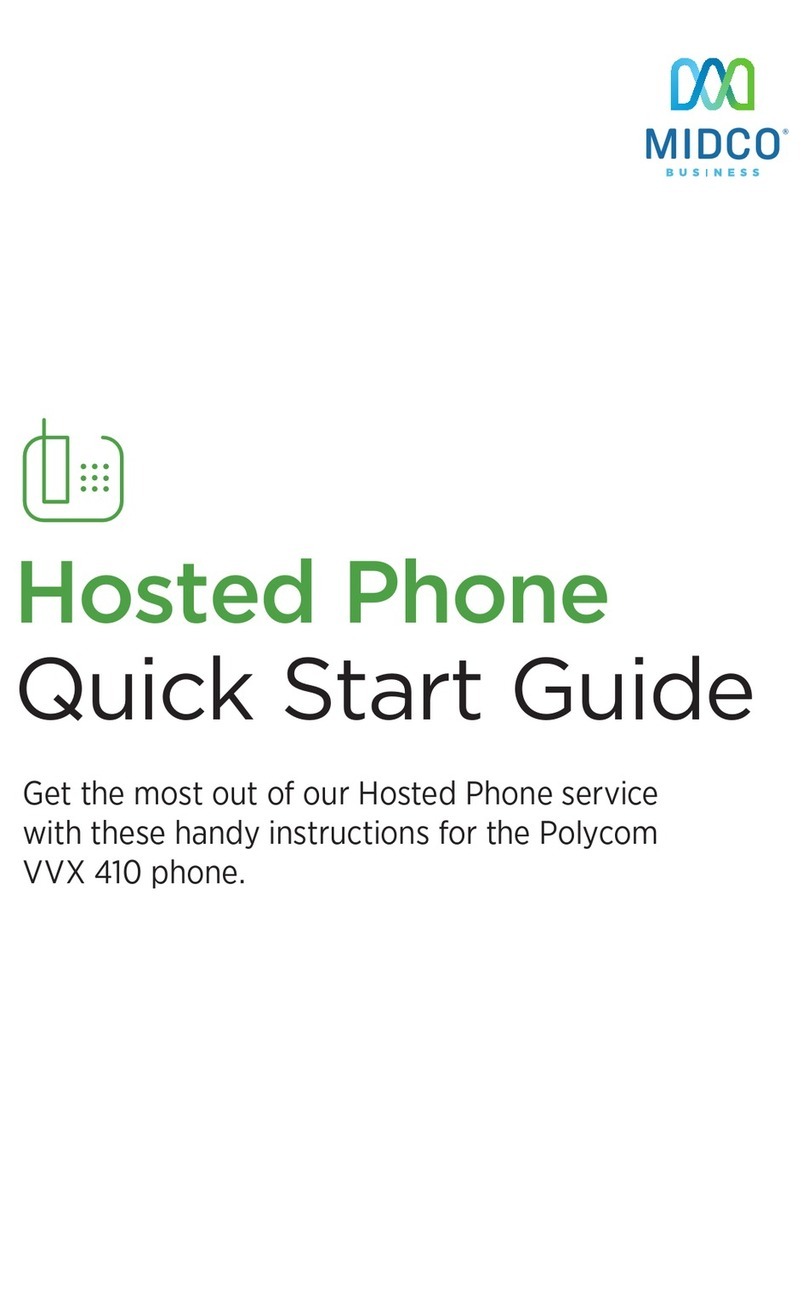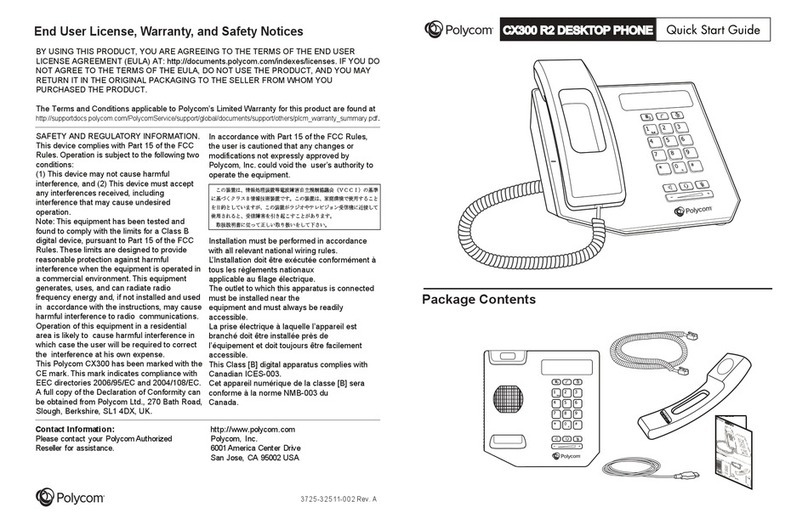Polycom Integra VVX 500 User manual
Other Polycom Telephone manuals
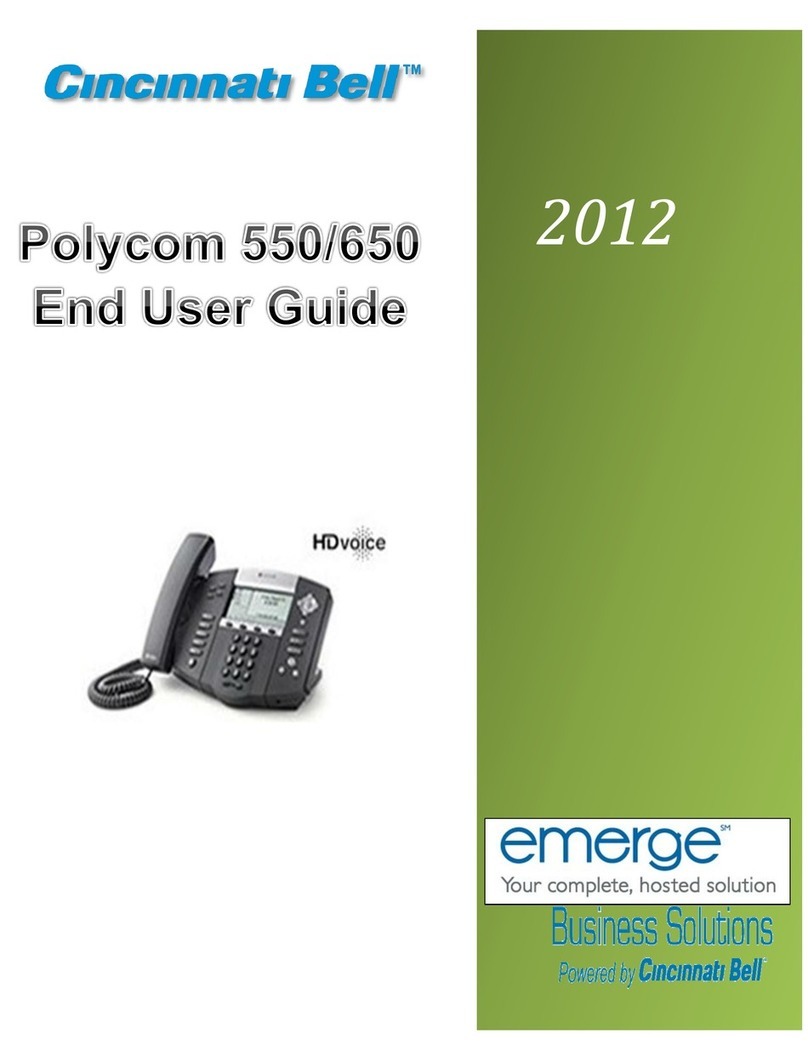
Polycom
Polycom Cincinnati Bell 550 User manual
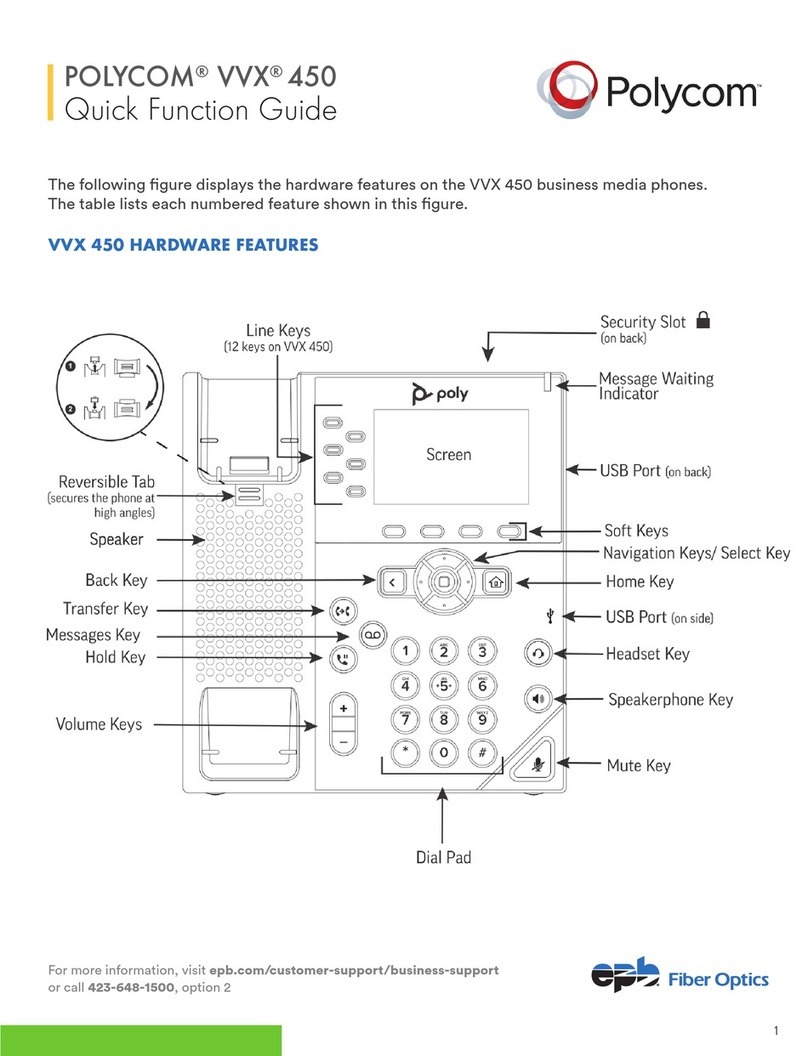
Polycom
Polycom VVX 450 Instruction and safety manual
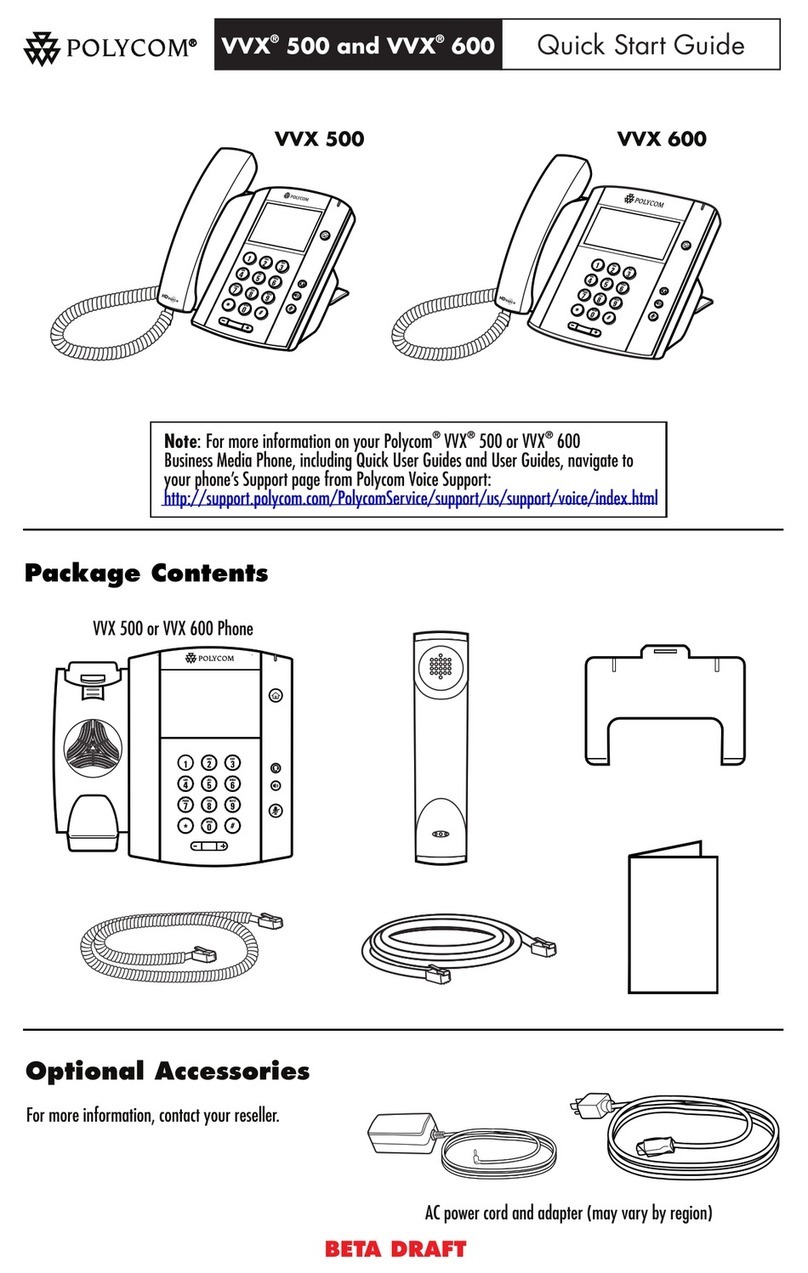
Polycom
Polycom VVX 500 User manual

Polycom
Polycom VVX 300 User manual
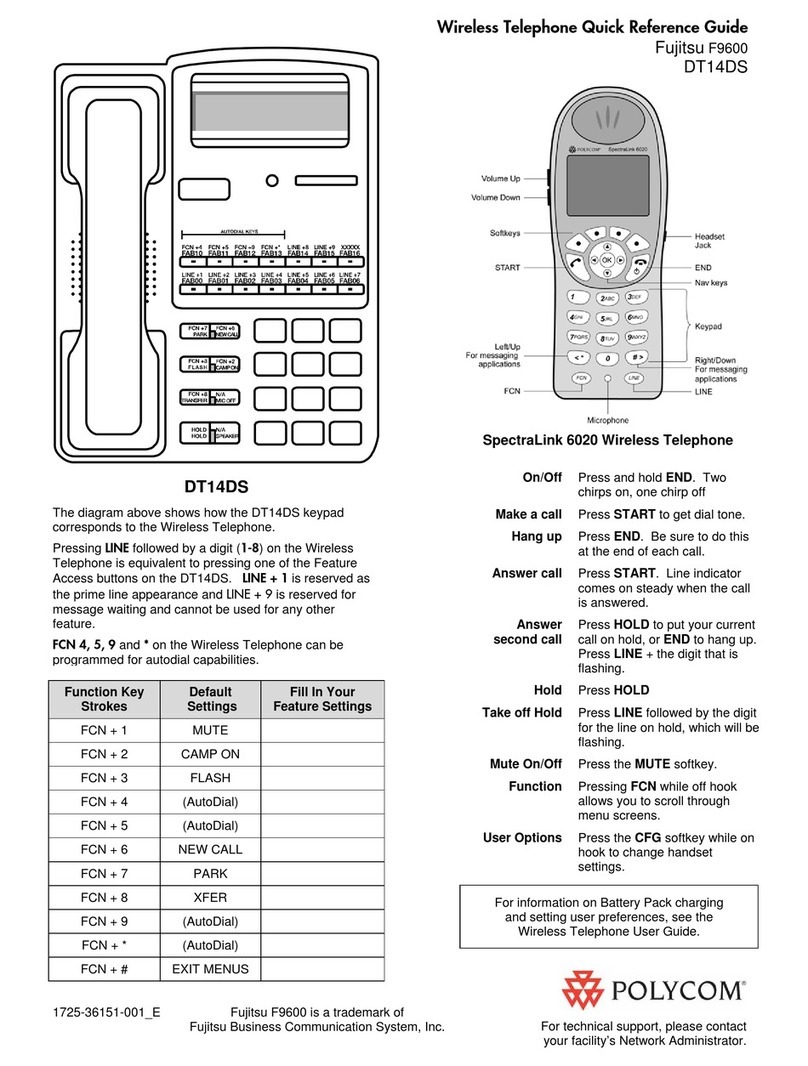
Polycom
Polycom SpectraLink 6020 User manual

Polycom
Polycom VVX 411 User manual
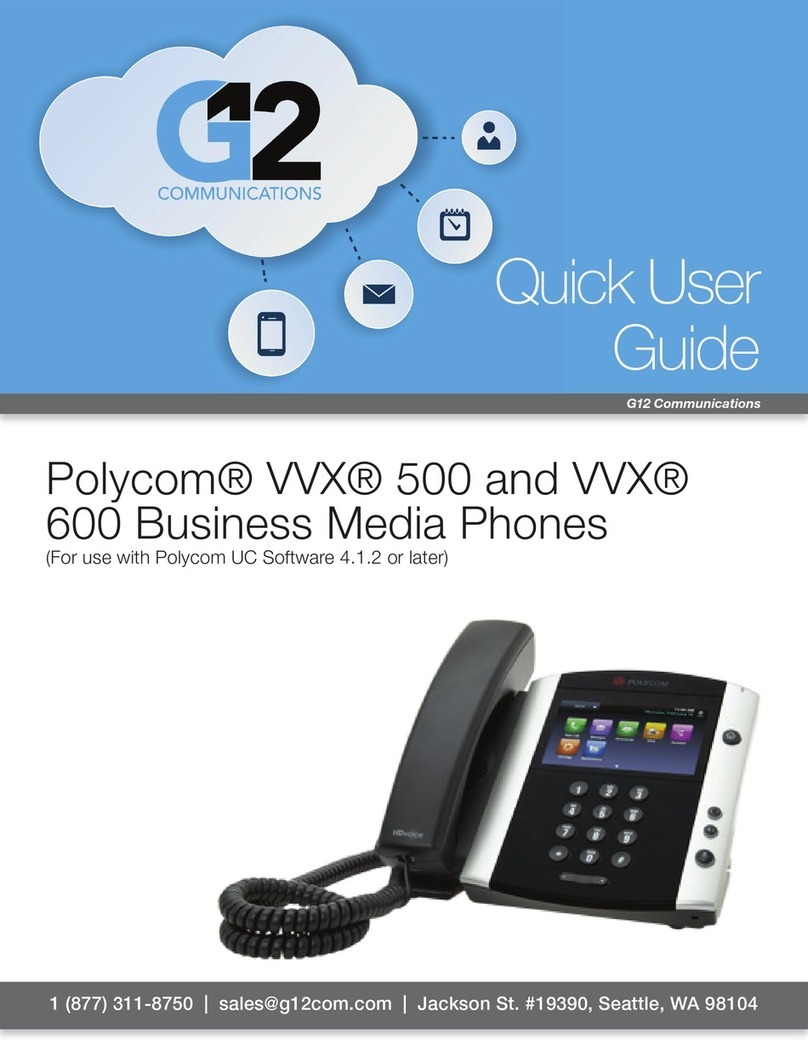
Polycom
Polycom VVX 500 series Instruction manual

Polycom
Polycom Integra VVX 500 Instruction manual

Polycom
Polycom VVX 201 Instruction manual
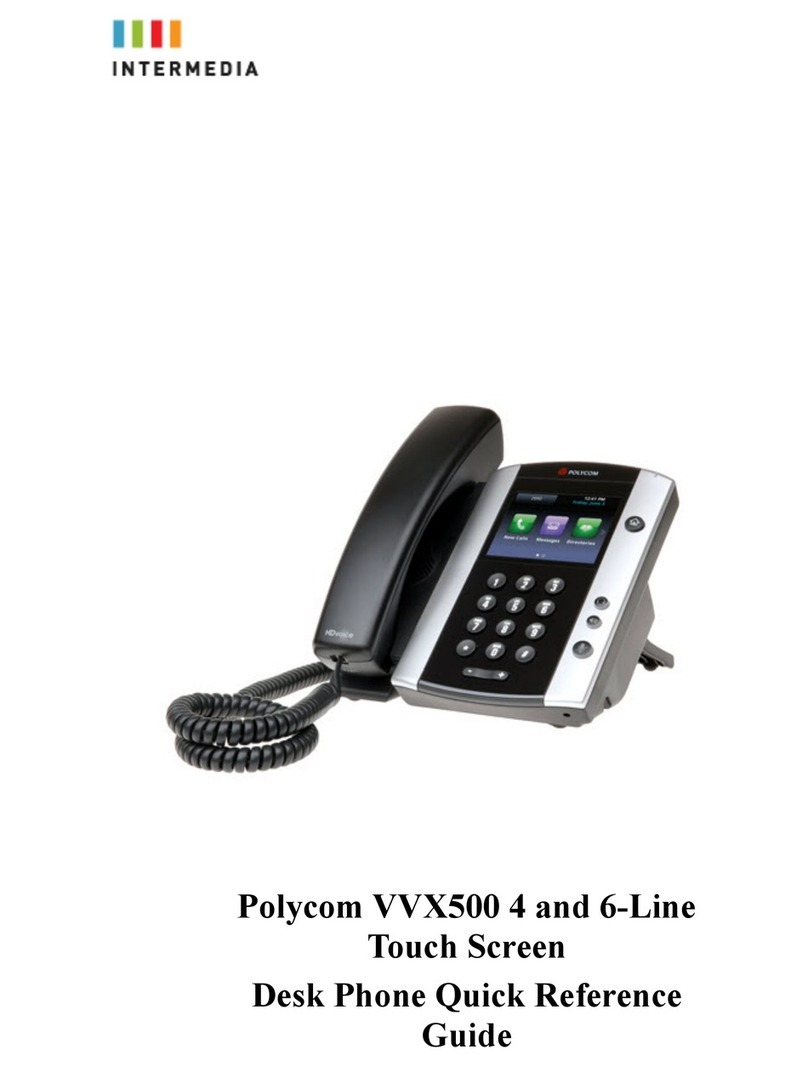
Polycom
Polycom Integra VVX 500 User manual
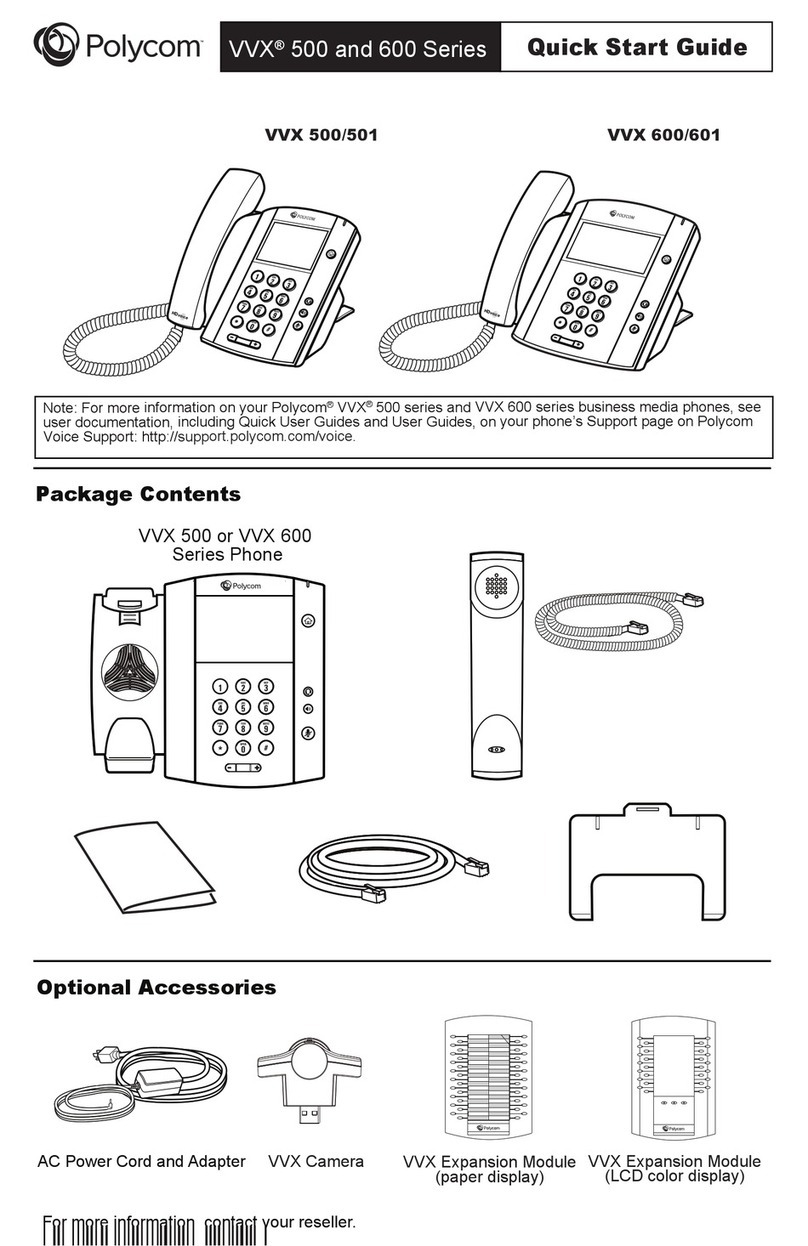
Polycom
Polycom VVX 500 series User manual
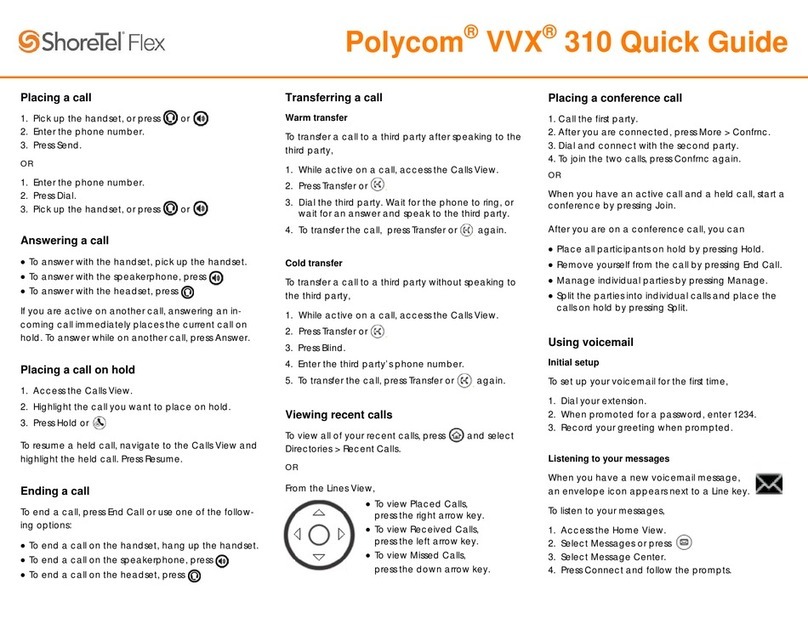
Polycom
Polycom VVX 310 User manual

Polycom
Polycom VVX 300 User manual

Polycom
Polycom SoundPoint IP 331 User manual

Polycom
Polycom VVX-450 Series Instruction manual
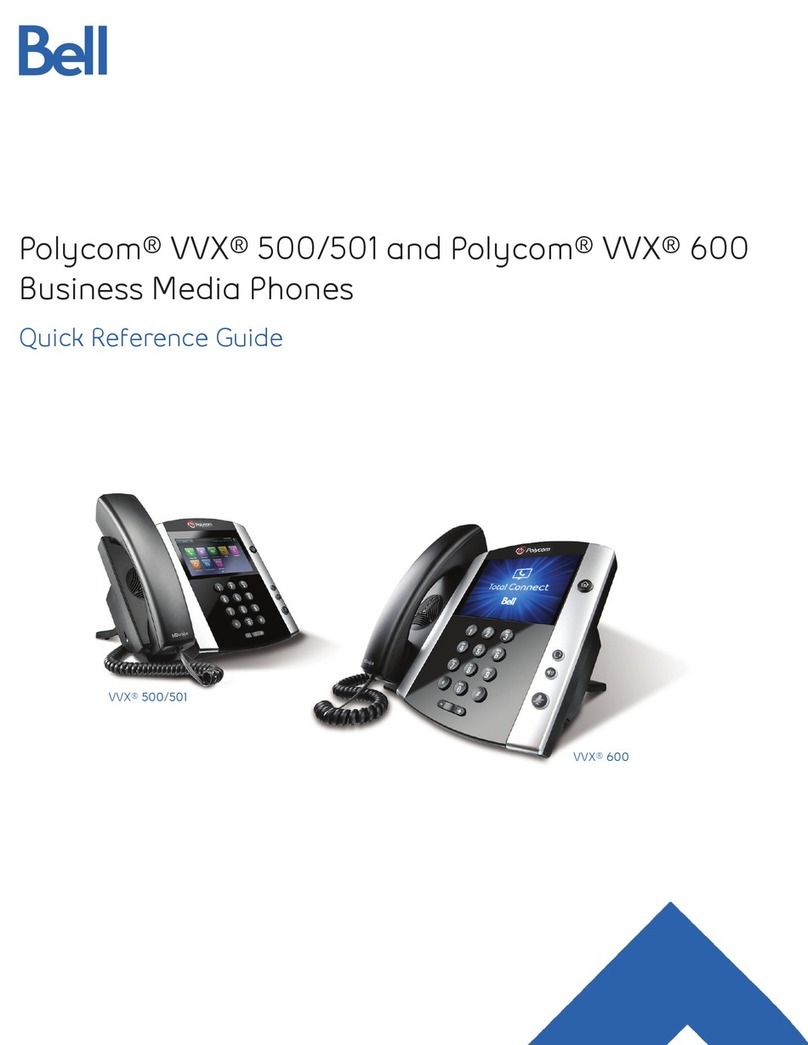
Polycom
Polycom VVX 500 User manual
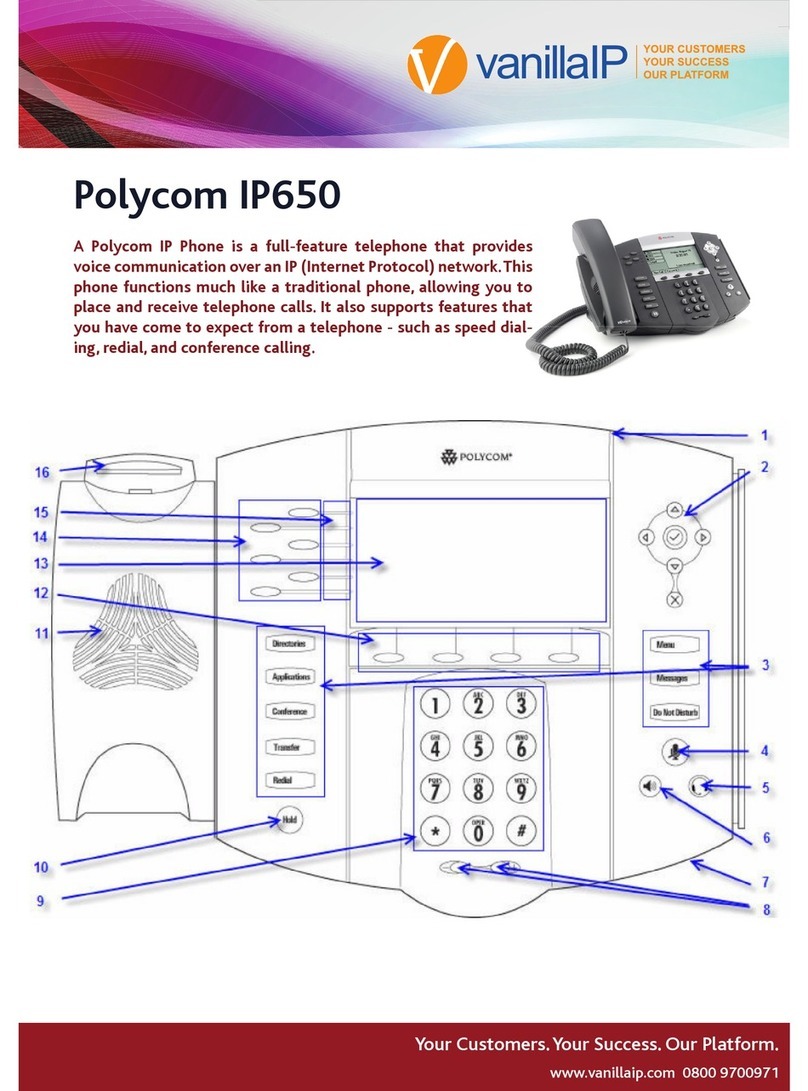
Polycom
Polycom SoundPoint IP 650 User manual
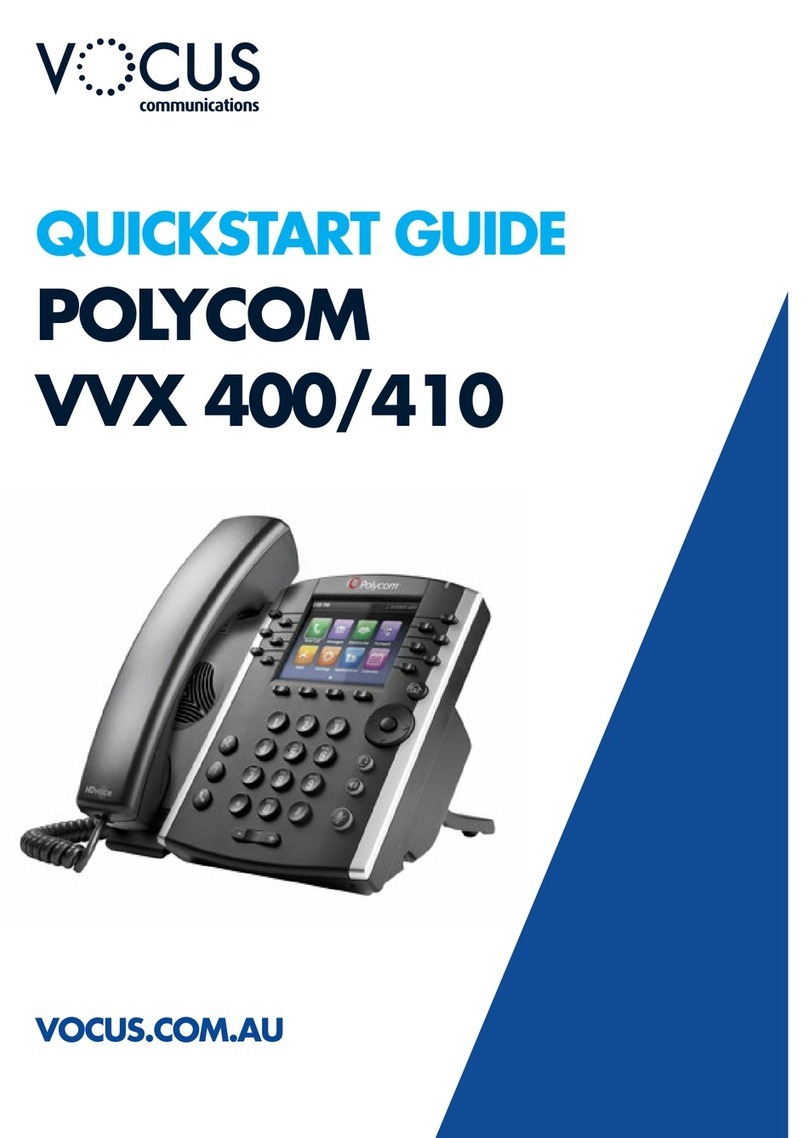
Polycom
Polycom VVX 400 Series User manual
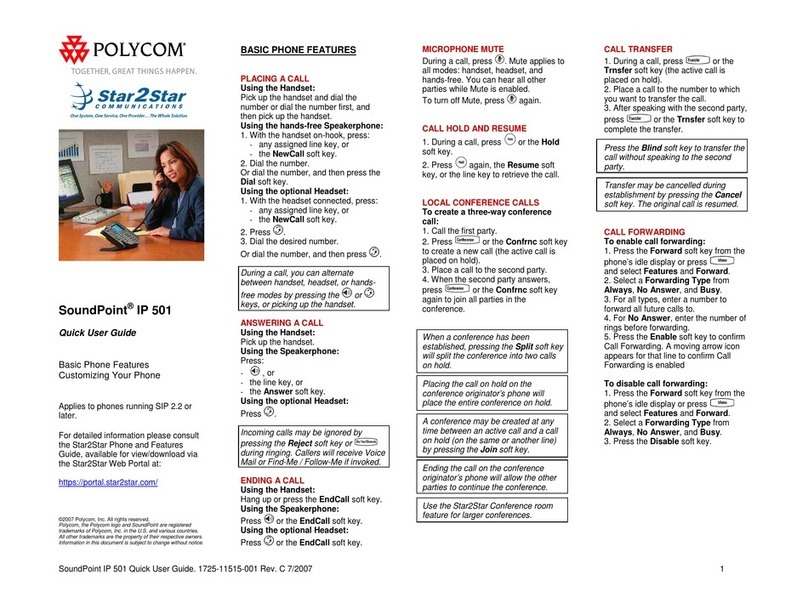
Polycom
Polycom SoundPoint IP 501 Instruction manual

Polycom
Polycom VVX 310 Instruction manual