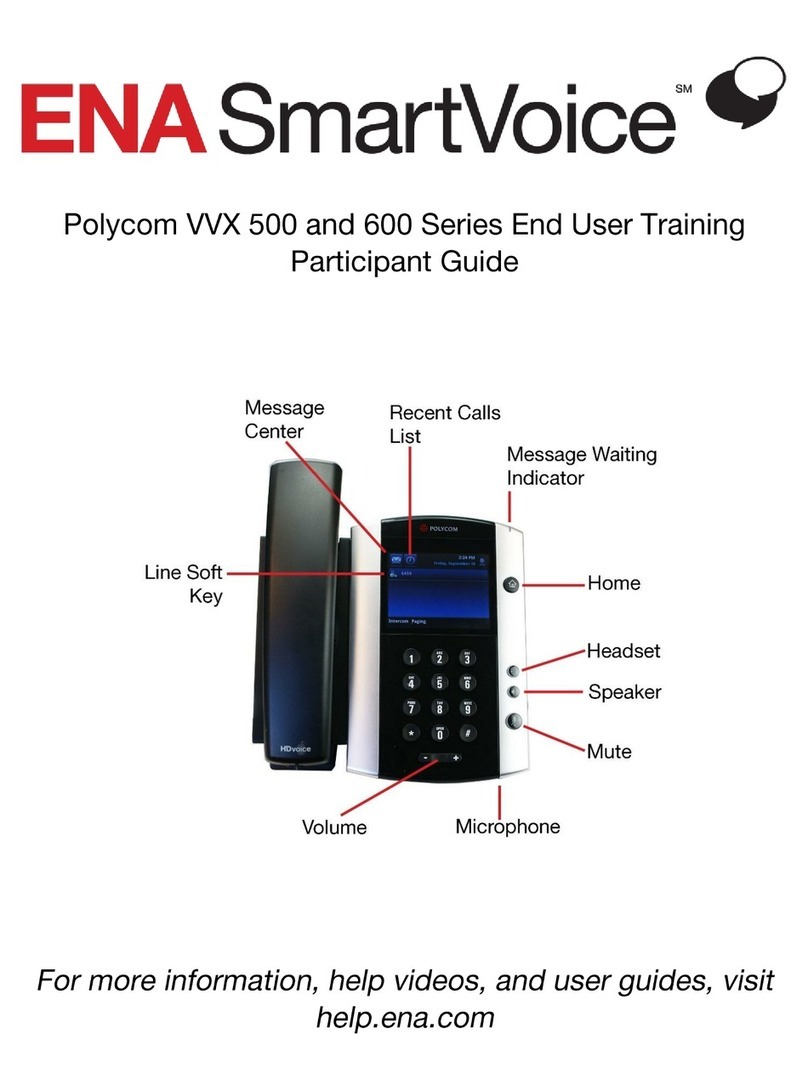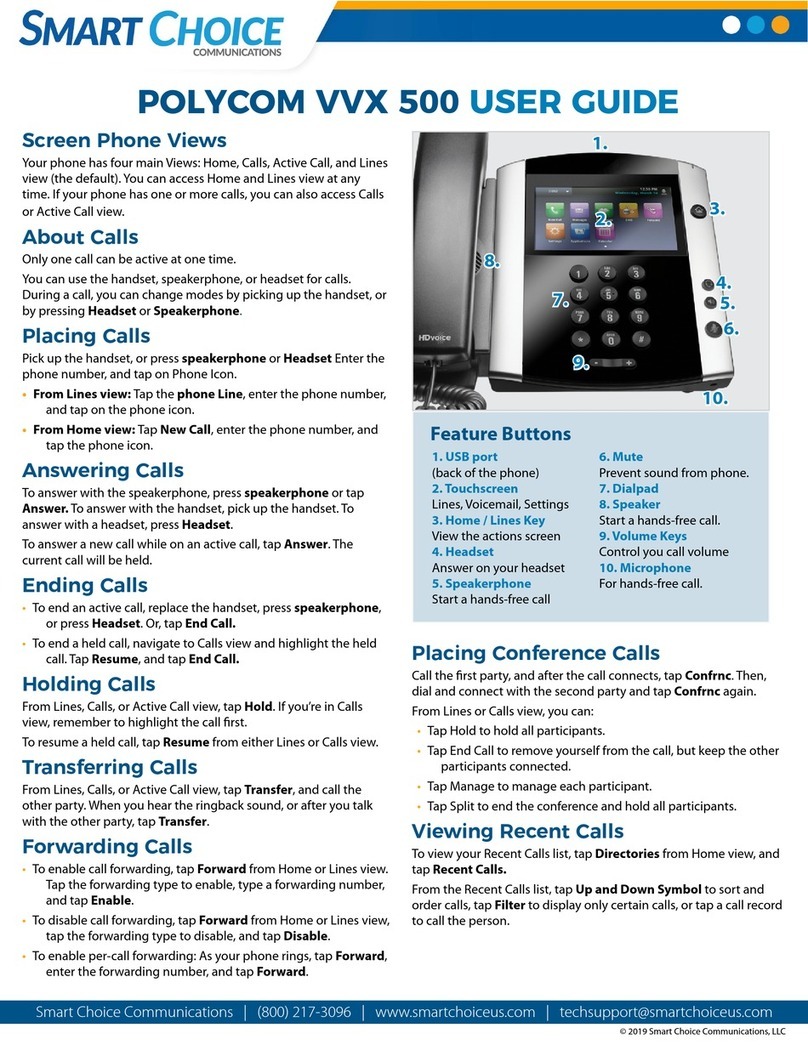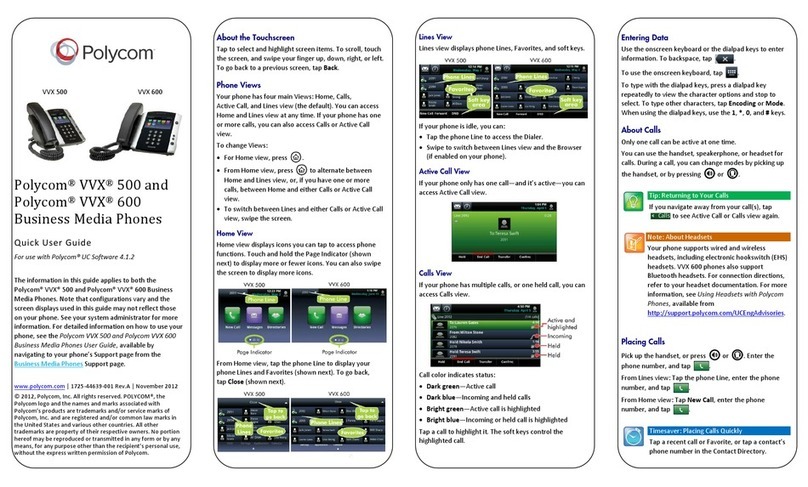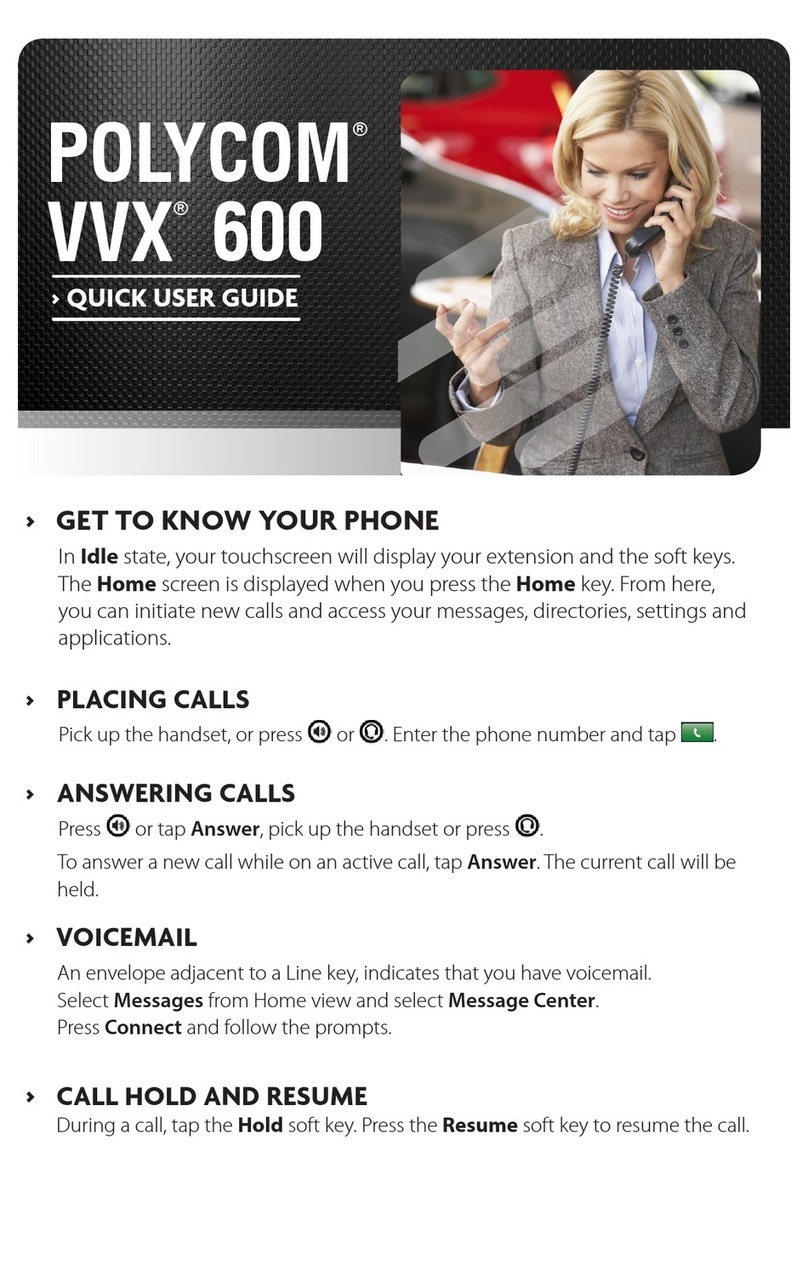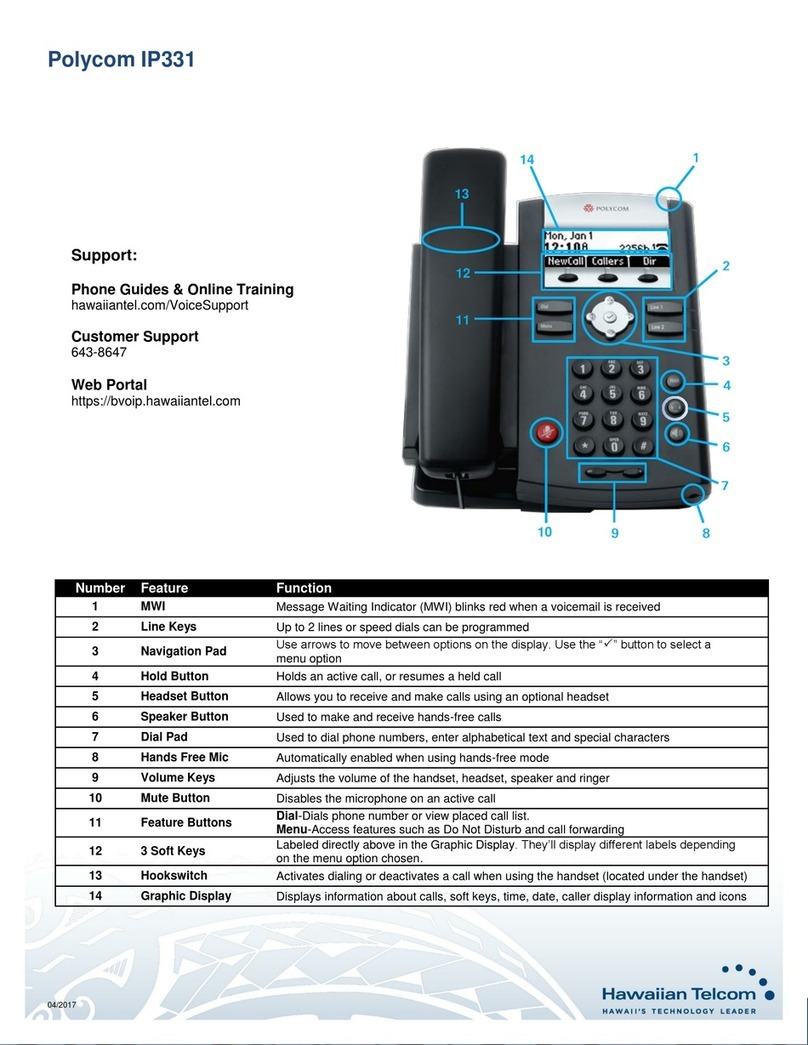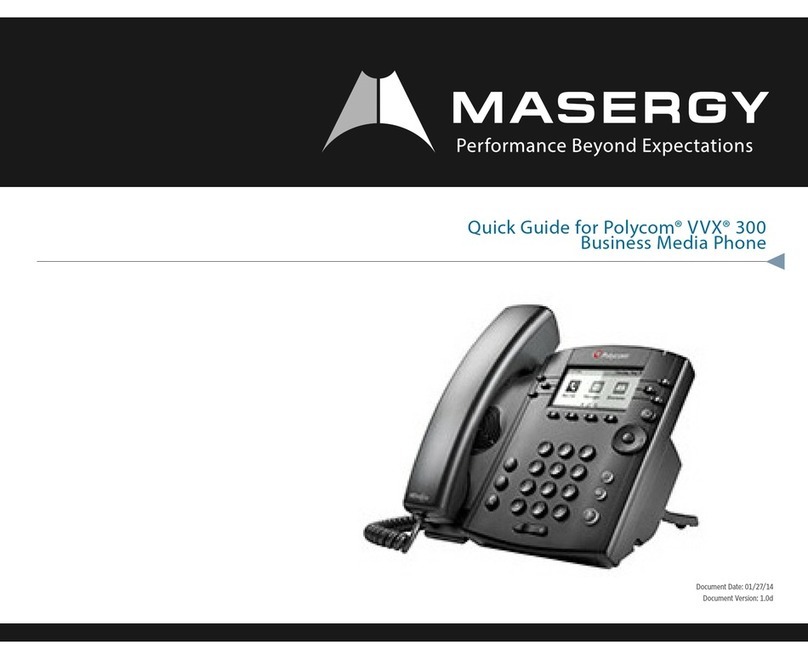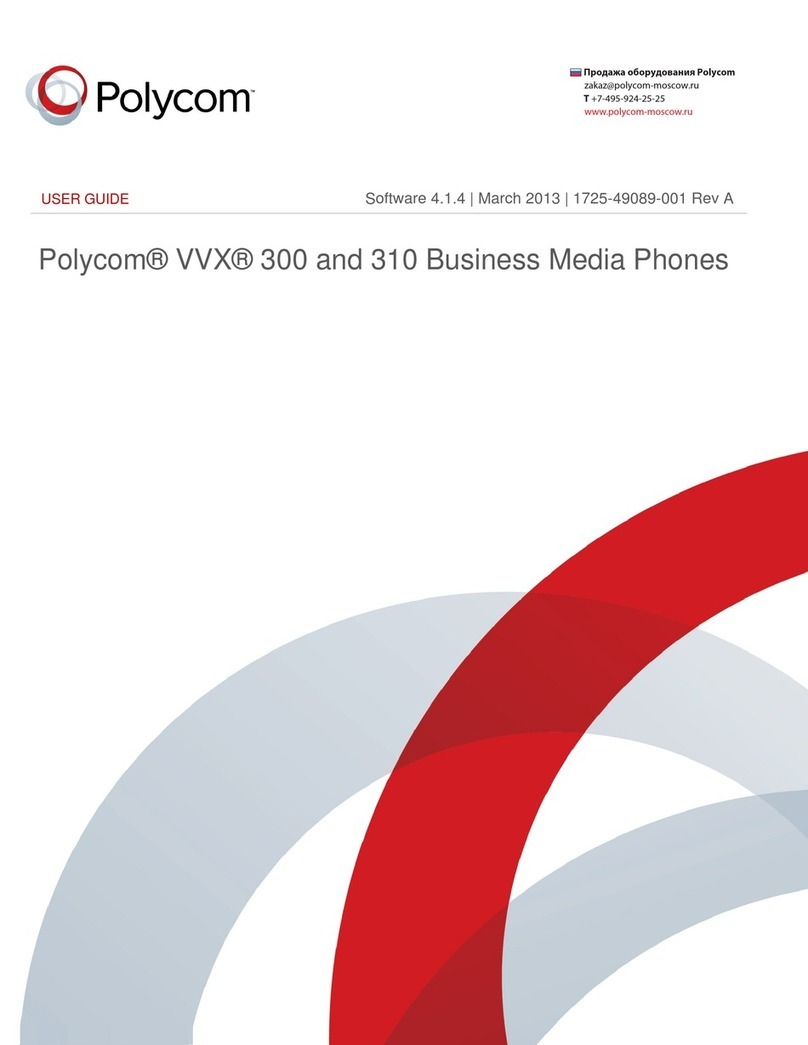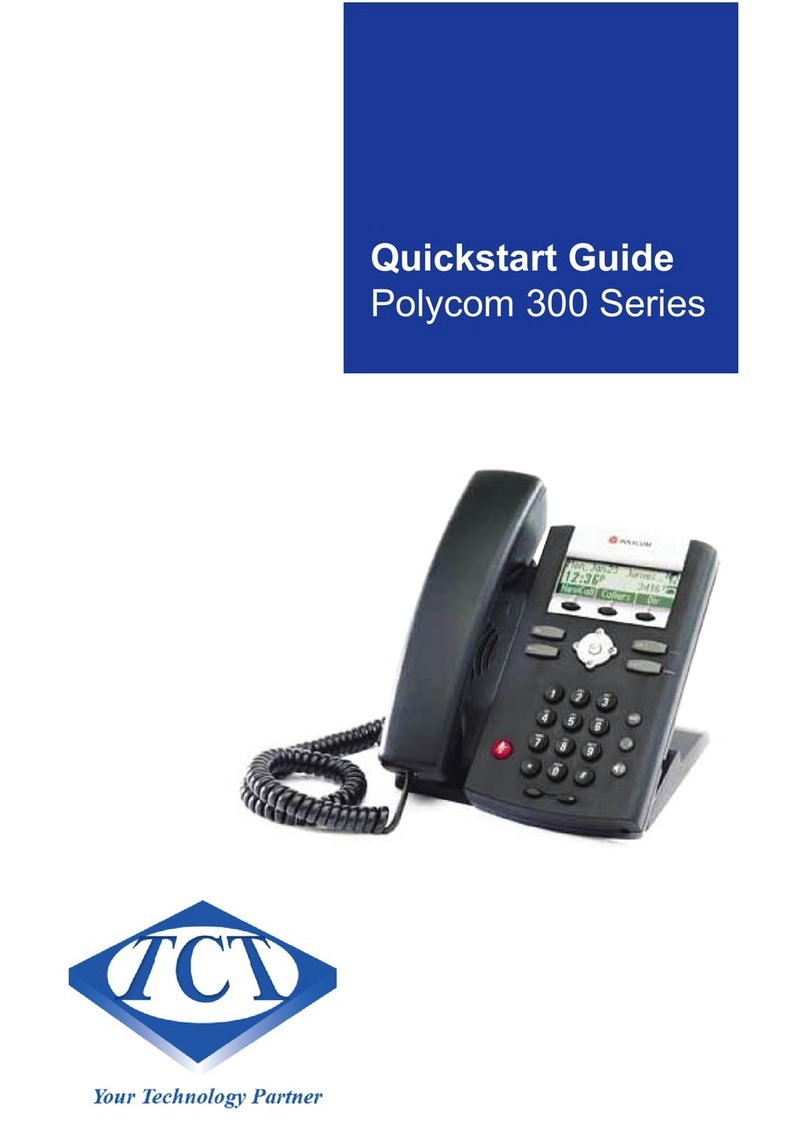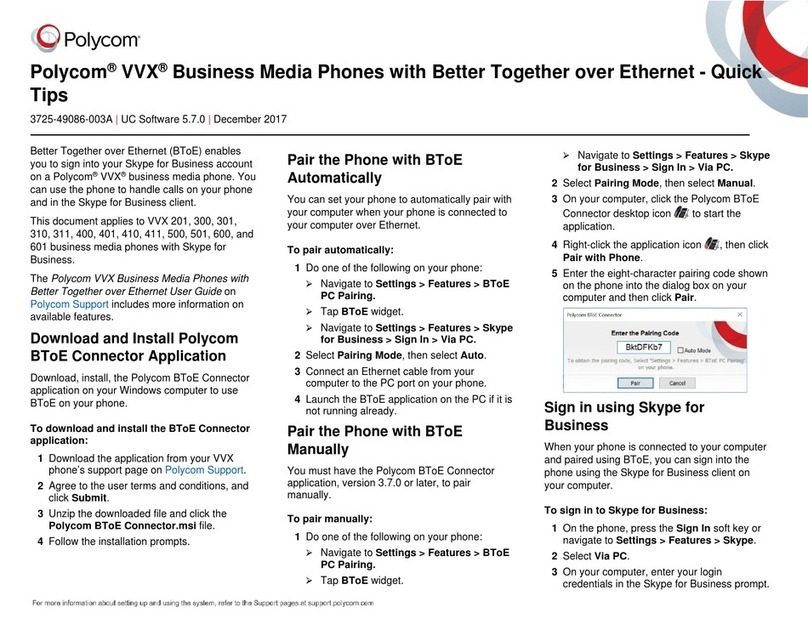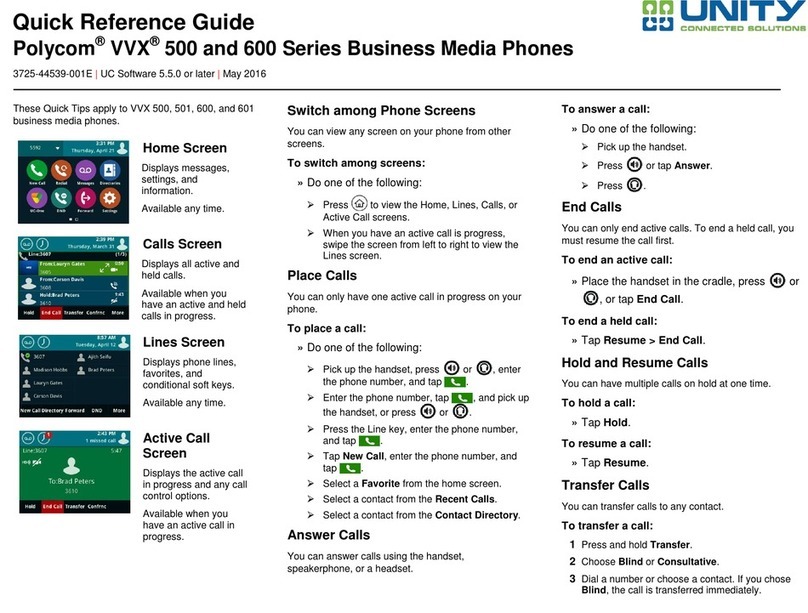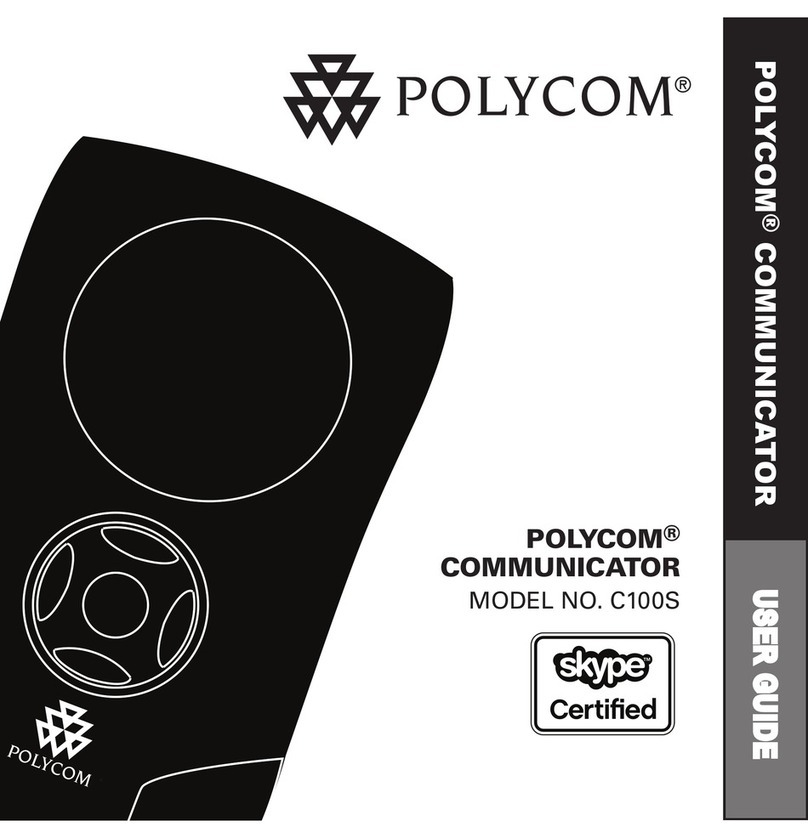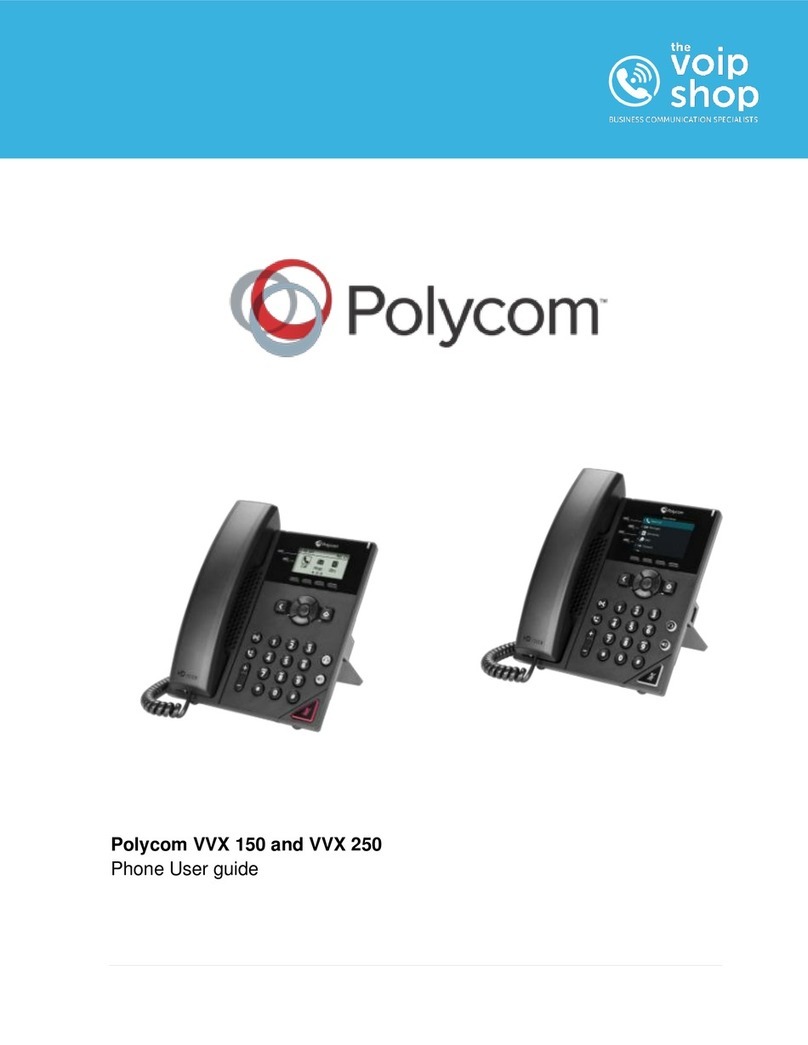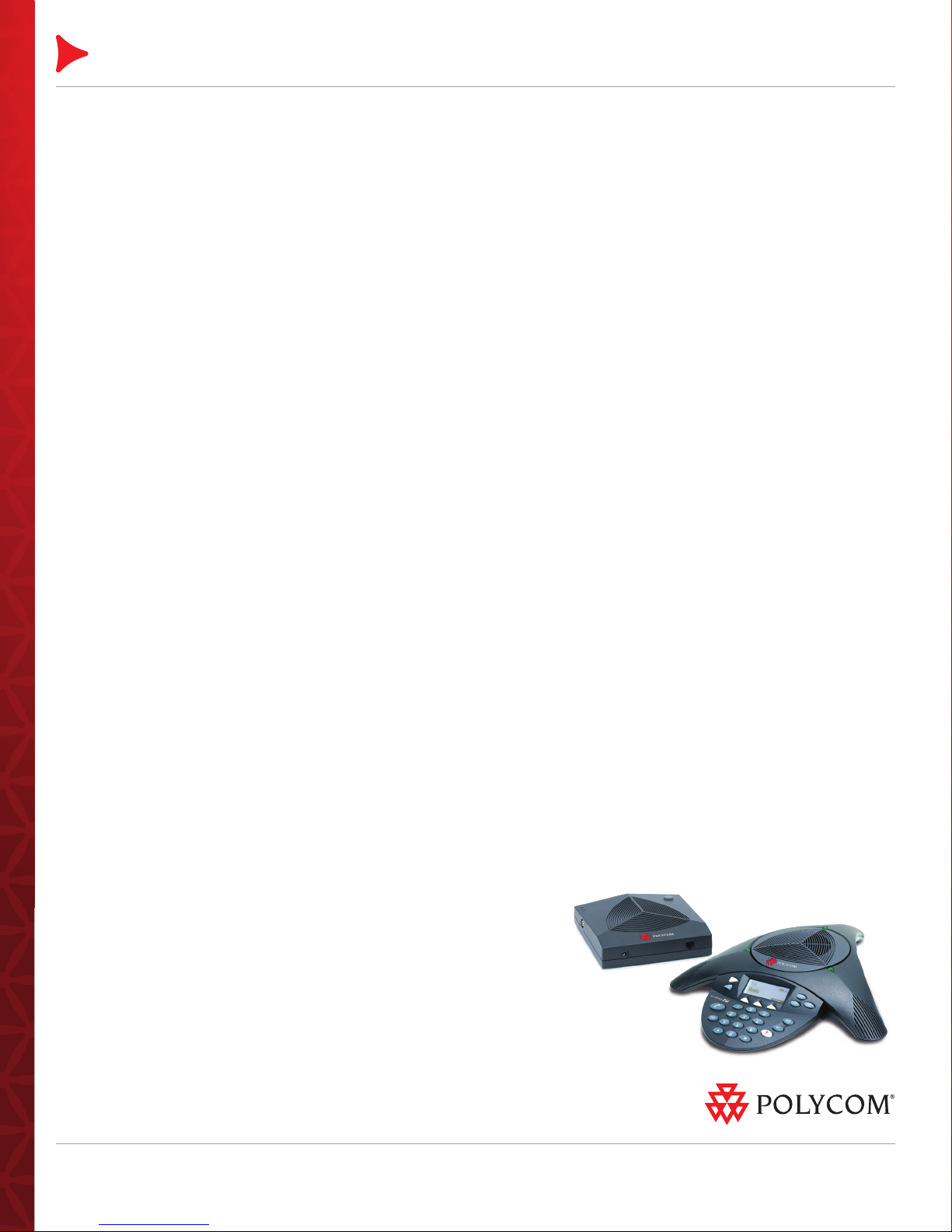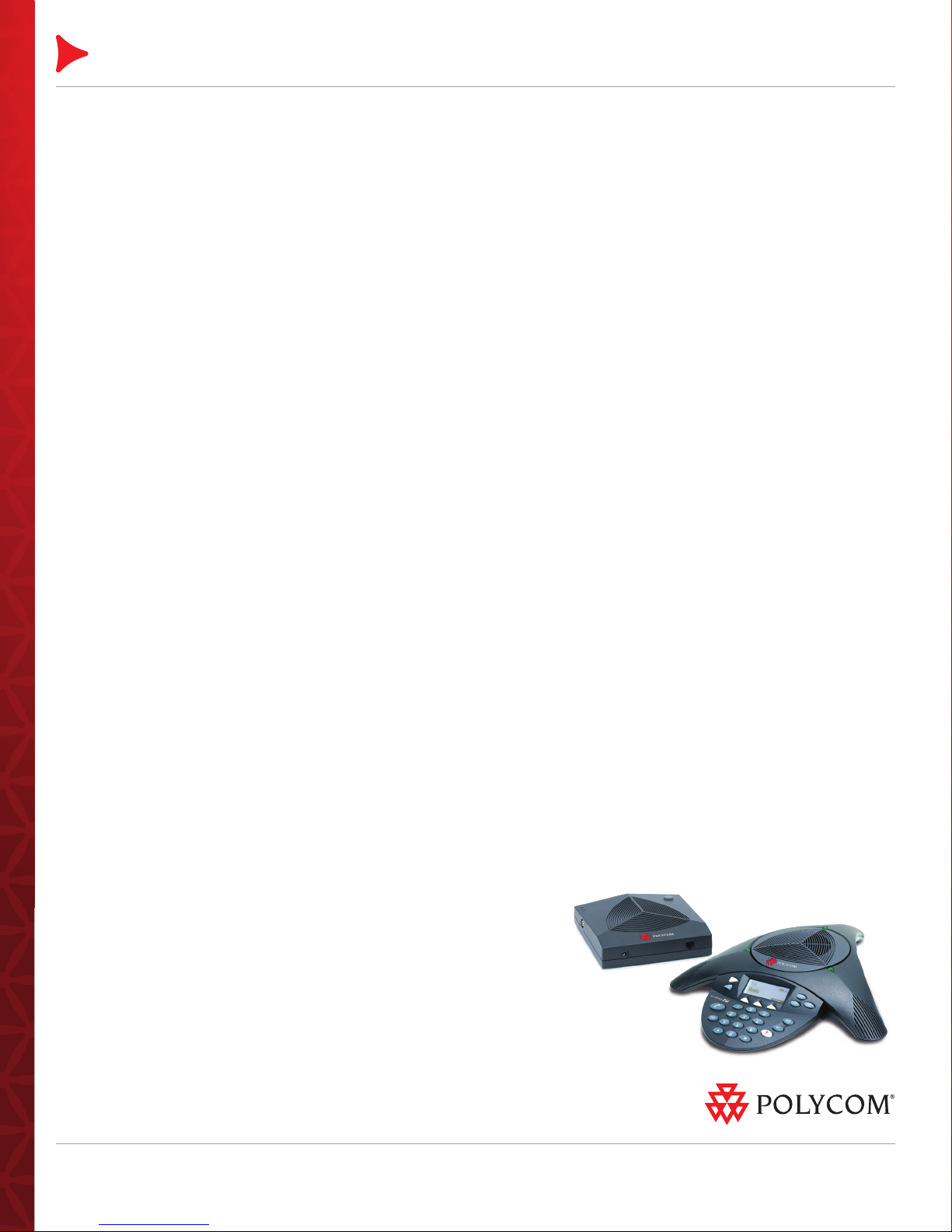
Console
Size (L x W x H)
14.5 x 12.25 x 2.5 in•
(36.8 x 31.1 x 6.4 cm)•
Weight
1.90 lb. (0.86 kg) (without battery)•
Power
12VDC nominal; supplied by battery or portable•
AC charger•
Portable charger power supply size & weight
2.2 x 2.85 x 1.85”•
Weight 1.0 lbs (0.45 kg)•
Wireless Capability
Wireless protocol – 2.4 GHz WDCT or 1.9 GHz•
DECT
Digital Spread Spectrum with Frequency Hopping•
Signal range – 150 feet from base station•
Dual diversity antennas•
Battery – Rechargeable Lithium-Ion battery pack•
Talk time – 12 hrs. (Basic Version), 24 hrs. (EX•
Version)
Standby time – Up to 80 hrs. (Basic Version), 160•
hrs.
(EX Version)•
Charge time –4 hrs. (Basic Version), 8 hrs. (EX•
version)
Signal strength and battery status continuously•
displayed on LCD
Portable console charger – 1 Amp standard 110V•
power supply
Security
64 bit voice encryption between console and base•
station
Aux out record feature activated via console•
keypad
Applications Port
Four-foot mobile phone cable with standard 2.5mm•
headset plugs
Four-foot computer calling cable to connect to line-•
out and line-in ports on computer*
Display
High resolution backlit graphical LCD•
Caller ID and phone book
Support for multiple Caller ID standards•
Bellcore type 1 (requires a telephone company-
subscription for activation)
ETSI-
DTMF-
British Telecom-
Phone book/speed dial list – up to 25 entries•
Keypad
12-key telephone keypad•
On-hook/off-hook, conference, mute, volume up/•
down keys, menu, navigation keys
3 context sensitive soft keys including redial, hold,•
programmable conference key
Console loudspeaker
Frequency response: 300 to 3300 Hz•
Volume: adjustable to 94 dBA SPL (peak) volume•
at 1.0 meters
Console microphones
3 cardioid microphones 300 to 3500 Hz•
Audio
Polycom Acoustic Clarity full duplex – IEEE 1329•
Type 1 @ -2dB idle limit•
Up to 10 ft. microphone pick-up range•
Gated microphones with intelligent microphone•
mixing
Dynamic noise reduction•
Console interfaces
2.4 GHz WDCT or 1.9 GHz DECT radio interface•
to base station
2.5 mm headset jack for cell phone connection•
(cable included)2
Interface to charger•
Mini-USB port for software upgrades•
2 EX microphone connections (EX version only)•
Console locking grommet (compatible with•
standard laptop/PC security cables)
Wall mounting fastening holes•
Base Station
Size (L x W x H)
5.9” x 5.9 x 1.6 in (15.07 x 15.07 x 4.1 cm)•
Wall mountable•
Weight
0.7 lb. (0.32kg)•
User interface
Power LED•
Call in progress LED•
Console Locating Button with audible console•
feedback
Power
Power: 110V, 50/60 Hz (power supply included)•
Base station power supply size & weight
1.9 x 2.4 x 1.65”•
Weight – 0.55 lbs (0.25 kg)•
Base station audio auxiliary output
Style: RCA jack•
Output activated from console menu to ensure•
privacy
Base station telco interface
Network connection: 2-wire RJ-11 analog PBX or•
PSTN interface
Speech mode•
Bandwidth 300 Hz to 3.3 kHz•
Network requirements: compatible with standard•
PSTN and PBX networks, analog or
G.711 encoded•
Accessories
2 cardioid extension microphones 300 – 3500 Hz•
(for EX version only, wired mics)
4-Cell battery pack with 24 hour talk time•
2-Cell battery pack with 12 hour talk time•
Replacement portable console charger•
Replacement cell phone connector cable•
Regulatory compliance
UL/C-UL•
ICES-003•
FCC Part 15.247•
FCC Part 68•
CE Mark (R and TTE Directive)•
A-Tick and C-Tick Marks•
Environmental requirements
Operating temperature: 40° - 104°F (5° - 40°C)•
Relative humidity: 20% - 85% (noncondensing)•
Storage temperature: -22° - 131°F (-30° - 55°C)•
Recommended room conditions
Reverberation time: <0.54 seconds•
Noise level: <48 dBa•
Approx room size: 10x20•
SoundStation2W ships with:
Tabletop phone console with integrated display and•
keypad
Compact base station•
Rechargeable Li-Ion battery pack•
Portable console charger•
4 ft. cell phone connection link•
4 ft. computer calling cable• 3
Base station power cable•
1 7-ft. (2.1m) base station telco cable•
User documentation (user guide CD, quick•
installation guide, registration card)
Warranty
1 year•
1. Not all mobile phone models support the
SoundStation2W mobile phone connector.
Conferences using some mobile phone models
may experience diminished audio quality or other
functionality. For a list of mobile phones that are
know to work well with the SoundStation2W,
please consult www.polycom.com.
2. SoundStation2W uses a cable that connects
to a standard 2.5mm headset connector. If your
mobile phone model does not support this type of
connection you will need an adapter (not included).
3. Computer calling cable included with
SoundStation2W EX model, optional on other
models
Polycom®SoundStation2W®Features and Specifications
Part No. 3726-07998-001 Rev 082409
Polycom Worldwide Headquarters
4750 Willow Road, Pleasanton, CA 94588
1.800.POLYCOM or +1.925.924.6000
www.polycom.com
© 2009, Polycom, Inc. All rights reserved. POLYCOM®, the Polycom “Triangles” logo and the names and marks associated with Polycom’s products are trademarks and/or service marks of Polycom, Inc. and are
registered and/or common law marks in the United States and various other countries. All other trademarks are property of their respective owners. No portion hereof may be reproduced or transmitted in any form
or by any means, for any purpose other than the recipient’s personal use, without the express written permission of Polycom.