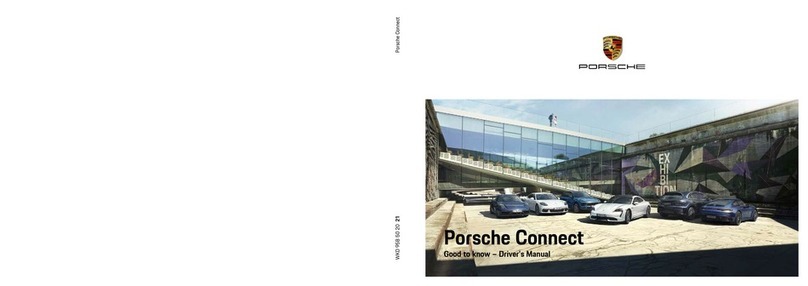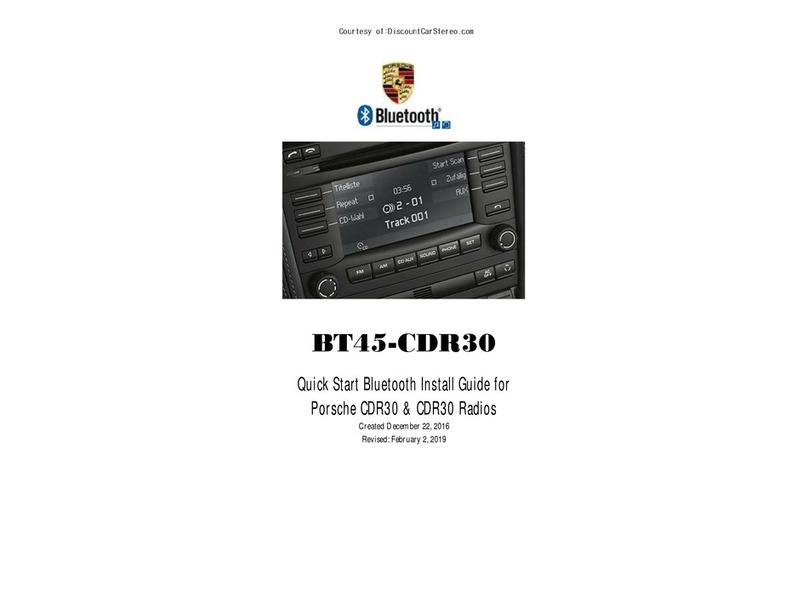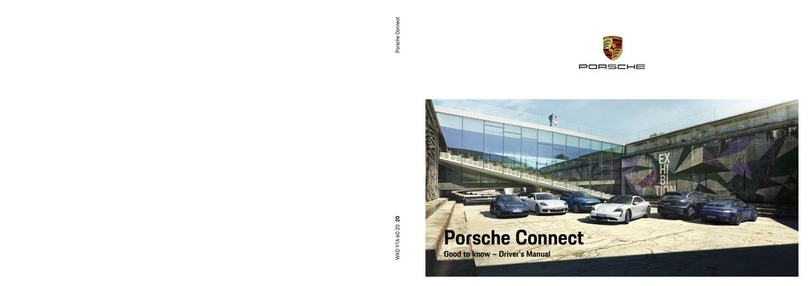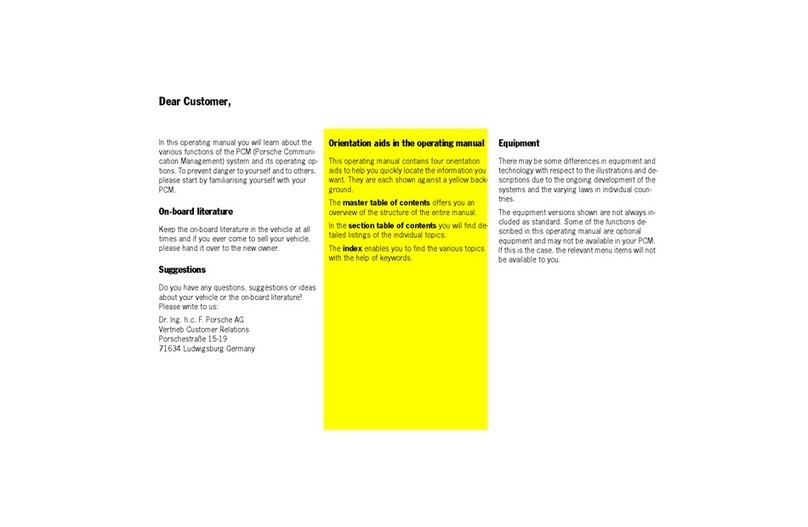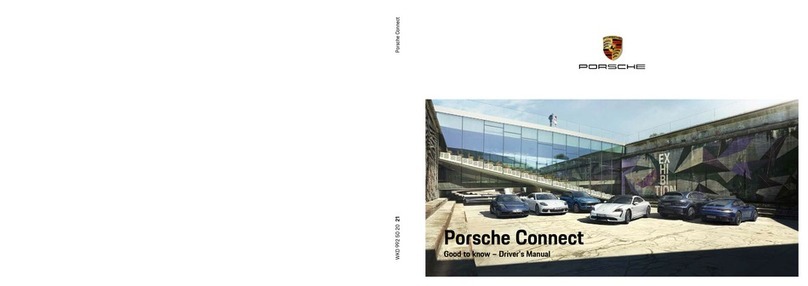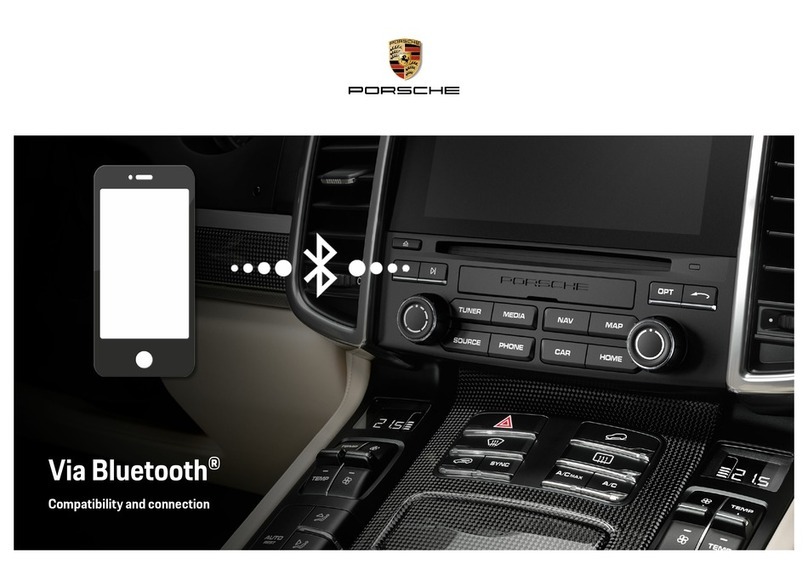InstallationandConversionInstructions Cayenne(9YA)
17/21 ENU 9194 9
Technical
details: Useinthe vehicle:
• PlaybackofSmart Device App content (e.g. movies)onthePORSCHERear Seat Entertainment
SystemviaApple®AirPlay,GOOGLE®Chromecast,screensynchronization(e.g. Samsung®Smart
View or Apple® screensynchronization).
•Playbackofcontentvia integrated browser
• Playbackofcontent(e.g. films)viaHDMI-Ininterface (HDMIcable NOT supplied!)
• Soundoutput via Bluetoothphonesorjack plugs (3.5 mm)
• Chargingof electronicdevicesvia USB Type CDM interface
• Over-the-airupdates for systemoptimizations
Technical requirements:
•SmartdevicewithatleastiOS
®12orAndroid®operatingsystem 9.0.
• WiFi connection between Smart DeviceandPORSCHERearSeat Entertainment System
• Appcompatibilitywith one ofthefunctions mentioned above
Additionalinformation:
• Availabilityof services andfunctionsmayvaryin certain countries
• Internet/WiFiconnection can be established viaConnectPlus module or byusinga
smartphone/tabletcomputerasahotspot(tethering)
• Dependingonthe smartphonemanufacturer, notallfunctions areavailable viahotspot(tethering).
• Someappsrestrictthe wirelesstransmissionofcontent
• Playing/ transferring DigitalRights Management (DRM) protectedcontentrequires a subscriptionto
apaidstreamingserviceinsomecases.
• Noplaybackof iTunescontent
Information
• Pleasepassallthis information on tothecustomeraswell.
• Pleasepassthe documentsincludedinthe scopeofdeliverytothe customer.
Materials: ——— 1x Cleaningcloth(commerciallyavailable)
——— 1x - Isopropanol(commercially available)
Tools: Disassemblytool forradio(HAZET 4655–1)
Handlamp
Installing: 1 Installingnew screen
1.1 Connect abattery charger.
WorkshopManual'2X00IN Batterytricklecharge'.
Tequipment Dec 14,2021
Page3of 17