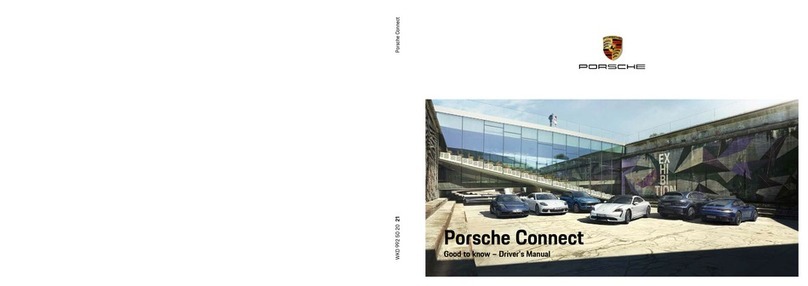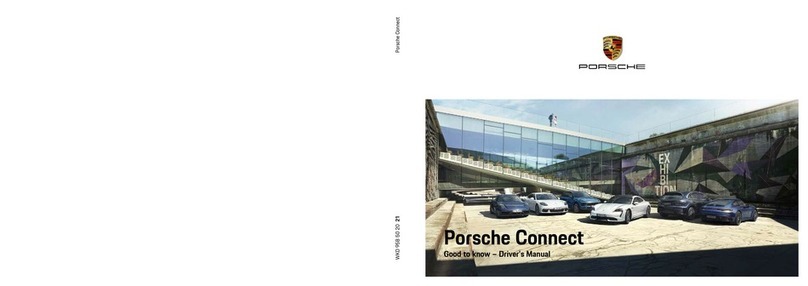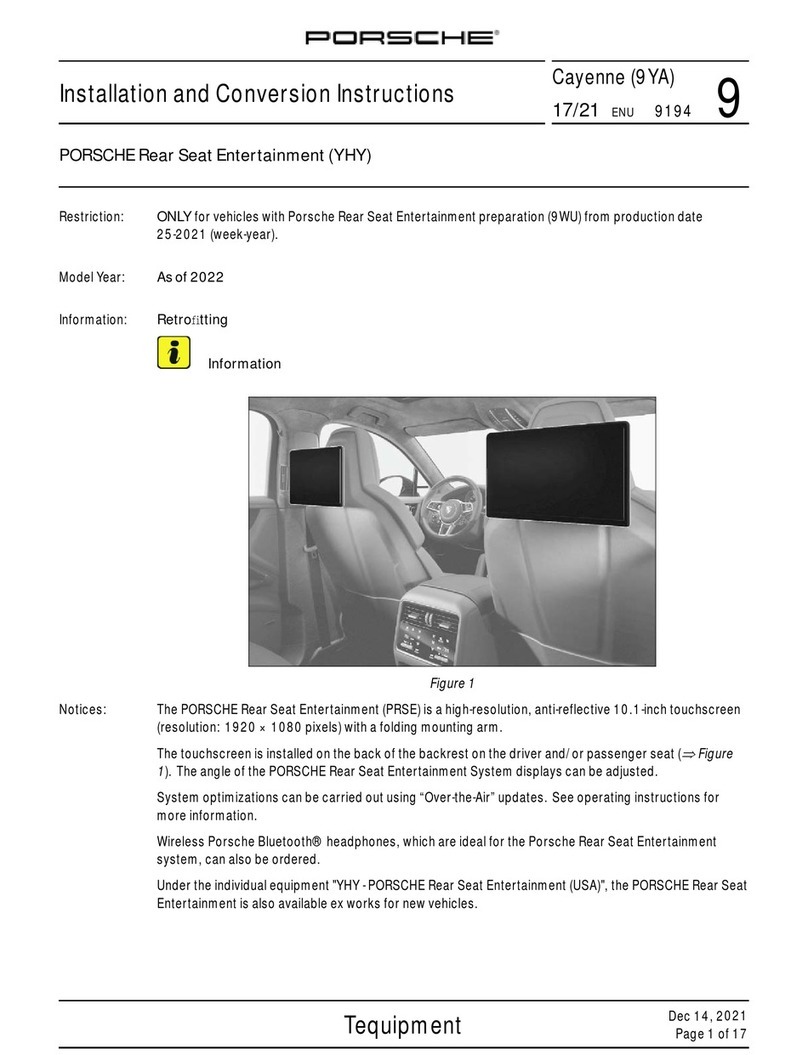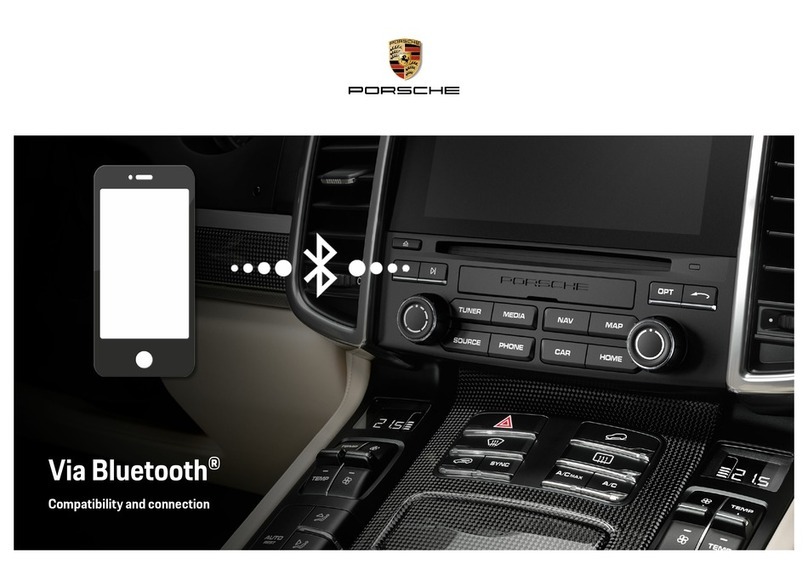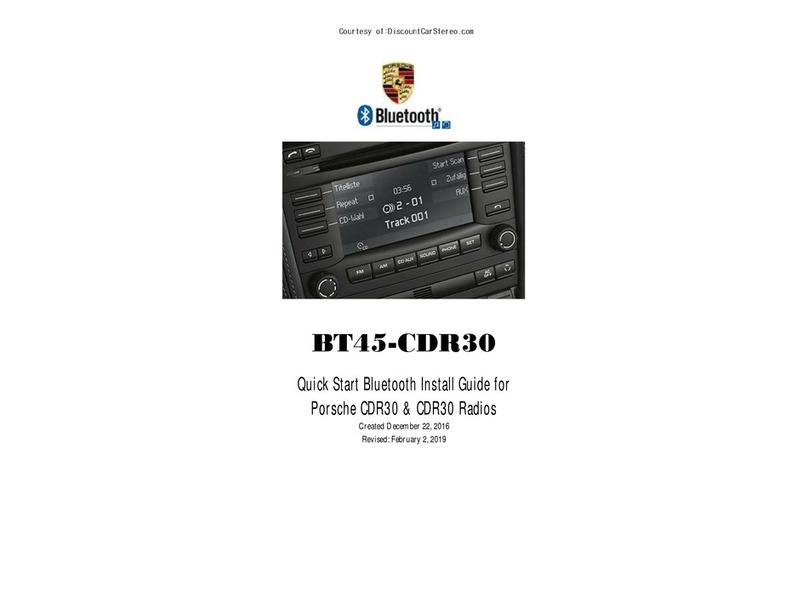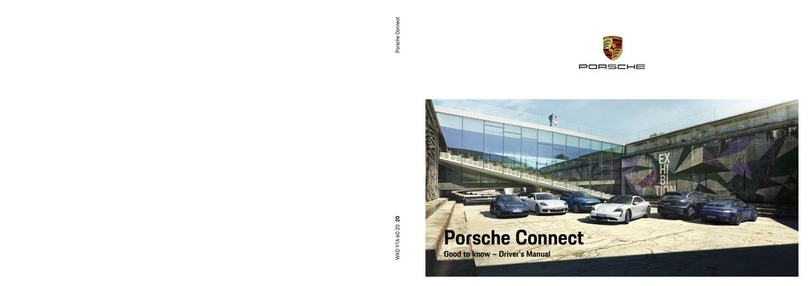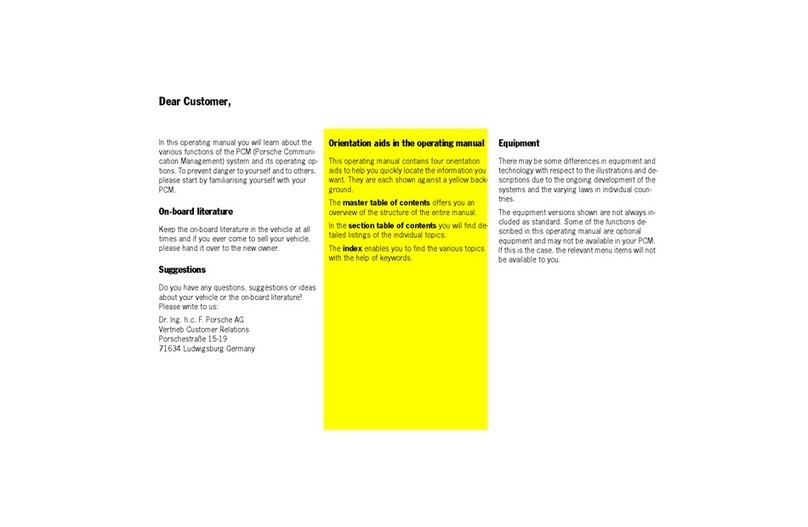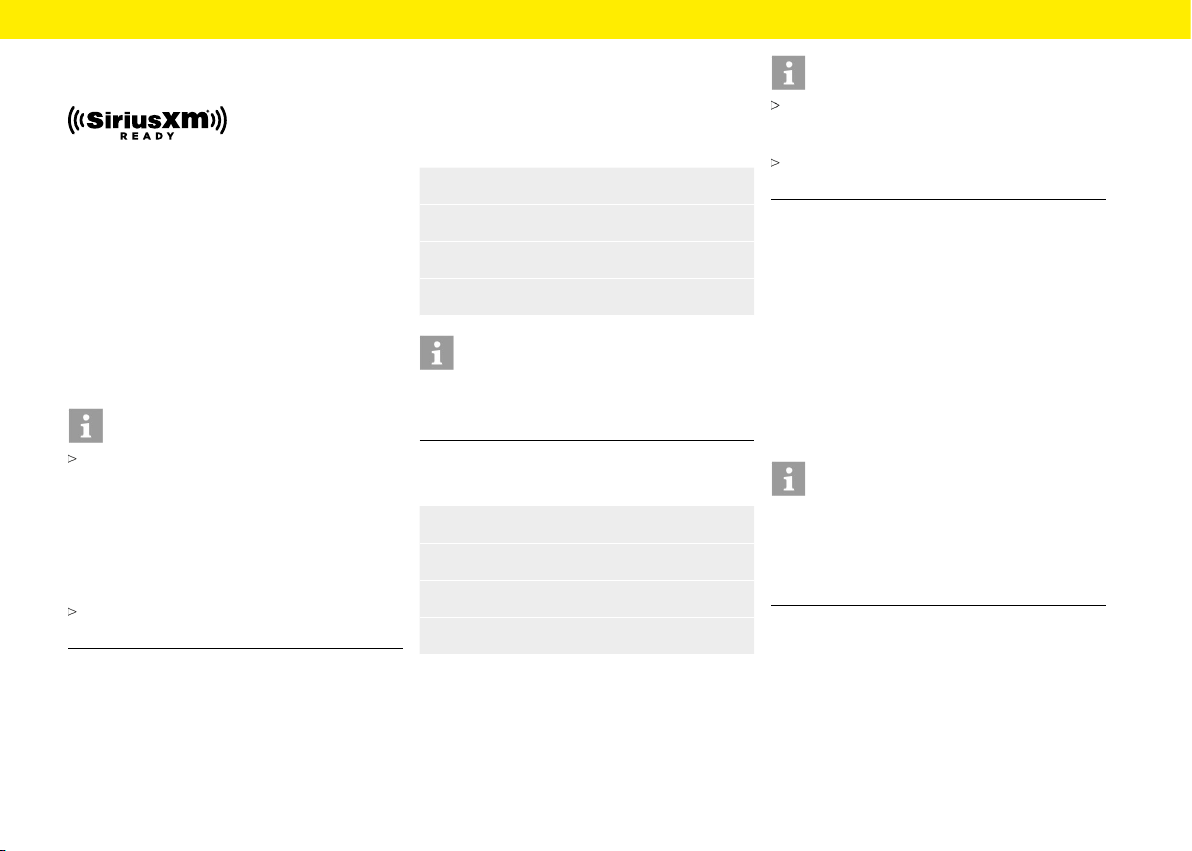SiriusXM® Satellite Radio
Only SiriusXM® brings you more of what you love to
listen to, all in one place. Get over 140 channels, in-
cluding commercial-free music plus the best sports,
news, talk, comedy and entertainment. Welcome to
the world of satellite radio. A SiriusXM® Vehicle Tuner
and Subscription are required. For more information,
visit www.siriusxm.com. For information about
installing the required SiriusXM® Connect Vehicle
Tuner, consult the installation guide included with
the tuner. SiriusXM® and all related marks and logos
are trademarks of SiriusXM® Radio Inc. All rights
reserved.
Information
This product is prepared for the reception of
SiriusXM® satellite radio. An additional SiriusXM®
Vehicle Tuner and a subscription is required to use
the function. Both items are not included in the
scope of supply of the Porsche Classic Communi-
cation Management Plus. SiriusXM® products are
available at your local car audio retailer or online at
www.shop.siriusxm.com.
Dr. Ing. h.c. F. Porsche AG is not responsible for the
content oered by the broadcasters.
Activating SiriusXM® subscription
Aer installing your SiriusXM® Connect Vehicle
Tuner and antenna, power on your Porsche Classic
Communication Management (PCCM/PCCM Plus).
and select SiriusXM® mode.
1. Press TUNER button.
2. Select menu option SiriusXM®.
3. Press TUNE button.
4. Enter channel number 1 and press OK.
Information
If you cannot hear Channel 1, please check whether
the SiriusXM® Connect Vehicle Tuner was installed
correctly and that the instructions were followed.
To activate your SiriusXM® subscription, you will
need the Radio ID of your tuner.
1. Press TUNER button.
2. Select menu option SiriusXM®.
3. Press TUNE button.
4. Enter channel number 0 and press OK.
Information
The Radio ID can also be found on the bottom of
the SiriusXM® Connect Vehicle Tuner and on the
packaging of the tuner.
The SiriusXM® Radio ID does not include the
letters I, O, S and F.
In the USA, you can activate online or by calling
SiriusXM Listener care:
- Visit www.siriusxm.com/activatenow
- Call SiriusXM Listener Care at 1-866-635-2349
For Canadian Subscriptions, please contact:
- Visit www.siriusxm.ca/activate
- Call SiriusXM Customer Care at 1-888-539-7474
The SiriusXM® Satellite will send an activation code
to your tuner. When this code is received, the Por-
sche Classic Communication Management Plus will
display “Subscription updated press OK to continue“.
Information
Note, the activation process usually takes 10 to 15
minutes but in special cases it may take up to an
hour. Do not turn o your Porsche Classic Commu-
nication Management Plus until you have seen the
activation message.
4