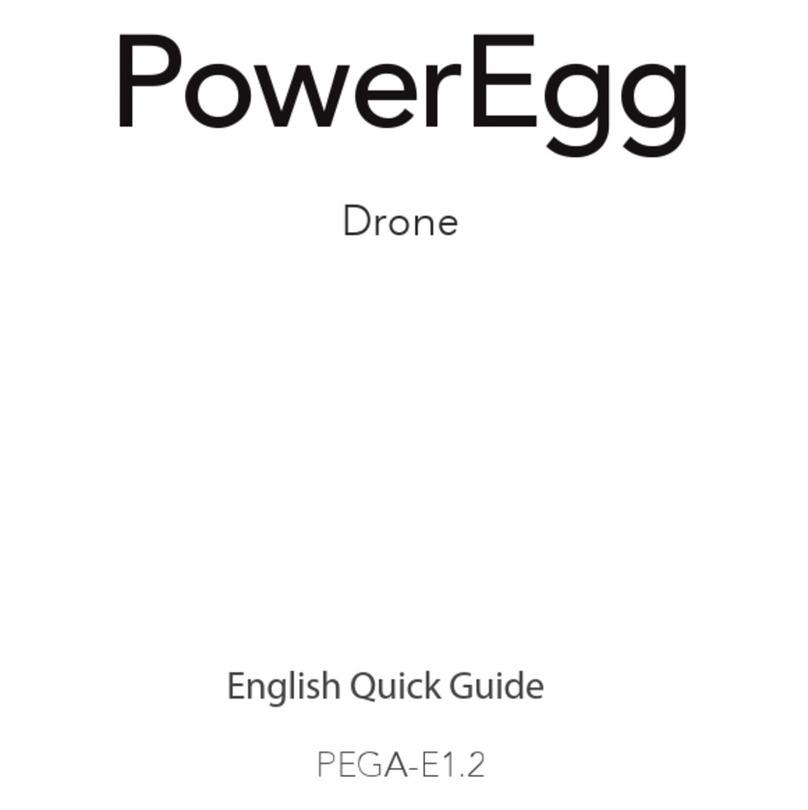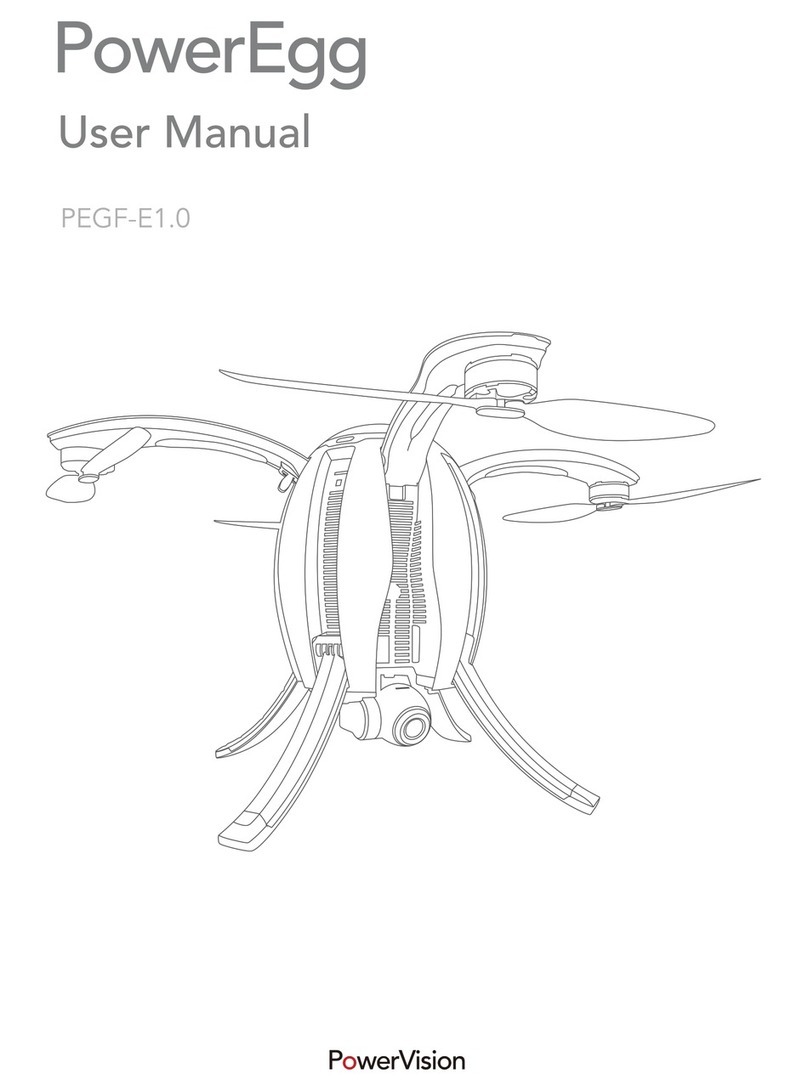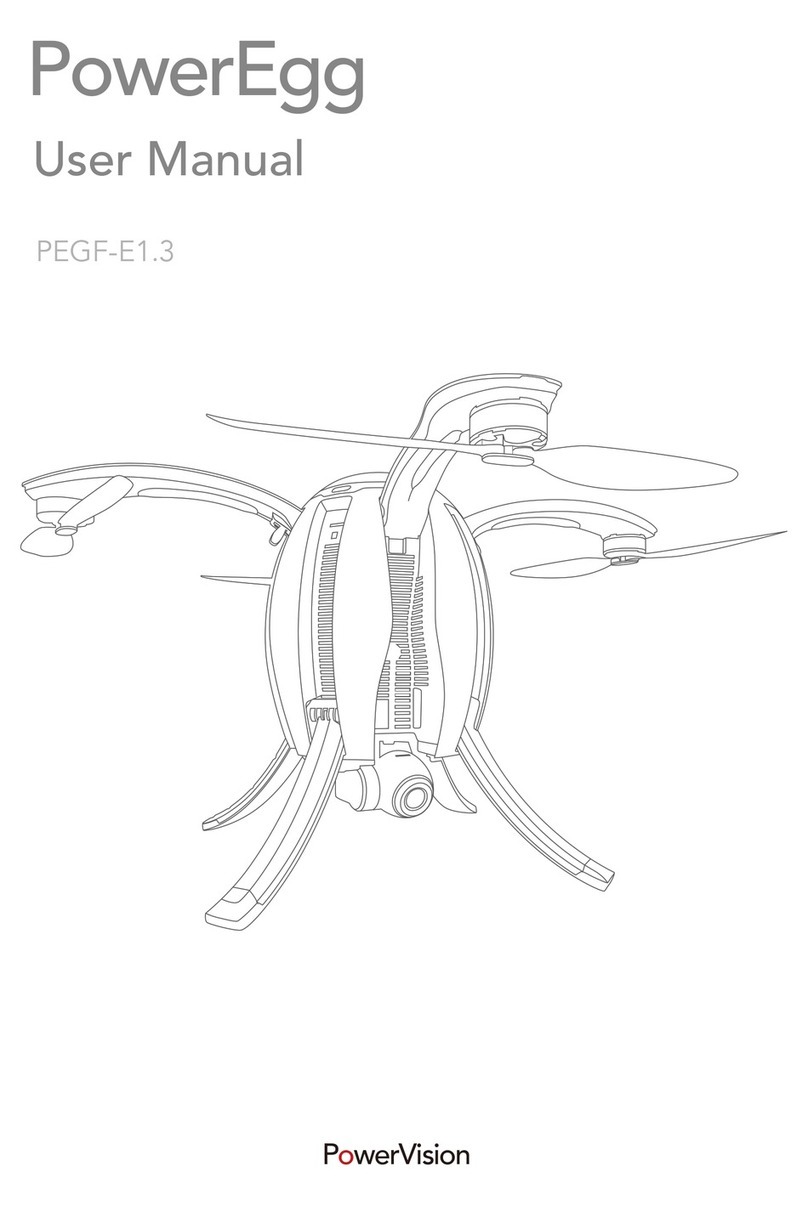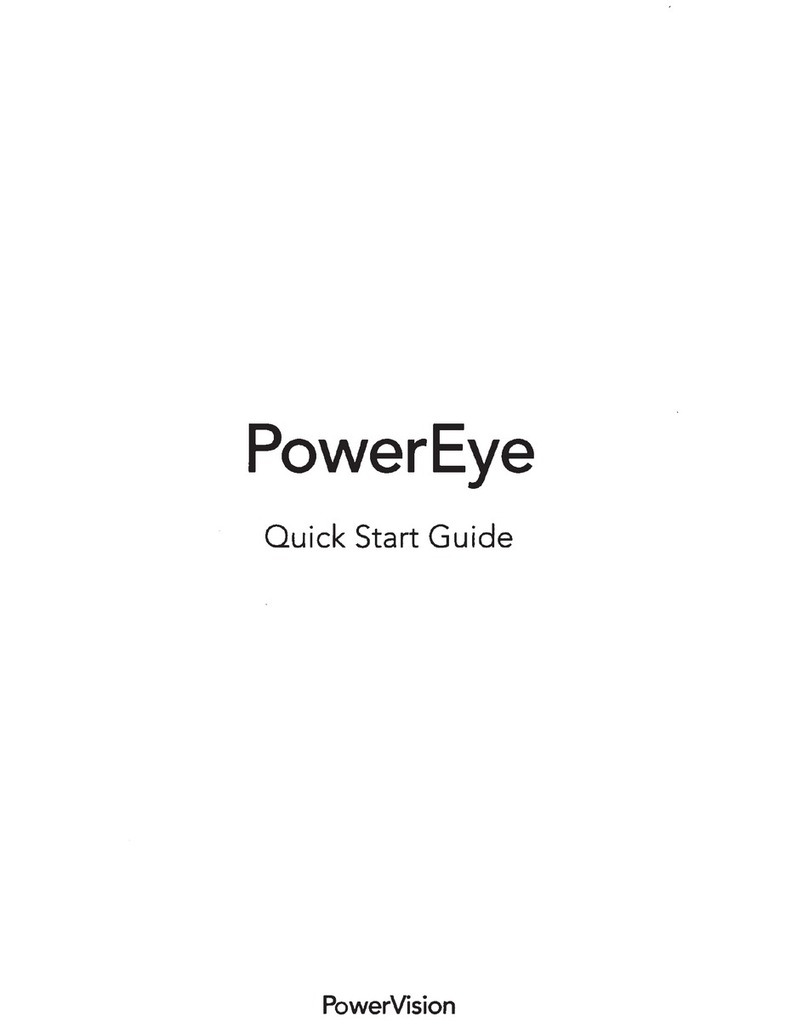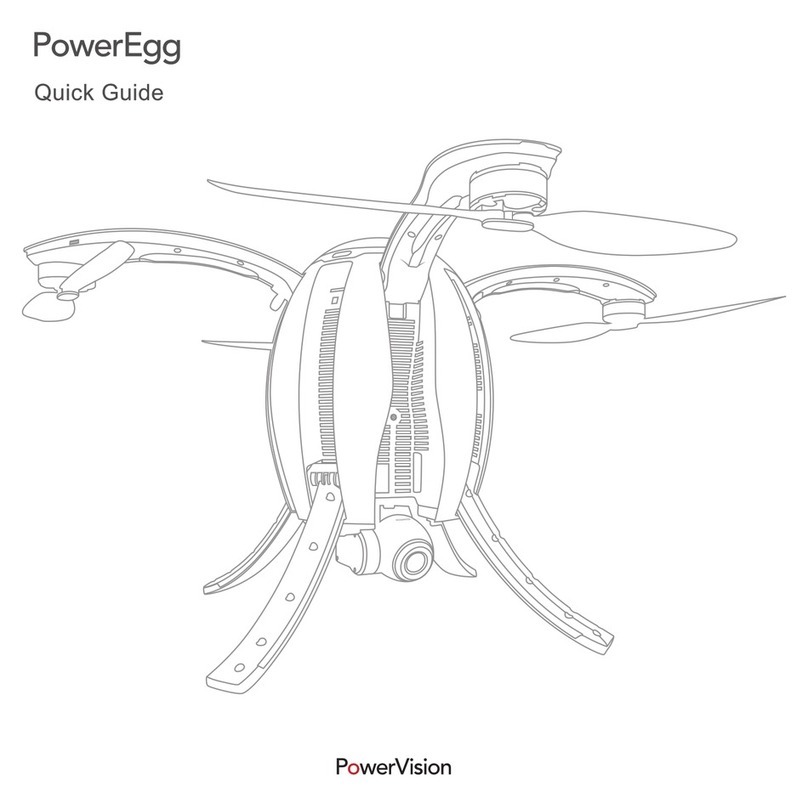3
EN
Mobile device stand
Antenna
Control stick
Mode buttons
Cruise mode (C)
Normal mode (N)
Underwater mode (U)
Lock/Unlock button
Smart return button
Custom button
(Unhook/Bait button by default;
can be customized in the App)
Power button
Charging port (Micro USB)
Photo button
Video button
Image transmission port (USB)
16 Camera joint control thumbwheel
• Underwater mode (U): suitable for low-speed, underwater scenarios like snorkeling.
The maximum speed is restricted; the camera electric joint can be adjusted for many different views.
• Normal mode (N): This mode is for general high-speed fun and water-surface FPV
scenarios.
The maximum speed is 10mph; the camera electric joint in N mode is set to its initial position and
cannot be adjusted into the water.
• Cruise mode (C): Cruise control function. Take off, release the throttle stick and just steer
the PowerDolphin.
The maximum speed is 10mph; the camera electric joint in C mode is set to its initial position and
cannot be adjusted into the water.
[Notes]:To Enter Cruise mode: Hold the throttle stick in a position for 2s then release.
To Exit Cruise mode: Just move the throttle stick again to regain speed control.
16