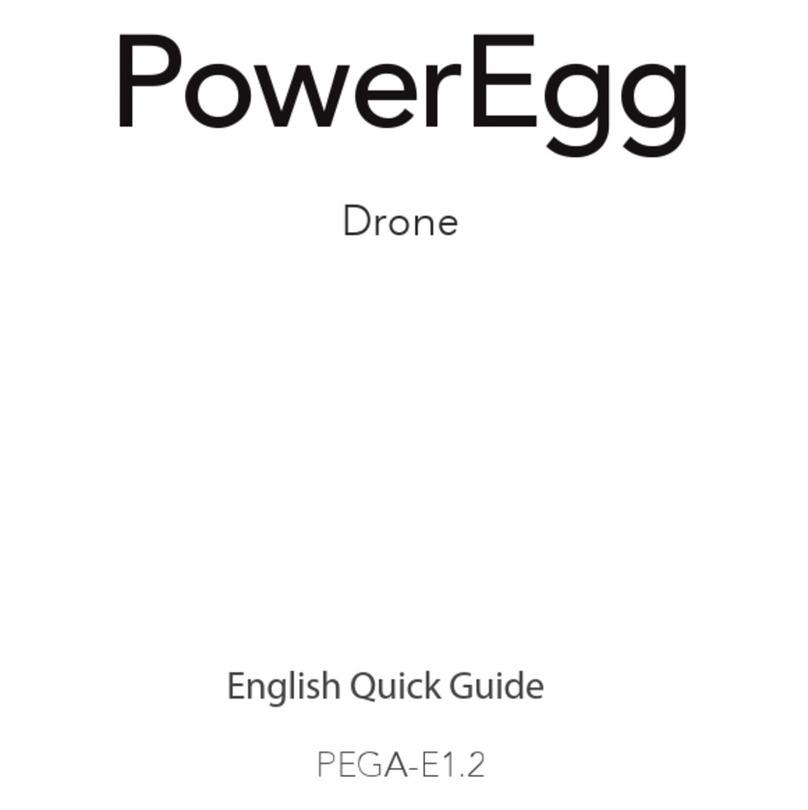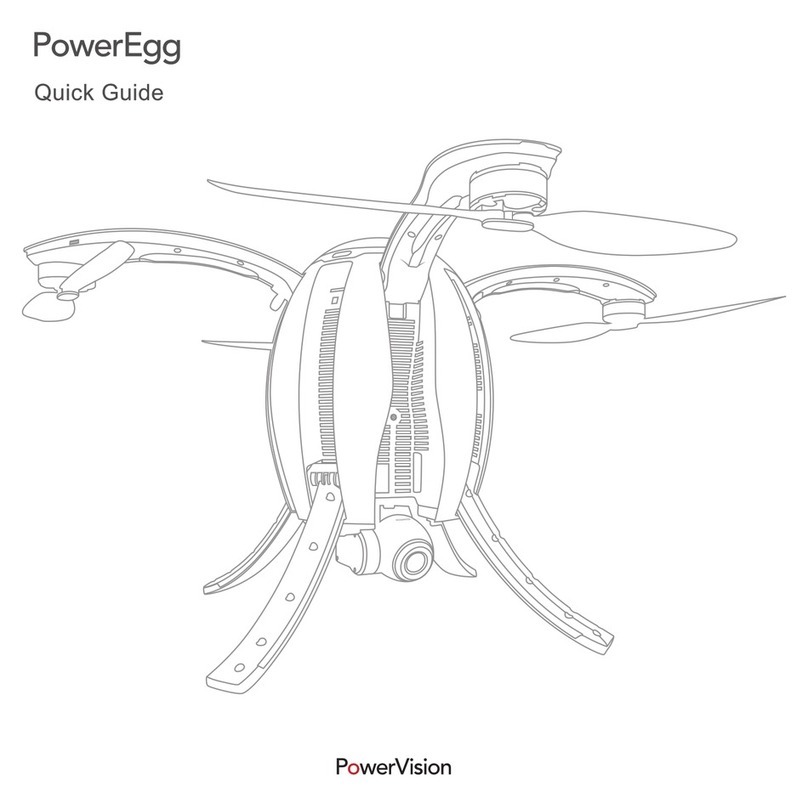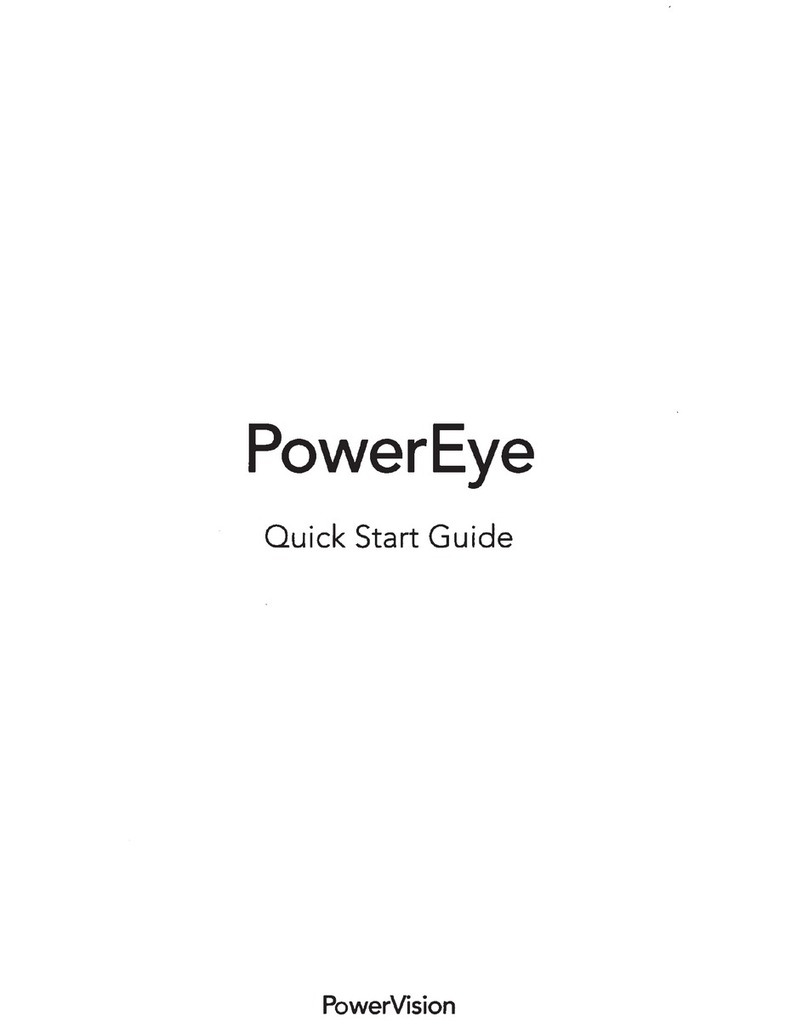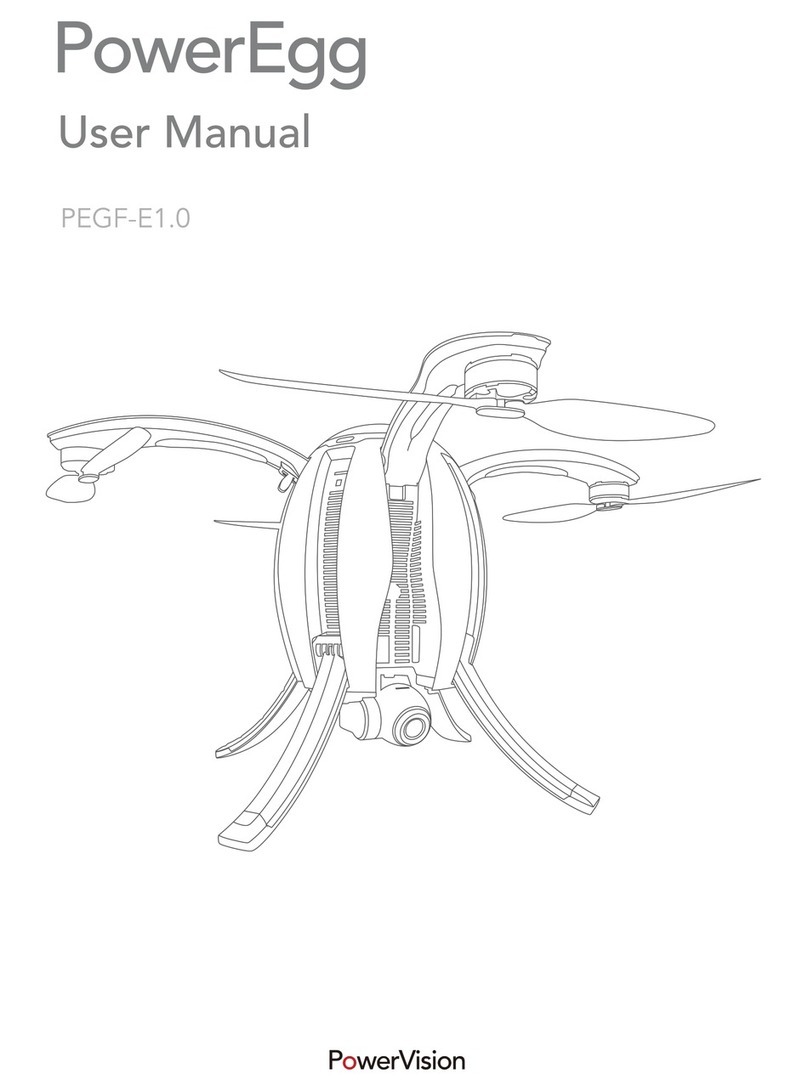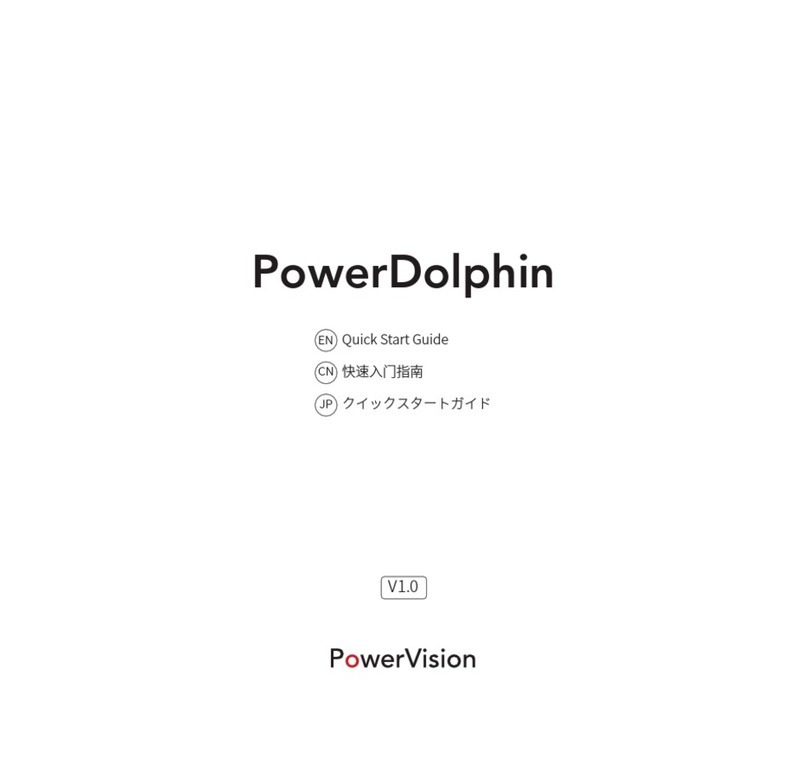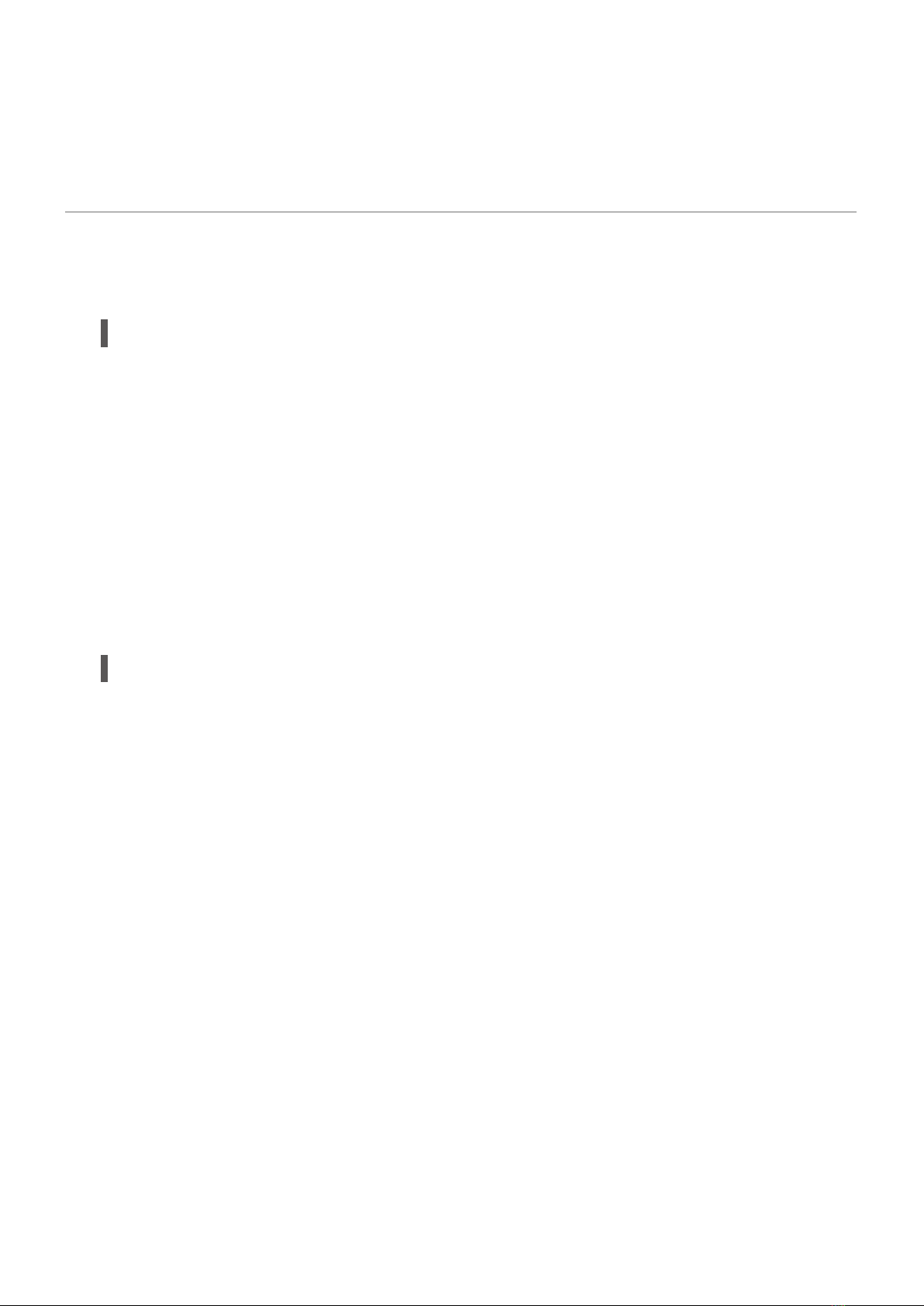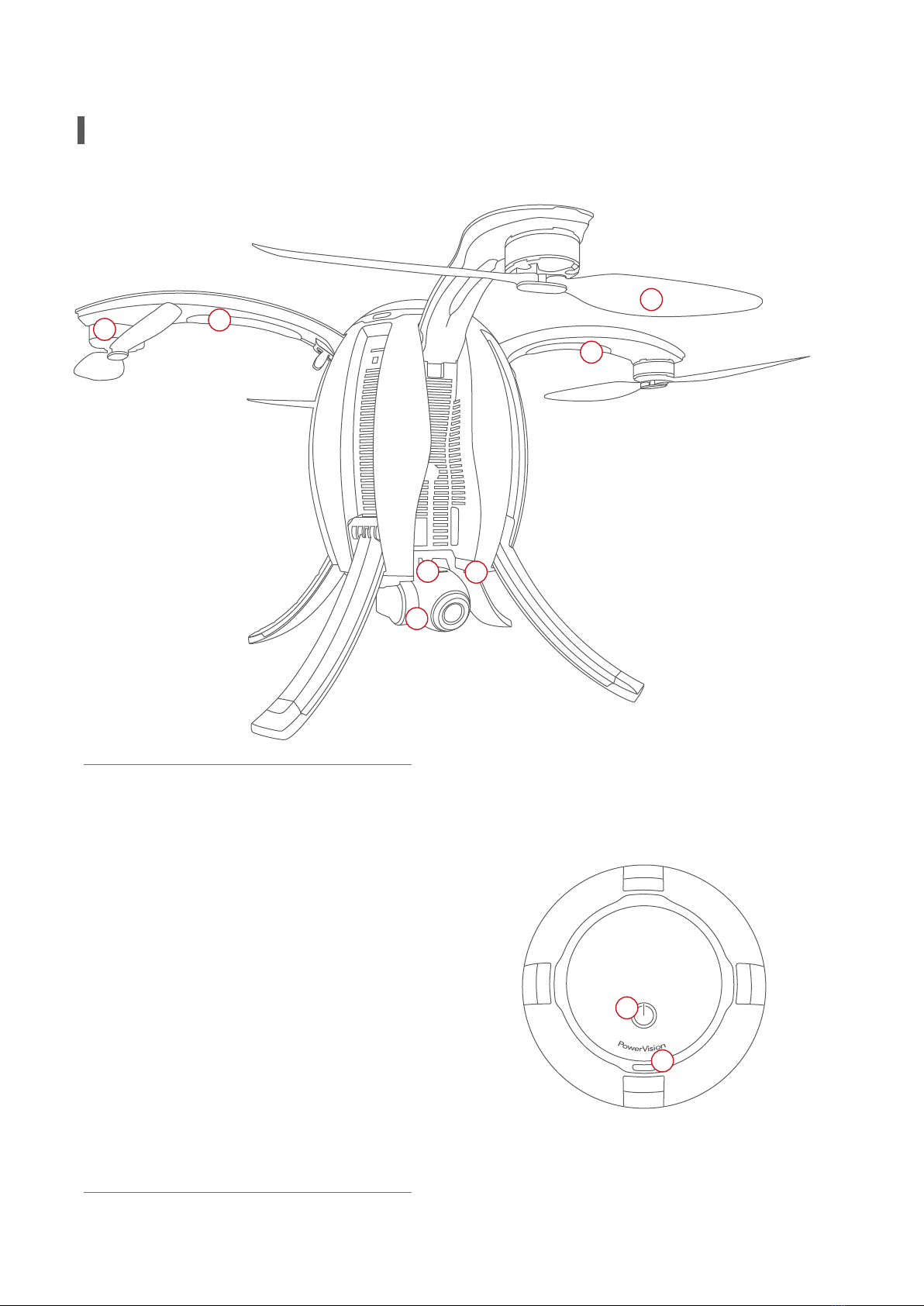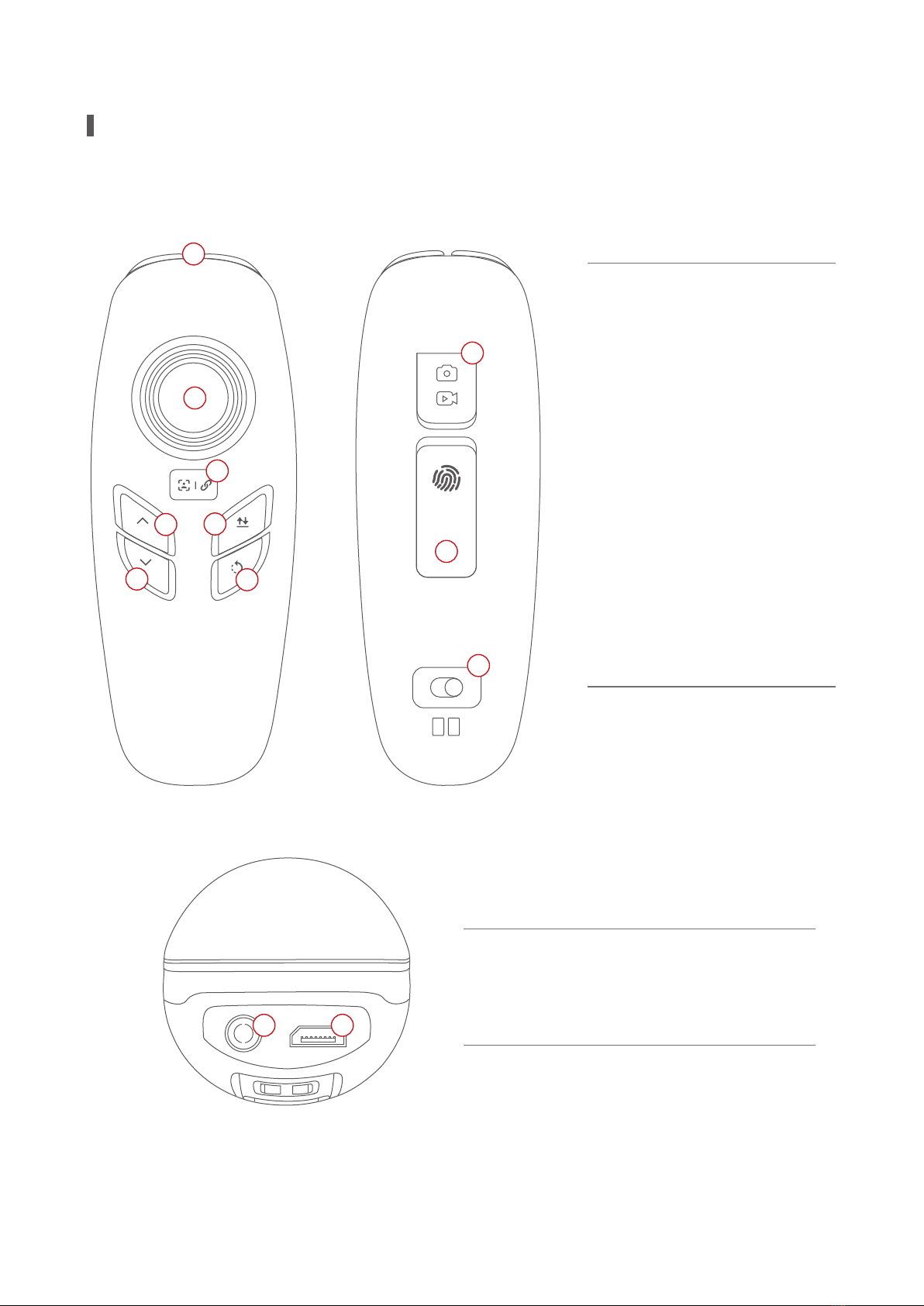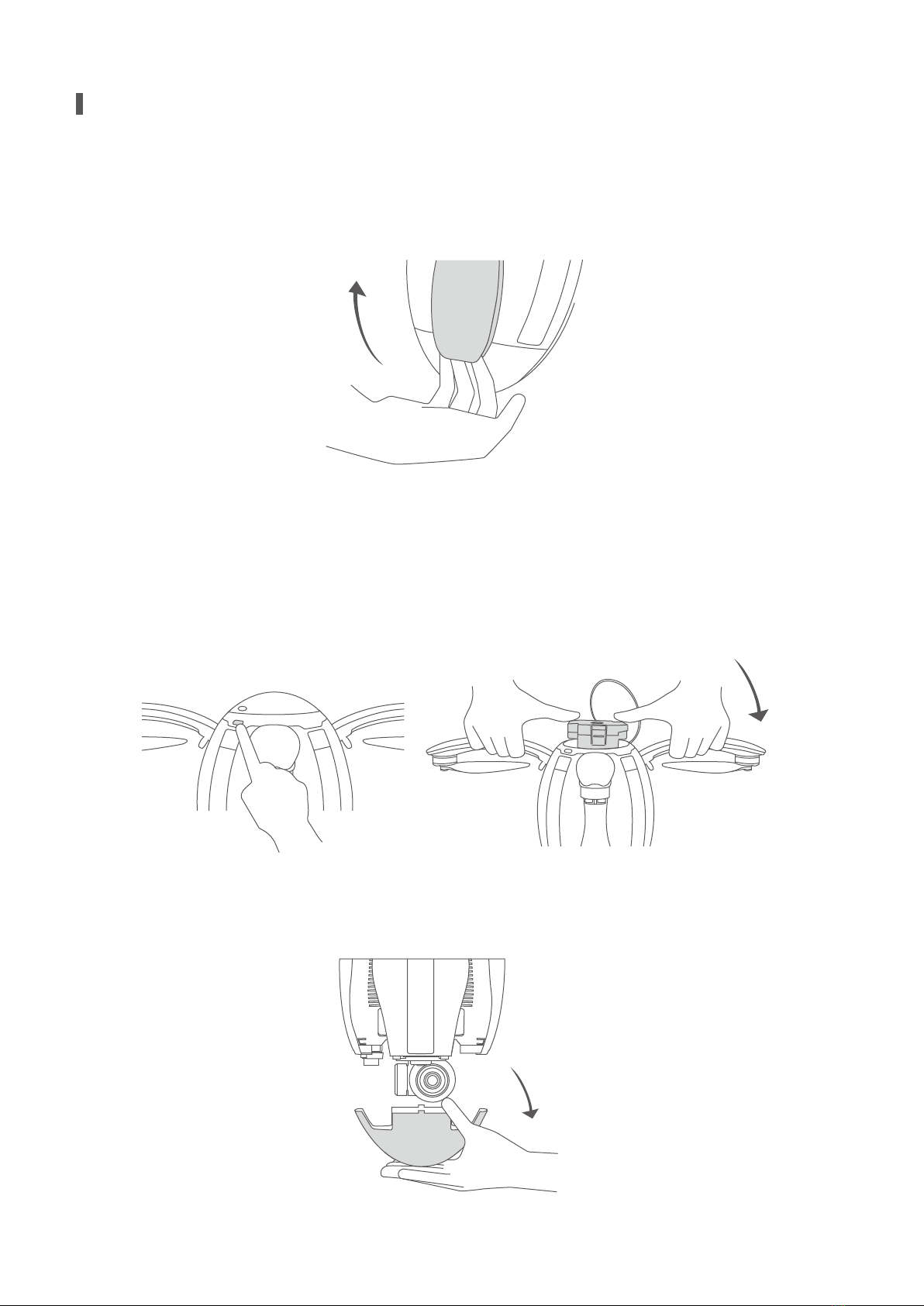Product Overview....................................................................................................................1
Introduction.................................................................................................................................1
Feature Highlights......................................................................................................................1
Components of the Aircraft.......................................................................................................2
Components of Remote Controller..........................................................................................3
Preparation of the Aircraft.........................................................................................................6
Preparation of Remote Controller and Base Station.............................................................8
Aircraft..............................................................................................................................................9
Overview of the Aircraft.............................................................................................................9
Flight Modes...............................................................................................................................9
Accessibility...............................................................................................................................10
Aircraft Status Indicator...........................................................................................................14
Description of Aircraft Status Indicator.................................................................................15
Visual Positioning System........................................................................................................16
Propellers...................................................................................................................................18
Intelligent Battery.....................................................................................................................18
Remote Controller................................................................................................................23
Overview of Standard Controller.........................................................................................23
Operation of Standard Controller.......................................................................................24
Standard Controller Turn On/Off.................................................................................24
Standard Controller Charge.........................................................................................25
Standard Controller Control.........................................................................................25
Standard Remote Controller Indicator...............................................................................27
Maestro™Overview............................................................................................................28
Maestro™ Operation..........................................................................................................28
Maestro™ Turn On/Off.................................................................................................29
Maestro™Charge.........................................................................................................29
Maestro™Control.........................................................................................................30
Maestro™Indicator..............................................................................................................32
Base Station.............................................................................................................................33
Overview of Base Station.....................................................................................................33
Operation of Base Station...................................................................................................33
Turn On/Off....................................................................................................................33
Charge............................................................................................................................34
Indicator ........................................................................................................................34
Connection....................................................................................................................35
Frequency Match of Base Station................................................................................35
Gimbal Camera.....................................................................................................................36
Overview of Gimbal Camera...............................................................................................36
Gimbal Usage.......................................................................................................................36
Introduction to Vision+....................................................................................................37
Product Description.............................................................................................................37
Vision+ Features...................................................................................................................37
Homepage.....................................................................................................................37
Display of Relevant Parameters...................................................................................39
One-click Return Home................................................................................................40
Route Planning..............................................................................................................40
Flight Modes..................................................................................................................41
Return Point Settings....................................................................................................41
Electronic Fencing.........................................................................................................42
Positioning.....................................................................................................................42
Layer Switch......................................................................................................................42
Contents
Map Direction Lock..........................................................................................................43
Image Transmission..........................................................................................................43
Taking Photos/Shooting..................................................................................................43
Settings.............................................................................................................................43
Media.............................................................................................................................................46
Service...........................................................................................................................................46
Flight..............................................................................................................................................47
Flight Restrictions and Special Area Limited Flight............................................................47
Flight Environment Requirements........................................................................................47
Connection of Aircraft, Remote Controller and Vision+.....................................................49
Compass Calibration..............................................................................................................51
Start/Stop The Motor.............................................................................................................53
Emergency Stop.....................................................................................................................54
Basic Flight..............................................................................................................................55