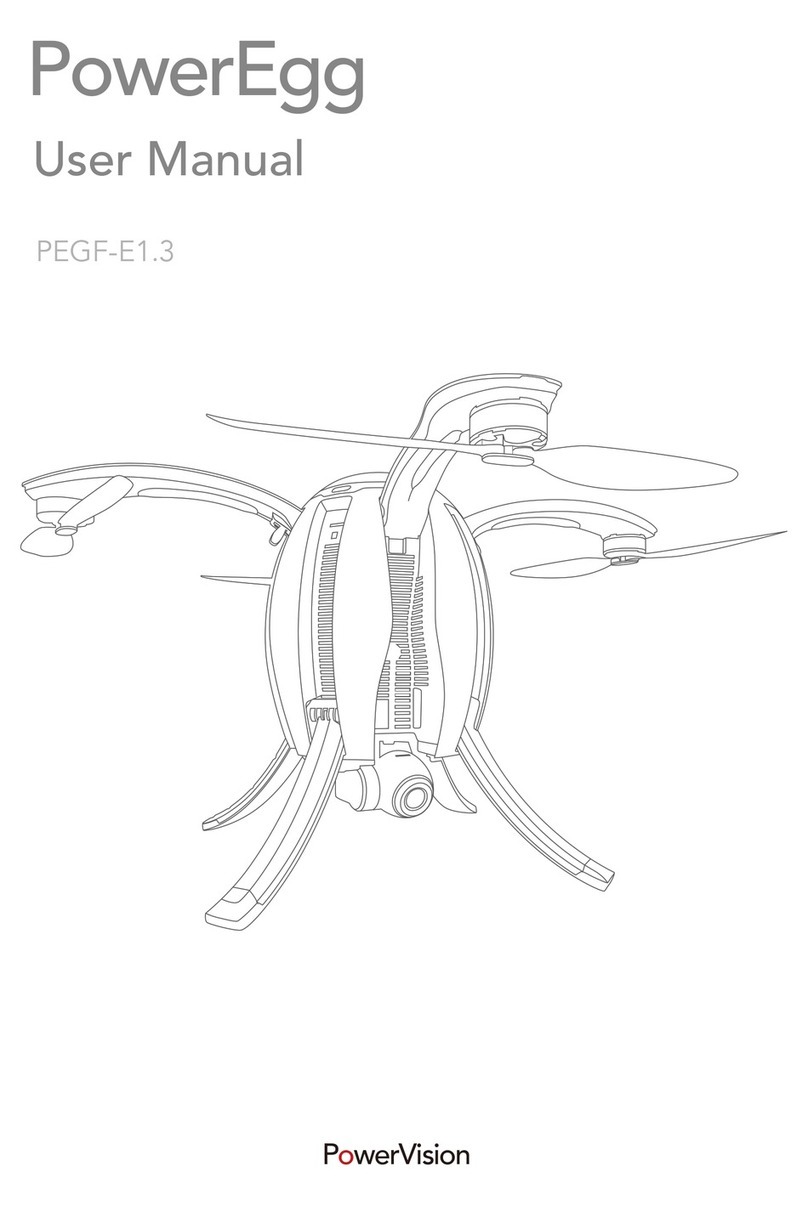PowerVision PowerEgg X User manual
Other PowerVision Drone manuals
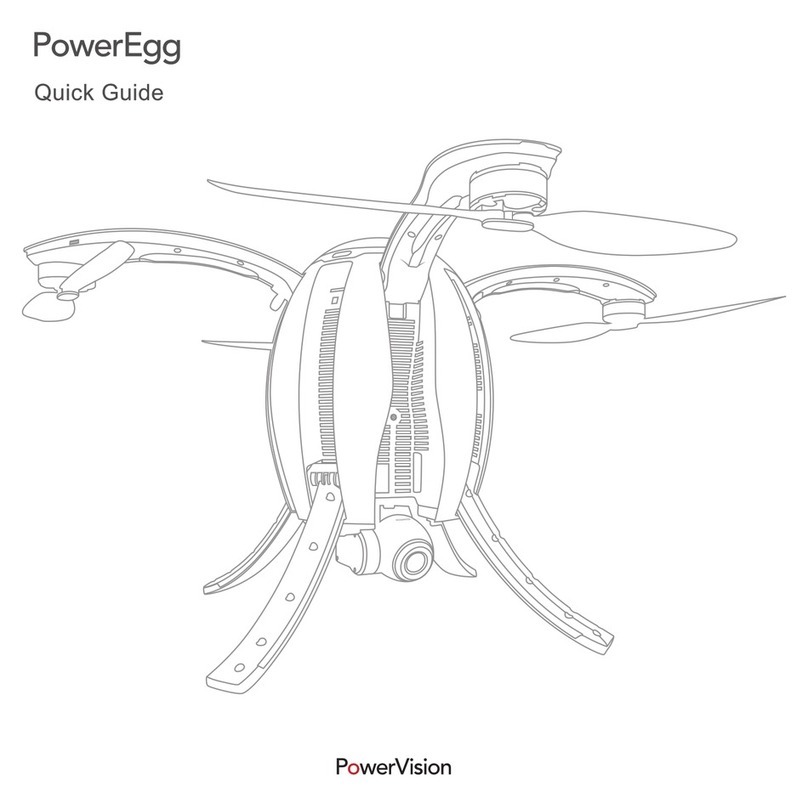
PowerVision
PowerVision PowerEgg User manual
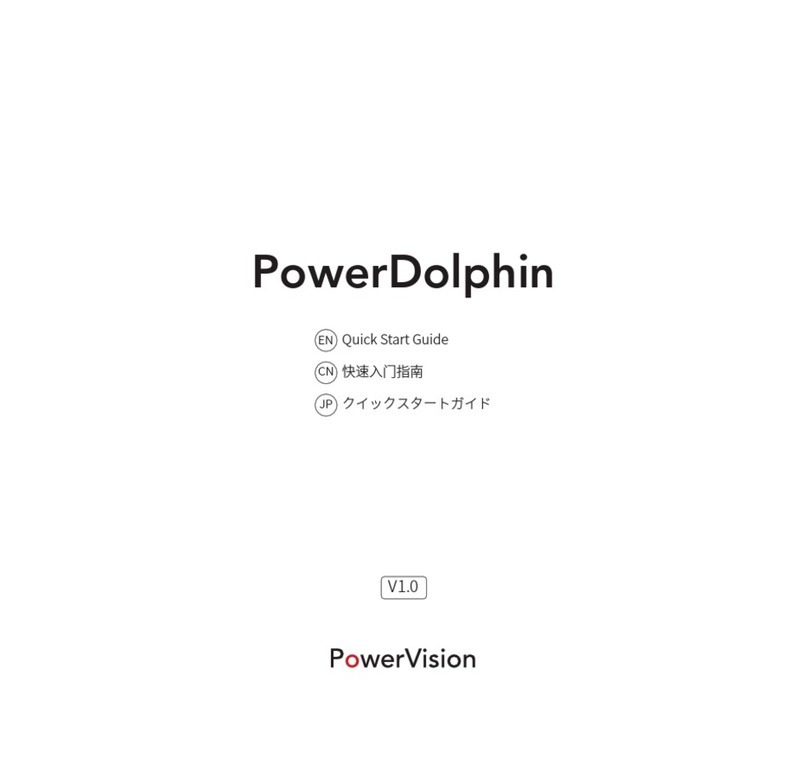
PowerVision
PowerVision PowerDolphin User manual

PowerVision
PowerVision PowerEgg User manual

PowerVision
PowerVision PowerEgg X User manual
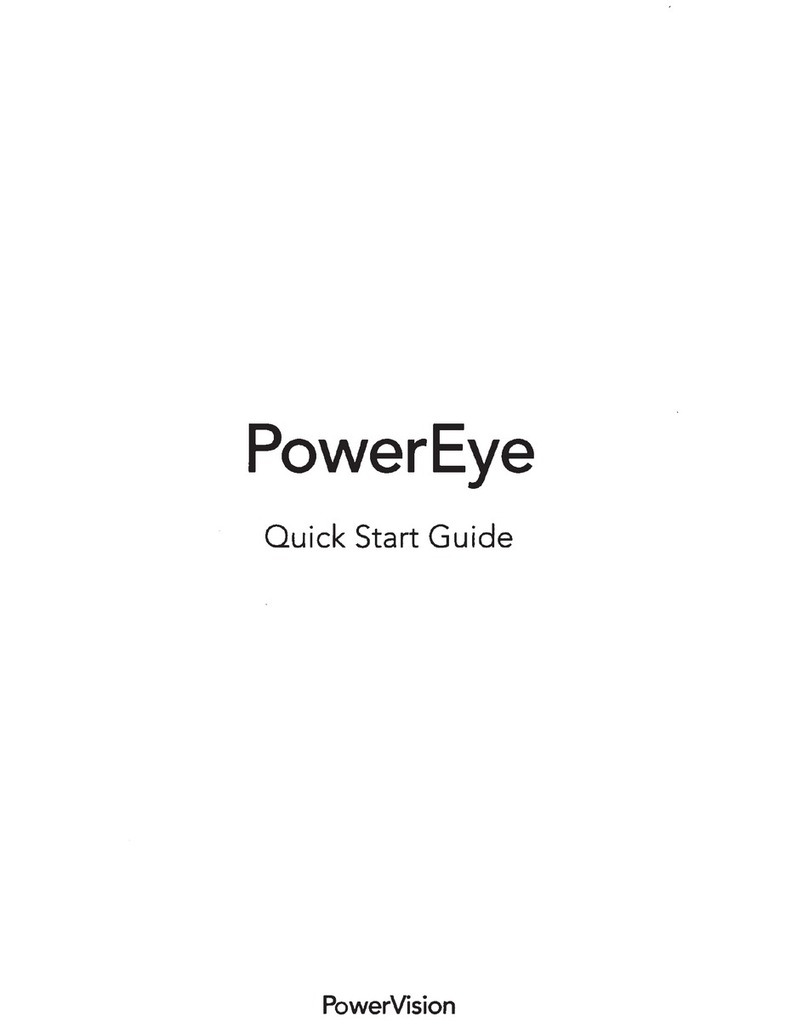
PowerVision
PowerVision Power Eye User manual
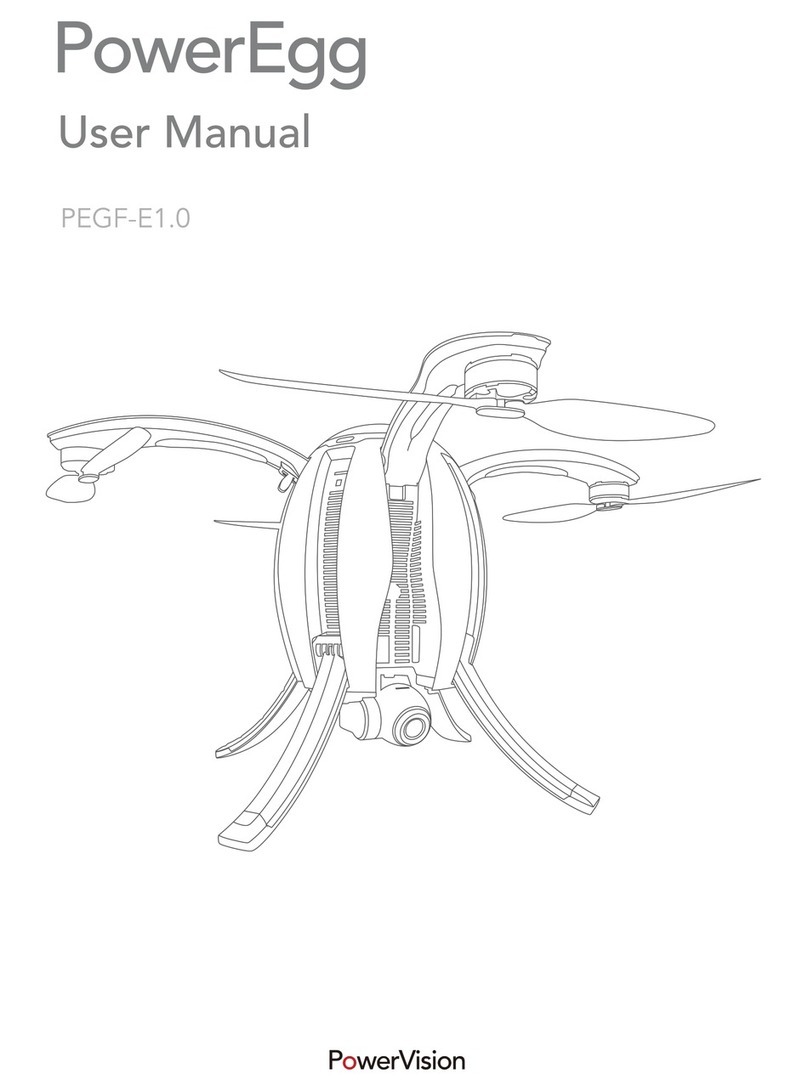
PowerVision
PowerVision PowerEgg User manual

PowerVision
PowerVision PowerRay User manual

PowerVision
PowerVision PowerEgg X User manual

PowerVision
PowerVision PowerEgg Series User manual
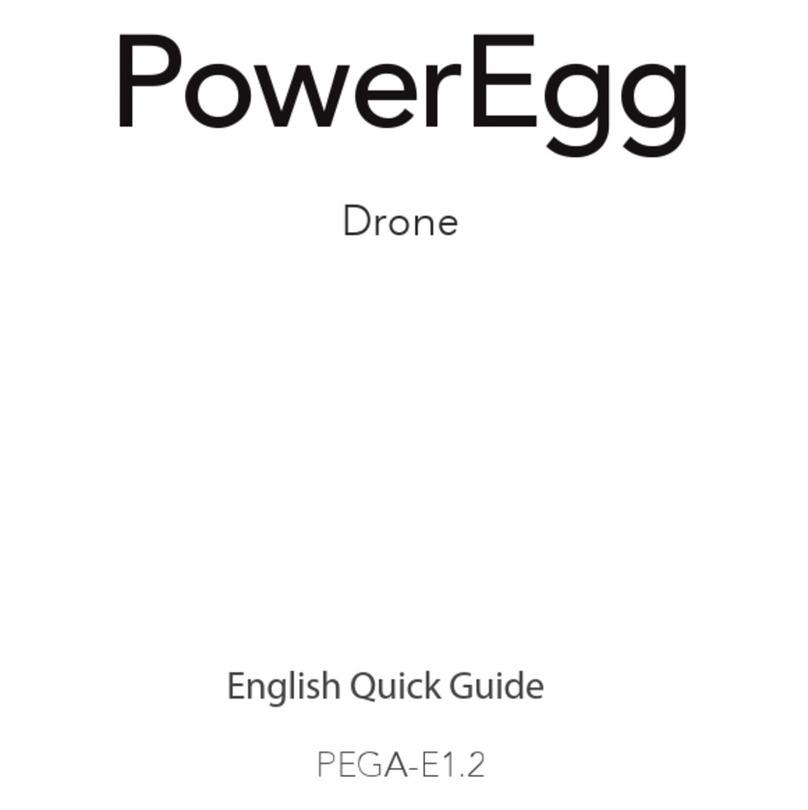
PowerVision
PowerVision PowerEgg User manual