Prestan Adult Manikin 2000 Series Installation guide

COPYRIGHT© 2021 PRESTAN PRODUCTS, LLC
12716-RevB
PRESTAN Professional
Adult Series 2000 Manikin
USE AND CARE INSTRUCTION SHEET
THANK YOU for buying the
PRESTAN Professional Adult Series 2000 Manikin!
Please read through these instructions and keep them with your manikin(s). For information on
PRESTAN’s Authorized Distributors, help guides, resources and more, visit the PRESTAN website
at www.prestanproducts.com.
PRESTAN Professional Adult Series 2000 Manikin PRESTAN Professional Adult Series 2000 Manikin 4‐Pack
*Mobile device not included *Mobile device not included
This device complies with Part 15 of the FCC Rules. Operation is subject to the following two conditions: (1) this device may not cause harmful interference, and
(2) this device must accept any interference received, including interference that may cause undesired operation.
Purchase Date
Distributor Phone
PRESTAN Authorized Distributor
For future reference, make note below of the PRESTAN Authorized Distributor where you purchased
your manikins. Call your PRESTAN Authorized Distributor for product questions, reordering
parts/accessories, or warranty issues:
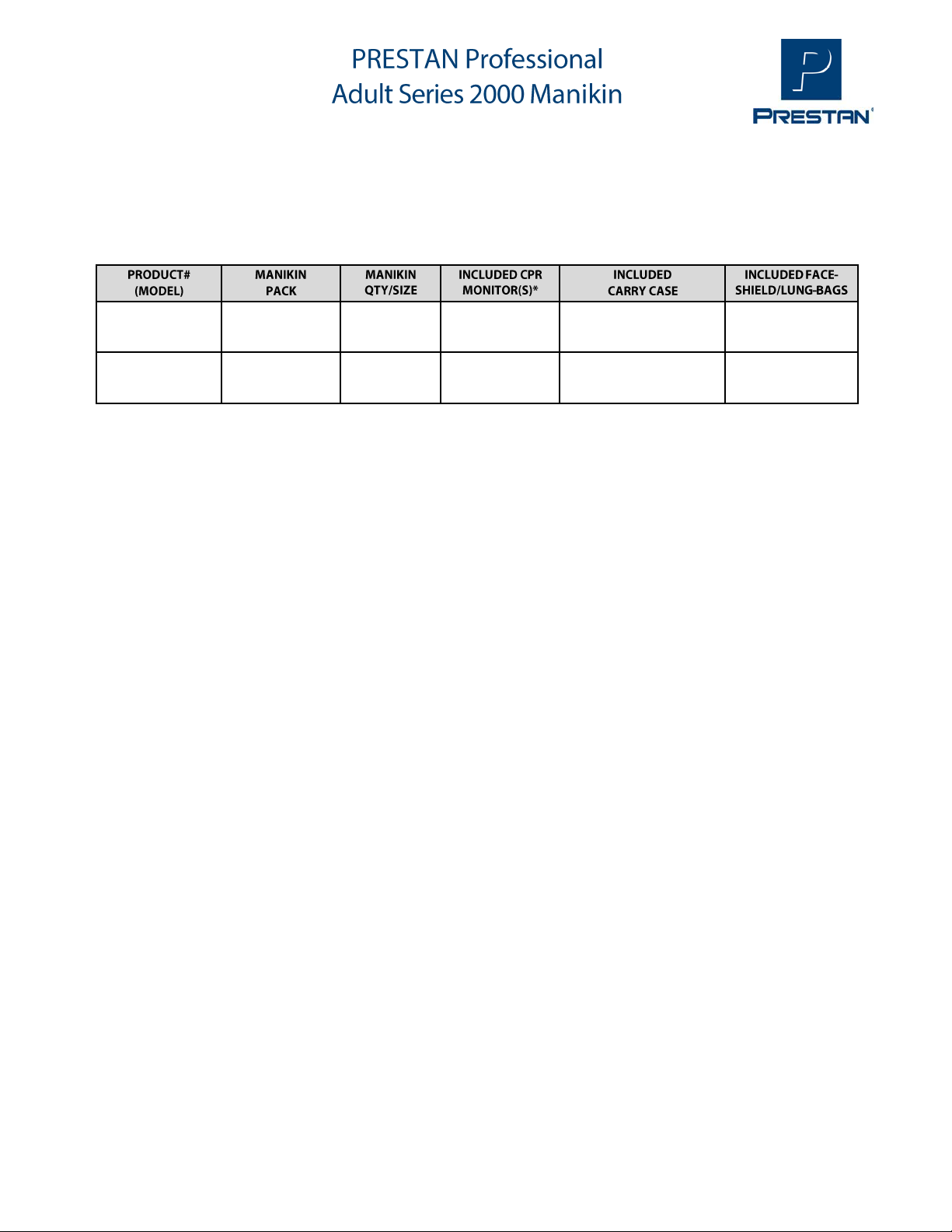
COPYRIGHT© 2021 PRESTAN PRODUCTS, LLC
2
12716-RevB
MODELS COVERED BY THIS INSTRUCTION SHEET
PP-AM-2000-1-MS
PP-AM-2000-1-DS
SINGLE
1 ADULT
YES
SINGLE CASE
10-PACK
PP-AM-2000-4-MS
PP-AM-2000-4-DS
4-PACK
4 ADULTS
YES
1 PER MANIKIN
4-PACK CASE W/STRAP
50-PACK
REGARDING THE ABOVE CHART AND THE CONTENTS OF YOUR ORDER:
*
The CPR Monitor is a patented feedback feature for the PRESTAN Professional Adult Series 2000 Manikins
that consists of an LED light bank that responds to compressions (see the section on the CPR Monitor). The CPR
Monitor (requires two (2) ‘AA’ batteries; not included) is pre‐installed in the left shoulder of the adult manikin.
*
Available Skin Tones: Any of the above models may be available in one of two Skin Tones:
•
A model number with a “‐MS” at the end (i.e. PP‐AM‐2000‐MS) signifies a Medium Skin Tone
•
A model number with a “‐DS” at the end (i.e. PP‐AM‐2000-4‐DS) this signifies Dark Skintone
If anything is missing, please contact the PRESTAN Authorized Distributor where you made your purchase.
WARNING:
•When installing batteries into the CPR Monitor, make sure that they are installed correctly matching the positive
(+) and negative (-) markings inside the battery compartment.

COPYRIGHT© 2021 PRESTAN PRODUCTS, LLC
3
12716-RevB
CLEANING
•
The face and the body skin of the PRESTAN®Professional Adult Series 2000 Manikin is made out of the same
material and can be cleaned in the same manner.
•
If the material becomes dirty, clean with a mixture of soap and water. If the area is extremely dirty, common
household cleaners such as Formula 409®, Windex®or Vim®may be used. Non‐bleach wipes such as Clorox®or
Lysol®disinfecting wipes are convenient and work well. It is recommended that the use of these cleaners be
done cautiously with minimum amount of abrasion to insure the life of the skin.
•
A melamine foam eraser such as Mr. Clean®Magic Eraser®or Scotch‐Brite™ Easy Erasing Pad may be used
cautiously for stains.
•
Cleaners containing wax, oil, or citrus (d‐Limonene) are not recommended.
•
Any cleaner not listed/recommended above may be tested in a non‐visible area of the manikin. Open the
manikin’s torso chest and test the cleaner on the underside. Monitor for 24 hours. Should there be an
undesirable reaction, the cleaner should not be used on the manikin.
•
The face skin may also be sanitized with alcohol wipes or soaked in a solution of 1/4 cup bleach mixed with
one gallon of water for 10 minutes. Between student uses, the instructor (or student) may clean the faces off
with an alcohol wipe as an extra measure of safety.
•
Don’t forget to wipe the upper chest foam and skin in the same way in order to sanitize the inside of the
manikin as well.
•
Replacement skins for the face and torso may be purchased from your PRESTAN AuthorizedDistributor.
STORAGE
•
Store the PRESTAN Professional Adult Series 2000 Manikin(s) in the nylon carry bag(s).
•
The manikin head should be removed for protection of the facial features, specifically the nose.
•
For added protection, store the manikin inside the carry bag, and place the carry bag inside the original
shipping box.
•
Do not stack the manikins unless they are inside the original shipping box or other protectivecontainer.
•
The nylon carry bag for the PRESTAN Professional Adult Series 2000 Manikin(s) is not meant to store or
transportbelongings (i.e. books) in addition to the manikin(s) ‐ please use the carry bag only for the intended
manikin(s) to prevent damage to the bag.
•
Store the manikin(s) in a cool, dry area, at temperatures between 50°‐70° F and 50% relativehumidity.
•
For storage longer than 1 month, it is recommended that the batteries be removed from the CPR
Monitor.

COPYRIGHT© 2021 PRESTAN PRODUCTS, LLC
4
12716-RevB
FACE-SHIELD/LUNG-BAG FOR VISIBLE CHEST RISE
•
The Face‐Shield/Lung‐Bag for Ventilation Feedback (PP-VALB-10, PP-VALB-50) combines the Face Shield
and the Lung Bag into a single, t‐shaped airway for the manikin. Air goes in through the Face‐Shield
opening to inflate the Lung‐ Bag, which provides the visible chest rise in response to administered CPR
breaths and is required for Ventilation feedback with the PRESTAN CPR Feedback app.
•
Face‐Shield/Lung‐Bag for Ventilation Feedback are sized specifically to fit each PRESTAN Professional
Adult Series 2000 Manikin.
•
The Face‐Shield portion covers the mouth of the manikin. It stays in place by hooking the ends onto
buttons located at each side of the head under the ears.
•
The Lung‐Bag portion is placed on the manikin chest (under the torso skin) and fills with air from
administered CPR breaths. This provides a visual chest rise for the student.
•
Face‐Shield/Lung‐Bags are a consumable item and should be changed depending on how they areused:
o
If breaths are being administered by mouth, either directly or via rescue mask adaptor, the Face‐
Shield/Lung‐Bag should be changed between classes due to accumulation of bacteria‐causing
moisture inside the neck and bag. This change is advised for both sanitary and performance
purposes.
o
If breaths are being administered by a manual resuscitator (Bag Valve Mask, there is no needto
change the Face‐Shield/Lung‐Bag.
•
When a manikin is being shared by more than one student, it is recommended that each student be
provided with their own sanitary and disposable mouth protector:
o
If direct mouth contact is being used to give CPR breaths, students should be supplied with their
own Face Shield (PP‐AFS‐50) (sold separately and disposable). The fitted Face Shield can be
placed over the already‐installed Face‐Shield/Lung‐Bag on the mouth of the manikin when it is
that student’s turn to give breaths. Generic, non‐fitted face shields may also be used, but may
slide around on the mouth and possibly cover the mouth opening if not held inplace.
o
If rescue masks are being used to give CPR breaths, students should be supplied with their own
Rescue Mask Adaptor (10076‐PPA, 10076‐PPA‐50) (sold separately and disposable). The adaptors
can be inserted into any standard mask when it is that student’s turn to give breaths.
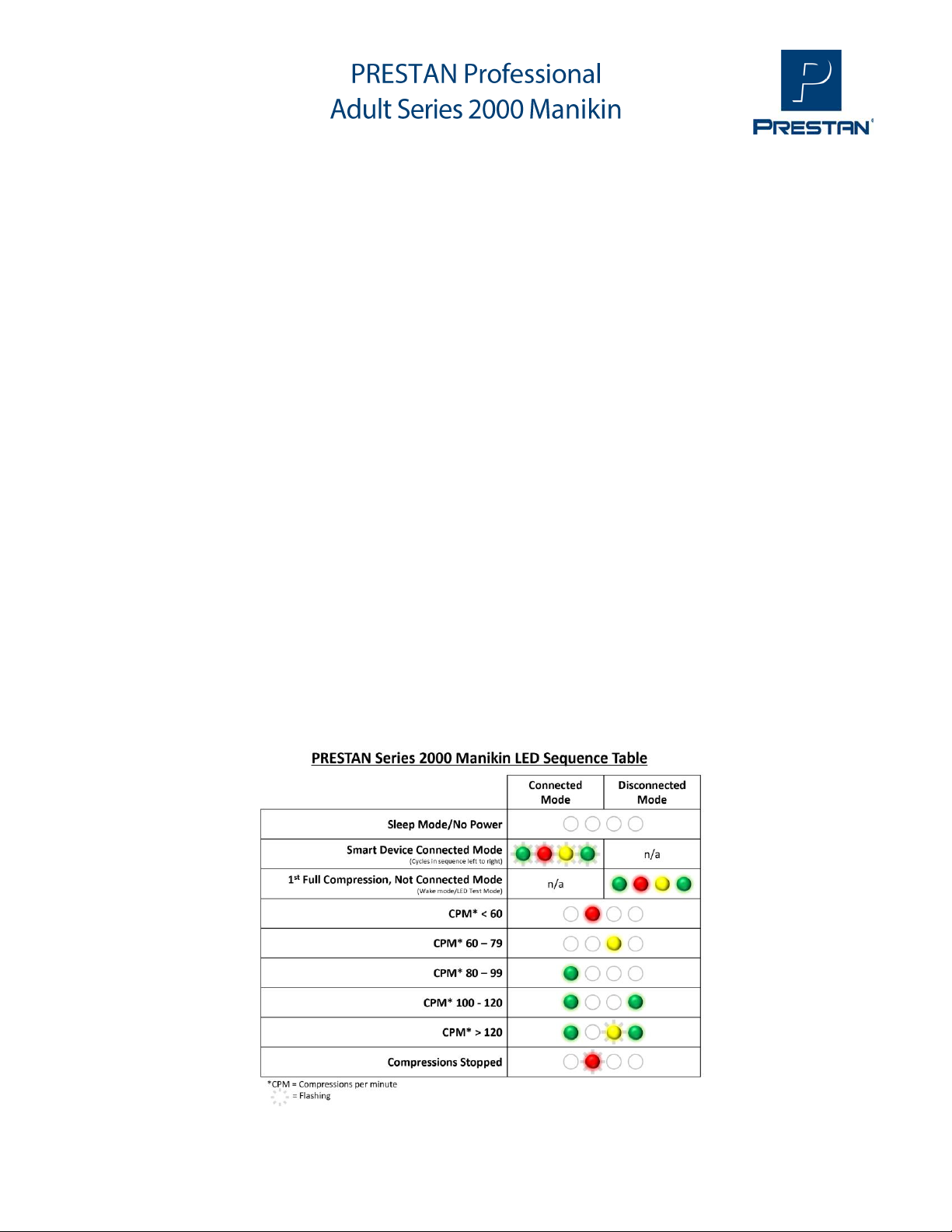
COPYRIGHT© 2021 PRESTAN PRODUCTS, LLC
5
12716-RevB
CPR MONITOR GUIDE
•
The CPR Monitor provides feedback for both rate and depth and when connected to a smart device via
Bluetooth®, can also provide recoil, hands-off time and ventilations.
•
At 2" depth you will hear an audible "beep" to indicate that the recommended depth has been
reached.
•
The lights in the left shoulder area of the torso will light to indicate the rate and will show two green
lights when the recommended rate has been reached.
•
The CPR Monitor (requires two (2) ‘AA’ batteries; not included) is a patented feedback feature that
comes pre‐installed in the shoulder area of the PRESTAN Professional Adult Series 2000 Manikin. If you
have purchased a PRESTAN Professional Adult Manikin with or without the CPR Monitor and later
decide you want to upgrade to the Series 2000 Manikin with recoil, ventilation, hands off time, depth,
and rate of compressions –the Series 2000 Upgrade Kit may be purchased and installed separately by
contacting your PRESTAN Authorized Distributor.
•
To start the PRESTAN Professional Adult Series 2000 Manikin a single, one (1) second long compression
is required at which time you will hear a beep and see the LED lights illuminate according to the table
below. This will signal that the manikin is ON and ready for use.
•
The PRESTAN Professional Adult Series 2000 Training Manikin CPR Monitor has a unique way of
monitoring and providing CPR Feedback for both rate and depth using a series of LED lights and sounds.
Advanced CPR Feedback is provided for rate, depth, recoil, ventilation, and hands-off time through the
use of LED lights, sounds, and the PRESTAN CPR Feedback app available on both iOS and Android
devices. Operation of the LED lights and the PRESTAN CPR Feedback app can be found below and on
the following pages.
Other manuals for Adult Manikin 2000 Series
2
This manual suits for next models
4
Table of contents
Other Prestan Educational Equipment manuals
Popular Educational Equipment manuals by other brands

Quanser
Quanser 6 DOF Hexapod Laboratory guide

Surefire
Surefire Flying Model Rocket Kit How to use

ACROME
ACROME myCONTROL STEWART PRO user manual

SmartMan
SmartMan Baby Manikin manual

Nasco
Nasco Life/form LF03840U instruction manual

Pitsco Education
Pitsco Education BUILDERSPACES SPACEPORT Assembly instructions

















