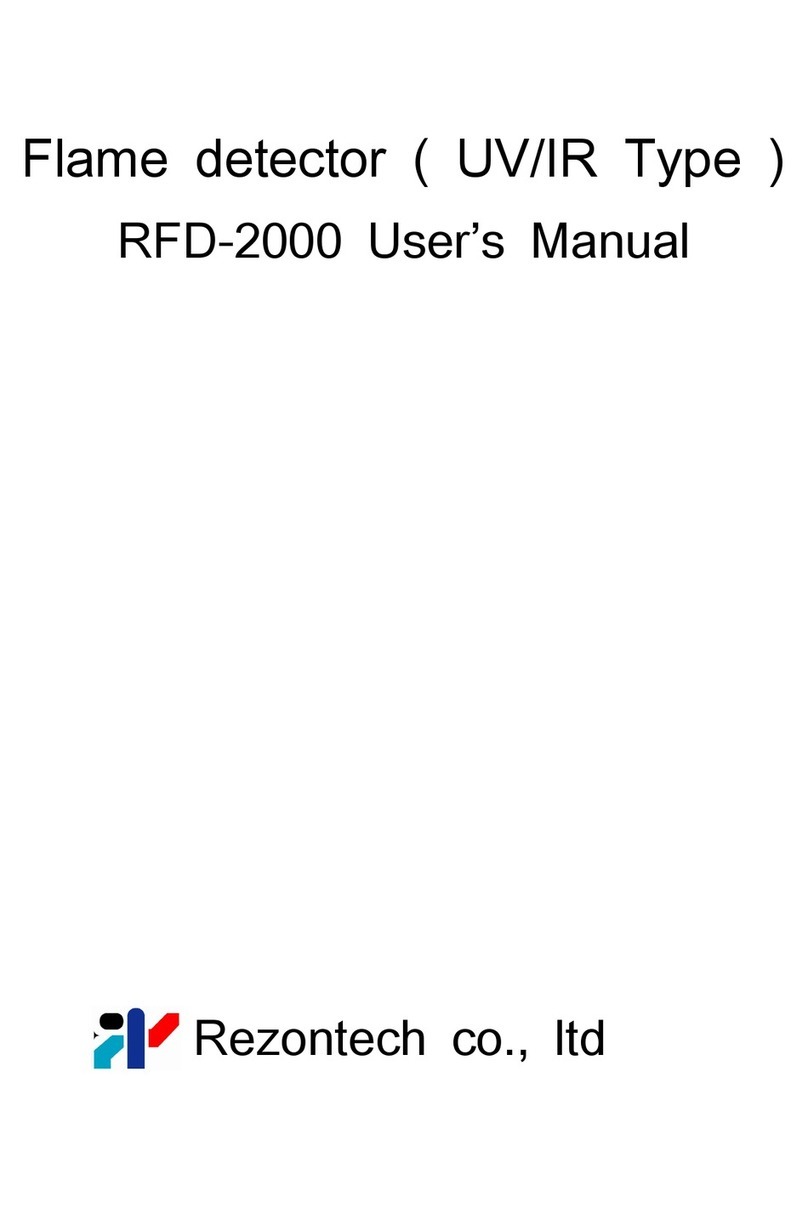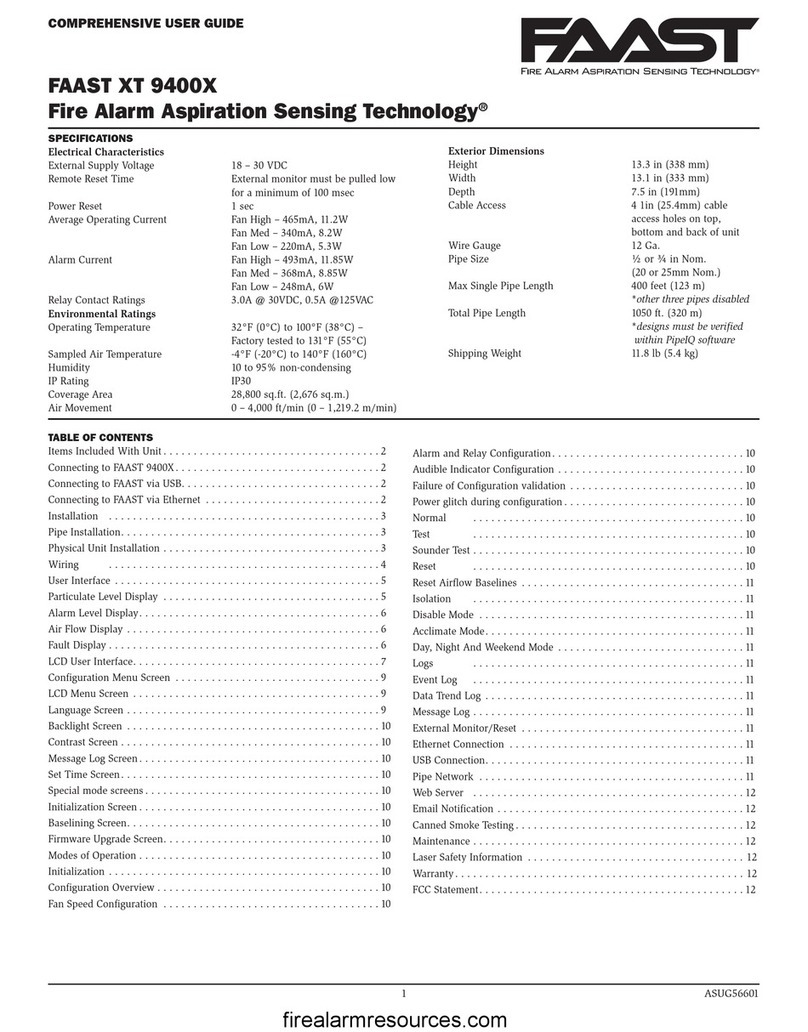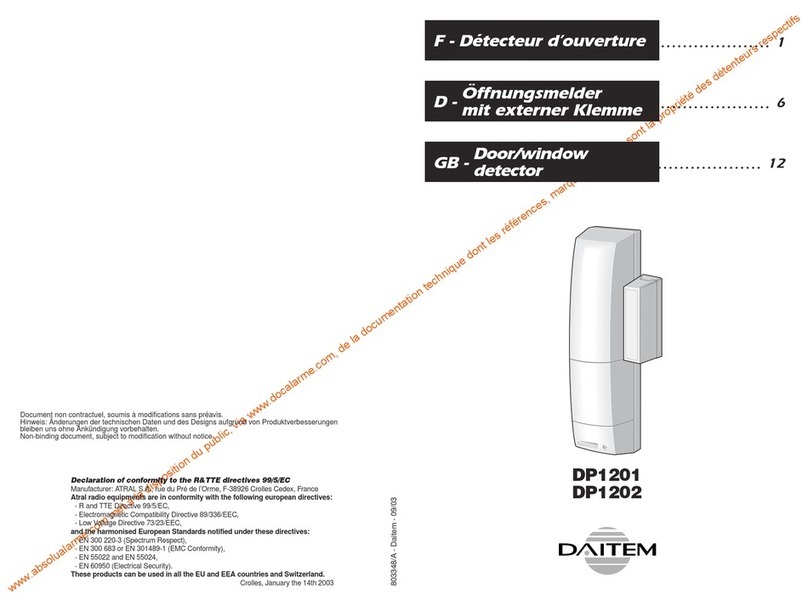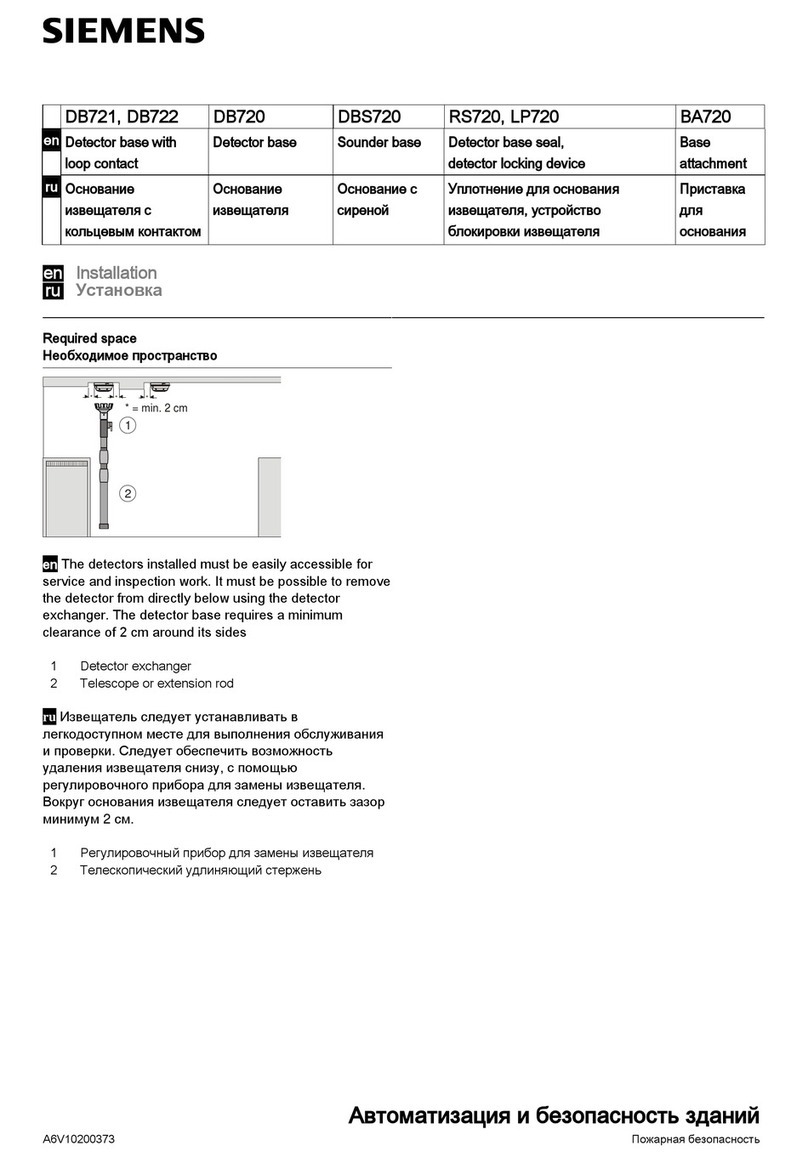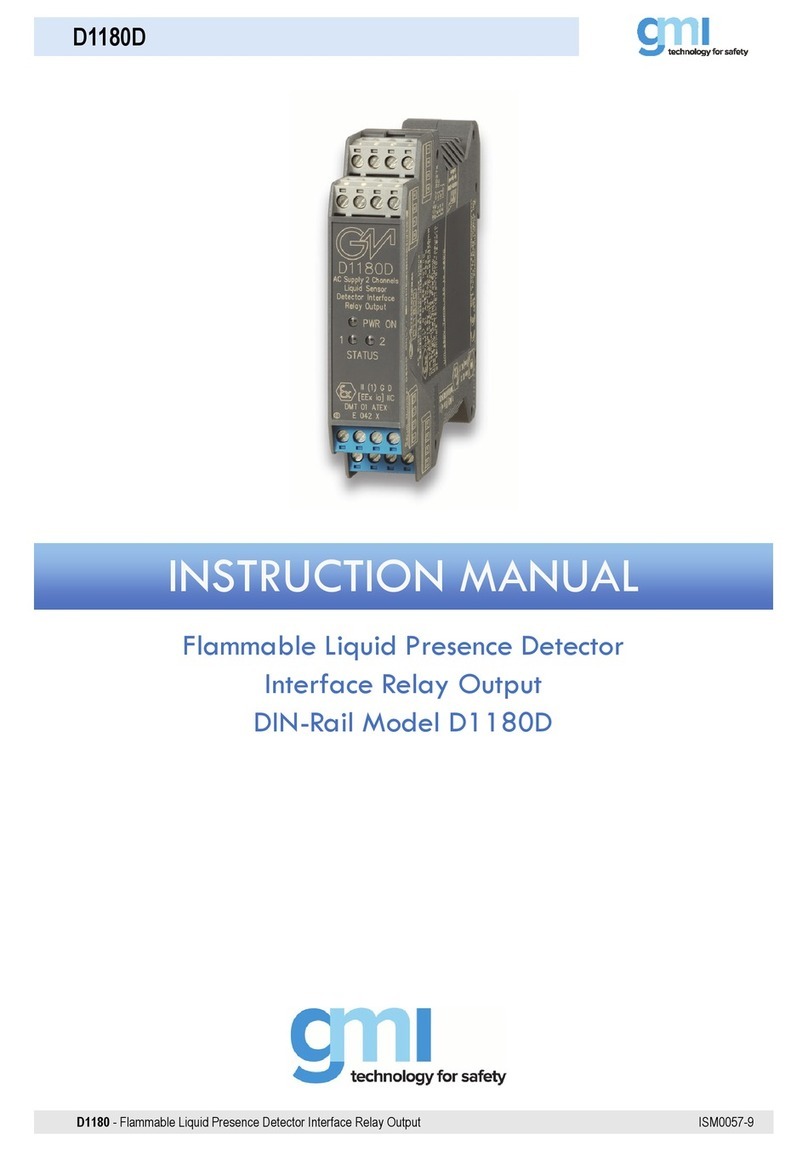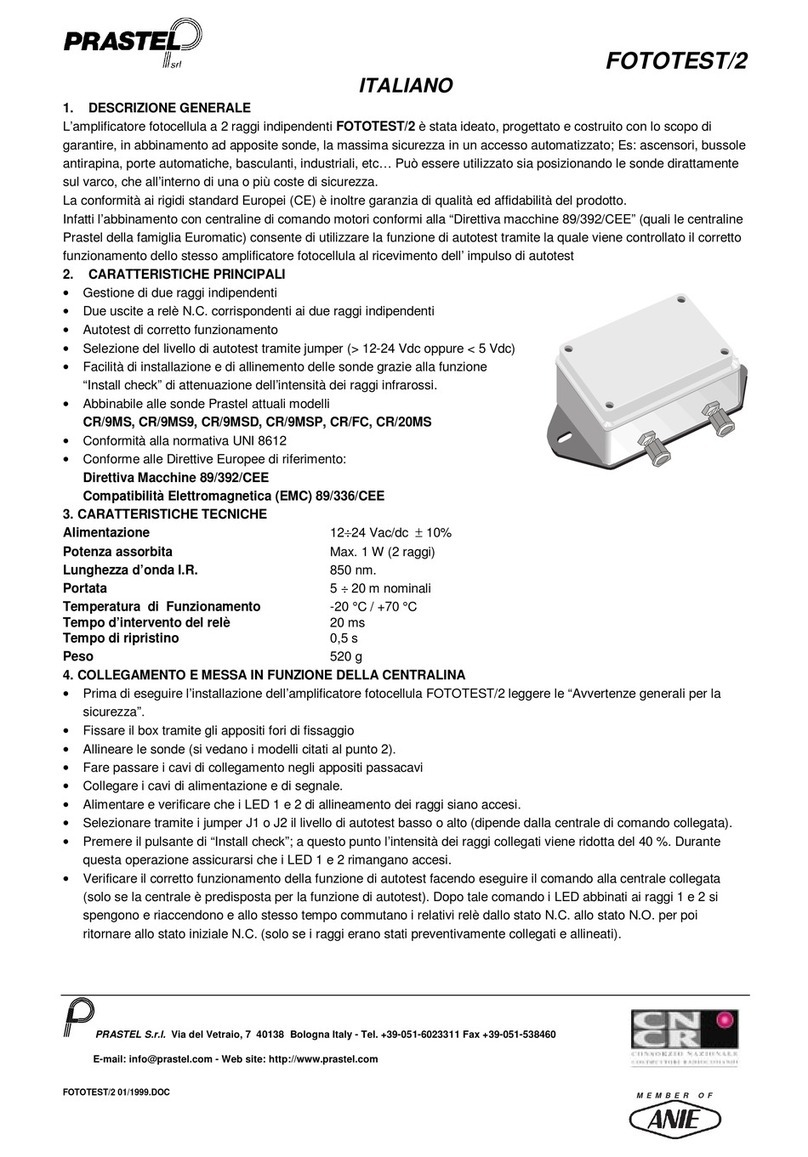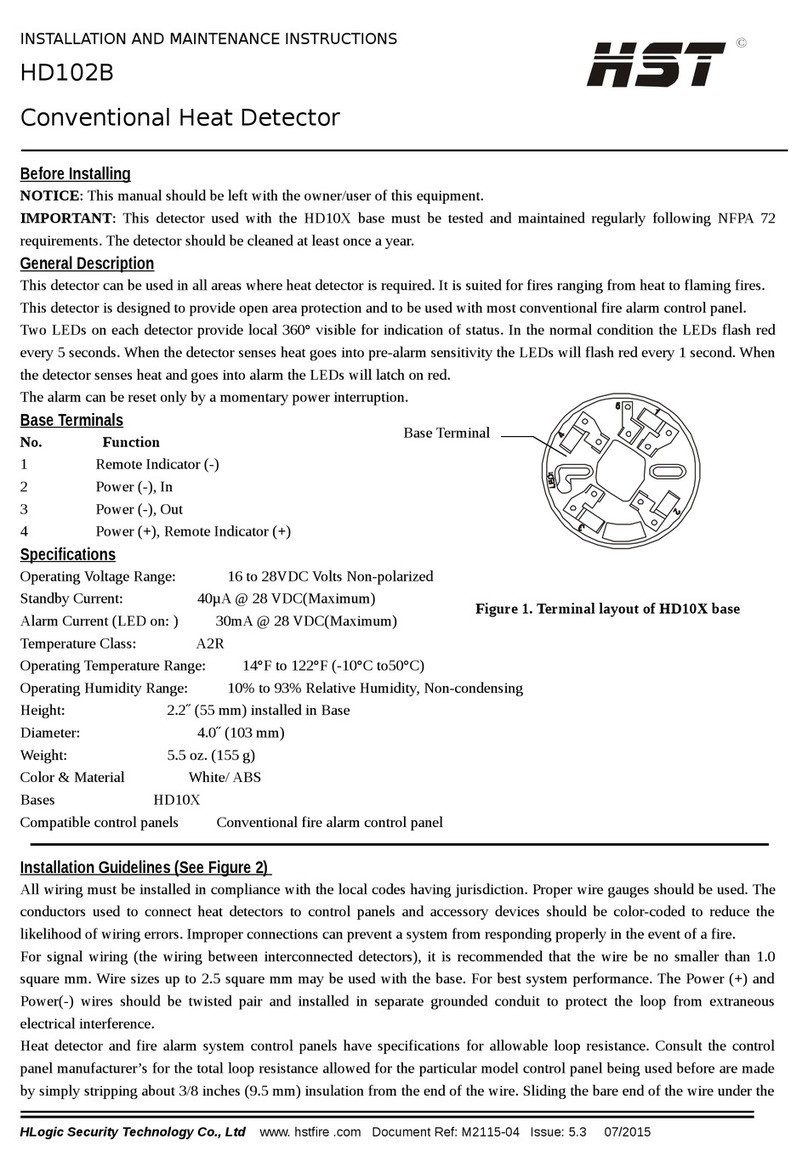Prime Controls SD230M User manual

OPERATING INSTRUCTIONS
MODEL SD230M/SD230F SHELL AND TAB DETECTOR
2022.05.02
ORIGINAL INSTRUCTIONS


i
Table of Contents
DESCRIPTION .....................................................................................................................................1
Control Module ......................................................................................................................................... 1
Calibrate Pushbutton Operation ............................................................................................................... 1
Status LEDs ................................................................................................................................................ 2
Double End Detection............................................................................................................................ 2
On Press Missing Tab Detection ............................................................................................................ 2
Off Press Missing Tab Detection............................................................................................................ 2
Probes........................................................................................................................................................ 3
Application Considerations ....................................................................................................................... 3
OPERATION .......................................................................................................................................3
Calibration ................................................................................................................................................. 3
Fault Message Interpretation.................................................................................................................... 4
Probe Faults........................................................................................................................................... 4
Speed Faults........................................................................................................................................... 4
Self-Diagnostics...................................................................................................................................... 4
INSTALLATION ...................................................................................................................................4
Safety......................................................................................................................................................... 5
Power..................................................................................................................................................... 5
Hazardous Locations.............................................................................................................................. 5
Installing the Probes.................................................................................................................................. 5
Mounting the Control Module .................................................................................................................. 5
SD230F................................................................................................................................................... 5
SD230M ................................................................................................................................................. 6
Wiring the Control Module ....................................................................................................................... 6
Setting Switch Options .............................................................................................................................. 7
Double Shell Switch Options (SW8 off).................................................................................................. 7
Missing Tab Switch Options (SW8 on)................................................................................................... 7

ii
Selecting Metal Types and Detection Mode.......................................................................................... 7
Set Sinking or Sourcing Outputs ............................................................................................................ 8
Set Outputs for Failsafe or Compatibility .............................................................................................. 8
Enable or Disable Tab Profiling.............................................................................................................. 8
Setting Options Through the Front Panel ................................................................................................. 9
Adjusting the Tolerance......................................................................................................................... 9
Set Display Direction.............................................................................................................................. 9
Set Quick Calibration Changeover ......................................................................................................... 9
Parameter Ranges................................................................................................................................10
Special Functions.....................................................................................................................................10
Remote Calibration..............................................................................................................................10
Quick Calibration Changeover .............................................................................................................10
Determining Firmware Version ........................................................................................................... 11
MAINTENANCE ................................................................................................................................12
TROUBLESHOOTING.........................................................................................................................12
DECOMMISSIONING.........................................................................................................................12
DOCUMENT APPLICABILITY ..............................................................................................................12
ELECTRICAL SPECIFICATIONS ............................................................................................................13
SD230F CONTROL MODULE DIMENSIONS .........................................................................................14
SD230M CONTROL MODULE DIMENSIONS........................................................................................15
PROBE WIRING RECOMMENDATIONS...............................................................................................16
OUTPUT SIGNALS .............................................................................................................................17
Channel Configured for Double End Detection....................................................................................... 17
Failsafe Mode ...................................................................................................................................... 17
Compatibility Mode .............................................................................................................................17
Channel Configured for On-Press Missing Tab Detection....................................................................... 17
Failsafe Mode ...................................................................................................................................... 17
Compatibility Mode .............................................................................................................................17

iii
Channel Configured for Off-Press Missing Tab Detection.......................................................................18
Failsafe Mode ...................................................................................................................................... 18
Compatibility Mode .............................................................................................................................18
MIGRATION FROM OTHER SYSTEMS.................................................................................................19
SD230, SD232, SD233, SD220, SD222, SD223, and SD225...................................................................... 19
Suggested Settings............................................................................................................................... 19
SD200, SD202, SD203, and SD205...........................................................................................................20
Suggested Settings and Wiring ............................................................................................................21
MODBUS NETWORK.........................................................................................................................26
Description .............................................................................................................................................. 26
Installation............................................................................................................................................... 26
Setup .......................................................................................................................................................26
Cabling..................................................................................................................................................... 27
SD230F/SD230M To Pro-Face HMI System Cabling ............................................................................ 27
SD230F/SD23M To Pro-Face HMI Cable .............................................................................................. 27
EtherNet/IP Gateway Interconnect.....................................................................................................28
ModBus Entities ...................................................................................................................................... 28
Discrete Coil Outputs (000001) (Read/Write) .....................................................................................28
Discrete Coil Inputs (100001) (Read Only)...........................................................................................29
Register Inputs (300001) (Read Only)..................................................................................................30
Holding Registers (400001) (Read/Write) ...........................................................................................31
LIMITATION AND EXCLUSION OF WARRANTIES.................................................................................33
NAME PLATE INFORMATION ............................................................................................................33
EC DECLARATION OF CONFORMITY ..................................................................................................34
UKCA DECLARATION OF CONFORMITY..............................................................................................35

iv

1
DESCRIPTION
The SD230 family of double shell and missing tab detectors for conversion press applications are rugged
but sensitive dual channel instruments designed specifically to detect and report missing blanks or
double blanks at the infeed to a conversion press and to detect and report ends that exit the press
without tabs. The SD230F maintains the formfactor and features of its predecessors, the SD230, SD232,
and SD233, adding the ability to independently configure each of its channels’ detection modes for
double shells or missing tabs. The SD230M has all the features of a SD230F in a smaller DIN-rail
mountable package.
Control Module
The control module allows for fast and easy setup and for quick diagnosis of system errors or problems.
Setup is achieved through the simple press of a push-button switch or an external contact closure. Faults
are reported on digital displays on the control module and through FAULT outputs that may be
connected to a PLC or system controller.
Outputs may be switch selected as sinking or sourcing drivers. An eight position DIP switch, accessible
on the front panel, allows the installer to select several operational options as described in the
installation section of this document.
The AUX inputs provide a means to switch between two different setups, such as sensing steel shells
and sensing aluminum shells, without recalibrating or changing the DIP switch settings.
When the unit first powers up, if probes are properly connected, the digital displays indicate the
operational mode of the unit, i.e. whether set up for sensing Aluminum, Steel, or Aluminum on Steel by
displaying the characters “Al”, “St” or “AS” for a period of approximately two seconds. Which mode
comes up is determined by the setup of the unit through the DIP switches and the state of the AUX
input. See setup (page 7) later in this document.
Calibrate Pushbutton Operation
The push-button switches on the front panel of the control module serve to initiate the calibration
process and to adjust system setup.
To initiate calibration, simply press the appropriate pushbutton and release it within 3 seconds.
To view the current value of a parameter, press the pushbutton and hold it for more than 3 seconds
until the appropriate parameter identifier appears on the digital display. After the parameter identifier
appears, release the pushbutton and the current value of the parameter displays for 5 seconds. To
retain the current value of the parameter, simply allow the 5 second display interval to elapse. The
display reverts to displaying the gauge signal.
To change the value of a parameter, press the pushbutton and hold it for more than 3 seconds until the
appropriate parameter identifier appears on the digital display. After the parameter identifier appears,

2
release the pushbutton and the current value of the parameter displays. Press the pushbutton while the
parameter is displaying and the value increments, first slowly then more rapidly. For more precise
control of the value adjustment, simply tap the pushbutton repeatedly until the desired value is
displayed. All parameters roll back to their minimum values after reaching the maximum value. To retain
the adjusted value of the parameter, simply allow the 5 second display interval to elapse. The display
reverts to displaying signal strength.
When a channel is configured for off-press missing tab detection, and the press is running (ends are
passing between the probes), the calibration button can be pressed to toggle the display between
showing the measurement results or time ends spend between the probes in milliseconds. When speed
is displayed, the display will toggle between displaying the measured speed and “SPd.” The speed will
also be displayed anytime the reading falls below 8 milliseconds.
Status LEDs
The controller has two status LEDs (“SINGLE / DOUBLE” and “TAB / NO TAB”) per channel to indicate the
status of what is being detected. The meaning of the LED colors depends on what the channel is
configured to detect.
Double End Detection
SINGLE /
DOUBLE
TAB / NO
TAB
Meaning
Yellow
Off
Detecting no end at probes
Green
Off
Detecting a single end at probes
Red
Off
Detecting double ends at probes
On Press Missing Tab Detection
SINGLE /
DOUBLE
TAB / NO
TAB
Meaning
Off
Yellow
Detecting no end at probes
Off
Green
Detecting end and tab at probes
Off
Red
Detecting end but no tab at probes
Off Press Missing Tab Detection
SINGLE /
DOUBLE
TAB / NO
TAB
Meaning
Off
Yellow
Detecting no end at probes
Green
Yellow
Detecting end at probes
Green
Red Flash
Detected end without tab at probes (only flashes once per end)

3
Probes
The SD230M/SD230F controllers may be used with any P15 or P70 series two wire probes or with older
model three wire probes including AV, AY, AZ, AZA, and CB probes. When used with older three wire
probes, the white wire in the probe cable is not used and must remain disconnected.
Application Considerations
Sensing tabs in off-press mode requires that the ends be constrained such that the tabs pass between
the probes. Typically, the probes are centered on a narrow channel. The algorithm requires that the
ends move rapidly past the probes, i.e. the end is between the probes for 10 to 50 milliseconds. For a
two-inch diameter end, this translates to a velocity of 40 to 200 inches per second (1 to 5
meters/second).
OPERATION
Operation of the detector involves only two processes: calibration, and fault message interpretation.
These processes are described below.
Calibration
Calibration requires the following steps:
1. Stop the press in the dwell portion of the cycle with a single end between the infeed probes of
channels configured to detect double ends and a good tabbed end between the discharge
probes of channels configured to detect missing tabs. For channels configured for off-press
missing tab detection, no can end should be placed between the probes.
2. Observe that no error conditions are being reported on any display of the detector control
module.
3. Press and release the CALIBRATE pushbutton on each channel of the control module and
observe that channel’s LEDs flash and “CAL” displayed on its display. If the calibration is
successful, the LED flashing stops in less than three seconds and the display shows a number
between 48 and 52 (for channels configured to detect ends), between 28 and 33 (for channels
configured to detect tabs on-press), or 100 (for channels configured to detect tabs off-press).
If the display flashes alternately “CAL” and “Lo”, the calibration was unsuccessful due to
insufficient signal at the receiving probe. This can be an indication that the probes are too far
apart or that the unit is not set to the appropriate frequency for the material being sensed, e.g.
frequency set to aluminum when steel ends are present. If the display flashes alternately “CAL”
and “Hi”, the receiver signal is too strong indicating nothing between the probes.
If the calibration problem is not resolved and the calibration switch is not pressed again within
30 seconds, calibration mode is aborted and the previous calibration values are reinstated.

4
If both channels calibrate successfully, calibration is complete. The calibration process may also be
initiated through an external switch or signal controlling the CAL+ and CAL- inputs to the controller.
Activation of these inputs performs the same function as pressing the CALIBRATE push-button switch for
the corresponding channel.
Fault Message Interpretation
Probe Faults
The controller monitors the probe connections on a continuous basis and reports what it detects to be
disconnected or malfunctioning probes. The probe faults are reported as follows:
Alternately flashing “PR” and “1” - transmitter probe disconnected or failing
Alternately flashing “PR” and “2” - receiver probe disconnected or failing
Alternately flashing “PR” and “3” - both probes disconnected or failing
During calibration:
Alternately flashing “CAL” and “Lo” indicates a low signal at the receiving probe.
Alternately flashing “CAL” and “Hi” indicates the signal at the receiver is too strong, likely no end
between the probes.
Speed Faults
For channels configured to detect missing tabs off-press, ends must not pass between the probes too
fast. If the velocity of the ends passing the tab sensors exceeds 250 inches per second (6.35
meters/second), i.e. the end passes between the probes in less than 8 milliseconds, the controller
displays the transition time as a warning. If the velocity increases to 400 inches per second (10
meters/second) the controller activates the FAULT output for a minimum of 100 milliseconds or for as
long as the high velocity persists. When the velocities are brought within the allowed operating range,
the fault output resets to the no-fault state.
Self-Diagnostics
The system performs extensive self-diagnostics at power up and more limited diagnostics while running.
Most fatal faults, if not involving the display subsystem, are reported on the digital displays through the
alternate flashing of “Err” and “nnn” where “nnn” is a one to three digit number indicating the source of
the fault. These faults are not field repairable and require the change-out of the control module.
Any detected fault causes the FLT output to be turned OFF until the fault is cleared.
INSTALLATION
Installation comprises four basic steps: 1) Installing the probes, 2) Mounting the control module, 3)
Wiring the unit, and 4) Setting system options. Each of these steps is further expanded below.

5
Safety
Power
When performing installation, service, or maintenance on the equipment, disconnect power to the
machine and Lock Out/Tag Out the power in accordance with your plant standard operating procedures.
Hazardous Locations
This equipment is suitable for operation in non-hazardous locations only.
Installing the Probes
1. When used to detect double ends, mount the probes, one above and one below the centerline
of the track carrying the ends into the press. The probes must be positioned such that they are
centered on the can end during the dwell portion of the press cycle. In the vertical, the track
should run midway through a gap of approximately 5/8 inch (16mm) between the probes.
2. When used to detect missing tabs, mount the tab detecting probes, one above and one below
the tabbed ends as they are carried on the track from the press. The probes must be positioned
such that they are centered on the tab ring during the dwell portion of the press cycle. In the
vertical, the track should run midway through a gap of approximately 5/8 inch (16mm) between
the probes.
Positioning of tab detecting probes is more critical than the positioning of the infeed probes. For
most tabbed ends, the optimum position for the probes is above and below the ring of the tab,
not centered on the rivet. Centering on the rivet only works on some older tab designs where
the tab formed a ring around the rivet. If positioning of the tab sensing probes is uncertain,
contact Prime Controls for help.
3. Run the probe cabling through conduit back to the cabinet housing the control module. Do not
run the sensor cables through conduit carrying high level or noisy signals.
Mounting the Control Module
SD230F
Mount the control module on the back panel of a grounded industrial enclosure. Ensure that the
mounting screws make good electrical contact between the module housing and the grounded control
enclosure back panel. Alternatively, connect a grounding wire to one of the mounting screws to provide
a ground. In the case of grounding the controller to a panel door, ensure that the door is properly
grounded in accordance with best practices. The footprint is 8.25 inches (210 mm) by 6.25 inches (159
mm) with mounting slot locations on a rectangle 7.625 inches (194 mm) in the horizontal and 4.0 inches
(102 mm) in the vertical. See drawing at the end of this document. To avoid an electrical hazard while
operating the unit inside the enclosure, all live parts in the enclosure shall be IP2X or better.
If the control module is mounted external to an enclosure or on an enclosure door, an adequate cover
must be installed over the exposed connectors to achieve IP4X protection or better. The door must be

6
permanently grounded and good electrical contact between the control module and grounded door
must be achieved.
SD230M
The SD230M mounts on a 35mm wide DIN rail. Install the unit by tilting the top of the unit away from
the DIN rail while engaging its mounting flange with the bottom of the rail. Push up then tilt the unit to
engage the top flange and allow the unit to slide down slightly to fully seat the unit on the DIN rail.
Wiring the Control Module
Probe cable routing must follow best practices to isolate the sensitive probe signals from sources of
interference such as AC mains, variable frequency drives, digital switching signals and other high
current, high voltage or high speed signals. Power wiring to the unit should also follow best practices to
isolate the low-voltage DC power from AC mains and other high voltage or high current wires. Where
paths must cross, their intersection should be perpendicular.
1. Connect +24V DC power between both sets of the +24V and COM terminals of the control
module. The left and right side modules are electrically independent and must be powered
independently. The two +24V terminals are NOT internally connected. The supply must be
capable of delivering 0.250 amps continuously with a startup surge of 0.500 amps for 2
milliseconds.
2. For each channel, connect the transmitter probe’s wires to the channel’s TMTR terminals and
the receiving probe’s wires to the channel’s RCVR terminals of the control module. The probe
connections are not polarized. Connect the shield wires to the terminal labeled SHLD.
Though both the transmitting and receiving probes are identical, it is preferred practice to
choose the transmitting probe as the one that will remain farthest from the track as it moves
and stretches.
On retrofit installations where older three wire probes are installed, cut back and do not
connect the third (white) wire. If in doubt about which wires to use, measure the resistance
between the wires in pairs, and then use the pair that produces the highest resistance reading
(typically 24 ohms).
3. Connect the SNGL / NO TAB, DBL / TAB, and FLT (fault) outputs to the system controller and/or
interlocking circuitry as required. These outputs may be sinking or sourcing as determined by
the setting of SW 5. See setting switch options (page 7).
The FLT outputs are always ON for no fault. The active states of the other outputs may be
affected by the setting of the compatibility DIP switch as described later in this document. The
outputs should not be wired to each other.
4. If calibration is to be activated remotely, connect the CAL+ and CAL- inputs appropriately.
Connect a sinking driver or contact to the CAL- terminal and connect CAL+ to the +24V power
source. Connect a sourcing driver to the CAL+ terminal and connect CAL- to COM.

7
5. If the application may involve switching between steel and aluminum blanks, the AUX inputs
may be wired to provide external control of the sensing mode of the detector. Connect a sinking
driver or contact to the AUX- terminal and connect the AUX+ terminal to the +24V supply.
Connect a sourcing driver to the AUX+ terminal and connect the AUX- terminal to COM.
Setting Switch Options
To access the DIP switches in the middle of the front panel, swing the hinged plastic window to the side.
The left-most switch is SW1, the right-most is SW8. The switches are on when in the up position. The
function of option switches 2 and 6 depends upon a channel’s mode (double shell or missing tab
detection). Below is the meaning of each switch in the context of the channel’s mode.
Double Shell Switch Options (SW8 off)
Switch
OFF
ON
SW1
Sense aluminum ends
Sense steel ends
SW2
Not used
Not used
SW3
Select fail-safe mode
Select compatibility mode
SW4
Fixed thresholds
Adjustable thresholds
SW5
Sourcing outputs
Sinking outputs
SW6
No overlap allowed
Overlap allowed if Off-press sensing
SW7
On-press sensing
Off-press sensing
SW8
Double shell detect mode
Missing tab detect mode
Missing Tab Switch Options (SW8 on)
Switch
OFF
ON
SW1
Sense aluminum ends
Sense steel ends
SW2
Sense aluminum tabs
Sense steel tabs
SW3
Select fail-safe mode
Select compatibility mode
SW4
Fixed thresholds
Adjustable thresholds
SW5
Sourcing outputs
Sinking outputs
SW6
Enable tab profiling (on-press sensing)
No overlap allowed (off-press sensing)
Disable tab profiling (on-press sensing)
Overlap allowed (off-press sensing)
SW7
On-press sensing
Off-press sensing
SW8
Double shell detect mode
Missing tab detect mode
NOTE: DIP switch settings are only read on power-up of the unit. After changing switch setting, power
the unit down and back up again to activate the change.
Selecting Metal Types and Detection Mode
SW8 is used to configure a channel to detect the presence of single or double ends before they go into a
press or missing tabs on ends coming out of a press. To detect double ends, SW8 should be off. To
detect missing tabs, it should be on.
SW1 and SW2 are used to inform the controller of the types of metals used in the manufacture of the
can ends and are generally set according to the metals used. However, metals with coatings, in

8
particular steels with coatings, may not produce significant differences in measured values between
tab/no-tab and single/double conditions. In these cases, it is acceptable to select a metal setting
different from the metals in use. Typically, this means, using the aluminum ends and/or tabs settings
when using particular coated steels.
Channel Detection Mode
SW1
SW2
SW8
Sensing Aluminum Ends
OFF
IGNORED
OFF
Sensing Steel Ends
ON
IGNORED
OFF
Sensing Aluminum Tabs on Aluminum Ends
OFF
OFF
ON
Sensing Aluminum Tabs on Steel Ends
ON
OFF
ON
Sensing Steel Tabs on Steel Ends
ON
ON
ON
Note: See paragraph above on Selecting Metal Types.
Set Sinking or Sourcing Outputs
The setting of SW5 determines whether the output drivers are sinking or sourcing. SW5 off selects
sourcing, SW5 on selects sinking.
Set Outputs for Failsafe or Compatibility
When SW3 is on, the sourcing outputs of the controller provide the same logic levels as the outputs of
older double shell units such as the DS33 and DS35, allowing for quick and easy retrofit installations.
When SW3 is off, the output states are defined to provide maximum protection against loss of
connection between the detector and the controlling PLC. The loss of connection is sensed as the fault
condition.
The table below defines the output states for all combinations of SW3 and the possible sensing states.
Also, see the Output Signal Drawings (page 17).
OUTPUT STATES
Switch
In Gap
SINGLE
DOUBLE
NO TAB
TAB
OFF
missing
OFF
ON
ON
OFF
OFF
single
ON
ON
OFF
OFF
OFF
double/tab
ON
OFF
ON
ON
ON
missing
ON
OFF
ON
OFF
ON
single
OFF
OFF
OFF
OFF
ON
double/tab
OFF
ON
ON
ON
Enable or Disable Tab Profiling
The detector uses two different methods for determining the absence or presence of tabs. The most
basic method is simple thresholding of the sensor signals. As the shape of the beverage ends and tabs
evolved and the speed of presses increased, it became necessary to implement a redundant test that
recognizes the profile of a tab as it moves through the machine. This feature, however, is not compatible
with larger and steel ends or with machines that have stainless steel belts. The stainless steel belts can
change the sensor signal sufficiently to interfere with the tab profiling algorithm and cause the system
to report self-check errors. Profiling is most effective in the detection of aluminum tabs on aluminum
ends on high-speed presses. SW6 enables and disables tab profiling when a channel is configured for
missing tab detection.

9
Setting Options Through the Front Panel
Adjusting the Tolerance
1. Insure that SW4 is on. If necessary, change the switch position and power the unit down and
back up.
2. Press and hold the channel 1 calibrate pushbutton for at least 3 seconds until “tL”appears on
the display.
3. Release the pushbutton and observe the current value of the threshold (in percent).
4. If the current value is ok (typically 35 for double shell or 15 for missing tab detection), wait 5
seconds and the display reverts to displaying the gauge value and retains the current tolerance.
5. To change the value, press and hold or tap the calibration pushbutton until the desired value is
displayed. After the value reaches 90, it rolls over to 10 and increases.
6. When the desired value is on the display, wait 5 seconds and the display reverts to displaying
the gauge value and retains the last displayed tolerance value.
Set Display Direction
By default, the digital display values follow the strength of the receiver signal, increasing for stronger
signal and decreasing for weaker signal. In this mode, the signal increases for thinner materials between
the probes and decreases for thicker materials. The display may be inverted so that the values are
proportional to material thickness rather than signal strength. To invert the display:
1. Press and hold the calibrate pushbutton until “do”appears on the display.
2. Release the pushbutton and the display changes to “0” or “1”.
3. At this point, with each press of the pushbutton the display toggles between “0” and “1”. The 0
selects normal display mode, 1selects inverted mode.
4. When the desired value is on the display, wait 5 seconds and the display reverts to displaying
the signal value in the selected mode.
Set Quick Calibration Changeover
The AUX input may be used to quickly change between sensed metal types. When enabled (AU=0), the
AUX input works in conjunction with SW1 and SW2 to select the target tab and shell material
combinations as presented in the Quick Calibration Changeover section below.
To change the Quick Calibration Changeover setting:
1. Press and hold the calibrate pushbutton until “AU”appears on the display.
2. Release the pushbutton and the display changes to “0” or “1”.

10
3. At this point, with each press of the pushbutton the display toggles between 0and 1. The 0
enables quick changeover, 1disables it.
4. When the desired value is on the display, wait 5 seconds and the display reverts to displaying
the signal value and the parameter is saved.
Parameter Ranges
The range of values available for the adjustable parameters are as follows:
ID
Function
Range of Values
tL
Double Tolerance
10% to 90% for double (default is 35%)
tL
Tab Tolerance
10% to 90% for tab (default is 15%)
do
Display Direction
0for signal strength (default), 1relative thickness
AU
Aux Metal Select
0AUX controls sensing mode (default), 1AUX does
not control sensing mode
oL
Overlap Percentage
0% to 90% for off-press sensing
dL
Delta Tolerance
10% to 15% for off-press sensing
id
Network ID
Read-only Network ID and Error code (SD230M only)
Special Functions
The controller offers two sets of optically isolated inputs on each channel that provide added control
over the unit. These are the remote calibration input terminals labeled CAL+ and CAL- and the sensing
mode inputs labeled AUX+ and AUX-.
CAL Input Connections Sinking Driver:
Connect signal to CAL-, and +24V power source to CAL+
Sourcing Driver:
Connect signal to CAL+, and COM to CAL-
AUX Input Connections Sinking Driver:
Connect signal to AUX-, and +24V power source to
AUX+
Sourcing Driver:
Connect signal to AUX+, and COM to AUX-
Remote Calibration
The remote calibration inputs perform the same function as the CALIBRATE push-button switches on the
front panel of the control module.
Quick Calibration Changeover
The AUX input works in conjunction with SW1 and SW2 (when configured for tab detection) to select the
target tab and shell material combinations as presented in the tables below.
When the AUX input is activated or deactivated, the controller changes to accommodate the new
material combination and displays, for approximately 2 seconds, a two-character abbreviation indicating
the selected targeted materials. The display interpretation is as follows:

11
Al – aluminum shell / aluminum tab on aluminum shell
St – steel shell / steel tab on steel shell
AS – aluminum tab on steel shell
The two-character indication also displays at powerup indicating the current selection.
Double Shell Detection Material Selection
SW1
AUX
Shell Material
OFF
OFF
Aluminum
OFF
ON
Steel
ON
OFF
Steel
ON
ON
Aluminum
Missing Tab Detection Material Selection
SW1
SW2
AUX
Material Combination
OFF
OFF
OFF
Aluminum tab on aluminum end
OFF
OFF
ON
Aluminum tab on steel end
OFF
ON
OFF
Aluminum tab on aluminum end
OFF
ON
ON
Steel tab on steel end
ON
OFF
OFF
Aluminum tab on steel end
ON
OFF
ON
Aluminum tab on aluminum end
ON
ON
OFF
Steel tab on steel end
ON
ON
ON
Aluminum tab on aluminum end
If quick calibration changeover is to be activated remotely, connect the AUX+ and AUX- inputs
appropriately. Connect sinking drivers or contacts to the AUX- terminal and connect AUX+ to the +24V
power source. Connect sourcing drivers to the AUX+ terminal and connect AUX- to COM.
Determining Firmware Version
From time to time, as improvements are made to Prime Controls products, the firmware controlling the
units is revised. When setting a unit up or troubleshooting, it may be necessary to determine the version
number for the firmware installed in your unit. The version numbers are of the form 1.00 and are
incremented either by tenths (1.01, 1.02, etc.) for small revisions or by the integer digit (1.00, 2.00, etc.)
for more significant revisions.
To determine the version of the firmware running in your unit, hold the calibration pushbutton in as
power is applied to the unit. The revision number is displayed directly on the digital display.
The two channels of the controller are independent and may be running different versions of firmware.
Each must be checked separately.

12
MAINTENANCE
The system requires no periodic maintenance beyond maintaining general cleanliness of the controller,
connections, and probes. Probes should be inspected and cleaned to prevent build up of ferrous
particles on the sensing surfaces. The frequency of inspection depends on the operating conditions of
the probes. Use a damp, not wet, cloth or sponge to clean the painted surfaces of the controller. Mild
soap or detergent may also be used. Dry with a soft rag.
TROUBLESHOOTING
If the display is not on, check the +24V DC power applied to the unit. Once the display is operational,
refer to displayed fault codes according to “Fault Message Interpretation” under Operation, Calibration
(page 3). If the displayed values rapidly change while the machine is static, check for loose or damaged
probe cables or improper routing of the cables, such as, routing the cables with other high voltage, or
high current wires, power wires, or other noise sources.
DECOMMISSIONING
If the machine or parts of the machine have to be permanently put out of service, laws and directives in
force at the time of the dismantling have to be strictly observed and complied with. In any case, check
which materials can be recycled. These must be sent to an appropriate waste collecting company.
DOCUMENT APPLICABILITY
This document applies to SD230F and SD230M units running firmware Version 1.14 and greater.

13
ELECTRICAL SPECIFICATIONS
Supply Voltage: +24V DC plus or minus 10%
Supply Current per Channel: 130 mA plus sourcing output load
Inrush Current at Startup: 500 mA for 3 milliseconds per channel
AUX and CAL Max Input Voltage: 30V
AUX and CAL Input Impedance: 3300 ohms
Sourcing Outputs: On voltage: Supply Voltage – 1.0 volt
Off voltage: 0 volts
Max current: 50 mA
Sinking Outputs: On voltage: 0 volts
Off voltage: Load pullup dependent
Max current: 50 mA
Output Overload Protection: Self-resetting thermal fuse
Input and Output Transient Protection: 30 volt transient absorber
NET Input and NET Output: Isolated 5V half-duplex RS485 Modbus transceiver

14
SD230F CONTROL MODULE DIMENSIONS
This manual suits for next models
1
Table of contents
Other Prime Controls Security Sensor manuals
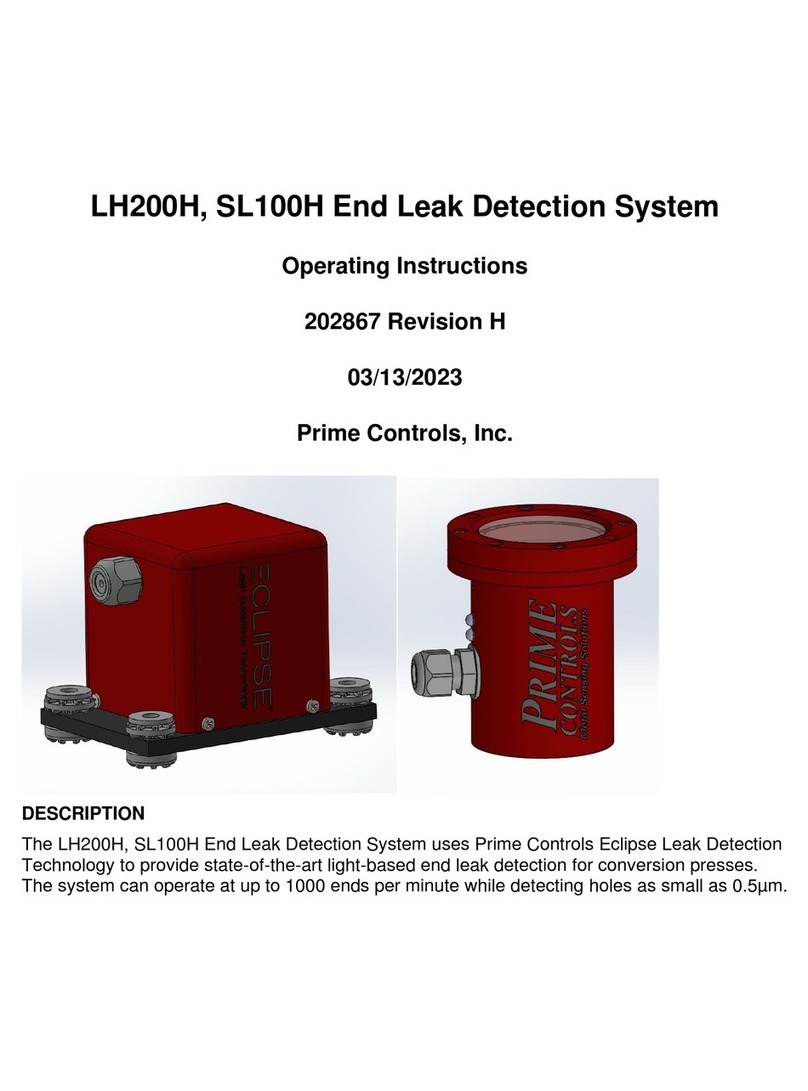
Prime Controls
Prime Controls LH200H User manual
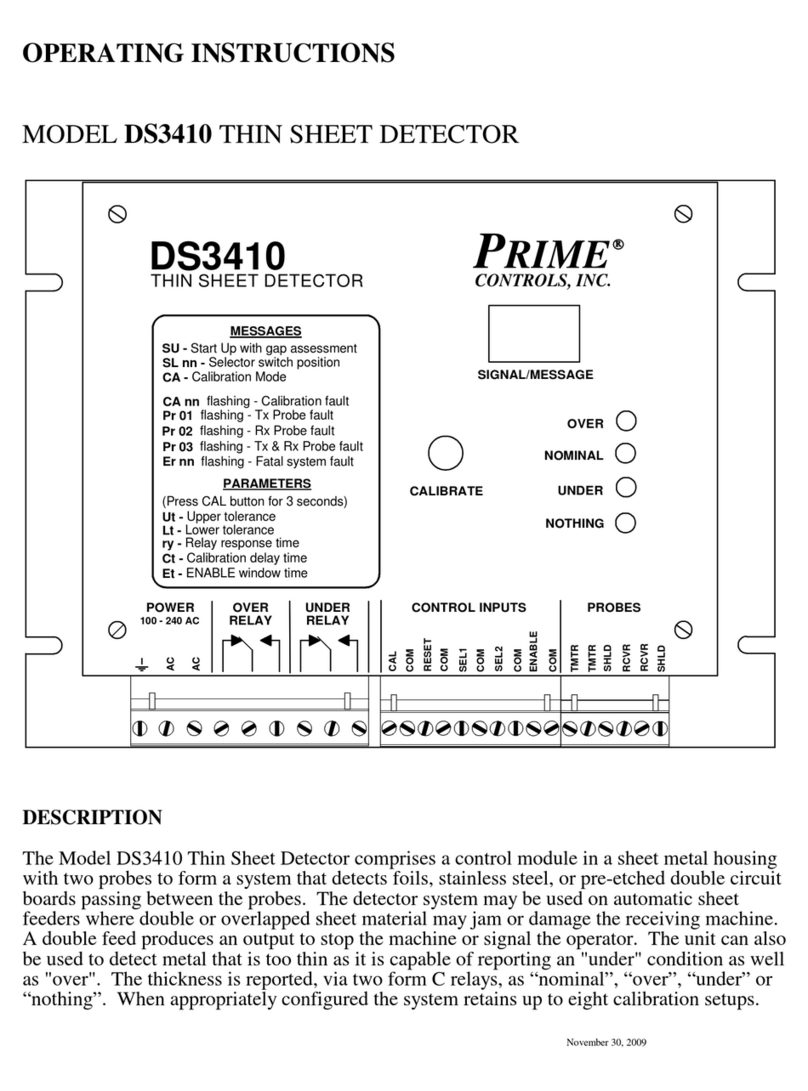
Prime Controls
Prime Controls DS3410 User manual
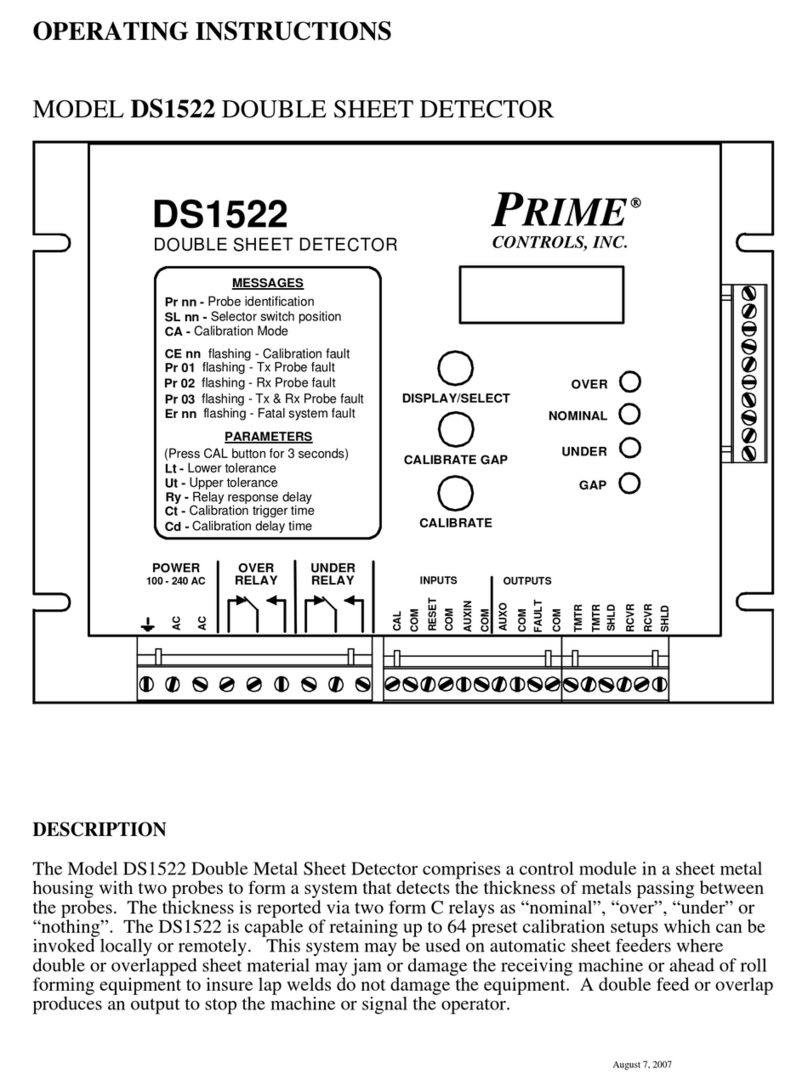
Prime Controls
Prime Controls DS1522 User manual

Prime Controls
Prime Controls LH200 User manual

Prime Controls
Prime Controls SD220 User manual
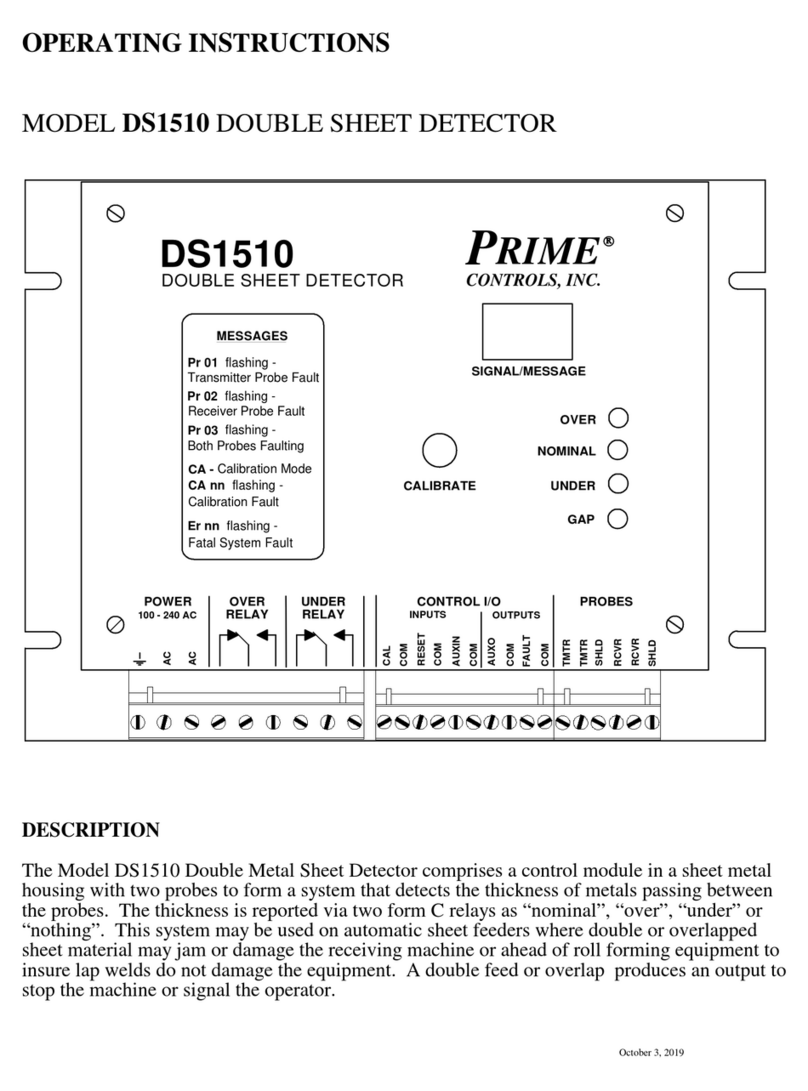
Prime Controls
Prime Controls DS1510 User manual
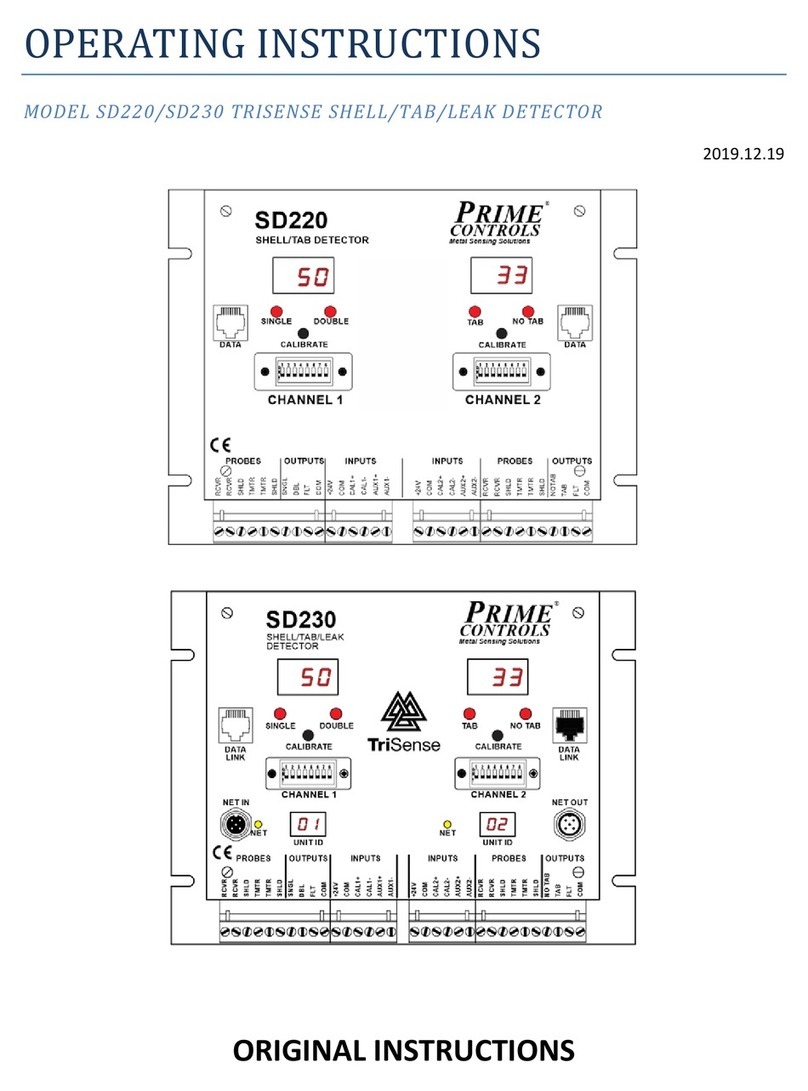
Prime Controls
Prime Controls SD220 User manual
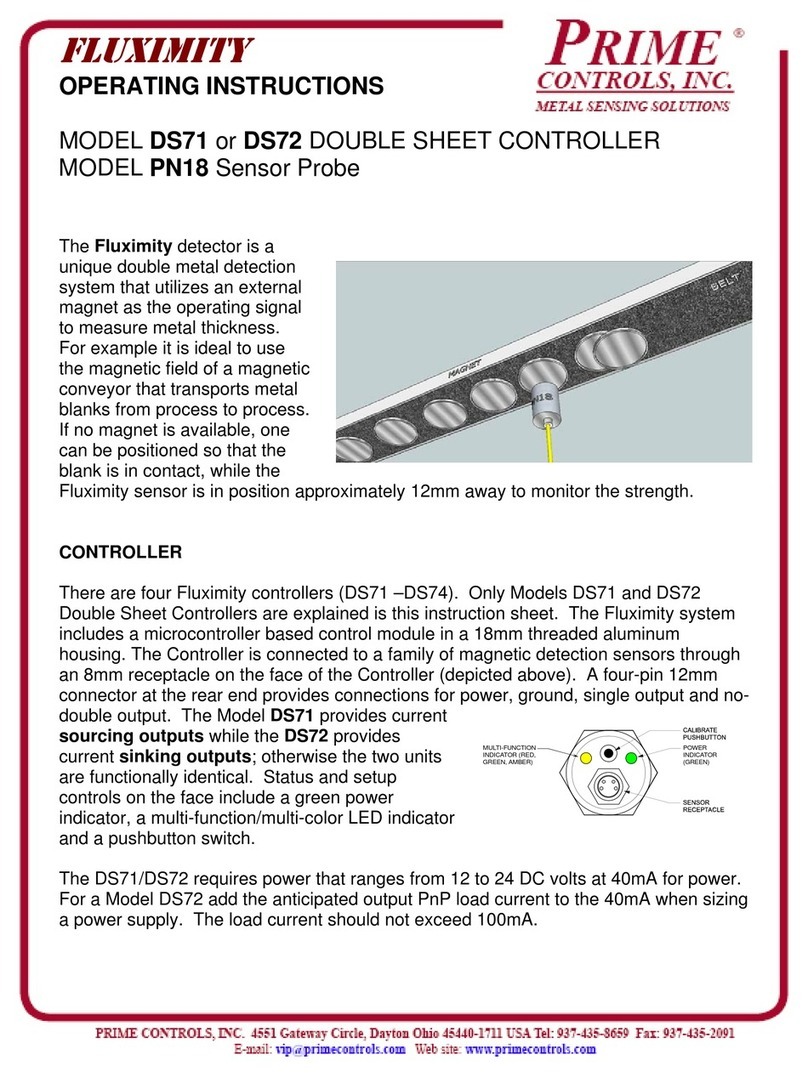
Prime Controls
Prime Controls FLUXIMITY DS71 User manual
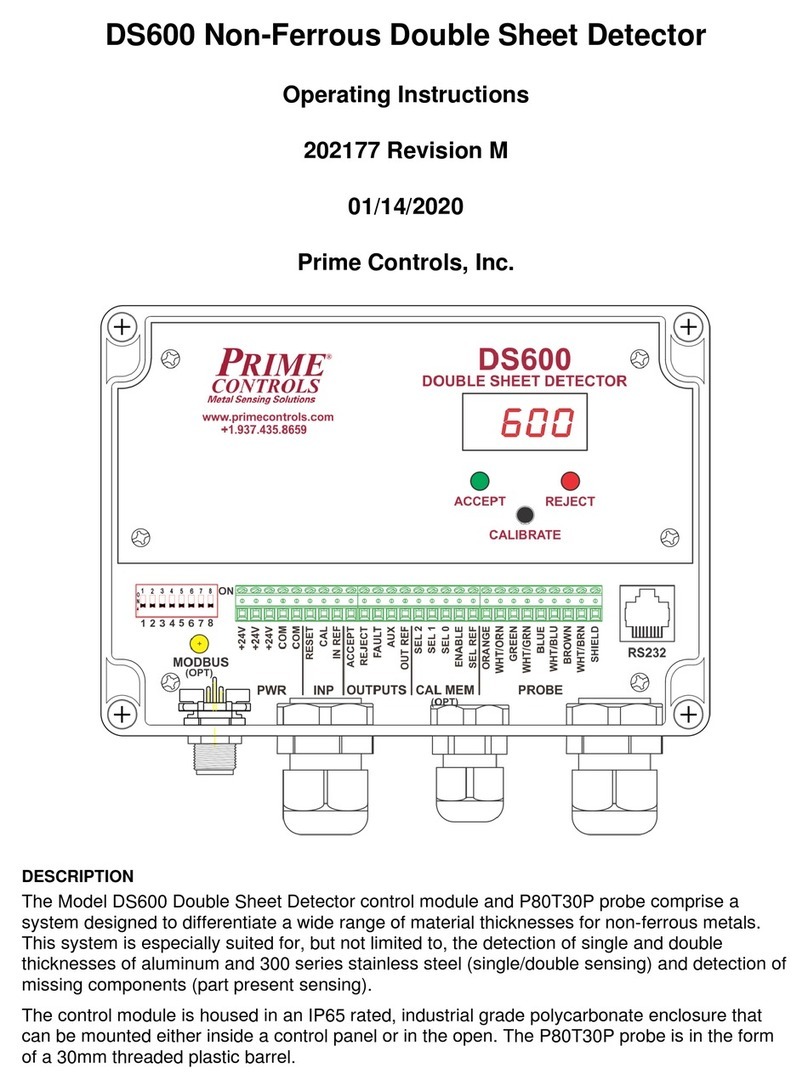
Prime Controls
Prime Controls DS600 User manual