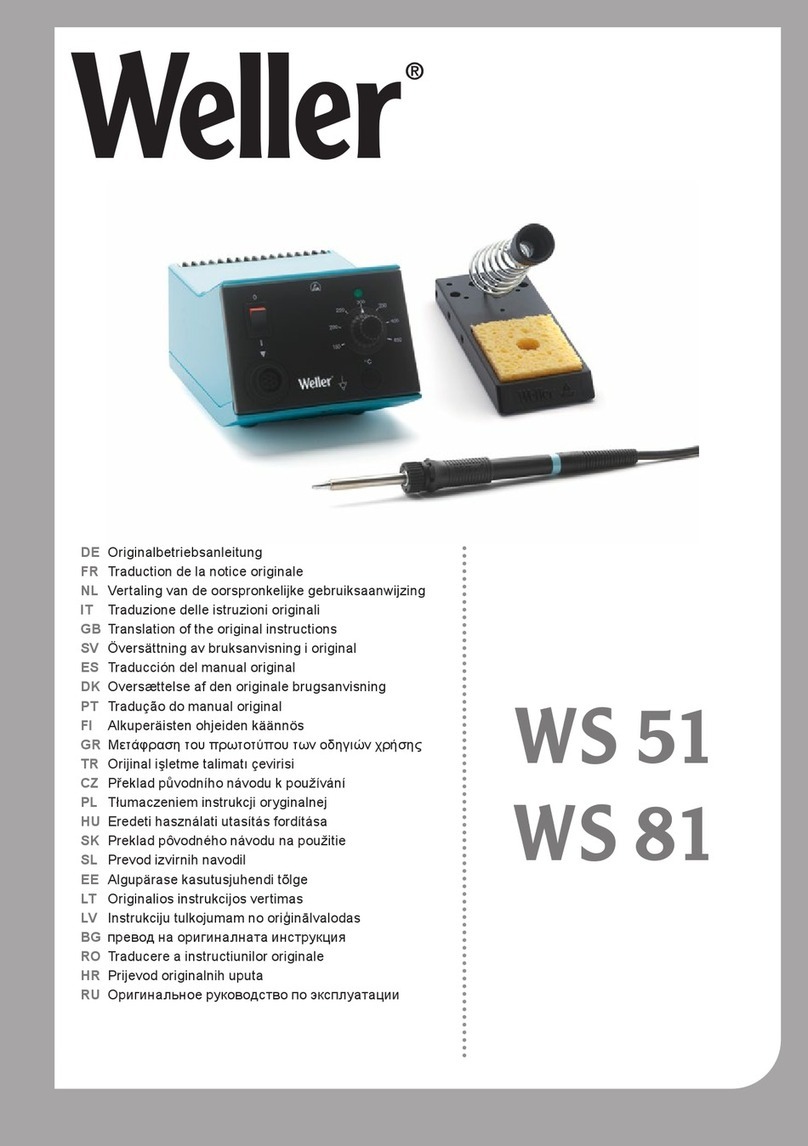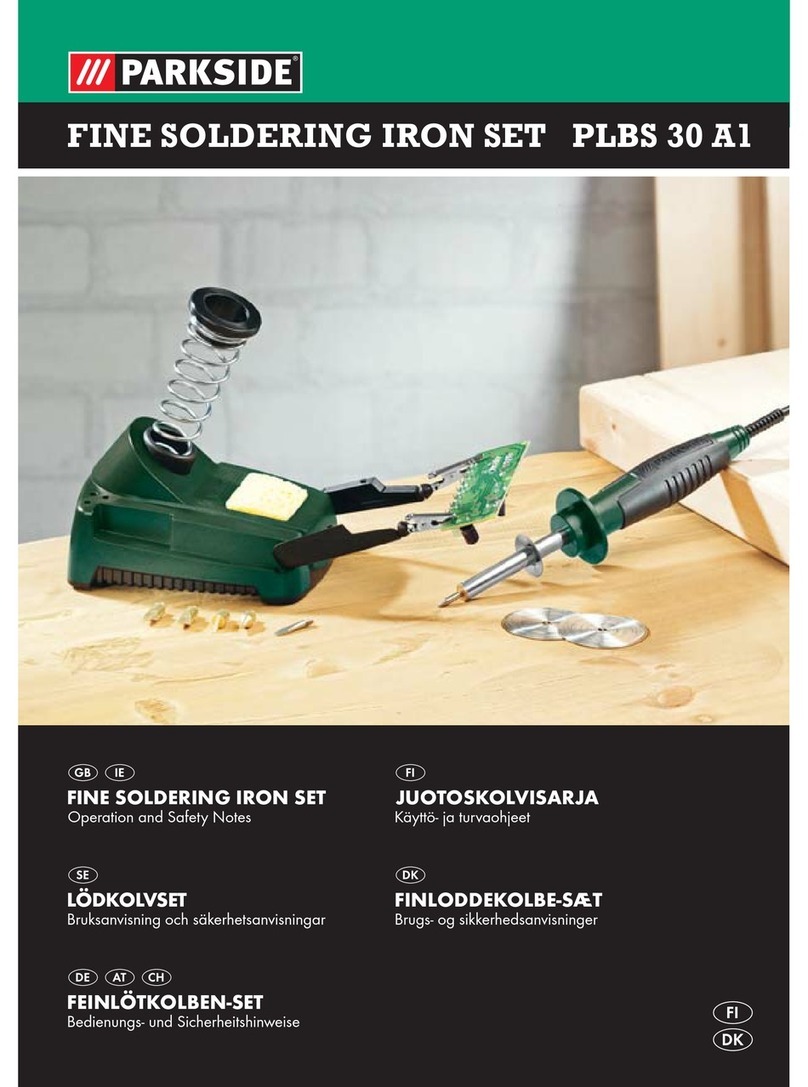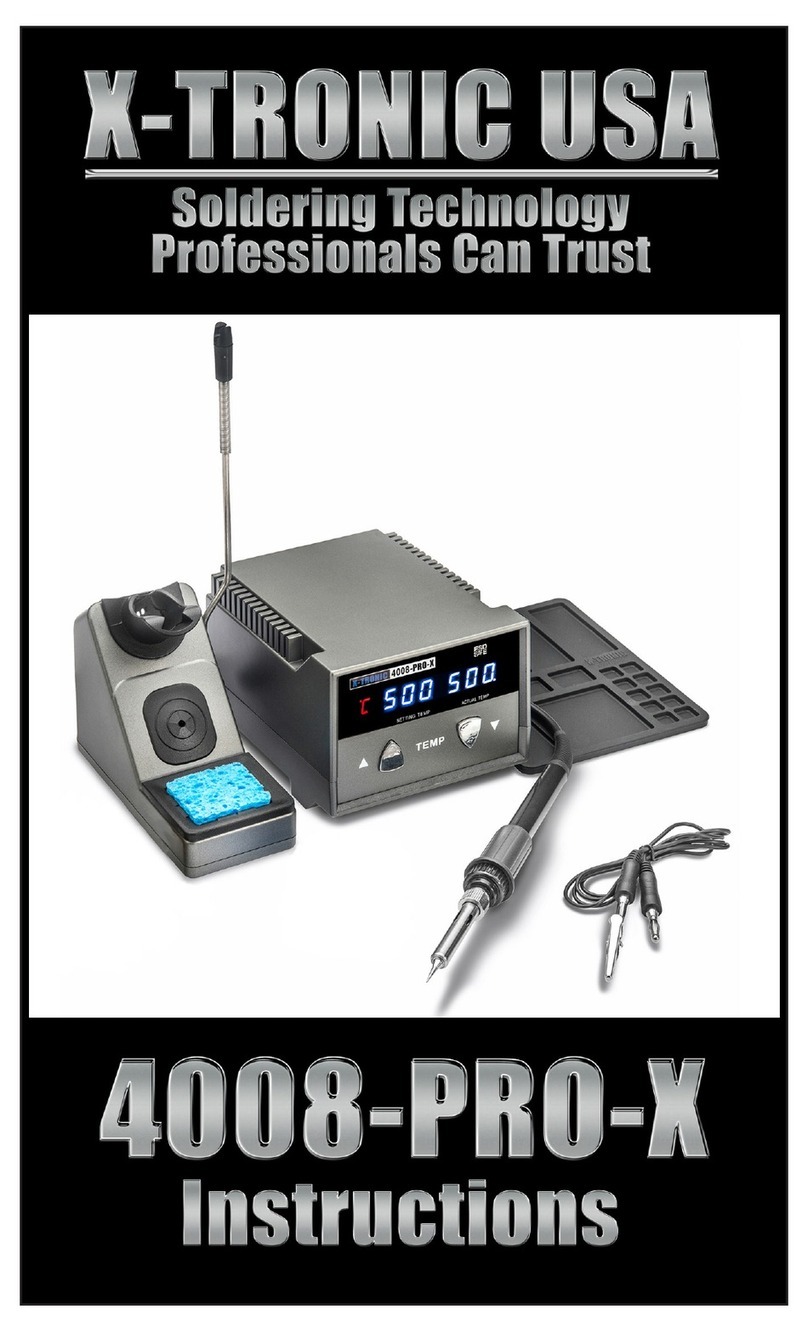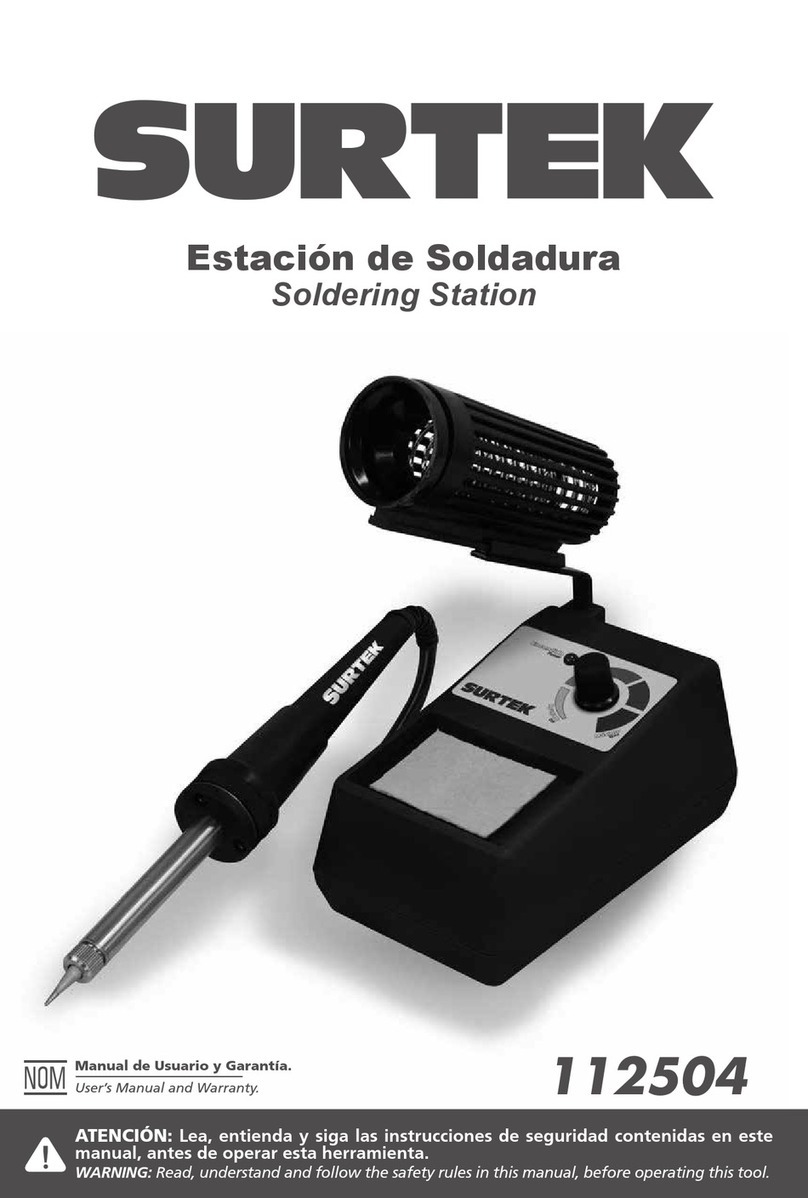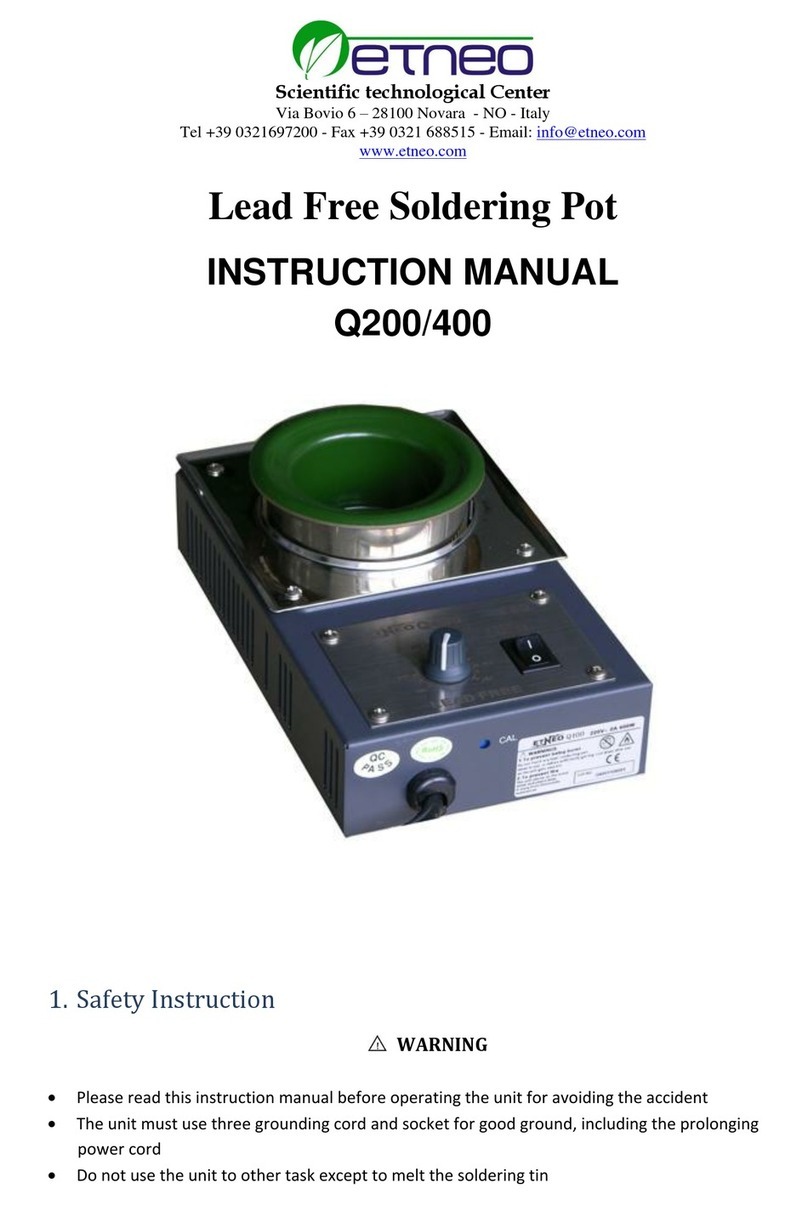Pro's Kit SS-956 User manual

SS-956 SS-968 LCD REWORK SOLDERING
STATION
Thank you for purchasing Pro’sKit product. The SS-956 SS-968 LCD
Smart Hot Air Rework Station has been designed to meet high quality
standards .Please properly use and take care of your product for
prolonging service life. Please store the manual in a safe, easily accessible
place for future reference.
Packing List and Name of Parts
Name of Parts:
Packing List:
1. Smart Rework Station with
Holder
2. User’s Manual
3. Hot Air Gun
4. Air Nozzle x 3
5. Power Cord
6. Vacuum Suction Pen (SS-956)
7. Suction Cup :
Φ12.5mm,Φ10mm ,Φ6.5mm,
Φ3mm (SS-956)
8. IC Popper : 15mm ,20mm
(SS-956)
Features and Specifications
Features:
Microprocessor-controlled with closed circuit sensor design provides
better performance and accurate temperature control.
Temperature calibration function.
Handle with sensor design switches work & sleep mode for real-time
operation convenience.
Provide 600W high power and wide temperature range up to 480°C.
Auto cool-off process to prolong the lifetime of heating element
ESD safe design prevents static and electric leakage to damage the
PCB.
Complies with CE and ESD standard, conforms to RoHS.
High quality air pump supply and quiet operation.
Silicone handpiece cord wire heat-resistant up to 200℃.
Additional ground contact and power cord socket.
Interchangeable and applicable to most of branded hot air nozzles.
Specifications:
Specification
SS-956B
SS-968B
SS-956C
SS-968C
SS-956E
SS-968E
Power Input
220V~240V~,
50Hz
240V~, 50Hz
110V~120V~,60Hz
Power Consumption
600W
Temperature Range
Room Temperature~480°C(896°F)
Heating Element
Metal Heating Core
Temperature Calibration
0~699℃(0~999℉) , Adjustable
Pump/Motor Type
Diaphragm Pump
Air Capacity
24L/min(Max)
Suction Capacity
100g(SS-956)
Auto Sleep Function
YES
Auto Cool-Off Function
YES
Equipment Noise
<50dB
Temperature Display
LCD (60mm X 35mm,Backlight)
Fuse
5A/250V (φ5x20mm)
8A/250V (φ5x20mm)
Power Plug
B
C
E
Heating Element Model No.
5SS-989NB-H
5SS-989NC-H
5SS-989NE-H
Hot Air Gun Model No.
9SS-968B-HG
9SS-968C-HG
9SS-968E-HG
Nozzle
9SS-900-A1 (ID:Ø 2.2mm) x 1pce
9SS-900-A2 (ID:Ø 6.6mm) x 1pce
9SS-900-A3 (ID:Ø 8.5mm) x 1pce
Suction Cup: Φ12.5mm/Φ10mm/Φ6.5mm/Φ3mm x 1pce
(SS-956)
Opening Lever(Width) : 15mm/20mm x 1pce(SS-956)
Dimensions
250(L)*230(W)*170(H)mm
Weight
3.2kg
Package
Color Box
Main Menu( Fig.1)
Fig.1
How to Use
1. Please remove the pump securing screw(M5x12 with red mark) from
the bottom of the rework station. Failure to do so may result in serious
problems (Fig.2)
Fig.2
2. Insert the power plug into socket.
3. Power on the rework station, and LCD screen will display standby
status after two seconds (Fig.3). When lift the hot air gun, LCD screen will
display the last setting temperature..
Fig.3
4. Do not unplug the power plug instantly after turning off the power
switch, because the fan will keep operating to cool down the heating
element. The power plug only can be unplugged while the fan stops
operation completely.
Temperature and Air Speed Setting (Hot air gun can not
be placed on the holder while setting)
1. Power on the rework station, lift the hot air gun, LCD screen will
display main menu (Fig. 4), last setting temperature will display.
2. Press the “SET” button for one second; then choose temperature
setting mode or air speed setting mode.
3. In temperature setting mode, the ”Set Temp”words will shinning,
adjust the temperature by using the UP▲and DOWN▼buttons. In
another way, you can also press the UP▲and DOWN▼buttons directly
in the main menu to set the temperature.
4. In the air speed setting mode, the ”Air Speed ”words will
shinning, adjust the air speed by using the UP▲and DOWN▼
buttons(air speed range from 20~100). After stopping operation around
two seconds, it will go back to the main menu.
Fig.4
Temperature Calibration Setting
The hot air gun should be recalibrated after changing the gun, replacing
the heating element or nozzle.
1. Press “SET” button and Down button
“▼” in the same time, and main menu will
display ”CAL” and setting temperature. Press
UP ▲or DOWN ▼to input actual
temperature, press “SET”button to
confirm and back to the main menu.
2. When the status display under
temperature is "---", it means temperature has
not been calibrated.
Remove the
screw before use
Hot air gun
Set button
Real Temperature
Air capacity
Air speed
Temperature setting
Real Temperature
Power switch
Suction pen
(SS-956)
Down button
(to decrease temp. or air
speed.)
UP button
(to increase temp.
or air speed.)

3. When the status display under
temperature is "H” or “HH", it means
temperature has been calibrated and
increased before.
4. When the status display under
temperature is "L” or “L L", it means
temperature has been calibrated and
decreased before.
5. When the status display under
temperature is "HHH", it means temperature
has been calibrated to max. temperature,
which can not be increased but only
decreased.
6. The status display under temperature is
"LLL", it means temperature has calibrated to
minimum temperature, which can not be
decreased but only increased..
FahrenheitandCentigrade Selection
Press the “SET” button and turn on the power switch to power on the
station as Fig.11, and switch the temperature display from ℃to ℉by
pressing the UP ▲or Down button ▼. After selection, press “SET”
button to confirm and back to the main menu
Fig.11
Reset
Press the UP ▲and DOWN ▼button in the same time, rework station
will be back to the initial setting; after one second, LCD screen be back to
the standby mode(Fig.12).
Fig.12
CAUTION: Choose reset mode will modify all the parameter to the
initial setting, please do it carefully.
Auto Sleep
When hot air gun put on the holder, the temperature of hot air gun will
start to decrease (Fig.13), and the display will show “ SLP“ to indicate hot
air gun is in sleep mode now. When the temperature is lower than 100℃,
the station will display as Fig.3. It will awake the rework station when hot
air gun lift from the holder.
Fig.13
Auto Cool-Off
After the rework station is turned off, the auto cool-off process leaves the
blower on until the heating element cool down to 100℃(Fig 14.), then
rework station will shut off automatically.
Fig.14
CAUTION: Do not unplug the power plug when the auto cool off
process is work on.
Do not touch the pin of plug to prevent electrical shock for human body.
How to use suction pen(SS-956)
1) Choose a proper suction cup according to the weight (less than 100g)
and size of object. Install the cap with the suction pen. (Fig. 15)
Fig.15
2) Put the suction cup horizontally with the surface of the adsorbed
object. Cover the hole on the suction pen, and the object will be absorbed.
(Fig. 16)
Fig.16
3) Move out the absorbed object, and then open the hole on the suction
pen to release the object.
4) If need to use suction pen only,(Fig. 17) put the hot air gun on holder,
and rework station will be in the auto sleep mode. Press the UP ▲or
Down button ▼to adjust air speed(air speed range from 20~100)
(Fig. 17)
For further more detailed information, please visit Pro’skit website
http://www.prokits.com.tw or scan the QR code
PROKIT’S INDUSTRIES CO., LTD
http://www.prokits.com.tw
Email: pk@mail.prokits.com.tw
©2020 Prokit’s Industries Co., LTD. All rights reserved 2020001(C)

SS-956 SS-968 LCD 智慧熱風拆焊台使用說明書
感謝您選購 SS-956 SS-968 LCD 智能熱風拆焊台。使用焊台
前請詳閱本使用說明書,閱後請妥為收存,以備日後查閱。
一、 產品特點:
本產品獨特採用最新型長壽蜂窩式發熱體及大螢幕液晶屏顯示。
600W 大功率快速恒溫,隨開隨用
全新單片 SMD 電路板,搭配精密 CPU 和智慧軟體,控溫精准、
風量穩定、維修容易。
熱風採用前置溫度感測器與電子式閉回路溫度控制,風溫更準確
靜音式大風量膜片式空氣幫浦,噪音低、風量穩定。
手柄掛機休眠功能。將手柄放在拆焊架上時機器進入休眠狀態,休
眠溫度 100℃。當拿起手柄時機器會迅速升溫到設定溫度。
防靜電設計,防止因靜電及漏電而損壞 PCB 板的設計。
熱風管及吸筆管採用矽膠材料,耐溫達 200℃,不易因誤觸而損壞。
吸物筆可選擇單獨使用,不會產生無效功耗。
分離式電源線座,適合精密電子廠和各國插頭使用。
符合全新安規規範和歐盟環保規範,更安全、更環保。
熱風槍具備防漏氣設計,能輕易更換發熱芯。
熱風嘴規格齊全,尺寸通用性高,內附 3 個常用圓型熱風嘴。
二、 各部件名稱及包裝清單
各部件名稱
包裝清單:
1. 焊台主機(含熱風槍掛架) x1
2. 使用說明書 x1
3. 熱風槍 x1
4. 噴氣嘴配件 x 3pcs
5. 電源線 x1
以下僅SS-956 有
6. 吸筆支架 x1
7. 吸筆 x1
8. 吸盤: Φ12.5mm,Φ10mm ,Φ6.5mm,
Φ3mm
9. 撬棒(寬):15mm/20mm 各1
三、 規格
產品規格
SS-956B
SS-968B
SS-956H
SS-968H
SS-956C
SS-968C
SS-956E
SS-968E
輸入電壓
220V~240V~, 50Hz
240V~, 50Hz
110V~120V~, 60Hz
消耗功率
600W
熱風溫度範圍
室溫~ 480˚C (室溫~ 896˚F)
熱風槍發熱芯
鎳鉻絲發熱芯
空氣幫浦
膜片式
空氣量
24 公升/每分鐘(最大)
吸物重量
100g(SS-956)
智能校溫範圍
0~699℃(0~999℉),可調整設定
運作噪音
<50dB
溫度顯示
LCD (60mm x 35mm,背光功能)
休眠模式
放入手柄架休眠
休眠溫度
100℃/212℉
關機吹焊延時
自動降低至 100℃/212℉關機
保險絲管規格
5A / 250V (Φ5x20mm)
8A /250V (Φ5x20mm)
插頭型號
B
H
C
E
選購發熱體型號
5SS-989NB-H
5SS-989NC-H
5SS-989NE-H
選購熱風槍型號
9SS-968B-HG
9SS-968C-HG
9SS-968E-HG
配件
熱風嘴 9SS-900-A1 (Ø 2.2mm) x 1 個
熱風嘴 9SS-900-A2 (Ø 6.6mm) x 1 個
熱風嘴 9SS-900-A3 (Ø 8.5mm) x 1 個
吸盤 Φ12.5mm/Φ10mm/Φ6.5mm/Φ3mmx 各1個(僅SS-956 有)
撬棒(寬):15mm/20mm x 各1個(僅SS-956 有)
尺寸 (mm)
250*215*170mm(含提手/熱風手柄架/吸筆支架)
重量
約3.2kg
包裝方式
彩盒
※上述規格如有更改不另行通知,請以產品實物為准
※建議勿將溫度長時間設定高於450℃,以盡可能延長機器壽命
四、 LCD 顯示面板 (圖1)
(圖1)
五、 使用方法
第一次使用前請拆除機身底部緊固氣泵之螺絲後(如下紅色標記),
方可通電,否則將可能引起嚴重故障。(圖2)
(圖2)
●將電源插頭插入插座
●打開電源開關,LCD 顯示幕亮起 (圖3),拿起熱風槍後螢幕顯示上
次關機前設定的溫度”。
圖3
●關閉電源開關後, 氣泵會繼續送風使發熱元件降溫, 此時請勿將插
頭拔起。待氣泵完全靜止後才可以將插頭拔掉.
1. 設定吹焊槍溫度和風量的方法(以下操作吹焊手柄不可在焊槍擱置
架內)
1.1 開機後進入主畫面(圖4),輕按 SET 鍵1秒即可切換為溫度設定或
風量設定。當”Set Temp”下方數字樣閃爍時,代表進入溫度設定模
式,此時可以按▲或▼來調整溫度。也可在主畫面直接按▲或▼來
調整溫度(溫度調整範圍 0~480℃)。
1.2 當”AIR Speed” 右側數字樣閃爍時,代表進入風量設定模式,此時
可以按▲或▼來調整風量(風量調整範圍 20~100),停止操作約 2
秒後即自動返回主畫面。
圖4
2. 溫度校準
2.1 同時按SET和▼,畫面會顯示“CAL”和溫度值(圖5),藉由按▲
或▼輸入實際溫度值後,輕按SET鍵1秒切換不同數碼位置並確認
後, 退出溫度校準狀態。
圖5
2.2 當溫度數值下方顯示”- - -“(圖6),表示焊台溫度未被校準過, 出廠
時通過物理方法(校溫電位器)調整至最佳狀態。
緊泵螺絲,使用前請先拆下
電源開關
UP 加鍵
(調升溫度或風速)
DOWN 減鍵
(降低溫度或風速)
設定功能鍵
熱風槍
風量(吸力)比例顯示
風速指示
溫度設定
實際溫度
吸筆
(僅SS-956 有)

圖6
2.3 當溫度數值下方顯示“H”或”HH” (圖7),表示焊台溫度已被校準調
高過。例:設定溫度350℃,實際溫度320℃,如圖3.1進行溫度校準
後,溫度將由320℃調升到350。
圖7
2.4 當溫度數值下方顯示“L”或”LL”(圖8),表示焊台溫度已被校準調低
過。
圖8
2.5 當溫度數值下方顯示“HHH” (圖9),表示焊台溫度已調整至最高溫
度或校溫幅度過大,為了機器安全考慮,此時無法再繼續調升溫度,
但可調降溫度。
圖9
2.6 當溫度數值下方顯示“LLL” (圖10),表示焊台溫度已調整至最低溫
度,為了機器安全考慮,此時無法再繼續向下調降溫度,但可調升溫
度。
圖10
3. ℃/℉切換
按住 SET鍵並打開開關, 畫面顯示如(圖11), 此時可按▲或▼切換
℃/℉單位,再按 SET 鍵確認後退出。
圖11
4. 恢復出廠設定
同時按▲和▼鍵開機,自動進行恢復(圖 12),大約 1秒後自動轉
入正常主畫面
圖12
5. 休眠
手柄放入拆焊架後, 溫度會自動降溫至 100℃,之後進入休眠(圖
13)以保護發熱元件壽命, 低於 100℃後螢幕轉回(圖3), 繼續降
溫至環境溫度。
圖13
6. 電源關機延時
當關閉電源後,拆焊台會用最大風量將發熱元件降溫至 100℃再關
機(圖 14)以確保安全。
圖14
吸筆使用(SS-956)
1.依據需要提取的物品重量(建議不大於100g)及表面大小,選擇使用的吸
盤規格安裝在吸筆的頭部(圖 15)
圖15
2.將吸盤平整放置在被吸物的表面, 用手指按住吸筆上的孔位(圖 16),
使吸筆吸住物品.
圖16
3.將被吸物移動到放置的位置,鬆開堵住吸筆小孔上的手指,物品會脫離吸
盤.
4.單獨使用吸筆的吸力調整, 熱風手柄在擱置架內休眠狀態時(圖17),按
▲和▼鍵可調節吸筆吸力大小,調節範圍(20~100)
圖17
更 詳 細 完 整 的 操 作 說 明 及 產 品 介 紹 , 請 至 寶 工 官 網 下 載
www.prokits.com.tw/或掃瞄二維條碼
寶工實業股份有限公司
PROKIT’S INDUSTRIES CO., LTD
http://www.prokits.com.tw
Email: pk@mail.prokits.com.tw
©2020 Prokit’s Industries Co., LTD. All rights reserved 2020001(C)

SS-956 SS-968 LCD 智能热风拆焊台使用说明书
感谢您选购 SS-956 SS-968 LCD 智能热风拆焊台。使用焊台前
请详阅本使用说明书,阅后请妥为收存,以备日后查阅。
警告! 为降低伤害风险,用户必须阅读 使用手册。
一、 产品特点:
本产品独特采用最新型长寿蜂窝式发热体及大屏幕液晶屏显示。
600W 大功率快速恒温,随开随用
全新单片 SMD 电路板,搭配精密 CPU 和智能软件,控温精准、风
量稳定、维修容易。
热风采用前置温度传感器与电子式闭回路温度控制,风温更准确。
静音式大风量膜片式空气帮浦,噪音低、风量稳定。
手柄挂机休眠功能。将手柄放在拆焊架上时机器进入休眠状态,休眠温
度100℃。当拿起手柄时机器会迅速升温到设定温度。
防静电设计,防止因静电及漏电而损坏 PCB 板的设计。
热风管及吸笔管采用硅胶材料,耐温达 200℃,不易因误触而损坏。
吸物笔可选择单独使用,不会产生无效功耗。
分离式电源线座,适合精密电子厂和各国插头使用。
符合全新安规规范和欧盟环保规范,更安全、更环保。
热风枪具备防漏气设计,能轻易更换发热芯。
热风嘴规格齐全,尺寸通用性高,内附 3 个常用圆型热风嘴。
二、 各部件名称及包装清单
各部件名称
包装清单:
1.焊台主机(含热风枪挂架) x1
以下仅 SS-956 有
2.使用说明书 x1
6.吸笔支架 x1
3.热风枪 x1
7.吸笔 x1
4.喷气嘴配件 x 3pcs
8. 吸盘: Φ12.5mm, Φ10mm, Φ6.5mm, Φ3mm
5.电源线 x1
9. 撬棒(宽):15mm/20mm x 各1
三、 规格
产品规格
SS-956B
SS-968B
SS-956H
SS-968H
SS-956C
SS-968C
SS-956E
SS-968E
输入电压
220V~240V~, 50Hz
240V~, 50Hz
110V~120V~,
60Hz
消耗功率
600W
热风温度范围
室温~ 480˚C (室温~ 896˚F)
热风枪发热芯
镍铬丝发热芯
空气帮浦
膜片式
空气量
24 公升/每分钟(最大)
吸物重量
100g(SS-956)
智能校温范围
0~699℃(0~999℉),可调整设定
运作噪音
<50dB
温度显示
LCD (60mm x 35mm,背光功能)
休眠模式
放入手柄架休眠
休眠温度
100℃/212℉
关机吹焊延时
自动降低至 100℃/212℉关机
保险丝管规格
5A / 250V (Φ5x20mm)
8A /250V
(Φ5x20mm)
插头型号
B
H
C
E
选购发热体型号
5SS-989NB-H
5SS-989NC-H
5SS-989NE-H
选购热风枪型号
9SS-968B-HG
9SS-968C-HG
9SS-968E-HG
配件
热风嘴 9SS-900-A1 (Ø 2.2mm) x 1 个
热风嘴 9SS-900-A2 (Ø 6.6mm) x 1 个
热风嘴 9SS-900-A3 (Ø 8.5mm) x 1 个
吸盘 Φ12.5mm/Φ10mm/Φ6.5mm/Φ3mmx 各1个(仅SS-956 有)
撬棒(宽):15mm/20mm x 各1个(仅SS-956 有)
尺寸 (mm)
250*215*170mm(含提手/热风手柄架/吸笔支架)
重量
约3.2kg
包装方式
彩盒
※上述规格如有更改不另行通知,请以产品实物为准
※建议勿将温度长时间设定高于450℃,以尽可能延长机器寿命
四、 LCD 显示面板(图1)
(图1)
五、 使用方法
第一次使用前请拆除机身底部紧固气泵之螺丝后(如下红色标记),方可通
电,否则将可能引起严重故障。(图2)
(图2)
●将电源插头插入插座
●打开电源开关,LCD 显示屏亮起 (图3),拿起热风枪后屏幕显示上次关机
前设定的温度”。
图3
●关闭电源开关后, 气泵会继续送风使发热组件降温, 此时请勿将插头拔
起。待气泵完全静止后才可以将插头拔掉.
1. 设定吹焊枪温度和风量的方法(以下操作吹焊手柄不可在焊枪搁置架
内)
1.1 开机后进入主画面(图4),轻按 SET 键1秒即可切换为温度设定或风量设
定。当”Set Temp”下方数字样闪烁时,代表进入温度设定模式,此时可以
按▲或▼来调整温度。也可在主画面直接按▲或▼来调整温度(温度调整
范围 0~480℃)。
1.2 当”AIR Speed”右侧数字样闪烁时,代表进入风量设定模式,此时可以按
▲或▼来调整风量(风量调整范围 20~100),停止操作约 2秒后即自动
返回主画面。
图4
2.温度校准
2.1 同时按SET和▼,画面会显示“CAL”和温度值(图5),藉由按▲或▼输
入实际温度值后,轻按SET键1秒切换不同数码位置并确认后, 退出温度
校准状态。
图5
2.2 当温度数值下方显示”- - -“(图6),表示焊台温度未被校准过, 出厂时通过
物理方法(校温电位器)调整至最佳状态。
图6
2.3 当温度数值下方显示“H”或”HH” (图7),表示焊台温度已被校准调高过。
例:设定温度350℃,实际温度320℃,如图3.1进行温度校准后,温度将由
320℃调升到350。
图7
2.4 当温度数值下方显示“L”或”LL”(图8),表示焊台温度已被校准调低过。
图8
2.5 当温度数值下方显示“HHH” (图9),表示焊台温度已调整至最高温度或校
温幅度过大,为了机器安全考虑,此时无法再继续调升温度,但可调降温
度。
緊泵螺絲,使用前請先拆下
電源開關
UP 加鍵
(調升溫度或風速)
DOWN 減鍵
(降低溫度或風速)
設定功能鍵
熱風槍
風量(吸力)比例顯示
風速指示
溫度設定
實際溫度
吸筆
(僅SS-956 有)

图9
2.6 当温度数值下方显示“LLL” (图10),表示焊台温度已调整至最低温度,为
了机器安全考虑,此时无法再继续向下调降温度,但可调升温度。
图10
3.℃/℉切换
按住 SET 键并打开开关, 画面显示如(图11), 此时可按▲或▼切换℃/℉
单位,再按 SET 键确认后退出。
图11
4. 恢复出厂设定
同时按▲和▼键开机,自动进行恢复(图 12),大约 1秒后自动转入正常
主画面
图12
5. 休眠
手柄放入拆焊架后, 温度会自动降温至 100℃,之后进入休眠(图13)以
保护发热组件寿命, 低于 100℃后屏幕转回(图13), 继续降温至环境温
度。
图13
6. 电源关机延时
当关闭电源后,拆焊台会用最大风量将发热组件降温至 100℃再关机(图
14)以确保安全。
图14
吸笔使用(SS-956)
1.依据需要提取的物品重量(建议不大于100g)及表面大小,选择使用的吸盘规格
安装在吸笔的头部(图 15)
图15
2.将吸盘平整放置在被吸物的表面, 用手指按住吸笔上的孔位(图 16),使吸
笔吸住物品.
图16
3.将被吸物移动到放置的位置,松开堵住吸笔小孔上的手指,物品会脱离吸盘.
4.单独使用吸笔的吸力调整, 热风手柄在搁置架内休眠状态时(图17),按▲和▼
键可调节吸笔吸力大小,调节范围(20~100)
图17
更详细完整的操作说明及产品介绍,请至宝工官网下载 www.prokits.com.tw/或
扫瞄二维条形码
中国地区产品保固卡
购买日期
店章
公司名称
联络电话
电子邮箱
联络地址
产品型号
□SS-956H □SS-968H
※在正常使用情况下,自原购买日起主机保修一年,发热芯保修三个月(不含配件、易
耗品)。
※产品保固卡需盖上店章、日期章并填写产品序号,其保固效力始生效。
※本卡请妥善保存,如需维修服务时,请同时出示本保固卡,如无法出示,视为自动
放弃。
※我司产品实行计算机编码,它将作为我司产品保固的依据,每抬产品均有独立的编
码,为了您能得到最好的服务,请勿损坏撕毁该编码。
※保固期满后,如需维修之性质,则酌收检修工时费用。若有零件需更换,则零件费
另计。
保修说明
一、保固期限内,如发生下列情况,本公司需依实际状况酌收材料成本或修理费(由本
公司维修人员判定):
•产品表面的损伤,包括外壳的破裂或刮痕
•因误用、疏忽、不当安装或测试,未经授权私自打开产品修理,修改产品或者任何
其它超出预期使用范围的原因所造成的损害
•因意外因素或人为因素(包括搬运、挤压、碰撞、高温、输入不合适电压、腐蚀等不
可抗力因素)导致的故障或损坏。
•因使用非宝工导致的故障及损坏。
二、非服务保证内容
•本机主体外之配件:如烙铁头、吹风嘴、手柄、保险丝等配件。
•任何因自然磨损、超负荷工作而引起的损坏。
三、超过保固期限仍需检修,虽未更换零件,将依本公司保固条款酌收工时服务费用
制造商 :宝工实业股份有限公司
地址:台湾新北市新店区民权路130巷7号5楼
电话:886-2-22183233
销售/生产商 :上海宝工工具有限公司
地址 :上海市浦东新区康桥东路1365弄25号
原产地 :中国.上海
服务热线 :021-68183050
宝工实业股份有限公司
PROKIT’S INDUSTRIES CO., LTD
http://www.prokits.com.tw
Email: pk@mail.prokits.com.tw
©2020 Prokit’s Industries Co., LTD. All rights reserved 2020001(C)
This manual suits for next models
7
Other Pro's Kit Soldering Gun manuals

Pro's Kit
Pro's Kit SS-256E User manual
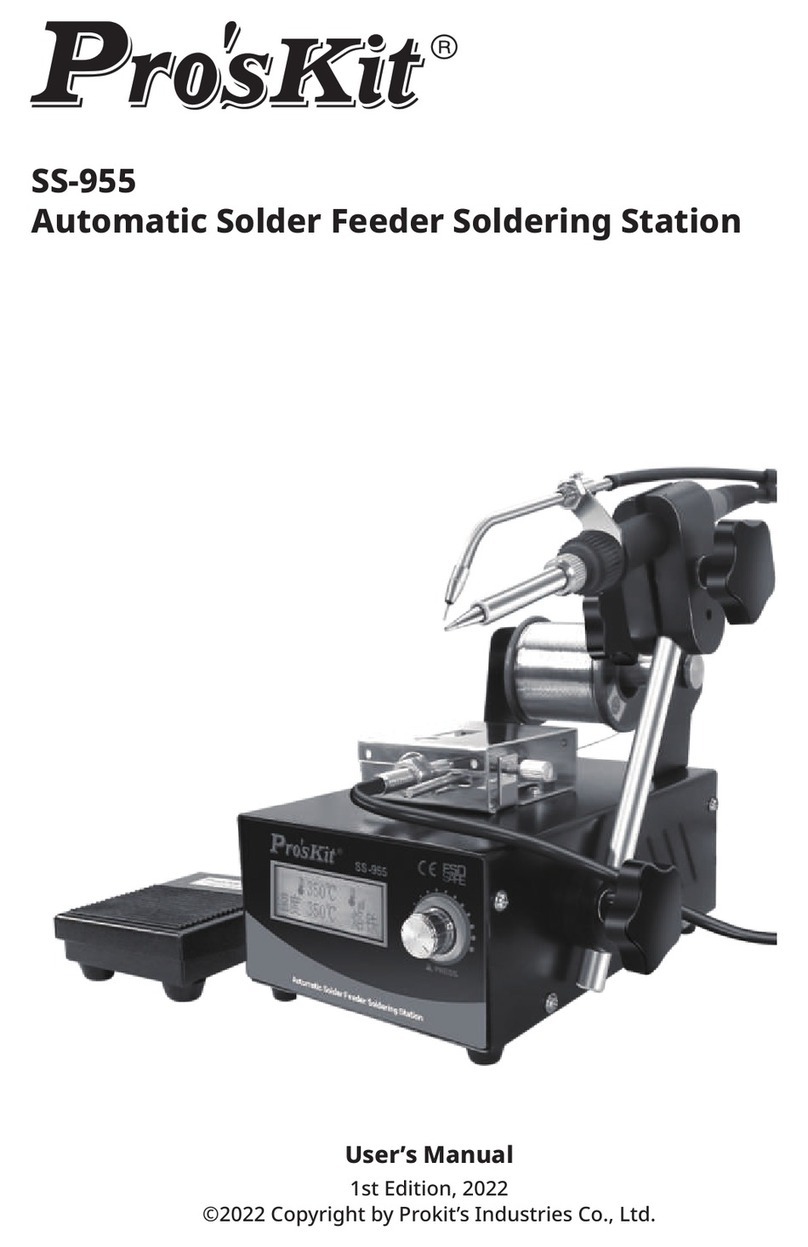
Pro's Kit
Pro's Kit SS-955 User manual
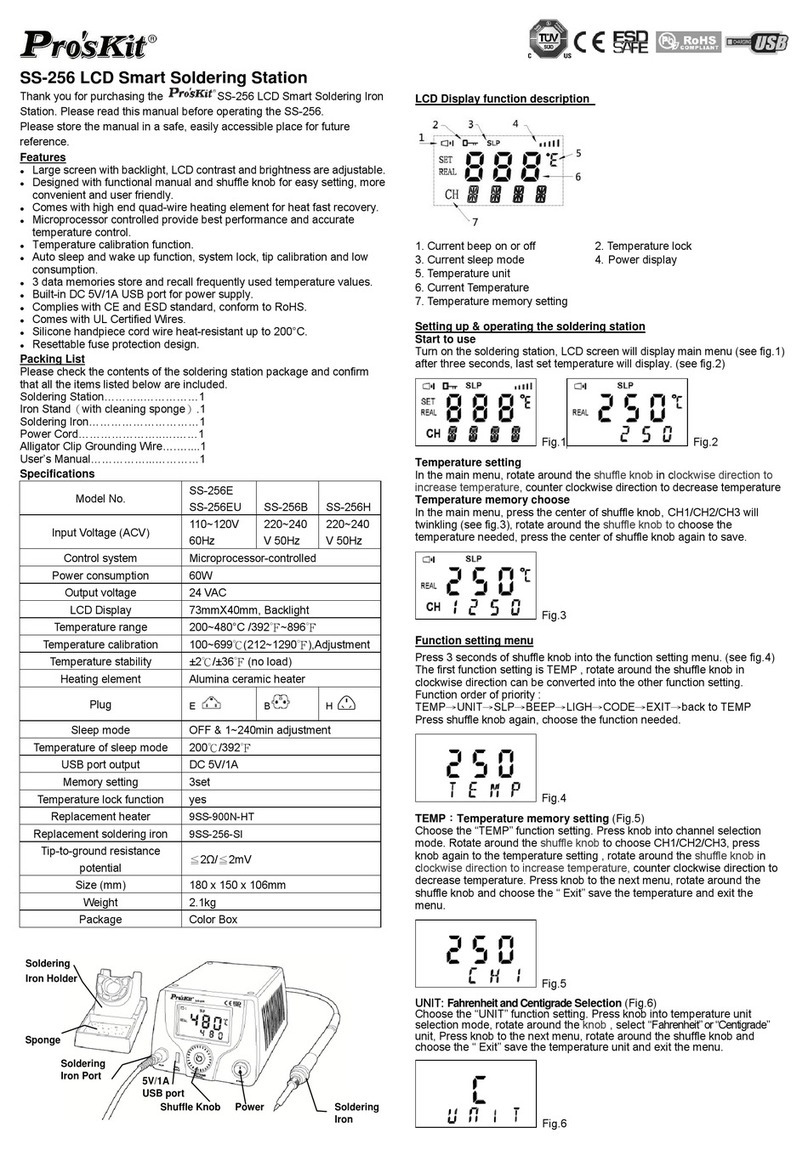
Pro's Kit
Pro's Kit SS-256 User manual

Pro's Kit
Pro's Kit SS-331B User manual

Pro's Kit
Pro's Kit SS-979B User manual

Pro's Kit
Pro's Kit SS-257 User manual

Pro's Kit
Pro's Kit SN-396 User manual

Pro's Kit
Pro's Kit SS-331 User manual
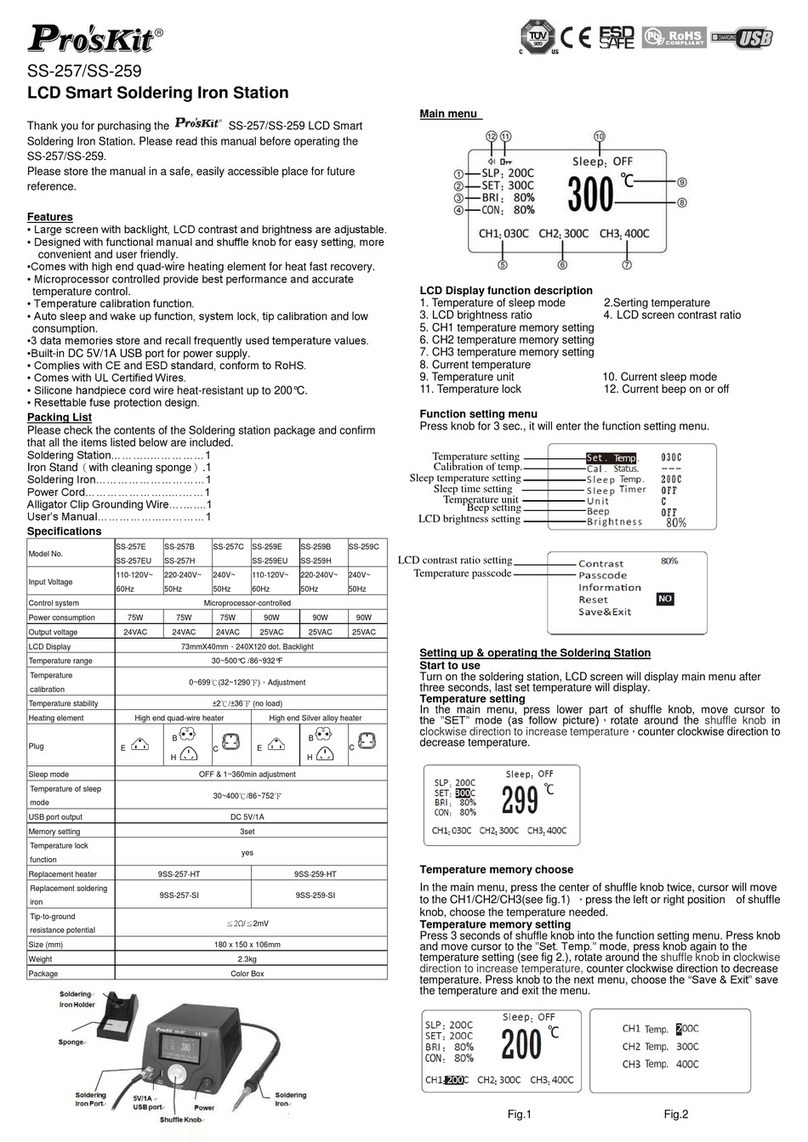
Pro's Kit
Pro's Kit SS-257 User manual

Pro's Kit
Pro's Kit SS-968 User manual