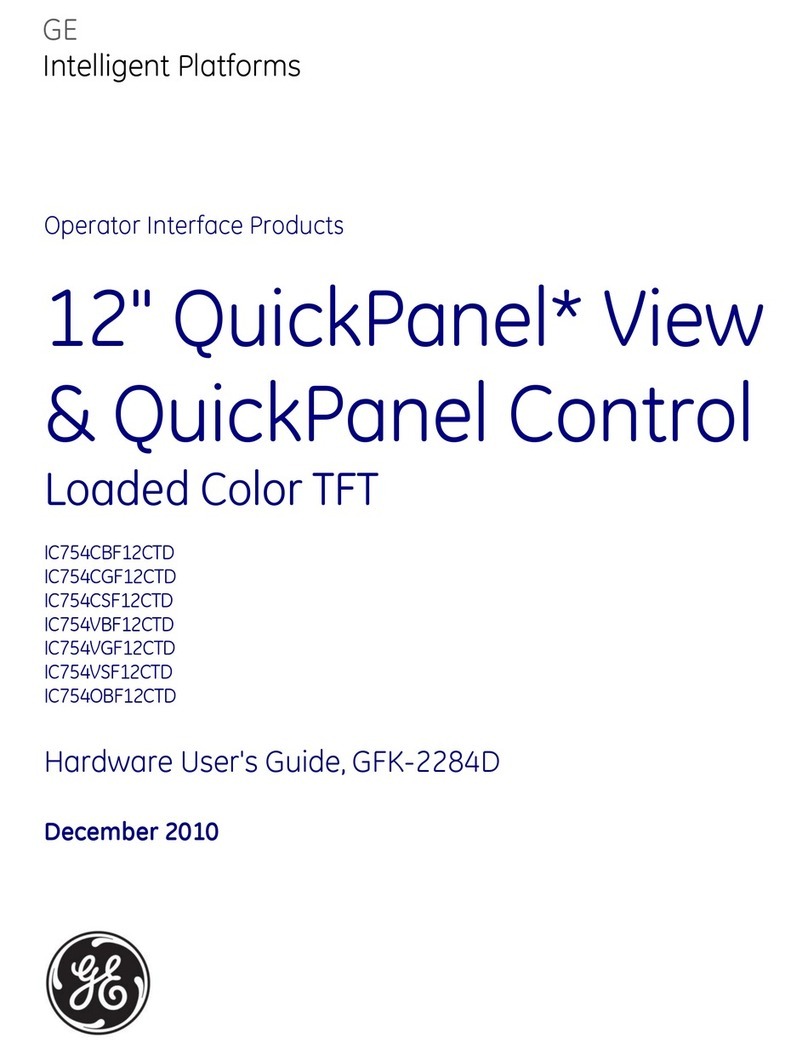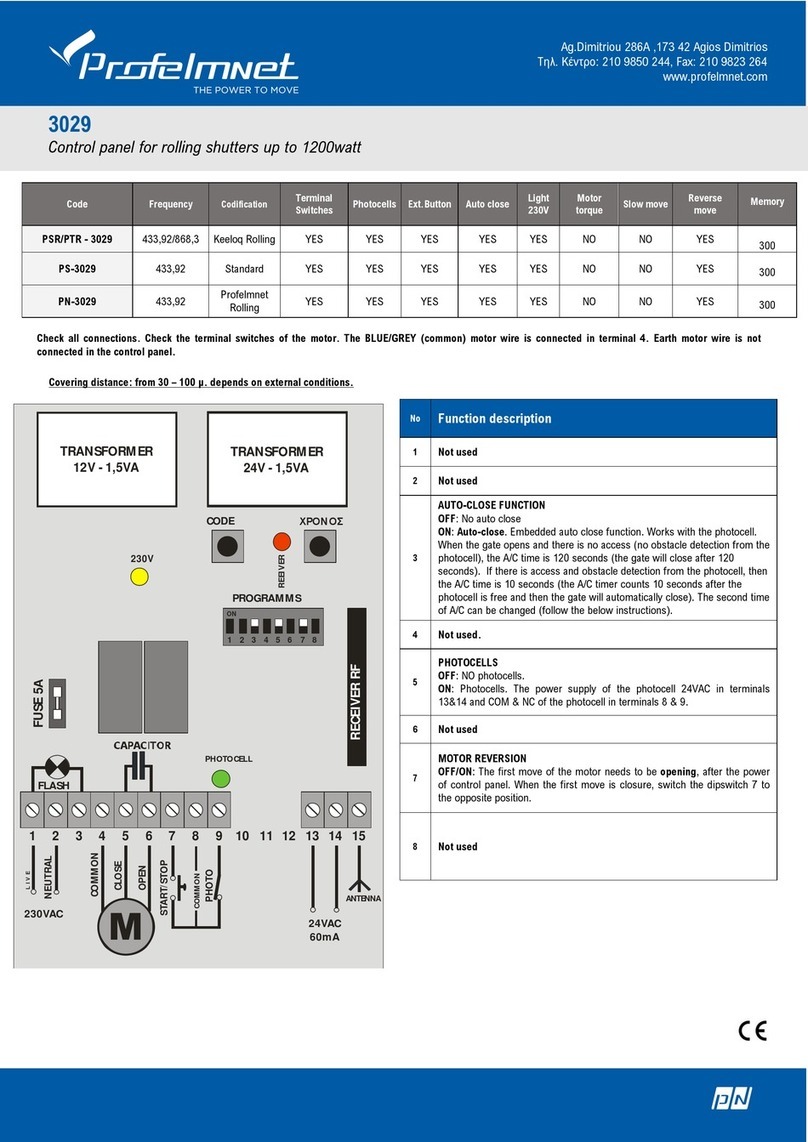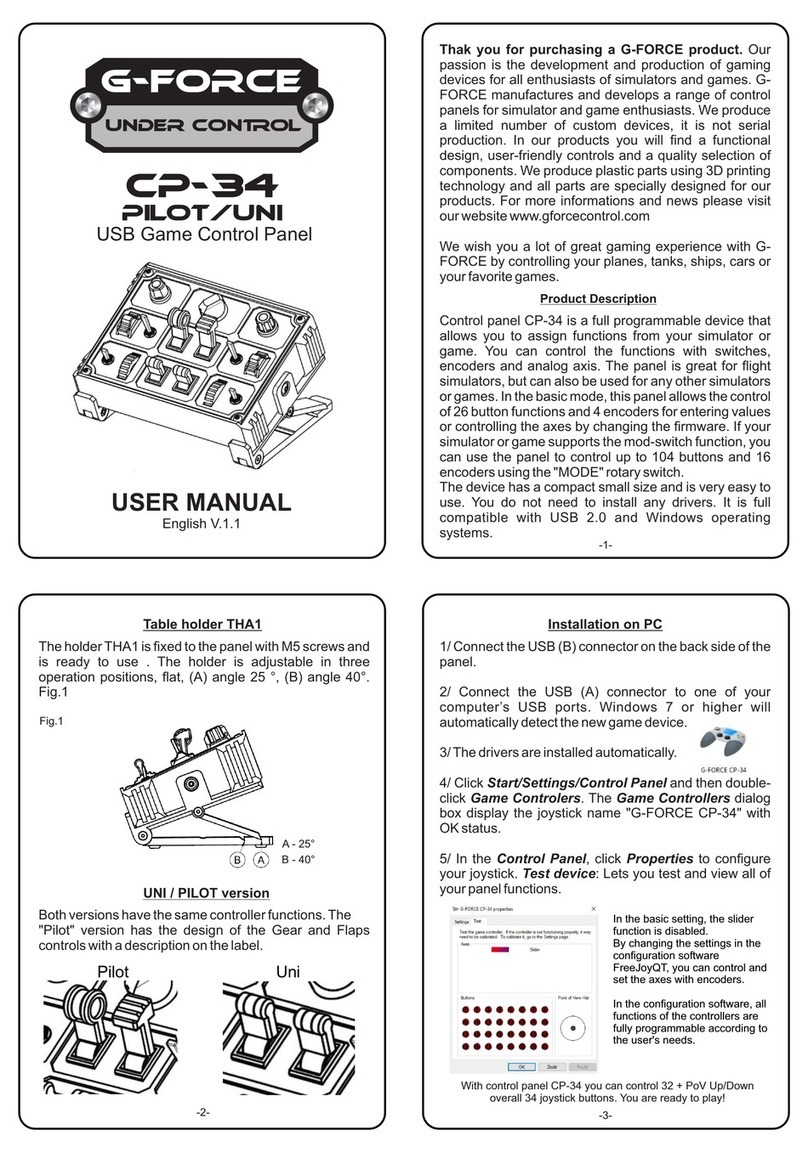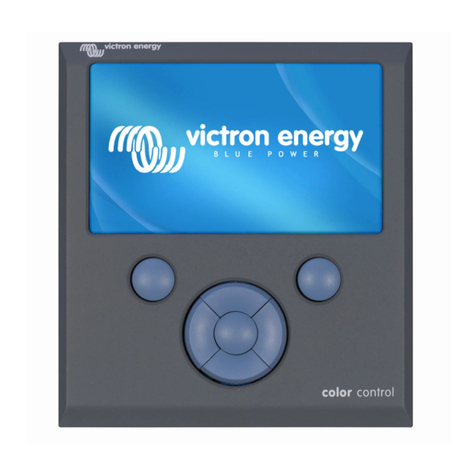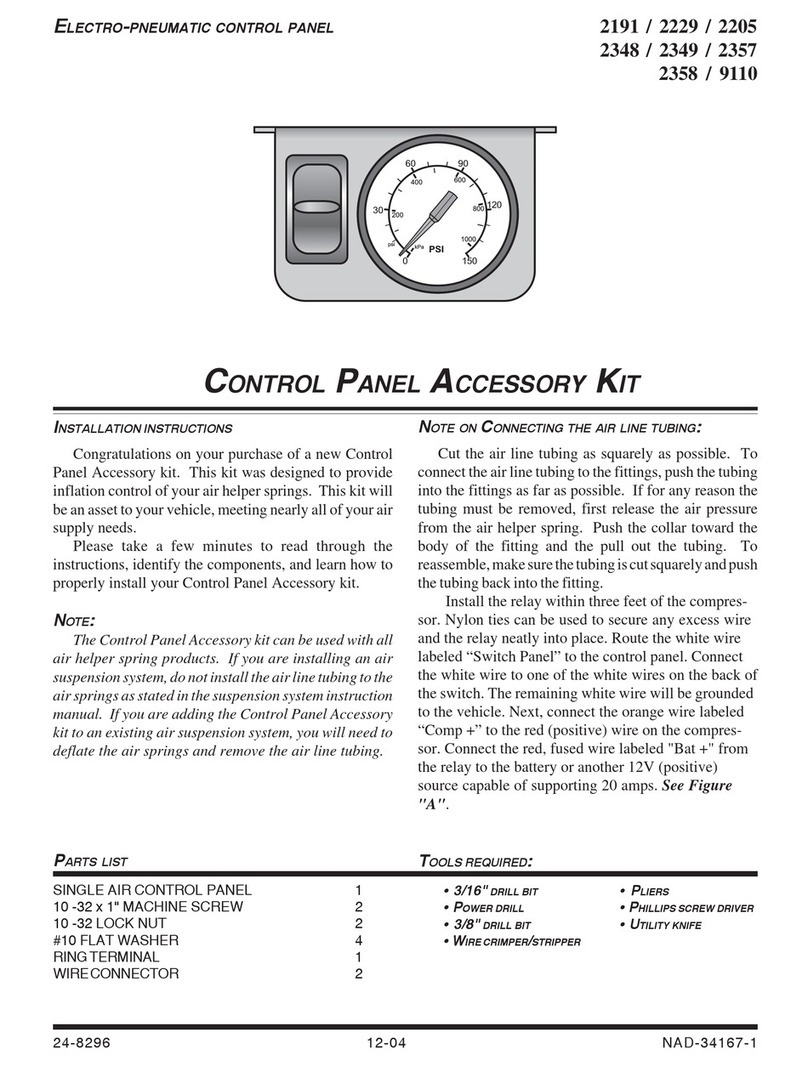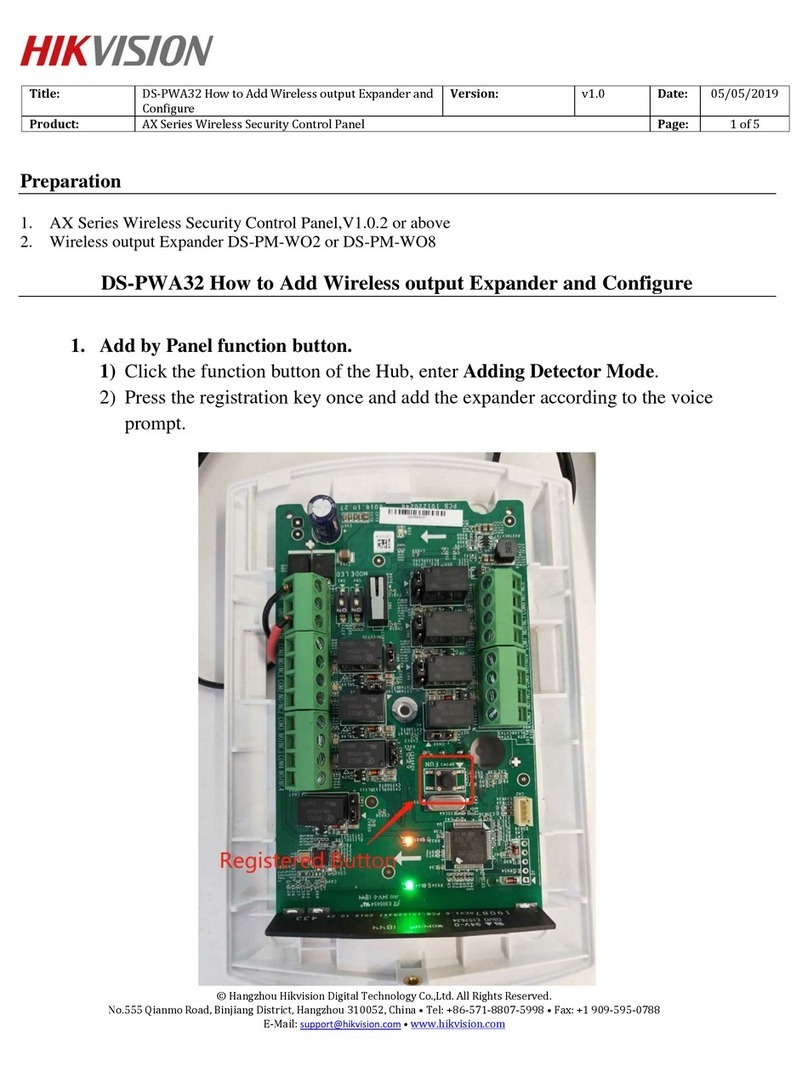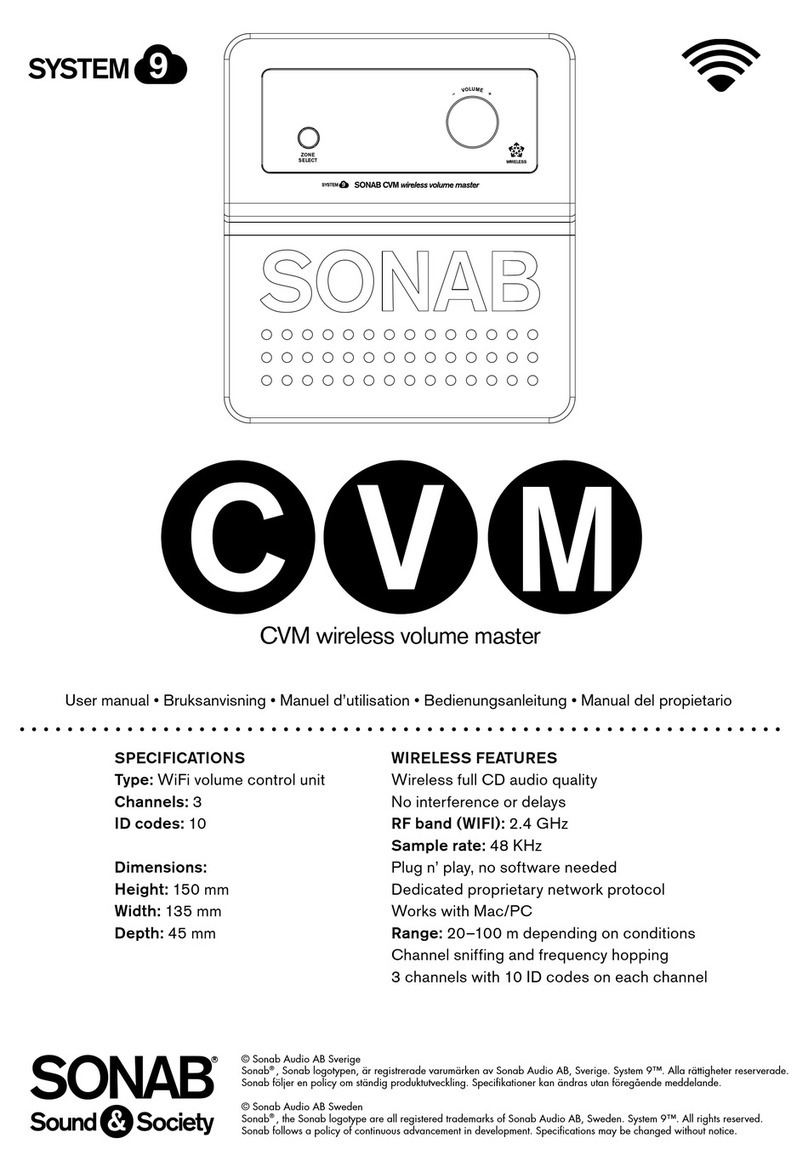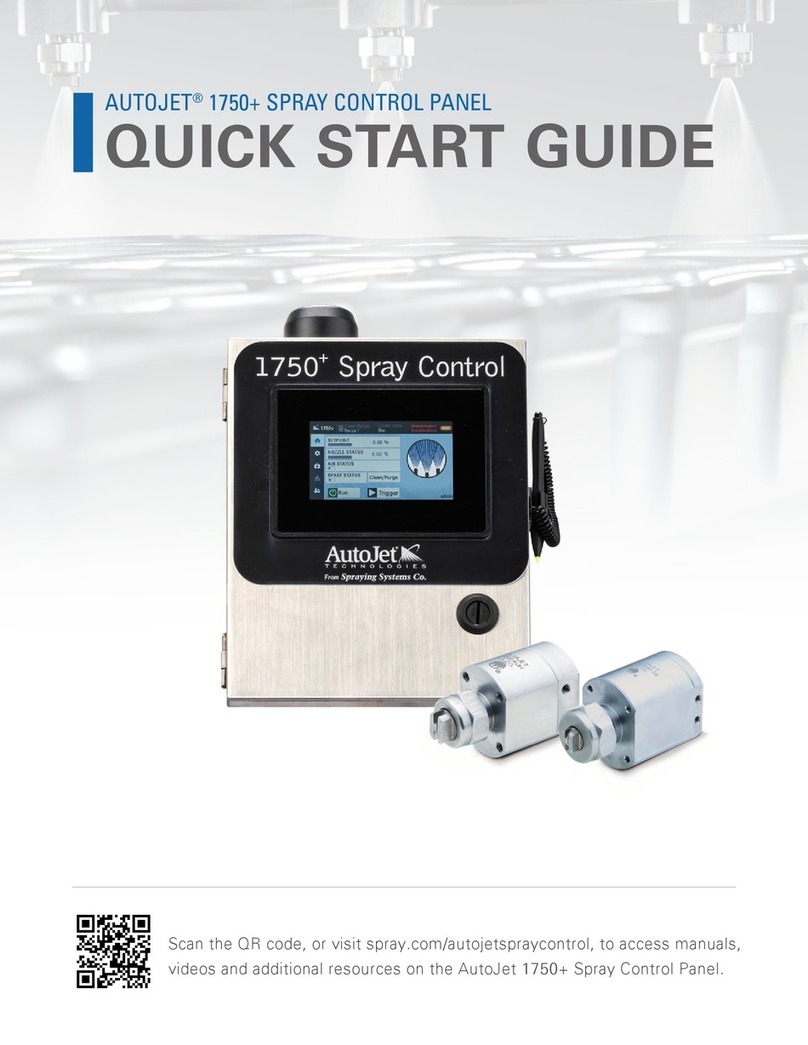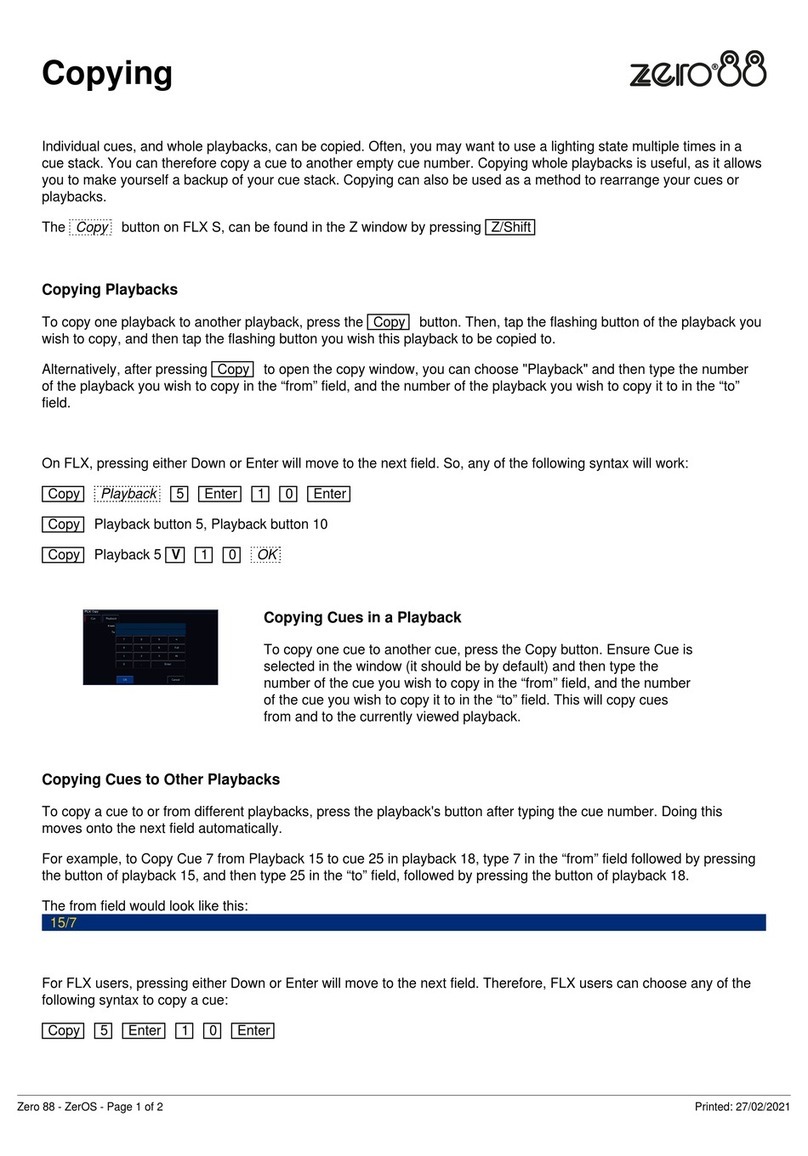Ag.Dimitriou 286A ,173 42 Agios Dimitrios
Call center: 210 9850 244, Fax: 210 9823 264
www.profelmnet.com
Functions and connections
Power supply 230V:
Supply the control panel with
230V.Check that the yellow
indication light is ON. Press the
button of the transmitter and
check the red indication light is
ON. The first shutter move
after power-up (230V) is the
OPEN direction, otherwise
substitute open/close motor
wires.
Clear memory:
The first step is to clear the rolling code memory. Press the button
CODE of the controller and the RED light goes ON after a while.
Keep it pressed until the light goes off. The memory is now clear.
Adding a new transmitter with the controller
button:
Press the CODE button and the RED light goes on (after a small
delay). Leave it and during the next 3 seconds, press the desired
transmitter channel button until the RED light blinks and goes OFF.
The new transmitter is saved. Follow the same procedure to
program more new transmitters.
Working time:
Adjustable from 1-180S. While the gate is fully closed, press and
keep the TIMER button of the controller pressed until the shutter
fully open position. Then leave it. The working time is saved.
Adjustable motor torque:
The motor torque is controlled by the dipswitch 6. To adjust the
motor torque for the whole gates’ route, place the dipswitch 6 on
OFF position. Then, adjust the motor torque in the middle and
check the gate. If auto close is ON, but the motor has not slow
move, place the dipswitch 6 on ON position and adjust the torque
of the slow move. Photocells are necessary.
Adding a new transmitter remotely:
The motor is stopped. Press a working transmitter button (already
in memory) to start the motor working and hold it pressed until the
motor stops. When it stops, leave it and press the new transmitter
button immediately. The new transmitter is saved. Repeat steps to
program more transmitters remotely. When the memory is full
(300 transmitters) you cannot add more new transmitters.
Pedestrian function:
When the door opens in order the pedestrian traverses the gate,
the gate will open for a while and then automatically will close.
Photocells need to be installed.
Photocell connection:
Connect the photocell contact and power supply 24VAC according
to the diagram in the right.
When you finish, remove the
jumper PHO to activate the
photocell contact. In case of
failure, put back the jumper
and recheck connections.
Photocell operation:
When the door closes and the
photocell beam is cut-off, the
door stops immediately and
automatically activates the open function. If the photocell beam is
cut-off, the door never closes.
Adjusting the auto close time:
There is a double counter in the A/C function. The first one is 120
seconds and is applied when the door stops after an open function.
During this counting time of 120 sec., if the photocell beam is
disturbed, then after the beam is free, the A/C counting time
becomes 10 sec. until the fully closed position. In 3033, the second
counting time of 10 sec. , can be regulated. Press the timer
button, keep it pressed and within 1 sec. , press the code
button. The red indicating LED starts flashing, indicating the
seconds of the counter. The time of the counter is from 1-120
seconds. The dipswitch 3 needs to be ON.
Indication light LED:
There are indication LED lights that displays the different functions
of the control panel.
Reset the automation:
Case of malfunction, please remove the power supply (230Vac) for
10 seconds, reconnect and recheck.
Compatible transmitters:
Based on the model you have, select the appropriate transmitter.