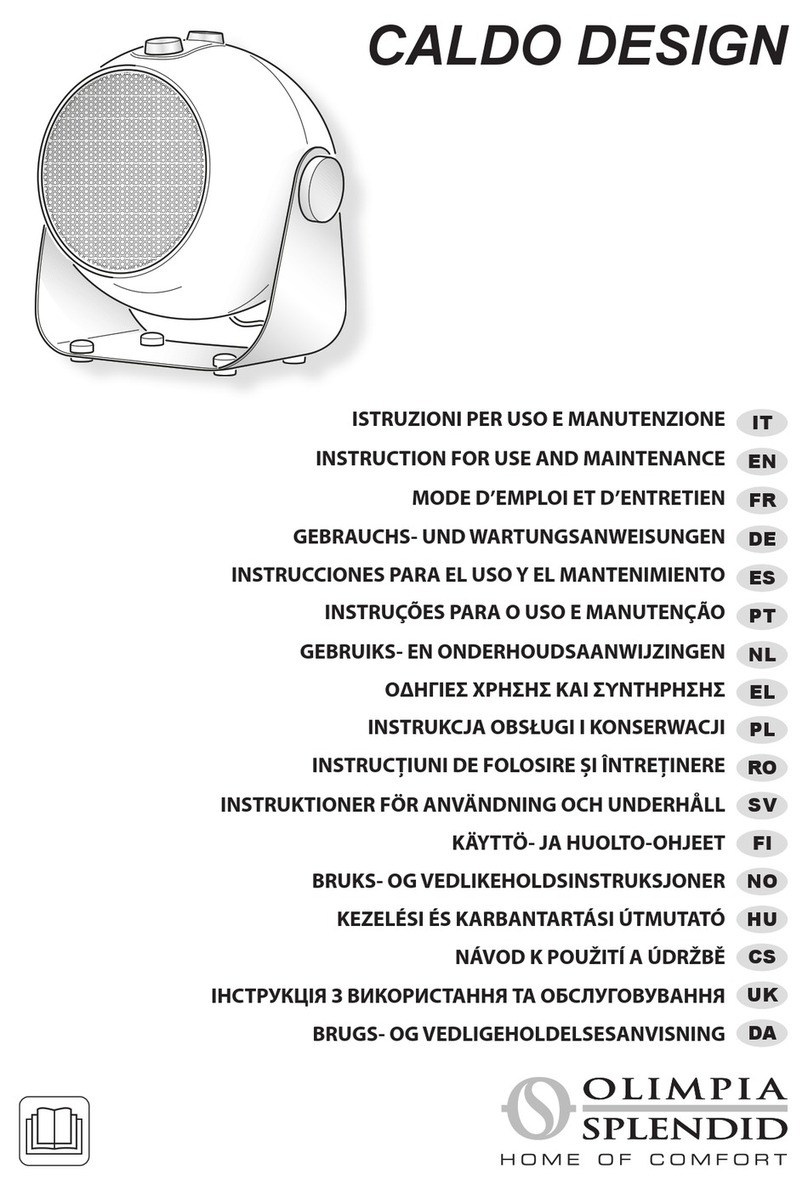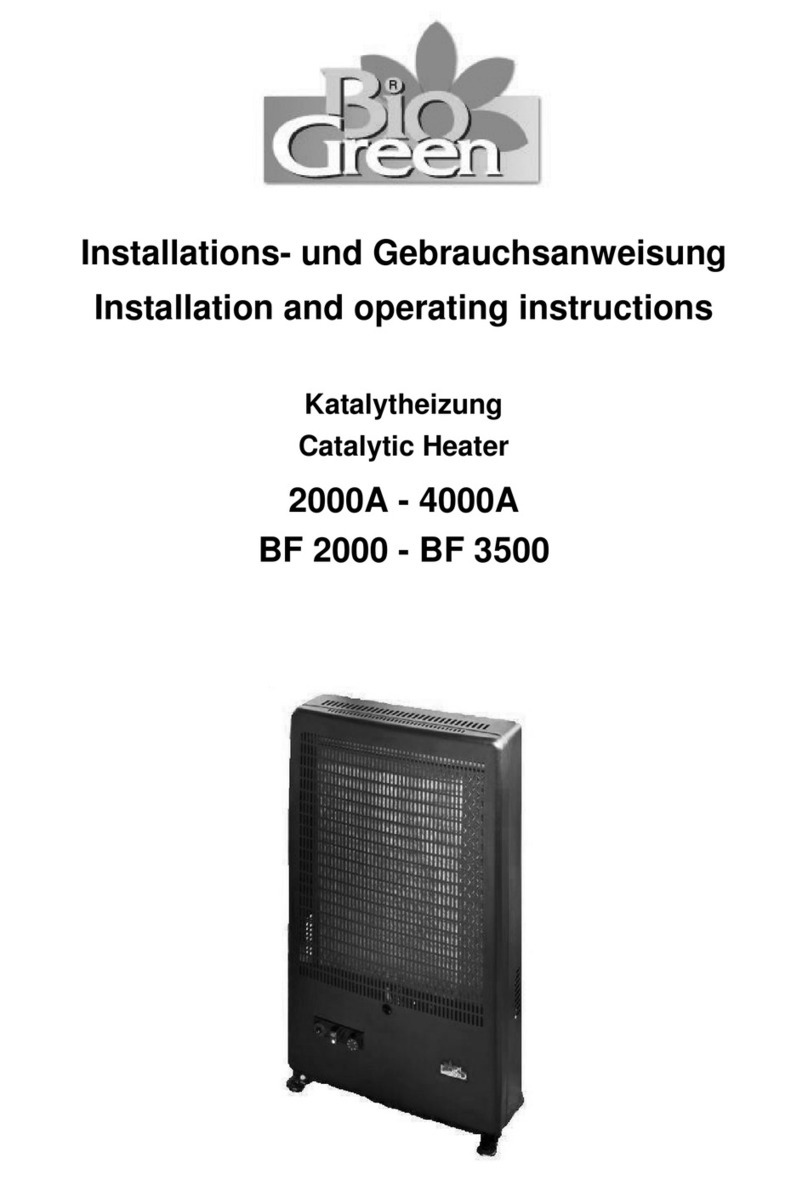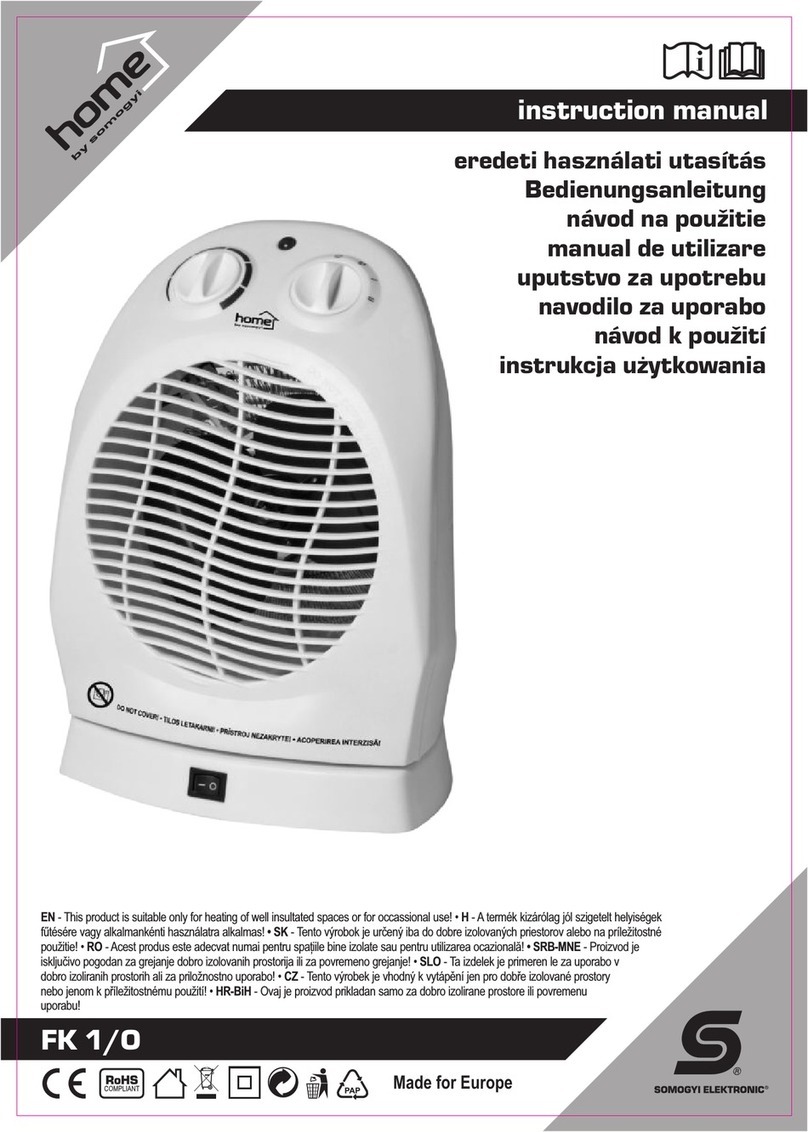PLEASE READ AND SAVE THESE INSTRUCTIONS
IMPORTANT INSTRUCTIONS:
PLEASE READ AND SAVE THESE IMPORTANT SAFEGUARDS
To ensure the best performance from your heater, please read and save the following instructions.
WHEN USING ELECTRICALAPPLIANCES, BASIC PRECAUTIONS SHOULDALWAYS BE FOLLOWED
TO REDUCE THE RISK OF FIRE, ELECTRIC SHOCKAND INJURY TO PERSON, INCLUDING THE
FOLLOWING:
Read all instructions before using this heater.
This heater is hot when in use. To avoid burns, do not let bare skin touch hot surfaces. Use grip handle
when provided.
Keep combustible materials such as drapes, furniture, pillows, bedding, papers, clothes, and curtains at
least three (3) feet (0.9m) from the front of heater and keep them away from the sides, top and rear.
Extreme caution is necessary when heater is used by or near children or invalids and whenever the
heater is left operating and unattended.
Always unplug heater when not in use.
Do not use any heater with a damaged cord or plug or after heater malfunctions or has been dropped or
damaged in any manner. Discard heater, or return to authorized service facility for examination, electrical
or mechanical adjustment, or repair.
Do not use outdoors.
This heater is not to be used in wet or damp locations such as bathrooms, laundry areas or other similar
indoor locations. Never locate heater where it may fall into a bathtub or other water container.
Do not run cord under carpeting. Do not cover cord with throw rugs, runners, or similar coverings. Do not
route cord under furniture or appliance. Arrange cord away from traffic area where it will not be tripped
over.
To disconnect heater, turn control to OFF then remove plug from outlet.
Do not insert or allow foreign objects to enter any ventilation or exhaust opening as this may cause
electric shock or fire or damage the heater.
To prevent possible fire, do not block air intakes or exhaust in any manner. Do not use on soft surfaces,
like a bed, where openings may become blocked.
A heater has hot and arcing or sparking parts inside. Do not use it in areas where gasoline, paint or
flammable liquids are used or stored.
Use this heater only as directed in this manual. Any other use not recommended by the manufacturer
may cause fire, electric shock or injury to persons.
Always plug heaters directly into a wall outlet/receptacle. Never use with an extension cord or relocatable
power tap (outlet/power strip).
Keep this heater clean. DO NOT allows foreign objects to enter any vent or exhaust opening. This may
cause shock, fire, or damage to heater.
This appliance is not intended for use by persons (including children) with reduced physical, sensory or
mental capabilities, or lack of experience and knowledge, unless they have been given supervision or
instruction concerning use of the appliance by a person responsible for their safety.
Children should be supervised to ensure that they do not play with the appliance.
If the heater will not operate: See specific instructions in Safety Feature explained in this manual.
SAVE THESE INSTRUCTIONS.
CLEANING/ MAINTENANCE INSTRUCTIONS:
During Season Care:
Before cleaning, be sure to turn off and UNPLUG the heater.
Clean the Heater with a vacuum brush attachment on your vacuum cleaner. This will remove lint and dirt
from the inside of the heater
Do not immerse the Heater in water.
Never use gasoline, benzene or thinner. This will damage the surface of the heater.
After cleaning, be sure to completely dry the unit with a cloth or towel.
After Season Care:
Store heater in a cool and dry location with power cord properly secured.
Please store the unit in its original carton or suitable container.
INSTRUCTION MANUAL AND
OWNER'S GUIDE
Quartz Infrared Electric Heater
Model WH-50B